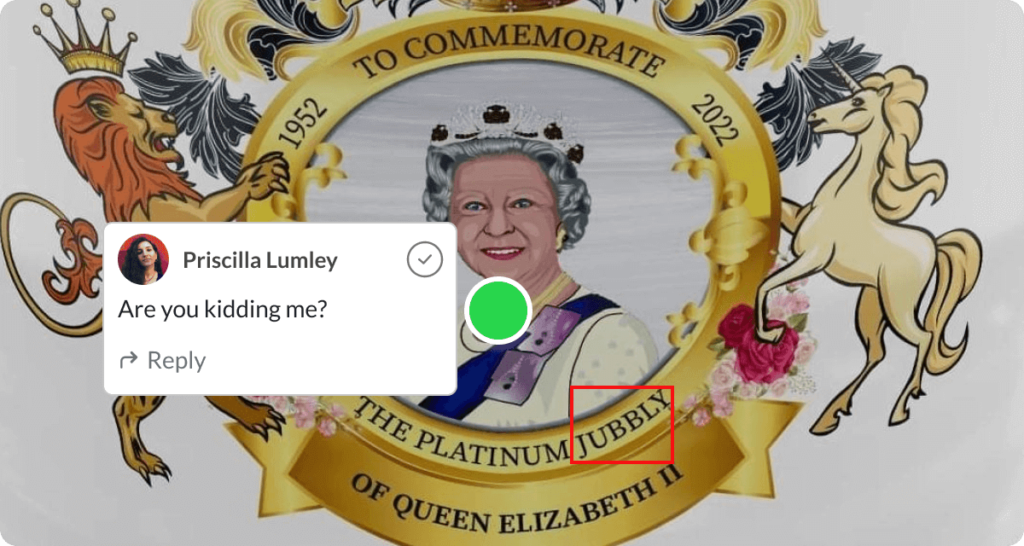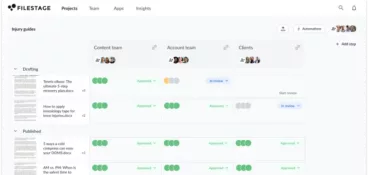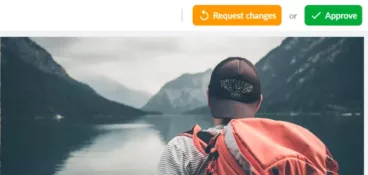This year, global ad spend is set to hit $745 billion. And that doesn’t even include formats like webpages, signage, packaging, and organic social. When you add it all up, one thing is clear: marketing teams are creating an incredible amount of content.
In our Year In Review report, 68% of advertising and marketing professionals said their workload increased and 60% said deadlines became more demanding. In many cases, this is causing a last-minute scramble to get work across the finish line.
And that’s where mistakes slip through the net.
Some are just typos – a little bit embarrassing, but not a huge deal. Others are so clearly racist that you wonder how they ever got made. And then there are those that leave you explaining to the Queen why her “Platinum Jubilee” will now go down in history as the “Platinum Jubbly”. (See mistake number five.)
Before we dive into some painful ad mistakes that brought bad publicity to famous brands, let’s see how you can establish an ad proofing process that will complement your entire creative workflow.
Five steps for building an effective ad review process in Filestage
To set up an effective ad review process, you’ll need an adequate ad proofing software in place. And then, the whole thing becomes much simpler.
With an ad proofing software like Filestage, you can review all your campaigns and content, and create feedback loops – all in one place. Simply set up review steps for different stakeholder groups and make sure you get approval from all the right people before publishing your work.
Here’s how to set up effective ad reviews in five simple steps with Filestage.
1. Create a project
You’ll need one place to store all your ad creatives for your stakeholders to review. That’s why you need to start by creating a project in Filestage. You can create a project in one click, then you can name it and add it to a specific folder to stay organized.
From your project dashboard, you’ll be able to see everything that’s happening in your ad reviews, including:
- Who approved each advertisement
- How many versions of the same ad have been shared
- Which ads received feedback and are ready to be worked on
- How many new comments have been added
- Who still needs to submit their review decision
2. Set up review groups and invite reviewers
Once you have your project up and running, it’s time to invite everyone who needs to review your ad.
By creating separate reviewer groups in Filestage, you can divide your review process for different stakeholder groups, keep the feedback focused on specific topics, and speed up review rounds. Then you can invite your reviewers and grant them instant access to every new file or version.
You can also invite as many external reviewers as you need to your reviewer groups because they don’t count as paid users on your account.
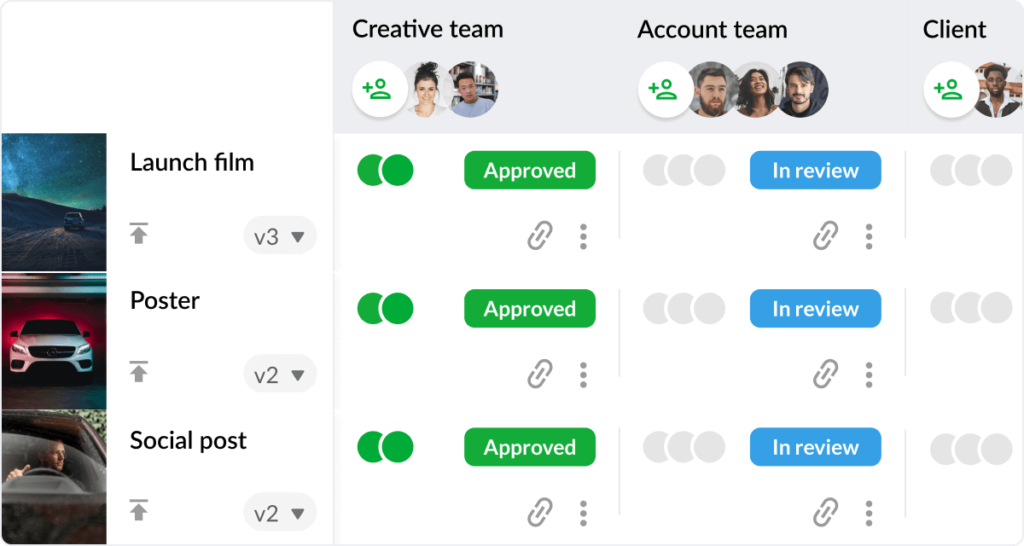
3. Upload ads and set due dates
After setting up your review and approval workflow, it’s finally time to share your ads. The good news is that you won’t encounter any time limits if you’re uploading a video ad to Filestage.
For other formats like images or illustrations, there is also no resolution restriction. So you can upload all possible versions of your ad. Plus, your reviewers can watch it all in their browser without needing to download a thing!
Here are all the file types and formats you can upload to Filestage:
- Video: MOV (h.264, Apple ProRes, Avid DNxHD, DVCPro, etc.), MP4, 3GP, AAC, AVI, FLC, MPEG-2, WMV, MXF
- Live websites: HTTPS sites
- Images: JPG, PNG, TIF/TIFF, AI, PSD, SVG, GIF, EPS, WEBP, NEF, CR2, DNG, ARW, HEIC, TTF, PSB
- Documents: PDF, PDF/X, DOC (Microsoft Word), DOCX (Microsoft Word Open XML), XLSX (Microsoft Excel Open XML), PPTX (Microsoft PowerPoint Open XML)
- Audio: MP3, AAC, WAV
4. Collect feedback from reviewers
Filestage makes reviewing your ads a breeze. Once you have all your reviewers in place, they can all simply pinpoint the exact element of the ad they want to give feedback on and leave a comment. And this goes for all file formats.
From there on, you can reply or exchange ideas until you’re able to resolve comments and reach agreement.
Here are a few other ways Filestage makes it easy to review ads:
- Annotations – draw on the ad to add clarity when you leave comments
- Attachments – share references or important files like fonts and logos
- Highlights – select specific words and sentences that need editing
- Strikeouts – select which parts of a document you want to be deleted
- Ad version control – easily go back to the previous version of the ad check how it progressed over time
When reviewers are done giving feedback on a certain version of the ad, they can choose to either “Request changes” or “Approve” it. So you’re always clear where you are with your design and video reviews.
5. Collaborate until you get approval
The last and the most important step is to set up seamless collaboration until your ads are error free, and you have all the green lights. And that’s where the real beauty of Filestage really comes in.
Instead of going back and forth with your clients in email threads, trying to incorporate every tiny detail they think of in between reviews, you can easily capture all their feedback in one place. Plus, this way you’re introducing more transparency and accountability, making sure you collect all approvals in time.
Manage every approval in one place
Request approval without sending a single email with Filestage.
1. Waitrose – Yes, it’s too long

So many questions. How did the writer share their copy? Why couldn’t they include a note or comment, instead of asking if it’s too long at the end of the paragraph? And, on that point, how long was the previous version?! Is there really that much to say about a pack of vegan fish fingers?
How to avoid this mistake: always proofread your work.
2. Reebok – Eveything will be OK
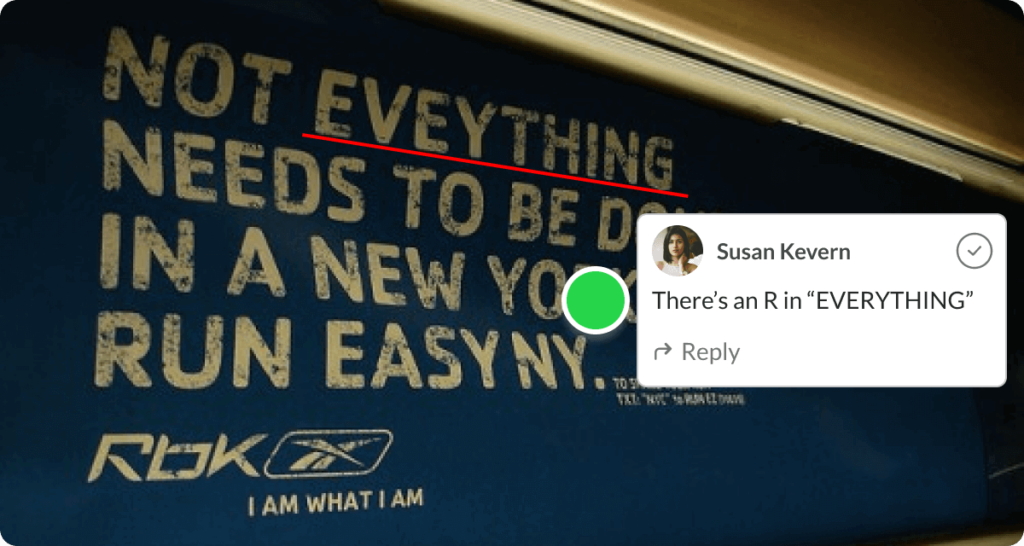
Oh, Reebok. How many people saw this ad before it hit the streets of New York? I’m guessing a copywriter, art director, designer, project manager, and account manager. That’s before it even got to the client or media company. As a conservative estimate, I’d say at least 10 people were involved in creating this ad. And even though the headline is only 14 words long, not one of them noticed that “EVEYTHING” is missing the “R”.
How to avoid this mistake: always proofread your work. Twice.
3. WWF – WTF were you thinking?
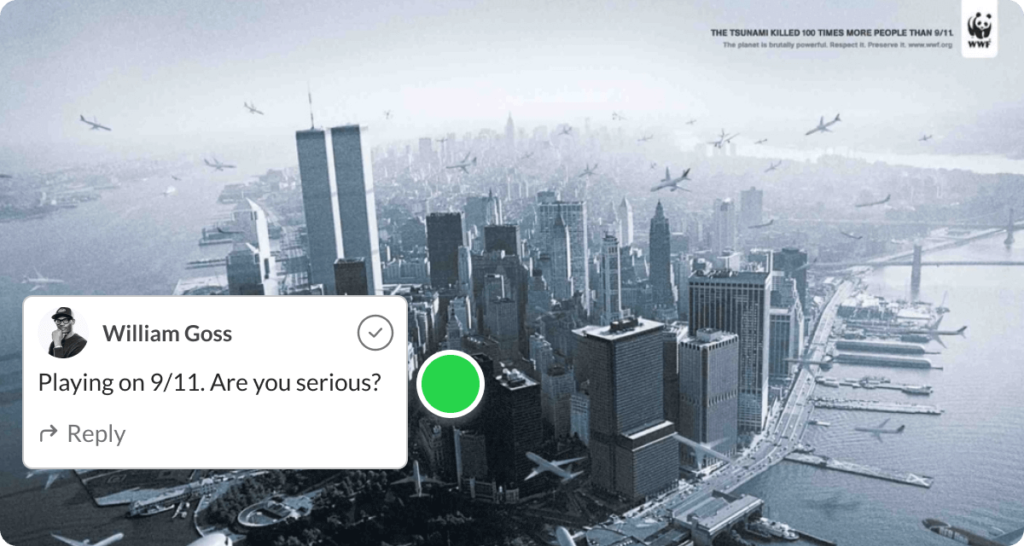
Shock tactics. I get it. They’re a brilliant way to cut through the apathy towards climate change and make people act. But playing on a devastating terror attack that killed almost 3,000 people and triggered the Iraq War isn’t just crossing the line. In the words of Joey Tribbinai, “the line is a dot to you”.
How to avoid this mistake: share your idea with someone outside your organization. Literally, anyone.
4. Heineken – Racism (part 1)
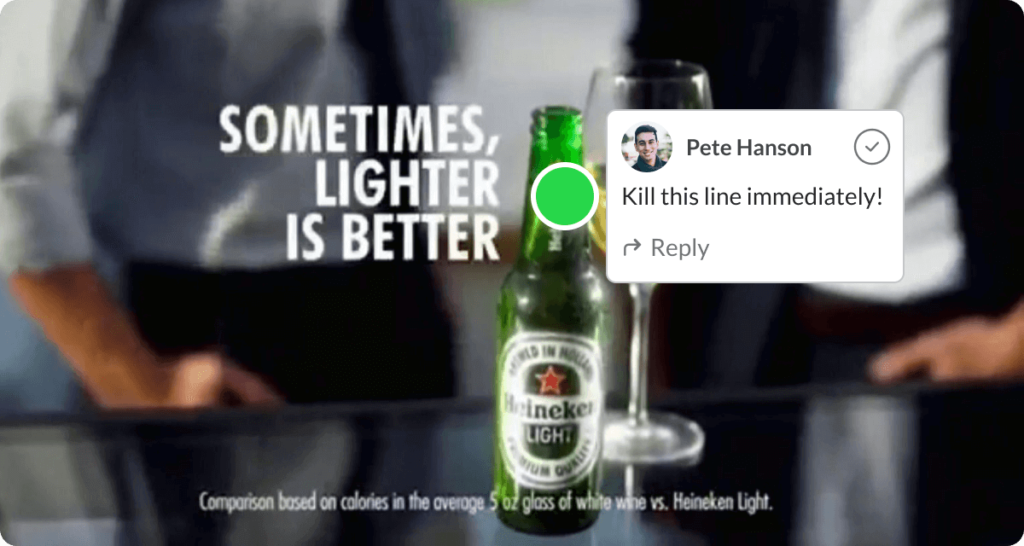
I know what you’re thinking. Heineken knows people like the strength of their lager, so this tagline is simply celebrating the new, lighter version. But then you watch the TV ad, where a beer slides past three black people before being picked up by a lighter-skinned woman. And now you’re asking yourself, what were they thinking?
As Chance The Rapper pointed out on Twitter: “I think some companies are purposely putting out noticeably racist ads so they can get more views.”
How to avoid this mistake: diversify your team and stakeholders.
5. The Platinum Jubilee – Lovely jubbly
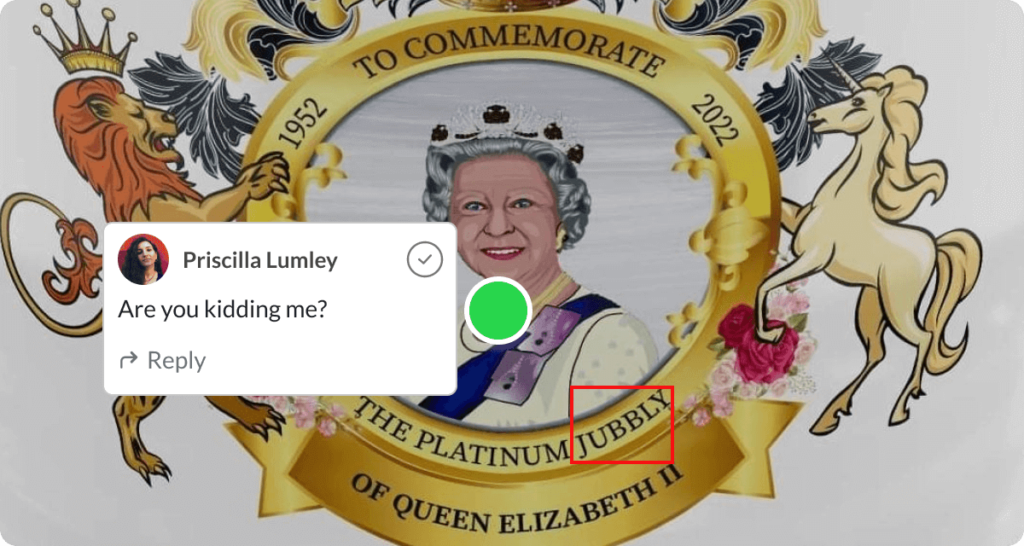
Typos. They’re the simplest mistakes to make and, in most cases, the easiest to miss. But when 10,000 pieces of crockery arrived in the UK celebrating Queen Elizabeth II’s Platinum “Jubbly”, it was impossible to ignore. Oh, to be a fly on the wall when the Queen found out. The cups and plates are now being sold as collectors’ items.
How to avoid this mistake: always review a proof of your artwork before starting production.
6. PlayStation Portable – Racism (part 2)

You know when you see ads from the ‘30s and ‘40s and wonder how brands were ever so blatantly racist? Well, this ad from Sony in the Netherlands came out as recently as 2006. It’s safe to say that it was quickly shot to pieces online before being pulled.
How to avoid this mistake: never use black vs. white as a marketing theme.
Final thoughts
Working in creative teams, and constantly delivering fresh and original content without errors is almost impossible. But to make sure you avoid getting your errors printed out on billboards, or becoming a part of an expensive video ad, you’ll need a strong ad proofing process in place.
That’s where a specialized ad proofing software like Filestage can be a true lifesaver. Want to give it a try? Request a trial →