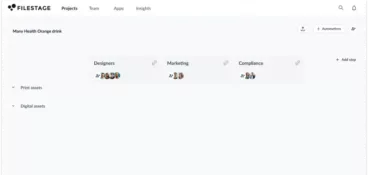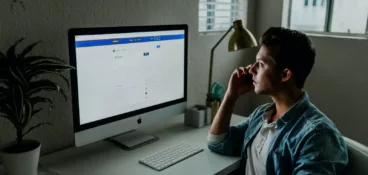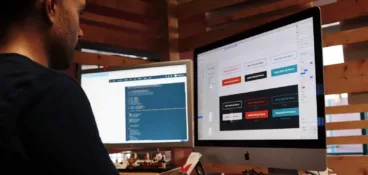Seeing eye-to-eye with your clients when working together on a project is essential for its success.
That’s why understanding how to communicate efficiently and formulate your request for feedback from clients will help you avoid potential conflict and yield better results.
So stay with me as I walk you through the best free tools for your feedback process. Plus tips and templates to help you obtain customer feedback or gather feedback from clients.
Best free tools to get valuable feedback from clients and customers
The key to gathering customer feedback is a tool that’s built for the job. From getting actionable feedback on creative content to getting users to provide feedback on your website, I’ve got all your bases covered.
Here are my top three recommendations for requesting feedback:
- Filestage – best free feedback tool to request client feedback on creative work
- Typeform – best free tool for sending a feedback form to clients
- Hotjar – best free tool for getting customer feedback on your website
Let’s look at each tool one by one to go over some of the finer details of what they offer.
1. Filestage – best free tool to request client feedback on creative work
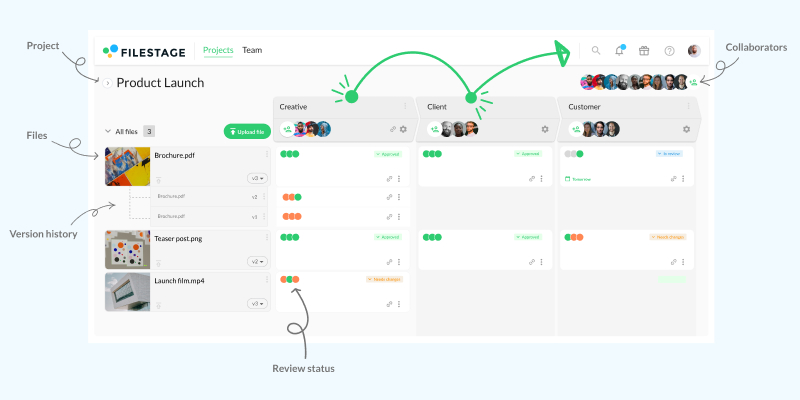
Filestage is a client feedback tool that makes analyzing customer feedback easy on creative assets like videos, designs, documents, and websites.
Perfect for freelancers and small teams, the Free plan lets you send an email feedback request to your clients. Then they can view your content in their browser, add feedback immediately, and discuss changes in context.
Here’s what’s included in the Free plan:
- Unlimited team members to collaborate on your projects
- Unlimited files and versions to upload to your projects
- Unlimited reviewers to give feedback on your files
- Comments, markers, and annotation tools
- 2 active projects – archive an unlimited number of projects to free up space for new ones
- 2 GB secure storage
- 2 review steps – create a separate review step for internal reviewers and clients to keep feedback organized
- Support for all file types
- Integrations with Adobe Premiere Pro, Dropbox, Google Drive, Microsoft Teams, Slack, Zapier, and more
- Due dates and reminders – send automated reminders to make sure client feedback arrives on time
Filestage also offers paid plans, starting at $49/month for 10 active projects and 250 GB secure storage. This price is based on a yearly plan.
Say hello to clearer, faster feedback
Get collaborative feedback right on top of your work with Filestage.
2. Typeform – best free tool for sending a feedback form to clients
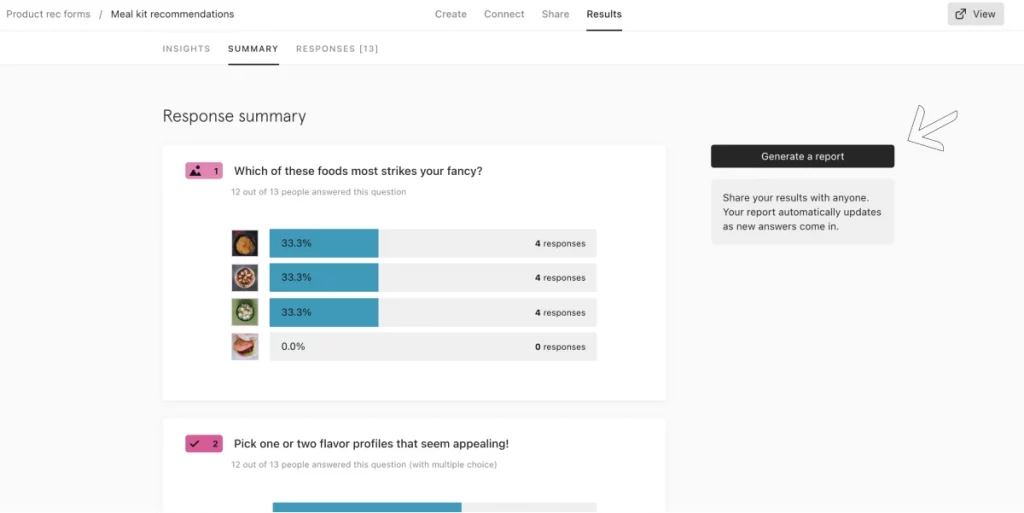
Typeform is a survey platform that prides itself on giving your clients and customers a brilliant experience.
In a couple of minutes, you can create beautifully-designed visual feedback forms that are ready to fire off to your clients. And with clear summaries of all your responses available in real time, it’s a great option for customer feedback methods that require deeper analysis.
Here’s what you get with the free plan:
- Unlimited typeforms – create as many feedback forms as you want
- 10 questions per typeform – add up to 10 questions to each of your feedback requests
- 10 responses per month – get up to 10 responses per month across all your forms
- Logic jumps – create personalized question paths depending on how people answer
- Hidden fields – use URL parameters to track where respondents came from and personalize their experience
- Calculator – assign values to answers to calculate scores or prices
- Embed your typeform in a web page
- Download your data
- Zapier, Automate.io, Slack, Mailchimp, HubSpot, and other integrations
Typeform also offers paid plans, starting at $21/month for 100 responses per month and one user. This price is based on a yearly plan, which includes a 16% discount.
3. Hotjar – best free tool to gather customer feedback on your website
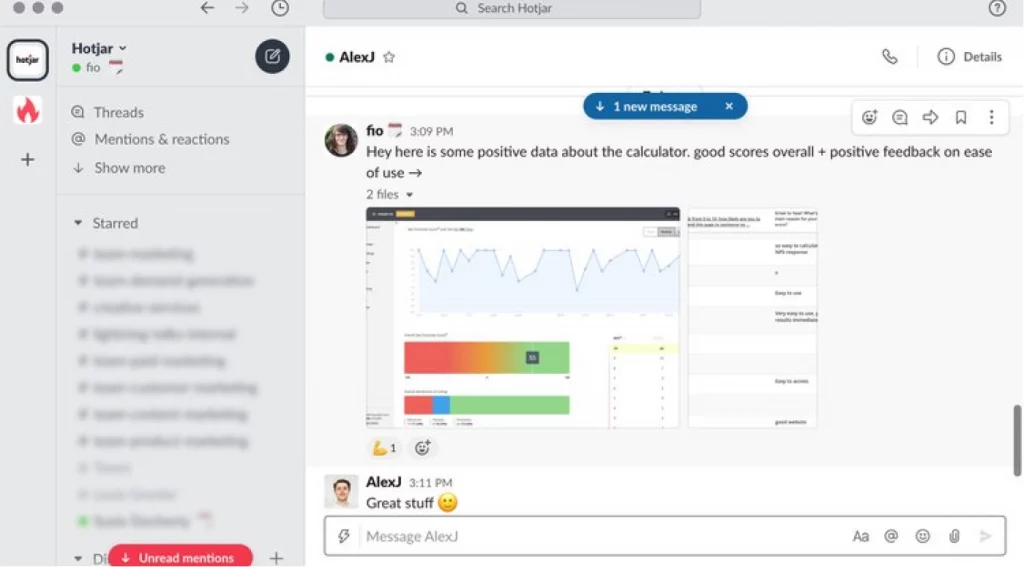
Hotjar is a customer satisfaction platform that lets you go beyond the numbers to learn what’s happening on your website and why.
If you’re running an online business, this is a great way of collecting customer feedback on your home page or in your digital product. You can then use these insights to optimize your website and brief customer service teams on your biggest friction points.
As part of the Hotjar Ask Basic plan, you get:
- 20 responses per month
- Unlimited data storage – no limit to how much customer feedback you can store or how long you can store it for
- 3 surveys – surveys can appear on your site or via an external link
- Unlimited questions per survey
- 3 feedback widgets – widgets ask users directly which element of a page they love and which part needs improvement
- Feedback in 40+ languages – Hotjar’s feedback tools come ready-localized in over 40 different languages
On top of this, you’ll also get access to the Observe and Engage Basic packages, which include heatmapping and customer interview features.
Hotjar also offers paid plans, starting at $48/month for up to 250 responses. This price is based on a yearly plan, which includes a 20% discount.
Five tips to get more meaningful feedback from clients
The role of client feedback is to align your visions, ideas, and concepts with your client and make sure the project meets specific standards.
In this attempt, thinking about how to ask your clients for feedback will help you make sure you end up with valuable insights and are ready to make improvements.
Here are the top five tips to help you ask your clients for feedback and make the process more effective. Watch this video or read the tips below.
1. Remind your clients of the brief
Though the project you work on is constantly at the top of your mind, your client will probably need a little refresh of memory to remember all details from the brief.
To avoid any confusion and make their feedback on point, you can remind your clients of the brief before leaving their feedback.
Here are two ways Filestage can help you refresh your client’s memory about the brief:
- Include a link to the brief in the comments, and give your client everything they need to give informed feedback in one place
- Introduce your work by recording and attaching a Loom that talks through how your content meets the brief
2. Be enthusiastic about what you like
Whatever the project you’re working on, there are always some parts you’re most proud of and passionate about. Don’t be shy to pinpoint those parts of your work to your reviewers. You’ll focus their attention on it, spark great conversations, and encourage more positive feedback!
Here’s how you can use Filestage to emphasize specific parts of your work:
- Zoom, rotate, and drag to hone in on every detail of your work
- Click anywhere to create a marker and add a comment
- Highlight a specific word or sentence
- Draw annotations to make it clear exactly which parts you’re talking about
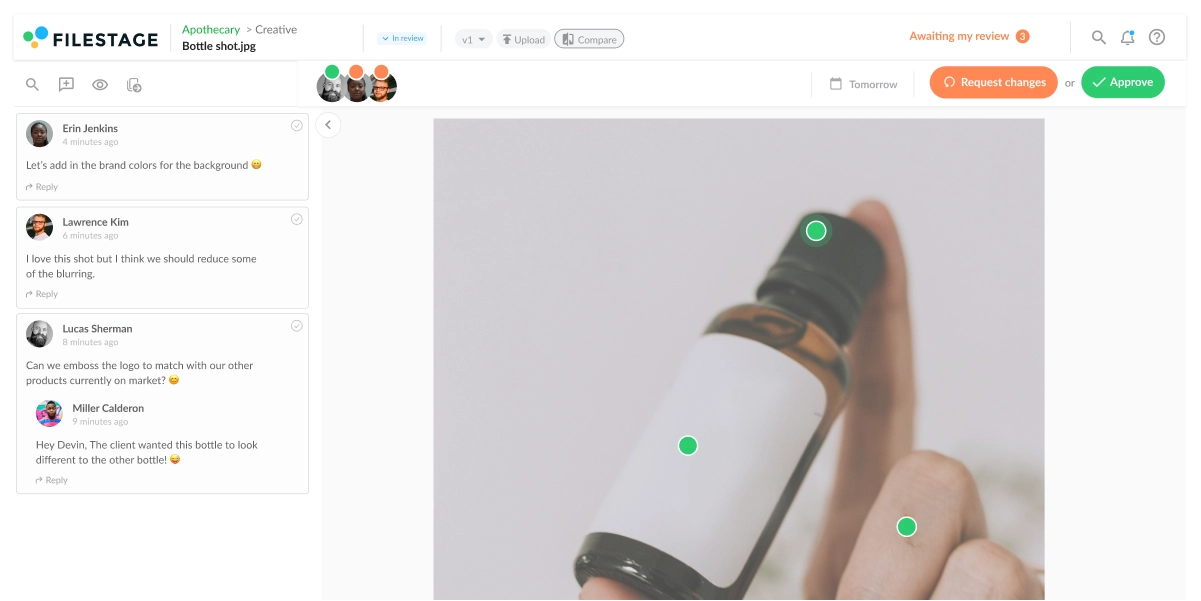
3. Make it clear which parts you want their opinion on
Every project carries some difficult parts that take more time and client input to polish. By knowing how to ask for feedback from your clients on those specific areas of your work, you’ll make sure your visions for the project are in line.
Here are some things you can ask your clients to pay more attention to when giving feedback:
- Is your work in line with the brand guidelines?
- Will your client achieve the right goals with the current form of work?
- Are you solving the right problems for your clients?
- Are there any compliance or regulatory constraints to have in mind?
4. Give your clients a transparent way to provide feedback
Though everyone appreciates good feedback, giving and receiving feedback can be tiresome – especially when it’s scattered across dozens of tools and email chains. By using a dedicated markup tool, your clients will be able to share feedback in a transparent and visual way.
With Filestage, your clients can leave their feedback right on top of your work so everyone can see the feedback and follow up on it by leaving additional comments or replies.
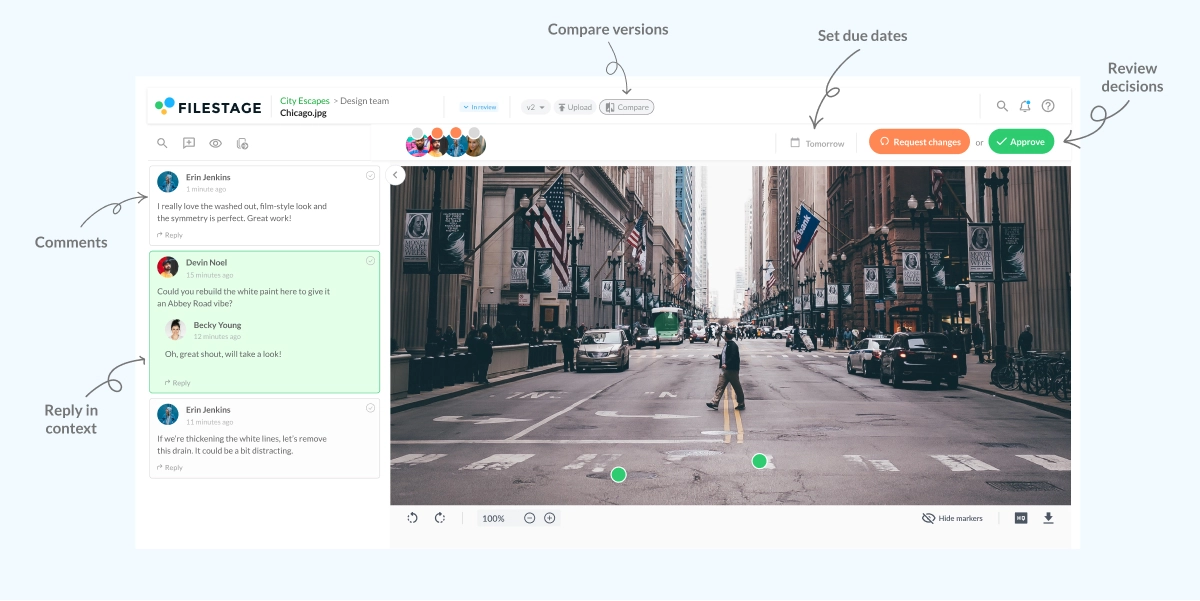
5. Set due dates to make sure feedback and approval arrives on time
If your client review process is well set up, there will be multiple review rounds before reaching client approval. And for the project to meet the deadline, it’s essential to get all feedback in time so you can make changes and share new versions of your work.
In Filestage, you can plan the review process timeline and define due dates for each version of your work. This way, your client will receive reminders to leave their feedback before the deadline, and you’ll be able to manage the review process without any stress.
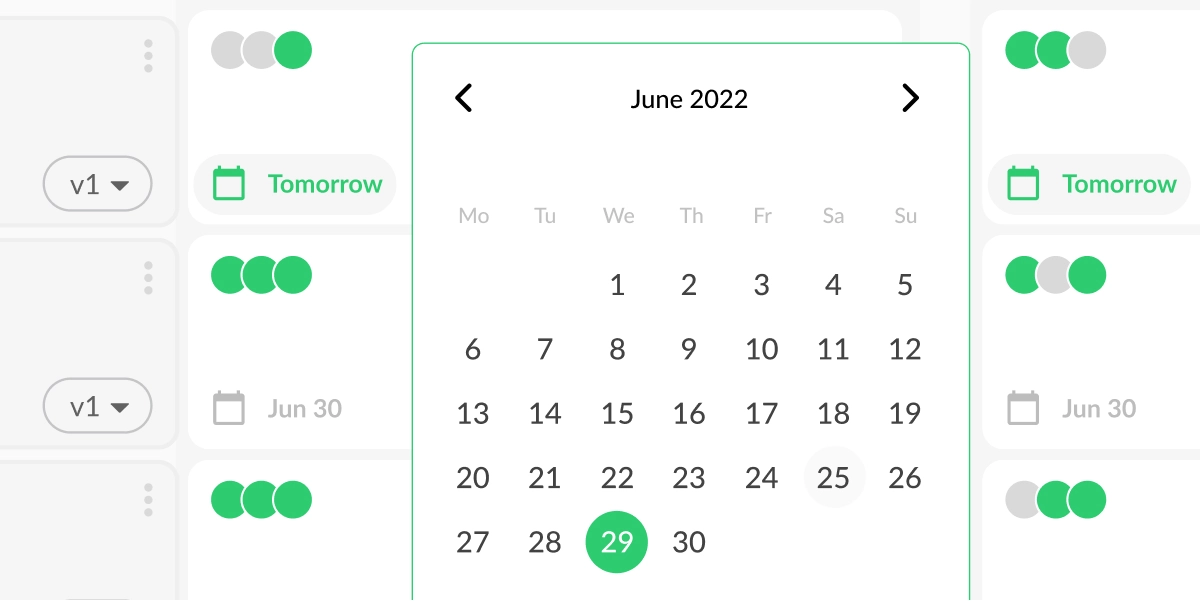
Three things you should never do when you ask for feedback from clients
A good client review process will help you avoid getting useless feedback and save you a tonne of time aligning your work with the client’s vision for the project.
But to create a client review process that makes sense and yields amazing projects, it’s essential to know what not to do when asking your clients for feedback.
Here are three things you should avoid at all costs when asking for client feedback.
1. Letting reviewers choose how to share feedback
One of the most important things when collecting feedback is setting the ground rules for your clients on how to share their feedback. Your clients shouldn’t share their thoughts through different channels whenever they feel like it and without any context.
With a client review software like Filestage, you and your clients will have a transparent and collaborative place to discuss all feedback and ideas for improvement.
This way, everyone avoids the stress of juggling email chains, chat threads, screenshots, timecodes, and long descriptions and can focus on creating the best possible project.
2. Using transfer links that time out after seven days
If you’re working on a bigger project, the chances are you’ll need to give your clients the ability to share feedback over a longer period. But with tools like WeTransfer, you’ll only have links that support downloads for the first seven days.
This can be embarrassing and frustrating for clients and means you have to waste time sharing content again.
With Filestage, you can share your projects with all your clients as you need and allow them to:
- Revisit every version of the project at any time
- Check the previous comments for more context
- Compare versions and see improvements that were made in the project
3. Adding new stakeholders midway through the process
One thing you should always make sure you do is to define your stakeholders upfront and avoid adding new ones midway through the process. This helps you avoid negative feedback just when you’re about to get your work over the line.
With Filestage, you can easily invite all your stakeholders to review your project and make sure all the files in your project are reviewed and approved by the right people.
You can create different review steps for different groups of reviewers and keep your peer reviewers and client feedback separate and well organized.
How to request feedback over email (with free templates)
To help you gather client and customer feedback, I’ve put together a couple of free templates. Feel free to steal them and make tweaks to perfectly suit your needs.
Template 1: Asking clients for feedback on a document or creative project
This template is the perfect way to ask for feedback on creative assets like videos, copy docs, and designs.
Right from the subject line, it sets clear expectations for when your clients need to share their feedback. And by focusing on the things like “progress” and “momentum”, you’ll encourage your client to share feedback faster.
Subject line
Feedback request: Due January 10
Email body
Hi Name,
Great news – I’ve been making really good progress on < Project Name >. To keep up the momentum, I’d love to get your feedback by January 10. If you can do it sooner, that’s even better!
Looking forward to hearing your thoughts.
Thanks,
Name
Template 2: Requesting feedback about your product or services
This template is ideal for requesting client or customer feedback about your products and services – from software to landscape gardening.
Personal reach-outs like this are a great way to build strong customer relationships. And if they come from a CEO or another leader in your company, they can also be a great way to drive customer loyalty.
If you want to go a step further, you could also include a discount or free gift to encourage people to share their thoughts.
Subject line
Got 1 minute to share some feedback?
Email body
Hi Name,
I’d like to thank you personally for choosing to use < Company Name > for < key benefit >.
Would you mind taking a minute to tell me about your experience? (It really will only take one minute!)
You can use this form to share your feedback – or reply to this email directly if you’d prefer.
Thanks so much,
Name
How to request feedback from clients with a link
In modern workplaces, the most efficient teams communicate using chat and project management tools like Slack, Microsoft Teams, and Asana. So you need an easy way to share your review link in these tools.
With review software for videos, designs, and other content, you can copy and paste a review link to any tool and quickly receive feedback on top of your work.
Here are some tools you can use to share your link and ask for client feedback:
- Slack
- Asana
- Jira
- Monday
- Trello
- Microsoft Teams
Why asking for feedback is so important
Feedback is important for lots of reasons, which we’ll come to in a second. But what it all really comes down to is making your work (and your business) better.
Below, we’ll dive into the benefits of gathering feedback from clients.
The benefits of gathering feedback from clients on creative work
- Check that your work meets the brief: Every creative project has a goal or job to do, but it can be easy to lose sight of this when focusing on the finer details of your craft. Collecting feedback on your work acts as a sanity check to help you refocus on your original goal.
- Make sure it’s on brand: Marketers are passionate about maintaining the look and feel of their brands. They’ll give feedback on things like imagery, messaging, fonts, and colors to make sure your content feels right for them.
- Verify that it’s accurate: When you’re working on content like brochures or product ads, you need to be sure that everything you’re saying is accurate. This is especially true if you’re working on clients in regulated industries like finance or legal. By gathering feedback from topic experts, you can rest assured that everything is on point but for it’s sent out into the world.
- Avoid mistakes: How many times have you read something you’ve written thinking it’s fine, only to spot a glaring error later? From typos to dodgy design layouts and video glitches, we all make mistakes. But sometimes, all you need is a second pair of eyes to help put your right.
The benefits of getting feedback from your clients
- Find out where things went wrong: If you had a difficult experience with one of your clients, feedback can help you get to the root of what went wrong. Not only does this give you the opportunity to resolve the situation for that client. It also helps you solve the problem for good before it happens to another client.
- Learn what you’re doing well: As well as getting negative feedback from your detractors, it’s also important to get positive feedback from people who had a great experience. This helps you learn which features or services to learn into in the future.
- Use feedback to promote your business: If you use online reviews to collect feedback from existing customers, you can use the most positive reviews to promote your business.
Final thoughts
Client feedback is an essential piece of the puzzle for delivering great projects. So you need to create a good client review process and gather valuable feedback every step of the way.
With Filestage, none of your client’s feedback will ever get lost or misinterpreted. If you want to see Filestage in action, start a free trial →