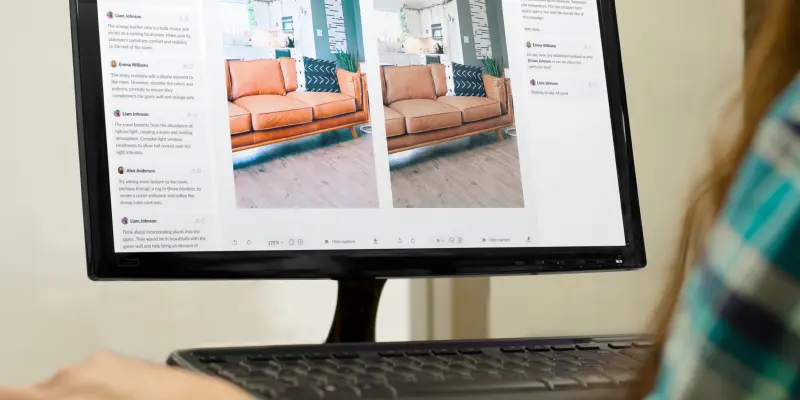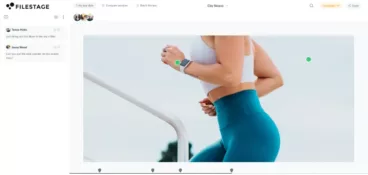Collaborative file sharing should be seamless. There are several secure file sharing sites and cloud storage providers out there. But it can be difficult to choose the right one for your team’s needs.
In this article, you’ll be introduced to the best file sharing software, including pros, cons, and how they work.
Although many of these file sharing software come with paid plans, several offer free versions that can serve you just fine until an upgrade is essential.
Share files and get feedback in one place
Review and approve videos, designs, documents, and more with Filestage.
What is file sharing software?
File sharing software helps people work together by making it easy to access files and send them anywhere in the world. This kind of software helps users exchange documents, images, videos, and other file formats. It’s basically a digital asset management system that works by sharing access to storage space where users can download and upload files for others to access.
One meeting, whether physical or virtual, is not sufficient in order to share all the information required to complete a project. But frequent meetings can be expensive, time-consuming, and unproductive. A team, especially nowadays, must have the right collaboration skills to make sure they’re seamlessly working on projects remotely, easily sharing files, and collaborating efficiently. This is the new flex.
Benefits of document sharing platforms
Some of the benefit of these file sharing solutions outlined in this article include:
Ease of use
File sharing collaboration is an essential component of any modern business. Most of these file sharing solutions are built with friendly, intuitive interfaces to you collaborate with teammates, clients, and other stakeholders. You can navigate, organize your files, and grant access to stakeholders with ease. With right document sharing platforms that fits your organization’s needs, a file sharing solution can serve as an efficient brand asset management tool to house your digital assets.
It’s fast
Secure file sharing tools alleviate the struggles associated with endless email attachments and slow project completion. In a few clicks, collaborators can upload and share files with stakeholders. At the same time, document sharing platforms can limit the permissions granted to each stakeholder to ensure that each collaborator can only perform specific tasks. All these tasks, and more, can be done in the snap of a finger.
Some of these file sharing platforms even offer in-app editing, markup, and annotation features. This makes for a speedy review and approval process for creative teams with an otherwise complex workflow.
Allows sharing of very large files
In a rigid workplace, hundreds of emails bounce around monthly. Almost all of these come with one or more attached files with short notes that read something like “Kindly find the attached file.”
Turns out that most of these “attached files” range between a few kilobytes and 30 megabytes in size. Traditional email servers don’t offer file sharing services for large files as seen in some video sharing tools.
However, with the right file sharing software, you can share very large files with ease without filling your inbox. Therefore, instead of limiting email attachments, you can explore ways to send large files online without glitches.
Secure file sharing
Regardless of each stakeholder’s role in the project, good document sharing platforms allow you to securely share files with anyone, giving appropriate permissions and keeping files confidential when necessary.
Improved work-life balance
With about 25% of the United States’ population working remotely, it is almost impossible not to consider how document management and file sharing systems have improved employees’ work-life balance. A good file sharing system allows people to have access to the files needed for their job without leaving home.
20+ great cloud-based file sharing software services
Technology advancement in the 21st century has successfully shifted users away from traditional storage and sharing systems. File storage has moved from shelf paper storage to hard drives and online server-based (cloud) storage systems.
Now, sharing files stored in the cloud with other internet users has never been easier. The tools outlined below are some of the greatest in the game.
1. Filestage
Filestage is an online proofing software that makes it easy to share, review and approve files with colleagues, clients and external partners. You can upload any file type – including images, videos, documents and audio files – to the platform and share a link with stakeholders.
All invited reviewers can view, comment and/or approve the file without having to login. Filestage simplifies file sharing, feedback management and the approval process for teams of all sizes.
Key features
- Upload and share any file type
- File sharing collaboration with external partners
- Commenting and mentioning
- Real-time commenting
- Integrated to-do list
- Built-in security with AES 256-bit encryption
- GDPR compliant
- Up to 250 GB and more storage space on paid plans
- Automatic file versioning
- Advanced workflow management features
- Assign roles for different user permissions
Share files and get feedback in one place
Review and approve videos, designs, documents, and more with Filestage.
2. Box
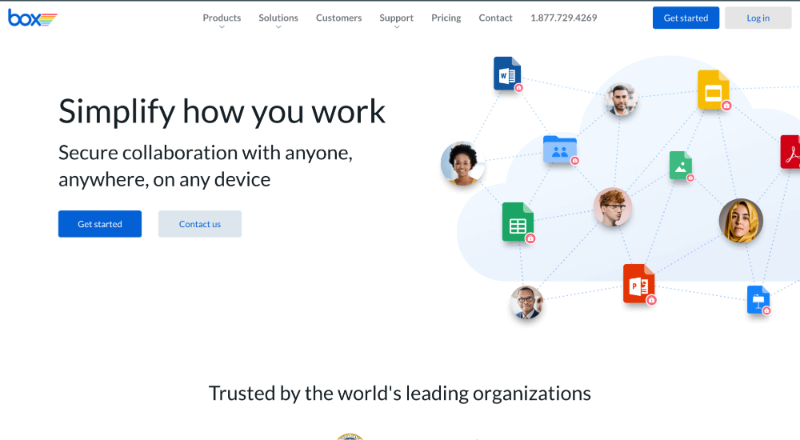
Box is a cloud file management and sharing service. Security-wise, Box is well secured with end-to-end data encryption that complies with all data protection laws including GDPR and CCPA. Its multi-level permission feature ensures secure file transfer protocol in a way that stakeholders only have the access to they need and not more.
Key features
- Unlimited storage for paid plans
- Encrypted to prevent data leakage
- Supports all file formats
- Easy-to-use interface
- Content interaction
- Offline syncing
- Hundreds of in-app integrations
3. Dropbox Business
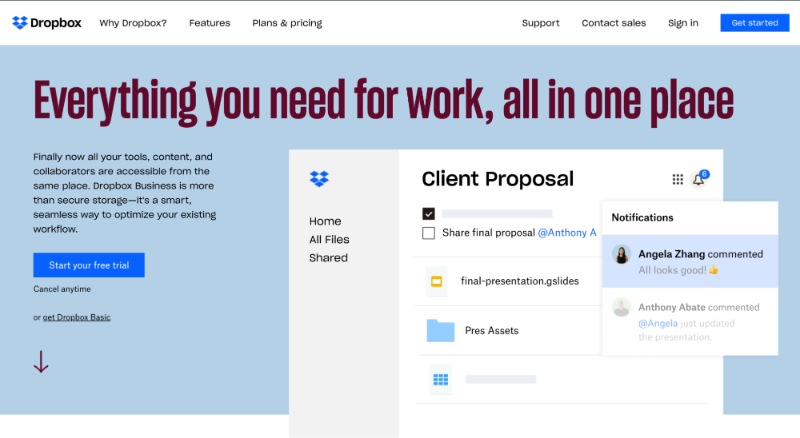
Dropbox is similar to Box. The only significant difference is that it is best suited for individual users while Box is ideal for businesses. Nonetheless, Dropbox is also an excellent business solution, sharing the same features ranging from 2 GB free account space and security. See more alternatives to Dropbox.
Key features
- Offers up to 3 TB storage for paid plans
- Supports all file types
- Ease of backing up data
- 256-bit encryption security
- Extend storage capacity
- Two-factor authentication
4. Google Drive
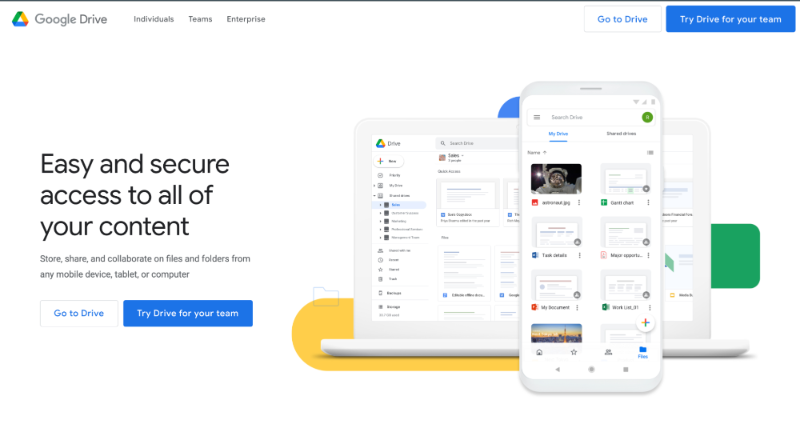
Google Drive is a cloud-based storage service owned by the renowned Alphabet Inc. It can store and backup files for up to 10 TB of data with its individual paid plan. Additionally, it supports a wide range of file formats including images, documents, videos and more. Its security features include SSL encryption with multilevel permission for collaborators.
Key features
- 750 GB daily upload limit
- Grant access to select few
- Granular access function
- Supports all file types
- SSL encryption
- Easy-to-use interface
5. WeTransfer
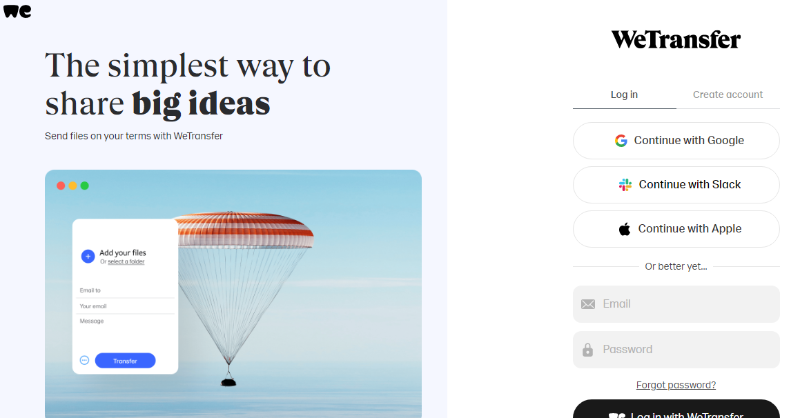
WeTransfer is an online file sharing solution that facilitates the sharing of data via email. It can be used without opening an account and is therefore accessible to all users. All that is required is to select the file you need to transfer and type the sender and recipients’ email addresses. Then, sit back and watch your file share. It’s that simple.
Note that entering an activation code sent to your email is compulsory for sharing the file successfully.
Key features
- Allows file transfer for maximum 2 GB data at a time
- Supports all file formats
- Use without opening an account
- Password protected transfer
- Support Android, iOS and Mac apps
- Emails and URLs can be customized
You can check out more WeTransfer alternatives here.
6. Microsoft OneDrive
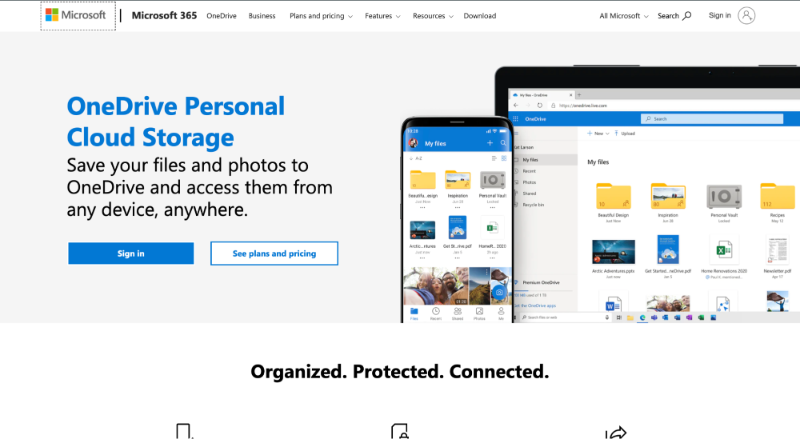
OneDrive features vary from one version to another (personal or business account). It integrates perfectly with Microsoft Office 365 and the Microsoft Office mobile app and makes it easy to work together on office documents. Moreover, it has adequate security measures in place for handling documents securely.
One thing to keep in mind is that OneDrive requires strong internet connection to securely share files.
Key features
- Offers up to 6 TB storage for paid plans
- Password-protected sharing
- Ransomware detection and recovery
- Supports all file types
- Visual customization
- Easy sync with different devices
7. HighTail
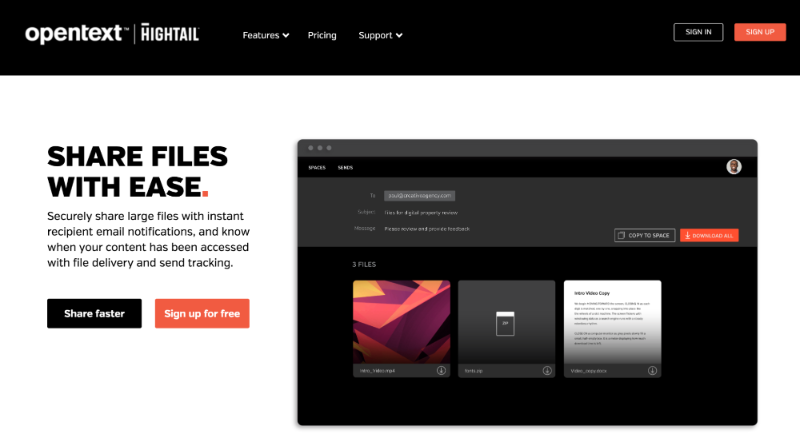
Formerly called Yousendit, Hightail is known for its well-suited platform for teams. For instance, when you create a new space, you are at liberty to change your name and define the project. Moreover, Hightail works well with almost all existing files sharing services. It is flexible and easy to use.
Key features
- Offers unlimited storage on paid plans
- Supports all file types
- 100 MB size limit per file
- Content lifecycle management
- Role-based access controls
8. Filecloud

With Filecloud, file transfer gets easier. Its interface is user-friendly and easy to operate. You don’t need a tutorial to start using this application, and some even claim it was created for dummies.
Key features
- Access and share data at any time
- Files are well-secured with SAS70 and HIPAA security regulation
- Offers free platform developer plans with up to 10 GB storage.
- Endpoint Backup
- Branch Office File-Sharing
- Customization/Branding
- Data Loss Prevention
- Two-factor Authentication (2FA)
9. GoAnywhere MFT
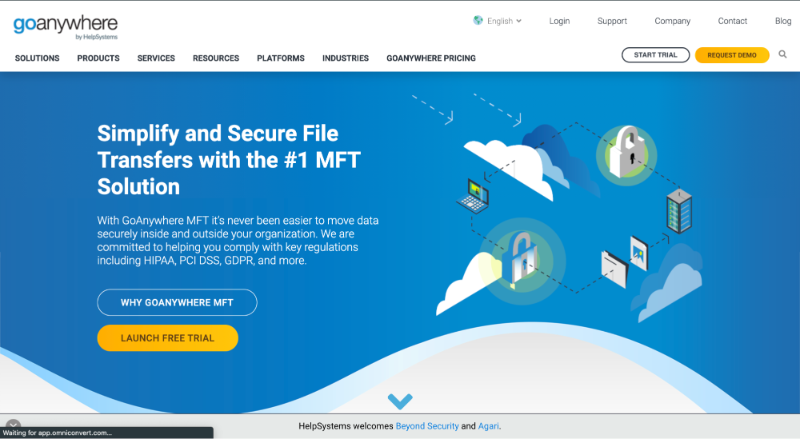
GoAnywhere is an enterprise file sharing and security solution committed to helping users move files with ease with the highest level of security.
Key features
- Capable of translating and moving X12, XML, and EDIFACT quickly and safely.
- Enterprise-level security to protect files from all sorts of risk.
- Supports external cloud and web applications
- Auditing and reporting options
- Security and compliance
- Provides business activity monitoring
10. NetFiles
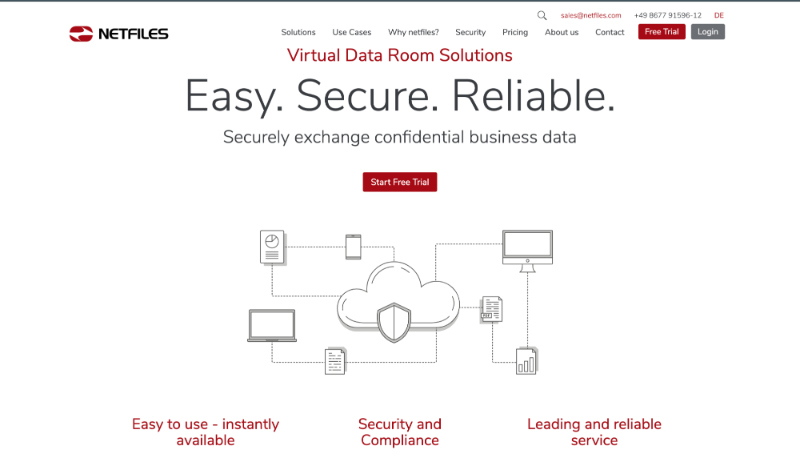
Netfiles is a virtual data space for secure data exchange. This tool protects confidential and business-critical data from cybercrime and corporate espionage through its Netfiles Professional plan.
Key features
- Automatic indexing
- View documents directly from browser
- Encrypted file storage
- 2-factor authentication
11. Send Anywhere
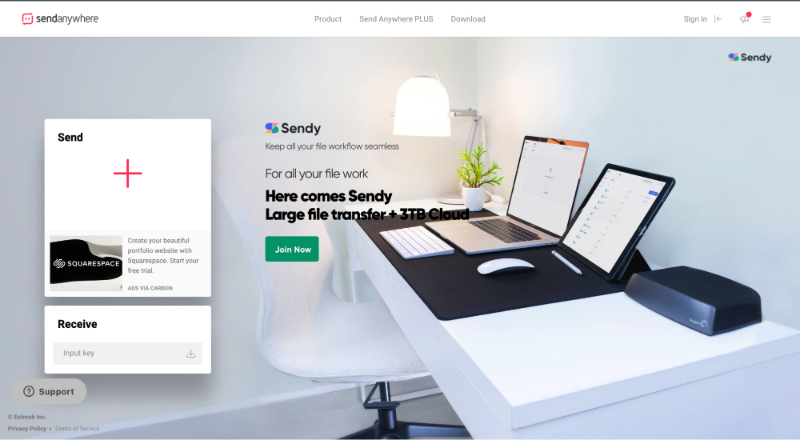
Send Anywhere is a file-sharing tool that provides an unlimited approach to file sharing. This platform promises fast and easy ways to share large files.
Key features
- Send files of any size
- Attach large files to email
- Offers free plan
- Play video and audio
- Links have expiration of 48 hrs
- Requires 6-digit authorization key
- Up to 1 TB cloud storage
- Unlimited link storage
12. Digital Pigeon
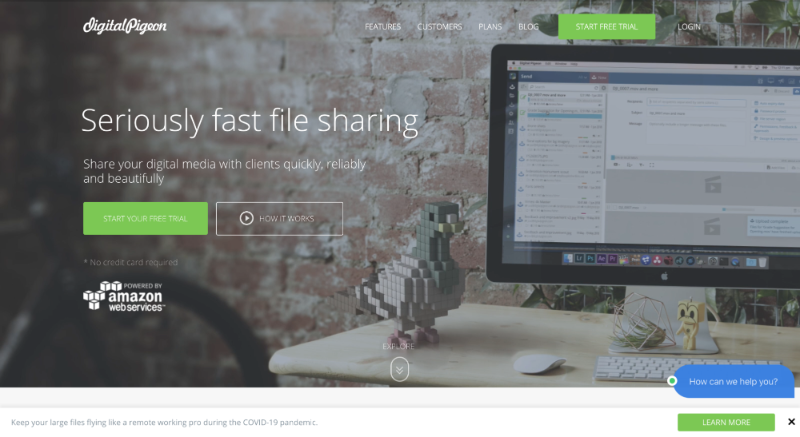
Digital Pigeon is a well-designed software solution for creatives, with an effective tool to manage the storage capacities of media producers and creatives.
Key features
- Fast and reliable file sharing
- Supports all file formats
- Supports up to 50 GB size uploads
- Handle files 200 GB+ and more
- Offers speed and reliability
13. ShareFile
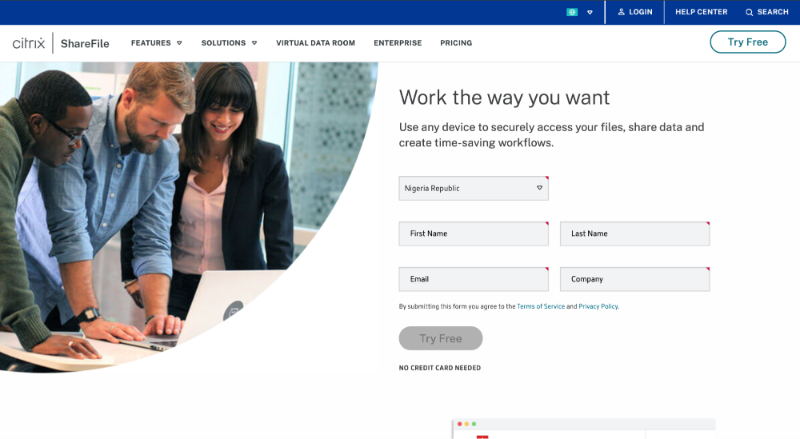
ShareFile is another service for cloud-based data storage that offers unique features like streamlining, co-editing and co-authoring. ShareFile also allows users to automate the approval and feedback process as well as automate any document-centric processes with customizable workflows. Users can skip messy data migration and gain secure access to files and folders stored on the legacy data system. The shared document is completely safe in all spheres and easy to set up.
Key features
- Allows co-editing
- Up to 100 GB storage limit
- 10 GB file sharing limit
- Good security
- Supports all file types
- Prime automated system
- Offers data recovery options
- Granular access
14. Files.com
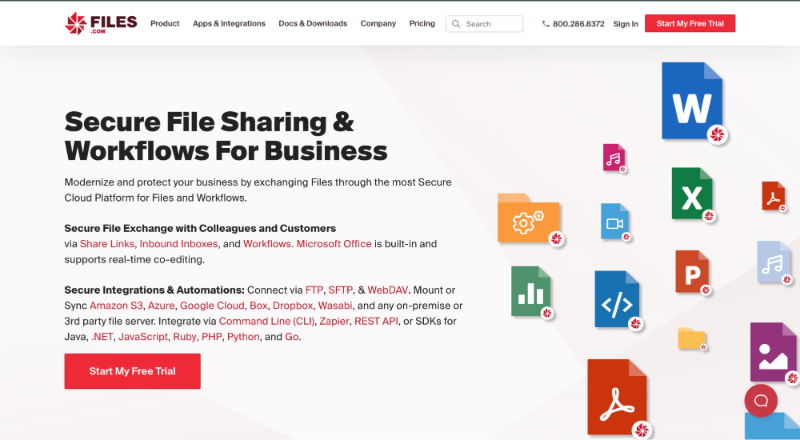
Files is known for its secure file sharing and workflows for business. The software has updated integrations to connect via FTP and WebDAV. Plus, with a secured file link via email, Files ensures that only intended recipients have access to that file.
Key features
- Supports all files
- Syncing across devices
- Faster uploads
- Supports up to 5 TB storage
- Highly secured
- Provides alerts and notifications
- Offers drag-and-drop features
15. Apple iCloud

iCloud is a cloud storage application readily built-in to all Apple devices that helps keep files safe and up to date. It offers 5 GB free storage to start and supports virtually all files.
Files on iCloud Drive are easy to access from multiple locations, whether through the file app on iOS and iPadOS, the finder on your Mac, the file explorer for Windows PCs, or through iCloud.com.
It offers two-factor authentication to help keep data safe. Only you can access your account and only through a trusted device.
Key features
- Easy file access from all devices
- Secured, two-way authentication
- File sharing limit of 50 GB
- Up to 2 TB storage space
- Supports all file types
- Family sharing
- Increased storage plans
- Encrypted files
16. OneHub
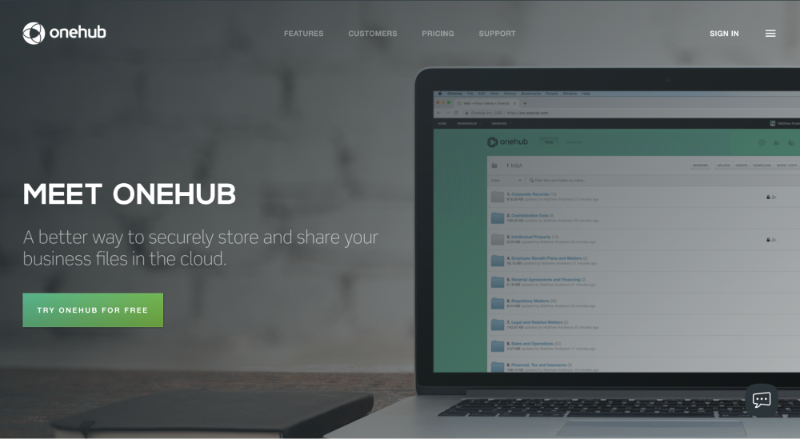
OneHub is an enterprise file sharing service provider. It is usually used by businesses to securely share and control files in the cloud due to its reliable security robustness.
OneHub can upload hundreds of files simultaneously. It has no limit on the number of times a file can be shared. However, it does not offer any free plans.
Its features include uploading files quickly and easily, creating and editing files via Google Drive, and offering integratable and previewable files directly in the browser.
Key features
- Supports all file types
- Customize your document appearance
- Unlimited storage and sharing
- Ability to revoke access
- Role-based permissions
- Two-step authentication
17. Citrix
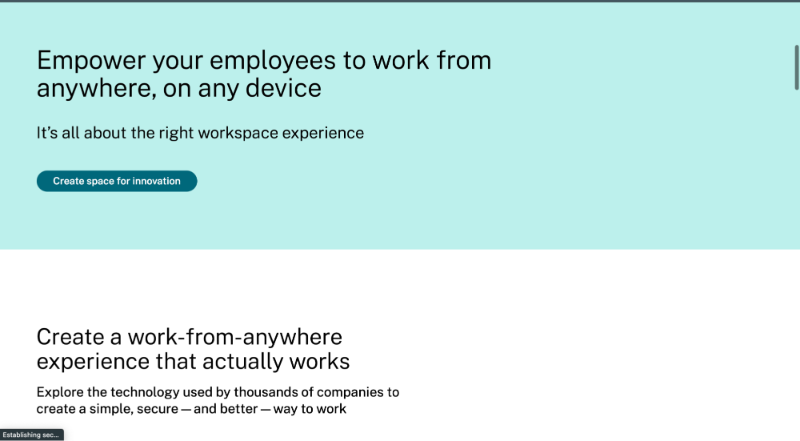
Citrix makes sharing files with clients, partners, and co-workers easier than expected. It offers a variety of appealing features for business users.
The security is top-level with customizable permission settings. Android, iOS, and Windows support the app, but it offers no free plan.
Key features
- Strong security
- Unlimited storage
- 100 GB max file share
- Supports all file types
- Accelerated sync and sharing
- Granular access
- Easy to use
18. Egnyte
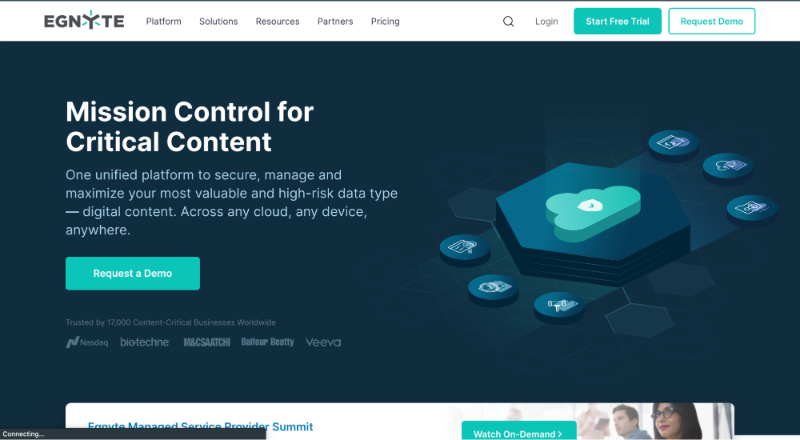
Egnyte will help you control your critical content, giving you an edge in document management. Moreover, you can access files in Egnyte from any device.
Key features
- Supports all files
- Protects against ransomware attack
- Drag-and-drop feature to easily edit files
- Syncing and permissions
- Storage of up to 3 TB available
- Cloud archiving
19. Wire
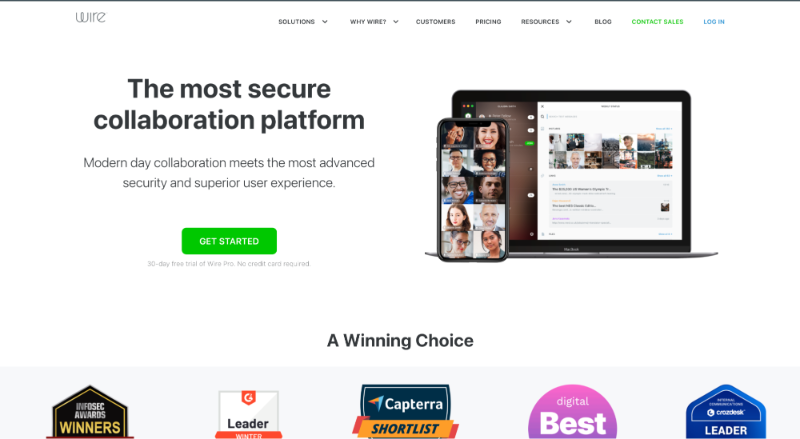
Wire is a secure tool for conferencing and team management. It provides modern security with an improved user experience.
Key features
- End-to-end encryption
- Compliant with GDPR and other privacy laws
- Supports voice and video files
- End-to-end encrypted messaging
- Provides a guest room interface for authorized spectators
- Offers role management and multilevel permissions
- Group message deletion
20. Pydio
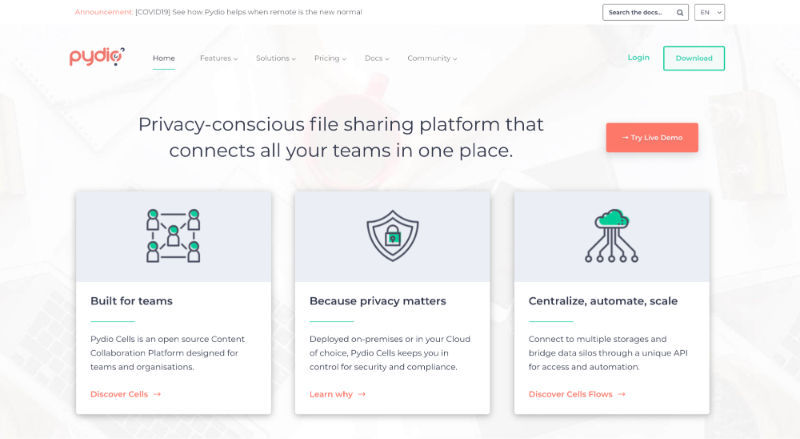
Pydio is open-source file-sharing software that caters to organizational needs. This software prioritizes privacy while enabling team members to work simultaneously in one place.
Key features
- Internal communication with comments and mentions
- Annotations and markups
- Good customer support
- GDPR compliant
- Storage of up to 5 TB on the Pro version
- SSL/TLS encryption
21. Bitrix24 My Drive
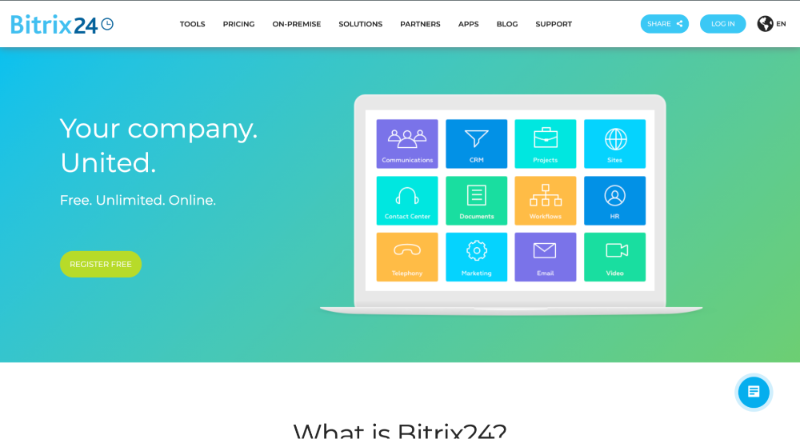
Bitrix24 My Drive comes with unique features that will help you create a drive in the Bitrix24 My Drive dashboard. Then, you can choose how you want your files to be sorted and stored.
Key features
- Supports all file types
- Multiple share options
- Multi-user editing
- File syncing
- Offline access
- 5 GB of online storage
22. MediaFire
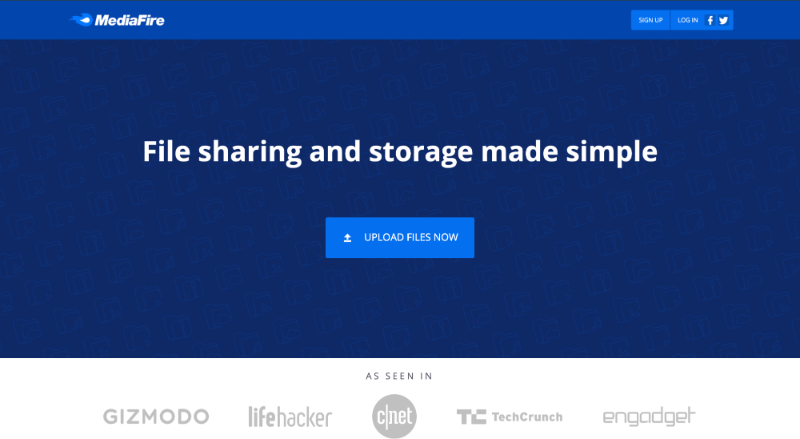
Mediafire is not among the most common software names when talking of cloud storage services. Still, it offers one of the most economical solutions in terms of cost due to its generosity to users.
Key features
- 4 GB upload size
- Supports all file types
- Virus scan
- Recover deleted files
- Non-shareable one-time links
Eight best free file sharing software
There are lots of free file sharing tools out there to help you send content to teammates and clients.
Here’s a roundup of our favorites:
1. Google Drive – up to 15 GB cloud storage
Google developed Google Drive as a free file sharing tool to help store and synchronize users’ files across all its services. It provides up to 15 GB free of storage space for use. Small organizations can do a lot with this free version. Additionally, Drive supports files of various formats including documents and high graphic files. It’s home to the widely-used Google Docs, Slides, Sheets, Forms, and more.
2. Hightail – up to 100 MB of uploaded files and 2 GB of storage
Hightail is a creative collaboration software that allows users to store their files in a customizable environment. Its free version allows file sharing of up to 100 MB and syncs with other storage tools like Dropbox, Google Drive, and Microsoft OneDrive with up to 2 GB storage space. This free file sharing software allows limited previews with files available for only seven days.
3. MediaFire – up to 10 GB storage
The free version of MediaFire provides 10 GB storage space with 4 GB per file. However, in its free version, the software features ads that can be a bit intrusive. Also, one-time links included as a feature in the paid version are not available in the free version.
4. OneDrive Basic – 5 GB free storage
OneDrive offers 5 GB of free storage. Unfortunately, that’s the only feature that’s free on this application. The expiring share links, ransomware protection, and file restoration options are only available with the paid, premium version.
5. Box – up to 10 GB storage
With the free version of Box, you can share files and work on documents collaboratively and on-the-go. Box integrates with Office 365 and Google Workspace (formerly G Suite), making it possible to keep all your files in one place. However, this free version offers 10 GB secure cloud-based storage and with a 250 MB upload limit, you can share basically anything from files of various formats to folders. Version tracking, though, is limited to just one previous version.
6. WeTransfer – share up to 2 GB of files
WeTransfer offers a great file sharing tool secured by 2-factor authentication. It also allows you to create a great presentation in just minutes. This software allows users to share up to 2 GB of files and create three folders. However, in the free version, files do not sync across devices; to enable this feature, you have to opt-in for a paid plan.
7. Pydio – inclusive online preview feature
Pydio is a privacy-centered file sharing platform for teams to keep all their work in one place. It allows users to integrate other storage tools through API for easy access and automation. Its free version also has an online preview feature for documents. However, the number of users allowed in the free version is limited.
8. Bitrix24 My Drive – 5 GB of storage
Bitrix24 My Drive is a centralized access point for different kinds of files but is primarily used as a document management tool. With this software, all your personal files stored in different storage spaces can be accessed conveniently from any location. You can synchronize the ‘My Drive’ feature with any device you have as well as grant access to members of your team. Note that the free version allows just two users to view files and offers only 5 GB of storage.
Conclusion
File sharing software is an innovative space for completing our daily office tasks. Even for onsite businesses, files are constantly changing hands, and many of these tools will come in handy for the effective transfer of files.
Using any of these file sharing tools will make your work faster and more productive. Hence, you can choose any of these good options for your organization. As your business grows, you can expand to the paid, Pro version in order to meet the increasing demands of your company. Additionally, some of the tools provide more features that go far beyond file sharing and that can even streamline your review and approval process for all files.