In this day and age, the demand for digital assets (such as images, videos, photos, documents and other marketing collateral) has skyrocketed. Accor-ding to Radiant Insights, this trend will continue in the following years.
Therefore, it is becoming more and more important to bring structure into the growing pile of digital data and find ways to share and edit them within and across organizations.
Digital asset management (DAM) helps organize this often-neglected field of business practice.
In this article, we summarize all necessary information about DAM: What does it entail, why is it important, and (above all) what kind of system is most suitable for the needs of your company?
What Is Digital Asset Management? (And What Are Digital Assets)?
Soon, we’ll get into different DAM systems, their applications, and their benefits (not only for users, but also for the company as a whole). But first, we’ll start from scratch by providing a proper definition of a digital asset. The term “digital” implies a binary format, while “asset” implies a right to be used. In simple terms, a digital asset refers to a digital file, which is owned by somebody.
DAM allows users to store, access, edit, and share all digital assets. Obviously, a good DAM system should safeguard against any potential data loss or theft via regular backups and synching. Furthermore, DAM systems should facilitate project collaboration by allowing authorized users to comment, make annotations, give feedback, and edit or reformat the files.
Therefore, a good DAM system should be able to organize multiple operations that involve digital assets. These operations include:
- Asset creation – This term refers to creating new digital assets, such as scanning documents and saving them on a hard drive.
- Editing and reviewing – Assets-in-progress (such as unfinished video files) need to be edited and reviewed by various members of your organization (both within it and outside it).
- Indexing – Authorized personnel should be able to easily find and use relevant assets, including metadata.
- Safety procedures – These procedures (such as version controls) are important ways to prevent the accidental deletion of files.
- Sharing and access control – You need to prevent unauthorized users from accessing files. Meanwhile, authorized users should have the right to access and share particular files (such as product photos and media kits).
Why Digital Asset Management Is Important
As you can see from this Report on Global Digital Content Market, the demand for digital assets has been rapidly increasing. With the advent of Social Media, video content needs to be distributed via numerous digital outlets (such as YouTube, Facebook, and Instagram), and it needs to be customized according to the requirements of every single platform.
But this demand is just the tip of the iceberg: Even simple written content needs to be adapted according to the different target groups of every platform. For instance, Facebook posts have a different tonality than LinkedIn posts. This differentiation has led to an increasing pile of content that needs to be efficiently managed, in order to smoothen the workflow and prevent data loss. DAM helps employees easily store, find, and distribute digital assets without losing valuable time.
Furthermore, as companies are increasingly democratizing their decision-making processes, they are producing more content, which needs to be reviewed and shared across several different departments (and even between organizations).
To illustrate this democratization, a newly rendered product picture usually falls under the responsibility of the marketing function, and it’s either created in-house or by a third party (e.g., a creative agency). Once the first rendering is finished, it needs to be shared with the product designers to see if there are any mistakes. This feedback needs to be shared with the in-house rendering function or the agency. This step usually repeats itself several times, until all parties agree on the end result.
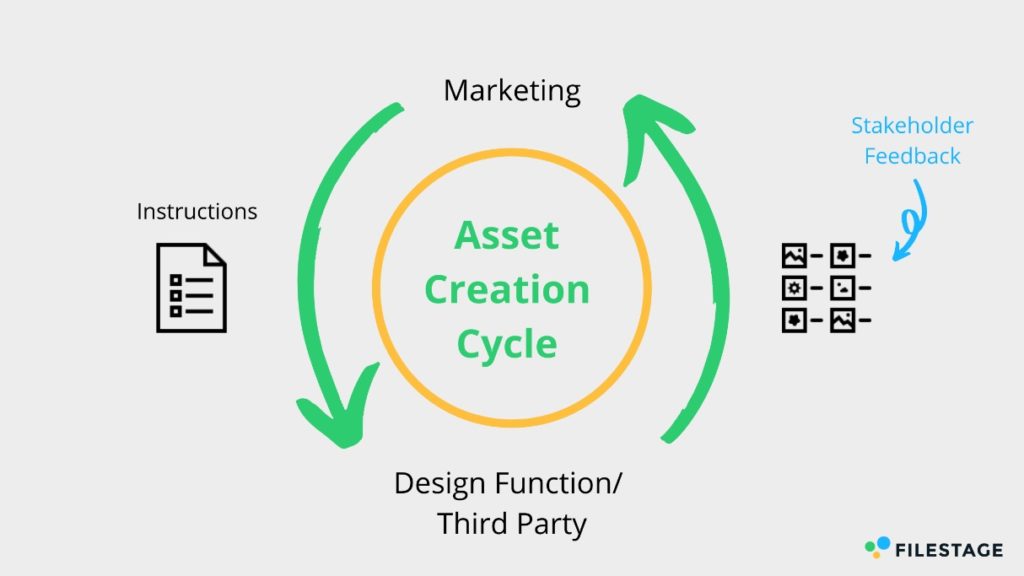
After the process is finished, the picture needs to be shared, as web designers need to upload it onto the product webpage. And if the company in question operates globally, subsidiaries in all local markets need to have access to the picture.
DAM is vital from a content-management perspective, and it can help implement company guidelines and institutional regulations. Especially in industries involving sensitive data (such as the financial sector), access to these assets needs to be carefully managed.
Benefits of Using Digital Asset Management Systems
By now, it should be clear that a good DAM system is necessary for streamlining a multitude of processes, as digital assets are involved in almost any workflow. The main benefits of a good DAM system can be summarized as follows.
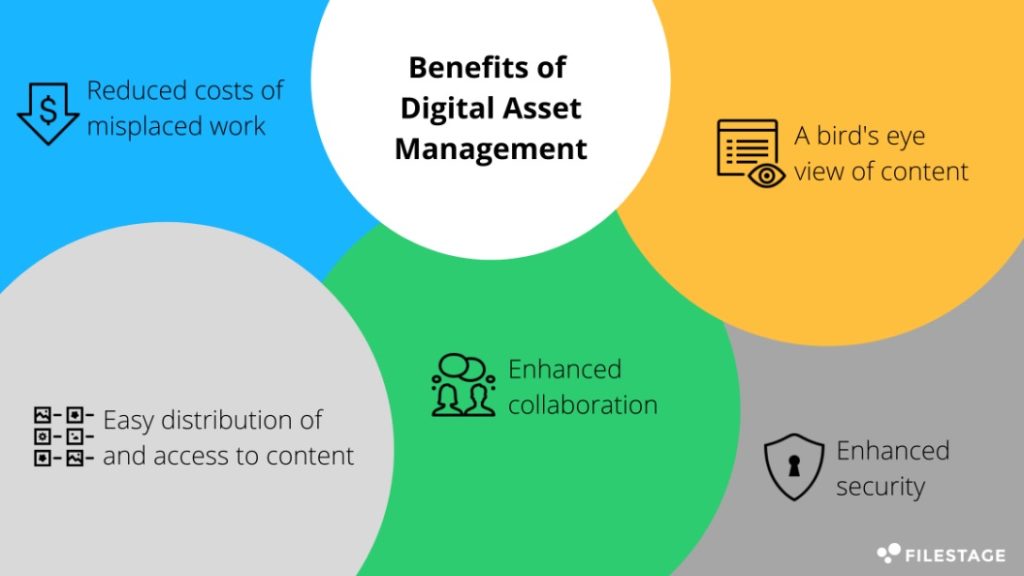
Reduced costs of misplaced work: Having one easily accessible place for all assets reduces the costs of recreating an asset, as well as the search time. Members can easily type in keywords to look for an asset. This process also eliminates redundancies. For instance, the social media function can utilize all content the marketing function uses—without producing identical material.
Easy distribution of and access to content: Once a new asset is created and saved on the DAM system, distribution becomes as easy as copying a URL. Almost all DAM systems provide the option for sharing photos, videos, and other assets via a link.
Furthermore, within an organization, content does not need to be shared anymore, as everybody can access the DAM system. This benefit saves a lot of time and becomes more important as companies increase in size. One upload to the DAM system can allow subsidiaries all over the world to access all content. Just imagine the hassle of regularly sharing content with hundreds of colleagues via cloud services.
Enhanced collaboration: Some DAM systems allow users to make comments, and even edit and approve an asset. For instance, videos can be uploaded, edited, watermarked, and approved by all team members—without the need to use another program. This benefit saves time and lets team members focus on their main tasks.
Enhanced security: Having all the assets distributed on different platforms poses a real security threat—especially, when the content is sensitive. DAM systems allow their administrators to grant and restrict access to sensitive material. In this way, most functions would have access to all content related to branding, including videos and product pictures. But only the finance function would have access to financial assets.
A bird’s eye view of content: Which assets should be produced? How many? Are there enough pictures? What additional assets should be produced for an upcoming product launch? A marketing manager should ask all of these questions before a new product launch. A DAM system lists all digital assets of a particular product in a visual and intuitive way, which provides very good insight into the current content-production output of a company.
Role of Digital Asset Management in Content Production
As already mentioned, DAM systems add value to the entire business, as they streamline multiple processes among different functions. However, the functions that profit most from a DAM system are the ones involved in the content creation process. From content planning and production to review and distribution, DAM systems add value to all stages of the content workflow.
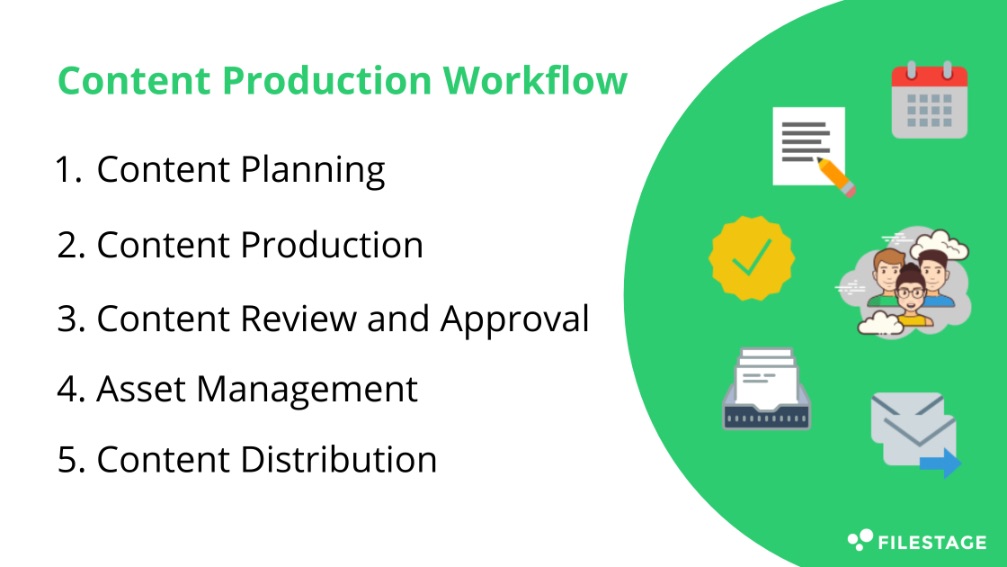
1. Content Planning
Content planning is the first step of the content creation workflow. Even though DAM systems are not directly made for the planning stage, they can take a supportive function.
As DAM systems provide a good overview of all assets created by the company, they can give you good initial insight about what’s missing and what assets need to be improved.
Furthermore, since all digital company assets can easily be accessed, content planners can better determine whether existing content can be reused, or whether entirely new content needs to be created for new projects. These options prevent companies from duplicating assets, which results in reduced costs and fewer work hours.
2. Content Production
Depending on the type of content, a DAM system can facilitate the production process of certain types of assets. For instance, some systems are specialized for video content and provide editing features, which allows multiple team members to collaborate on one single platform.
If the company is operating on a global scale, some DAM systems enable their customers to add translation modules, in order to easily adjust written content for different markets.
3. Content Review and Approval
Everyone involved in the content creation process knows that the content review stage can pose a serious bottleneck to the entire project. Collaboration on endless email chains is very inefficient and can delay the project.
Some DAM systems offer basic management features for content review. However, we suggest combining a DAM system with content review management software that is fully capable, such as Filestage.
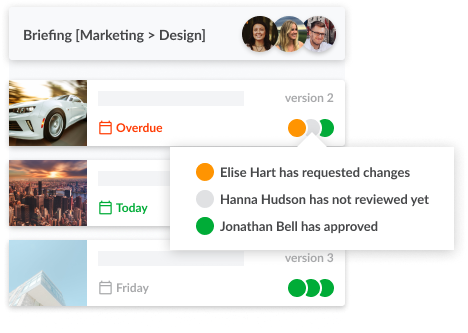
4. Asset Management
Having a constant growing pile of digital content requires efficient management and easy accessibility. Depending on the nature of the business, a DAM system allows the addition of valuable metadata to every asset. So users not only gain access to the asset, but also get additional information and even instructions (if necessary).
Such metadata might include brand, product line, license, or person in charge for further questions.
5. Content Distribution
Every marketer is familiar with this problem: All of a sudden, an asset is urgently needed by another function. If there is no DAM system in place, content producers spend a considerable amount of time distributing content among a wide range of stakeholders.
A DAM system automatically shares the content with all internal stakeholders and makes the search process much easier than cloud services do—via an intuitive and visual interface .
How to Choose Digital Asset Management Software That Suits Your Needs
With a multitude of different DAM providers on the market, it should be no surprise that all DAM systems are not created equal. Different systems are made for different processes. Therefore, they possess different features.
Hence, before we introduce you to different providers and solutions, it is necessary to take a step back and think about your own requirements and needs. What processes are vital to your business? Once you determine these points, you can start thinking about a suitable provider.
Common Use Cases
Brand management: As already stated, the need for content has seen a surge in recent years. Therefore, as a foundation, most companies need a common brand library, which includes common brand assets, such as logos and style guides. If a company operates globally, the scenario becomes more complex: In addition to needing to adjust assets to local needs, metadata needs to be accessible in multiple languages. A good DAM system should let users search by language or region.
Working and collaborating remotely: The COVID-19 pandemic has revealed the lack of sufficient infrastructure in a lot of companies—when it comes to working from different locations. Since a DAM system can be accessed via a virtual private network (VPN) connection, employees can share assets from outside the company, which adds a lot of flexibility to all processes.
Accelerated time-to-market: In fast-paced industries, such as technical products, the market regularly requires new product launches. Being first-to-market often means winning the majority of the customer base. Just take a look at the smartphone or computer industry. A DAM system helps marketers produce and distribute content faster, which is a crucial way to gain attention for new product launches.
Media editing: Some DAM systems are specialized for both audio and video content. These systems can be used to upload, store, annotate, edit, and distribute media content. This kind of DAM system overlaps with individual video editing programs, such as Adobe Creative Cloud. Even though DAM systems have fewer features than complete editing programs, they work better in scenarios that involve many team members.
Project management: Some industries are fast-paced and hard to predict. Product features and appearances may change, due to unplanned circumstances that require fast reactions from the content creating function. Some DAM systems specialize in work-in-process assets by integrating project management tools into their systems. Next to annotating and commenting, these tools provide configurable workflows, resource planning, assignments, and task lists that let users quickly adjust their planning.
Features
Choosing the right features mainly depends on what your priorities are and what the main use cases inside your organization look like.
For an international company, the main purpose of a DAM system might involve providing access to commonly used assets throughout the entire organization all over the globe.
If collaboration is important, workflow approval systems (such as Filestage) or secure versioning features are critical.
Costs
This statement might sound obvious: Cost is definitely a determining factor when choosing the right DAM system. There is no need to add a costly media editing tool to the portfolio if this part is outsourced to a third party. Therefore, the better your own needs are defined, the more money you can save.
Integrations
How do DAM systems work with other software the company already uses? For instance, is there a way to integrate content review software with a DAM system? It is important to both look at the DAM system in isolation and take into account the systems your company is currently employing.
Security
Depending on the nature of your business, security can be paramount—especially when we’re talking about government bodies. Some DAM vendors place an emphasis on secure storage via tracking, restrictions, on metadata or an adjustable encryption level.
Scalability
Some DAM systems are modular, which means that more functions can be added in the future. This benefit gives companies the flexibility to pay for what they currently need, but still maintain the option to upgrade at a later point in time.
Governance
A good DAM system should be very specific about assigning and restricting access to data. Furthermore, the system might let admins decide how the assets are being stored. For instance, they might utilize secure in-house storage for important data or a cloud-based solution for less critical data.
Digital Asset Management Use Case Examples
Actions speak louder than words! Therefore, the following real-life examples show how DAM systems have added a lot of value to different companies and scenarios…
Five Guys used DAM software during expansion of their global franchise
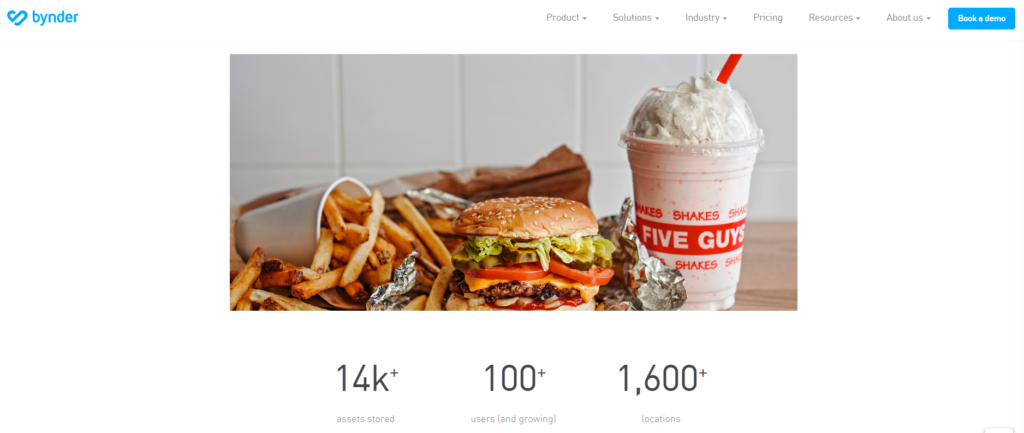
FIve Guys is a casual fast-food restaurant based in the United States. Today, it operates in 19 countries. When Five Guys started offering US franchise opportunities in 2003, the need for a DAM system developed.
The rapid growth of the company required a common asset library, which was accessible to all franchisees.
A DAM system allows Five Guys to track the usage of the assets, so they can see the impact of each individual asset. Furthermore, expiration dates were added to the assets. Therefore, no franchisee would make accidental use of outdated assets.
New World Symphony (NWS) increases marketing output with a DAM tool
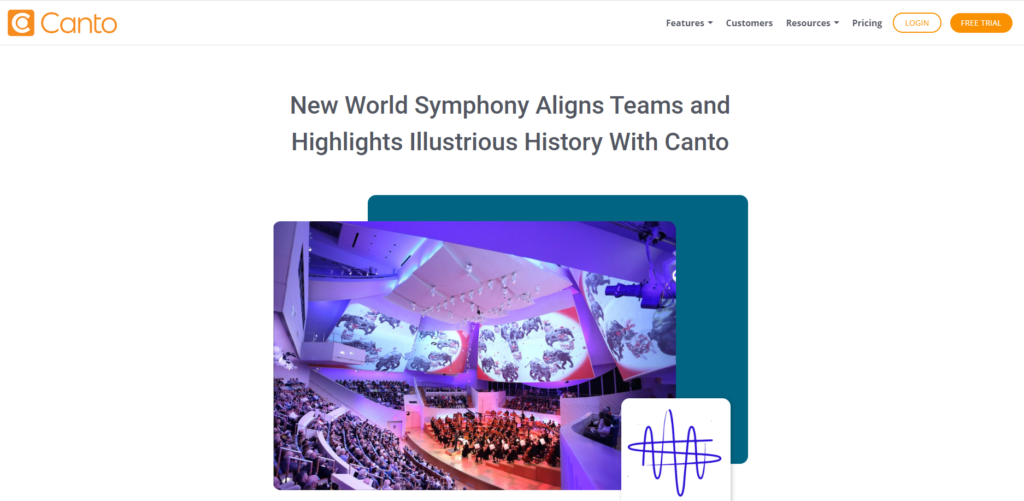
New World Symphony (NWS) is America’s first orchestral academy. It prepares young musicians for careers in classical music. The marketing function of NWS has a lot of engaging assets, such as photos and video and audio content.
Before using DAM software, the team used to store their assets on shared drives, which hindered them from making active use of their material. There was only a limited search function and no intuitive interface.
With the new DAM system, the team now has a common place for all its assets, which even helped them increase their marketing output.
Duo Security saves 10 hours per week due to an intuitive search system
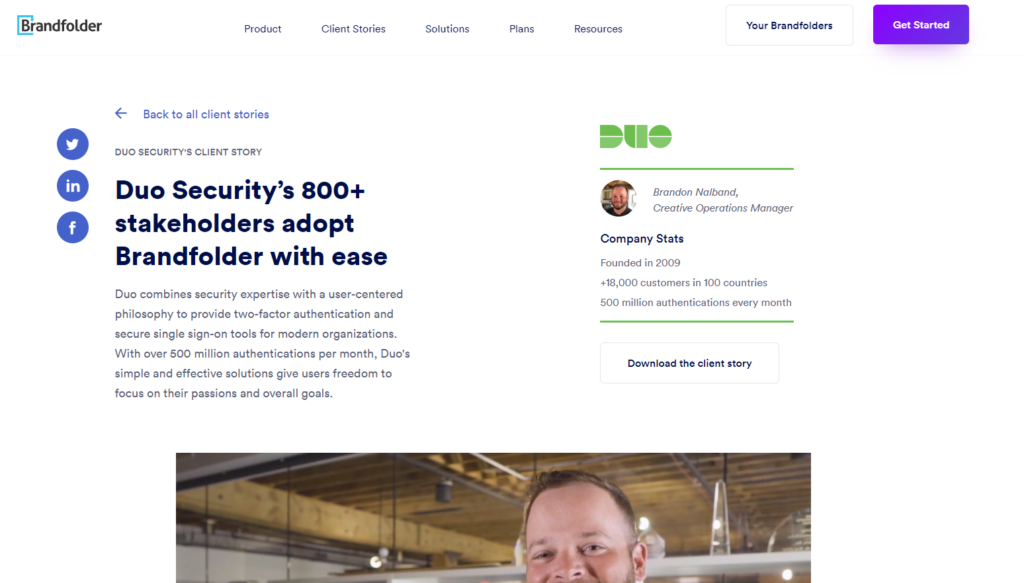
Duo Security specializes in internet security applications, such as two-factor authentication tools.
The company already utilized a DAM system. But due to the folder structure hierarchy, it was painful to look for assets and send out access rights to customers. Soon, customers sent out hundreds of requests regarding the location of the assets, which led to a duplication of assets.
With their new DAM software, Duo Security’s customers are able to find assets, due to product-specific tagging. Also, bulk assets can easily be shared via a link, which was not possible with the previous system. According to Duo Security, the internal creative agency is now able to save 10 hours a week, simply due to searching and self-service features.
Make-A-Wish employs DAM software to centralize assets among 62 offices across America
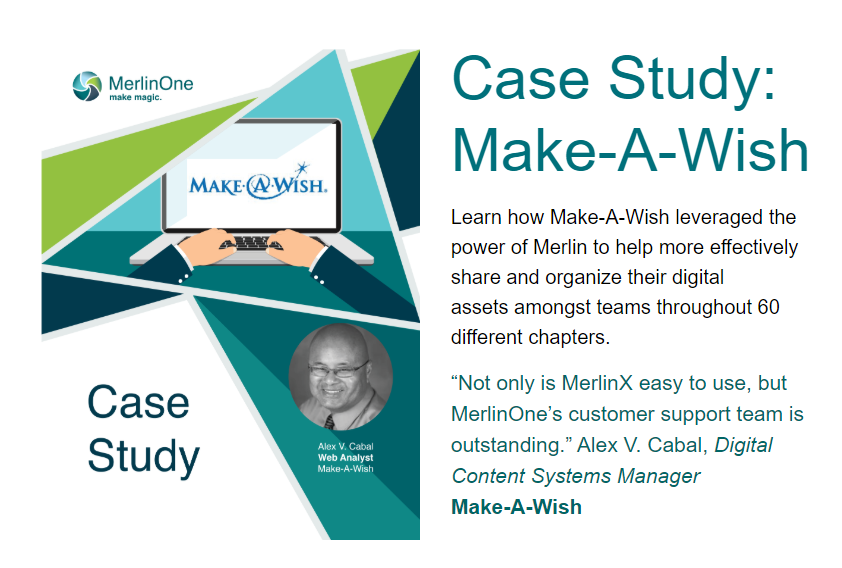
Make-A-Wish is a charity organization that aims at fulfilling the wishes of children with life-threatening diseases. Previously, the company made use of Dropbox, in order to share assets across 62 offices.
They needed an alternative that would allow the central office to collect images from the branch offices for national campaigns, as well as for fundraising and marketing collateral.
In addition, their new DAM system facilitates collaboration between third parties. Link-sharing functions with granular-access permissions offer easy, secure ways to share assets across organizations.
HARMAN International used a DAM system to support massive growth
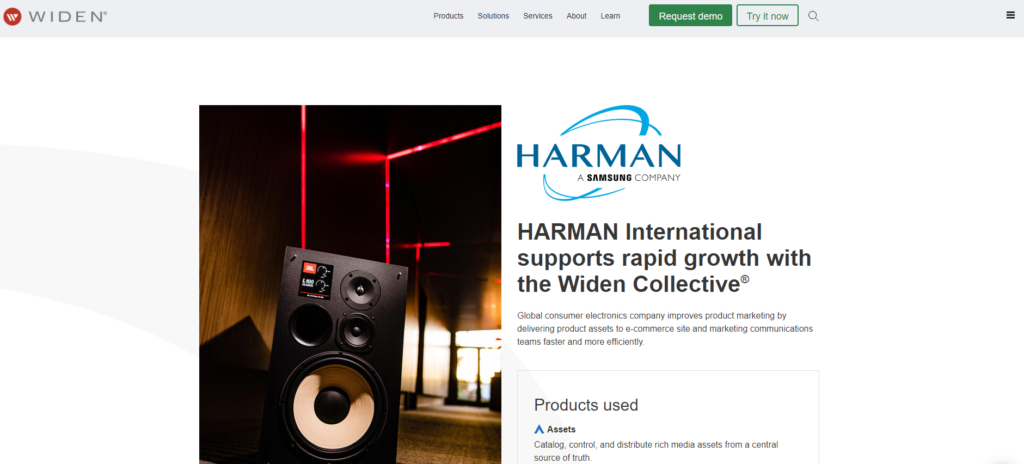
HARMAN (a Samsung company), is a global consumer electronics company that designs and engineers connected products and solutions, such as connected car systems, enterprise automation solutions, and connected services for automakers, consumers, and enterprises.
Due to rapid international growth, HARMAN needed an efficient way to provide assets to stakeholders—especially online retailers.
With their new DAM tool, HARMAN was able to change one DAM system for an inefficient combination of FTP, Dropbox, network drives, and WeTransfer tools. And this experience paid off.
Managing Digital Assets: Digital Asset Management Best Practices
Even though DAM systems can be different, there are some guiding principles that remain true for virtually any system.
Leveraging Analytics
As stated earlier, DAM systems can support the content planning process. Most DAM systems offer insightful analytics about the stored assets, which may include information about the time when an asset was used, the person who used the asset, and the purpose of using it.
This information can come in handy when planning for new content. Therefore, it is important for content creators to determine what assets were used by the marketing or sales function and produce or alter assets according to statistical evidence.
Avoid copyright issues
Some of the assets a company possesses have restrictions about usage and distribution. For instance, a photo might only be able to be used for a specific period of time.
For this reason, some DAM systems have alert capabilities that inform users about upcoming changes in the usage rights of an asset. Even though a DAM system does not possess alert capabilities, licensing information needs to be part of the meta-description.
Standardize naming and description of assets
While DAM systems help structure and organize digital assets, it is the user’s responsibility to categorize each item in a standardized way. This responsibility has to be communicated to all users, who have the right to upload new assets to the system.
For instance, file names need to have a certain format, in order to be easily found. (An example is ”brand name_product name_photo description_date.”) Metadata should also be standardized across all assets.
If everyone uses different naming for similar assets, DAM cannot be efficiently implemented. Therefore, it might be useful to allocate one dedicated person, who is responsible for uploading all assets to the system.
Make use of access permissions
Allocating access permissions across different teams and functions facilitates the usability for individual members, as they are not confronted with assets that are of no use for them. In addition, it facilitates the assignment of user rights, which provides an extra layer of security.
It prevents users from distributing unfinished or outdated assets. If the DAM system further includes versioning capabilities, users cannot accidentally delete new content.
Think about easy access
A lot of workers prefer using their smartphones to access data. So it might be useful to find a mobile-friendly solution.
Furthermore, the system should be available to team members who aren’t currently connected with the company’s network, as they either work from home or are on a business trip. Therefore, it is important to assist team members with easy-to-install VPN solutions.
Automate workflows
Some advanced DAM systems can be configured to further streamline the workflow. For instance, images can be automatically converted into different formats and distributed across multiple channels. An automated workflow is particularly useful for social media assets, as videos or images need to be altered according to the specifications of each outlet.
Digital Asset Management Software
By now, the main purpose and benefits of DAM should be clear. After you have determined which features you need for the use cases of your organization, you’re ready to take a look at DAM systems and figure out which system suits your needs best.
Canto
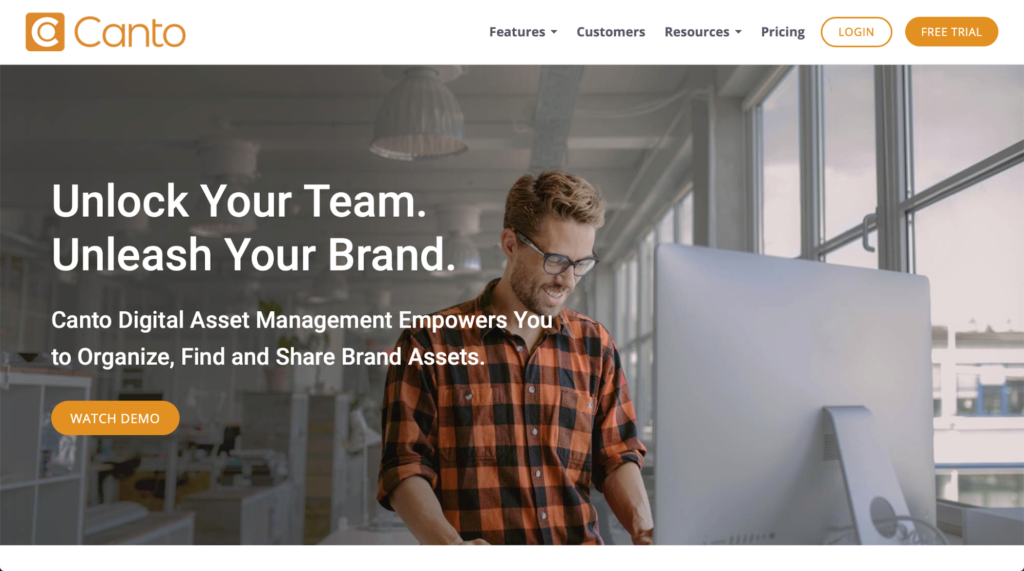
After over 25 years of service, Canto is one of the older players in the DAM market. This company specializes in visual brand assets, such as images, brand logos, and videos.
Main features
- Strong integration with commonly used productivity software (such as Word, Adobe Illustrator, and Photoshop), cloud services (such as Google Drive and Dropbox), and the biggest social media outlets
- Collaboration Features: Allows users to set up a private workspace for work-in-progress materials, establish workflows, add comments, and approve tasks.
- Partnership with Amazon’s cloud service AWS
| Pros | Cons |
| Intuitive and easy-to-use interface | Only trial version available (no freemium) |
| Strong integration with commonly used apps | Limited browser compatibility |
| Strong collaboration features | |
| Cloud, on-premise, and hybrid solutions |
Bynder
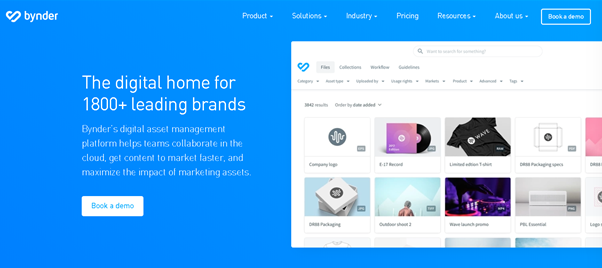
Bynder promises a streamlined workflow and faster publishing of digital assets to a growing number of digital outlets. Along with various print brand and digital brand templates, Bynder recently added the Video Brand Studio to its portfolio, in order to help manage the increased demand for video content.
Main features
- Streamlined workflow and distribution for digital and print media
- Insightful and intuitive analytical metrics
- Easy-to-use interface
| Pros | Cons |
| Intuitive and easy-to-use interface | Limited integration with commonly used productivity apps |
| Video brand studio | Lack of full customization of the interface |
| Templates for multiple purposes | |
| Strong analytics |
Widen

Having launched in 1997, Widen was one of the earliest DAM system providers. This solution combines digital asset management with a product information management (PIM) system.
Main features
- Combined DAM and PIM
- Scalability through pure cloud usage (SaaS)
- Rich integrations
| Pros | Cons |
| Scalable SaaS DAM | Its purely cloud-based SaaS isn’t as secure as on-premise solutions. |
| PIM allows users to combine assets with product-specific information. | |
| Templates for multiple purposes | |
| The portals App is dedicated to curating, sharing and tracking usage of content in a visually appealing way. |
Brandfolder
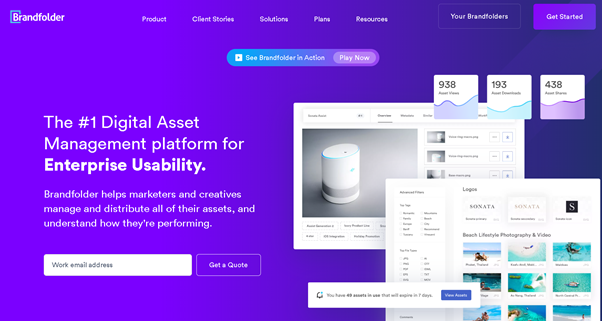
Brandfolder facilitates the process of storing, searching, and distributing digital assets. The DAM system offers customized solutions for a wide variety of industries, including manufacturing, retail, and technology.
Main features
- Facilitated bulk distribution of assets
- Two plans: Premium and Enterprise. The latter offers additional features, such as a dedicated customer support, analytics, and templates
| Pros | Cons |
| Easy distribution of bulk assets | Features such as analytics require the more expensive Enterprise plan. |
| Intuitive storage and search function | Limited integration with other applications |
| Templates for multiple purposes |
MerlinOne

MerlinOne goes beyond other DAM systems by offering AI-supported services, such as facial recognition of images and the ability to scan the database for similar or duplicated assets.
Main features
- DAM system with AI-supported services
- File conversion and cropping features for enhanced collaboration
- Time-code indexing for video and audio files
| Pros | Cons |
| Specialized features through AI support | Limited integration with other applications |
| 99.99% uptime guarantee | |
| Easy scalability | |
| On-premise SaaS |
Conclusion
By now, you should have good insight into DAM systems, including what they entail, how they differ from each other, and (above all) how they can help your company facilitate the storage, management, and distribution of digital assets.
Since DAM systems streamline the workflows of virtually all departments, they are investments that pay off. Think about your needs and contact one of the listed providers for further information!
[ensc title=”Online proofing hubspot en”]

