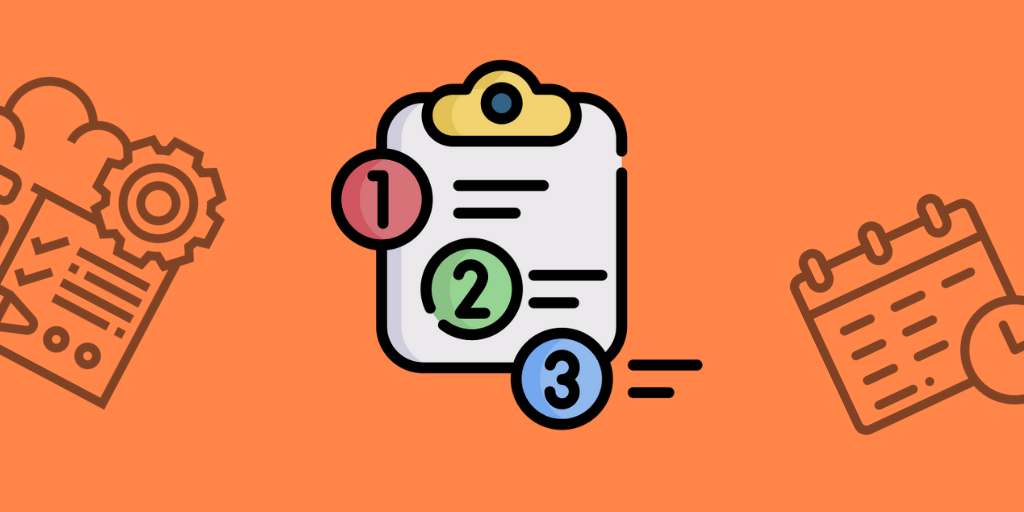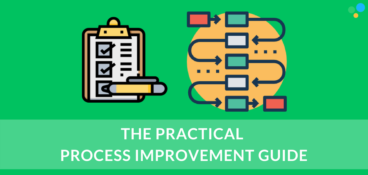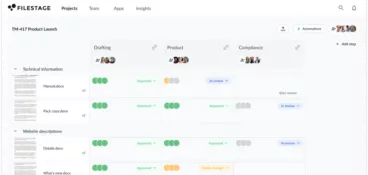Project planning is the most important stage of project management – did you think about all important details or did you forget to add crucial pieces that will end up haunting you for the rest of the project?
Even though project planning software cannot guarantee a successful outcome, it will make one much more likely.
Therefore, we introduce you to 40 of the best project planning software you can take advantage of in 2024.
What Is Project Planning?
Project planning defines the process of preparing an upcoming project. Depending on the task, project planning can be a very complex process that delivers outcomes such as the scope of the planned project, its timeframe as well as the resources needed for each milestone.
To get started with managing projects successfully, take a look at the 8 key elements of project planning as outlined by Freshbooks:
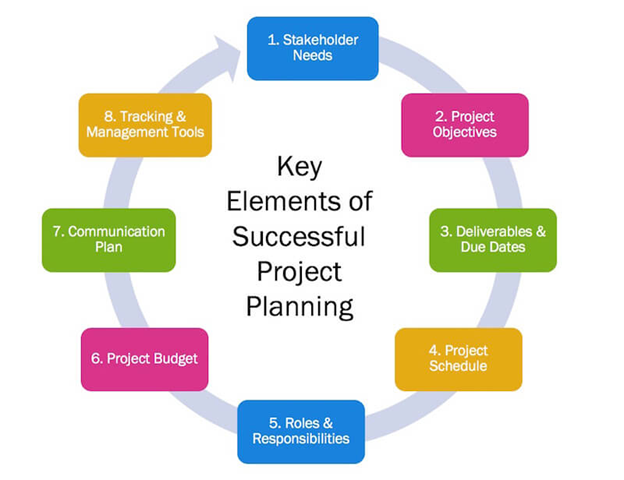
Source: Freshbooks.com
- To get started, you need to know the exact requirements of your project. This usually requires initial meetings with all stakeholders involved. Further, you should start creating the initial project charter, which contains the general outline and scope of the project.
- Once the needs of your stakeholders are clear, you need to transform them into objectives. You can use the SMART method to define each objective (specific, measurable, attainable, realistic and timely).
- Objectives can be further broken down into deliverables, which are tangible products or services. Make sure to add them to your project charter.
- Now you can create a detailed project schedule. It is important to set realistic milestones for each deliverable. Make sure to add a buffer to each milestone in case something goes wrong (and you can be sure it will – no matter how detailed your plans are). You can make use of Gantt charts to simplify the stepping stones.
- Assign roles and responsibilities for each of your milestones.
- Calculate the project budget and try to find ways to save costs without cutting corners. A lot of the software solutions we are going to introduce to you include budget planning tools.
- Set up regular meetings with all stakeholders. Here, a clear communication plan is essential.
- Update your initial project charter based on your budget and communication plan and further identify possible risk scenarios and risk management solutions. Find a way to report your progress and update your clients.
The Difference between Project Planning and Project Management
When you review the eight key elements of successful planning in the previous section, you can see that planning is a heavy task of its own.
However, planning is not a self-contained task; instead, it paves the way for the even bigger task of project management.
Managing projects includes combining different workflows, processes, people, and skills in order to achieve the best possible outcome for certain project objectives. In comparison to business process management (BPM), projects are non-routine tasks, so managing projects usually requires a customized approach. For instance, this might include creating specific website content to boost sales of a marketing campaign.
No matter how you tackle managing projects, you should always increase the outcome predictability by adding structure to all processes involved – otherwise, your project is doomed to fail.
Usually, a project’s structure will look as follows:

Source: Smartsheet.com
As you can see from the image above, project planning starts with two initial phases – Conception & Initiation and Definition & Planning. These steps are regarded as the most crucial parts of the process as all subsequent steps depend on these initial decisions.
Project planning determines the outcomes of your project execution. How well have you defined your objectives and deliverables? Can they be delivered on time? Have you implemented workable solutions and added a buffer for all unforeseeable challenges?
These and many more questions need to be answered in advance to create the best project plan.
What Is Project Planning Software and Why Should You Use It?
What are the tools used in project planning? Now that you know about the importance of planning and the crucial role it plays in managing projects, it is time to delve into the details.
What differentiates a good project plan from a bad one? Taking a closer look at the image above, it’s clear that charts and visualizations help communicate plans.
Scope and budget, timelines and schedules, Gantt charts, and risk management plans might all sound overwhelming initially without the right project planning software.
Project planning software helps you in the most crucial phase of project management. You will have all the necessary tools in one interface to plan, optimize, visualize and communicate all your future projects. If you use a suitable planning software solution, you can create all the necessary charts with ease, assign responsibilities to team members, and access all the necessary communication tools in one place.
With a successful business project plan, you can reap the following benefits:
- Faster project execution
- Lower costs
- Fewer bottlenecks
- Precise analytical tools to measure the success of your project
- Satisfied stakeholders as a result of clear and transparent communication
It would be misleading to claim that thorough planning can guarantee the success of your project; however, planning adds more predictability to an initially blurry process. Chances of success are much higher when you make the right decisions during the planning phase; therefore, project planning software is a must-have!
To find the best software for your business, we present 40 of the best project planning software solutions in the following section.
Overview of 40 Project Planning Tools
What is the best project planning software? Since no two projects are the same, you need customized solutions for your business when it comes to project management software.
Therefore, we sum up 40 of the best project planning tools so that you can find the solution that perfectly caters to your needs.
Filestage – faster turnarounds and better results
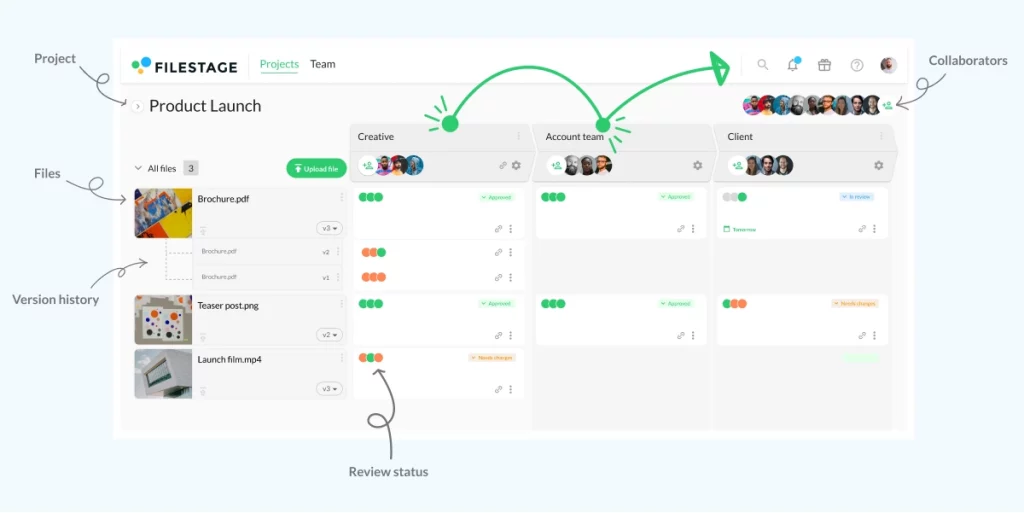
Filestage is an online proofing platform that helps you save time and increase the quality of almost all of your projects. Whether you need feedback on videos, images, or PDFs, Filestage offers a centralized platform for all of your content review and approval processes.
Its annotation and markup tools enable stakeholders to leave clear and context-related comments and discuss changes in real-time. Automation features further help streamline your projects – for faster turnaround times and better results.
10,000ft by Smartsheet – for efficient resource management
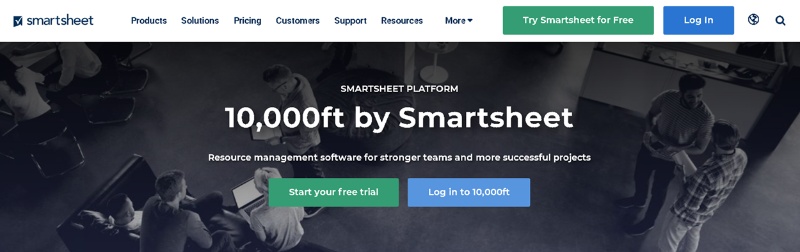
10,000ft by Smartsheet offers you more than just a project planning tool. This resource management software unlocks the full potential of your teams.
From content creation to marketing project management, 10,000ft offers project management apps to allocate resources, plan and forecast your projects and track progress from a bird’s eye view.
You can easily visualize complex data to facilitate sharing project details with all stakeholders involved in the project.
ActiveCollab – project management and planning
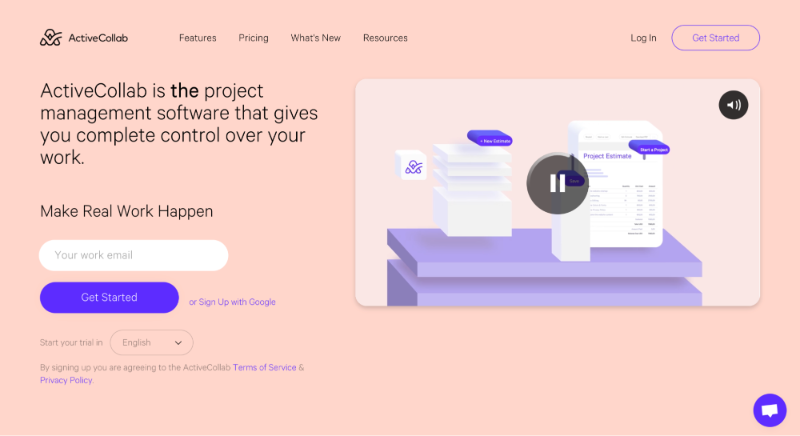
ActiveCollab is a project management and planning software that helps you plan and organize projects from start to finish so that deadlines never surprise you again. This planning software enables you to keep track of all milestones involved in your projects.
Additionally, ActiveCollab contains collaboration tools that allow you to share feedback and monitor all of your projects. Another very special feature is the billing tool, with which you can track billable hours across all projects as well as create invoices and send them directly from ActiveCollab to your customers.
Asana – project and workflow management
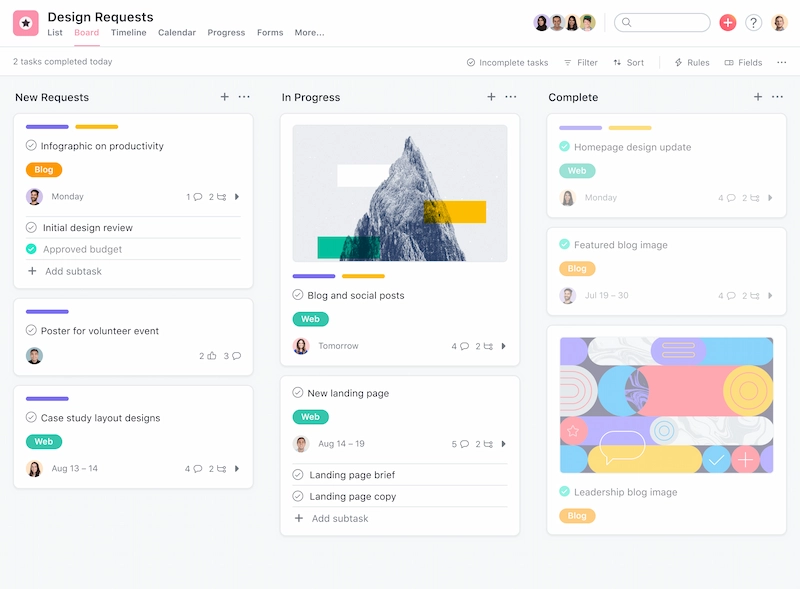
Asana is a fully-fledged project management software that boosts project management capabilities across multiple functions. Whether the marketing function needs to plan and track campaigns and launches via marketing campaign management tools or the sales team needs to close deals and onboard customers, Asana can assist.
The software offers a wide range of project management functionalities and BPM tools which combine all the above and much more in a single interface. Asana enables you to build, scale and streamline operational processes; from project to content workflow management, calendars, and Kanban boards, Asana has the solution.
This free project management software is perfect for individuals and teams that are just getting started with project management.
Avaza – project management and much more
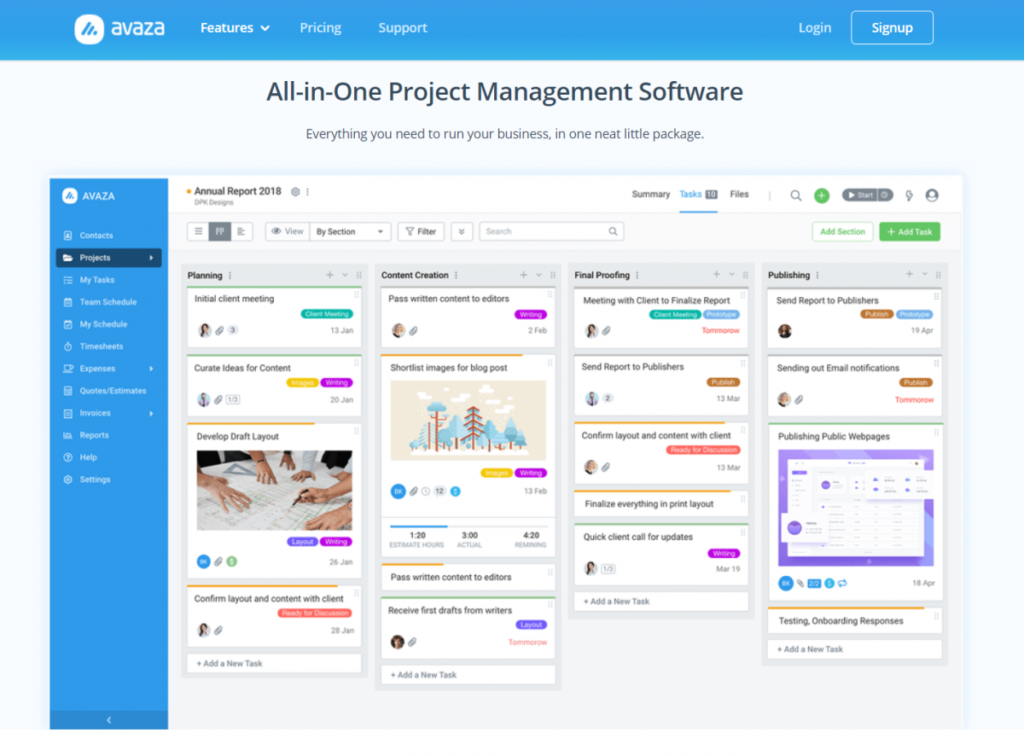
Avaza offers much more than just an ordinary project management toolkit. Avaza combines project management, resource scheduling, expense and time tracking, quoting and invoicing as well as collaboration features in a single platform.
Additionally, Asana’s project management features are quite advanced. You can create and manage new tasks in seconds, as well as set priorities and deadlines and allocate resources to each milestone.
No matter if you need list views, Kanban boards, or Gantt charts, Avaza offers a wide range of visuals to suit your needs. This free project management software is suitable for individual freelancers and includes up to five projects.
Backlog – IT project management
While the previous entries in our list cater to multiple business functions and applications, Backlog is a project management tool designed for developers. Backlog includes all necessary project planning and management tools on one platform, including visual tools such as Kanban-style Boards, Gantt, or burndown charts.
Furthermore, you can use Backlog to easily update all of your clients about the progress of your project.
Basecamp – working remotely
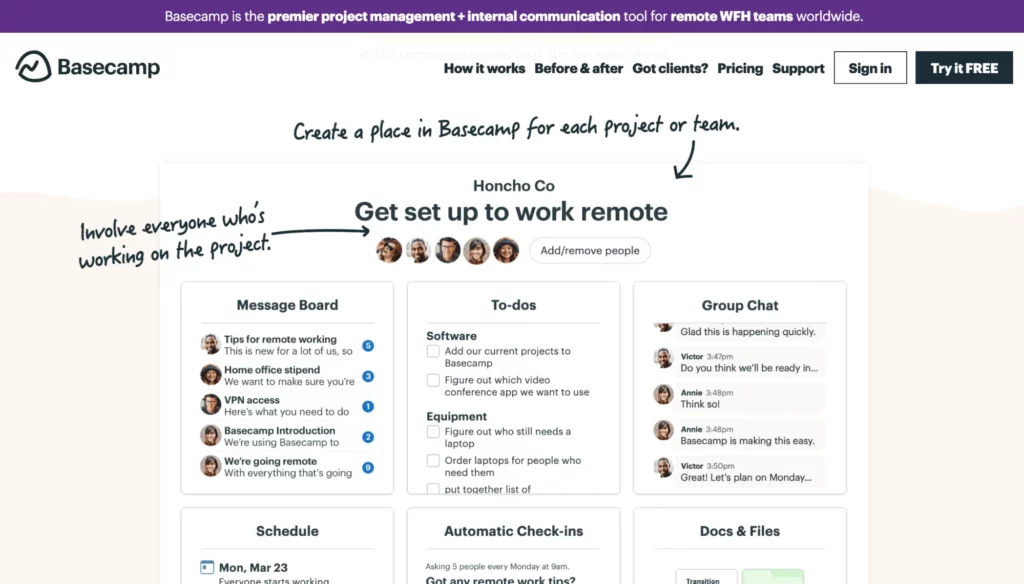
Basecamp is not only a very efficient project planning and management solution, it also caters to the new need of working efficiently from home and managing your team remotely.
Basecamp allows you to divide your work into separate smaller projects or milestones. Every milestone includes everything you need to work efficiently, including access for all team members involved, discussions, documents, deadlines, and much more – so everybody is up-to-date and can track changes in real-time.
Bitrix24 – CRM-centered project management solutions
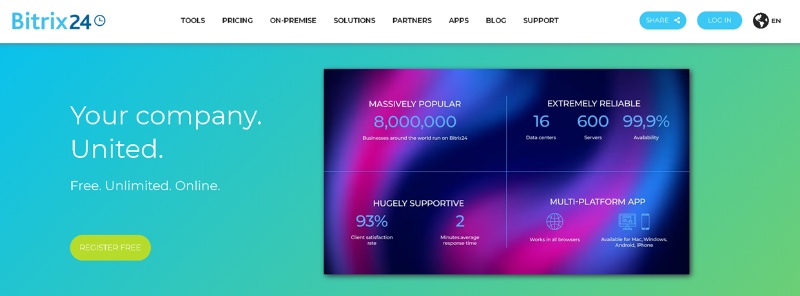
Bitrix24 is a project management and CRM tool that contains a lot of features for multiple purposes. This software solution consists of five pillars, including communication, tasks, projects, CRM, contact center, and websites.
With Bitrix24, you have access to project management apps, such as activity streams, group chats, calendars, workgroups, and other collaboration tools. You can create visual project plans by using Gantt charts or Kanban boards and have access to time tracking or workload planning features, just to name a few of this software’s capabilities.
Brightpod – for marketing and creative teams
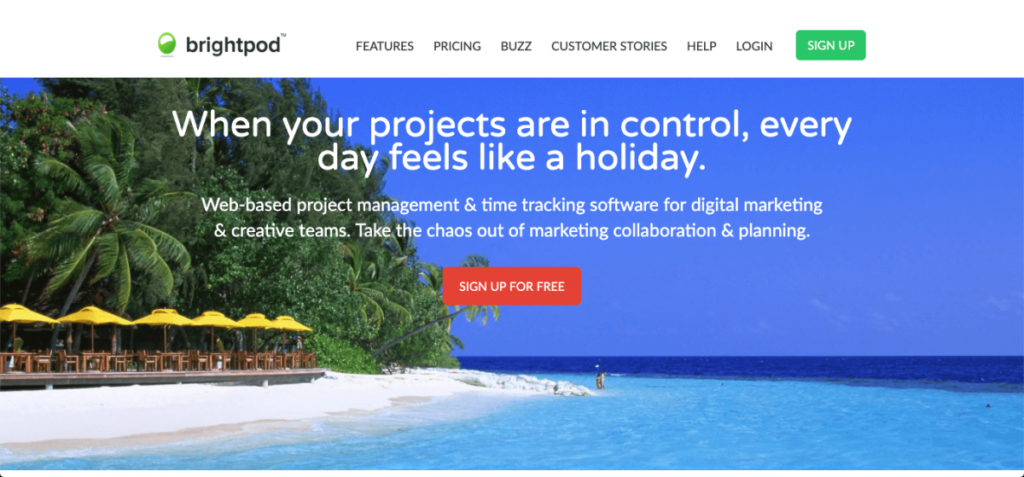
Brightpod is a cloud-based project management solution that mainly caters to digital marketing and creative teams. Brightpod offers a huge variety of features, including task creation through Kanban and task lists, time tracking and time estimation tools, activity log, milestones, and much more.
With Brightpod, you have all of your marketing communication tools, content planning, and project tracking systems in one intuitive interface.
Celoxis – for multi-purpose project management
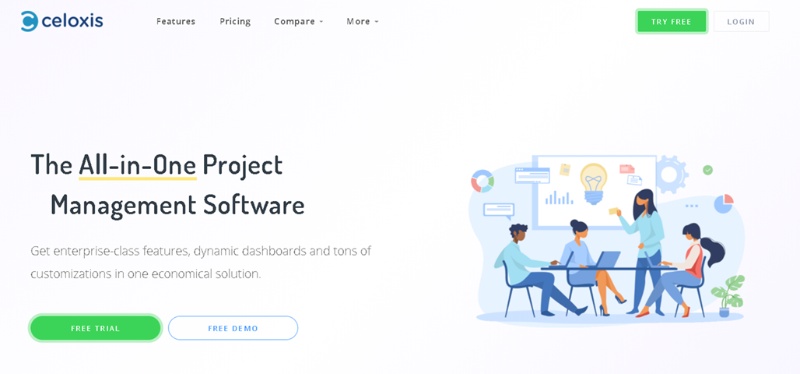
Celoxis is a multi-purpose project management software that helps users solve complex project management issues within a single interface. With Celoxis, you can build dynamic project plans that can automatically adjust to changing real-world conditions.
No matter if you prefer Gantt charts or Kanban boards – Celoxis project management apps offer tons of options to visualize your project. Furthermore, you can integrate Celoxis with over 400 popular business applications, such as Google Drive, Salesforce, or Microsoft Active Directory.
Clickup – work tasks made easy
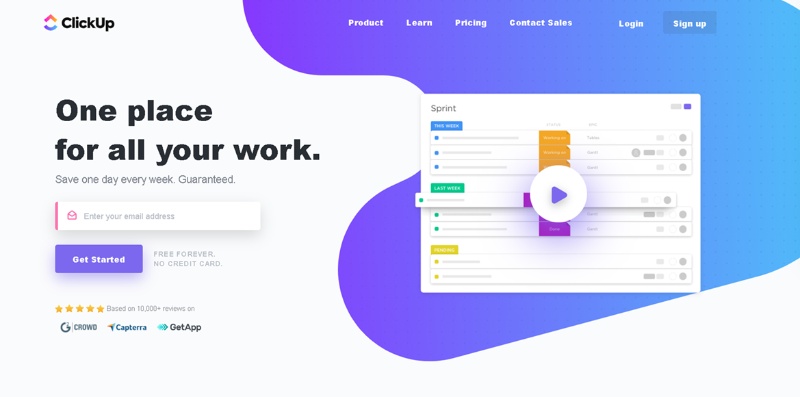
ClickUp promises that you can save “one day every week. Guaranteed.” These are bold claims, that the software backs up through multiple application possibilities.
ClickUp’s project management functions allow you to organize all of your projects, collaborate with your team and track progress and goals in one interface. It gives you the freedom to customize entire project workflows and manage your resources with the help of Gantt charts, boards, calendars, and much more customizable solutions.
No matter if you need to create mind maps, task lists, priorities, or task dependencies, ClickUp has you covered!
FunctionFox – online timesheets and management software
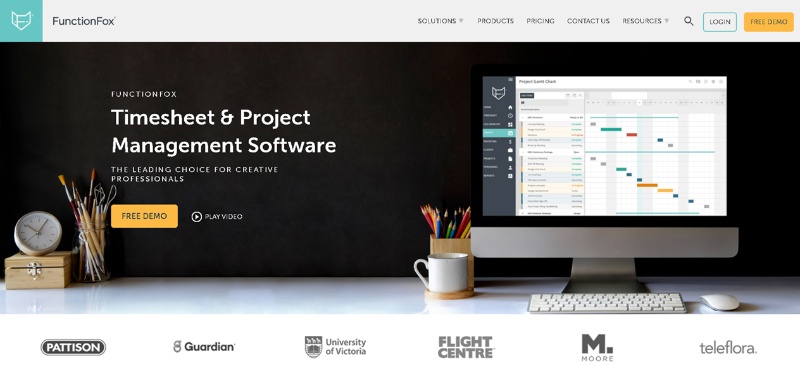
FunctionFox streamlines project planning with interactive Gantt charts, production schedules, project email alerts, and progress reports so that you never lose track of your projects.
FunctionFox offers simple online timesheet and project management tools that will not only improve your planning process and workflows but also reduce time spent on administrative tasks.
Freedcamp – enhanced team organization
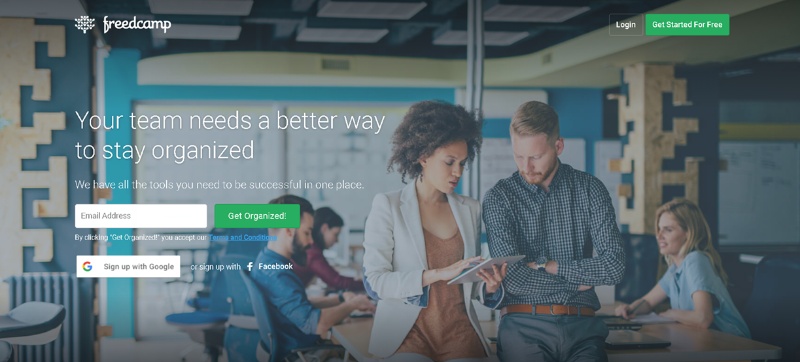
Freedcamp helps you plan and execute any kind of project – from wedding plans to content governance solutions or even industrial projects – Freedcamp makes your work easier.
This planning and project management software allows you to easily create intuitive task lists, enabling you to divide big tasks into achievable milestones. The free project management software of Freedcamp already contains all necessary features, including unlimited projects, tasks, storage, and users.
GanttPro – advanced online Gantt charts
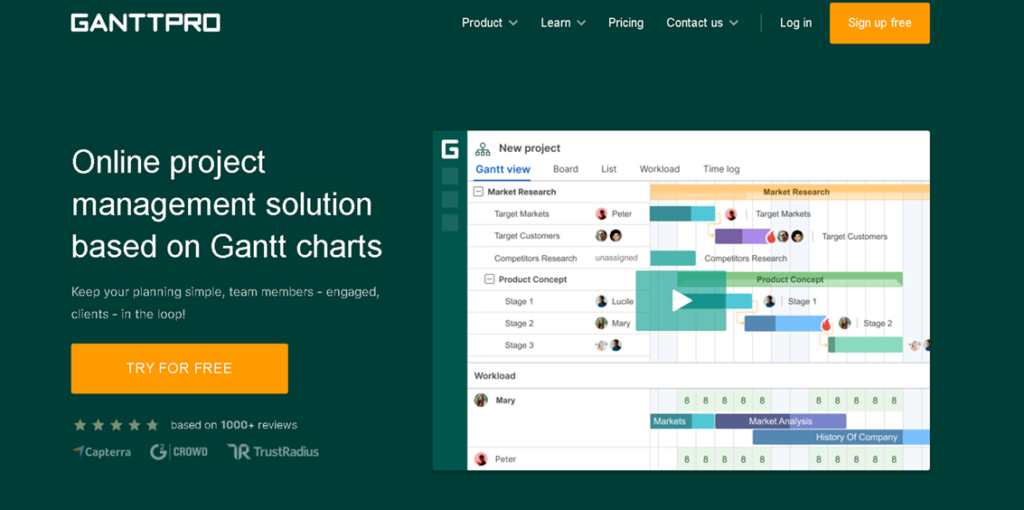
GanttPro, as the name suggests, offers you valuable online project management solutions based on Gantt charts. Moreover, if you do not want to start from scratch, you can easily save time and start your project with professional templates suitable for a wide range of applications.
GanttPro offers useful features, such as task management, budget tracking, collaboration tools, plan views, and much more. You can try the free project management version for a limited amount of time.
Hubstaff – automated project management
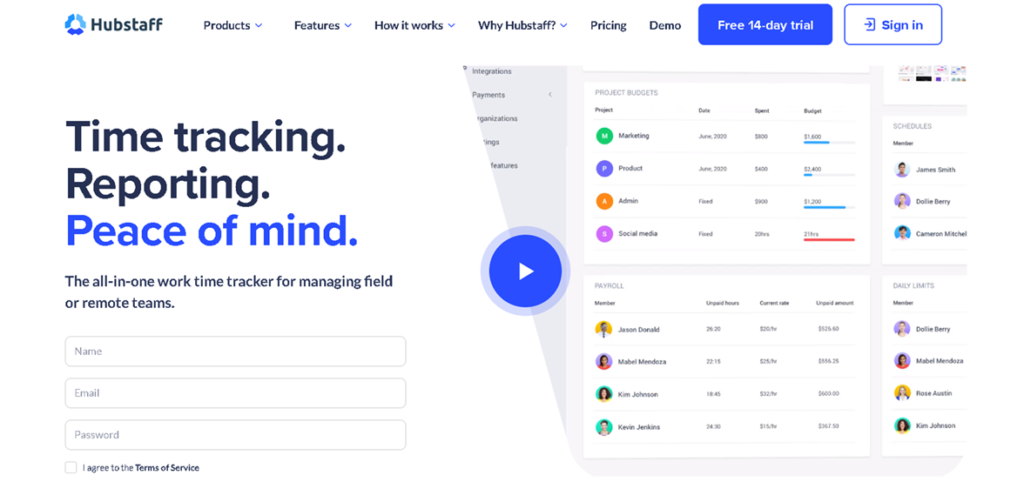
Hubstaff offers an agile and simple project management solution. With Hubstaff Tasks, you can create automated Kanban-style workflows, task lists, and assignments in one interface. You can also build projects, keep team members on track, focus on your most important priorities and get a bird’s-eye view overall projects.
Furthermore, Hubstaff’s intuitive interface makes it easy for anyone to get started, even without prior knowledge. A wide range of automation features lets you concentrate on the things that matter. The free project management version is the perfect solution for individual freelancers.
Insightly – for CRM and project management
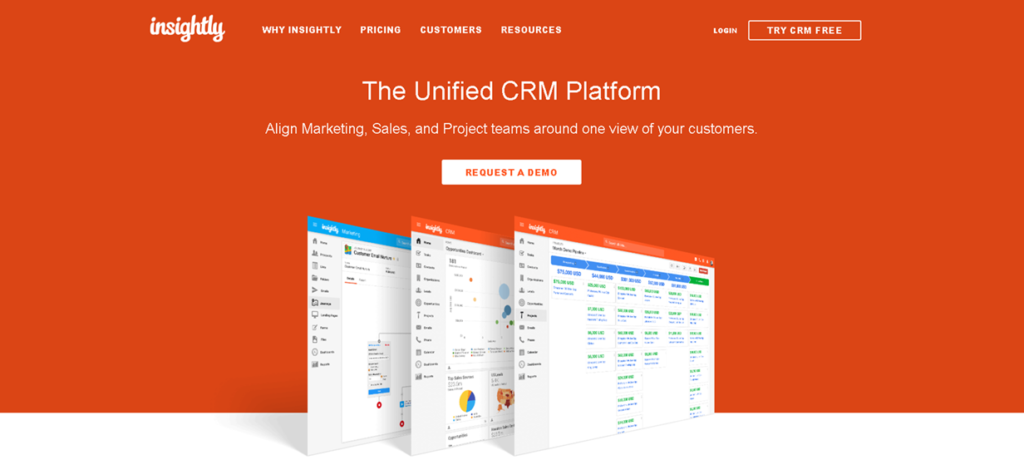
Insightly is a project management tool that helps you align marketing, sales, and project teams to deliver the best possible customer experience. The project management system allows your marketing team to create engaging customer journeys, leading to higher sales.
Additionally, your sales team can centralize customer data while operational teams can convert new deals into projects – but this is only the beginning of Insightly’s capabilities. Insightly helps you gain a complete view of customers in order to serve them in the best possible way.
Jira – software development for agile teams
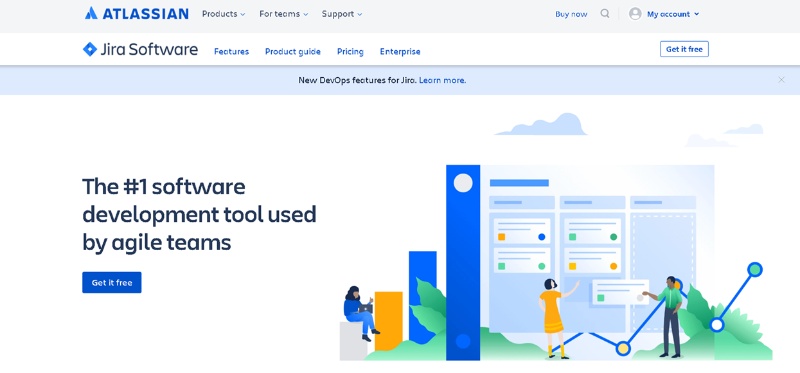
Jira by Atlassian is a project management software that caters to software developers and enables every team member to plan, track and release software solutions. The planning tool of the project management software lets you create user stories and issues, plan sprints and distribute all of your tasks to your software team.
With Jira, you can create an out-of-the-box workflow or build a customized workflow from scratch. The free project management version is available for up to 10 users.
LiquidPlanner – automated scheduling and forecasting
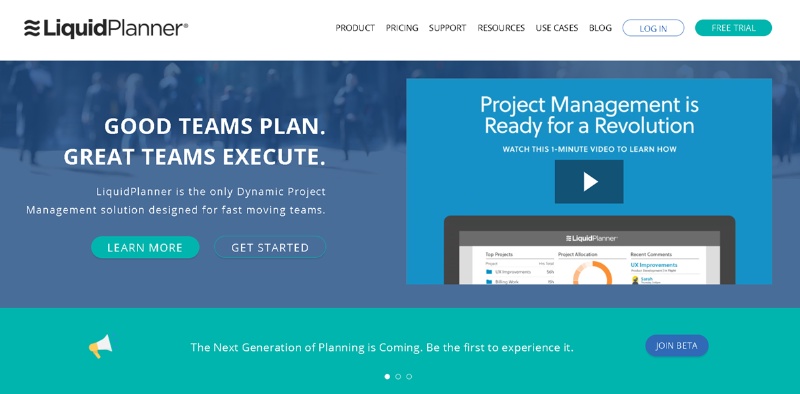
LiquidPlanner is a project management solution that offers many unique planning features that make the software a great choice. With project and task-level priorities, you can create pending, approved, and active projects. Furthermore, you can analyze how your priorities may affect deadlines.
Since no project is the same, you can insert an estimated date range for when every milestone can be finished. Also, LiquidPlanner calculates the date by which you will most likely finish your project by taking into account team availability and priorities.
MeisterTask – tailored task management
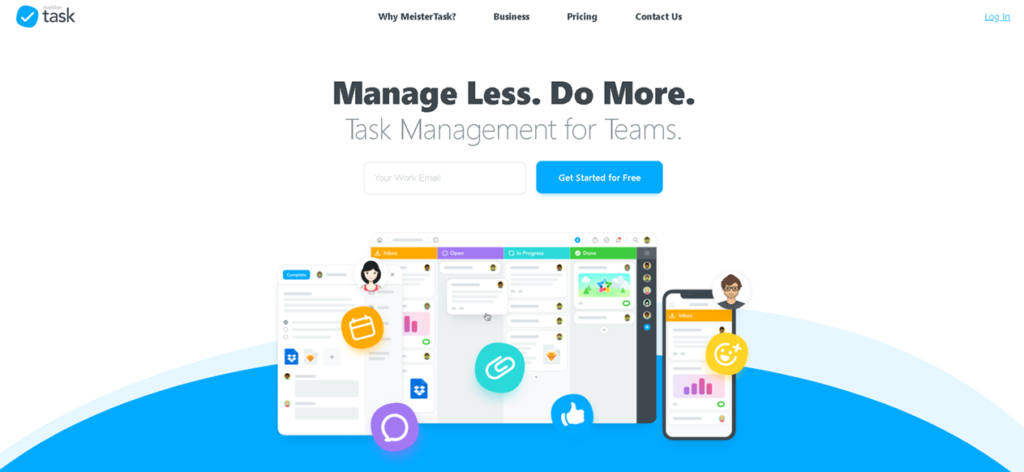
MeisterTask offers a cloud-based project management solution that is easy to use and helps you to plan and implement all of your projects more efficiently. MeisterTask allows you to make use of predefined workflows which have helped thousands of users work more efficiently and collaboratively.
Alternatively, you can also create your own workflows from scratch. With MeisterTask, you have predefined task lists and time tracking functions to keep productivity high in all situations. The free project management version includes up to three projects.
Monday.com – multiple management applications
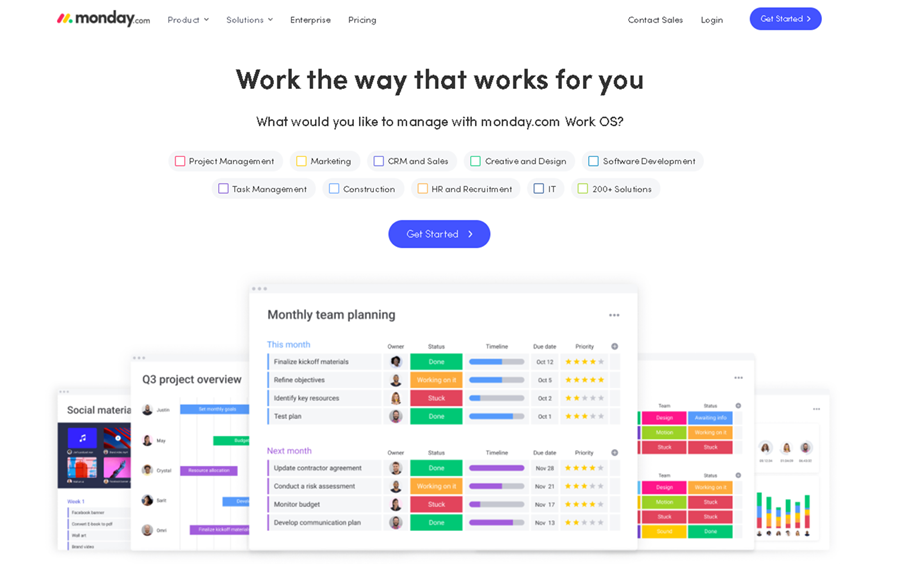
Monday.com is not only a project management software, it also offers multiple management applications. Whether you need a task or project management solution or you need marketing resource management or workflow management tools, Monday.com has the answer.
With Monday.com, you can plan, track and deliver your assignments more efficiently and save time with multiple automation options. You can visualize and communicate your work with the help of maps, calendars, time tracking features, Kanbans, and much more.
Microsoft Project – for flexible projects
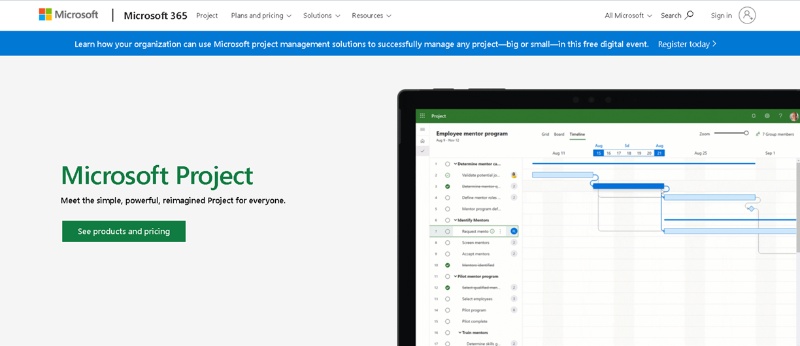
Microsoft Project allows you to stay organized and manage anything from small tasks to larger projects. This project management software enables you to easily create automated workflows and offers a great experience for PC and smartphones – all with a flexible, secure platform built on Azure, one of the world’s most trusted enterprise clouds.
Nifty – automated progress tracking
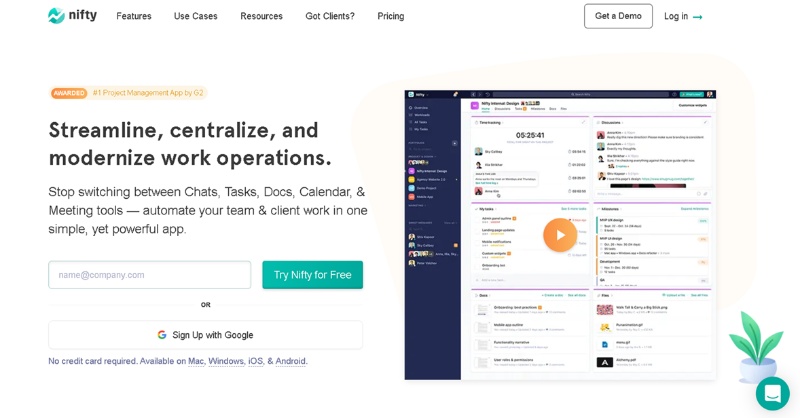
Depending on the project, there are usually many progress meetings, where every stakeholder shares current status updates. These meetings are not only inefficient, but also take away your time – the scarcest and most valuable resource of your project.
Nifty allows you to set visual timelines and align your team by sending out automated status updates once individual tasks are completed. Gantt charts, the swimlane view or the master overview help you monitor the status of all of your projects and facilitate communication with external stakeholders.
Notion – project and task management
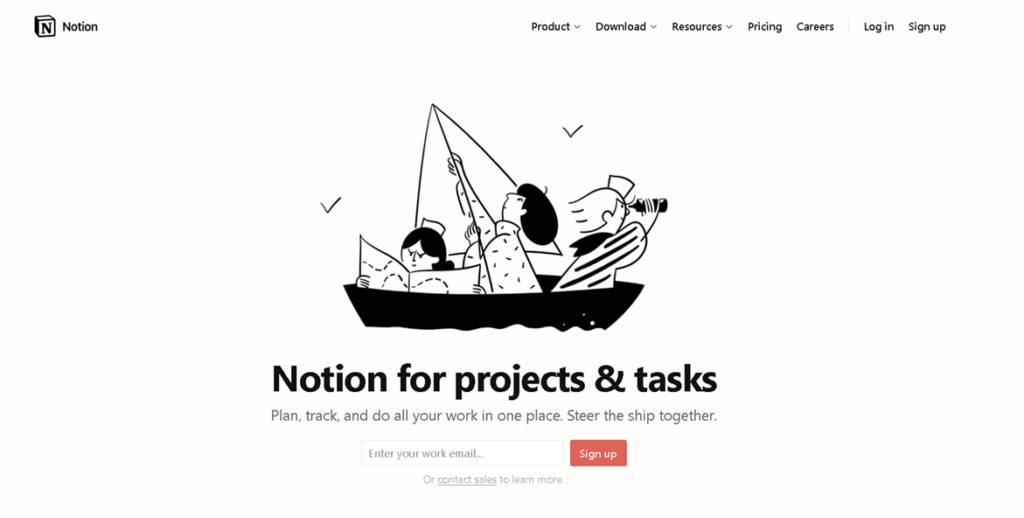
Notion is an efficient task and project management tool that helps you plan and execute projects of all sizes with ease. Team collaboration has never been so efficient. You can save time on meetings and status checks by receiving automated status notifications, which are customizable to your specific needs.
With Notion, you can easily add a filter to search for relevant tasks as well as get a thorough overview of all projects. Notion is a secure project management platform that uses SSL encryption and independent quarterly security audits.
Furthermore, employee access at scale can be secured with single sign-ons. The free project management version is perfect for individuals.
Nutcache – efficient task organization
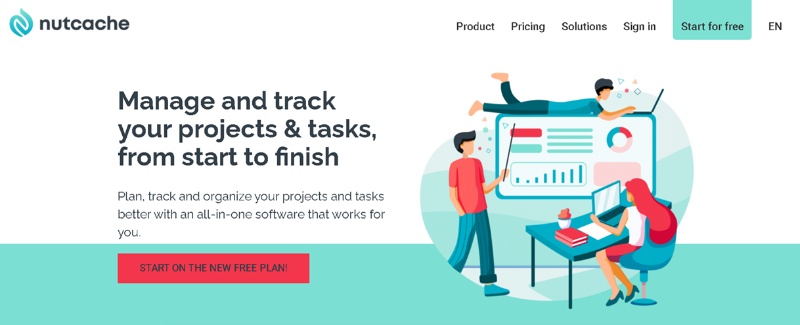
Nutcache allows you to manage and track your projects and tasks with ease from start to finish. With Nutcache, you will always be organized and have an overview of all tasks that need to be completed so you never fall behind.
The project budgeting function of Nutcache helps simplify project budgeting and cost management so that your project does not exceed predetermined budget limits. Nutcache is an all-in-one project management software that provides all of the important project management functions in one efficient toolkit.
Plutio – integrated project automation
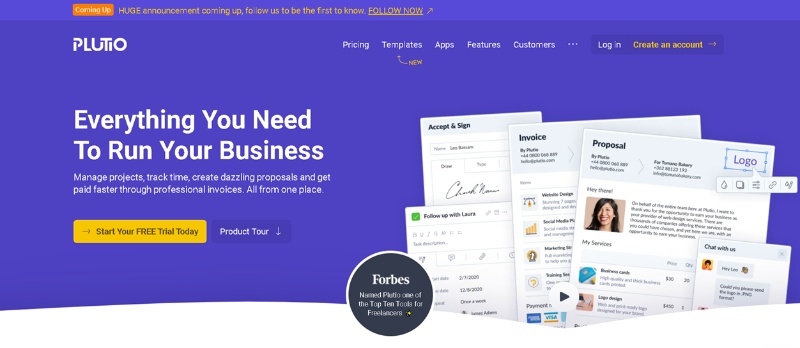
Plutio is an efficient project management software that consists of a bundle of useful apps and templates to power up your workflows. With Plutio Integromat, you can connect apps and create automated scenarios between them. For instance, you can automatically trigger a task at Plutio and send out an email from a Gmail account every time someone completes a Google form.
Additionally, you do not need to start from scratch; instead, you can make use of numerous proven templates. Plutio is easy to use and facilitates collaboration between internal teams and clients.
Podio – structured workflows
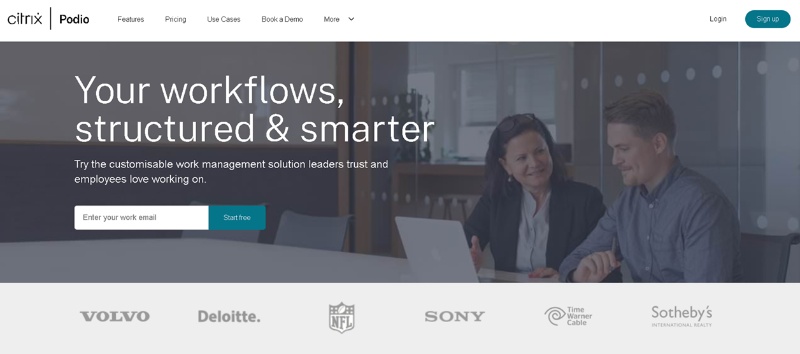
Podio is an efficient project management software that provides a variety of features to plan and execute your project workflows. From automated workflows and scheduling functions to data visualization and social collaboration features, Podio offers all important tools in a single interface.
This project management software works with third-party tools and software applications, such as file-sharing services, customer support, and marketing tools including Dropbox, Google Drive, Microsoft Exchange, and Freshbooks. Podio allows you to share projects easily with all team members and can help streamline communication across an entire organization.
ProWorkflow – remote collaboration
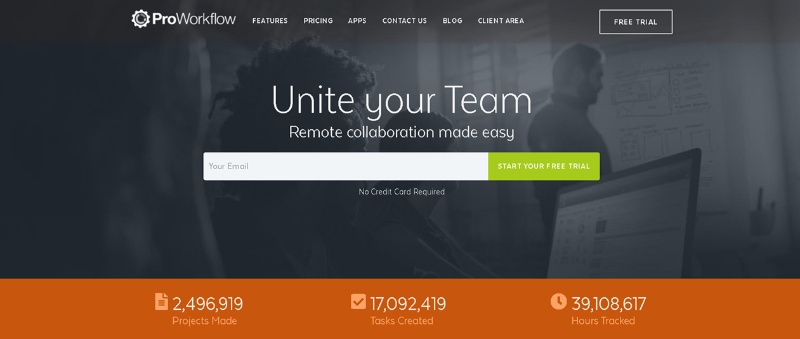
ProWorkflow offers a wide range of features to handle smaller tasks as well as large, enterprise-scale projects. With this project management software, you can access project details, tasks, timelines, and communications in a single place.
Moreover, the look and feel of ProWorkflow can be customized to match your business and brand. Flexible task types and customizable templates offer you a wide range of planning features for important projects. Alternatively, you can start all of your tasks and projects from scratch for a fully personalized experience.
ProjectManager.com – online project management solutions
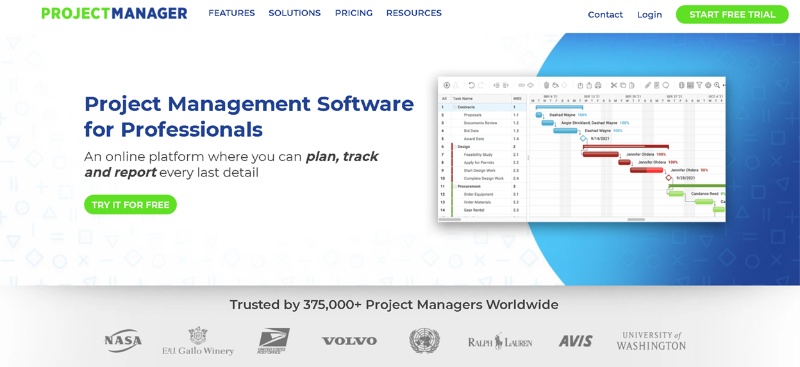
ProjectManager.com is a powerful project management tool that offers a wide variety of planning features. ProjectManager allows you to plan, schedule, and share your projects online with the help of Gantt charts. You can easily make schedules with milestones and dependencies and drag and drop timelines for quick changes.
However, planning is not the only strength of ProjectManager; the software also automatically refreshes your project plan as team members update their assigned tasks.
ProofHub – for enhanced team collaboration
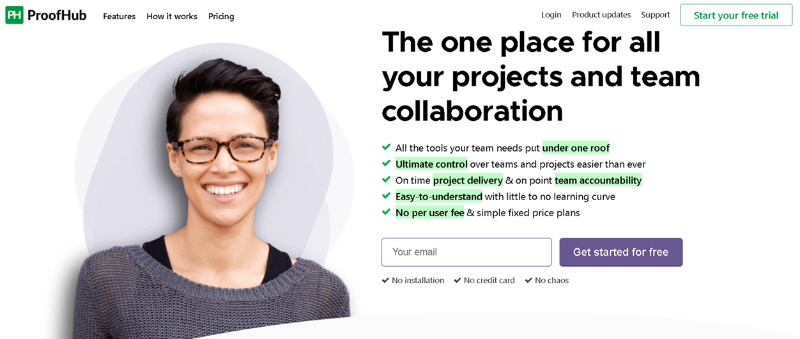
ProofHub is an all-encompassing project management software that offers abundant features, enabling your team to plan, collaborate, organize, and deliver projects in a timely manner. With ProofHub, you can plan, visualize and present project-related data in the best possible way as well as assign tasks, share details and make sure your priorities come first.
Furthermore, ProofHub allows you to upload a large volume of files and data to a single place and keep them organized. You can even keep multiple versions of the same file and refer to any of them as needed.
ProofHub helps your teams work together to save time and deliver the highest quality results.
Redbooth – project team collaboration
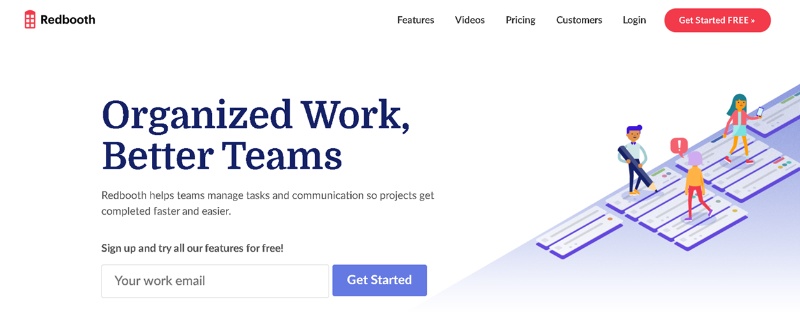
RedBooth offers a great way to plan and organize projects. With RedBooth, you can easily add and sort projects by assignees, due dates, and tags. Additionally, you can present all of your projects in the way that you want them to appear by making use of boards, task lists, and timeline views to fit your planning needs and requirements.
With RedBooth, you can also track the productivity of tasks and team members through its dashboard and reports.
Redmine – smart project management
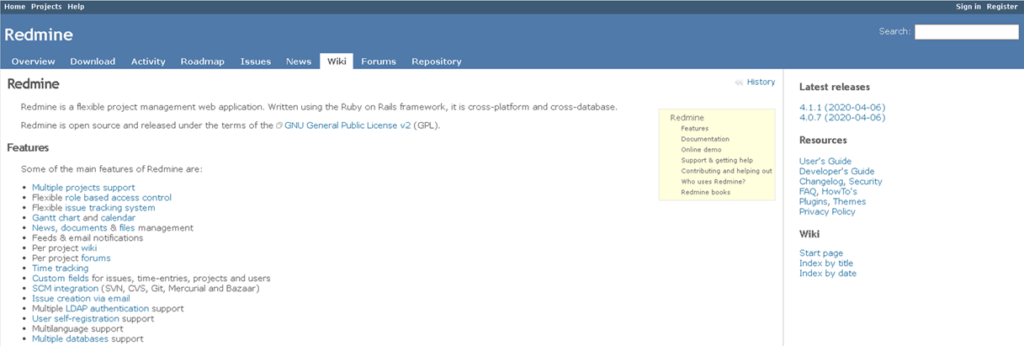
Redmine is a free, open-source, web-based project plan and management solution. Its planning tool includes a whole host of features for all phases of project management. Some of the most important features include multiple project and issue tracking, Gantt charts and calendar, project wikis and forums, and support for multiple databases and plugins.
Redmine is regarded as one of the most popular open-source project planning tools in the world and is used by major corporations and institutions, such as Nintendo, Samsung, and Michigan State University, to name a few.
Scoro – all-in-one work management
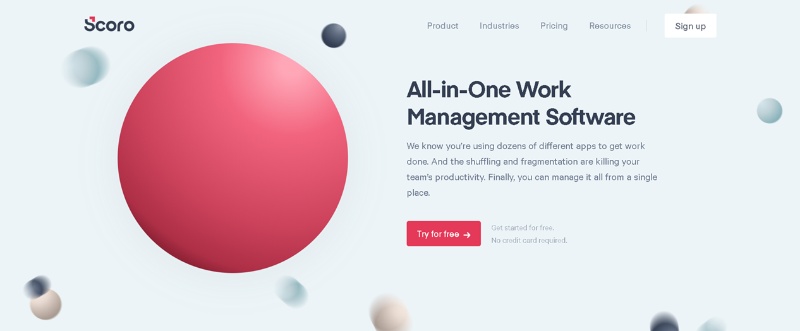
Scoro is an all-in-one work management software that offers real-time Gantt charts to increase productivity. If complications arise in a project, Scoro makes them visible and allows you to make quick and easy decisions to change the course of action.
With a full range of automation features, Scoro allows you to minimize manual updates and avoid double-bookings. And what’s more, you can monitor billable and non-billable hours with ease to check how your team is performing.
Smartsheet – scalable project management
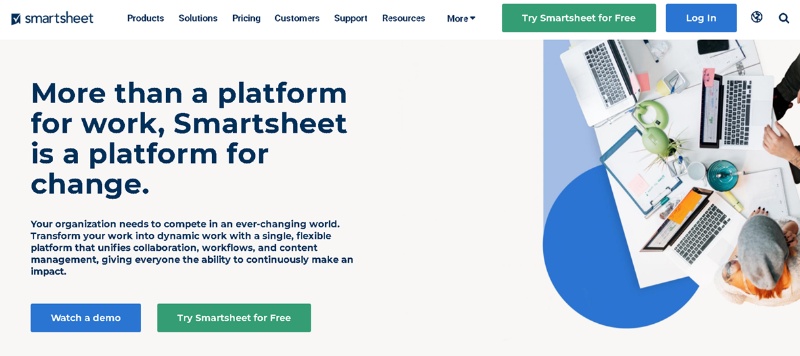
Similar to 10,000feet, Smartsheet offers a flexible project management software that unifies and facilitates collaboration, workflows, and content management. Smartsheet puts tons of tools under one roof to finish projects with one piece of software.
With Smartsheet, you can visualize data in an optimal way by switching between grid, card, Gantt, and calendar views. Through automatically updated approval requests, you can keep the number of meetings to a minimum while improving the quality of your output.
TeamGantt – online Gantt chart planning
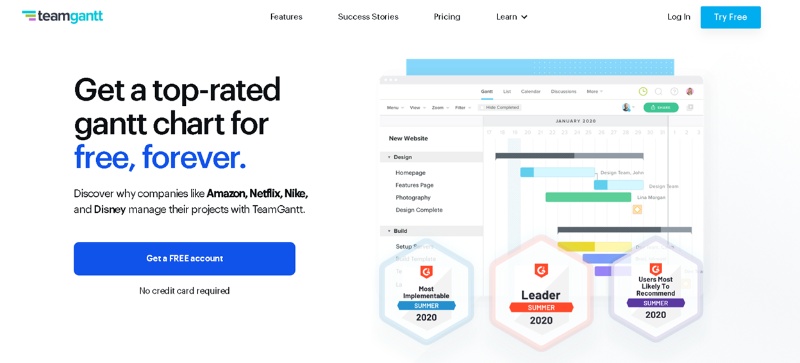
TeamGantt puts the Gantt chart in the cloud and allows you to make detailed project plans. You can plan, schedule, and manage your projects by making use of its Gantt chart software.
Moreover, you do not have to work alone on your projects as you can easily invite customers and team members to work together on Gantt charts and project plans. You can also easily create a Gantt chart with drag and drop features.
WorkBook – connecting creative talents
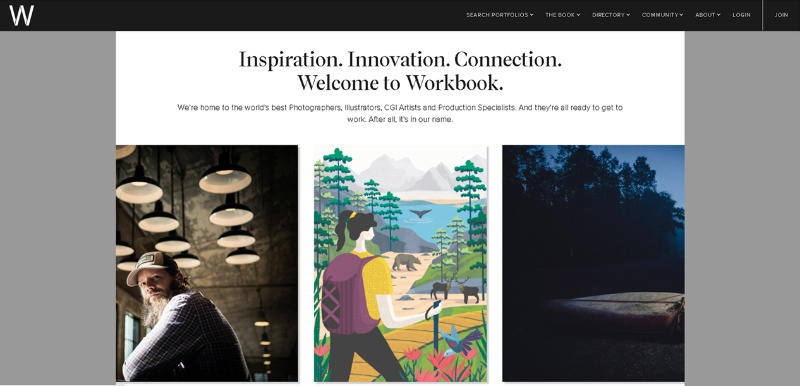
Even though WorkBook is not a planning software in the traditional sense, it can still contribute a lot to creative projects as well as facilitate planning and execution. With Workbook, you have access to powerful software as you begin a creative project.
Instead of overloading your design team with requests, you can easily browse through the portfolios and get in touch with talented artists from around the globe. Depending on the content you are creating, WorkBook may prove more essential to your design project than any other project management software on the market.
Workfront – continuous planning
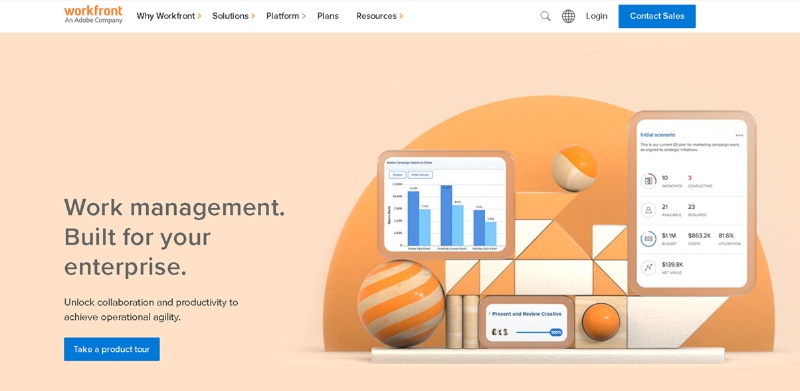
Workfront is an Adobe company that brings advanced easy-to-use planning tools to your enterprise. Workfront Scenario Planner supports you with continuous planning tools, allowing you to construct multiple what-if scenarios, compare them to each other and make a solid decision based on predicted outcomes.
When your priorities change, you can make easy adjustments in your plan without impacting the current work in progress. What’s more, with Workfront, you always know exactly how each project is performing.
WORKetc – SME project management

Worketc is a web-based CRM, project management, and collaboration platform that helps to create and implement high-quality project plans. Worketc mainly caters to small teams and SMEs and offers a single solution for your entire company.
The tools of Worketc can be used for multiple applications, such as CRM, projects, billing, help desk, reporting, and collaboration. Moreover, Worketc allows you to create Gantt charts, timelines, or project trees and to create dependencies, triggers, and alerts between tasks.
Workzone – collaboration and project management
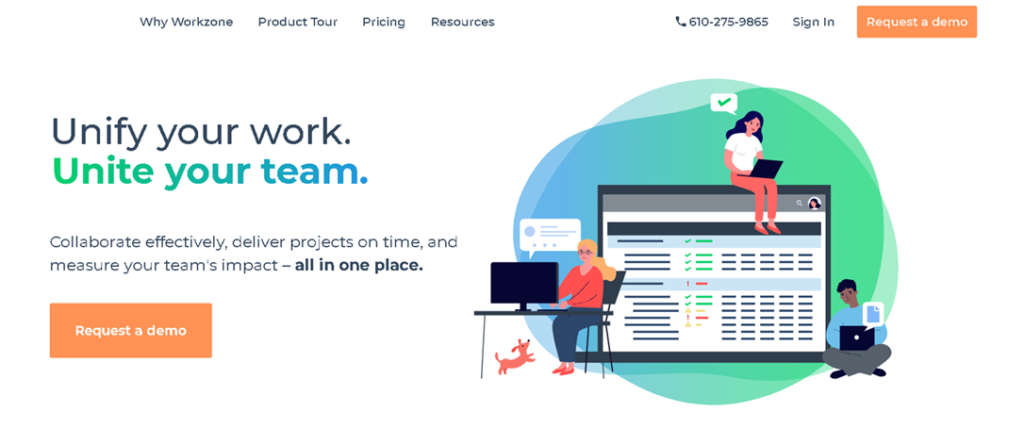
Workzone is a project management tool that excels in its collaboration features. With Workzone, you can plan your projects and get a better assessment of how your project management goals will add up. You will also be able to uncover any obstacles and make changes if necessary.
Workzone started as a marketing project and marketing resource management tool to help marketers manage their projects and collaborate with other teams more efficiently.
Wrike – intelligent project management
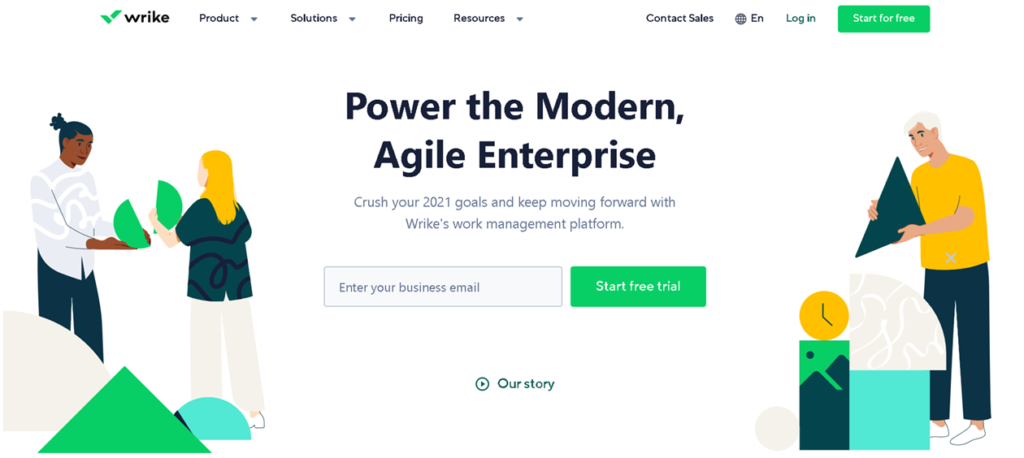
Wrike is a planning and project management software that caters to a variety of teams across industries. No matter If you are in the marketing, creative, product development department or if you are a full-time project manager, Wrike helps you streamline your intakes, schedule projects, and to see your priorities clearly.
With Wrike, you can visualize your plans and progress with interactive Gantt charts by using the simple drag-and-drop features and easy-to-use interface. You can also utilize templates to speed up projects such as event management, product delivery, and onboarding, to name a few.
This free project management software is the perfect solution for small teams of up to five people.
Zoho Projects – for SMEs to large enterprise

Zoho Projects is an online project management software that helps you plan your projects, track work efficiently and collaborate with all your team members no matter where they are. Zoho Projects not only supports you in planning your processes with valuable Gantt charts and other planning tools, but it also shows you immediately if your actual progress differs from your initial plans.
Structure Your Project: From Planning to Execution
We already touched on the structure of project management and will further outline it in this section. To handle your project as efficiently as possible, it is important to have an overview of each and every step as well as know what you can do in order to further streamline the process.
1. Initiation
The initiation phase kicks off your project. The initiation point can come from internal sources, such as a new product launch, or from external sources, such as a customer request.
During the initiation phase, you will uncover the requirements and needed outcomes and compare the pros and cons of multiple alternatives. Planning software can help you to balance your priorities in order to come up with initial project ideas.
2. Project Planning
During the planning phase, you outline SMART goals and deliverables, create a detailed project schedule, add milestones, assign roles and responsibilities and calculate the project budget. At this point, planning tools as discussed in the previous section are necessary in order to balance all of these complex tasks.
2.1. Project Planning Review and Approval
Even though planning software is indispensable, it is not the only tool you should use during the planning process. Online proofing software such as Filestage allows you to share your plans easily with all stakeholders involved. Stakeholders can then easily leave feedback or approve your plans with one click. The more stakeholders are involved, the more necessary a capable review and approval software becomes.
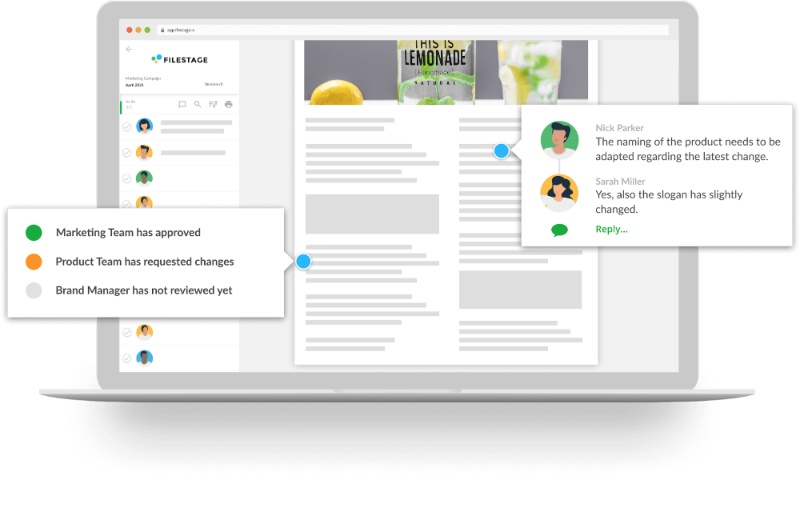
3. Execution
During the execution stage, your plan is put into practice. Here you can see whether your plan works well or what may need adjustment. For instance, if you think that some content needs to be changed, Filestage can reduce your turnaround time.
4. Monitoring & Control
During and after your project, you need to make use of monitoring solutions to determine whether your KPIs are met. As you can see from the previous sections, most project planning and project management tools come with sophisticated analytical software, which in some cases will even notify you if KPIs are threatened.
5. Closure
Once the project is finished, you might create a project sign-off sheet, prepare your final report and carry the lessons learned on to the next project.
Conclusion
As you can probably see by now, planning can be a mammoth task. Its effectiveness contributes a great deal to the success or failure of any project.
Planning software can facilitate this process, and review and approval software can further streamline collaboration and improve the results.
We hope that we have given you some valuable insights as to how to make the most of your projects.