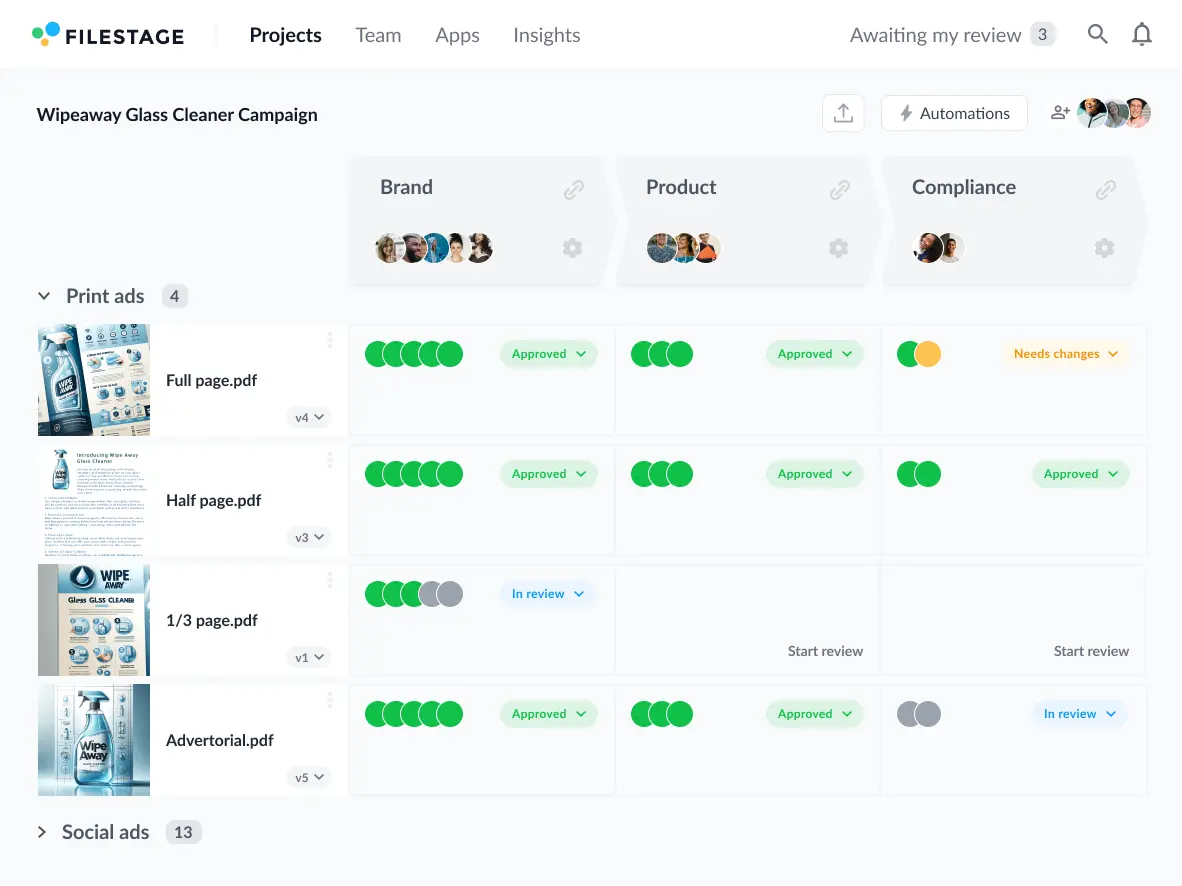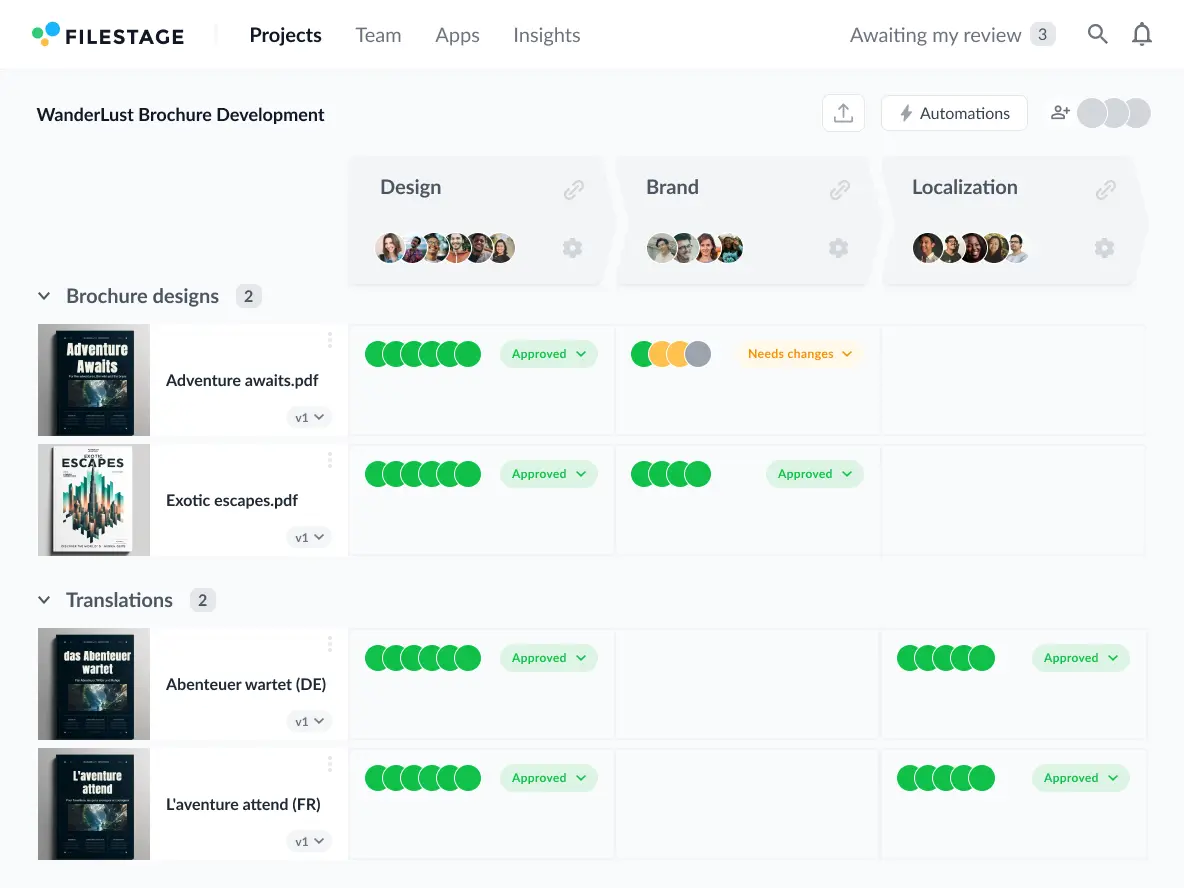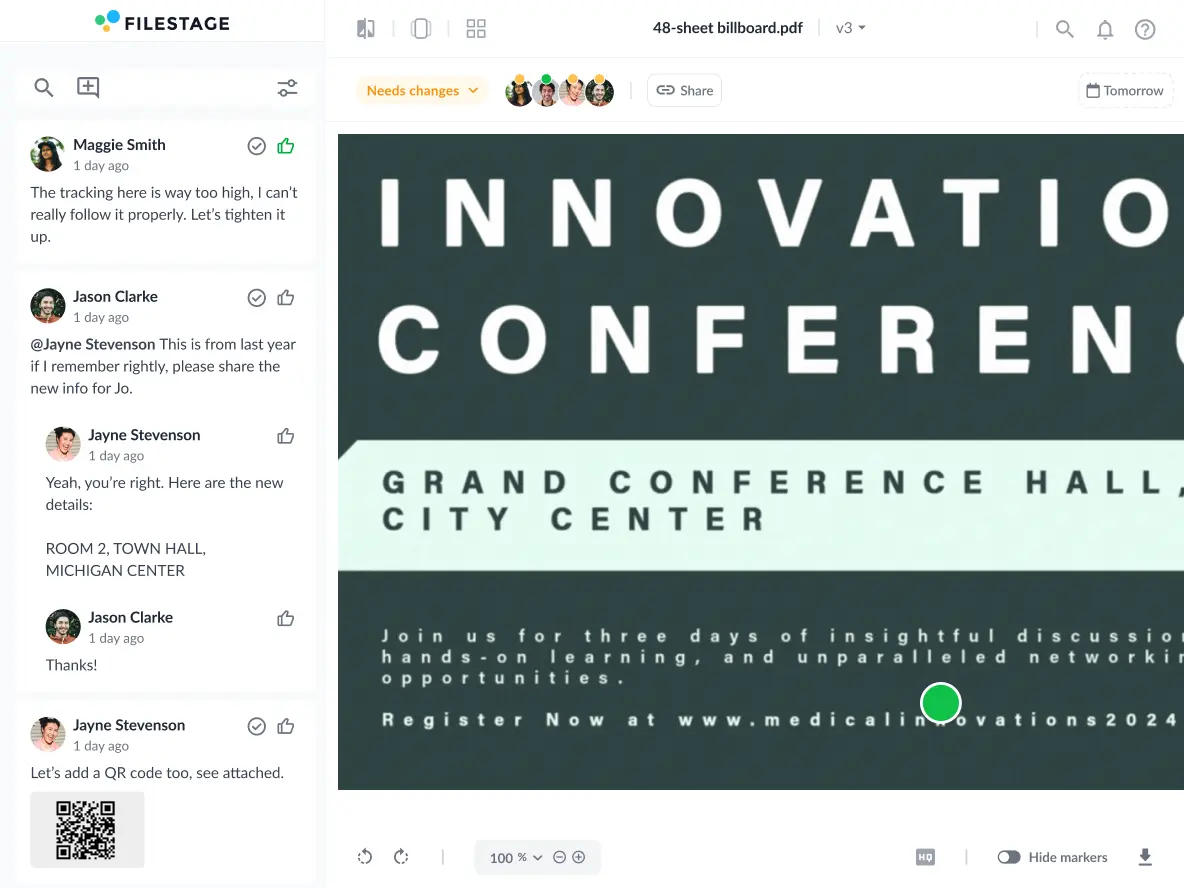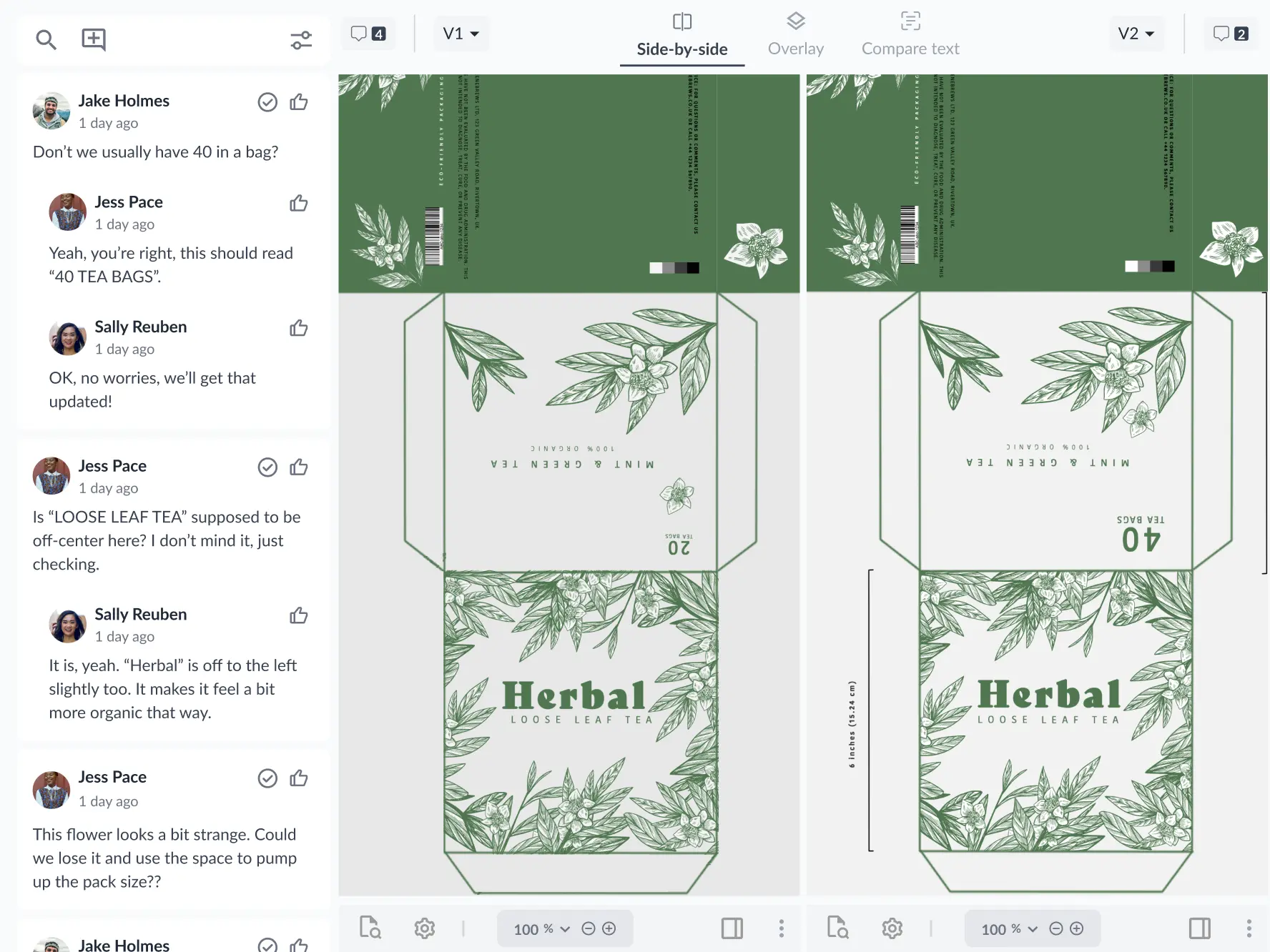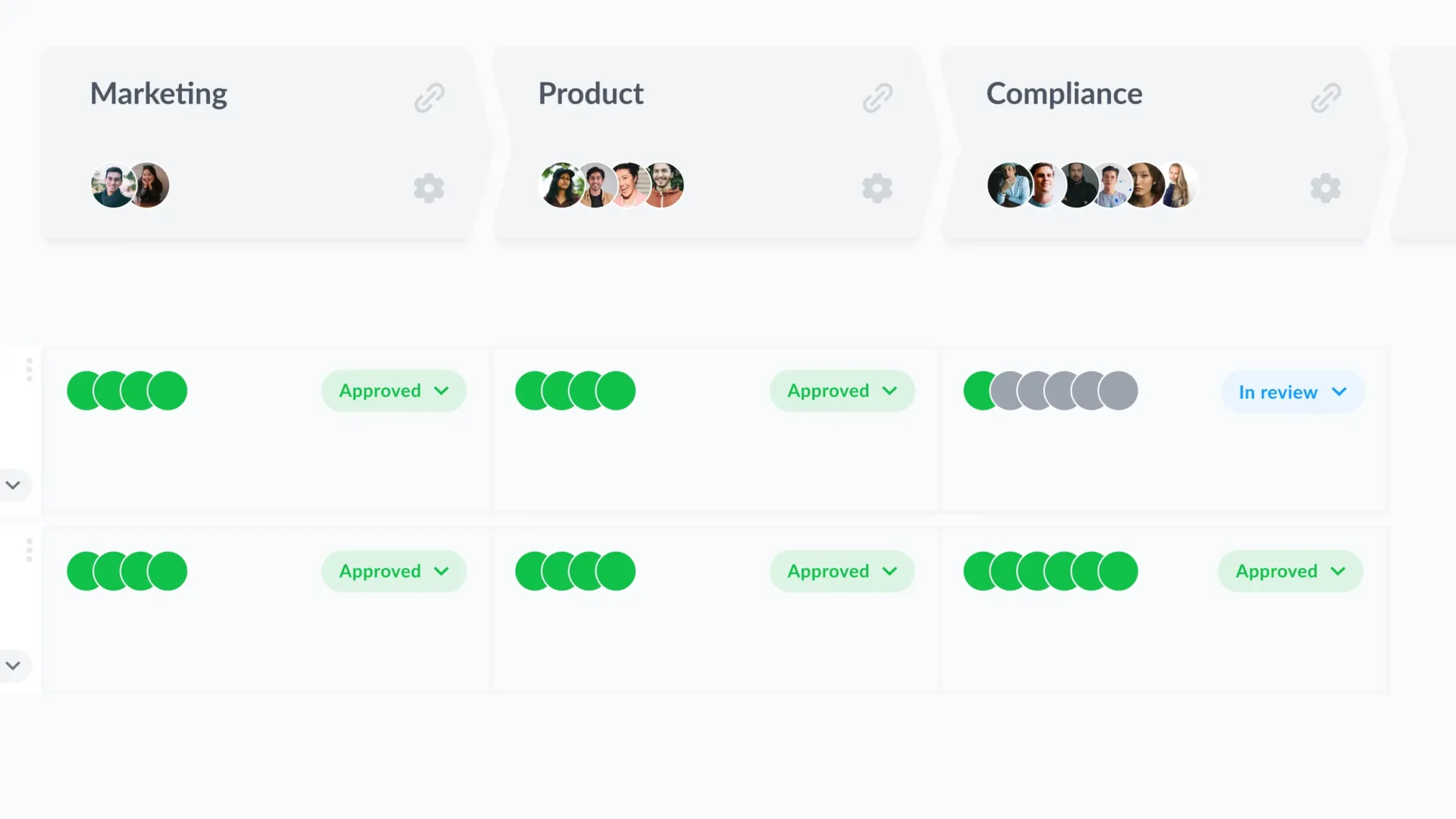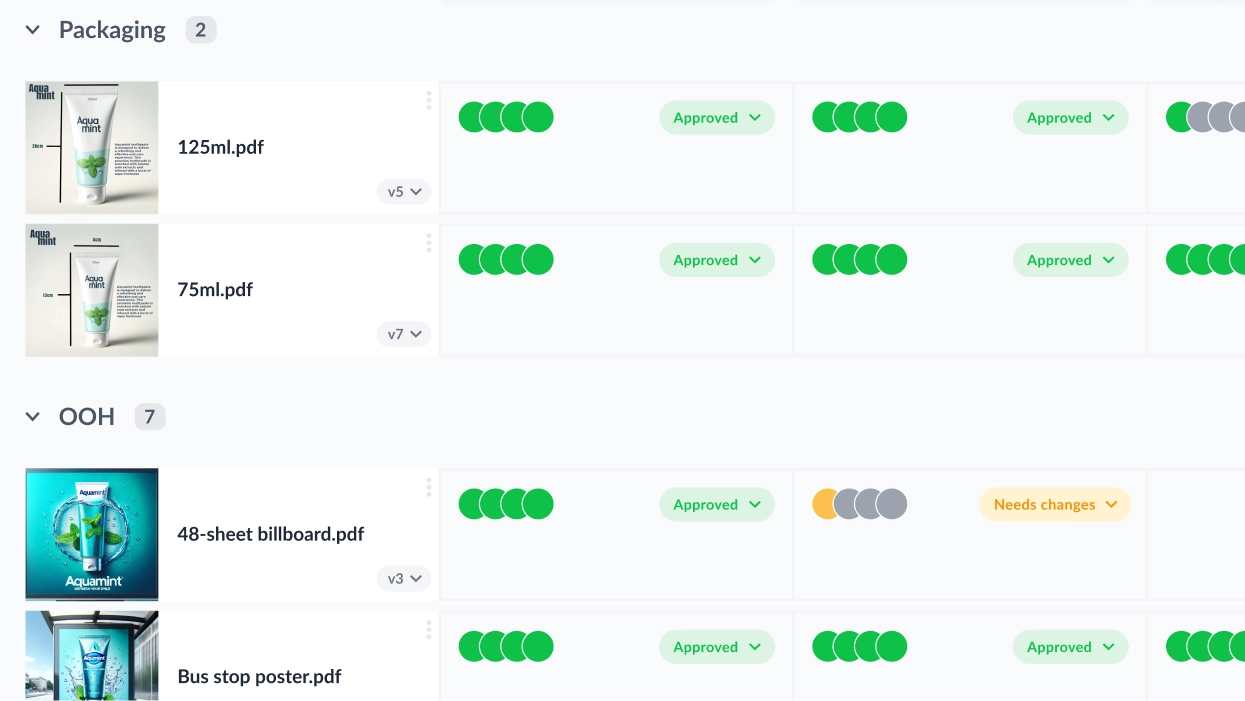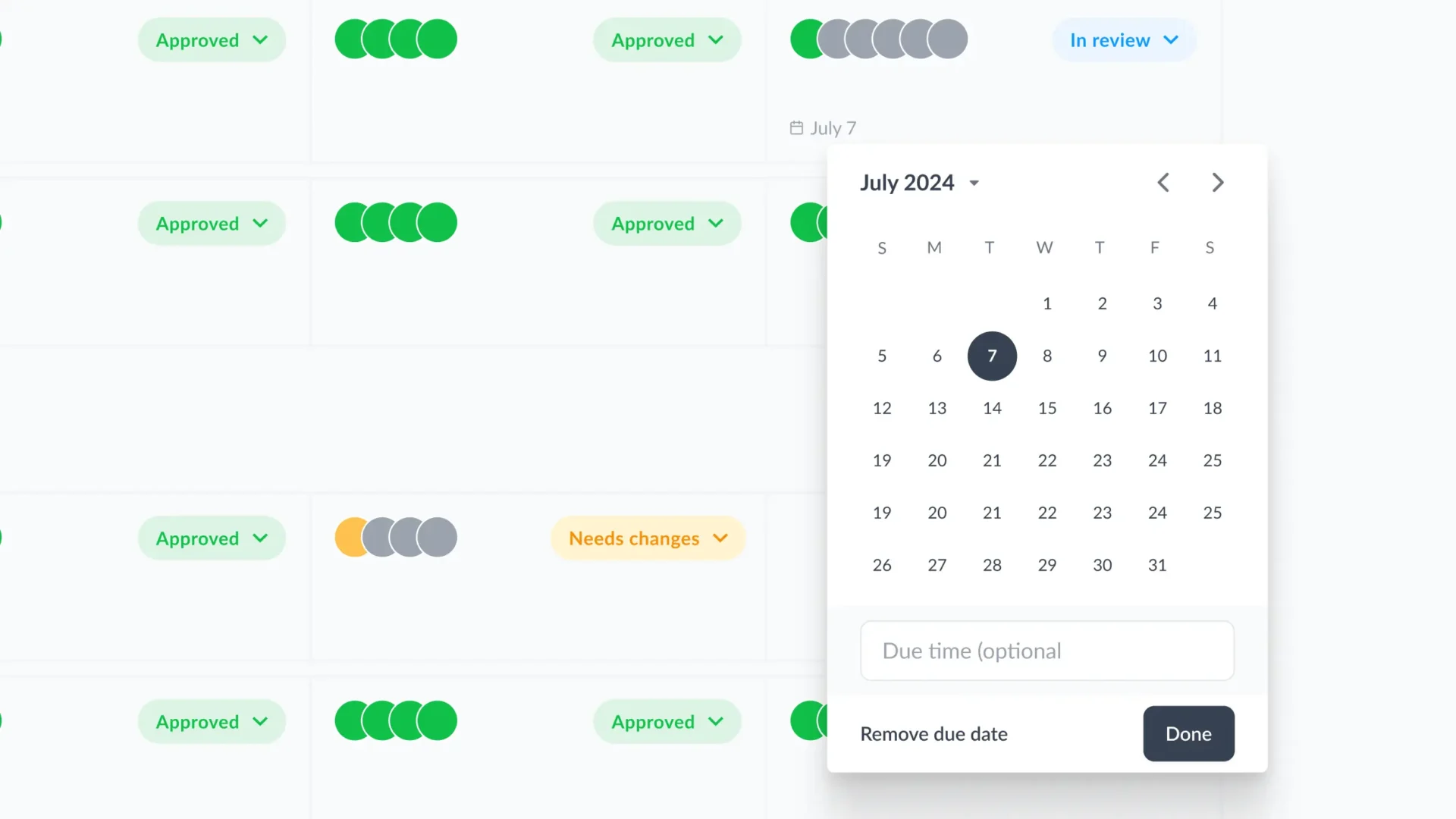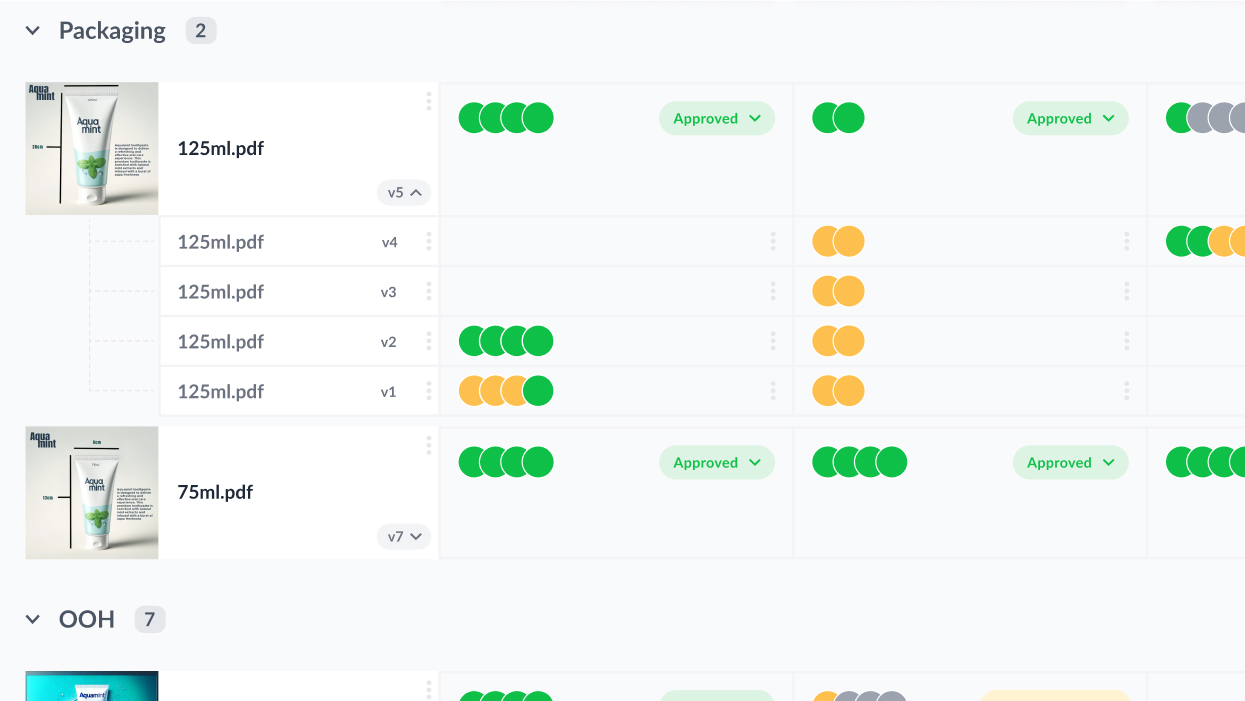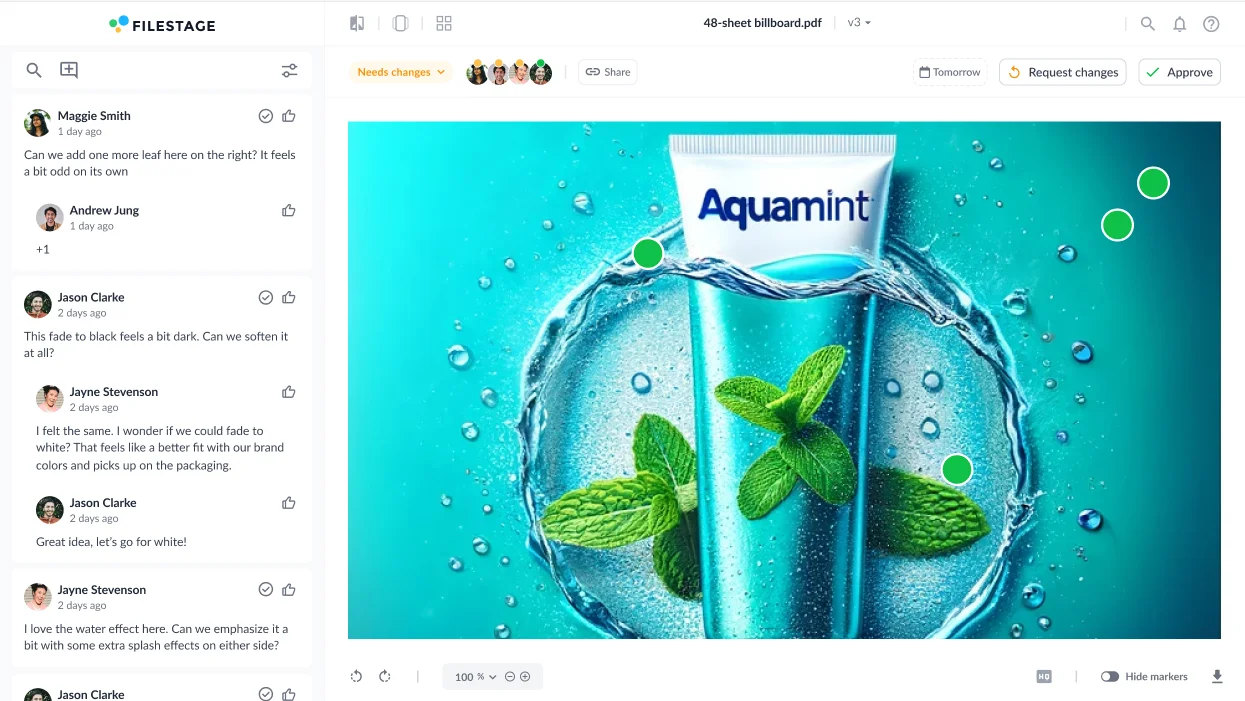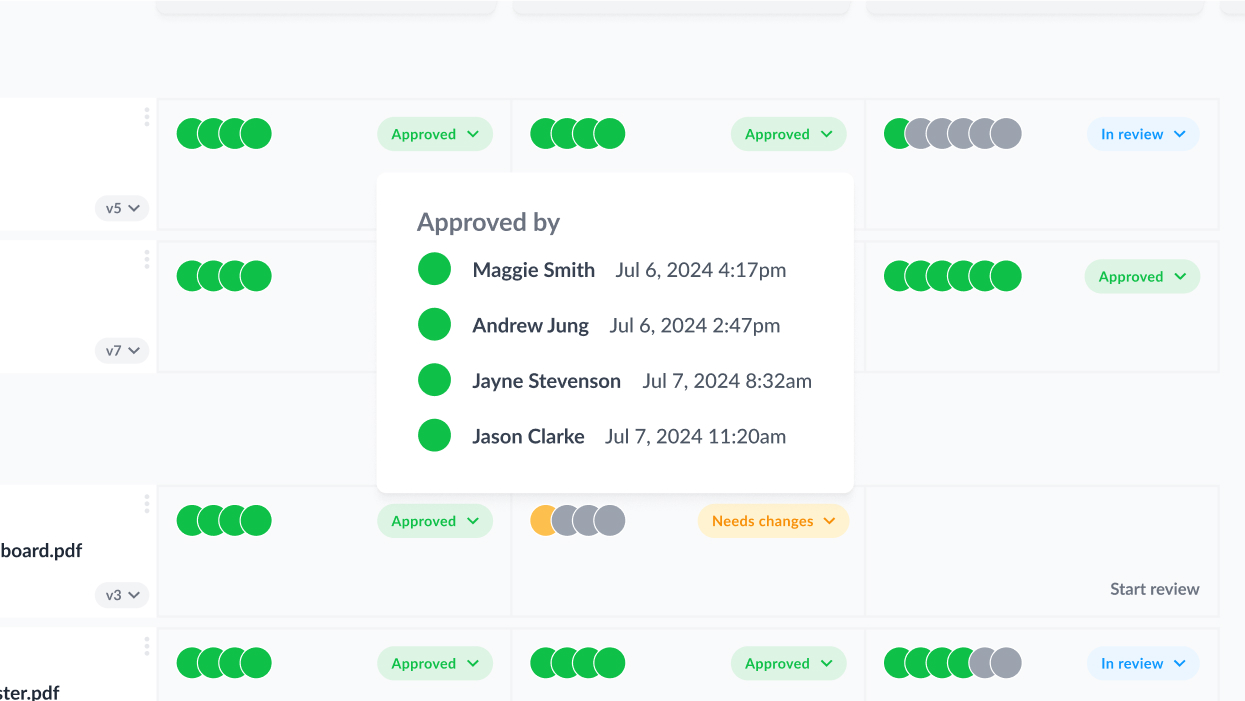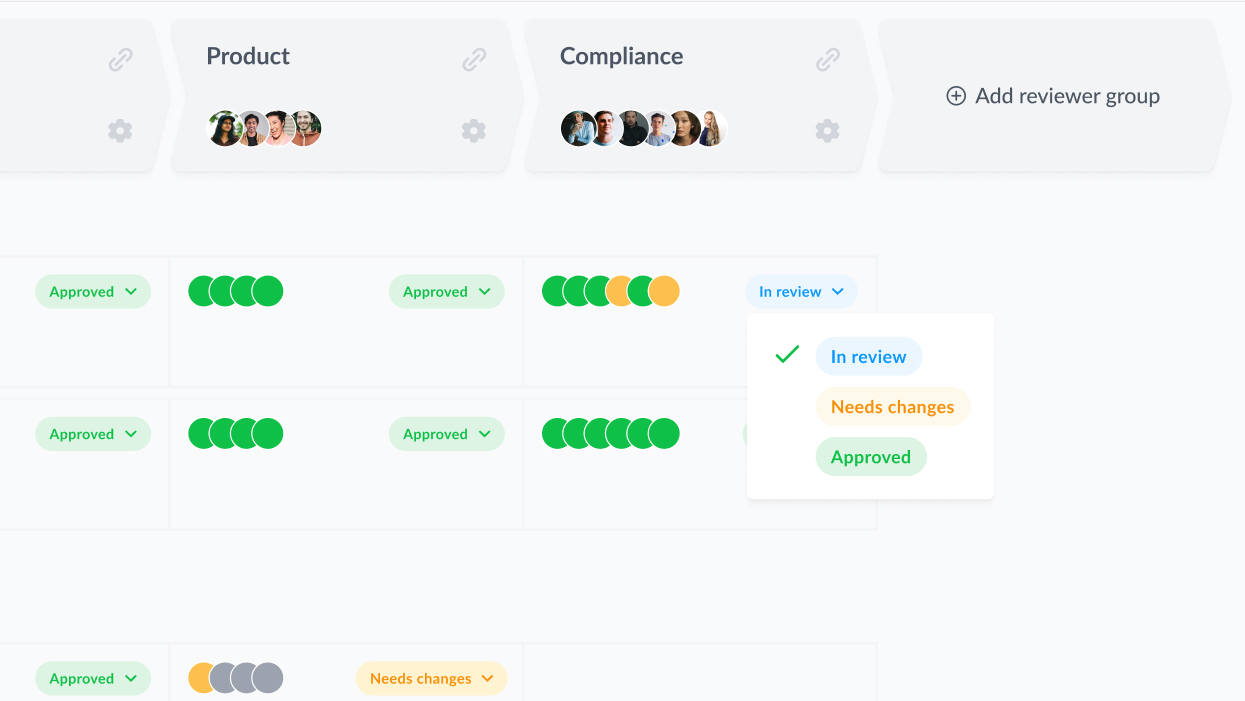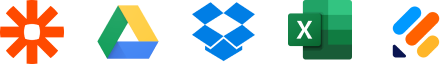FAQs about artwork proofing software
What is online proofing?
Online proofing is the process of managing files, versions, feedback, and approvals in a centralized tool. In the same way you use project management software for tasks and messenger apps for team chat, online proofing tools help you manage your review and approval process. This improves workflow efficiency by removing messy email reviews from the creative process.
Where does proofing software fit in the creative process?
Online proofing software bridges the gap between creative tools and asset management platforms. This replaces the chaotic process of sharing files and consolidating feedback over email, so you can keep everyone on the same page and minimize costly mistakes.
How does Filestage help marketers and project managers?
Filestage helps marketing teams and project managers to make sure that creative assets and artwork files go through the right review and approval process. You can create workflows with dedicated reviewer groups for different types of stakeholders. For example, brand managers can check colors, style, and messaging to maintain brand consistency, while legal experts can check that any claims in your content are compliant.
How does Filestage help creative teams?
Filestage helps creative teams to enhance collaboration by having a centralized view of everyone’s feedback, right alongside their files. The creative team can reply to comments from brand managers, product experts, and compliance, instead of getting second-hand information from project and marketing managers. And with our handy to-do list feature, they can tick off each comment while working on the next version to make sure nobody’s feedback is missed.
What file formats can you share in Filestage?
Filestage’s review tool supports a wide range of formats for your designs and packaging artwork, including PDF, PSD, PSB, AI, and TIFF. You can also share videos, images, websites, audio, and interactive HTML, helping to centralize all your content reviews. To find out more, check out our full list of supported formats.
How does version control work in Filestage?
In Filestage, new versions are uploaded on top of your existing files. On your dashboard, you’ll see a dropdown menu for each file, making it easy to revisit previous versions and comments. You can also download file reports containing everyone’s comments and timestamped review decisions, perfect for keeping comprehensive audit trails for your artwork content.