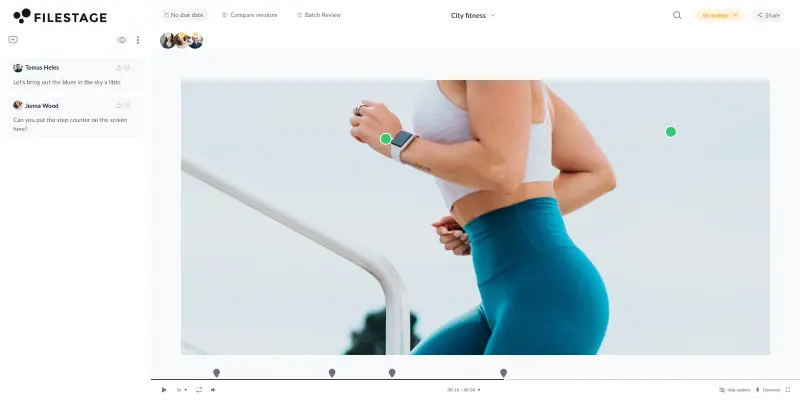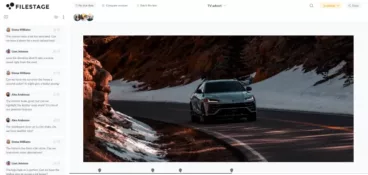Video is responsible for 82% of global internet traffic, which means that you’re probably already hard at work creating video content as part of your marketing strategy.
But what do you do with your pride and joy once it’s ready to be shared with colleagues, clients, or consumers?
Well, you upload it to a video sharing site, of course!
Whether you need somewhere to store and share large videos, software to streamline the video feedback and approval process, or a platform to help you share your video content with the public, we’ve got the lowdown on the best video sharing platforms for every situation.
But first…
Supercharge your video review rounds
Get point-and-click feedback on your video edits with Filestage.
What are video sharing sites?
Video sharing sites are online platforms where users can upload, share, and watch videos. These sites allow individuals and organizations to upload videos either for public consumption or for specific audiences.
The video site landscape is a vast one. Firstly there are popular video hosting platforms like YouTube and Vimeo. These platforms allow content creators to upload their videos and share them with the world. They help you to showcase your finalized video, gain exposure, and reach a wider audience.
And then there are useful video collaboration platforms like Filestage and Frame.io. These video sharing sites offer a convenient way to share videos with clients, colleagues, and other stakeholders, before they’re ready to be shared with the public. With their intricate and extensive features, these platforms help content creators to produce the best work they possibly can!
For more information about how to share large video files, check out the video:
The four best video sharing sites for collaboration
Since the pandemic, flexible working has become the new norm. Research from McKinsey shows that 58% of Americans now have the opportunity to work from home at least one day a week. And 35% have the option to work from home full time.
This means that we have to be able to collaborate effectively, even when we’re not physically together. And for video creators, video collaboration tools make this possible. These video sharing sites make it easy to share videos online, give and collect clear feedback, make changes, and ultimately create your best work.
Let’s take a look at the four best video sharing websites for collaboration.
- Filestage – best video sharing website for feedback and approval
- Loom – best video sharing platform for screen and webcam recordings
- Frame.io – best video sharing platform for small production companies
- Cospective – best video sharing website for large film studios
1. Filestage – best video sharing website for feedback and approval
If you’re already a dab hand at creating video content, you’ll know just how painful the approval process can be. Requests for feedback get ignored, transfer links time out, and stakeholders share conflicting feedback that makes your job, quite frankly, nigh-on impossible.
That’s where video review software comes in, and Filestage is the best of the bunch.
How it works
Filestage is a review and approval platform that makes it easy to get feedback, all in one place. Upload your video content — and any other content for that matter — to Filestage, then invite stakeholders to share their thoughts.
They can leave feedback right on top of your content, automatically creating a timestamp in the comments. They can even draw on videos and upload attachments to help explain what they mean.
And the best bit? They can discuss disagreements and get aligned in real time.
You’ll be able to keep track of where you’re at in the approval process, and your dashboard will show you things like:
- Who has approved each file
- How many versions have been shared
- Which files have feedback that’s ready to be worked on
- How many comments have been added
- Who still needs to submit a review decision
Why you’ll love it
- Easy to get feedback all in one place
- Speeds up content reviews, saving you hours of admin
- Better version management
- More collaborative
Supported video formats
- MOV (h.264, Apple ProRes, Avid DNxHD, DVCPro, etc.)
- MP4
- 3GP
- AAC
- AVI
- FLC
- MPEG-2
- WMV
- MXF
There is no maximum duration or resolution for your video files. However, we transcode your videos to 1080p for browser playback.
Pricing
If you’re a small team just getting started with Filestage, you can start out with our Free plan, which includes two projects and two review steps with unlimited team members and reviewers. After that, it’s $49/month for Basic.
Looking for other options? Here’s our full roundup of video feedback tools.
2. Loom – best video sharing site for screen and webcam recordings
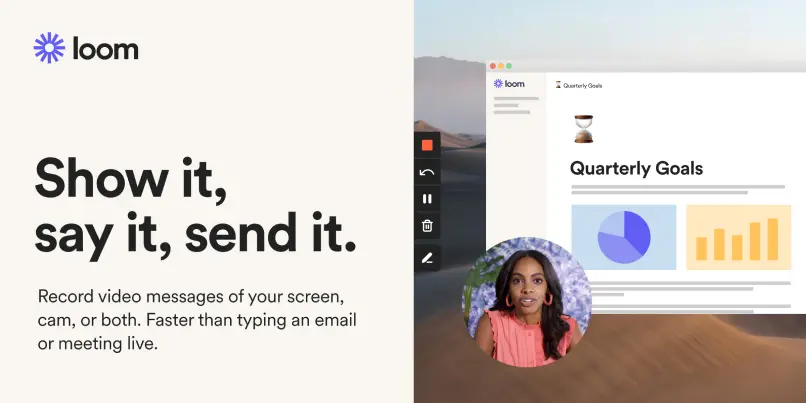
When it comes to remote working, communication with your team is key. Video calls can be hard to schedule, and explaining a task or process via email can be long winded. So sharing screen recordings might just be your saving grace.
Loom is an easy-to-use screen recording tool that’ll help you and your team save time and communicate effectively. You can record your screen, camera, or both at the same time. And the moment you finish recording you’ll get a link that you can share or embed.
Personalized video tutorials
Not only can you record both your screen and your camera – once you’ve finished recording you can also edit the content to make it snappier and more engaging. You can even add buttons to link out to extra resources.
Supported video formats
- MV
- AVI
- WEBM
- MP4
- MOV
Pricing
Loom is free for 25 videos of up to five minutes. Business plans start at $8/month with unlimited uploads.
3. Frame.io – best video sharing platform for small production companies
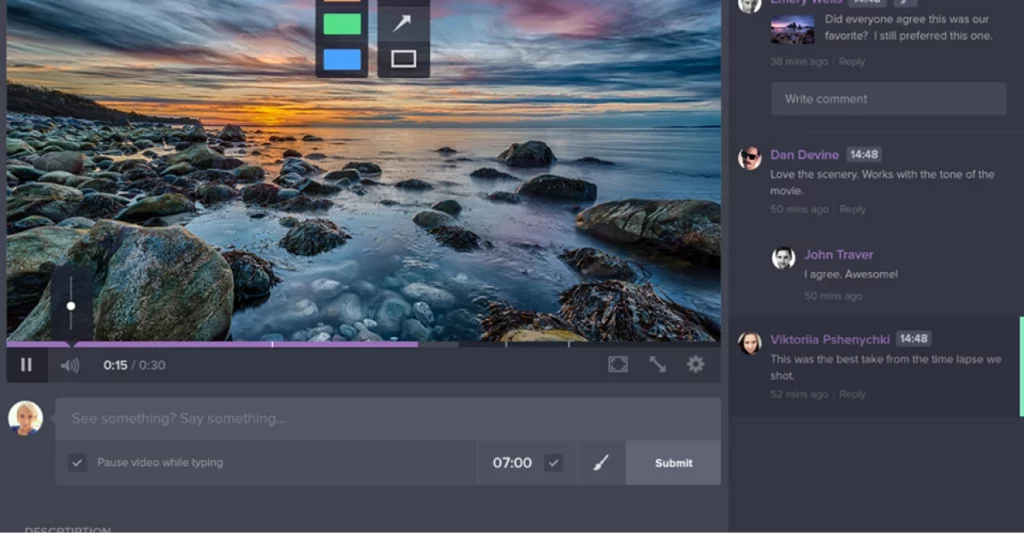
When you’re working on professional videos, you need a pro-level platform to match. Enter Frame.io.
For small video production companies, Frame.io is the ultimate video sharing platform for streamlined collaboration in the video editing process. With real-time commenting and annotations, timestamps, version control, and granular security permissions, this platform has everything content creators need to manage complex projects, speed up production times, and ensure high-quality results.
Seamless integrations
Frame.io offers integrations with a range of popular video editing software, including:
- Adobe Premiere Pro
- After Effects
- Final Cut Pro X
- Avid Media Composer
- DaVinci Resolve
With these integrations, you can see feedback and comments, upload cuts, and manage the entire project – without switching apps!
Supported video formats
- 3GP
- AVI
- DNxHR
- DNxHD
- H.264
- HEVC (H.265)
- MPEG-4
- ProRes
- WMV
Pricing
Frame.io offers free packages for up to two users. From there, you can upgrade your package to $15 or $25 per user/month, depending on your team size. Enterprise customers are offered custom pricing to suit specific needs.
4. Cospective – best video sharing website for large film studios
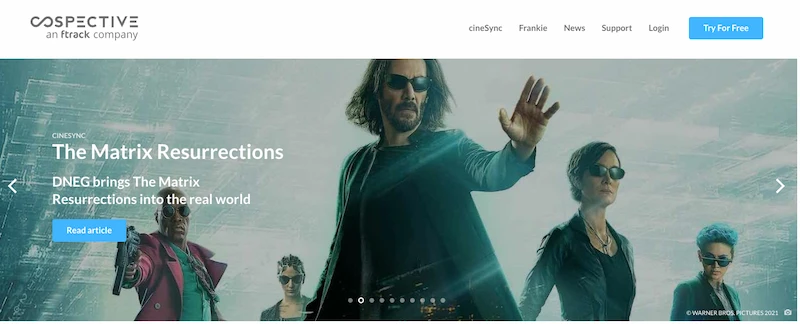
Cospective offers two video sharing solutions for collaboration: cineSync and Frankie. Both are premium options, and cineSync in particular is aimed at the world’s largest film and television studios.
The Emmy and Academy Award-winning cineSync helps video producers to collaborate effectively from around the world, with interactive annotation tools that allow team members to add notes and comments directly on top of the video.
Real-time collaboration
With cineSync, you can watch high-resolution, high-frame-rate video in sync with anyone in the world and guarantee that you’re seeing the same frame of the same video at the same time.
Secure by design
When you’re working on film at this level, security is paramount! CineSync doesn’t store any media, and no media files ever pass through their servers. So you can guarantee that all data is secure.
Supported video formats
- AVI
- MOV
- MP4
- MXF
- DPX
- TIFF
- PNG
- 3GPP
Pricing
You pay a premium for this service, with packages starting at $99/month or $499/year for two users.
The four best video sharing websites for sharing large video files
There’s little worse than finally getting to the end of the editing process, only to find that your video is too large to send. Email is generally off the cards when it comes to sharing large video files, which means you need to find an alternative solution. Fast.
That’s where video sharing sites come into play. The right platforms give you the means to send large video files, without having to worry about compression or breaking your video up into smaller sections.
So without further ado, here are the four best video sharing sites for sharing large video files with clients and colleagues.
- Google Drive – best video sharing site for sharing videos with your internal team
- Dropbox – best video sharing software for sharing videos with other companies
- WeTransfer – best video sharing platform for lightning-fast transfers
- OneDrive – best video sharing platform for Microsoft users
1. Google Drive – best video sharing site for sharing videos with your internal team
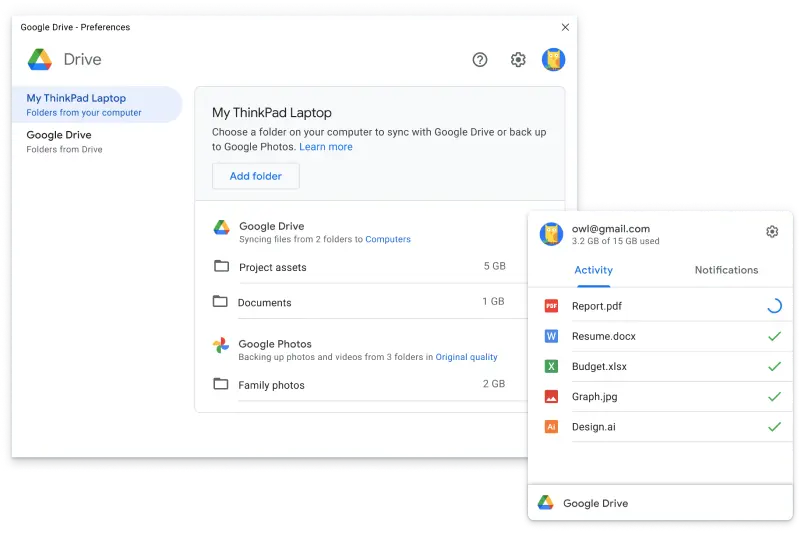
From onboarding videos and training content to webinars and marketing materials, chances are that you have to share video content with your internal team pretty regularly.
And while sending these by email might be the go to, more often than not the file size will be too big so you’ll have to spend time compressing, zipping, and finding a workaround. Not only that, those important videos risk getting missed in the daily flood of emails your team members receive!
With file sharing apps like Google Drive, you can share videos up to 5 TB in size (as long as you’ve purchased at least that much storage), and store them all in one secure place. By storing them in the cloud, you’ll also free up precious hard drive space on your computer.
Share individual files or create shared drives
You have control over how your videos are shared. Either share them one by one, giving your teammates permission to download, edit, comment, or view.
Or make your life even easier by using shared drives to store and share videos with your team in an easy-to-manage shared space.
Supported video formats
- WebM
- MPEG4
- 3GPP
- MOV
- AVI
- MPEGPS
- WMV
- FLV
- MTS
- OGG
Pricing
You can get a free account with 15 GB of storage. Business subscriptions start at $6 per user/month.
2. Dropbox – best video sharing software for sharing videos with other companies
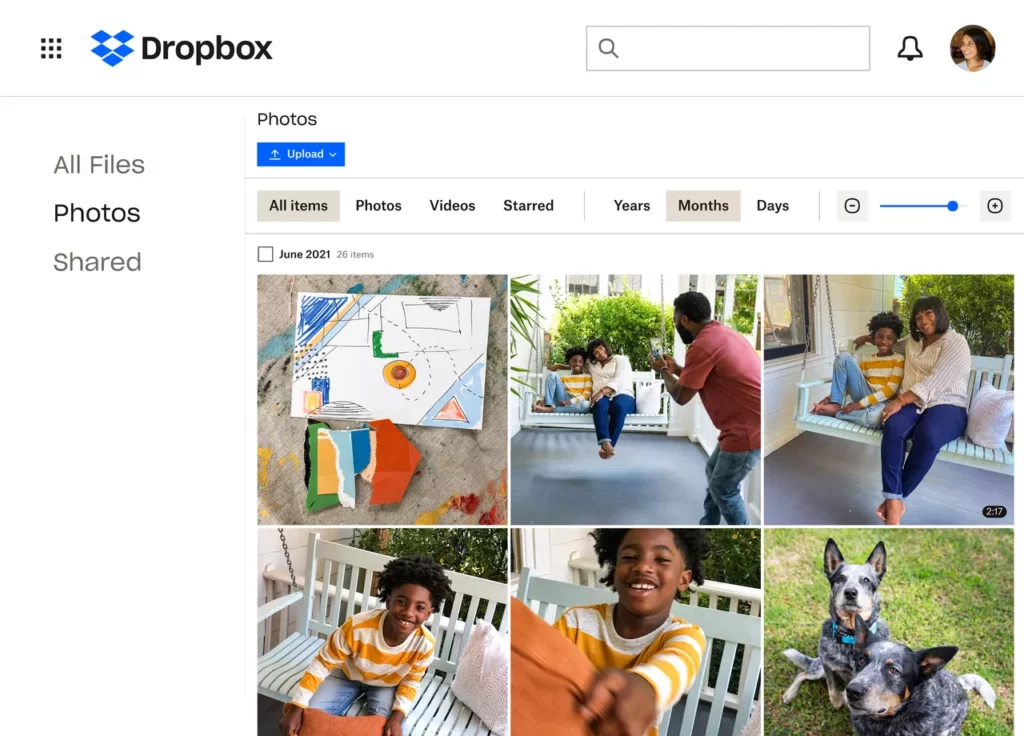
If you’re looking for a video sharing website that’ll make it easier for you to share video content with other companies — whether that’s clients or suppliers — then bingo, a video share software Dropbox is your answer.
Instead of attaching a huge video file to an email, simply upload it to Dropbox, share a link to the file or folder, and recipients can view and download the video without even needing a Dropbox account.
Send large video files
If you’re working with longer-length videos, upgrade to a business plan to send files of up to 100 GB. Your recipient can stream the video online right there and then — there’s no need for them to download it.
Benefits of Dropbox
- Share video files that are too large to email
- Recipients can access the file without a Dropbox account
- Send files up to 2 GB for free
- Using a platform that clients are familiar with will make them feel at ease
Supported video formats
- AVI
- MKV
- MP4
- MPG
- MOV
- WMV
- OGV
- 3GP
Pricing
Dropbox offers a free basic plan with just 2 GB of storage, or upgrade from $9.99 per user/month to send and store larger videos.
Explore more Dropbox alternatives in our overview.
3. WeTransfer – best video sharing platform for lightning-fast transfers

For a quick and easy way to upload videos and share them with colleagues and clients, nothing beats WeTransfer.
WeTransfer is a video sharing platform that helps you share large videos via email. And if your video is less than 2 GB, you don’t even need to create an account! All you have to do is select the video you want to share, type the sender and recipients’ email addresses, and hit ‘Transfer’. Files are uploaded and sent within seconds! It really is that simple.
Upgrade to Pro or Premium for additional features
The Pro subscription allows you to send and receive multiple video files up to 200 GB. And with the Premium subscription, there’s no maximum upload limit whatsoever! By upgrading, you also get the chance to set due dates, add or receive comments in context, and password protect your transfers for increased security.
Supported video formats
- AVI
- MP4
- MOV
- WMV
- MKV
- MPEG
- M4V
- 3GP
Pricing
WeTransfer offers a free service that allows you to upload video files of up to 2 GB in size. Pro subscriptions start at $12 per user/month and allow you to send video files up to 200 GB (with 1 TB of storage space).
Find the best WeTransfer alternative for your special use case here.
4. OneDrive – best video sharing platform for Microsoft users
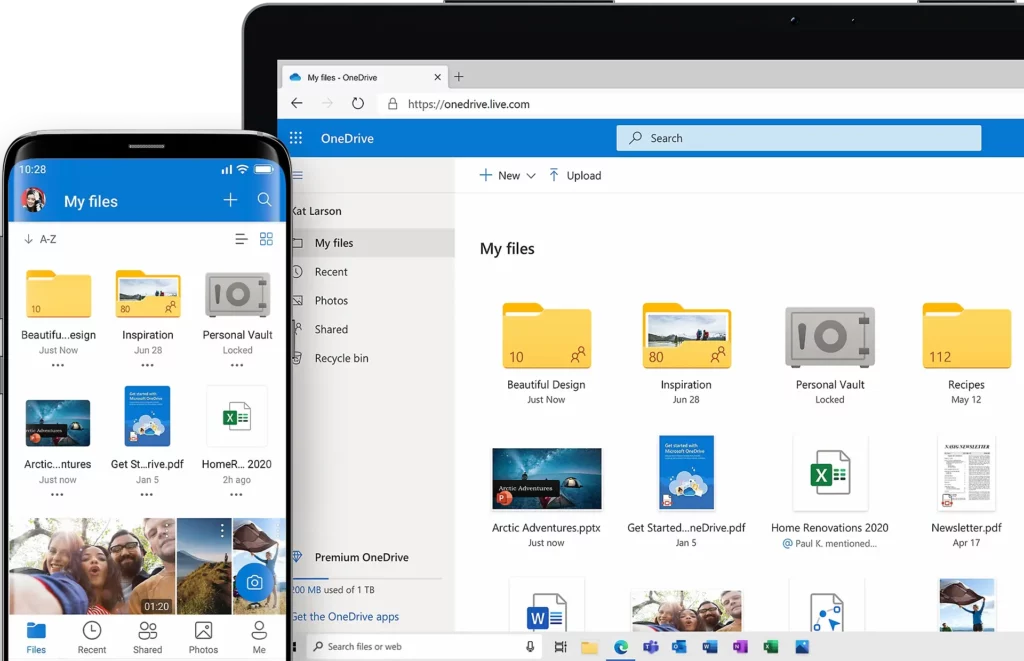
If you use Microsoft Outlook, OneDrive is your right-hand person when it comes to sharing large video files. This native cloud storage solution offers up to 5 TB of storage and allows users to upload and share videos up to 100 GB in size.
It’s easy to navigate, and much like with Google Drive, you can either copy and paste a link to share your video, or share the video directly from where it’s saved in your OneDrive.
Outlook integration
Being a Microsoft product, OneDrive is integrated with Outlook. When sending a large video file with Outlook, the program will automatically give you an option to save the file to OneDrive. That means you don’t even need to manually upload videos to the cloud service. Winner winner!
Supported video formats
- 3G2
- 3GP
- ASF
- AVI
- FLV
- M1V
- M2TS
- M4V
- MKV
- MOV
- MP4
- MPEG
- MPG
- MTS
- TS
- WMV
Pricing
OneDrive is included in Microsoft 365 and Office 365 plans. It can also be purchased as a standalone plan, with prices for businesses starting at $5.00 per user/month.
Supercharge your video review rounds
Get point-and-click feedback on your video edits with Filestage.
The four best video hosting platforms for sharing videos with the public
Video marketing is an important part of most organizations’ wider marketing strategy. In fact, 87% of marketing departments currently use video as a marketing tool. And picking the right video hosting solution is key when it comes to getting your videos in front of the right people.
Whether you’re looking to share how to videos, promotional videos, or even gaming or music videos, here are the four best video sharing sites to help you grow your online audience.
- YouTube – best video sharing app for sharing videos with the public
- Vimeo – best video hosting site for high-quality video content
- Twitch – best video hosting service for gaming videos
- TikTok – best video hosting site for targeting younger audiences
1. YouTube – best video hosting site for reaching the biggest audience
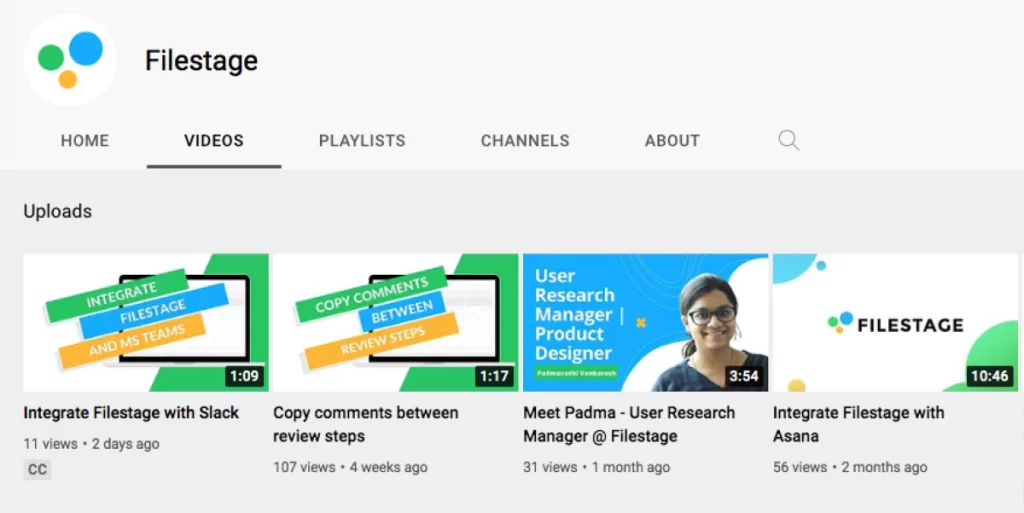
If you’re looking for a video hosting site to share tutorials, product spotlights, and customer stories as part of your marketing strategy and to build brand awareness, then, perhaps unsurprisingly, your first port of call has to be YouTube.
It’s the largest video sharing website on the internet, by a long way. With 2.1 billion users worldwide, it’s without a doubt the best place to share videos with the aim of growing your online audience.
The sky’s the limit
YouTube is the gift that keeps on giving. Not only is it free to use, there’s also no limit to cloud storage and bandwidth, and you can upload single YouTube videos of up to 128 GB!
Benefits of YouTube for your business
- Grow your audience, even on an international level
- Increase traffic to your website
- Become more visible on Google
- Make money with AdSense
- Build a closer connection with your audience
Supported video formats
- MOV
- MPEG
- MP4
- MPG
- AVI
- WMV
- MPEGPS
- FLV
- 3GPP
- WebM
- DNxHR
- ProRes
- CineForm
- HEVC (h265)
Pricing
It’s completely free to create a YouTube account and upload videos to your channel!
2. Vimeo – best video hosting site for high-quality video content
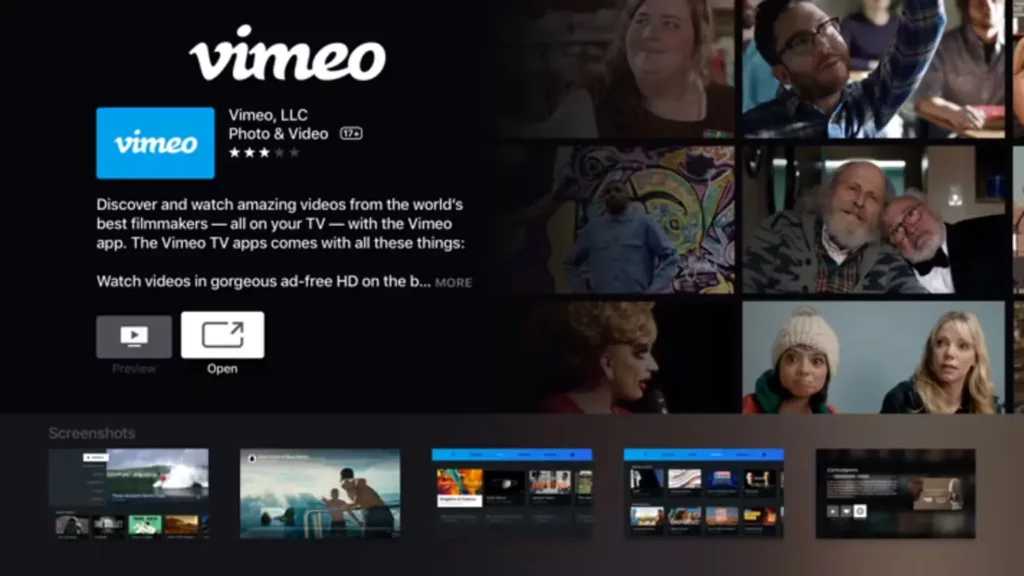
Vimeo is another popular video sharing site. But unlike YouTube, it has a focus on high-quality videos, with a community of content creators, filmmakers, and businesses using it to share their professional videos. These range from short films and music videos to training and promotional videos – so long as they’re high quality, they’re in the right place!
Also unlike YouTube, there are no ads! That’s right, no annoying ads popping up and disturbing viewers as they watch your content. So if you want to share professional videos with an audience that appreciates quality and ad-free viewing, this is the platform for you.
Video compression and transcoding
Ready to get a bit technical? One of the ways that Vimeo supports high-quality video is through its video compression and transcoding capabilities. It uses advanced compression algorithms to reduce the file size while making sure the quality of the original video stays the same. The result? A great-looking video on any device and screen size!
Customizable video players
Planning on embedding your Vimeo videos in your website or your socials? With Vimeo’s customizable video players, you can change colors and themes and upload your logo to make the video player match your branding and website design. This helps create a seamless viewing experience for your audience.
Supported video formats
- MP4
- MOV
- WMV
- AVI
- FLV
Pricing
Vimeo offers free video hosting for up to two videos per month, allowing up to 25 videos in total. Paid plans start from $9 per user/month.
3. Twitch – best video hosting website for gaming videos
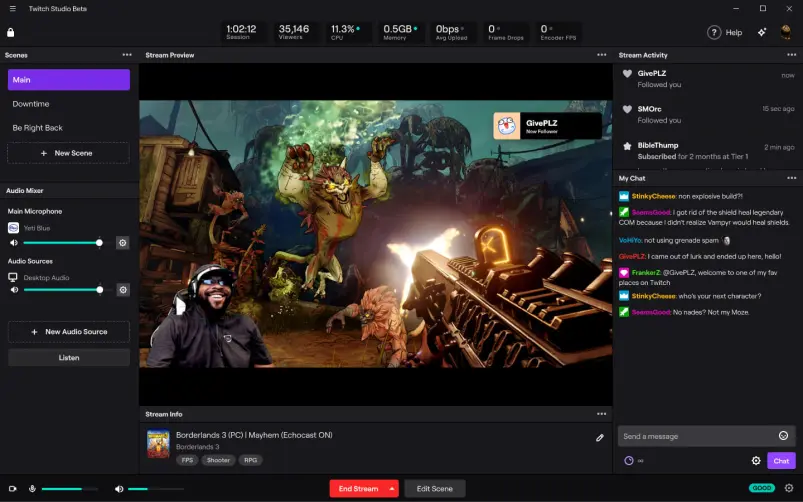
If you specialize in gaming or want to use gaming as part of your marketing strategy, then Twitch is the place to be. It’s the leading live streaming service for video games, with 31 million average daily visitors that you can tap into to build up your community! Users that have reached Affiliate or Partner status can upload pre-recorded videos too.
How to become an Affiliate or Partner
To become a Twitch Affiliate, you’ll need to have:
- At least 50 followers
- Streamed for at least eight hours over the past month
- Streamed on seven different days
- An average of three viewers or more
To become a Twitch Partner, you’ll need to have:
- Streamed for over 25 hours over the past month
- Streamed on 12 different days
- An average of 75 viewers
Better get cracking!
And it’s not just a gaming site
Twitch began its life as a video game streaming service, but these days it’s used for all sorts. IRL (In Real Life) is a popular category, in which streamers chat candidly with viewers in real-time.
Besides being an incredibly popular video sharing site, its Talk Show is popular too. You could upload a live panel discussion or a podcast and artists, and designers can upload inspiring videos about their process to the Creative category.
Supported video formats
- MP4
- MOV
- FLV
- AVI
- TS
- MKV
- H.264 codec
- AAC audio
Pricing
Twitch is another video hosting platform that’s free to use, whether you want to live stream or upload pre-recorded clips.
4. TikTok – best video hosting site for targeting younger audiences
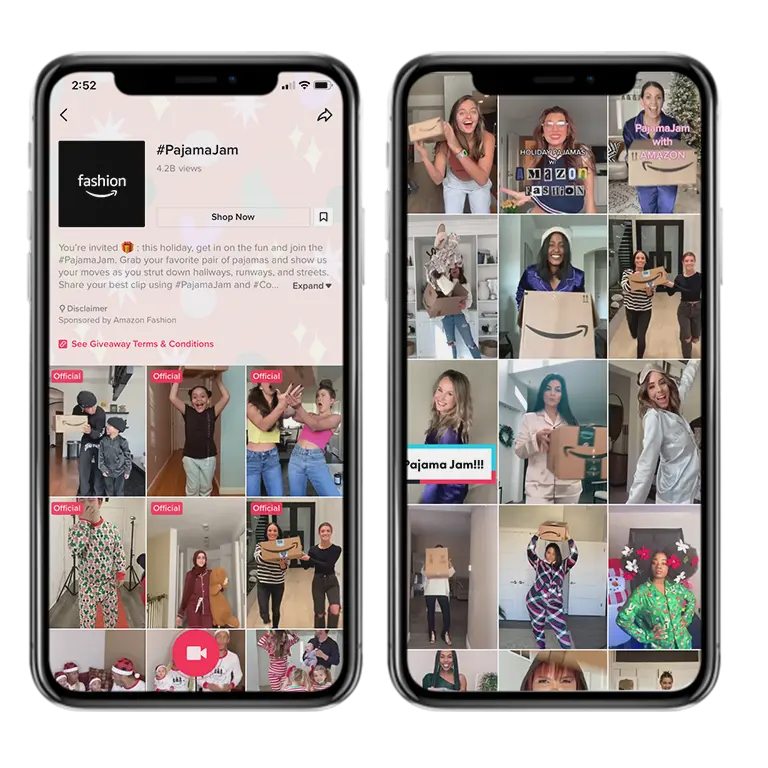
Does your video marketing strategy involve creating shareable social content that targets a younger audience? According to Oberlo, 39% of TikTok users are aged 18-24. A further 32% are aged 25-34. So it goes without saying that TikTok is where you should be channeling your energy.
TikTok is a popular video sharing platform that specializes in short videos (typically 15 to 60 seconds long) for smartphone users. Given the short video length, they’re generally easy to both create and consume. And they’re fun too! On this platform, you can go to town creating and posting funny videos, eye-catching clips, and pretty much anything you think will resonate with that younger audience.
Benefits of TikTok for your business
- Target a large and growing audience
- Get your video content in front of a highly engaged community
- Showcase your products and services in super-creative ways
- Collaborate with TikTok influencers to expand your reach
- Increase reach and engagement with targeted paid advertising
Supported video formats
- MP4
- MOV
- MPEG
- 3GP
- AVI
Pricing
TikTok offers free video hosting for individuals and businesses alike.
What are the benefits of video hosting platforms?
If you’re a video content creator, then the benefits of video hosting platforms for you and your business are far reaching. Here are some of the main benefits for you as a content creator:
- Increased reach – these platforms have large user bases, which can help your video reach a wider audience.
- Search engine optimization (SEO) – by uploading your videos to these platforms, you can increase your chances of appearing in search results and improve your visibility online.
- Analytics insights – video hosting services offer analytics tools to help you track engagement and understand how your audience is interacting with your videos.
- Social sharing – these platforms allow for easy sharing of your videos on other social media channels, increasing your video’s exposure (and your social media following, too).
- Monetization – depending on the platform you choose, you may be able to monetize your videos through advertising or other means. That means you can earn revenue from your content.
What are the main challenges of uploading videos online?
From dodgy internet to hefty file sizes and incompatible file formats, there are plenty of technical issues that can rear their ugly heads when you upload videos. Let’s take a look at the biggest challenges.
Large file sizes
One of the most common technical challenges when it comes to uploading videos is videos being too large. Video files contain a lot of data – especially when they’re high resolution – which often means a large file size.
As a result, uploading videos can take forever. Or worst case scenario, the files can be too large to upload full stop! That’s because some video sharing websites have restrictions on file size, so you may need to compress your video files or break them into smaller segments before they can be uploaded.
Incompatible file formats
Not all video sharing sites support all file formats. Which means the video sharing platform you’re using may not accept the type of file you’re trying to upload. It’s frustrating, there’s no doubt about that. But it’s generally fairly quick and easy to convert your video to a different format – one that’s compatible with your chosen platform.
Internet connectivity issues
Having a fast and reliable internet connection is super important when it comes to uploading videos online. But alas, that’s not always possible. Even if you’ve got superspeed broadband, chances are there are still times when you can barely load a basic webpage, let alone upload a video file! If your internet connection is slow or unstable, the upload may take ages. Or worse still, fail altogether! Which is testing on your patience, and a nightmare when you’re working to deadlines.
How do you share large video files for free?
You can share large video files up to 2 GB for free using WeTransfer or Dropbox. Simply upload your videos, then you can create a transfer link and copy and paste it into an email or chat message. If you want to share larger video files, you’ll need a paid plan.
Can you share large video files by email?
You can only share video files up to 25 MB when uploading them as attachments. But if you upload your videos to a tool like Filestage, WeTransfer, or Dropbox, you’ll be able to paste a link into your email.
How do you share a video with multiple people?
You can share a video with multiple people using Filestage. Simply create a project and review step (for example: Marketing team). Then invite all the people you want to see your video and give feedback. And the best bit? When you upload new videos or versions to your project, it’ll be shared with the same people automatically!
How do you share videos privately?
With a video sharing platform like Filestage, private video sharing is easy. Simply upload your videos to a project, then adjust the settings to add password protection to your review step.
This will add one password to all the files in your review step, rather than each individual video – helping to save time and effort for your reviewers.
Other video sharing platforms will offer different methods for sharing videos privately. You’ll generally be able to amend the privacy settings on individual videos to make sure that they can only be accessed and watched by the right people.
Final thoughts
I hope you’ve enjoyed getting acquainted with the best video sharing sites on the market! As you’ve seen, whether you need to share video content with colleagues for collaboration, clients for approval, or consumers for consumption, there’s a video platform to suit.
If you’d like to give Filestage a go, start a free trial to see how it could help to make your feedback and approval process quicker, easier, and more collaborative.