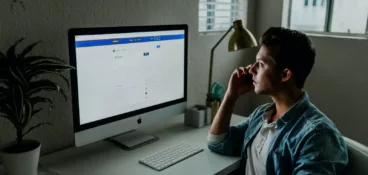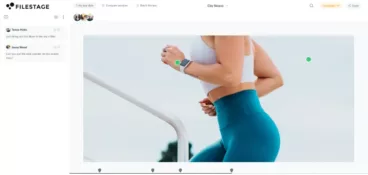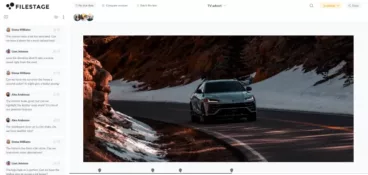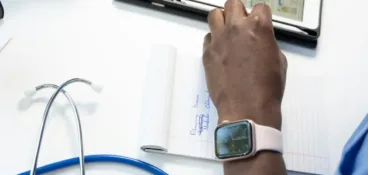Brands and agencies pour billions of dollars into video marketing. In 2022, annual video ad spend is set to hit $180 billion. And by 2027, it could be as high as $313 billion.
Yikes!
A lot of that money is spent on media placement like TV, Facebook, and YouTube. But a huge amount also goes into creative development and production. And that’s where video reviews come in.
If you’ve ever used email to review videos, you’ll know how much of a chore it can be. Writing out timecodes. Consolidating comments across multiple email chains. Managing conflicting feedback. That’s a lot of time and money wasted!
Video review and collaboration software makes the whole process more efficient by giving you one place to share videos, collect feedback across all your versions, and get final approval.
Let’s take a look at the six steps to review video content with Filestage:
- Create a project
- Set up review steps and invite reviewers
- Upload files and set due dates
- Collect feedback from reviewers
- Collaborate until you get approval
- Repeat for remaining review steps
1. Create a project
In Filestage, a project acts as a dashboard for your whole video review and approval process. You can create a project in one click, then you can name it and add it to a folder to help you stay organized. (You could have different folders for each client or department, for example.)
Once you’ve created your project, you can invite teammates as collaborators so they can manage the project too. Don’t worry about adding your reviewers here – we’ll talk about that more in the next step.
From your project dashboard, you’ll be able to see everything that’s happening in your video reviews, including:
- Who has approved each file
- How many versions have been shared
- Which files have feedback that’s ready to be worked on
- How many comments have been added
- Who still needs to submit a review decision
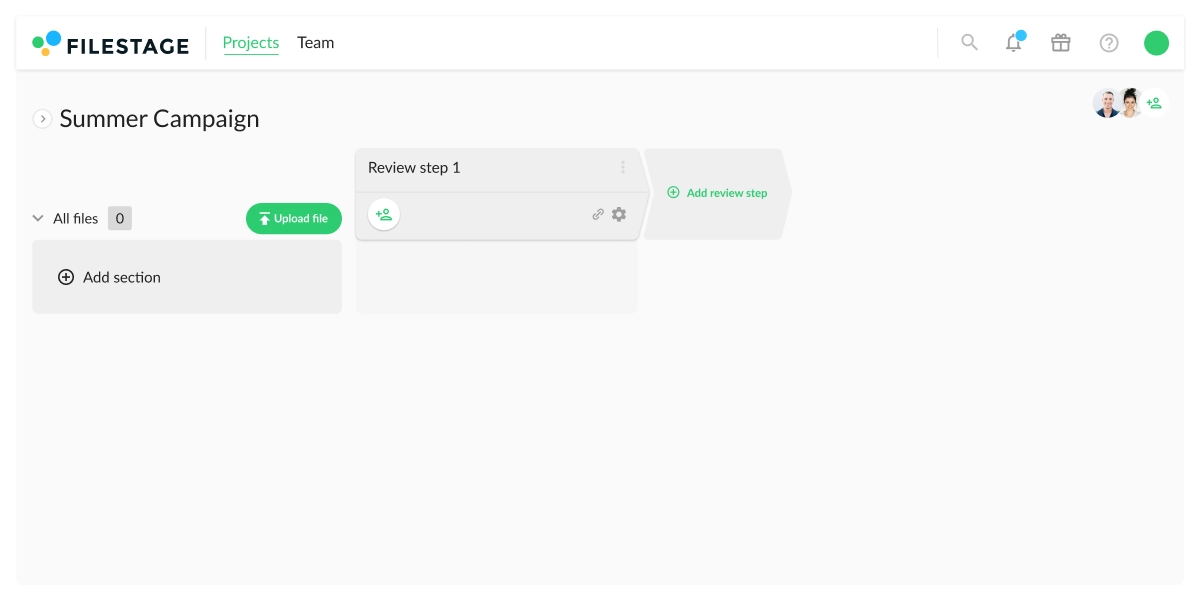
Put missed feedback in the past
Take control of your review process and deliver compliant content at scale with Filestage.
2. Set up review steps and invite reviewers
Now that your project is up and running, it’s time to invite the people you want to review your videos.
In Filestage, this starts with review steps. You can plan out your approval process by creating review steps for different stakeholder groups. Then you can invite your reviewers upfront so they have instant access to every new file or version.
And here’s the best bit: you can invite an unlimited number of reviewers to your review steps – they don’t count as paid users on your account.
Here are some example review steps and reviewers for a video production company:
- Review step 1 – Video production
- Video Editor
- Producer
- Director
- Director of Photography
- Review step 2 – Advertising agency
- Creative Director
- Art Director
- Account Manager
- Project Manager
- Review step 3 – Client
- Marketing Manager
- Brand Manager
- Product Manager
- Legal Specialist
By organizing your approval process into review steps, you can speed up review rounds by keeping feedback focused on specific topics. This helps to avoid situations where product managers or legal specialists are getting bogged down in creative feedback and vice versa.
Once you’re all set up, there are two main ways to run your review steps:
- In a sequence – you get feedback and approval from the first review step and then move on to the next step
- In parallel – you get feedback from multiple groups at once, then apply all the changes at the same time
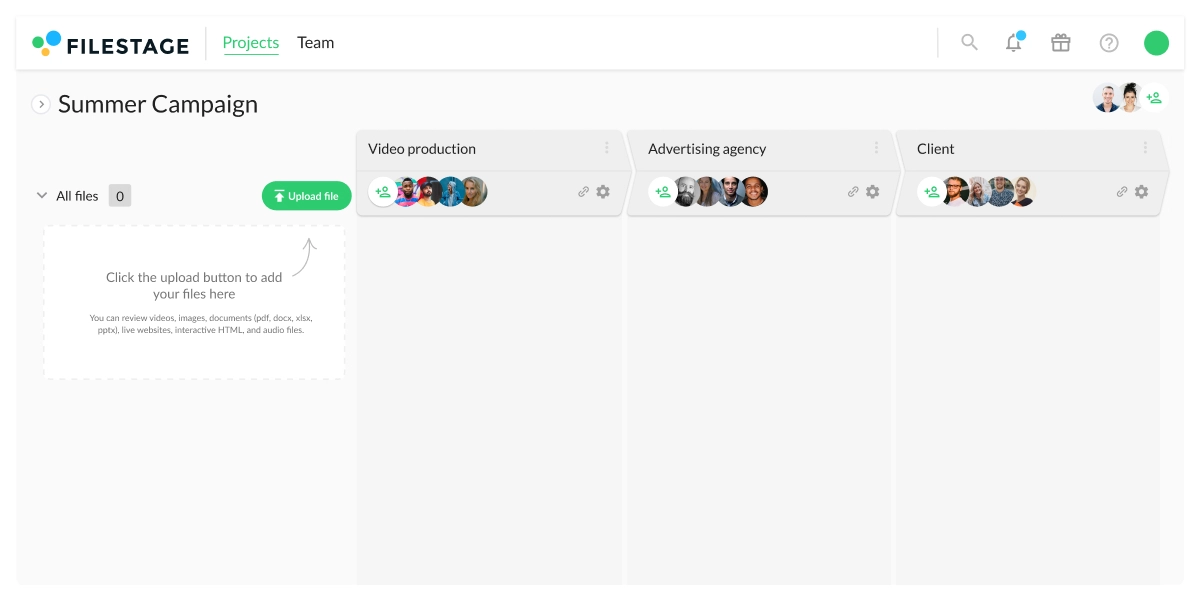
3. Upload videos and set due dates
You’ve created a project and set up a video review and approval process that your whole team can access. Now it’s time to share your videos.
There’s no length limit or resolution restriction in Filestage. So you can upload anything from a 10-second Instagram Reel to a one-hour documentary. And your reviewers can watch it all in their browser without needing to download a thing!
Here are the video formats you can upload to Filestage:
- MOV (h.264, Apple ProRes, Avid DNxHD, DVCPro, etc.)
- MP4
- 3GP
- AAC
- AVI
- FLC
- MPEG-2
- WMV
- MXF
On top of all your video edit reviews, Filestage also supports images, designs, documents, PDFs, live websites, interactive HTML, and audio. So you can manage your multimedia campaigns, all in one place.
After uploading your content, you can create a due date for each file and review step. Your reviewers will then get automated reminders if their feedback is late, so you’re free to focus on being productive.
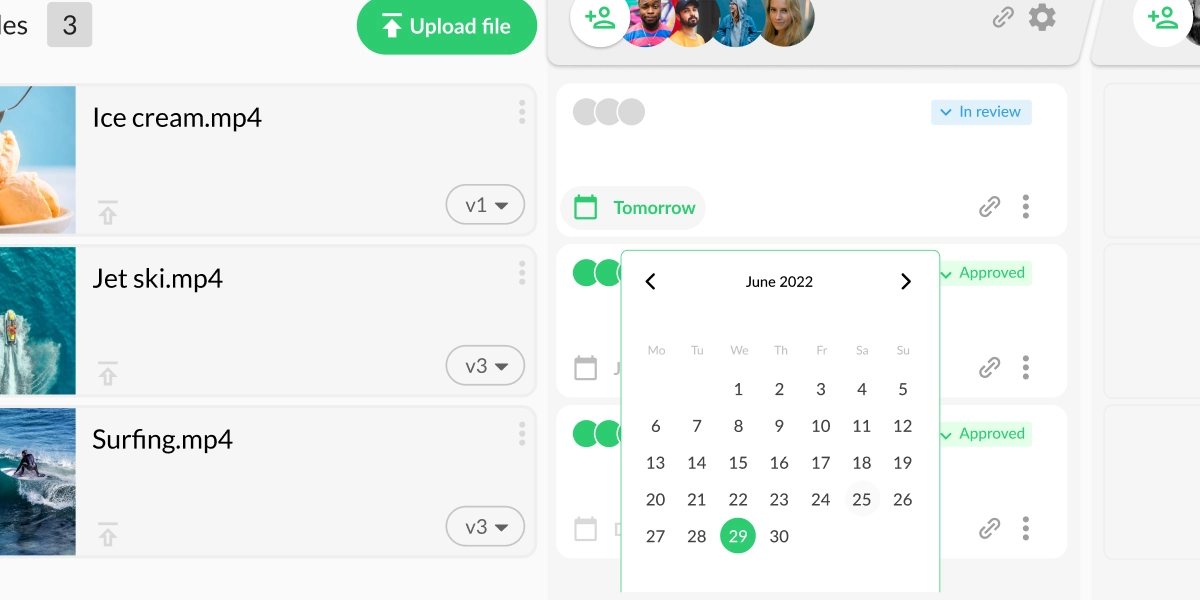
4. Collect feedback from reviewers
Lights – you’ve set up your review steps.
Camera – you’ve uploaded your content and set your due dates.
Action – time to get some feedback!
With Filestage, video reviews are easy and save your team a tonne of time. Simply hit play to start watching the video, then click on the video to add a comment. This will create a marker and timestamp automatically, so it’s easy for everyone else to see which part of the video you’re talking about.

It is easy to request and add comments to video in particular. Our designer simply uploads the video, sends it to the group, and everyone is able to comment and select the area where the changes need to happen.
Naeran Rubio – Associate Director of Content & Communications, Sharp
Here are a few other ways Filestage makes it easy to review video content:
- Annotations – draw on the video to add clarity to your comments
- Attachments – share references or important files like fonts and logos
- Highlights – select specific words and sentences that need editing
- Strikeouts – select which parts of a document you want to be deleted
When reviewers are done giving feedback on a video edit, they can choose to either “Request changes” or “Approve” it. So you’re always clear where you are with your video reviews. And with everyone’s comments in one place, you can reply and tag teammates to collaborate before moving on to the next version.
Looking for more options? Here’s our roundup of the best tools for video feedback.
5. Collaborate until you get approval
This is where Filestage’s video reviews really comes into its own.
You’ve got feedback on v1 of all your videos. And if you were using email, this would be the point at which everything descends into email chain chaos. Not anymore!
Here are three ways Filestage helps with video collaboration:
- To-do lists – the comment sidebar doubles as a to-do list for video editors, so your team can tick off comments one by one to make sure everyone’s feedback has been addressed
- Version comparison – all your teammates and reviewers can compare files and feedback side by side to verify that the latest version hits the mark
- Review decisions – reviewers can choose to “Approve” a file or “Request changes” so you’re always clear on the status of your content
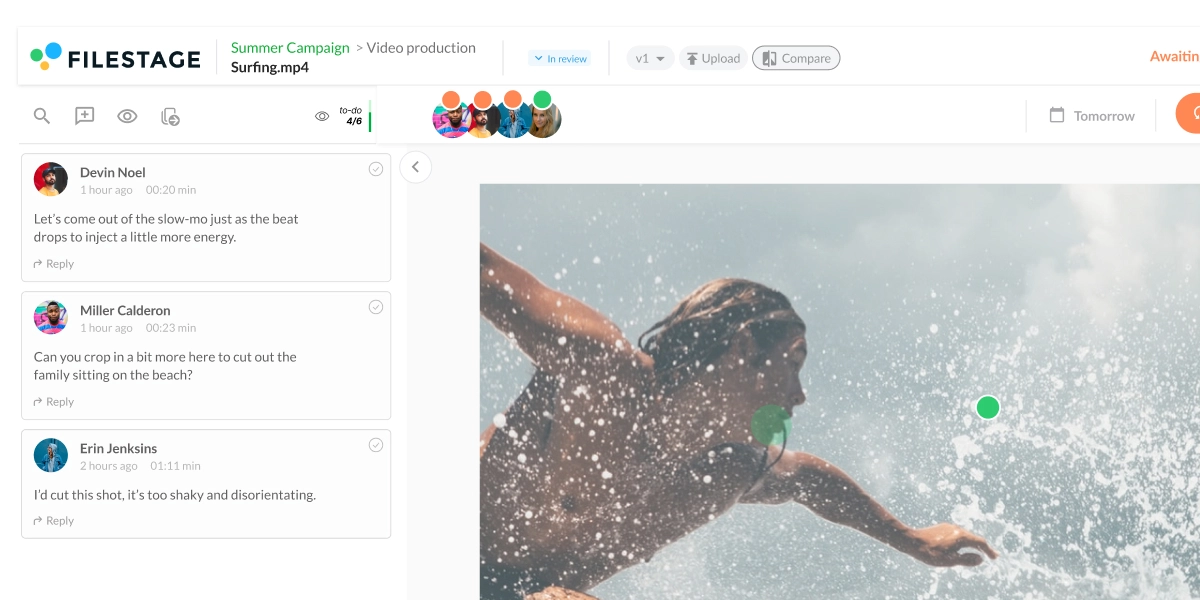
6. Repeat for remaining review steps
Once you get approval in the first review step, you can move on to step two, then step three, and so on. This makes it crystal clear where you are in the video review and approval process at any given time.
To start the process in the next step, simply click “Start review”. This will automatically share the latest version of your video with the reviewers in that step. You’re in full control of the comments too. You can start with a clean slate or copy over specific comments to give reviewers extra context.
And before you know it, all the little status markers on your dashboard will turn green and you’ll be all set to send your video content out into the wild!
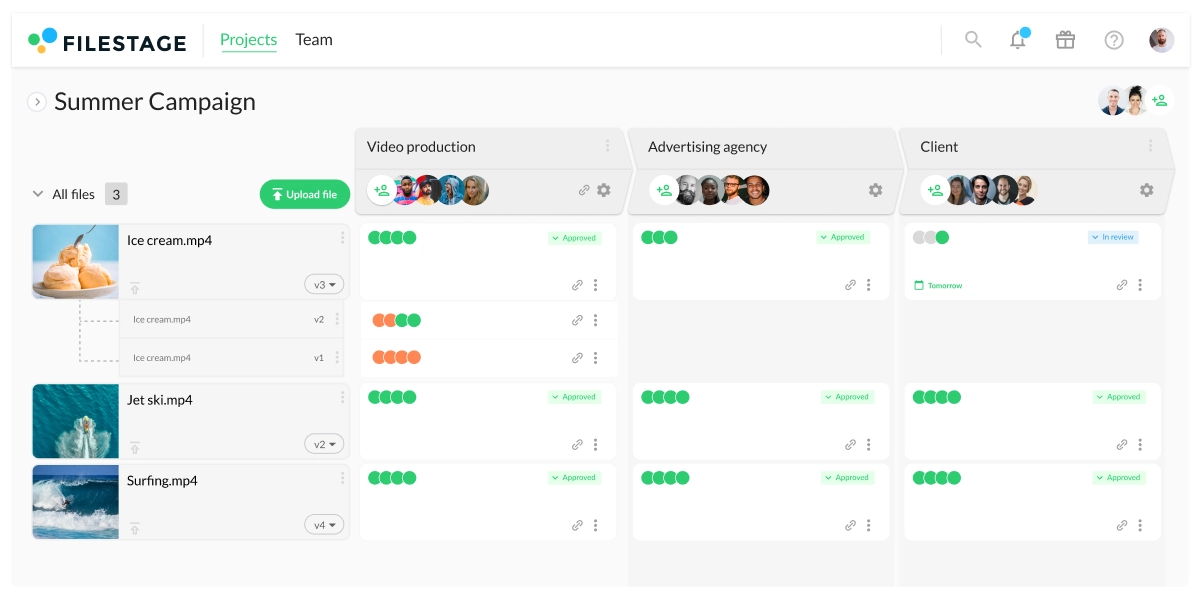
Three types of video reviews to boost your marketing efforts
While there are some common steps you should take as a part of any video review, it’s also important to keep the specifics of each channel and the purpose of each video in mind.
To help you master all types of video reviews, we’ve put together a list of the fhree most common types of video reviews and their characteristics.
Here are the top fhree most common types of video reviews:
- Video testimonials review
- Reviewing videos for social media channels
- Product description reviews
Video testimonials review
Customer testimonials can be a powerful marketing tool if made properly. By showcasing your happy customers to your target audience, you’ll build a more authentic and credible marketing channel for all potential customers. You can do this through more professional videos or editing user-generated content.
What’s most specific about video testimonial reviews is that they require high customer involvement. Since this video form puts a particular customer on a pedestal and makes them the promotor of your brand, they are often hesitant to participate without a thorough and transparent review and approval process.
Here are the three steps you shouldn’t miss when preparing video testimonial reviews:
- Arrange all review rounds in advance – walk your participants through the whole process in advance, and make sure they know when they will get the opportunity to review the video.
- Give your reviewers one place to discuss feedback – in video testimonials, you’ll likely receive reviews from more than one person from an organization you’re working with. Make sure all your reviewers can share their feedback in one place to avoid feedback chaos.
- Wait for all green lights before publishing – customer video reviews can be tricky because your customers often hesitate to let you use their name and words publicly. To make sure they feel comfortable with the process, wait for all their approvals before publishing any content.
Reviewing videos for social media channels
Social media is a specific marketing channel mostly known for its fast pace and short time for staying relevant. And that lack of time makes social media video reviews so specific.
To make sure the content of your social media videos is approved by all relevant stakeholders fast and in time for publishing, it’s important to develop quick and adaptable video reviews.
Here are three tips for keeping your video reviews quick and efficient:
- Speed up the review process by involving only the crucial stakeholders who need to give their approval
- Set up strict approval deadlines for all reviewers
- Double-check if your latest version incorporates everyone’s input by quickly comparing it to the previous versions
Product description reviews
Creating product description videos for ecommerce businesses is a technical and tedious task. The readers will expect a clear and concise video that will give them enough information to decide whether to buy the product.
To make sure you’re delivering the best possible content to your prospective customers, you need a thorough review process in place.
Here are a few teams who are usually involved in signing off product description videos:
- Video producers
- Product team
- Marketing team
- Compliance team
Your video review and approval questions, answered
What is a video review?
A video review is a round of feedback on a video file where stakeholders suggest changes to make the content stronger or more accurate and compliant.
When kicking off a video project, it’s good practice to agree on a set number of online video reviews upfront. This encourages stakeholders to give clear and helpful feedback and avoids the risk of overservicing for agencies or video production companies.
What is a video review and approval process?
A video review and approval process is a series of steps a video file needs to go through before it can be published. For example, a video may need to be signed off by a creative director, marketing manager, and legal specialist before it’s ready to go live.
How do you review a video?
You can review a video using a markup tool like Filestage by uploading it to your project and sharing a review link with your stakeholders. They’ll be able to watch the video in their browser and click on it to add comments and annotations. When they’re done, they can either “Request changes” or “Approve” it – it’s as simple as that!
Final thoughts
I hope this paints a clear picture of how you can run your video review process online, without those pesky email chains. If you’re interested in giving Filestage a try with your team, you can request a trial here.