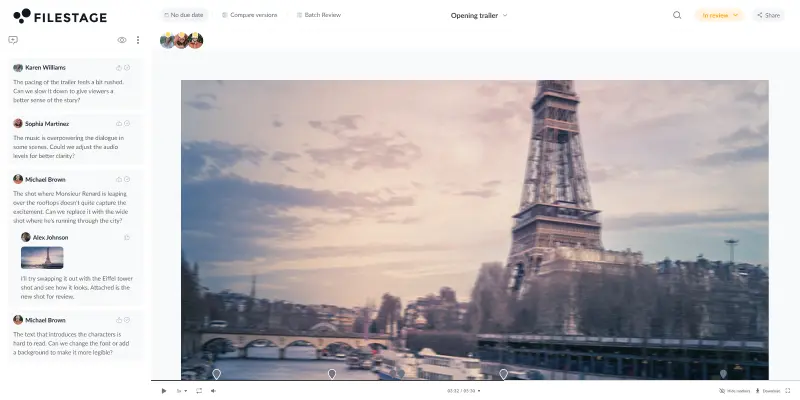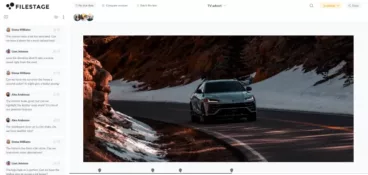Since the pandemic, the world has embraced flexible working. Research from McKinsey shows that 58% of Americans have the opportunity to work from home at least one day a week. And 35% have the option to work from home full time.
This has led to a boom in demand for online video collaboration tools. It’s easy enough to hop into a doc and add some comments. But when you need to review video content with different stakeholders every day, email, PowerPoint, and Zoom calls just don’t cut the mustard.
Get collaborative feedback on videos
Give stakeholders a faster feedback experience that puts every comment in context.
That’s where video collaboration software comes in. They make it easy to share video online, discuss feedback, manage versions, and get approval – all in one place.
Let’s take a look at the top 10 video collaboration tools to boost your online video production.
1. Filestage – best video collaboration software for faster review and approval process
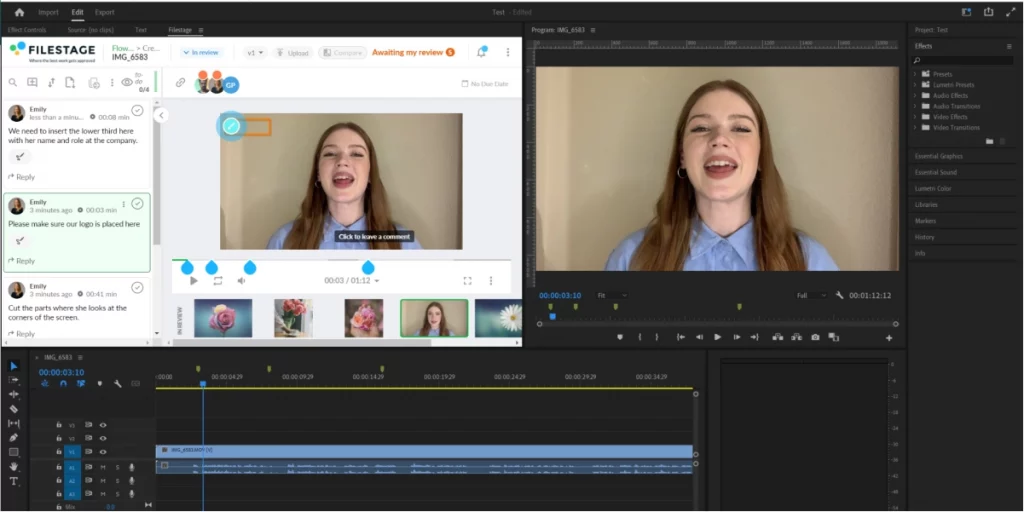
Filestage is a video collaboration platform that frees teams from chaotic approval processes, making work more joyful and productive.
It’s extremely popular with marketing teams, creative agencies, and video production companies – including Capri-Sun, AB InBev, and Publicis Health. Its range of features make it a great all-round content automation tool.
How to collaborate on videos and get fast approvals with Filestage
Here’s how to share videos with Filestage in a few simple steps:
- Sign up to Filestage – this will give you access to a free Professional trial for seven days, then you’ll automatically roll back to the Free plan
- Once you land in the product, click “Create project” and give it a name
- Drag and drop your videos into your project
- Then share the link with your stakeholders or invite them to your first reviewer group (more on that in a second)
Your stakeholders will then be able to view your videos in their browser without needing to download anything or create an account. And if you upload more content or new versions later, they’ll be able to access everything and leave their feedback using the same link!
Choose Filestage for video collaboration and approvals
As soon as you’ve uploaded your videos, Filestage transforms into a powerful and collaborative video approval tool. This replaces all the pains of consolidating video feedback over email, helping you to deliver better quality videos in less time.
Here are a few ways Filestage helps to speed up your video collaboration:
- Markers and timestamps – Click anywhere on a video to create a marker and add a comment with an automated timestamp
- Video annotations – Draw on videos with a pen tool, lines, arrows, and boxes to make your feedback crystal clear
- Comment threads – Discuss feedback, tag teammates, and add attachments to keep everything in context
- Version control and comparison – Create smooth hybrid collaboration by keeping a clear version history so you can revisit previous edits and feedback, and compare versions and comments side by side to verify changes
- Approval workflows – Set up approval workflows for your project, so you can make sure every video gets signed off by the right people
- Adobe Creative Cloud integration – Render sequences from Premiere Pro and After Effects directly to Filestage, and see feedback in real time in your project timeline
Discover more great markup tools for keeping feedback in context.
Pricing and storage limits
Filestage’s Free plan gives you 2 GB secure storage with unlimited team members, files, versions, and reviewers. You then have three paid options if you need more space:
- Basic: $49/month – 250 GB storage
- Professional: $249/month – 250 GB storage plus advanced collaboration features
- Enterprise: Contact sales for pricing – unlimited storage plus advanced security features
2. Vidyard – best video collaboration software for supporting sales
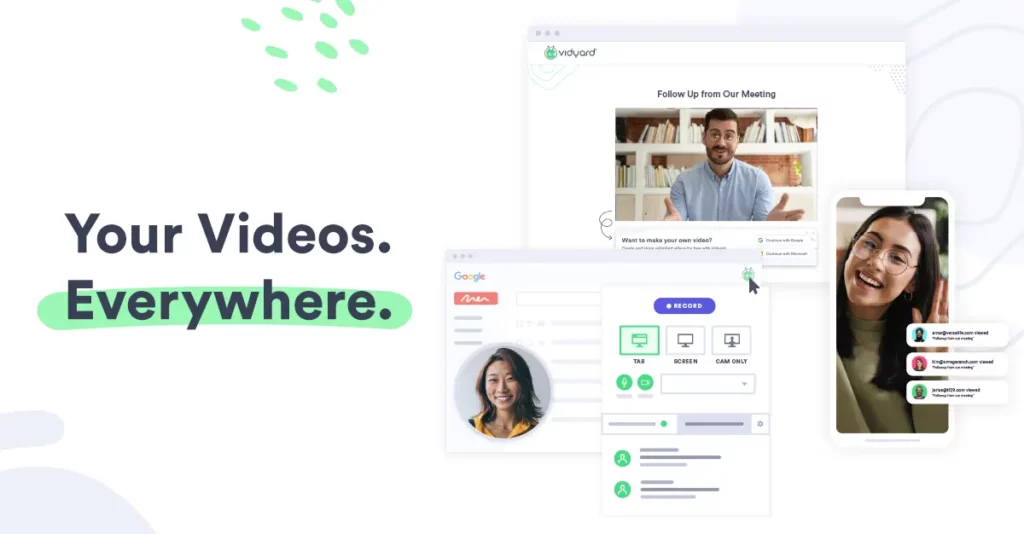
Vidyard is a video collaboration software that allows sales teams to easily create and share personalized videos throughout their sales cycle. The tool offers in-depth insights and robust integrations with different CRM and marketing automation platforms.
Vidyard helps improve business communication with prospects, customers, and teams resulting in more leads and closing more deals.
How to share videos with Vidyard
- Sign up for a Vidyard account
- Upload an existing video or record your own with the Vidyard Screen and Webcam Recorder
- Select Share next to a video in your library
- Select Copy link and paste it anywhere you’d like to share your video with others
This way you can easily screen record videos and share them with colleagues or prospects in a couple of clicks.
Choose Vidyard for sharing personalized videos throughout your sales cycle
Choose Vidyard for personalized sales videos because it offers user-friendly video creation tools, robust analytics, and seamless integration with other sales platforms.
The tool will help you boost engagement, build trust with the potential clients, and accelerate deals by delivering tailored video messages at every stage of the sales cycle. This way your sales efforts will soon become more effective and efficient.
Pricing and storage limits
Vidyard offers three different pricing packages depending on the size of your team, including:
- Free package for basic features with a storage limit of 25 videos
- Pro package for $19/month (billed annually) with unlimited videos and insights
- Business package with custom storage limits and pricing
3. Loom – best video collaboration software for screen recordings
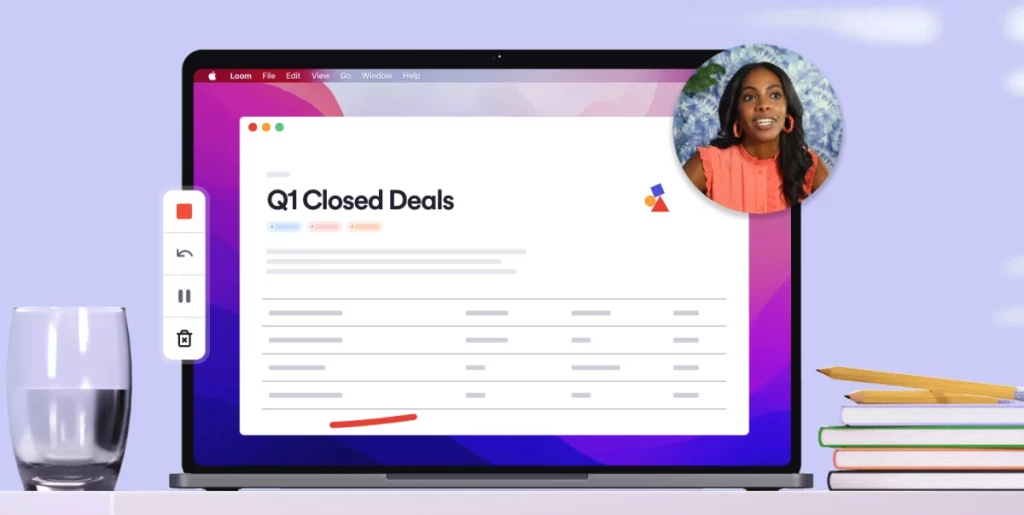
Loom is a screen recording tool that allows users to effortlessly record their screen and instantly send the video with a link. Businesses use Loom to generate marketing materials, create customer tutorials, and boost their internal communication.
This video collaboration tool is handy for remote teams to practice asynchronous communication with video messaging.
How to share videos with Loom
- Sign up for a Loom account
- Once you’re in the app, click the Loom icon in the lower-right hand corner of the screen
- Select “Screen” to record just your screen, or “Screen + Cam” to record your screen and camera
- Once you finish recording, you’ll be taken to a preview of your video where you can edit the title and copy the link to share
Choose Loom for screen recording
Loom is the best option for sharing screen recordings because it provides a simple and efficient platform for creating and sharing videos.
Its user-friendly interface, real-time webcam overlay, and direct integration with communication tools make it ideal for quick and effective sharing of screen recordings which improves your overall collaboration and communication.
Pricing and storage limits
The tool offers starter, business, and enterprise packages with the following pricing:
- Starter plan is free and has a limit of 25 videos storage
- Business plan is priced at $12.50/ month and includes unlimited videos with unlimited recording length
- Enterprise plan has custom pricing with additional features and unlimited storage
4. Frame.io – best video collaboration software for production companies
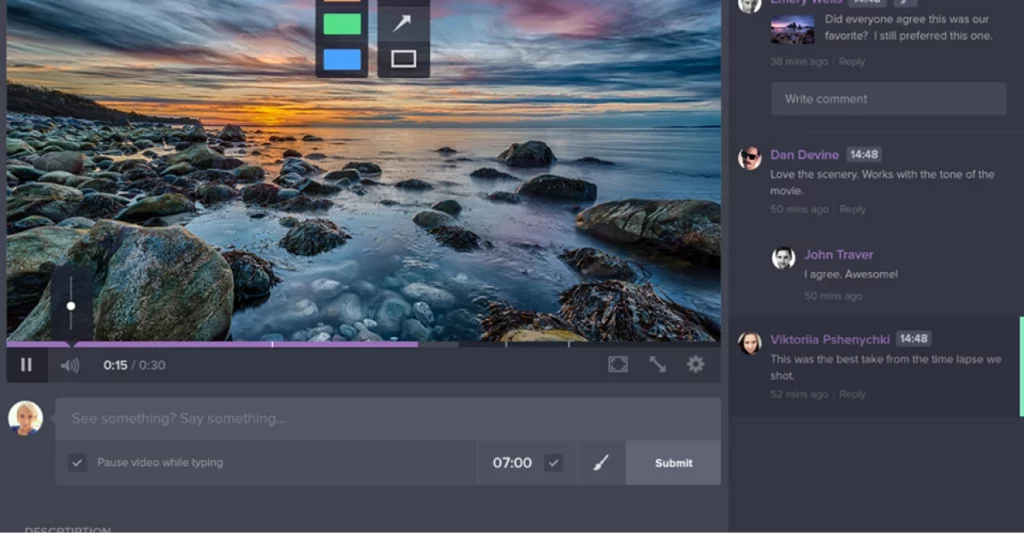
Frame.io is a video collaboration platform designed to support the video editing process. Creative teams can use Frame.io to accelerate their sharing and approval process with time-stamped comments, annotations, and hashtags.
Plus, they can use integrations with popularly used editing tools to enhance their editing and collaboration process. If you’re looking for a tool like Frame.io, check out our overview of the best Frame.io alternatives.
Pricing
Frame.io offers free packages for up to two users. From there, you can upgrade your package to $15 or $25 per user/month, depending on your team size. Enterprise customers are offered custom pricing in conversation with sales.
5. Powtoon – best video collaboration software for video content creation
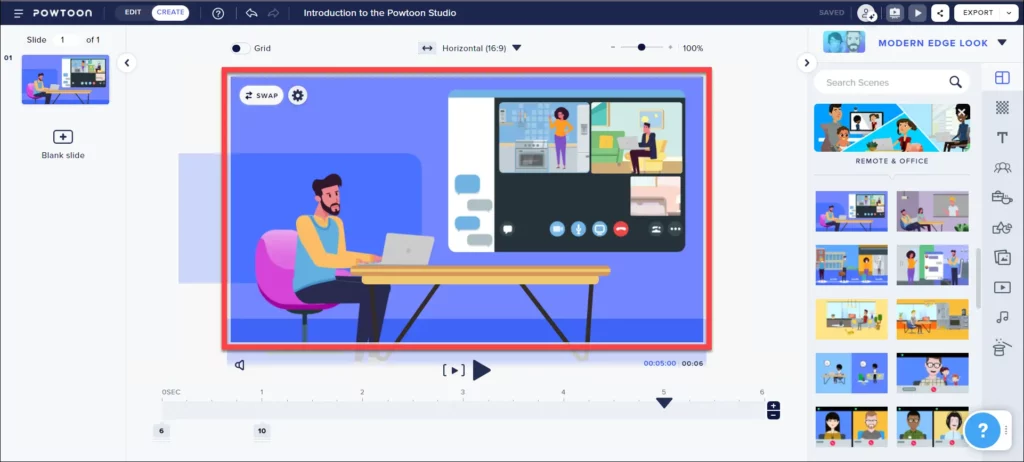
Powtoon is an online video creation platform for engaging short videos and presentations. This visual communication platform allows its users to create engaging videos with the help of their easy-to-use video maker, which contains millions of stock images, videos, and music tracks.
Powtoon helps teams to become faster and more successful at video content creation by simplifying the entire video production and editing process.
Pricing
Powtoon offers Lite (starting at $15 per month), Professional ($40 per month), and Business packages ($125 per month).
Professional and Business packages offer bigger stock libraries and unlimited video exports per month, making them more suitable for larger teams that regularly create and publish video content.
6. Mindstamp – best video collaboration software for personalized videos
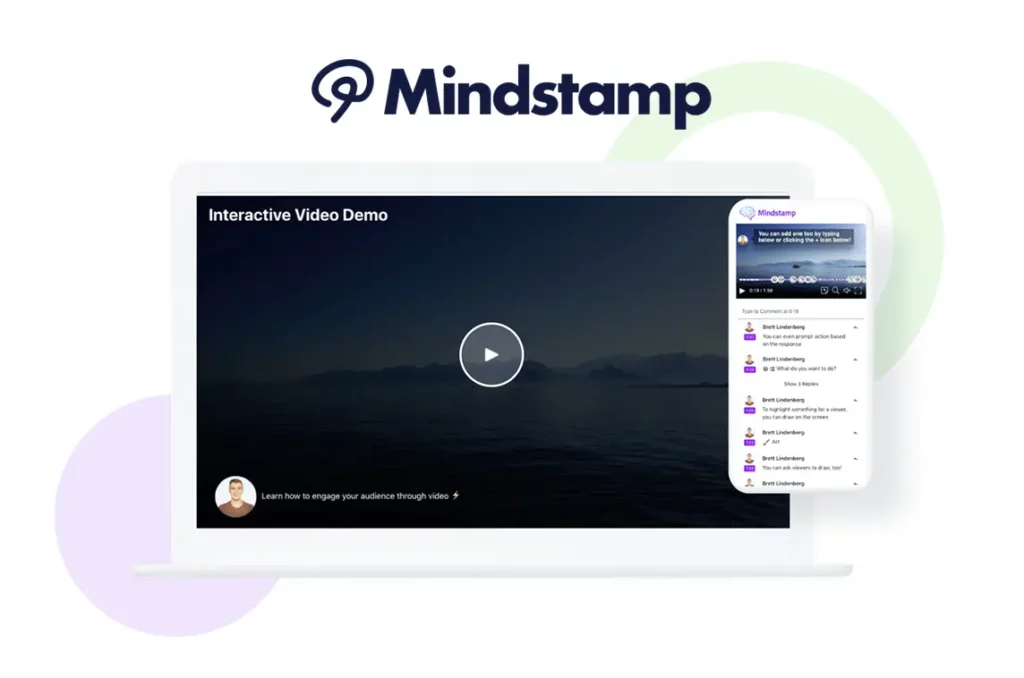
Mindstamp software helps users turn videos into an intelligent and interactive viewer experience. They can do this by creating personalized interactive videos or by adding buttons, hotspots, questions, images, and video clips to any video.
This video collaboration tool can be used to drive viewer action and increase engagement.
Pricing
The Mindstamp pricing ranges from $19 per month for the Starter package to $499 per month for enterprise customers. Users can also go for a middle ground with the Core package for $99 per month.
The packages differ in the streaming minutes and the number of videos users can create. Bigger and more expensive packages also include additional features that make video collaboration easier.
7. Kaltura – best video collaboration software for enterprises
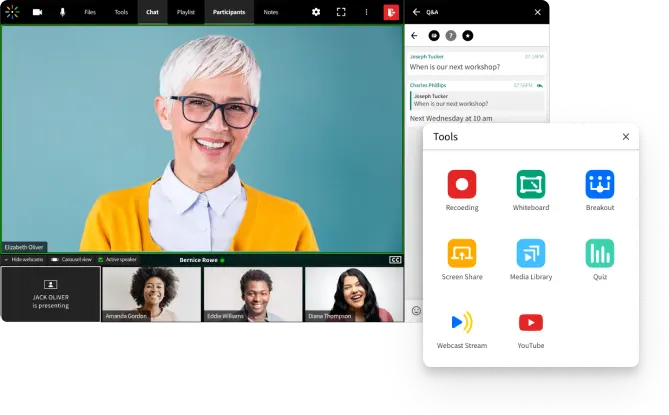
Kaltura is a video cloud platform that offers enterprise or large-scale video storage, streaming, and distribution. The tool supports a variety of purposes such as video conferencing, enterprise video portal, interactive video, and virtual classroom, or podcasting.
The two features that Kaltura’s users love the most are:
- The possibility to create multiple users and sessions
- Hosting multiple events at the same time
Pricing
Kaltura offers a free trial with customized pricing for all paid users.
8. Evercast – best video collaboration software for remote teams
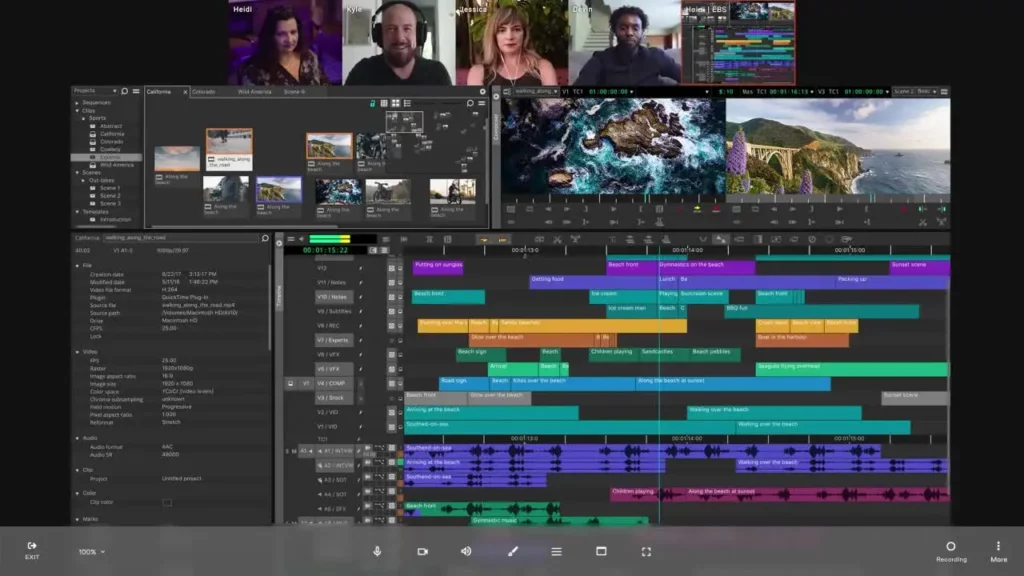
Evercast is a video collaboration platform for remote creators. Creative teams can use Evercast to stream media in HD, video chat with their team, and engage in live collaboration — all in one place.
Most importantly, the tool focuses a lot of its attention on security which helps global teams effortlessly collaborate live and in real-time without fearing for the safety of their content.
Pricing
The tool offers a Studio package of $849 per month (plus the setup fee of $350). For larger clients, they designed a Studio+ package customized based on clients’ needs.
9. ShotGrid – best video collaboration software for game creation studios
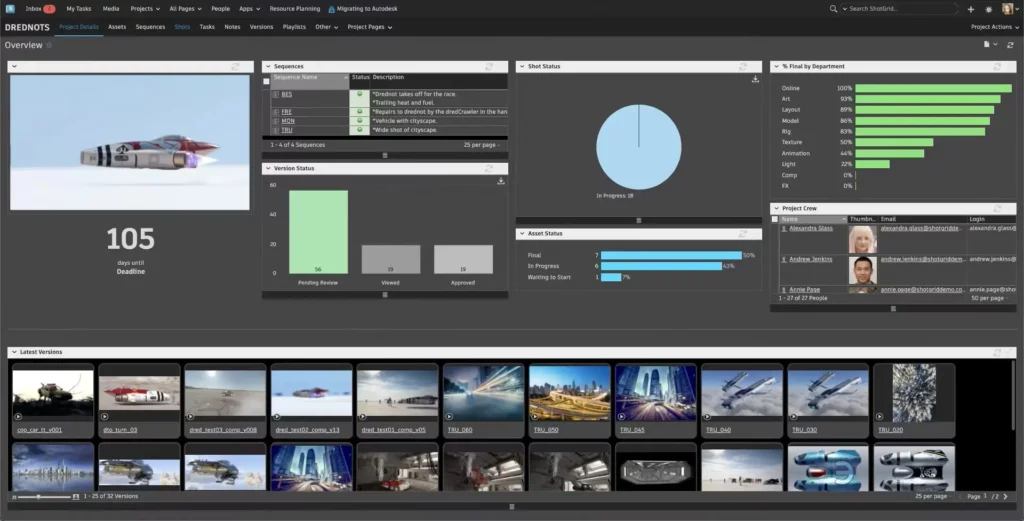
ShotGrid is a video collaboration software for visual effects and game creation studios. The tool helps agencies streamline their creative workflows and become more efficient in their content production process.
Some of the features that users love are:
- Team scheduling helps teams know who is working on what and when
- Visual timeline for tracking the progress of a project
- A mobile platform that makes reviewing projects quick and easy
- Transferring files across the platform
Pricing
ShotGrid offers one package with different payment plans. You can pay monthly, yearly, or every three years for your ShotGrid account. The most cost-effective plan is the yearly payment plan, where you’ll pay $345.
10. QuickReviewer – best video collaboration software for smaller teams
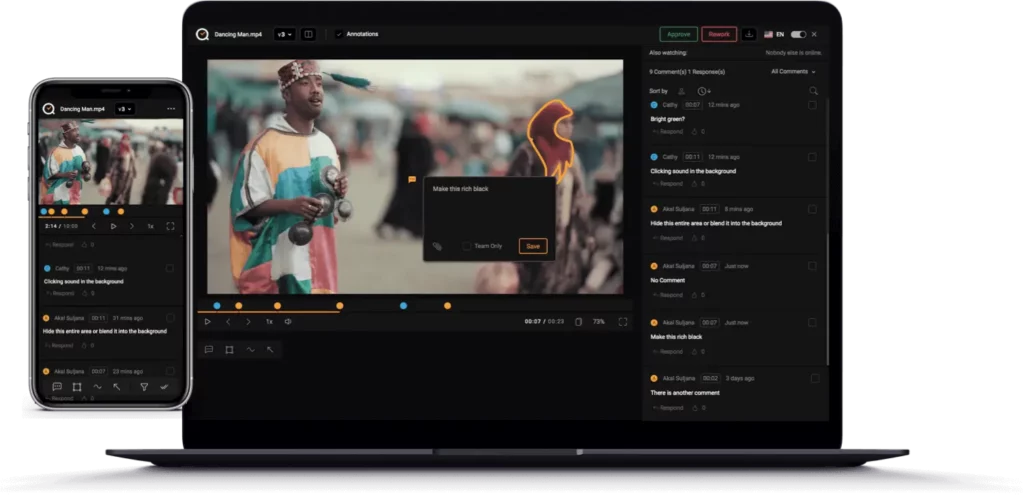
QuickReviewer is a cloud-based collaborative proofing and review tool that helps creative advertising and marketing teams manage various clients and projects at once.
With QuickReviewer, teams can get reviews and comments directly in a centralized platform without dreading long email feedback chains.
Pricing
QuickReviewer offers a free basic, and professional version that starts at $10 per month.
10 ways Filestage helps with online video collaboration
Here are top 10 ways Filestage helps with online video collaboration:
- File sharing links never time out
- Collaborate on videos without downloading them
- Point and click to add comments and annotations
- No more matching timecodes to video edits
- Tick off feedback as you make edits for the next version
- Refer back to previous versions in seconds
- Approve a video or request changes in one click
- Manage all your review rounds in one platform
- Set due dates to keep video reviews moving forward
- Review designs, websites, and other formats too
Get collaborative feedback on videos
Give stakeholders a faster feedback experience that puts every comment in context.
1. File sharing links never time out
“Hey, you know that video edit I hassled you for last week? Yeah, the one you worked late to finish. Funny story! I didn’t actually download it. So, umm, could you send it again please? ????”
If you’re a video editor or project manager, you’ve probably been sent this email more times than you can count. Unless it’s your first day, in which case, good luck to you!
“Filestage makes things easy. We no longer need to send heavy files around or set up box folders to exchange content.”
Sarah Chen, Medical Director at Publicis Health
Get one link to all the videos in your project
With Filestage, you don’t just upload videos to folders (Dropbox) or transfer links (WeTransfer). You upload them to projects. This makes video collaboration easy for you, your teammates, and your reviewers, giving you one place to see all your videos.
Once you’ve uploaded your content, you can invite people to your project to check out your content. And the next time you share a new video or version, they’ll be notified automatically – so you don’t have to waste time sharing (and resharing) new links.And it’s not just uploading that’s easier with Filestage.
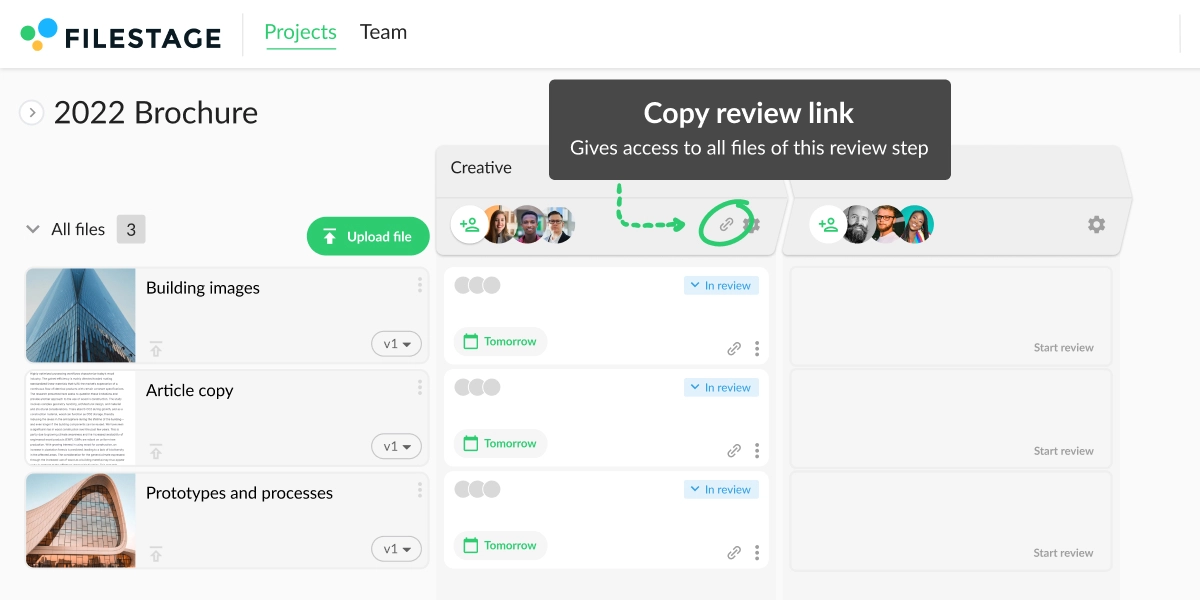
2. Collaborate on videos without downloading them
Imagine if you had to download the latest episode of Stranger Things before you could watch it. It would be enough to send a Demogorgon mad!
And yet, after years of streaming wars and video on demand, marketing teams and agencies are still downloading videos to their desktops before they can take a look.
Time to change that.
View all your content in your browser
Filestage’s review and approval platform makes online video collaboration easy, right from your browser.
You can log in from your desktop, tablet, or mobile device. Then you’ll have instant access to all the content you’ve uploaded or other people have shared with you. All in one place.
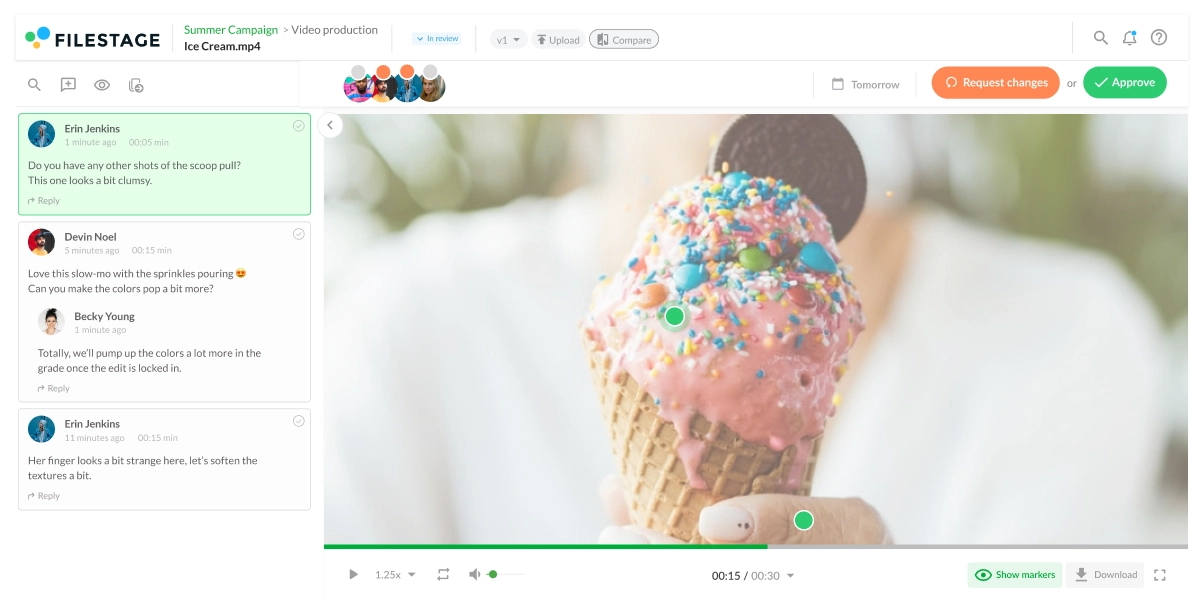
3. Point and click to add comments and annotations
Video content and email feedback are a match made in hell. Reviewers have to take screenshots and write long-winded descriptions to make their feedback clear. But, the trouble is, stakeholders rarely take the time to read each other’s comments.
This leaves video editors and project managers with a mountain of feedback that’s full of conflicts and easy to misinterpret. Often, the only option is to call a meeting to get everyone on the same page.
“In Filestage we appreciate that you can place feedback with markers exactly where it is needed. This saves us an enormous amount of time and avoids misunderstandings.”
Marcel Martin, UX Director at Oddity
Give and receive clear feedback with full context
With video feedback tools like Filestage, giving feedback on videos is quick and easy. In fact, it’s so easy that once you start using it, you’ll wonder how you ever lived without it.
Here’s how it works in three simple steps:
- Click play to start watching a video
- Tap anywhere on the video to pause it and create a marker
- Write a comment, draw annotations, and share attachments as references
This will create a comment that all your teammates can see. And it’ll be attached to your marker so everyone knows what you’re talking about.
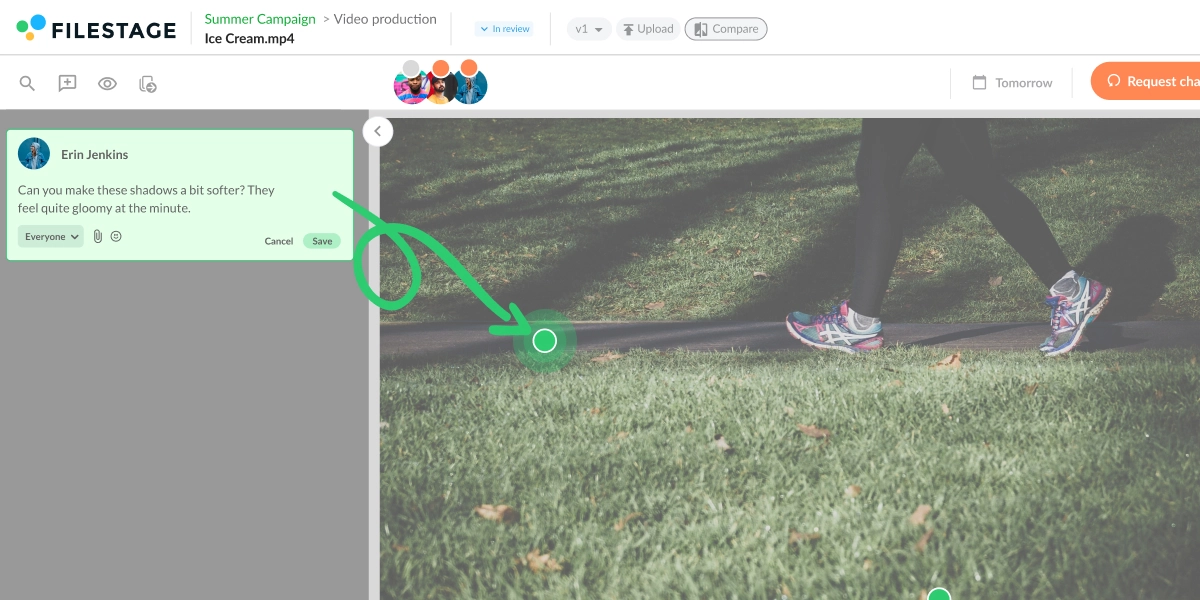
4. No more matching timecodes to video edits
Is there anything less inspiring for creative people than a long list of timecodes and comments?
As it turns out, there is. It’s that list of feedback multiplied by five and scattered across separate email chains. Some are duplicates. Others are blatant conflicts. And you’re left piecing the whole puzzle together so you can match it up with your latest edit.
Oh, the joy!
Click on a comment to jump to the exact frame
In Filestage, all your video’s comments appear in the sidebar on the left. You can simply click on a comment and you’ll jump to that frame in the video. Or if you’d prefer, you can hit play on the video and click on a marker to highlight that comment.
That means less time messing around with feedback and more time making sure your next edit is the best yet.
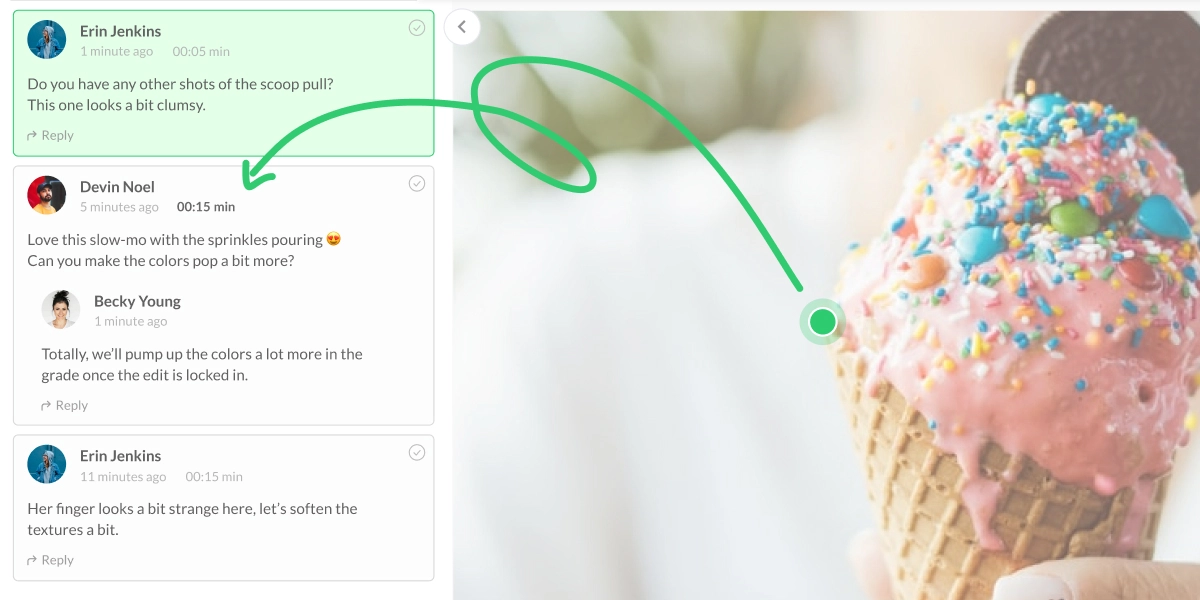
5. Tick off comments as you make edits for the next version
When you’re working through comments from different people and places, one of two things will happen:
- You’ll go to painstaking lengths to copy and paste all the comments into one place, then you’ll print them out so you can cross them off as you go
- You’ll wing it, miss something important, and add another review round to your approval process
Or there’s always the third option…
Turn your feedback into a ready-made to-do list
One of the biggest benefits of online video collaboration in Filestage is that every comment and discussion happens right beside your latest edit. And because every comment has a checkbox in the corner, you can tick them off as you go.
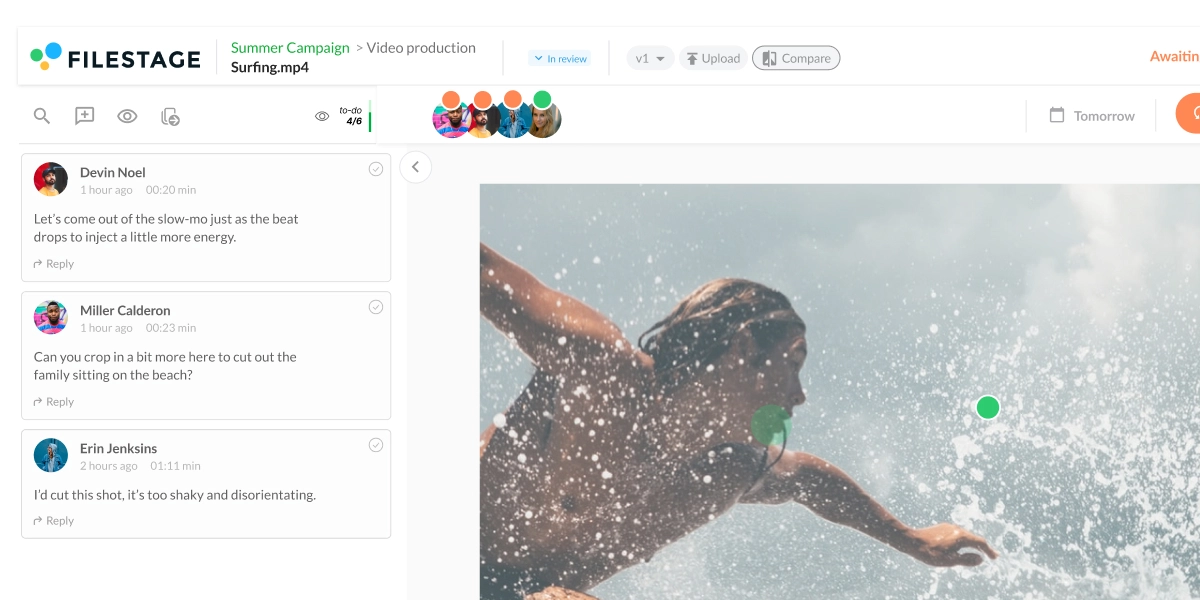
Get collaborative feedback on videos
Give stakeholders a faster feedback experience that puts every comment in context.
6. Refer back to previous versions in seconds
Videos rarely go from v1 to final within a couple of days. Just one round of feedback can take a week or more – especially when you’re collaborating over email.
As time goes on, it’s easy for reviewers to forget what they said about a previous edit. And you can bet they won’t go trawling through the inbox to find out!
This leads to the very worst type of feedback: the contradiction, the U-turn, the ol’ flip-flop.
Check the comments and keep reviewers accountable
In Filestage, all your versions are neatly stacked together in your project dashboard. So you, your teammates, and your stakeholders can go back to a previous version at any time to check the content and comments.
Not only does this keep your reviewers accountable for their feedback. It also gives you easy access to each video’s journey across the finish line.
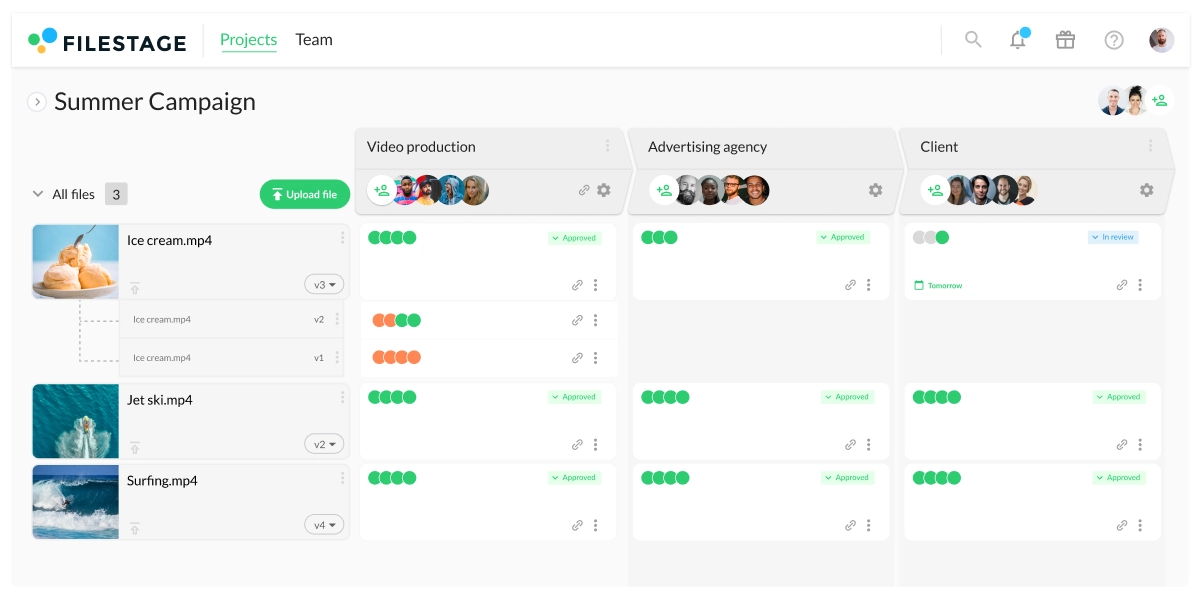
7. Approve a video or request changes in one click
Our Year In Review report found that 1 in 5 people occasionally lose track of who’s approved their content. And 1 in 10 marketers have published mistakes because important review steps were skipped.
To combat this, some project and marketing managers set up spreadsheets to track change requests and approval. But this can be hugely time-consuming and steals focus from more important (and enjoyable) work.
“Filestage helped us to reduce the miscommunication in video approvals since feedback can’t get lost over a series of emails.”
Angelika Schneider, Executive Creative Direction Motion Design
See everyone’s review status from your dashboard
Filestage is more than just a feedback tool for online video collaboration. It’s an all-in-one approval platform.
Once your reviewers have added their feedback, they have a choice of two buttons:
- ✓ Approve
- ↻ Request changes
This will update their status on your dashboard in real time. So you can see who’s given their approval, who’s requested changes, and best of all, who still needs to take a look.
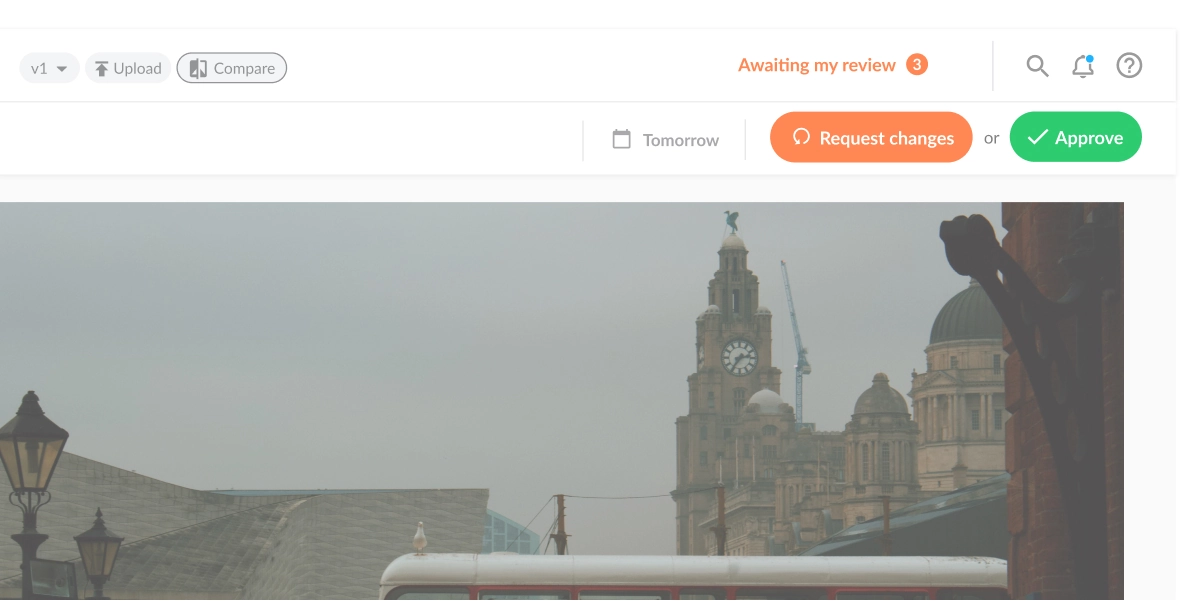
8. Manage all your review rounds in one platform
In 2022, annual video ad spend is set to hit $180 billion. And by 2027, it could be as high as $313 billion. That means video is a big investment for your business and clients.
And the more money that’s on the table, the more people that need to sign off on your content.
Keep feedback organized between different stakeholder groups
With Filestage, you can create separate review steps for different types of stakeholders. One might be your internal creative team, another may be your agency contacts, or even their clients.
By setting up your project’s review steps and inviting everyone upfront, you can be sure that all your videos will be reviewed and approved by the right people. This helps to make sure content is only shared with certain stakeholders when you’re happy for them to see it.
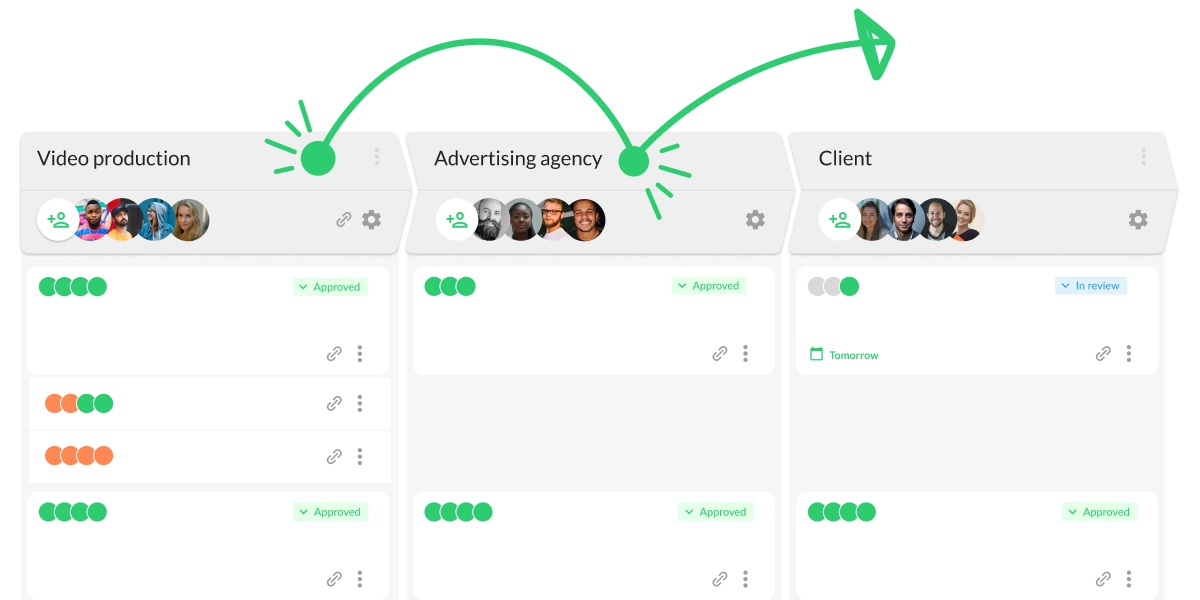
9. Set due dates to keep video reviews moving forward
According to our Year In Review report, 48% of advertising and marketing professionals have to chase their reviewers for feedback and approval.
Not only is this a waste of creative time. It also causes delays in the review process, squeezing editing time and forcing you to stay late or get freelancers in to finish the job done before the deadline.
Send automated reminders instead of chasing people for feedback
Filestage is designed with fast feedback in mind. Each time you share a video with your reviewers, you can set a due date to let them know when you need your feedback. And as the deadline creeps closer, they’ll be sent reminder emails automatically.
But that’s not all. If you use Slack, Microsoft Teams, or project management tools like Asana and Trello, you can integrate them with Filestage. So all your reminders and updates are sent to the right channels without you needing to lift a finger.
Ah, the good life!
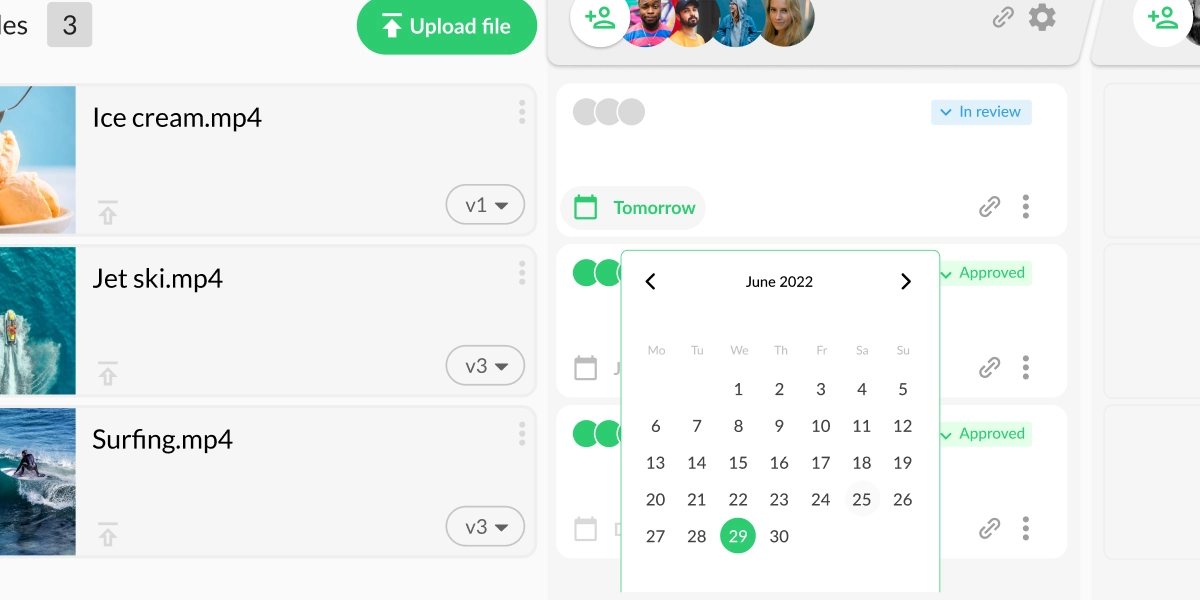
10. Review designs, websites, and other formats too
From Google Docs to Figma, creatives use dozens of different tools to collaborate on their content. And that’s great when you’re collaborating with your immediate team. But when it comes to sharing your work for feedback, it’s important to make the experience easy for your stakeholders.
One platform for all your content
Filestage is a complete review and approval platform for all your creative content. You can share videos, designs, live websites, documents, interactive HTML, animations, images, audio, and anything else you can dream up.
So instead of jumping between chat, email, PDF comments, and more, your reviewers can see, review, and approve all your content in one place.
“We love the flexibility to work across different formats such as images, videos, or PDF files – as we work with a mix of these formats for all campaigns.”
Rain Balares, GroupM
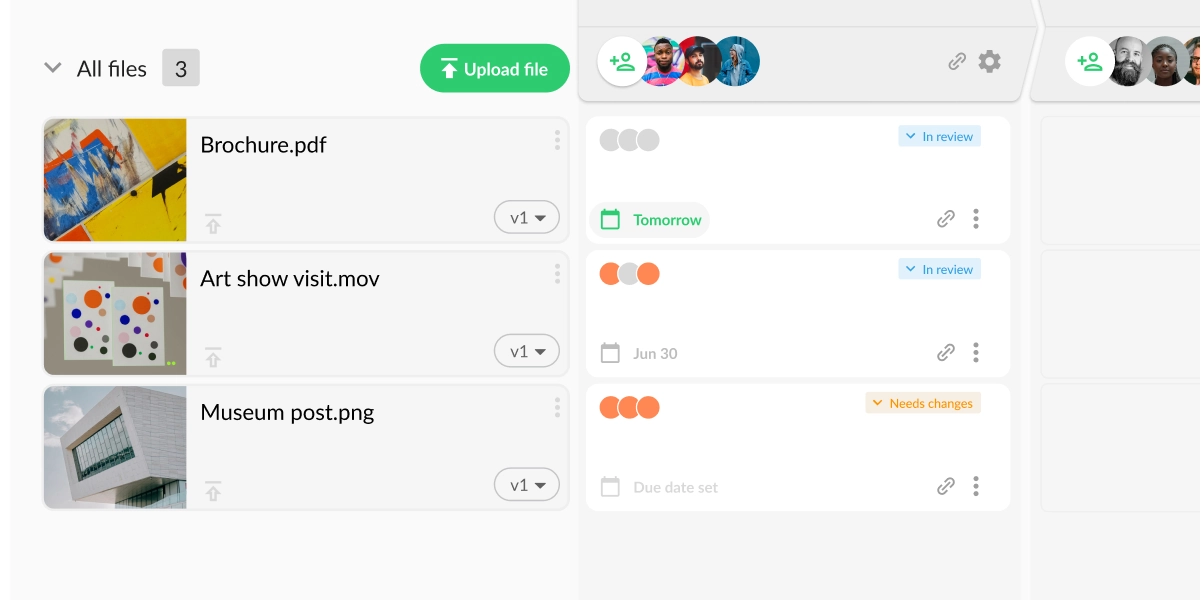
Frequently asked questions about video collaboration
What is online video collaboration?
Online video collaboration is where a group of teammates, stakeholders, or a mixture of both work together on video content using cloud-based software. As more and more people are working remotely, teams are looking for new ways to take video collaboration online.
One example of online video collaboration software is Filestage. It allows you to share videos, collect feedback, and collaborate in the comments until you’ve delivered a version that everyone is happy with. And it also supports designs, websites, and other file formats.
How do you collaborate on videos online?
You can collaborate on videos online by sharing your content in a centralized platform like Filestage. This gives your teammates and reviewers one place to watch your videos, add comments, and discuss ideas for the next version.
But that’s just the tip of the iceberg. You and your reviewers can also draw annotations and upload attachments to illustrate your feedback. Or you can tag a teammate to get a second opinion.
How does online video collaboration make review rounds faster?
Online video collaboration makes feedback faster because your reviewers simply have to click on your video to add a comment. They don’t have to worry about writing out timecodes, taking screenshots, or writing long descriptions to give context.
And that makes things faster for video editors too. Instead of juggling a bunch of email chains and chat threads full of timecodes, they can see everyone’s comments in one place. And with Filestage, they can even use the comments as a to-do list while working on the next version.
Final thoughts
Getting video content across the line is a huge challenge, especially when you have to jump through different hoops for different types of stakeholders.
But by using Filestage for video collaboration throughout the review process, you can make feedback faster, clearer, and easier for everyone involved. So instead of chasing people for feedback or trawling through email chains to check who’s approved what, you can focus on making your next video project the best yet.Want to put it to the test with your team? Request a free trial of Filestage today.