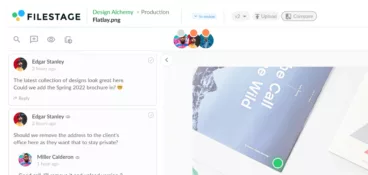For remote and hybrid organizations, effective communication is essential. It’s the difference between employees feeling united, engaged, and on the same page – and not. But in remote and hybrid work models, communication is made that much harder because of hurdles like time zone differences, lack of face-to-face interaction, and increased opportunities for misunderstandings.
That’s where business communication software comes in.
Business communication software is designed to bridge the physical gap between team members. By offering features such as instant messaging, video conferencing, file sharing, project management, and cloud storage, business communication tools help teams to connect and collaborate, no matter where everyone’s based.
With that in mind, here are eight of the best business communication software for hybrid and remote teams.
1. Filestage – the best business communication software for content review and approval
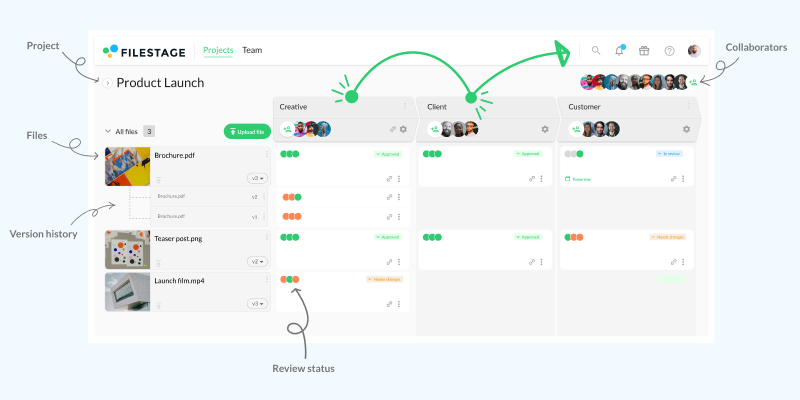
Getting feedback on content can feel like a thankless task. Especially when there are lots of different stakeholders from across the business who all want to give their opinion. Endless email threads. Confusing comments. Misplaced suggestions.
It can lead to unnecessary conflicts and a whole load of frustration.
Enter Filestage.
Filestage is a review and approval platform that helps remote teams collaborate on content reviews in one centralized place. It streamlines the review process for all types of content (including documents, images, videos, and live websites) and enhances team communication across the board.
You can invite as many people as you like to review your work, and colleagues and clients can leave feedback directly on top of the content in various ways – including visual annotations and in-context comments. Feedback appears in real time, and any disagreements can be ironed out there and then.
No more lengthy email threads. No more confusion. Just smooth and effective communication and collaboration.
Key features
- In-context comments – For clear feedback that shows up in real time
- Visual annotations – To bring comments to life and make it clear what needs changing
- To-do lists – To give teams a clear picture of what needs amending
- Compare versions – To keep track of what’s changed
- Version history – To see the full journey of a file from v1 to approval
- Reviewer groups – To make sure files get reviewed by the right people at the right stage of the process
- Due dates – To keep projects on track and moving forward
- Project dashboards – To keep track of who you’re still waiting to hear from
- Automations – To reduce manual tasks and speed up content reviews
- Integrations – With Dropbox, Google Workspace, Slack, Microsoft Teams, and more
Pricing
Filestage offers different pricing plans, including:
- Free plan – With unlimited files, versions, and reviewers
- Basic plan – Starts at $49/month with unlimited users and includes more projects and storage
- Professional plan – Starts at $249/month with unlimited users and includes more storage and complex features like compare versions and automation
- Enterprise plan – Custom pricing (contact sales)
Supercharge your project communication
Share, review, and approve all your content in one place with Filestage.
2. Asana – the best business communication software for project management
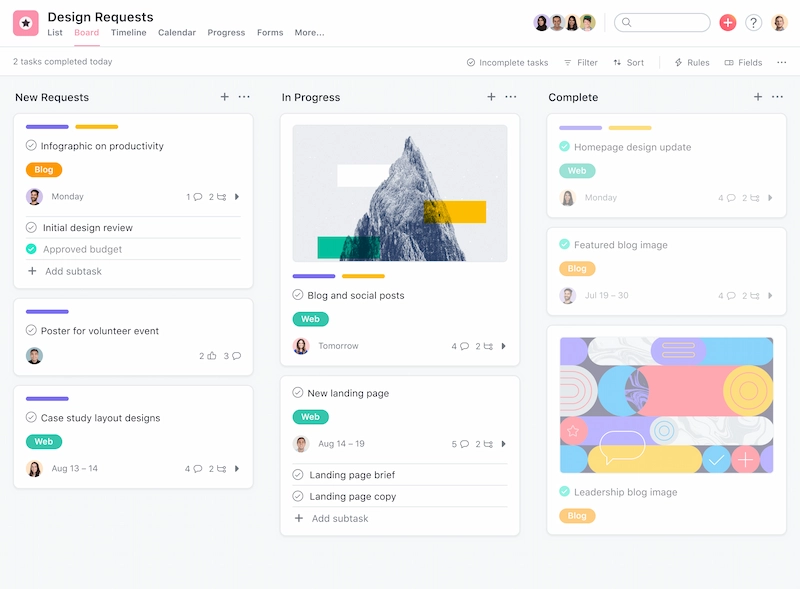
When teams are distributed, keeping everyone aligned on projects is key. If not, it can be hard for everyone to see the bigger picture. Which can result in confusion, delays, and an all-round lack of employee engagement.
Asana is a project management tool that helps organizations and teams to communicate effectively at every stage of a project. With Asana, each team member can update their progress in real-time, ask questions directly within tasks, and provide updates that are visible to everyone involved.
These team management tools make things super transparent, so everyone can clearly see what’s what, including the status of projects, upcoming deadlines, and any possible roadblocks.
Key features
- Task management tools – Create tasks, assign tasks to team members, and set due dates
- Project management tools – Create projects, organize tasks within projects, and set dependencies between tasks
- Inbox – Coordinate work, comment on tasks, respond to requests, and view attachments, project updates, and more
- Status updates – To keep your team aligned on project progress
- Priority fields – To set clear priorities for your team, so everyone knows which tasks are most important
- Integrations – Asana integrates with a variety of other collaboration tools, such as Google Drive, Salesforce, and Slack
Pricing
There’s a free plan for small teams of up to 10 people, or paid plans start at $10.99 per user/month.
3. Miro – the best business communication software for project planning and brainstorming
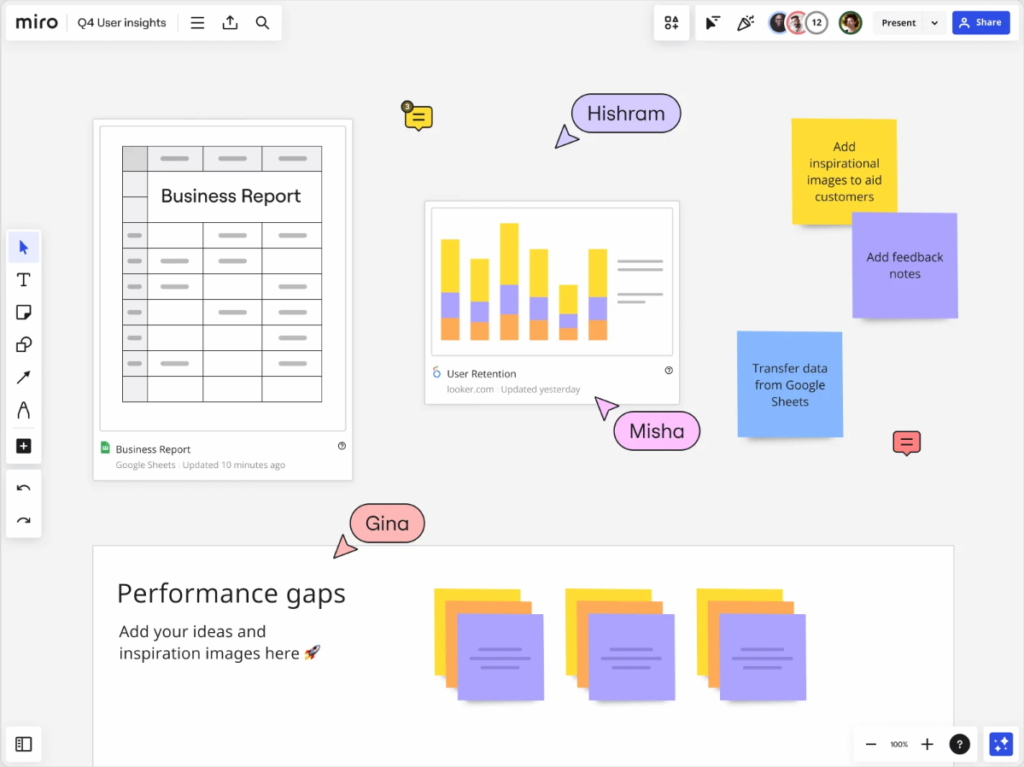
When it comes to creativity, planning, and problem-solving, the magic happens when people come together. It’s the mix of different perspectives that sparks innovation, turning good ideas into great ones. But doing this in a remote work setup is easier said than done.
Miro is a communication platform specifically designed to help teams come together virtually to brainstorm, plan projects, and tackle problems in real time. Everything happens in a shared, visual, whiteboard-style space, which breaks down virtual communication barriers and helps build a strong culture of team collaboration and innovation.
Key features
- Online whiteboards – Create boards and share them with colleagues for real-time communication and collaboration
- Real-time communication – Changes and contributions are instantly visible, for seamless team collaboration
- Visual communication tools – Including sticky notes, images, mind maps, videos, drawing capabilities, and more
- Media sharing – Upload and share documents, images, and videos directly on the canvas for easy access to project materials
- Interactive widgets – Engage team members with features like voting, timers, and sorting activities
- Customizable templates – For hitting the ground running and standardizing processes
- Integrations – With other popular business communication and collaboration platforms like Slack, Trello, and Google Drive
Pricing
There’s a free version with limited features, or paid plans start at $8 per user/month.
4. Microsoft Teams – the best business communication software for daily or weekly video calls
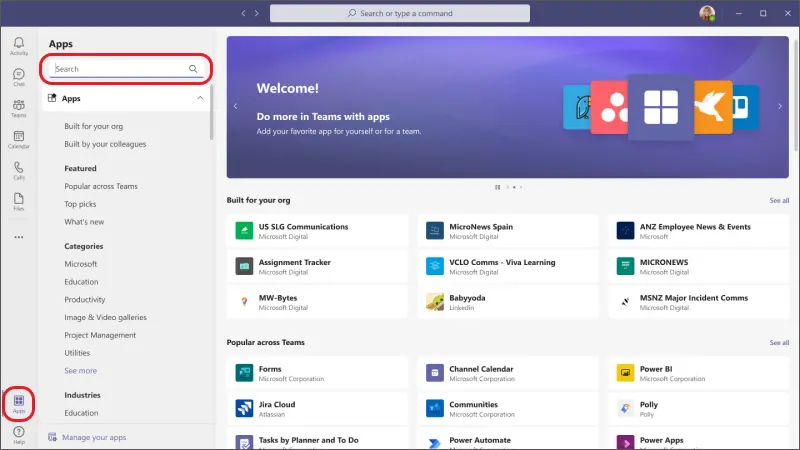
A video conferencing tool is another must-have business communication software. For internal communication, and communication with clients too.
Microsoft Teams is a business communication tool designed for organizations of all sizes. It’s part of the Microsoft Office 365 suite and helps teams stay connected via video meetings, regardless of location. But it’s not just there for video calls. This unified communication platform also offers features like instant messaging, file sharing, and seamless integration with other Microsoft apps.
Key features
- Video conferencing – Launch online meetings to stay in touch with your distributed team
- Screen sharing – To present documents or slides
- Instant messaging – For quick communication between team members, including one-on-one conversations and group chats
- Real-time collaboration tools – Work together simultaneously on documents
- File sharing – Store, share, and collaborate on files directly within the platform
- Teams and channels – To organize conversations, projects, and topics
- Integrations – With other Microsoft Office 365 apps, like Outlook, OneNote, PowerPoint, Word, and Excel
Pricing
Get Microsoft Teams Essentials for $4/user per month, or Microsoft Office 365 packages start at $6 per user/month.
5. Slack – the best team communication software for instant messaging
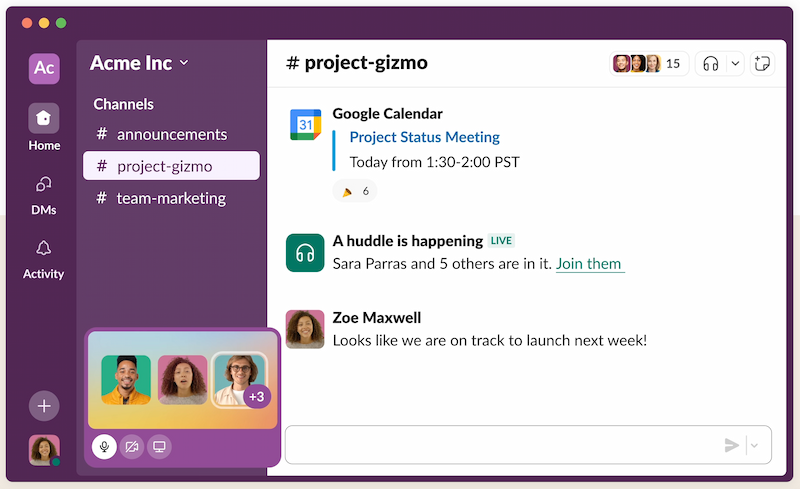
In a remote or hybrid setup, giving employees a way to communicate quickly and easily is essential. Not just for efficiency and productivity, but for keeping them feeling connected, too. It’s all a bit chicken and egg really: employee engagement boosts productivity, which in turn fosters more engagement.
Slack has got to be the best team communication software for instant messaging. It provides an intuitive solution for day-to-day internal communication and easy knowledge sharing, and gives teams a place for general chit chat too. With Slack, you can create dedicated channels for specific topics or projects, which helps keep conversations neatly organized so that they’re easy to refer back to.
Key features
- Channels – Create both private and public channels for conversations about specific topics or projects
- Direct messages – Send direct messages to individuals or create small group chats
- File sharing – Share files of all types, including documents, images, and videos
- Voice messages – Send voice messages to help you get your point across faster
- Search function – To quickly locate specific messages, files, and other content
- Audio and video calls – For face-to-face communication with teammates
- Integrations – With a variety of other business communication tools, including Google Drive, Dropbox, and Filestage
Pricing
There’s a free version with limited features, or paid plans start at $7.25 per user/month.
6. Google Workspace – the best business communication software for collaborating on files

Without a specialist communication platform, collaborating on files can be confusing, to say the least. Endless back and forth. Version control issues. Frustration when something’s missed.
Google Workspace is a one-stop shop for file collaboration, cutting through the chaos with tools like Google Docs, Google Drive, Google Sheets, and Google Slides. These collaboration platforms allow your team to effortlessly access, edit, and comment on documents, streamlining the communication and collaboration process.
With Google Workspace, your team can track changes, make notes, tag colleagues, and have real-time conversations as they work collaboratively on files. It also offers up a range of other business communication tools, with Gmail for email, Google Chat for instant messaging, and Google Meet for video conferencing.
Key features
- Real-time collaboration – Comment on files and edit in real time for flawless collaboration
- File sharing – Save files in the cloud for easy access by all your team
- Customizable permissions – Set different access settings for different team members (view, comment, or edit mode)
- Shared calendars – Use Google Calendar to see when your team is free or busy
- Video conferencing tools – Launch video calls via Google Meet
Pricing
Google Workspace plans start at $6 per user/month.
7. Zoom – the best business communication software for company town halls and webinars
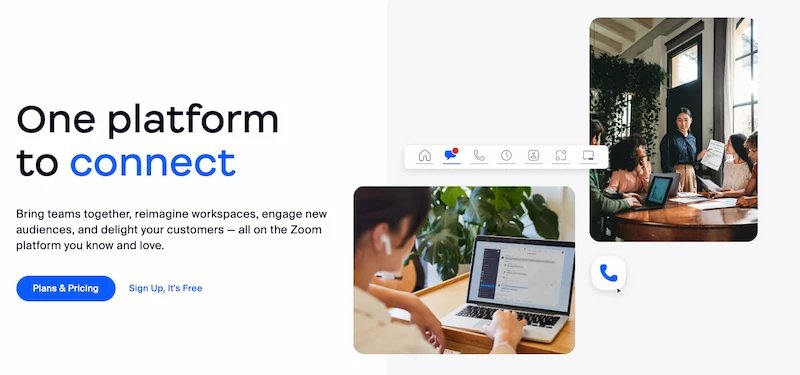
Big company meetings are important for keeping employees in the loop throughout the year about important company updates, achievements, and future plans. This transparency helps keep employees engaged and motivated, as they can see the bigger picture and the part they play in it.
Zoom is a great internal communication tool for hosting large-scale virtual meetings, as it can handle hundreds of participants. With a number of useful features for collaborative video meetings, it’s a great tool for all sorts of internal business communications – and marketing teams can also use it for hosting webinars.
It’s universally known as one of the best remote and hybrid work tools out there.
Key features
- User-friendly interface – Allowing users to start, join, and schedule meetings with just a few clicks
- HD video and audio – Providing clear and reliable communication for a large number of participants
- Meeting recording and transcripts – Record meetings and save them to the cloud for easy reference
- Breakout rooms – Split meeting participants into separate, smaller groups for more focused discussions or workshops
- Integrated chat – Participants can send text messages, links, and files during a meeting
- Polling and Q&A – For enhancing employee engagement and interaction during meetings and webinars
- Advanced security features – End-to-end encryption and enterprise-grade security features for safe and secure calls
Pricing
There’s a free version with limited features, or paid plans start at $15.99 per user/month.
8. Loom – the best business communication software for sharing recordings and demos
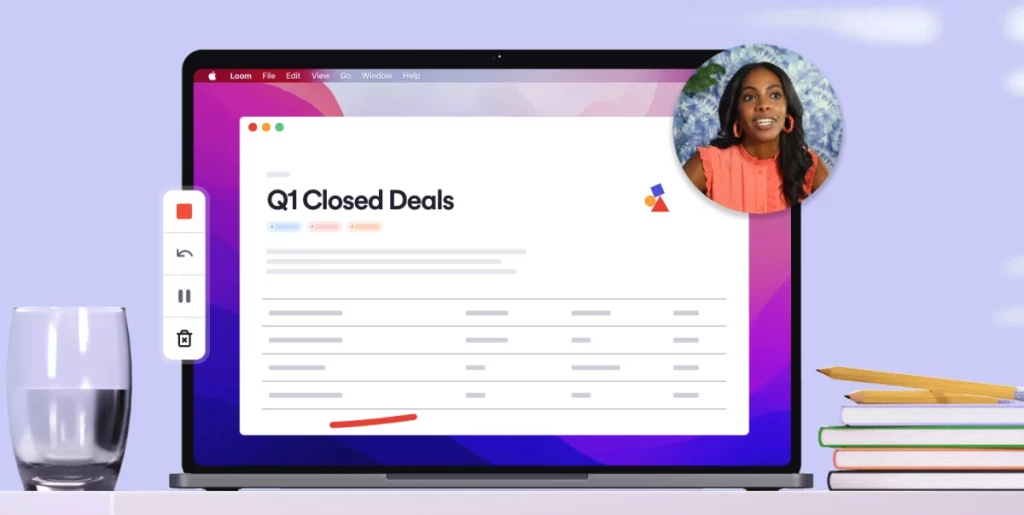
A flexible working environment calls for a flexible approach to meetings. After all, it can be challenging to find a time that works for everyone for a video call. Asynchronous communication is the answer.
Loom is a pioneering and effective communication tool that reduces your dependence on video conferencing. Instead, it allows you to record messages and demos to send to your team. They can then watch the recordings at a time that works for them – without having to break their flow.
Key features
- Screen recording – Record your screen, face, and voice at the same time
- Comments and reactions – Viewers can leave comments and react to your video with emojis for interactive feedback
- Instant sharing – Generate shareable links immediately after recording for quick and easy distribution
- Integrations – With various communication platforms like Slack, Gmail, and more.
Pricing
There’s a free version, or paid plans with advanced features start at $12.50 per user/month.
Final thoughts
With so much great business communication software at your disposal, it can be hard to choose just one. I hope that by breaking it down by use case, I’ve helped you get that much closer to choosing the right communication platform for your needs.
If you’d like to see for yourself how Filestage can help with effective team communication throughout the review and approval process, you can start a free trial here →