As a project manager, you have to take the reins and guide your team to success. But we all know that project management is a delicate science. So if you’re going to succeed, you have to call on the best project management tools out there. Here’s the ultimate list of online project management tools.
See all your project’s feedback in one place
Bring files, versions, feedback, and approvals together with Filestage.
What Are Project Management Tools?
Essentially, online project management tools are useful pieces of software that help project managers and their teams plan, organize, and manage work. In other words, they help teams meet their deadlines and produce amazing work.
These project management tools come in a range of shapes and sizes and fulfill a range of functions. While some enterprise project management tools are aimed at the biggest players out there, anyone can use free project management software.
These team productivity tools can drive value and efficiency within many businesses. So it’s important for project managers to properly investigate the potential these tools have.
75 Project Management Tools
So let’s jump right into this list of the very best project management tools.
Filestage
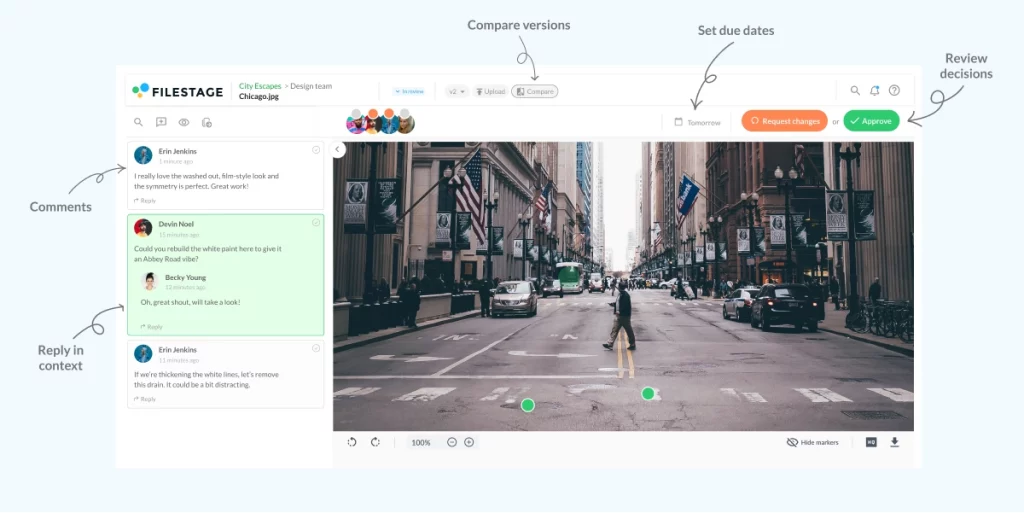
Filestage is project management software that empowers teams of clients, coworkers, and stakeholders to simplify their review and approval workflow for documents, images, and videos.
Key features
- Users can directly annotate videos, PDFs, images, and audio files in any browser. Reviewers can annotate without registering
- Users can exchange files and information with their teammates, clients, and partners as if they were in the same room
- At each stage of your review, communication is clear and transparent
- Users can give their feedback processes a clear structure, which can accelerate the speed of projects
Pros
- Great Communication
Filestage really does facilitate simple, effective communication, so the entire team stays updated and happy. Say goodbye to frustrating feedback rounds! - Impress Your Clients
The feedback and review process can be frustrating for everyone involved. But Filestage will really impress your clients and make a great impression.
Cons
- Missing mobile and desktop app
At the moment, Filestage isn’t offering a dedicated mobile or desktop app but can be used on any device.
ProjectManager.com
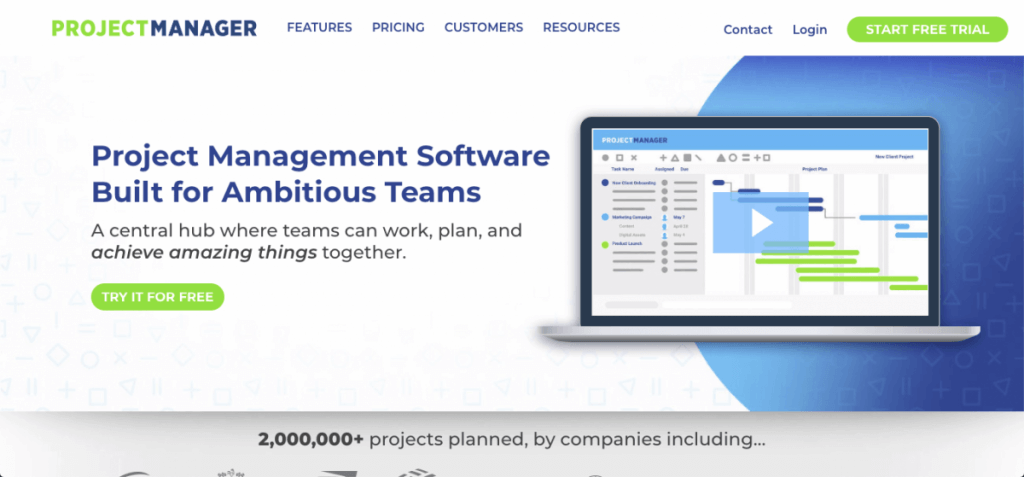
ProjectManager.com is a piece of project management software that’s designed to help teams plan, track, and collaborate online. It aims at becoming a central hub that helps teams drive value and achieve greatness for each of their projects.
Key features
- This online project management tool offers a range of flexible project views that cater to the preferences of your team
- Task lists drive transparency and help team members understand their tasks and responsibilities at a glance
Pros
- This project management tool is easy to use from the get-go
- The support and product teams are helpful and attentive
Cons
- Reporting can be challenging and rigid
- It can be time-consuming to maintain projects that are iterative in nature
Brightpod
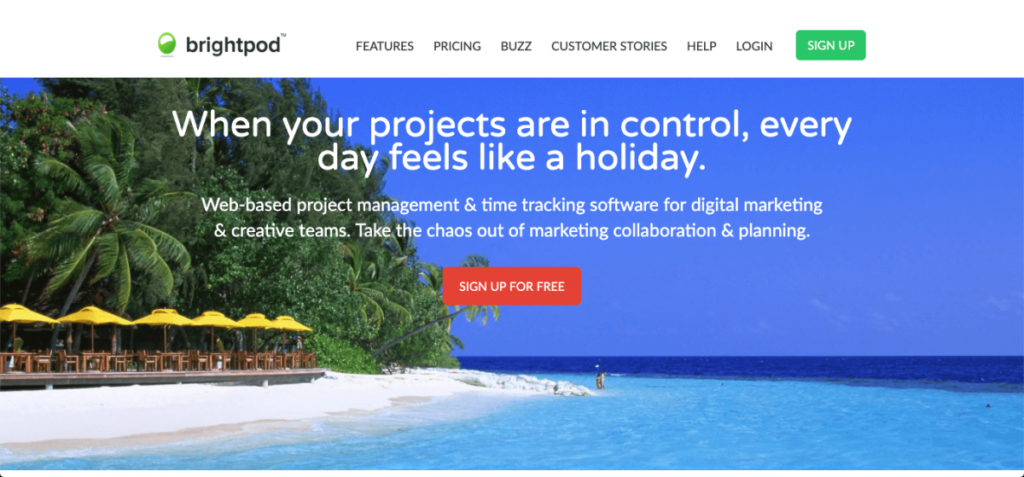
Brightpod is a piece of project management software that aims at taking the chaos out of managing marketing projects and helps team focus on what matters.
Key features
- Brightpod empowers you to create workflows that help speed up similar projects and make them easier to plan
- You can also call upon a suite of time-tracking tools and timers to estimate how long their project will take, and what the final bill will be
Pros
- Marketing workflow templates make it easy to slash time and get their projects rolling
- Its real-time activity reports for each team member drive transparency and offer useful insight into productivity
Cons
- Some users explain that the tool can become expensive, depending on how busy the project schedule is
- This project management tool doesn’t currently offer an automatic, built-in timer. So time has to be logged manually, which can lead to inaccuracy
Asana
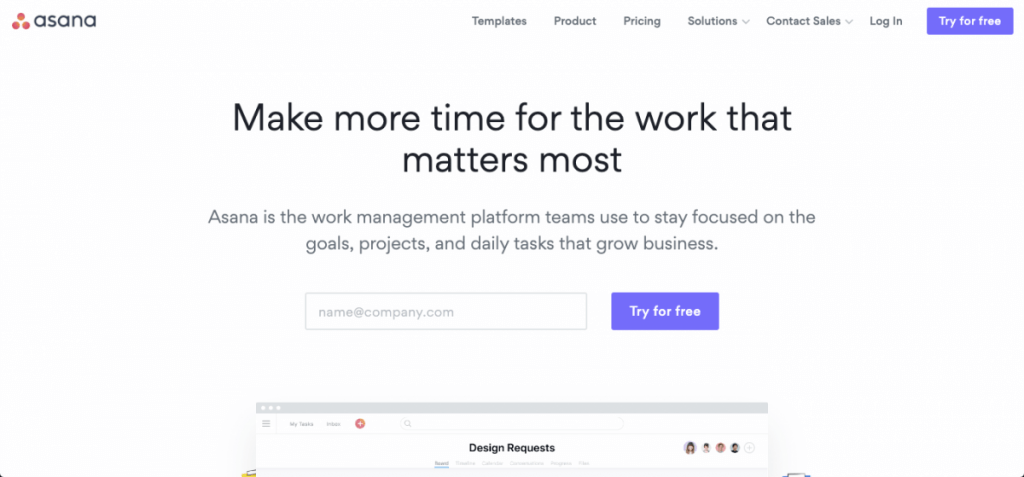
Asana is a piece of project management software that makes it easy to organize and plan their workflows, projects, and more. Project managers keep projects on schedule while they boost the overall quality.
Key features
- This project management tool offers simple UI that makes it easy to set priorities and deadlines while they assign tasks and structure projects
- Visual project plans help you see how the project planning is progressing over time, which helps eliminate roadblocks and maintain an agile approach
Pros
- This project management tool makes it easy to create strong links between team members, which eliminates the gaps in communication that often appear
- Asana offers integrations with a range of popular tools
Cons
- Some complain that notifications are too frequent, and that they can quickly become an issue in inboxes
- The free version of this project management tool no longer offers searching and reporting, which affects the functionality available to non-premium users
nTask
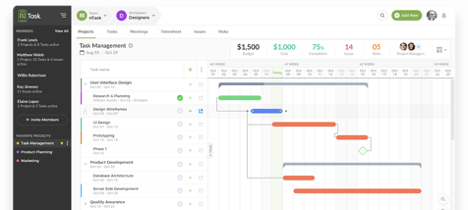
nTask is a useful project management software to help meet deadlines and get more done. The visualization feature of nTask makes planning the workflow easier and gives you more control on the projects. Using this software don’t require getting technical knowledge.
Key Features
- This project management tool gives you the ability to plan, execute, assign tasks and track your projects
- Visualization with Gantt charts helps you arrange your work structure, create dependencies, set milestones and get the critical path
Pros
- nTask makes it easy for you to collaborate with your team on tasks and projects, and keeps everyone on the same page
- It offers integration with the meeting, automation and schedule management tool to help keep your meetings and tasks information in one place
Cons
- There is no real-time chat feature for now
- In the free version, the team owner can only add 5 team members
Timecamp
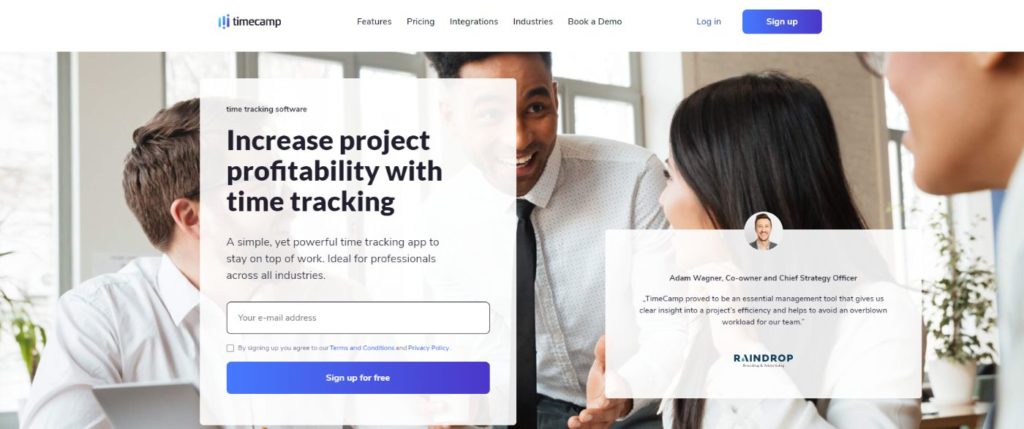
Timecamp is easy to use yet powerful time tracking software for teams and freelancers. It tracks time and activities in the background so that you can focus on what really matters at work.
Key features
- Its unique project tree structure streamlines client management, creating multidimensional time and project management
- Invite your clients as Guests and show them a proof of work or send them comprehensive reports on how the team’s performing
- The attendance module tracks leave, holidays, and vacation, and if you combine it with billing rates, you’ll create payroll system within Timecamp
- Custom user roles – define your own user classes to adjust the user privileges to the structure of your projects
- Timesheet approvals – approve time submitted by your employees on their timesheets
Pros
- Wide range of features of integrations,
- High availability (The tool is available as a web timer as well as for desktop and mobile)
Cons
- Simple layout that some of you may find quite outdated
Wrike
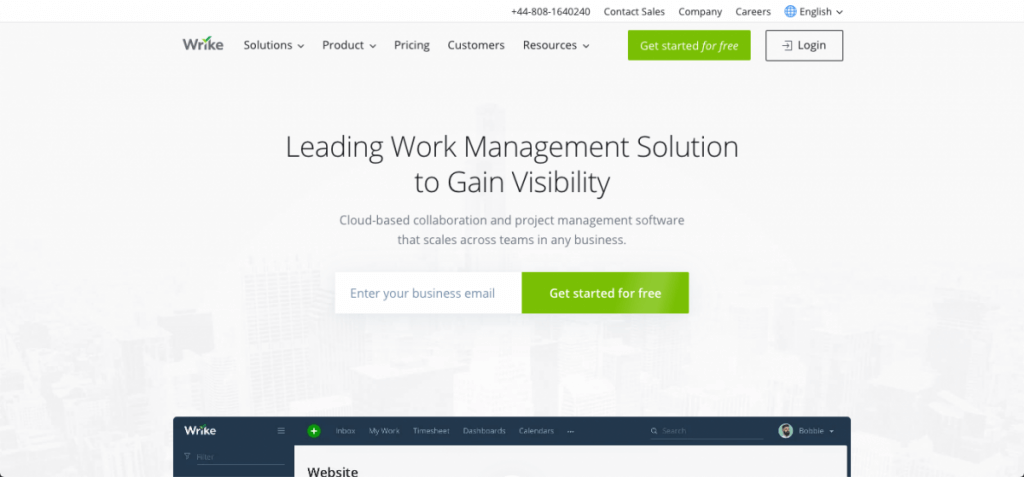
Wrike is a piece of project management software that helps teams have the full visibility and control over their tasks. So it helps make creative project management more comfortable and productive.
Key features
- Real-time reports give teams insight into the status of all projects
- Workflows can be streamlined and managed to track how the team is performing, and how projects are moving along
Pros
- This online project management tool can help reduce miscommunication, thanks to the transparency it delivers
- Users can quickly and easily find a visual of a project, in order to get a complete overview
Cons
- This project management tool is difficult to configure and get started, which can have an impact on its overall efficiency and suitability
- On one hand, the speed and volume of updates is positive. On the other, teams can get lost and fail to take advantage of new features
ProofHub
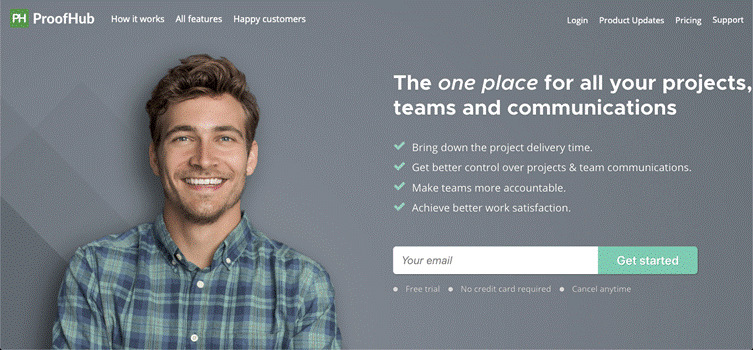
ProofHub is a piece of advanced online project management software that gives teams full control over their tasks. It aims at becoming the central place for all of your projects and communications.
Key features
- Kanban boards simplify the way you define workflows, view tasks, and manage their teams
- White-labeling means that businesses can personalize the ProofHub account to accomodate the look and feel of their brands
Pros
- The cost of ProofHub is reasonable, which can increase the profitability of projects
- This online project management tool is intuitive and easy from the get-go, which results in small learning curves and improved efficiency
Cons
- Some users report that this project management tool is too simple and lacks key features (e.g., workflows and requirements management)
- This oversimplicity results in the tool being inappropriate for large teams and complex projects
Do you value creativity above all else? Here’s a closer look at the best creative project management software.
Clarizen
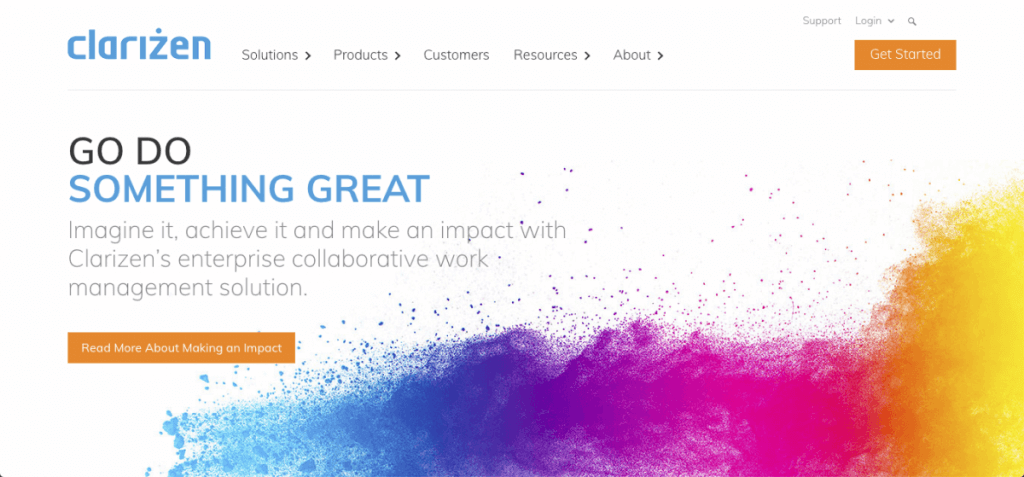
Clarizen is software that gives you the ability to manage work, automate processes, and collaborate across their enterprise. So this tool offers a single, intuitive solution.
Key features
- This project management tool is very simple to configure according to the specific needs of each business, which increases efficiency
- The UI is also highly configurable at every level (according to a range of dynamic rule sets)
Pros
- This project management tool is highly customizable, and helps you create custom processes to accomplish company goals
- Clarizen’s reporting is also lauded by users, who appreciate its robustness and depth
Cons
- The pricing structure is an issue for some users. They complain that caps on custom fields can only be overcome via an upgrade
- Given the complexity of the tool, the steep learning curve is an issue, which can lead to confusion and the feeling of being left behind
See all your project’s feedback in one place
Bring files, versions, feedback, and approvals together with Filestage.
Basecamp
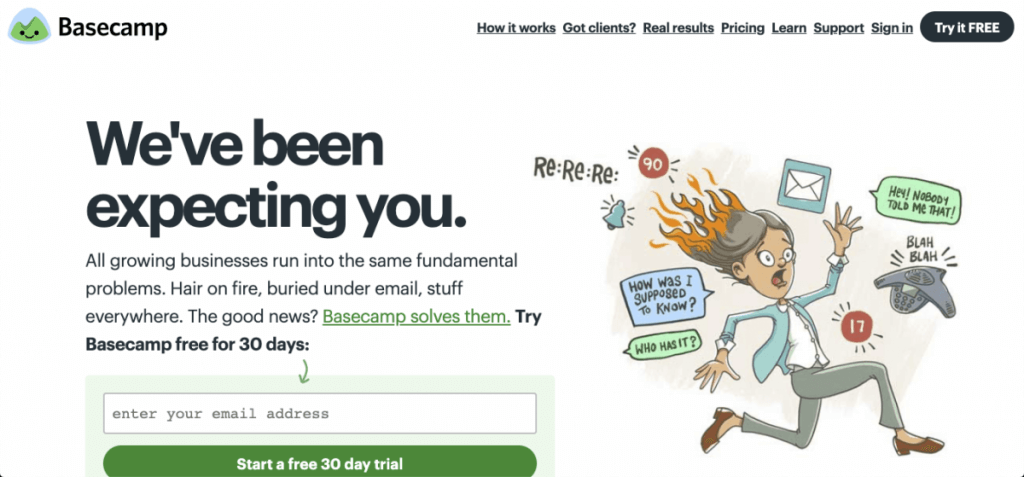
Basecamp is a team management tool that helps you get your work done in one place. Billed as a calm and organized way to manage projects, this tool is rich in features and functionality.
Key features
- This project management tool offers sophisticated to-do lists that can be commented on and shared
- Message boards and real-time group chat provide a place for the team to congregate. So they can discuss their progress and any issues related to the project
Pros
- The platform seamlessly integrates with a range of tools, in order to offer new functionality and enhanced convenience
- Compared to alternatives, the tool scales well, which means it can help you get better control over complex projects
Cons
- Its vast functionality means that there’s quite a steep learning curve, so onboarding new members can be very time-consuming
- While the ability to invite clients to the platform works well, outside users will often find themselves confused and intimidated
Trello
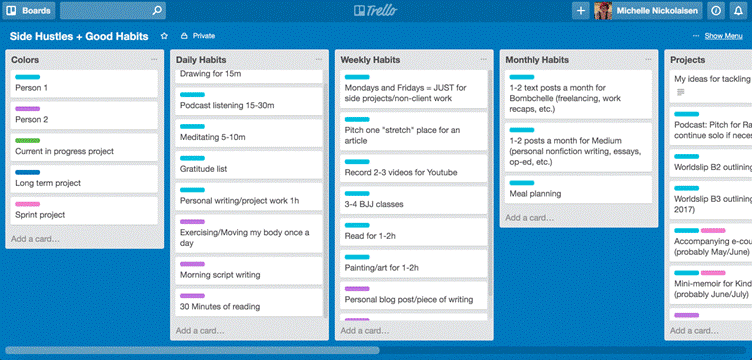
Trello is a flexible tool that’s free and easy to use. It helps teams simultaneously keep an eye on both the bigger picture and the minute details.
Key features
- Trello’s system of boards, lists, and cards is very intuitive, and it offers various options
- The platform’s kanban system is fun to use, and it provides a sense of accomplishment as tasks are moved along the board
Pros
- This project management tool is very customizable. Even the free version offers a robust task-management system
- The onboarding process is very simple, and it only takes new users a little while to get used to it
Cons
- It lacks the ability to automate common tasks, which can reduce efficiency and increase the number of manual tasks that must be performed
- It’s very difficult to link cards between boards, which can cause some headaches and reduce transparency
Looking for a free piece of software? Read our post on the best free project management software.
Teamwork Projects
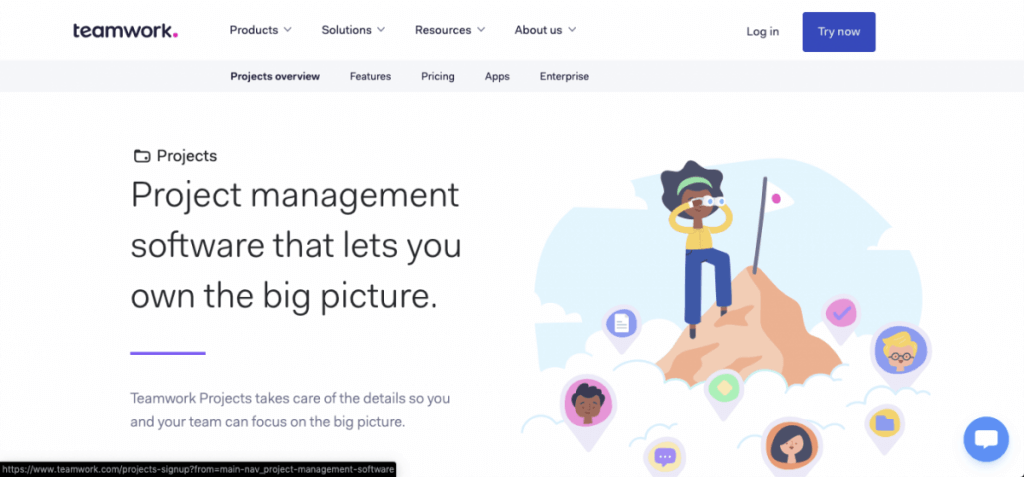
Teamwork Projects is project management software that helps users plan and collaborate, so they can deliver. great results.
Key features
- A time-tracker app makes sure that projects are completed on time, and that billable hours are accurately tracked to drive value
- Tasks can be viewed in one of three key views: the board, dashboard, and Gantt chart
Pros
- Teamwork regularly releases new features and functionality for its projects application, and it does a good job of publicizing those features
- Many users like the interface (UI) being offered here, and they praise it for its simplicity and elegance
Cons
- The updates are so frequent that they can disrupt the user experience (UX)
- Some users have complained about the storage constraints. Once a project starts accruing few files, space can quickly fill up
Workfront
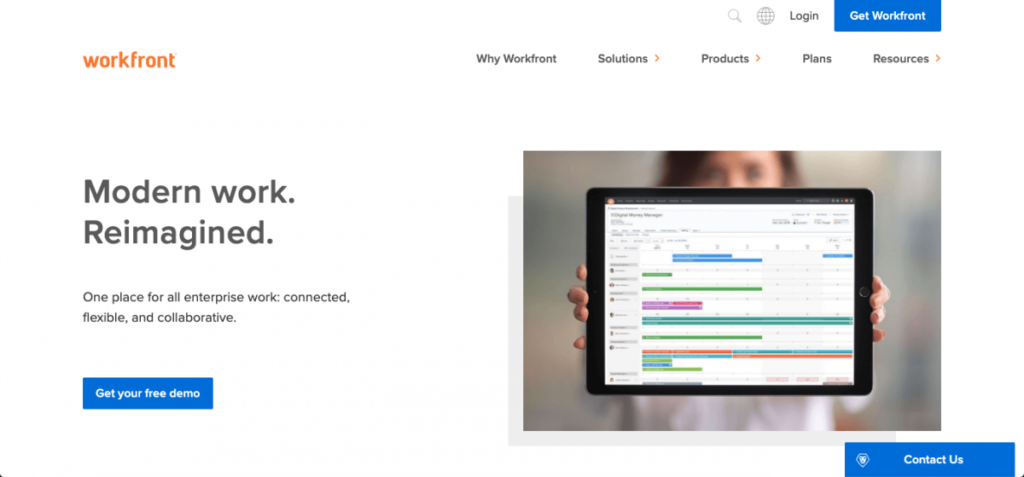
Workfront is a centralized platform that makes it easy to measure team’s work and maintain brand assets and industry standards. This platform aims at helping teams connect and collaborate while it makes them more flexible.
Key features
- This project management tool aims at helping various teams secure success. Specifically, it caters to marketing, IT, agencies, product development, and professional services
- Since the range of features in each category is so large, it helps teams secure success
Pros
- Lots of users appreciate the ability to create and export sophisticated custom reports that provide deep insights
- This project management tool is complex, but the support infrastructure is often praised. And the Workfront team can help users get the results they want
Cons
- Compared to its competition, Workfront is very expensive
- Some users complain that its integrations could be better, (particularly with prominent platforms such as Git)
Check out our list of best Workfront alternatives to find the right project management tool for your team.
Workamajig

Workamajig gives teams the power to streamline operations, improve efficiency, and improve collaboration. It achieves this goal by simplifying processes and eliminating wasted time.
Key features
- The team has placed a strong emphasis on responsive web design. In other words, it can be used from a range of devices
- Its project management tool can automatically create a schedule, define the needs of resource, and estimate the project timeline
Pros
- Users really like the ability to browse through past projects and create new projects based on their structure, as it can save a lot of time and drive value
- Since access rights and privileges are easy to assign, teams can customize their project pages to fit their needs
Cons
- Some users complain that its learning curve is too steep.
- Other users claim that the UI can be confusing
- Still, others complain that lots of activities are very manual, which means that updating projects can be very time-consuming
Mavenlink
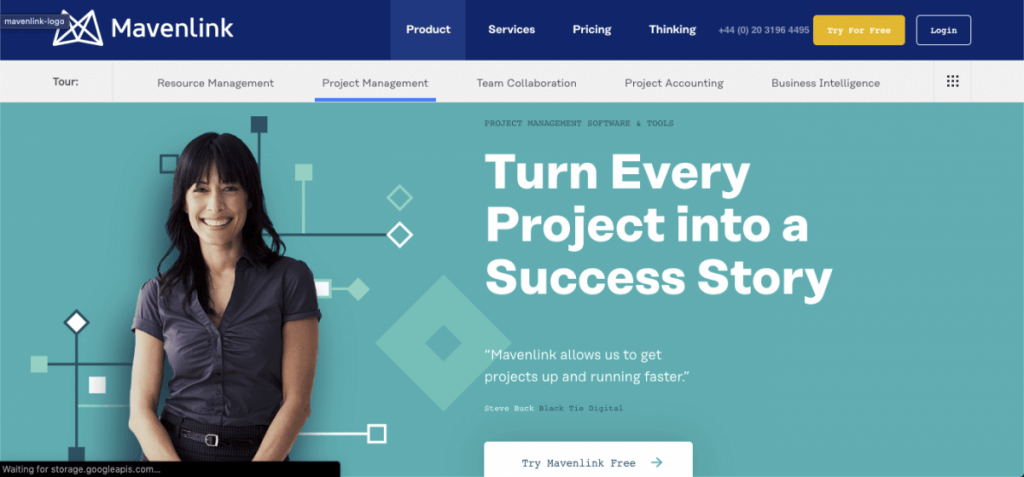
Mavenlink aims at uniting project management, time- tracking, and resource-planning in one place. It claims that it can turn every project into a success story.
Key Features
- It’s easy to get a complete view of project portfolios and quickly assess the health and progress of each one
- Detailed Gantt charts, task lists, and threaded communications empower teams to understand priorities and allocate resources
Pros
- This project management tool has lots of integration opportunities. So if your team has the technical know-how, the possibilities are almost endless
- The ability to create a range of templates (like for example project sign-off sheets) for different project types can save time and resources when creating new projects
Cons
- Some users complain that the learning curve is problematic and intimidating
- The Gantt chart functionality also needs some work, as it’s been described as “slow and clunky”
LiquidPlanner
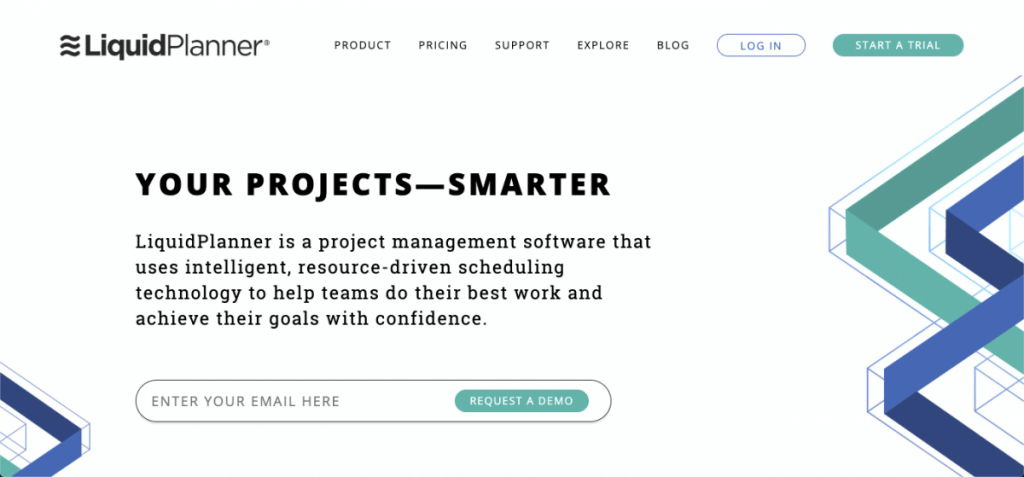
LiquidPlanner is project management software that calls upon intelligent, resource-driven scheduling technology to help teams do their best work and achieve their goals.
Key features
- A real-time resource planner helps you get an accurate picture of what people are working on, and whether they’re available
- The task manager automatically adjusts expected completion dates as it diverts resources to other projects
Pros
- It’s been praised for its ability to cater agile project management and adjust schedules (according to changes)
- Its contemporary look and feel help new team members feel at home right away, as the platform has such a gentle learning curve
Cons
- This project management tool requires a lot of data to function properly. So teams often spent lots of time administering the tool, rather than focusing on projects
- This time-tracking tool requires constant internet access
- LiquidPlanner doesn’t integrate with third-party time-tracking options, which can be time-consuming
Easy Project
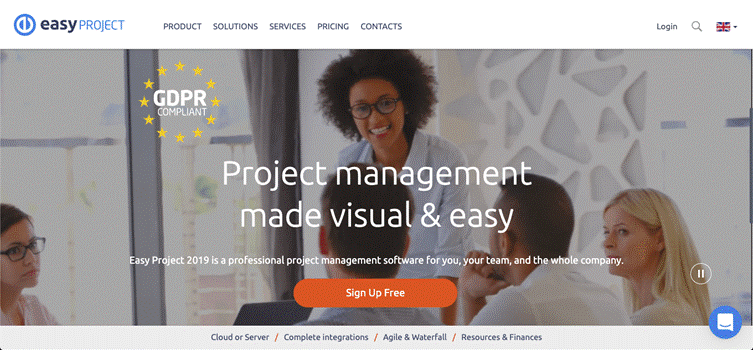
Easy Project is a cloud-based project management system that helps individuals, departments, and companies get the results they’re hoping for. It helps them achieve their goals by focusing on a simple, visual approach.
Key features
- This project management tool provides a suite of tools, including Gantt charts, kanban boards, a time-tracker, resources, and more
- This tool prides itself on offering fast access to users. And its gentle learning curve allows users to onboard themselves without training
Pros
- This system is highly customizable, which gives your team the ability to adjust the tool as you need
- This project management tool is very feature-rich, which gives teams the functionality they need to secure success
Cons
- Some users complain that Easy Project suffers from a wide range of small usability issues, which can make it difficult to use the tool effectively
- Its lack of documentation can make it difficult to navigate certain features
Workzone
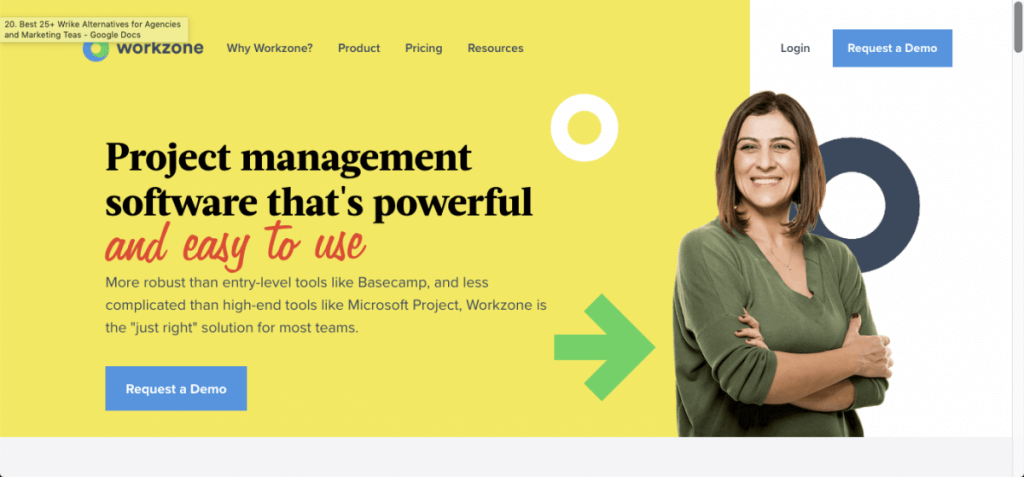
Workzone‘s angle is to offer more features than entry-level tools like Basecamp, which have less complexity than established options like MS Project.
Key features
- The workspaces feature gives teams a complete view into everything they need to know about their projects
- A detailed reporting tool gives managers a full view of the big picture of departments, clients, and campaigns
Pros
- Users find that Workzone is the best project management tool for teams that are looking for a robust set of features without sacrificing usability
- Other users compliment the customer service team, which means that issues can be resolved quickly
Cons
- It’s more expensive than some of its competitors
- It offers a lot of granularity and depth, which means that information can sometimes be randomly buried and difficult to find
Scoro
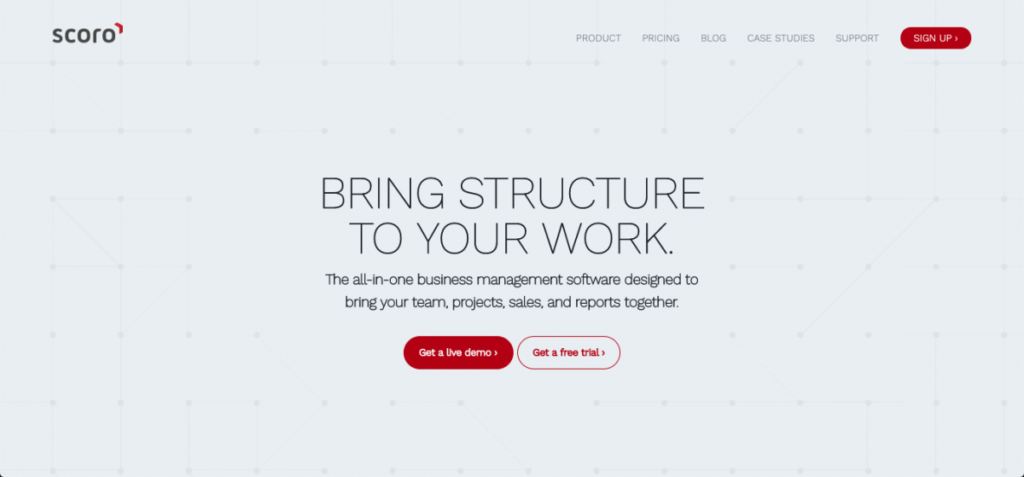
Scoro is an end-to-end business management solution that’s aimed at professional and creative services. It helps all team members streamline their work and eliminate pesky routine tasks.
Key features
- The time-tracking tool empowers business owners and team leaders allocate resources and manage their time more efficiently
- It supplies team managers with a single-page overview of a project and its progress, which includes planned tasks, meetings, budgets, expenses, and more
Pros
- This tool has been lauded for its attractive, intuitive, widely varied UI
- It’s possible to link all active projects to a weekly/monthly calendar, which will give your team members a complete overview of their future schedules
Cons
- By most accounts, its steep learning curve makes it difficult for new members to get started
- The price is potentially very high, depending on the scale of your organization
WorkflowMAX
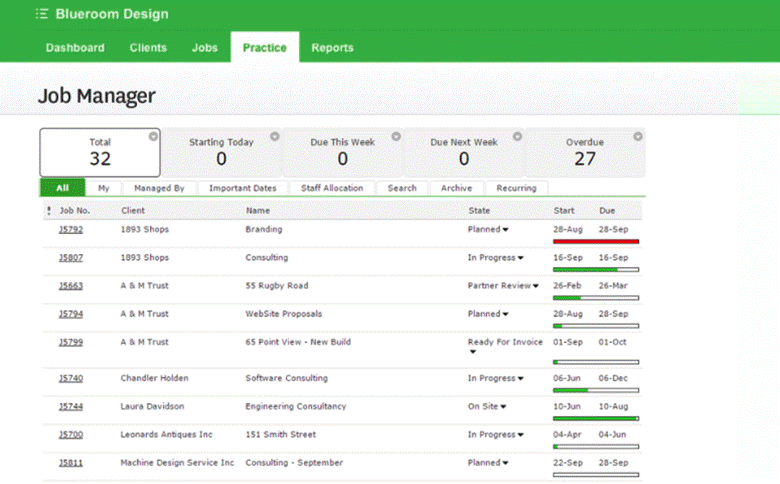
WorkflowMAX is all-in-one software for project management that supports a range of features, including job-costing, quoting, time tracking, invoicing, and reporting. This tool aims at boosting insights on your team and the profitability of your projects.
Key features
- This project management tool prides itself on its usability and customizability, which makes it easy to access the information they need
- Its client-manager function allows team members to manage client relationships and store important information in one place
Pros
- Users describe the feature set as being flexible and extensive, which allows it to manage most business processes
- The task-templating abilities are rich and simple, so they help team managers cut down on the time spent on manual tasks
Cons
- The custom reports can be difficult to extract, especially for team members who are inexperienced with the system
- Some users complain that the dashboard is not clean or customizable, which makes it difficult to see exactly what’s happening at a glance
ActiveCollab
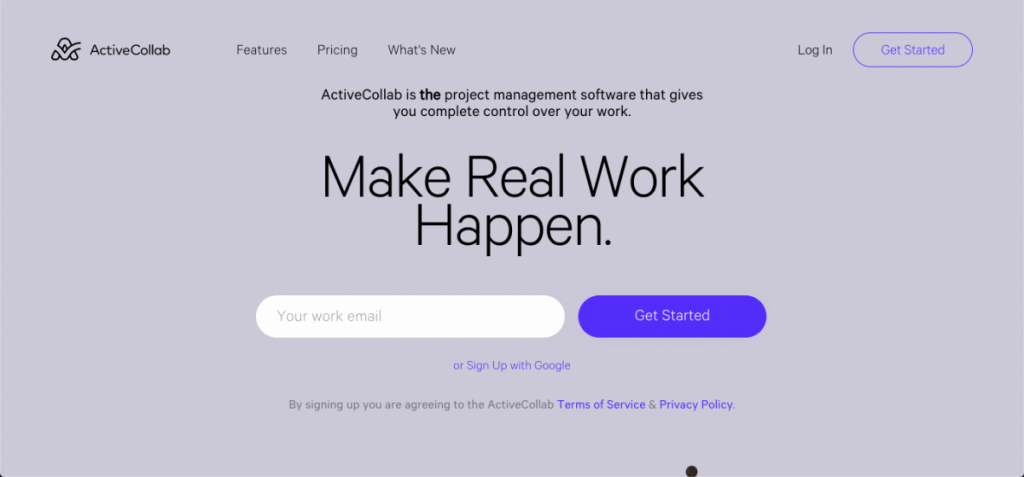
ActiveCollab is project management software that gives managers complete control over their tasks, communications, team members, and files.
Key features
- The project management tool accommodates for agile project management by offering Gantt charts, kanban boards, and idea management
- Tracking time and expenses helps managers take control of the details of their project, which ensures profitability
Pros
- Many users say it’s reasonably priced, which makes it easier for managers to guarantee profitability
- The diversity of features and level of customization make this tool a powerful option for managers
Cons
- Even though there’s an invoicing option, many users describe it as subpar, given its lack of range.
- There are only a few ways to categorize or filter projects, which can be very limiting
Taiga
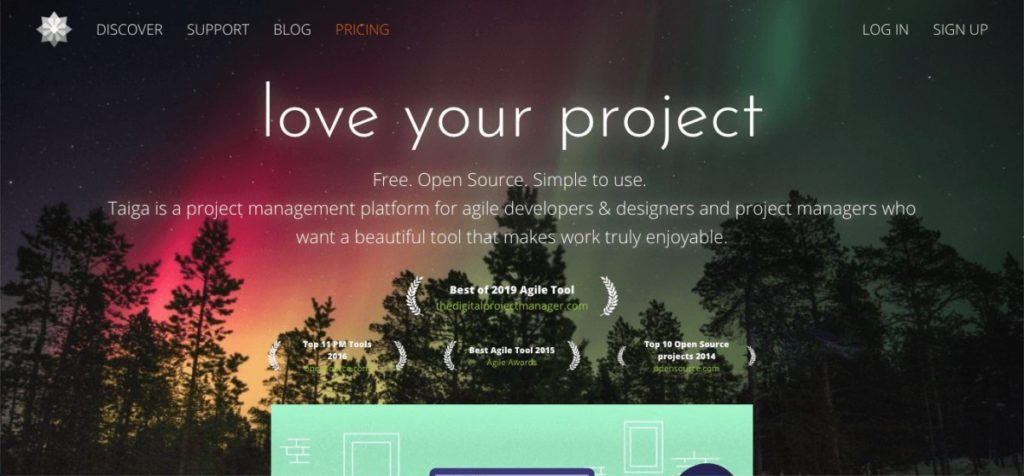
Taiga is aimed at agile developers and designers who crave a simple, beautiful tool that makes their work truly enjoyable.
Key features
- Milestone-tracking helps development teams make sure their projects are going according to plan, and that they haven’t overlooked anything
- The kanban boards look truly stunning, and they help development teams operate according to agile methodology
Pros
- Lots of users praise the kanban board and its progress bar, as it makes it easy to provide clients with detailed updates
- The drag-and-drop functionality is fantastic, which and it makes it easy for development teams to focus on the task at hand
Cons
- It has some issues with stories and epics, which makes it difficult to organize large projects
- It lacks tutorials for new features, which can make it difficult for users to get started
Smartsheet
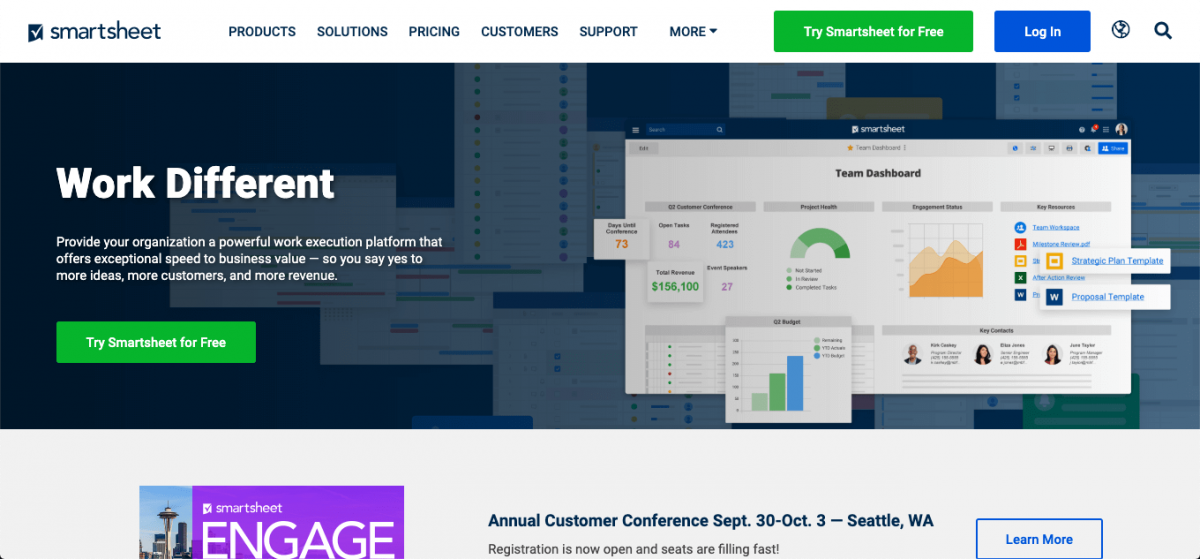
Smartsheet is an execution platform that helps project managers quickly and effectively guide their projects—from idea to impact.
Key features
- The cost-to-completion tracking gives managers a full view of the finances of a given project, which helps them boost profitability
- The platform offers deep integration with a range of enterprise tools and apps, which enhance functionality
Pros
- Project views give teams the insights they need to complete their tasks according to their preferences
- Since this tool is relatively popular, it has a thriving community that creates helpful guides and videos
Cons
- The tool may suffer from errors that can cause disruptions
- Some users complain that it’s too expensive, given the number of bugs
Celoxis
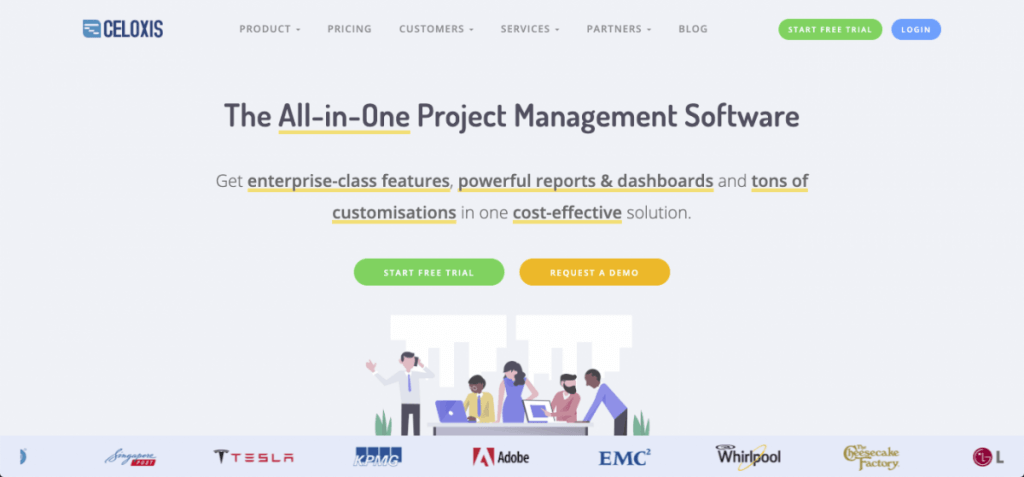
Celoxis is a piece of all-in-one project management software that’s designed to help teams plan, track, and collaborate online.
Key features
- The tool offers enterprise-class features that help project managers in the largest organizations thrive
- Actionable dashboards make it easy to keep team members updated and projects moving along smoothly
Pros
- This tool’s API is very powerful, and it allows capable enterprises to perform intensive integration work that can drive value
- The workflow engine boosts project results by accommodating for risk management, change requests, project requests, and more
Cons
- When it comes to configuring the layout of dashboards, the web views will affect the viewpoint of every user
- It’s aimed at enterprise organizations, which is why so many users are disappointed about the lack of admin features that control access
GanttPRO
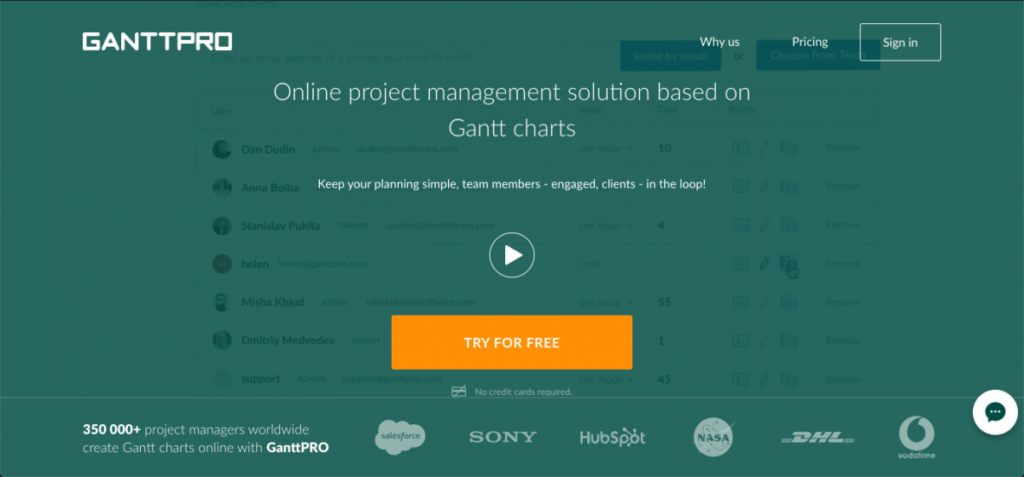
GanttPRO is online gantt chart software that helps you plan, create, and manage tasks and schedules. This tool prides itself in its usability and quick registration process.
Key features
- The tool gives you access to different workspaces, which can be used to create as many different project plans as necessary
- It focuses on usability and speed, which makes it easy to prioritize tasks (and set dependencies, durations, and progress) within a few clicks
Pros
- Many users love the fact that this tool makes it simple to drag-and-drop tasks and intuitively organize tasks
- Its software makes it possible to bend and flex according to changes in the project, which encourages flexibility and productivity
Cons
- The pricing can be difficult to justify, depending on the size of the organization
- It can be a little tricky to indent subtasks, which makes it difficult for users to make changes as needed
Redmine
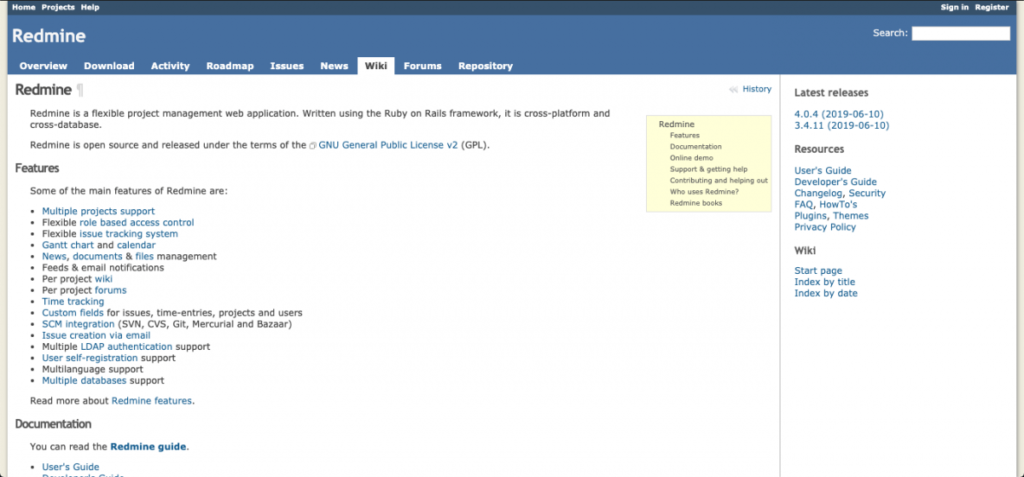
Redmine is an open-source web app for project management. It was written using the Ruby on Rails framework, which is specifically aimed at developers
Key features
- This project management tool offers support for multiple projects and databases, as well as role-based access-control functionality
- It also facilitates issue creation via email, which can improve efficiency and accelerate projects
Pros
- Lots of users love the fact that Redmine is open-source, which means it’s free
- It’s also praised for its flexibility. Once it’s been configured, it’s easy for the whole team to use it
Cons
- This tool was specifically designed for small and midsize projects, so it can make a large project complicated and slow
- Many users complain that it fails to integrate with current tools, which reduces usability
Plan.io

Plan.io is an online tool for project management and team-collaboration that offers features such as issue-tracking, project management, version control, and a help desk. It’s based on the open-source Redmine tool.
Key features
- This project management tool really makes it effective to track issues, tasks, and bugs, which makes it effective
- It supports agile frameworks such as Scrum, which empowers development teams to work according to their preferences
Pros
- It elaborates on the open-source Redmine project, which creates a more stable option in corporate environments
- There is a range of price plans on offer, which makes it an option that could be appropriate for a range of teams
Cons
- While the Gantt forms are a nice inclusion, they aren’t interactive
- Given the complexity and vast functionality of the tool, some of the features aren’t explained as well as they should be
Targetprocess
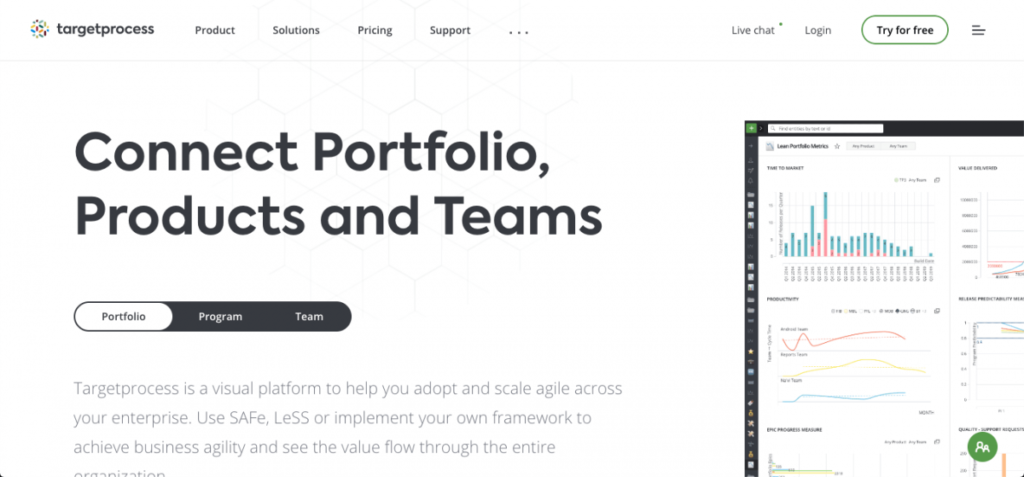
Targetprocess is an agile tool for project management that aims at empowering development teams to accelerate their product delivery at every level of their enterprise.
Key features
- This tool supports agile approaches to managing teams, programs, and portfolios within an organization
- It manages the work of more than eight scrum teams, thanks to its support from the Large Scale Scrum framework
Pros
- Its Live Chat support is offered by responsive and knowledgeable professionals who can answer almost any question
- Targetprocess offers a feature-voting system, which allows users to vote for new features or ideas that will be integrated in the future
Cons
- The flexibility of the tool can also be an issue, given that it can be difficult to know which approach to use when creating a board, view, or list
- The pricing seems steep—given that some users will just move a couple of cards per week, rather than using the full functionality
10,000ft
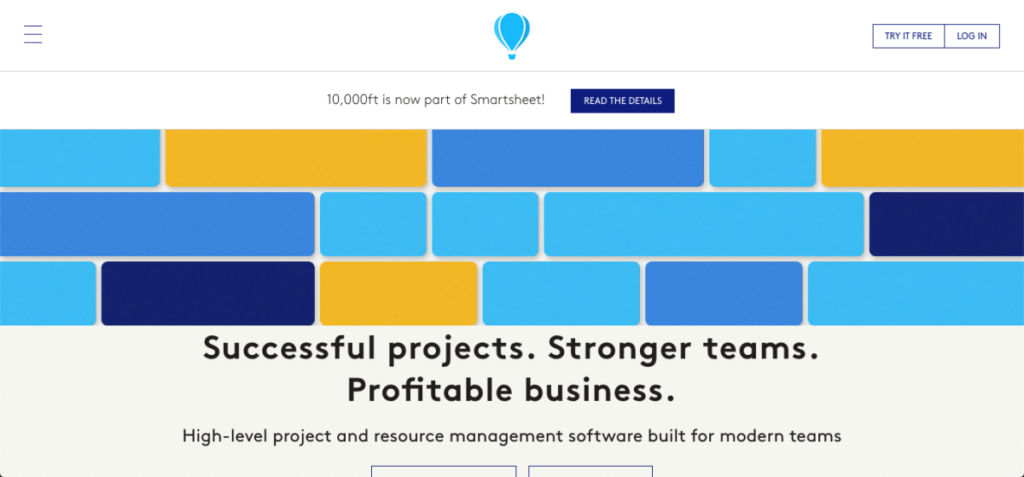
10,000ft is high-level resource management software that helps teams get the clarity and insight they need to move forward, avoid pitfalls, and secure growth. Ultimately, it aims at boosting the profitability of businesses.
Key features
- This tool offers deep analytics and a sleek design that scales with the user, which makes it a good fit for businesses of any size
- Real-time reporting is billed as being more powerful than spreadsheets, but less complicated than traditional ERP tools
Pros
- Users appreciate that 10,000ft regularly offers free webinars and case studies, which make it even more valuable
- This tool is lauded for its strong UX and clean UI
Cons
- This project management tool doesn’t currently offer Gantt charts, which can be disappointing for users who like this tool
- It doesn’t offer analytics, which makes it difficult to ensure profitability
Zoho Projects
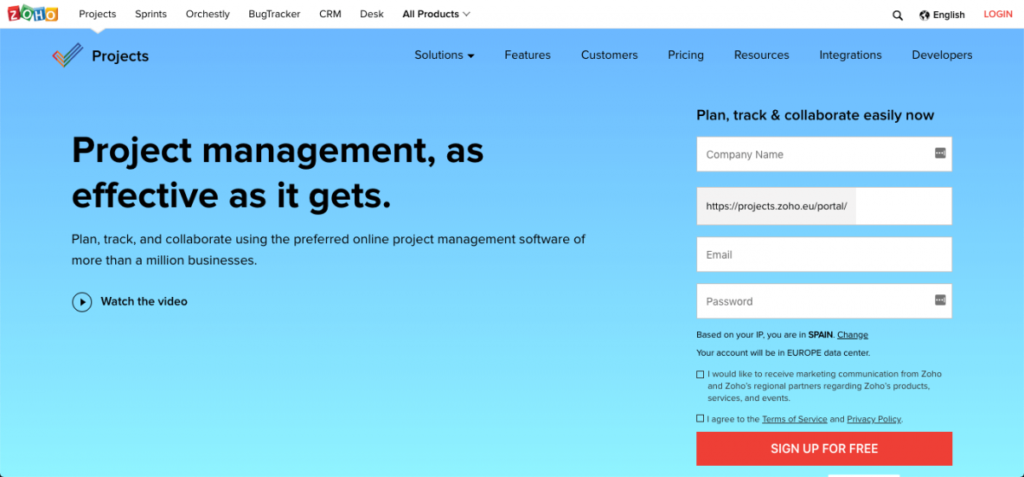
Zoho Projects is project management software that helps you efficiently create and manage projects. It helps team members collaborate, and it helps teams plan and track projects.
Key features
- Gantt charts offer teams a detailed, visual method way to schedule their tasks and move them along
- Sophisticated issue-logging and tracking help teams produce the best work possible
Pros
- The UI is logical, which makes it easy to find the content they’re looking for
- The platform is very feature-rich, and many users are happy with the cost
Cons
- Despite the numerous features, some users struggle with the actual functionality and navigations
- Many users explain that the mobile applications are difficult to use, and that a lot of key functionality is missing
Jira Software
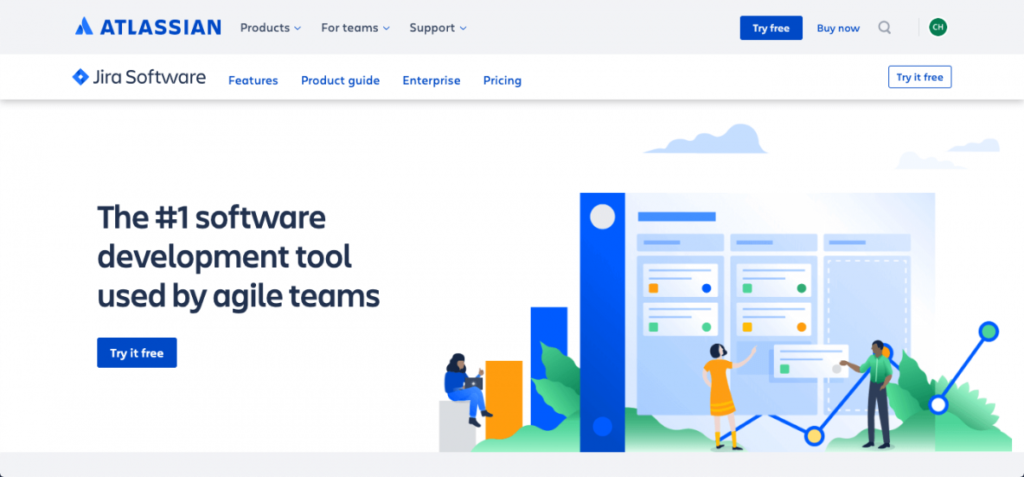
Jira Software helps you plan, track, and manage their agile and software projects. A range of features makes it easy to customize workflows, release great software, and collaborate.
Key features
- The ability to distribute tasks using stories and issues helps you and your team stay on track
- Real-time, visual data can be used to help improve team performance and achieve new levels of efficiency
Pros
- From the perspective of both the manager and team member, the allocation and tracking of tasks are simple and intuitive
- This tool integrates with a range of additional apps, as well as the ones within the Atlassian suite
Cons
- Some users have issues with the complex layout. Despite the relative simplicity of the platform, it can be surprisingly difficult to navigate and find features
- Many small companies report that the tool is prohibitively expensive
Monday
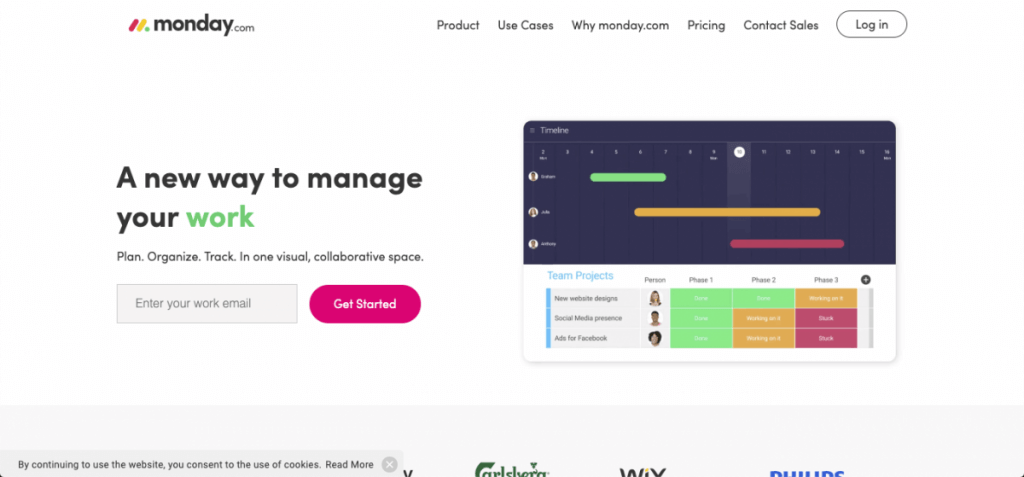
Monday aims at helping simplify the way teams work together—by facilitating workload management, project-tracking, and communication between team members.
Key features
- This tool focuses on simplicity, in order to make sure it’s easy for teams to onboard new members and secure fast adoption
- It’s easy to create and customize dashboards that give the team important insights and a clear view into the progress of projects
Pros
- Users praise Monday for its simplicity and intuition
- This tool is very focused on offering a visual experience that makes it easy to understand what’s happening at a glance
Cons
- Some users report that the more they add to the tool, the slower its performance
- The price incrementally increases as users add clients, which can make it very expensive
Casual.PM
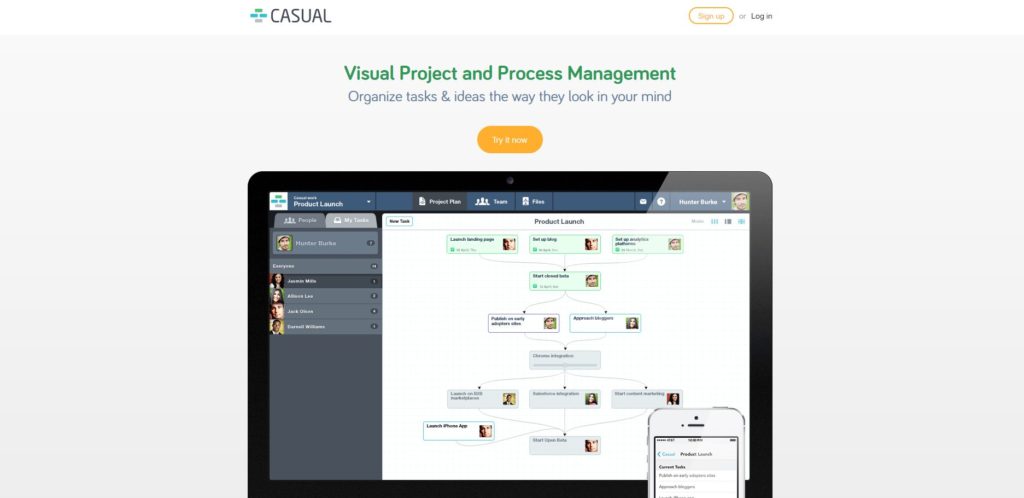
Casual.PM provides you with a visual task manager with an easy-to-use workflow management tool. If your business involves and requires repeatable processes, Casual. PM will be a time saver, and you can clone and re-start each and every workflow you’ve created with Casual.PM.
Key features
- Users can visualize their projects in a workflow format
- Users can invite collaborators (guests) & team members to their projects
- You can clone and re-start each and every workflow you’ve created with Casual.pm
- All projects are synced across desktop and mobile
Pros
- Low pricing, no matter how big is your team
- Storage limits are bigger than in most project management tools
- You can create, clone and re-start all workflows you’ve created
- The workflow view provides 360 picture of what team members are on at the moment
Cons
- A bit 2014(ish) interface
- No risk management features
Podio
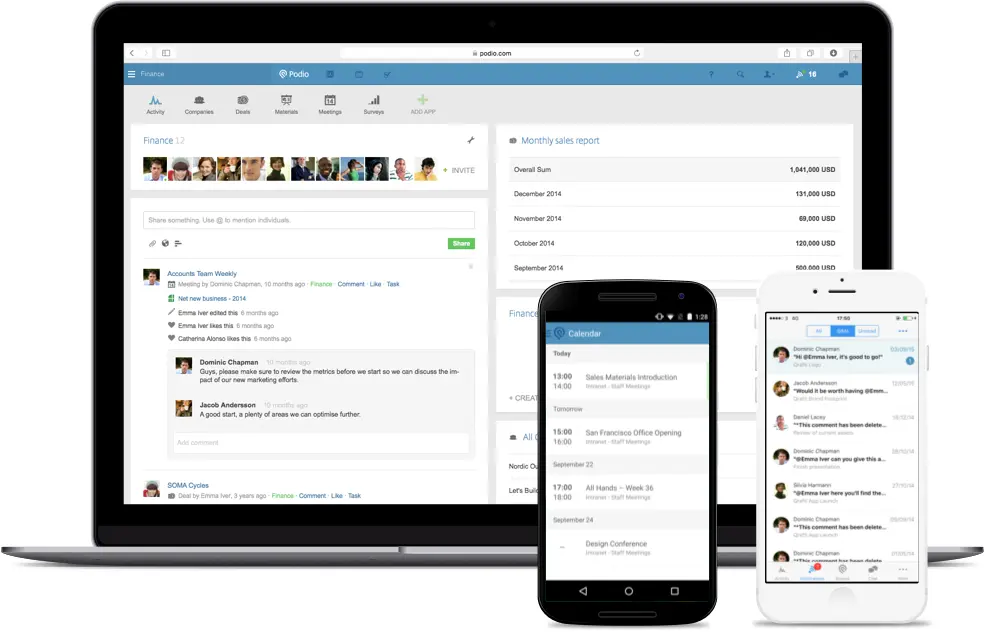
Podio is a creative project management software that enables you and your team to organize and communicate on projects, tasks, and workflows.
It offers customizable workspaces, social-style messaging, and third-party integrations to help businesses streamline their work processes and boost productivity.
Pros
- Highly customizable workspaces and templates
- Social-style messaging and file sharing
- Third-party integrations with popular apps
Cons
- Limited reporting and analytics capabilities
- No built-in time tracking or invoicing features
- Limited customer support options
Meistertask
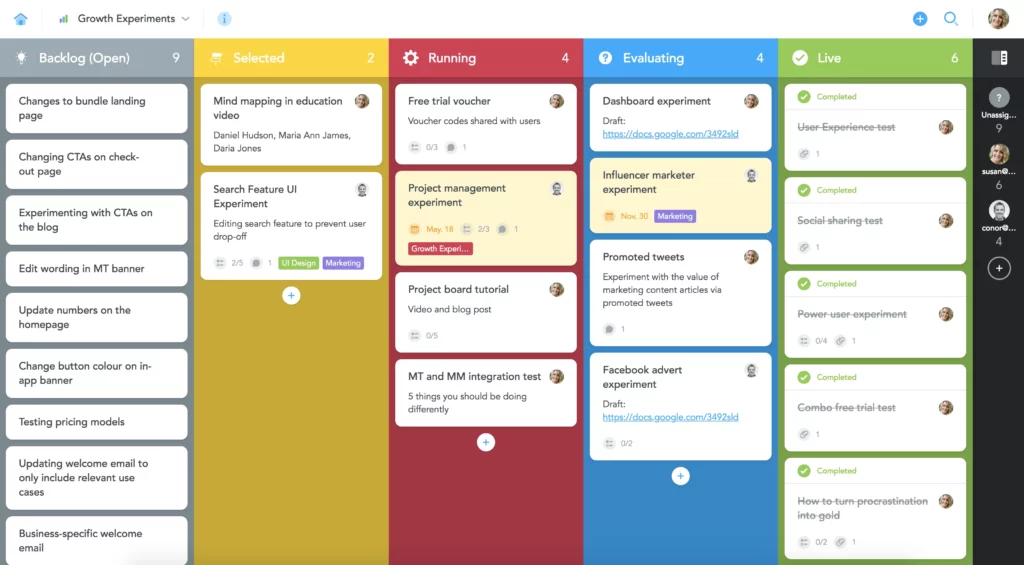
MeisterTask is a web-based project management software that allows teams to collaborate, plan, and track their work in a customizable and intuitive platform.
It offers features like project automation, custom workflows, and integrations with popular tools, helping your team increase productivity and streamline workflows.
Pros
- Intuitive and user-friendly interface
- Flexible and customizable templates
- Collaboration and communication tools
- Automated workflows and task dependencies
Cons
- Limited reporting and analytics capabilities
- Limited time tracking and invoicing features
- No built-in resource allocation management
Slack
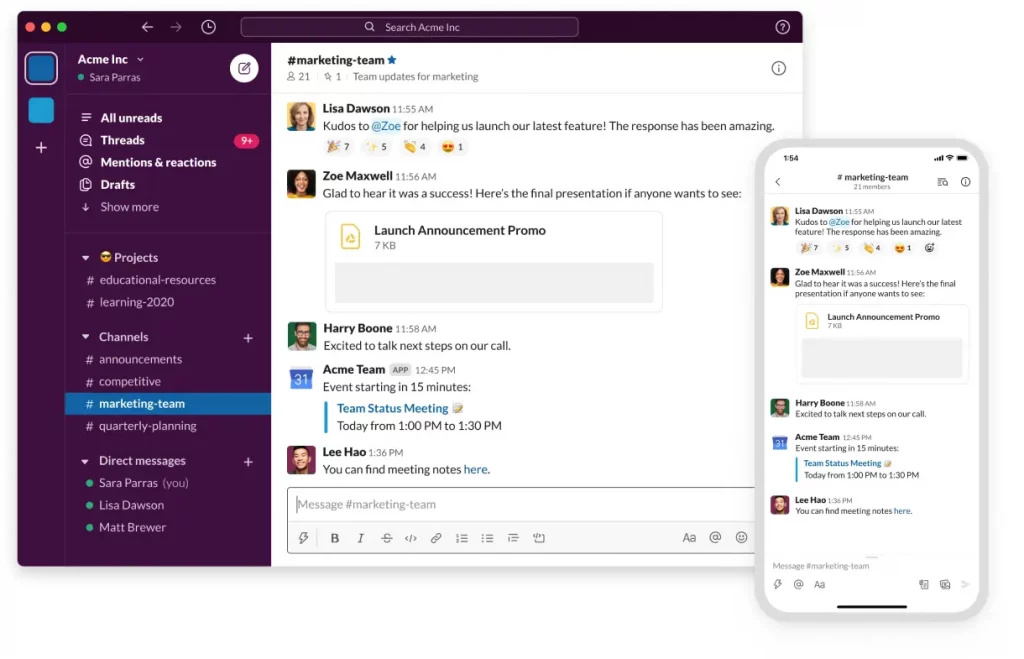
Slack is a popular communication and collaboration software that enables teams to communicate and work together more effectively. It’s a centralized platform where team members can send messages, share files, collaborate on documents, and manage projects.
Key features
- Channels for team communication and collaboration
- 5 GB of file storage with easy file sharing
- Audio and video calls for remote teams
- Customizable notifications and Do Not Disturb mode
- Integrations with over 2,000 apps
Pros
- Real-time communication helps you get quick responses to customer queries and issues
- Its centralized platform streamlines customer interactions and helps you make sure there are no missed conversations
- Seamless collaboration with other departments improves efficiency
- It’s customizable and offers a range of integrations with other applications for more personalized and relevant support
- It helps you improve transparency and accountability by keeping records and easily referencing previous conversations
Cons
- Slack can be distracting with messages coming from various channels
- You have limited control over customer data privacy and security, especially when using third-party integrations
- It’s difficult to prioritize and manage a high volume of customer inquiries and requests
Redbooth
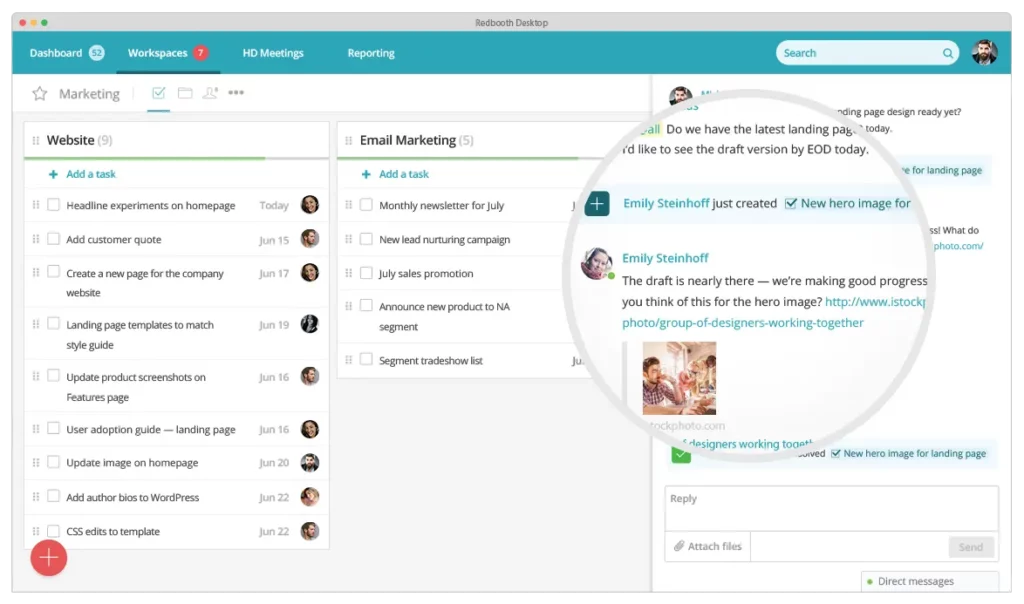
Redbooth is a workflow management platform designed to help teams work together more efficiently. It offers a range of features like task management, team collaboration, document sharing, and time tracking.
The tool provides a centralized platform for teams to manage their projects from start to finish, and integrates with a range of popular tools like Google Drive, Dropbox, and Slack, to help streamline workflows and improve productivity.
Key features
- Task management and scheduling
- Team collaboration and communication
- Document sharing and storage
- Time tracking and reporting
- Customizable workflows and templates
Pros
- Intuitive and easy-to-use interface
- Real-time collaboration and communication
- Customizable workflows and templates
- Project and team performance tracking
Cons
- Limited time tracking and invoicing capabilities
- No built-in video conferencing
- Limited reporting and analytics features
Bitrix24
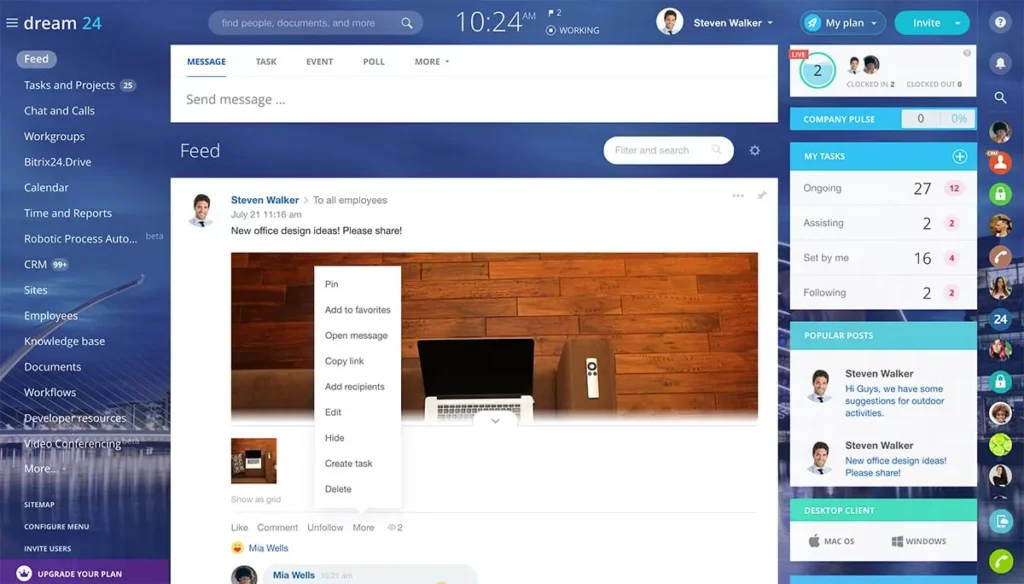
Bitrix24 is a cloud-based project management software designed to help businesses manage their projects, tasks, and teams. With a range of communication, collaboration, and automation tools, Bitrix24 allows teams to work more efficiently and effectively.
Key features
- Real-time collaboration tools, including chat, video conferencing, and file sharing
- Time tracking and billing features, including billable hours and client invoicing
- CRM and sales management tools for managing customer interactions and sales pipelines
Pros
- Comprehensive feature set for project management, including time tracking, and collaboration tools
- User-friendly interface with customizable dashboards and project views
- Integration with third-party apps and tools, such as Google Drive and Slack
- Built-in CRM and sales management tools for sales-focused teams
Cons
- Limited customization options for reports and analytics
- Some features are only available in higher-priced plans
- Limited support for Agile methodologies
Clickup
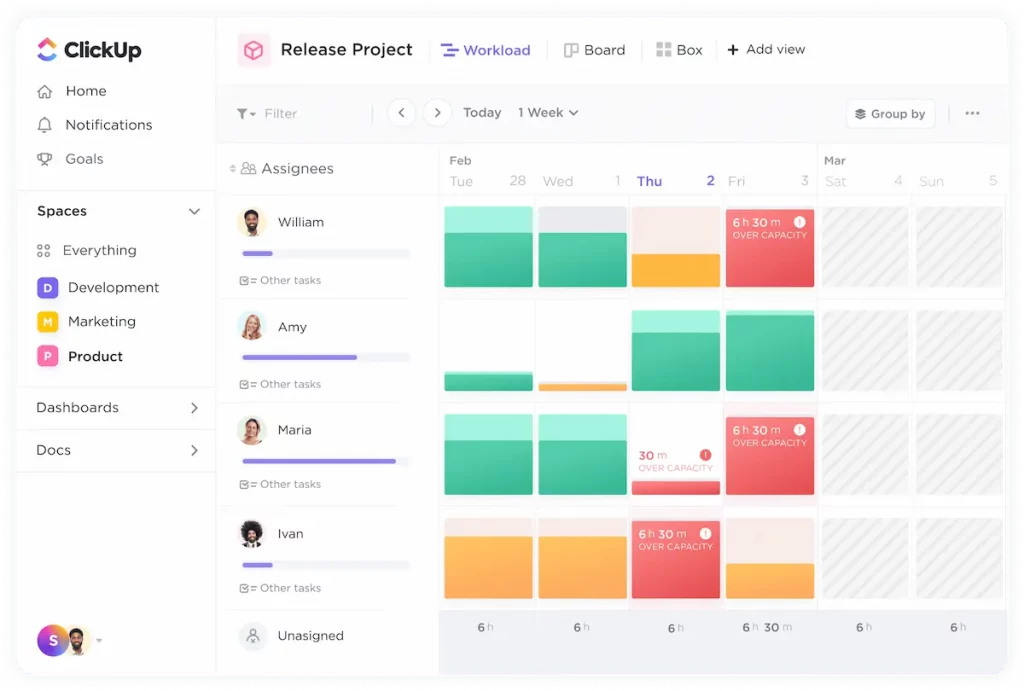
Clickup is an agency project management software that aims to streamline workflow and productivity. It offers a variety of features, including project templates, collaboration tools, and automation, providing teams with a comprehensive solution for project planning and execution.
Key features
- Customizable workflows and statuses
- Project templates and checklists to help teams streamline and standardize their work
- Collaboration tools, including comments, mentions, and shared calendars
- Automation capabilities, including recurring tasks and custom triggers
Pros
- Comprehensive suite of project management tools, including time tracking, calendars, and collaboration features
- Customizable workflows and automation capabilities for increased efficiency and productivity
- User-friendly interface and intuitive design, making it easy for teams to navigate and use
- Offers both cloud-based and self-hosted options, allowing teams to choose the best fit for their needs
Cons
- Limited integrations with other project management tools, compared to other agency project management software
- The mobile app is not as robust as the desktop version
- Some users have reported occasional bugs and glitches
Notion
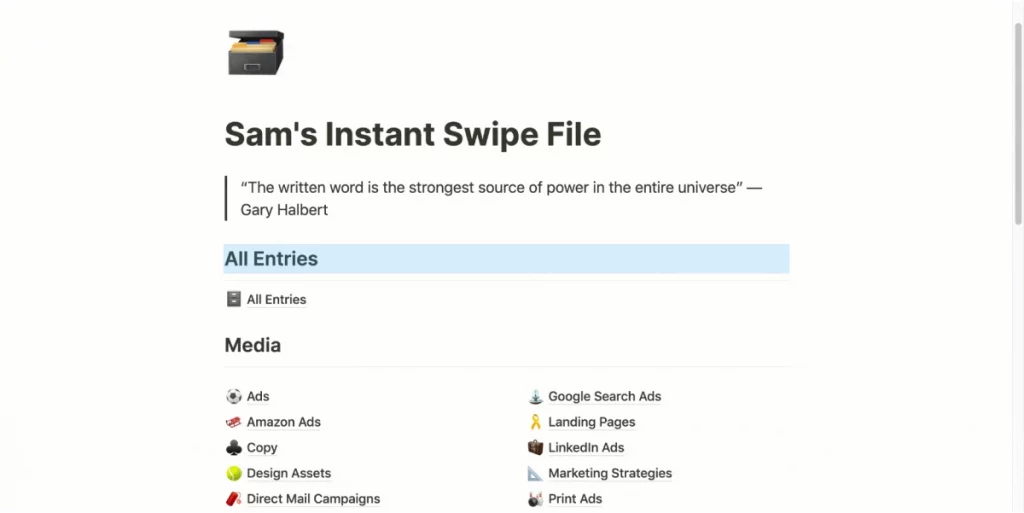
Notion Notion is an all-in-one workspace that combines the functionality of multiple tools into a single platform. Its sers can create notes, to-do lists, wikis, and databases, as well as manage projects, tasks, and workflows.
Its powerful features include a flexible database system that can be customized to suit a wide range of needs, and an intuitive drag-and-drop interface that makes it easy to create and organize content. With a focus on collaboration and communication, the tool helps teams work together in real-time and share ideas, feedback, and resources.
Key features
- Flexible database system for organizing information
- Versatile content creation tools, including notes and wikis
- Intuitive drag-and-drop interface for easy organization
- Project management tools for tasks and workflows
- Collaboration and communication tools for real-time team work
Pros
- All-in-one platform with versatile functionality
- Customizable to suit a wide range of needs
- Easy to use and learn
- Great for team collaboration and communication
- Offers both free and paid plans
Cons
- No robust mobile app
- Limited formatting options for text and images
ProWorkflow
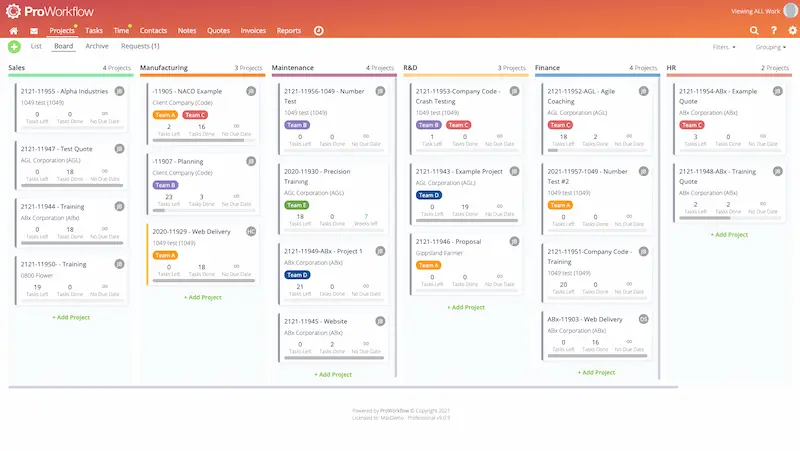
ProWorkflow is a highly capable workload management software that can be used by industries across the board. It offers a wide range of features that help to promote transparency, accountability and collaboration within every project.
Key features
- Timesheet entry
- Timelines for reviewing and scheduling tasks
- Resource and invoice management
- Secure file sharing
- Reporting, invoicing, and analysis
- Integration API
Pros
- Easy to learn
- Excellent for tracking time against budget
- Huge template library helps save time
- You can categorize projects and tasks
Cons
- Pretty poor interface and customization options
Hive
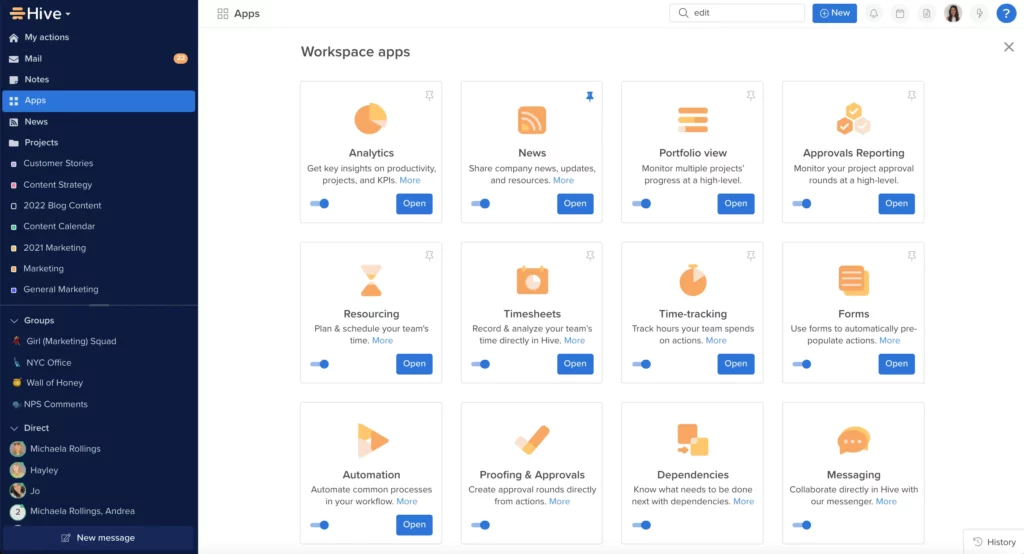
Hive Hive is a cloud-based workflow management software designed to help teams streamline their workflows and improve productivity. With a user-friendly interface and a range of powerful features, Hive allows teams to manage their projects, track progress, and collaborate in real-time.
Key features
- Customizable workflows
- Gantt charts for project planning
- Time tracking for tasks and projects
- Collaboration tools such as chat and file sharing
- Automation to streamline workflows
Pros
- User-friendly interface
- Range of integrations with other tools
- Comprehensive project management features
- Easy to customize workflows and processes
- Strong collaboration and communication tools
Cons
- Limited customization for reports
- No native mobile app
- Limited access controls
- Lack of advanced resource management features
Other Project Management Tools
Still looking for the best marketing project management tools? Let’s keep going.
Freedcamp
Freedcamp is a system for project management and collaboration that offers teams an entirely free way to more efficiently collaborate with groups of people.
VivifyScrum
VivifyScrum gives teams (of both small and large businesses) agile project management software that can foster collaboration.
Avaza
Avaza is all-in-one software that helps businesses be more efficient and profitable by providing more functional project management.
Teamweek
Teamweek is a visual project-planner and team calendar that helps your teams schedule everyone’s time and get more work done.
Paymo
Paymo is a full-featured app that helps teams with time-tracking, resource-planning, reports, invoices, and more.
Pivotal Tracker
Pivotal Tracker is an agile project management tool that development teams around the world use to assist with real-time collaboration and shared backlogs.
Google Apps
Google Apps is composed of an integrated suite of secure collaboration and productivity apps that are powered by Google AI.
Airtable
Airtable is an all-in-one collaboration platform that works like a spreadsheet. It allows teams to effectively organize their projects.
Hitask
Hitask is a unique task manager that helps teams focus on collaboration and task completion.
TeamGantt
TeamGantt offers your team the ability to intuitively create Gantt charts and manage projects for free.
Agantty
Agantty is another Gantt chart tool that helps you quickly and easily create charts without limitations.
ProjectLibre
ProjectLibre aims at helping project leaders plan by replacing MS Project in the same way that Google Docs has largely replaced some Office applications.
OpenProject
OpenProject is a piece of open-source software that helps teams in areas like task management, Gantt charts, collaboration, and more.
GanttProject
GanttProject empowers teams to create sophisticated Gantt charts that can draw dependencies and enforce project constraints.
Daylite
Daylite is CRM for small businesses that use Mac and iOS. It helps teams build relationships, close deals, execute plans, and more.
Zenhub
Zenhub offersyour team the power of agile project management within GitHub, which offers powerful tracking, planning, and reporting.
Zenkit
Zenkit is an online project management tool that helps you organize teamwork, projects, customers, documents, and more.
Factro
Factro is an intuitive piece of software that’s aimed at project managers in Germany who want a clear, simple tool.
Yodiz
Yodiz is agile software that helps development professionals streamline their workflow and increase their overall efficiency.
Kanbanflow
Kanbanflow helps teams achieve lean project management and real-time collaboration between each team member.
Workep
Workep offers fast experiences across industries, and it offers G Suite integration, Gantt charts, time-tracking, and more.
Projectplace
Projectplace is an all-in-one tool for project management and work collaboration that aims at helping teams unite virtually.
Proggio
Proggio is a solution that gives teams the tools they need to succeed, such as project-timeline creation, multiple project views, and more.
Genius Project
Genius Project is enterprise software that adapts to each business and offers them a flexible, configurable experience that drives results.
Zoho Sprints
Zoho Sprintsis agile software that gives teams the power to plan and track both projects and reports.
Float
Float is a resource-scheduling and team-planning app that gives teams the ability to plan their time and projects in one place.
Hansoft
Hansoft is an agile planning tool that offers a range of sophisticated and diverse features that will help improve global productivity at scale.
Confluence
Confluence is collaboration software from Atlassian that helps managers create, organize, and discuss work with the entire team.
Todo.vu
Todo.vu is a productivity suite that gives your team a range of time-tracking and billing features that eliminate the headaches that come from linking separate billing systems.
Samepage
Samepage simplifies team communication and online project management from a range of devices, which boosts results and efficiency within agencies and marketing teams.
Favro
Favro is a task management tool that helps organizations focus on making products and delivering services by offering a suite of planning and collaboration functionality.
Taskworld
Taskworld is an app for visual task management, team messaging, and project-planning that helps managers around the world guide multiple projects to completion.
ProProfs Projects
ProProfs Projects is an online tool for collaboration and project management that helps users track progress, collaborate, and more.
Hubstaff Tasks
Hubstaff Tasksis an automated, agile project management tool for project management that bills itself as the easiest way to organize a team’s work while it keeps everyone on track.
OrangeScrum
OrangeScrum is a task management tool that helps managers effectively and easily manage their various projects.
Microsoft Project
Microsoft Project is designed to help managers develop schedules, assign tasks, track progress, manage budgets, and more.
Odoo
Odoo is an open-source enterprise for resource planning and customer relationship management that offers a range of flexible integrations.
Oracle Primavera
Oracle Primavera is a powerful tool for global planning that helps users manage projects of any size with a flexible cloud-based solution.
Sciforma
Sciforma is software for portfolio and project management across a diverse range of industries.
Huddle
Huddle allows enterprise and government-based project managers to securely collaborate and manage tasks, multiple projects, and documents.
VersionOne
VersionOne makes it easy for development teams to plan, track, and report across teams by using a range of hybrid development methodologies.
SAP Project Management
SAP Project Management is a centralized way for teams to navigate the full project lifecycle and complete quality work.
Innotas
Innotas is cloud-based software that helps small and midsize teams manage the complete lifecycles of their projects and portfolios.
InMotionNow
InMotionNow is creative software that aims at helping marketing and creative teams proof, execute, and stay ahead of the game.
TWProject
TWProject is software for time-tracking and project management that gives users full visibility and control over their projects.
Project-Open
Project-Open is an enterprise-ready open-source application that’s aimed at IT Service Management and Professional Service Automation.
Project Portfolio Office
Project Portfolio Office is a cloud-based tool that gives project teams the ability to plan, manage, execute, and report on projects, programs, and portfolios.
Daptiv PPM
Produced by Changepoint, Daptiv PPM helps you coordinate portfolios, engagements, and applications to amplify your businesses.
Planview Enterprise
Planview Enterprise helps teams accelerate strategic execution by helping them integrate various areas of project management in one space.
Kanzen
Kanzen is visual software that gives teams access to highly customizable Kanban boards that drive clarity and transparency on teams.
EPM Live
EPM Live is a Sharepoint-based solution from IgniteTech that helps teams navigate projects and collaborate.
ReQtest
ReQtest is a cloud-based tool for requirements management, test management, and bug- tracking that helps development teams create the best project management tools possible.
Omnifocus
Omnifocus is a to-do app for Mac users that helps project managers and their teams accomplish more every day by offering a simple, intuitive way to manage projects.
TIEMCHART
TIEMCHART is software that helps project managers be more effective by giving them improved visibility about their tasks and deadlines.
Comindware Project
Comindware Project is workflow software that enables the creation of enterprise applications and solutions for all kinds of industries—without needing to use code.
CA Project and Portfolio Management
CA Project and Portfolio Management (now known as Clarity PPM) gives project managers the ability to plan portfolios and optimize their decision-making processes about their investments.
InLoox
InLoox is one of the project management tools that helps users successfully plan, manage, and collaborate on a wide range of projects.
Deltek Vision
Deltek Vision is project-based ERP that gives professionals in services firms the ability to manage their complete project lifecycle and increase profitability.
ARES PRISM
ARES PRISM is a solution for enterprises that helps project managers take control of their entire project lifecycles.
BVDash
BVDash is a cloud-based solution that was designed to help project managers operate within a wide range of industry verticals.
Brightwork
Brightwork is a SharePoint-based project software that gives project managers visibility and control via a robust dashboard for portfolio management.
HP PPM
HP PPM standardizes, manages, and captures the execution of project and operational activities while it provides critical real-time information and aid decision-making.
Eclipse PPM
Eclipse PPM helps project managers drive execution, management, and project prioritization while it facilitates resource utilization, communication, and more.
Planisware
Planisware is software that helps project managers define, prioritize, and manage their portfolios while they gain important visibility.
Final thoughts
Phew! There you have it! We hope you’ve found this closer look at the top project management tools to be useful. The tools you need are out there. So it’s time to start experimenting and find the blend of project management tools that drives the best results for you and your team.

