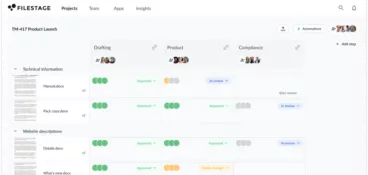Collecting and implementing feedback is important for just about any team in any company. It’s what leads to you creating your best work, whether that’s a product, a service, marketing material, or something else entirely.
But the process of gathering feedback can be nothing short of a nightmare. Endless email chains. Conflicting recommendations. Missed deadlines.
Help!
The solution? A clearly defined feedback process and the help of online proofing software.
Whether you’re responsible for collecting feedback or giving it, keep reading for tips on setting up your feedback process. Get ready to revolutionize your workflow!
Say hello to clearer, faster feedback
Get collaborative feedback right on top of your work with Filestage.
Five key steps you need to include in your feedback cycle
A feedback cycle – or feedback loop – is the process of asking for, receiving, and implementing feedback until everyone involved is happy. Here are five key steps to include every time.
1. Requesting feedback on your work
Start by requesting feedback from the relevant stakeholders. You can share your documents via email, or you can use a feedback tool like Filestage to keep everything in one place and make the process more efficient.
2. Processing and filtering the feedback
The next key step is to collect, evaluate, and filter the feedback you’ve received. A feedback tool like Filestage makes it easy for your review team to leave precise feedback on files and iron out any conflicts there and then.
You’ll have all your feedback in one place, making it easy for you to work your way through it and determine what needs implementing.
3. Implementing feedback into your work
Once you’ve got a clear idea of what needs changing, it’s time to get to work. Chances are you won’t be able to action every single piece of feedback, but you should consider each comment carefully before making your final decision.
You might want to book a meeting with certain stakeholders to discuss particular feedback points and to decide how to implement them.
4. Requesting further feedback
Changes made. Now you can collect another round of feedback to see whether the review team is satisfied with the amendments. If you receive further feedback, repeat step two to four until you get approval. If everyone is happy and gives their approval, then you’re good to go. Hooray!
5. Reflecting on feedback for future projects
All that useful feedback you’ve received might come in handy down the line. Keep hold of it, reflect on it, and take it into account for future projects to speed up the content feedback process and get sign-off faster next time.
Essential ground rules for an effective feedback process
When you’re on the giving side of the feedback process, there are some essential ground rules to follow to keep the project moving forward and ultimately help your colleagues meet those all-important deadlines.
Give feedback in a timely manner to keep the project moving forward
I know how it is. Work piles up. To-do lists get longer. Priorities shift. But delayed feedback can have a knock-on effect and result in important deadlines getting missed down the line.
Make sure you give feedback in a timely manner to keep the project moving forward. If you’re unsure about how quickly feedback needs to be received, ask so that you can prioritize your workload.
Be objective and refer to the brief to explain your feedback
There’s a time and a place for subjective feedback, but when it comes to effectiveness, objective feedback never fails. Take time to refer back to the brief and point out parts of the content that are objectively not quite right.
Be clear and specific to avoid misunderstandings
It’s important to be as clear as you can with your feedback to avoid things getting misinterpreted. That means no vague comments like “I’m not feeling it” or “This looks weird”.
To make things as clear and specific as possible, give feedback using a feedback management tool like Filestage so everyone can add comments and annotations right on top of the design.
Focus on your area of expertise
Try to keep your feedback focused on your area of expertise, as this is where you’ll provide the most value. If you’re in the compliance team, for example, focus on giving feedback from a legal perspective without getting bogged down in the design aspects. If you’re in design, focus on that instead of trying to solve legal issues.
With expert feedback from all the relevant areas, the end product will be practically perfect in every way!
How to set up your feedback process online with Filestage
Filestage makes the feedback process a walk in the park. It keeps things organized, makes collaborating more enjoyable, and speeds up the process so that you meet every deadline, without fail. Here’s how to set up your feedback cycle online.
1. Create a project
In Filestage, a project is like a dashboard for your whole feedback process. Give it a name, add it to a folder, and invite teammates as collaborators so they can help manage your project.
Your project dashboard will show you things like:
- Who has approved each file
- How many versions have been shared
- Which files have feedback that’s ready to be worked on
- How many comments have been added
- Who still needs to submit a review decision
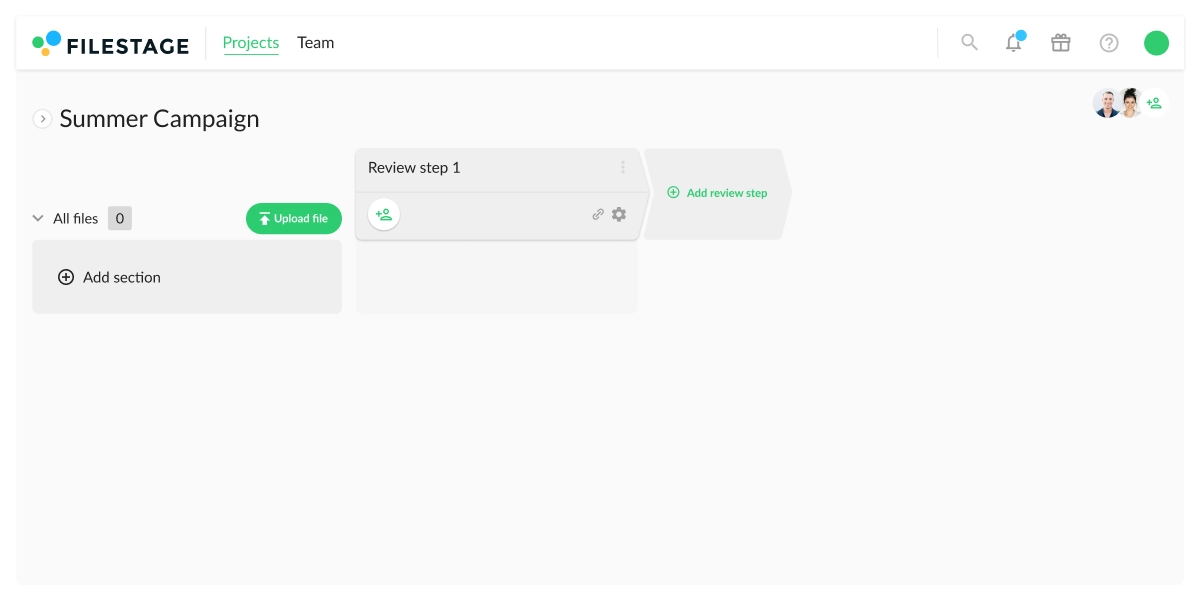
2. Set up review steps and invite reviewers
Review steps help you to clearly define who needs to give feedback at each stage of the process. You can invite different stakeholders to each review step. For example, one step might include the product team, while another might include the marketing team. This helps to keep discussions focused on specific topics.
There are two main ways to run your review steps:
- In a sequence – you get feedback and approval from the first review step and then move on to the second
- In parallel – you get feedback from multiple groups at once, then apply all the changes at the same time
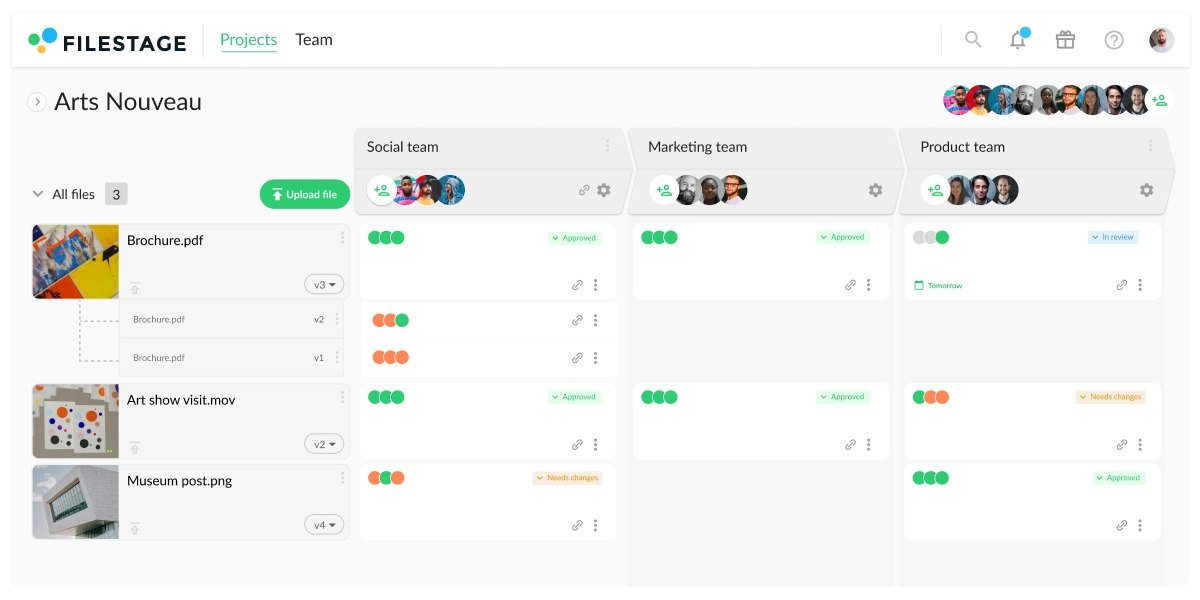
3. Upload files and set due dates
Once you’ve created a project, set up your review steps, and invited reviewers, it’s time to share your content for feedback.
With Filestage, you can share:
- Documents
- PDFs
- Designs
- Images
- Videos
- Audio
- Live websites
- Interactive HTML
Add a due date for each file and review step so that everyone knows when their feedback is needed to keep things moving forward. And if people still haven’t given feedback before the due date, Filestage will send them an automatic reminder so that you don’t have to waste time chasing.
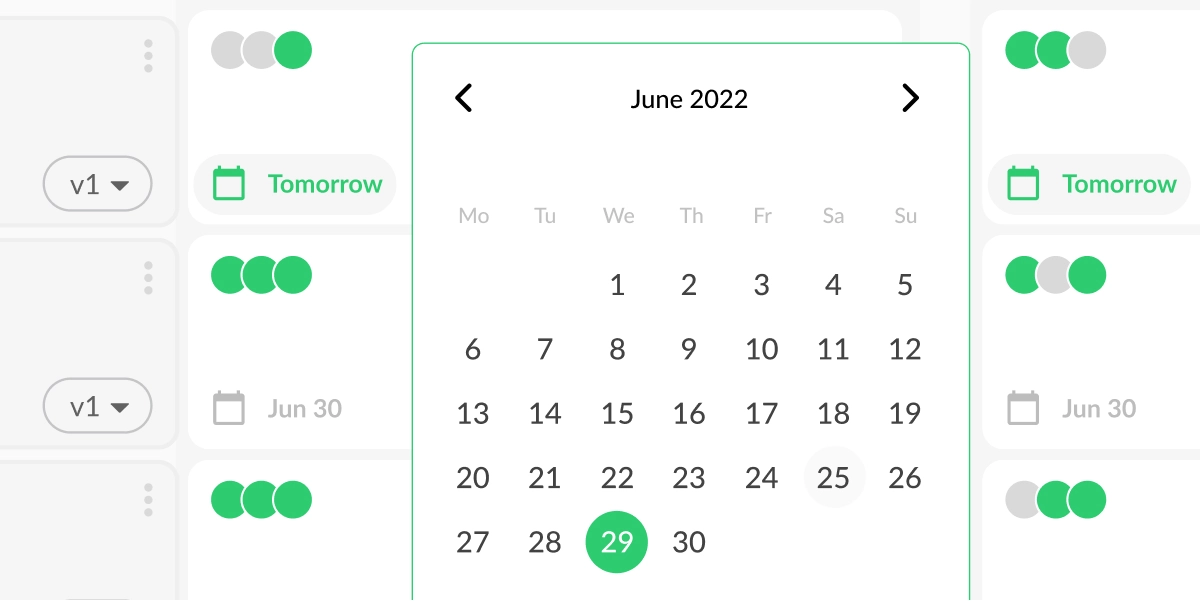
4. Collect feedback from reviewers
You’ve laid the groundwork, now you can put your feet up while the feedback rolls in.
In Filestage, adding feedback is easy, quick, and collaborative. Reviewers can use annotation tools to highlight, strike through, add shapes and emojis, and even draw freehand directly on top of your content. They can add attachments too.
For video content, they can click and comment, and their feedback will be attached to that timecode. Just click on their comment and you’ll jump to that frame in the video.
And because everyone in each review step gives feedback in the same place, it’s easy to reply, tag teammates, and resolve conflicts so that everyone is aligned before you start on the next version.
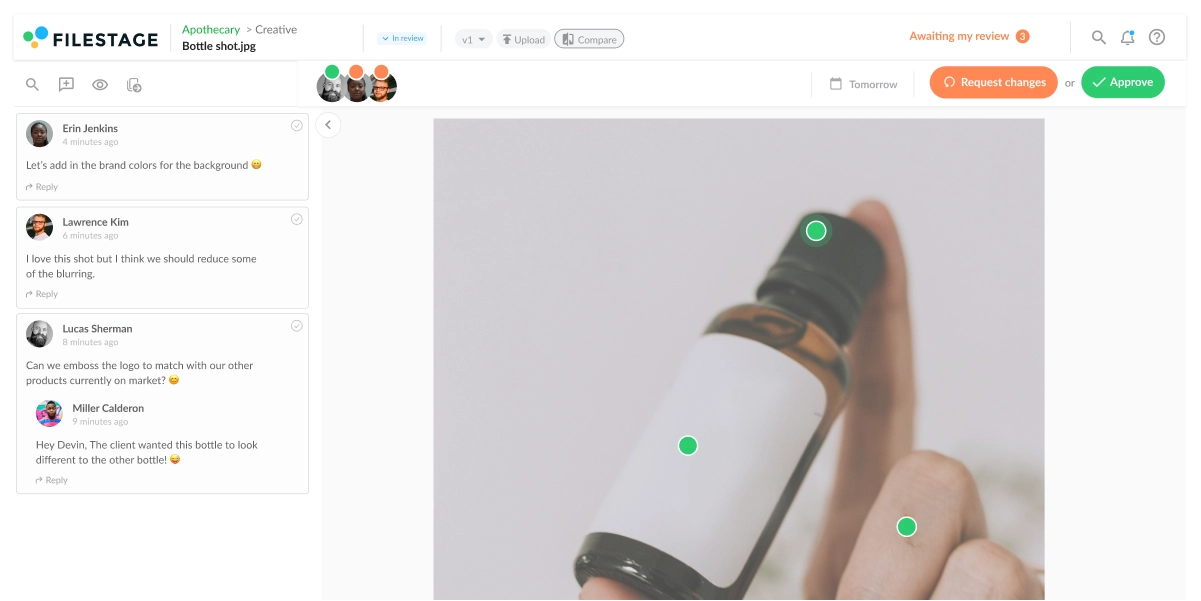
5. Collaborate until you get approval
Once you’ve received everyone’s feedback and clarified any questions or conflicts, you can implement feedback and collaborate until you get approval.
Here are three ways Filestage helps you collaborate:
- To-do lists – the comment sidebar doubles as a to-do list. Tick off comments one by one to make sure you’ve addressed everyone’s feedback
- Compare versions – view two versions of your content side by side so you can quickly check the previous comments and see what’s new
- Review decisions – reviewers can choose to “Approve” a file or “Request changes” so you’re always clear on the status of your content
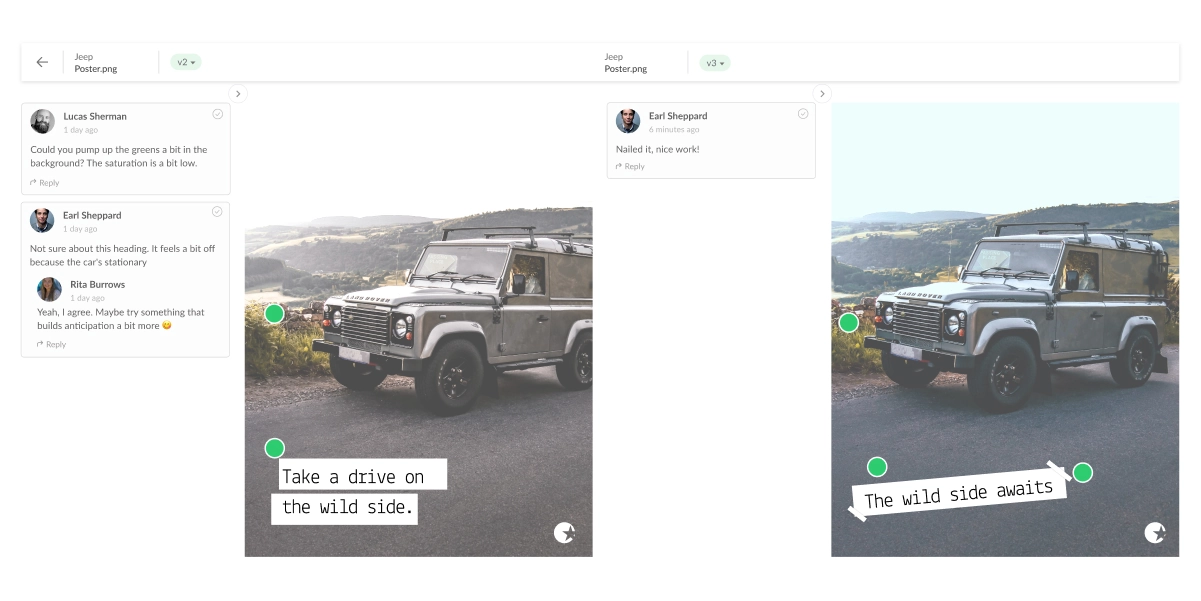
6. Repeat for remaining review steps
If you’ve chosen to run your review steps in sequence, rather than in parallel, then all that’s left to do is get approval in the remaining review steps.
Simply hit “Start review” to kick off the next review step. This will automatically share the latest version of your content with the people in that review step. Then collect feedback, collaborate, and repeat until you get approval in all your review steps.
Feedback cycle complete!
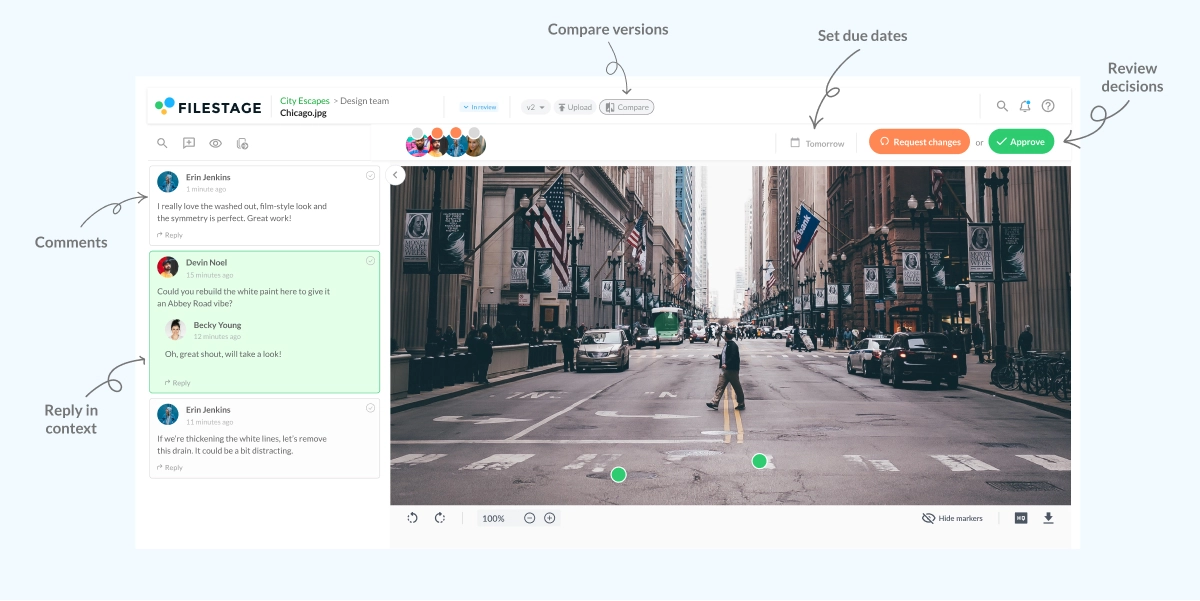
Final thoughts
With a clearly defined feedback process and the helping hand of free online proofing software, collecting feedback on your work is an absolute breeze.
If you’d like to see for yourself how Filestage could help with your feedback flow, why not start a free trial →