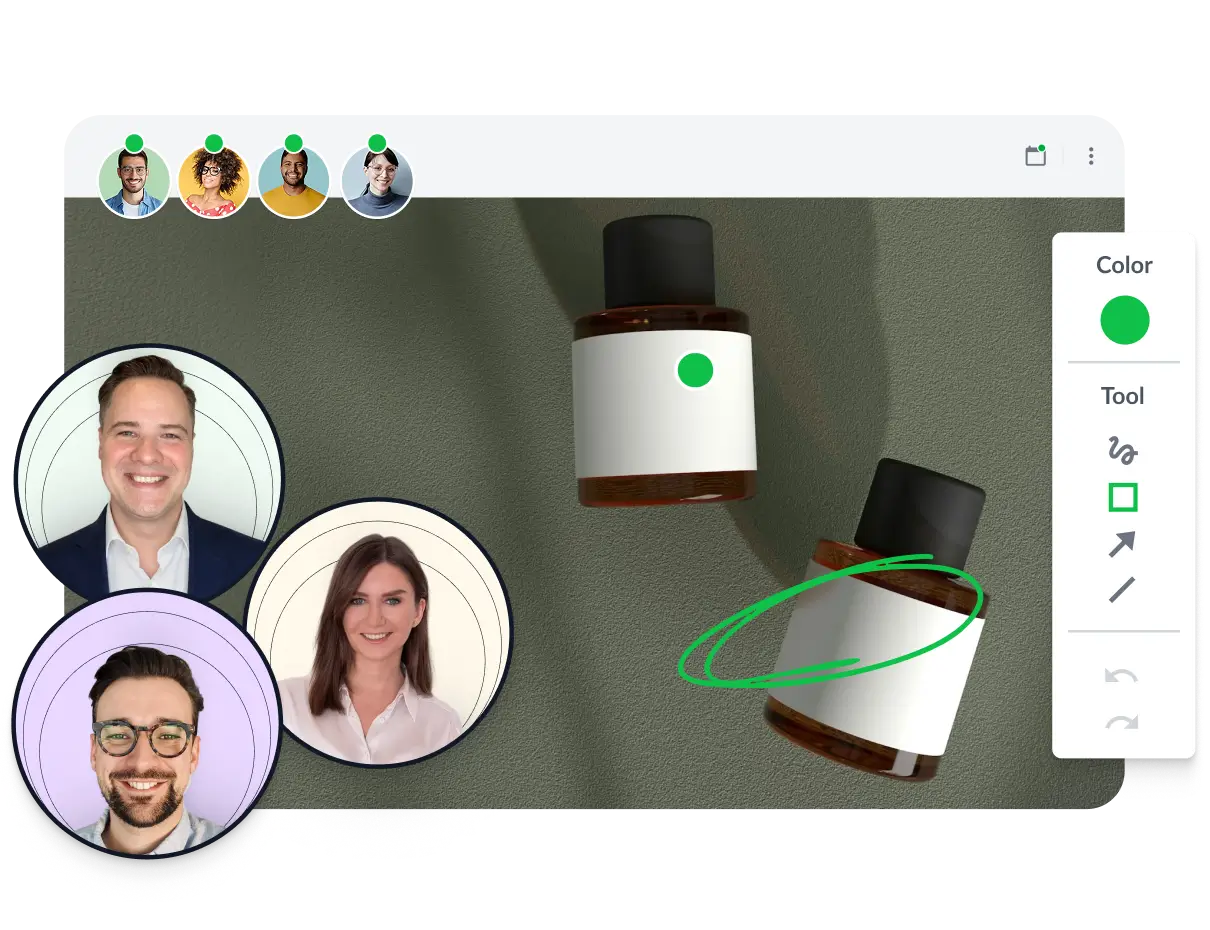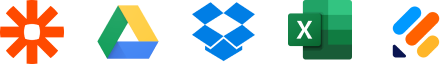FAQs
What is online proofing software?
Online proofing software is a tool used to review and approve creative assets, including artwork, documents, videos, and live websites. It provides a central hub for team members and stakeholders to leave contextual feedback on content, without digging through endless email chains looking for feedback. This speeds up the approval process and reduces the risk of stakeholders reviewing old versions.
Who uses online proofing software?
Creative and marketing teams of all sizes use online proofing software to speed up the review and approval process. They are typically brands and agencies that produce high volumes of content, have multiple stakeholders, or whose content needs to pass through a rigorous review process.
What are the main benefits of online proofing software?
The main benefits of online proofing software include faster approvals, fewer errors, better control over content versions, and happier stakeholders. In short, it provides you with a central hub to manage feedback and content versions so you spend less time chasing stakeholders. By making this process faster and more accurate, you can dramatically cut feedback costs.
What types of files can I review using online proofing software?
Leading online proofing solutions allow you to easily review all types of files, including PDFs, artwork, videos, and live websites. It’s important to check what file types are available in your price plan, as not all vendors offer every file type on lower-tier plans.
How much does online proofing software cost?
Online proofing software can range in price, depending on the vendor and the plan you choose. Some offer a fixed price, others charge per user, and some offer unlimited members but restrict the features. It’s important to understand this before investing. Top providers offer different pricing models based on your team’s needs and budget. For instance, Filestage has a free plan for small creative teams and paid plans that scale with your team. Our paid plans start from $99/month.
Do we need online proofing software if we already have a project management tool?
If you work on creative projects, yes. Project management tools are great for tracking tasks and timelines, but they don’t have the specific features needed to manage creative projects. Online proofing software integrates with your existing project management tool to focus specifically on the review and approval of creative assets. For instance, they offer tools to annotate files with contextual feedback, set up custom approval workflows, and manage all versions of an asset.