For creative and marketing teams, there comes a point in every project where you need to share your pride and joy for feedback and approval.
It doesn’t matter if you’re creating a new packaging design, a web page, or a brand film. You can’t send it out into the world without getting sign-off.
And, unless you’re a wizard, you can’t get sign-off on anything without at least a couple of review rounds.
That’s where online proofing comes in.
What is online proofing?
Online proofing, also known as content proofing, is the process of sharing content for feedback and approval using online proofing software.
It’s popular with marketing departments, agencies, design studios, and video production companies. It’s also especially useful for distributed teams proofing creative work.
But before we dive into the process and how it works, let’s look at the problems online proofing helps to solve. And for that, we need to roll the clock back a bit.
Traditional vs. online proofing: what’s the difference?
Back in the ‘60s, when adland was awash with suits, pomade, and whiskey, the only way to give feedback on creative work was to print and point. Then, as agency networks grew and companies opened offices around the world, email came along to save the day.
Except, it didn’t.
If you’ve ever reviewed work over email, you’ll know how painful it can be. Requests for feedback get ignored and transfer links time out. And when the feedback finally arrives, it’s full of conflicts, so you have to call a meeting anyway to get everyone aligned.
Oh, please make it stop!
So now we’re all agreed that traditional content proofing is a living nightmare, let’s take a look at the differences between traditional and online proofing.
Get faster feedback with online proofing
Bring files, versions, feedback, and approvals together with Filestage.
Traditional proofing
Files are shared over email as attachments, transfer links, or presentations
Tracking is handled manually with spreadsheets to mark approvals
Reviewers need to be chased after missing emails or forgetting to give feedback
Feedback is shared in emails with timecodes, screenshots, and long descriptions
Comments include lots of conflicts because stakeholders aren’t communicating
Versions fly back and forth in email chains and nobody knows which version is the latest
Online proofing
Files are shared in a content proofing platform that lives in your browser
Tracking is handled automatically with real-time status indicators
Reviewers are sent automated reminders to make sure feedback arrives on time
Feedback is shared right on top of your content, even for videos, designs, and websites
Comments are always consolidated because stakeholders can discuss conflicts in real time
Versions are organized automatically so everyone knows which one is the latest
The five key features to look out for when comparing online proofing software
Online proofing software makes life easier and more organized for everyone in your review and approval process, including creatives, marketing teams, project managers, account managers, and clients.
When exploring an online proofing solution for the first time, it’s important to know which features to look for. So, to help you out, I’ve narrowed everything down into five key areas.
Let’s dive in.
1. Project workflow management
The best online proofing tools let you set up a review process for each of your projects. This acts as a workflow to help organize feedback into key steps.
For a creative team in an agency, that workflow could look something like this:
- Creative – get feedback from the creative director and other senior creatives and develop the content until everyone is happy
- Project and account management – get feedback to make sure the content hits the brief and is in line with the client’s budget
- Client – get final sign-off before publishing the content or sending it to print
This feature lets your online proofing software double as a project management tool. You can set due dates and send automated reminders to make sure feedback arrives on time. And with status indicators to show which files are approved or in need of changes, resource management is easy too.
2. Support for multiple file types
Once you’ve verified that an online proofing platform meets your project management needs, you’re ready to start thinking about files.
The best content proofing tools support a wide range of file types, including:
- Images
- Videos
- Documents and PDFs
- Microsoft Office files
- Live web pages
- HTML web banners
Make a list of all the file types your team needs to review and approve. This will save your stakeholders the trouble of having to jump between different systems to give feedback on creative assets in the same project.
3. Comment and annotation tools
The biggest feature of any proofing software is the ability to centralize feedback from multiple stakeholders in one place. But the best online proofing software will go a step further by offering markup tools like annotations and highlights.
Here are some of the ways proofing tools help to keep your creative teams and and reviewers on the same page:
- Comments and markers – see exactly which parts of your content your reviewers are talking about
- Timecodes – create automated timecodes when a comment is added to videos or audio files
- Annotations – draw directly on top of your content to deliver crystal clear feedback on every file format
- Attachments – attach references and other assets to comments to keep everything centralized
- To-do lists – turn comments into actionable feedback by using them as to-do lists
4. Version management
One of the biggest pains of traditional proofing for creative teams is version control.
The best online proofing software solves this problem with a built-in version history. Each time you share a new version, it’s added as a new instance of the existing file, rather than creating a separate file. This makes it easy for anyone to revisit previous versions and see what’s changed.
Some content proofing tools go a step further by offering side-by-side version comparison. This lets you compare any two versions on the same screen, including all the comments.
Tools like Filestage can even auto-compare two versions to tell you what’s changed. Speaking from experience, this is a huge time saver!
5. Seamless integrations
The last thing to look out for when choosing your team’s online proofing software is whether it can integrate with your existing tools.
Here are a few ways integrations can help to speed up your approval process:
- Task management – assign tasks in your project management software with due dates to make sure feedback arrives on time
- Project updates – send comment and approval updates to channels in Slack and Microsoft Teams
- Edits and amends – share files directly from Adobe Creative Cloud tools like Premiere Pro and access the feedback inside your file
The six-step online proofing process and how it works in Filestage
The key to a successful online proofing process is, you guessed it, online proofing software. With the right platform, you can bring together all your projects, files, versions, teammates, stakeholders, and (most importantly) feedback – all in one place.
To show how this works in practice, I’ll guide you through a typical review and approval process using Filestage.
1. Create a project
In Filestage, a project is like a dashboard for your whole review process. You can give it a name and add it to a folder to keep things organized. And you can invite teammates as collaborators so they can also manage your project.
Once your project is up and running, your dashboard will show you things like:
- Who has approved each file
- How many versions have been shared
- Which files have feedback that’s ready to be worked on
- How many comments have been added
- Who still needs to submit a review decision
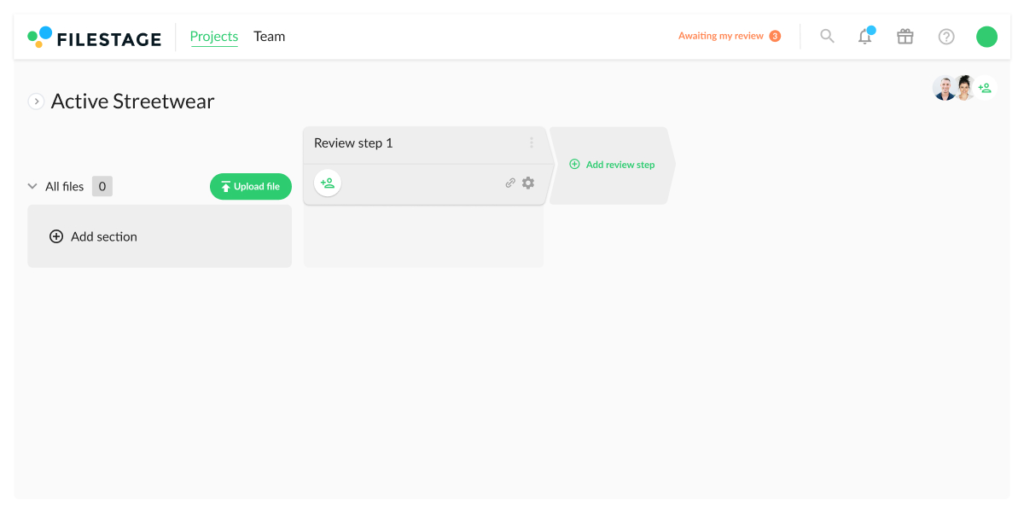
2. Set up review steps and invite reviewers
Now that you’ve created a project and given it a name, you’re ready to set up your content proofing process. In Filestage, these are called review steps.
Each review step represents a group of stakeholders that need to review and approve your work. These can be customized for each project, helping to keep discussions focused on specific topics.
There are two main ways to run your review steps:
- In a sequence – you get feedback and approval from the first review step (e.g. Creative) and then move on to the next step (e.g. Account team)
- In parallel – you get feedback from multiple groups at once, then apply all the changes at the same time
Once you’ve created and named your review step, you can invite your reviewers to each step. They’ll then be notified automatically each time you start a new review. And you can rest assured that every file will be approved by the right people on its way to the finish line.
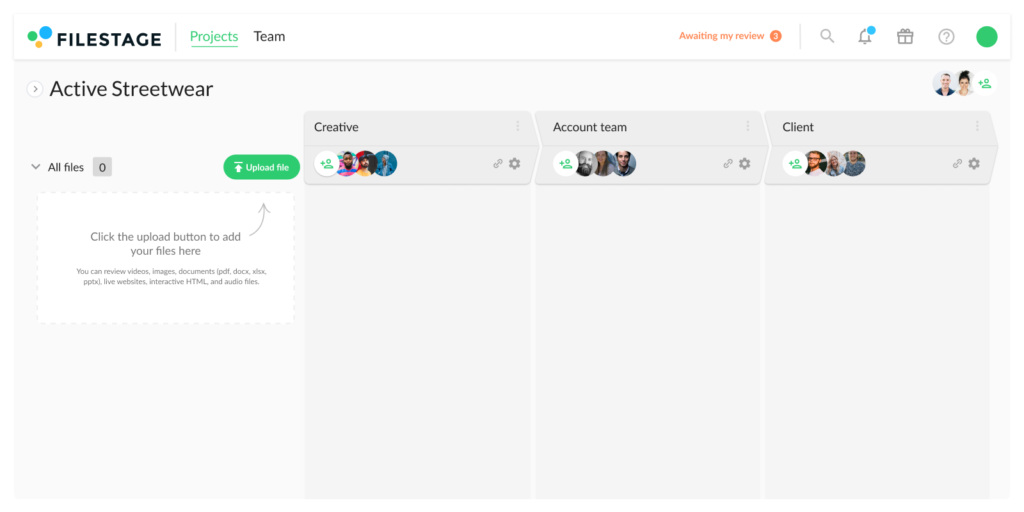
3. Upload files and set due dates
You’ve created a project and set up an online creative proofing process that your whole team can access. Now it’s time to start sharing some content.
With Filestage, you can share:
- Videos
- Images
- Designs
- Documents
- PDFs
- Live websites
- Interactive HTML
- Audio
You can then add a due date for each file and review step, so everyone knows when their feedback is needed to keep things moving forward. And if people still haven’t submitted a review decision the day before your date, this content proofing tool will send them a reminder automatically so you can focus on being productive.
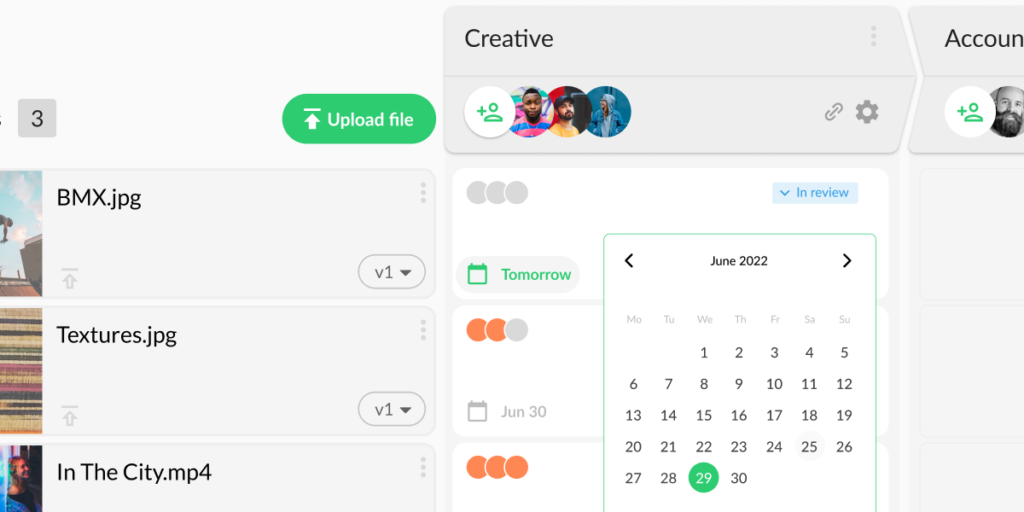
4. Collect feedback from reviewers
OK – the stage is set! You’ve set up your review steps, uploaded your content, and set your due dates. Time to sit back and relax while the feedback rolls in.
In Filestage, adding feedback is as easy as clicking on something you want to change and writing a comment. You can even annotate web pages and review videos. This makes the experience much simpler, faster, and more enjoyable than writing out long descriptions and timecodes over email.
Here are a few online proofing tools in Filestage that make feedback quick and easy:
- Annotations – draw on the content to add clarity to your comments
- Attachments – share references or important files like fonts and logos
- Highlights – select specific words and sentences that need editing
- Strikeouts – select which parts of a document you want to be deleted
And because everyone in each review step gives feedback in the same place, it’s easy to reply and tag teammates to get everyone aligned before starting on the next version.
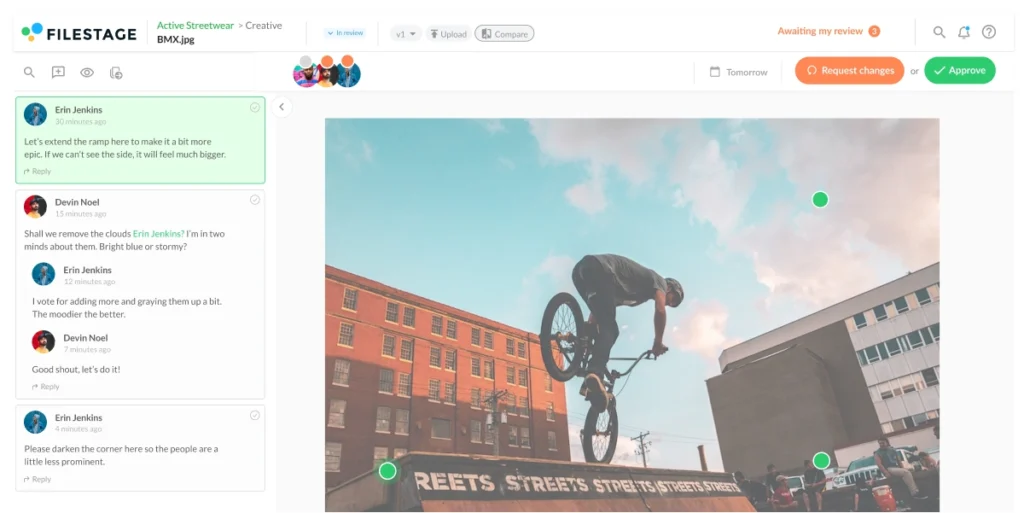
5. Collaborate until you get approval
This is where content proofing really comes into its own.
You’ve got feedback on all the first versions of your content. And usually, this is about the time that your creative proofing process would descend into chaos. Luckily, Filestage has a bunch of tricks to help with that.
Get faster feedback with online proofing
Bring files, versions, feedback, and approvals together with Filestage.
Here are three ways online proofing helps you collaborate on your content:
- To-do lists – the comment sidebar doubles as a to-do list for creatives, so they can tick off comments one by one to make sure they’ve addressed everyone’s feedback
- Compare versions – view two versions of your content side by side so you can quickly check the previous comments and see what’s new
- Review decisions – reviewers can choose to “Approve” a file or “Request changes” so you’re always clear on the status of your content
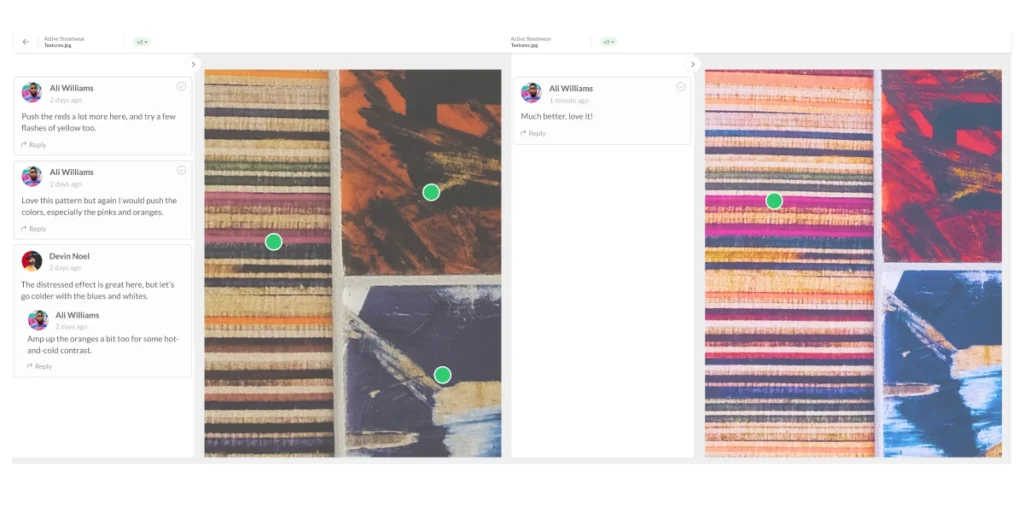
6. Repeat for remaining review steps
If you like to run your content proofing process in sequence (e.g. Creative, Account team, and Client) the only thing left to do is get approval in the remaining review steps.
Simply hit “Start review” to kick off the next review step. This will automatically share the latest version of your content with the people in that review step. Then collect feedback, collaborate, and repeat until you get approval in all your review steps.
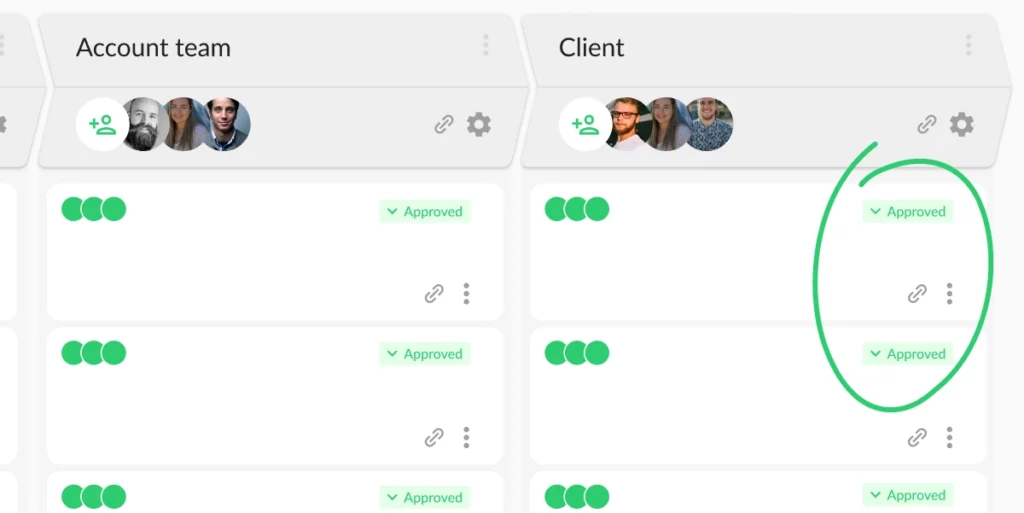
Who manages online proofing tools in agencies?
In creative agencies and video production companies, online proofing software is usually owned by the project management team. The main reason for this is that an online proofing tool like Filestage doubles as a project management platform.
At any time, project managers can see where files are in the approval process at a glance. This makes it easy to see which files are approved and which ones are ready for edits. Then designers, writers, and video editors can dive in and start working through the amends. Check out our list for free online proofing tools to get started.
The specifics of enterprise online proofing
While agencies have to design an online proofing process to simplify their sign off process with clients, enterprises often have a different focus when it comes to online proofing. Enterprise online proofing is all about including the right stakeholders at the right time, and making sure the processes are secure and regulated.
Here’s a closer look into the specifics of enterprise online proofing:
- Secure file sharing: Enterprises are all about data security because any security breaches cost money and reputation. That’s why an enterprise online proofing cloud-based solutions need to have strong security features. This often comes in a form of encryption and access control.
- Real-time collaboration: In an enterprise, every social media post or a change in advertising budget has to be approved by multiple stakeholder. That’s why it’s essetial that the proofing solution offers multiple users to view and comment on files in real time.
- Version control: This helps your entire team track all the changes made to files, so everyone can always revert to a previous version if necessary. This can be helpful if there are any problems with the final product or if you need to make changes after the file has been approved.
- Customizable workflows: You can create custom workflows to fit your specific needs. This can help to streamline the proofing process and make it more efficient esepcially if dealing with a lot of files at once.
- Reporting and analytics: Enterprise online proofing solutions typically offer reporting and analytics features that can help you track the progress of your proofing projects and get insights into how they are performing. This information can be helpful for making improvements to the proofing process.
What’s the best review and approval process for creative assets?
Proofing software is by far the best way to review creative assets. File sharing is as easy as dragging and dropping content into your browser. And with handy markup tools, you can collect visual feedback on any file format.
What are the main benefits of an online proofing tool vs. email?
Online proofing reduces the amount of time you need to spend on admin throughout the review and approval process. And by making feedback faster and clearer, it also speeds up feedback rounds and reduces the number of versions needed to get work across the line. This helps to free your team up to create better work, win new business, or simply to finish work on time.
Final thoughts
Online proofing is designed to solve every problem you’ve ever faced when proofing creative work. Conflicting comments, reviewers requesting changes on an old version, the list goes on.
If you like what you see and feel like Filestage could benefit your team, why not start a trial and take it for a spin?

