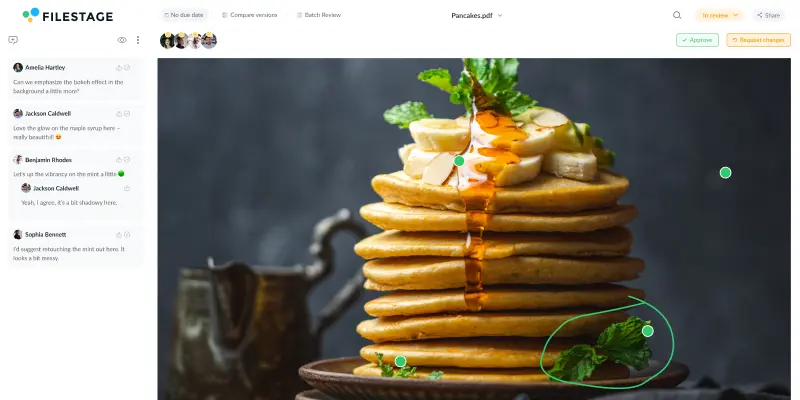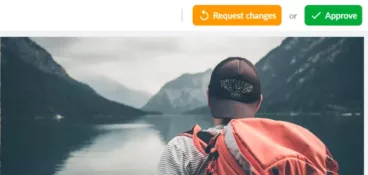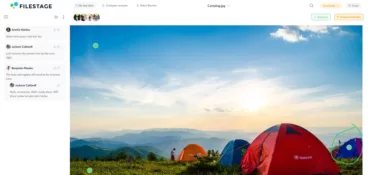Nowadays, being efficient at work has become an imperative across all industries. And 3 in 4 people say they would create better work if they spent less time managing feedback.
With online proofing software, teams can share files, collect actionable feedback, and collaborate with your stakeholders until they get approval. Plus, they make the whole approval process a lot smoother and faster.
Let’s take a closer look at our top 12 proofing tools!
1. Filestage – best online proofing software
Filestage is an online proofing software that helps you share, discuss, and approve all your files, all in one place. It offers agencies and marketing teams a better way to manage digital projects and collect in-context feedback.
Here’s how it works:
- Upload your files and add a due date
- Invite your reviewers or send them a link (they don’t need an account)
- Let reviewers add their feedback and discuss ideas in the comments
- Turn the comments into a to-do list so you can tick off edits for the next version
- Upload the new version to Filestage

“Filestage has reduced our team’s daily email inbox by roughly 25-30% [so now] we can focus on other important tasks for the day.”
Rain Balares, INCA Lead
Filestage integrates with popular communication and management tools like Slack, Asana, and Microsoft Teams. On top of that, it offers plugins for Adobe Premiere Pro and After Effects, effectively putting video proofing software inside your favorite video editing tools.
And if you prefer to create your own integrations, you can connect Filestage using Zapier, Make, and other integration platforms.
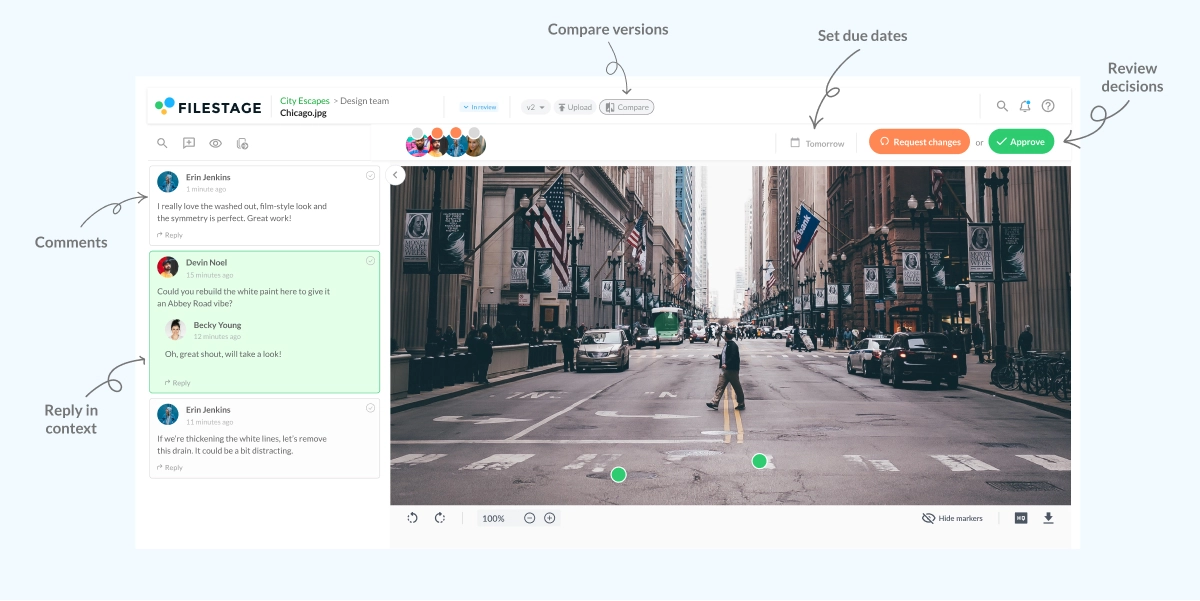
Get faster feedback with online proofing
Bring files, versions, feedback, and approvals together with Filestage.
2. ProofHub
ProofHub is an online proofing software that makes it easy for managers of creative teams to streamline their team’s review and approval process by giving them a central place to share files, review them, annotate and mark changes in those files, and approve them once done.
It integrates with third-party apps like Google Drive, OneDrive, Dropbox and Box to give creative teams a central place to access and store files.
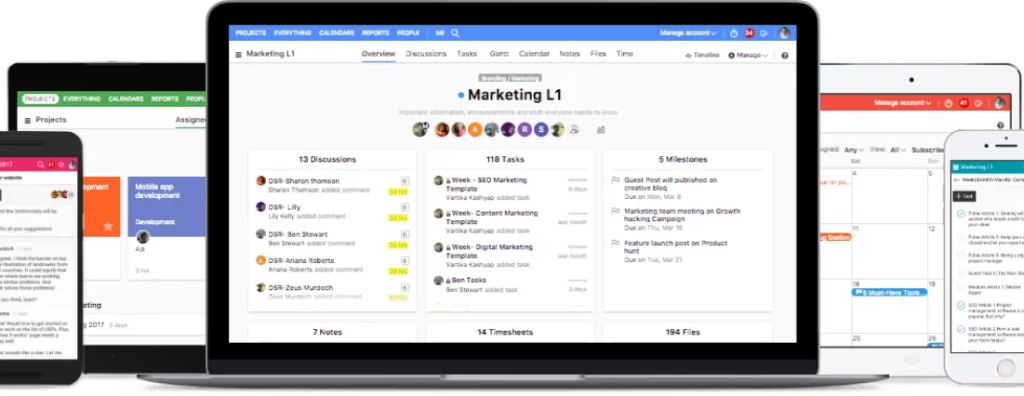
3. Screenlight
Screenlight aims to help creative teams untangle feedback and swiftly drive video projects forward. This online proofing software allows its users to review videos, audio files, or images that turn into preview files viewable just about anywhere.
When a reviewer starts typing a comment, this online proofing tool automatically pauses the video and grabs a precise timecode. This way users spend less time guessing where clients want to make changes and more time getting the project done.
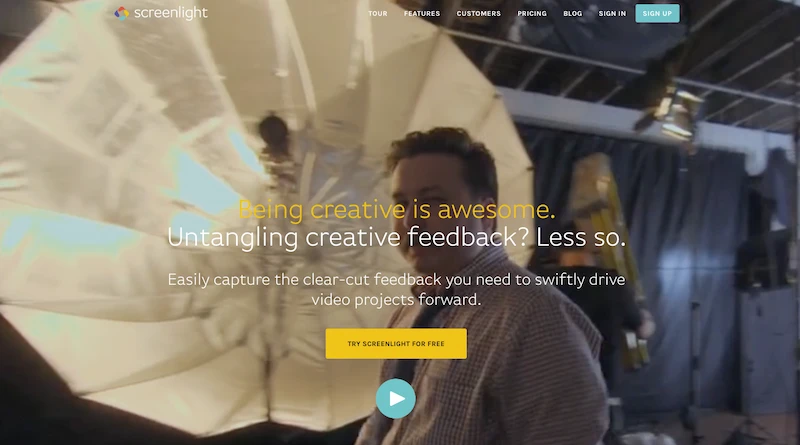
4. Workfront
The goal of Workfront is to connect enterprises and help multidisciplinary teams collaborate in the digital age. This online proofing tool specializes in enterprise project management, and can take several weeks to set up.
With Adobe Workfront marketing teams can build actionable strategies and launch campaigns while delivering personalized experiences at scale.
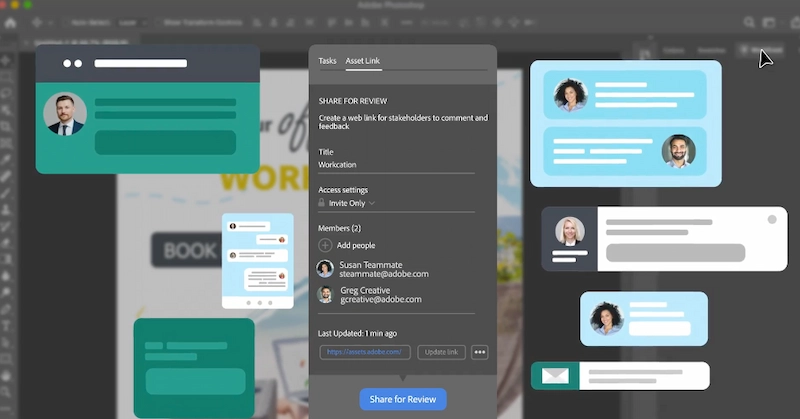
5. Lytho
Lytho is an online proofing software that empowers creative teams to foster stronger collaborations with both clients and stakeholders. The teams can do that by building creative workflows to efficiently manage all important aspects of the project, including everything from stakeholders and their resources.
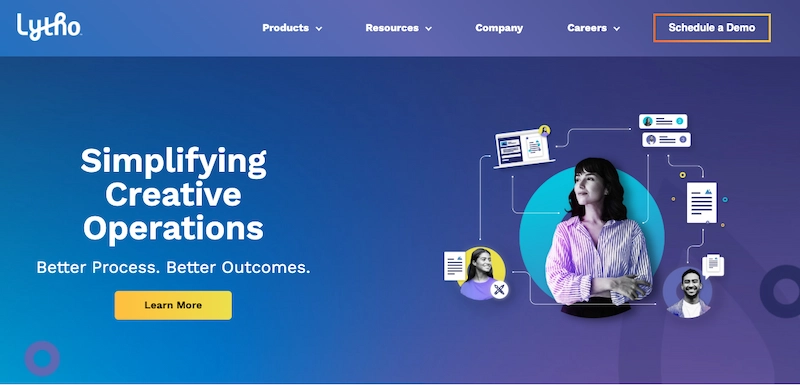
6. ConceptShare
ConceptShare is an online proofing tool that’s aimed at creative and marketing teams. Its goal is to empower these teams to deliver content faster and at lower costs. However, keep in mind that some more advanced features can be pretty difficult to learn.
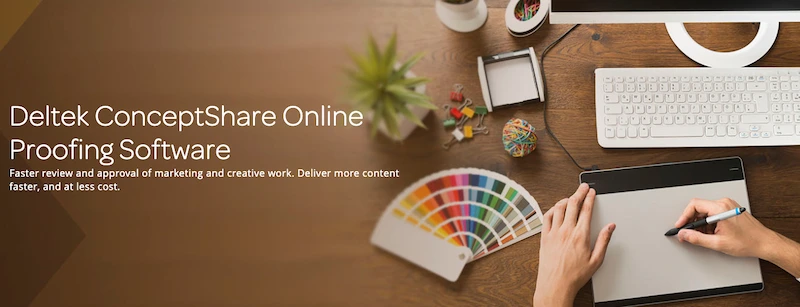
7. SyncSketch
SyncSketch offers its users a real-time collaborative media review in the cloud. While this project management tool provides a fun way to collect feedback, it doesn’t offer task management, which can reduce the efficacy of marketing and creative teams.
SyncSketch is designed to help boutique creative agencies and visual effects, animation, and gaming professionals to supercharge their remote workflow.
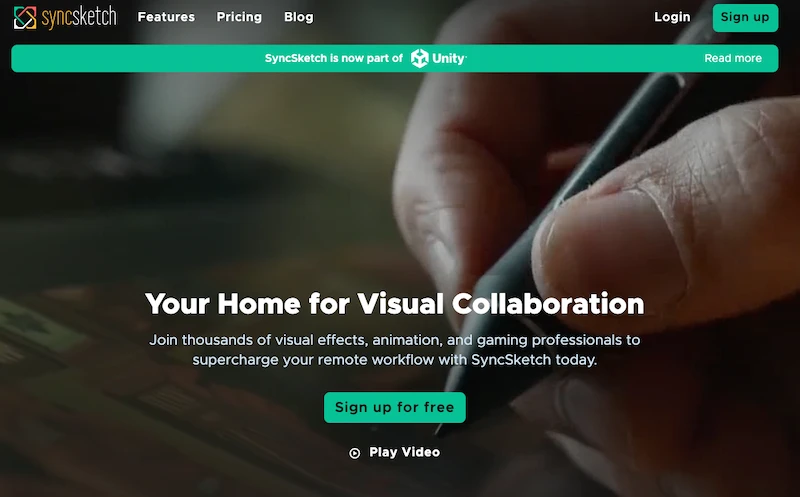
8. Kollaborate
Kollaborate is a cloud workflow platform for video professionals. It’s produced by Digital Rebellion, and it offers integration with its other suite of apps. But in order to get the full benefits of this online proofing software, users run the risk of getting pulled into an ecosystem that could be counterproductive.
This project management platform is designed strictly for video editing and reviewing professionals allowing them an Instant real-time feedback from colleagues and clients until the project reaches approval.

9. Cospective
Cospective is an online proofing software that offers two distinct tools to assist marketing and creative teams with the review of their video content.
The remote review tool is tremendously accurate and provides users with high-resolution videos that have high frame rates. However, the tool is quite pricey which often extends beyond the needs of most marketing and creative teams.
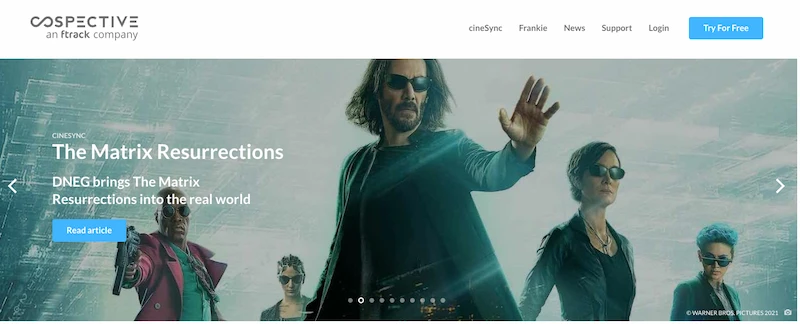
10. ProofQuick
ProofQuick accelerates design approval. While this tool aims to help creative and marketing departments save time and money, it can be somewhat outdated.
Their online proofing app allows customers and their clients to review their proofs, edit and mark any changes, or simply approve the ads and deliver the approval without installing or downloading a specific online proofing software.
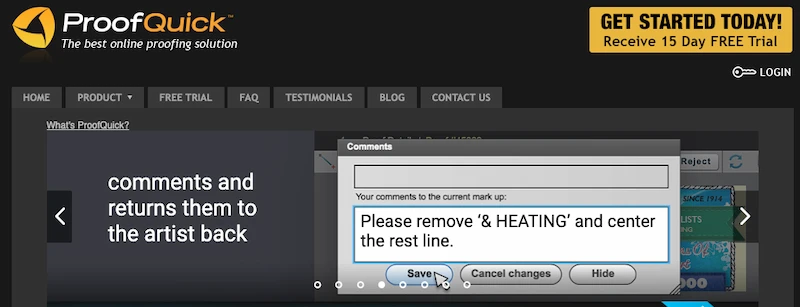
11. Ashore
The goal of Ashore is to stop proofs from getting lost at sea by offering online proofing for creatives. This online proofing software has automation tools that allow teams to set up and save flexible workflows for every kind of proof. Users just need to add their approval stages, select approvers, and append their white-labeled email templates.
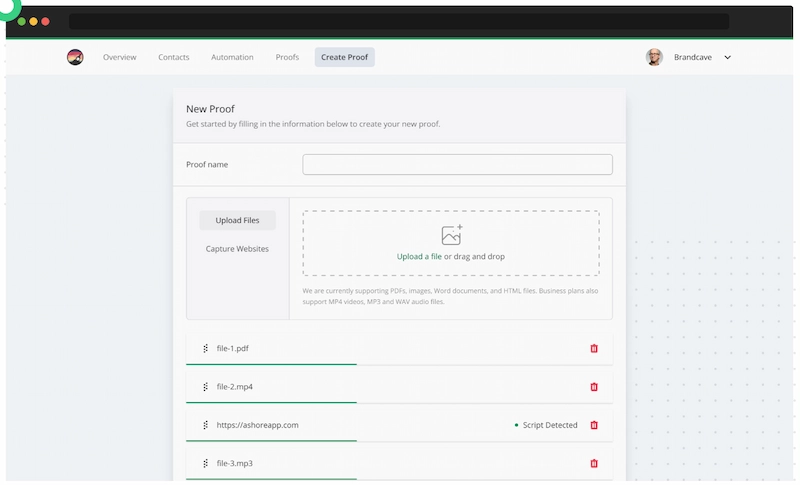
12. CrossCap
CrossCap is a piece of marketing management software that adapts to the business needs of each specific customer. The tool isn’t specifically dedicated to proofing, which can make it cumbersome and ambiguous to teams that are specifically looking for this functionality.
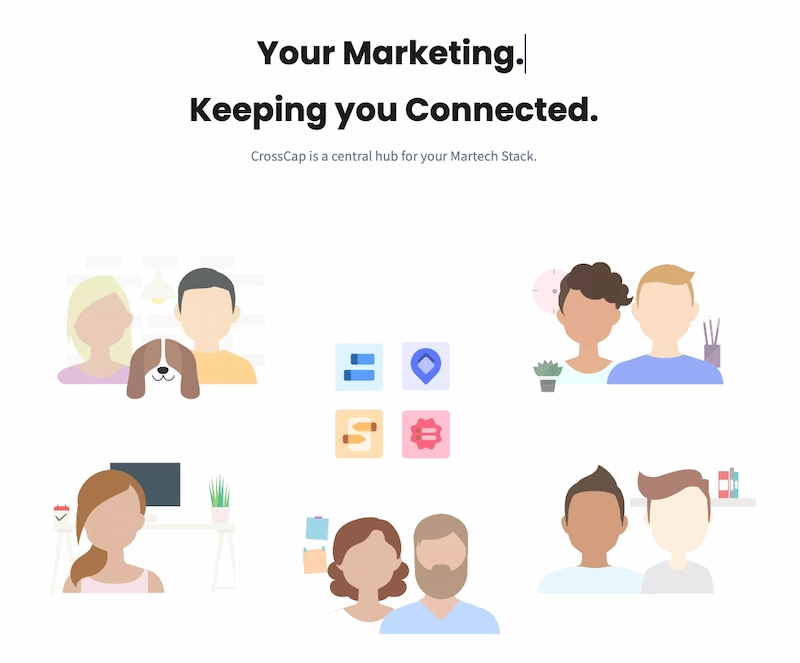
Get faster feedback with online proofing
Bring files, versions, feedback, and approvals together with Filestage.
Four ways online proofing tools make feedback easier
Getting feedback on your content can be a headache. But online proofing makes life easier for everyone involved – from content creators to C-level stakeholders.
Here are four ways proofing software makes feedback easier:
- See what’s happening across all your projects
- Get crystal clear feedback with full context
- Make sure everyone’s on the same page
- Manage versions and review rounds with ease
1. See what’s happening across all your projects
Imagine if you could answer any question about the status of your content within 10 seconds. Maybe even five. With Filestage, you can.
The problem
Checking the status of your content takes some serious detective work. And not the fun kind. The very, very boring kind where you have to pour through email chains, chat threads, in-app comments, and spreadsheets just to work out if a piece of work is approved or not.
In fact, you would probably struggle to answer any of these questions quickly:
- Is this version approved and ready to be published?
- Who still needs to give feedback?
- Which images has the client approved?
- When can we expect feedback from the product team?
- Has the latest version been shared with Jane in Legal?
How proofing tools help
With free online proofing software like Filestage, you can see the status of all your content from your project dashboard. This gives you a bunch of important information at a glance, including:
- Approval status – see which stakeholder groups have approved your content (e.g. Creative) and which ones still need to give feedback (e.g. Product)
- Review decisions – see whether each reviewer has given their approval, requested changes, or still needs to take a look
- File status – see which files are in review, approved, or ready to be worked on
- Due dates – see when feedback is due and find out who is holding up the review process
- Version management – see which version is the latest and check who approved previous versions
And because Filestage supports all the most popular file formats, it’s like a video proofing tool and document review system all rolled into one.
The cherry on top
With Filestage, you can tap “F” to search every project, file, reviewer, version, and comment. So if you remember an important piece of feedback but can’t remember where you saw it, you can track it down in no time.
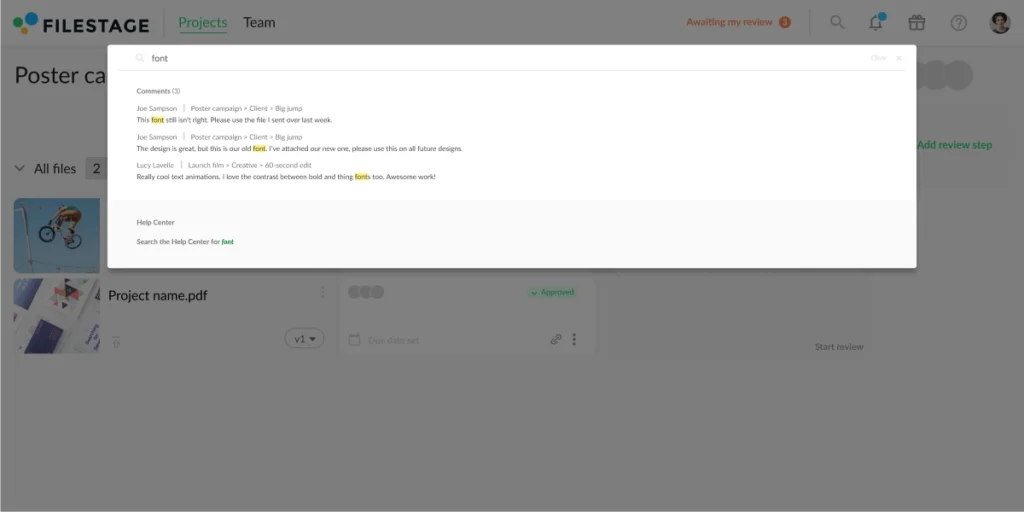
2. Get crystal clear feedback with full context
Rumor has it that if you add up all the hours people in your company waste capturing screenshots, copying out timecodes, writing out long descriptions that make no sense to anyone but themselves, and attending meetings to explain what they meant… Well, safe to say you’d have a very big number!
The problem
Separating files and feedback is a recipe for disaster. Here are three reasons why:
- It wastes time for stakeholders – there’s no simple way for your reviewers to give feedback, so they have to explain which parts of your content they’re talking about
- It creates a huge margin for error – it’s easy to misinterpret the feedback and make the wrong edits, leading to more work later in the process
- It leads to conflicts and confusion – feedback is rarely consolidated between stakeholders, so meetings need to be called to resolve things
How online proofing tools help
Review software for videos and other file formats makes it easy to give and receive feedback with pinpoint accuracy – down to the frame, letter, or pixel.
Here are five Filestage features that help make comments clear:
- Markers – tap anywhere on your content to create a marker, even if it’s a video
- Annotations – draw on top of your content to perfectly illustrate your point
- Highlights – select a word or sentence you want to comment on
- Strikeouts – select a word or sentence you want to delete
- Attachments – add a reference or asset to your comment
The cherry on top
In Filestage, you can get clearer feedback on all your content. That includes documents, PDFs, videos, images, live websites, interactive HTML, and audio. So you can also save your team time bouncing between tools!
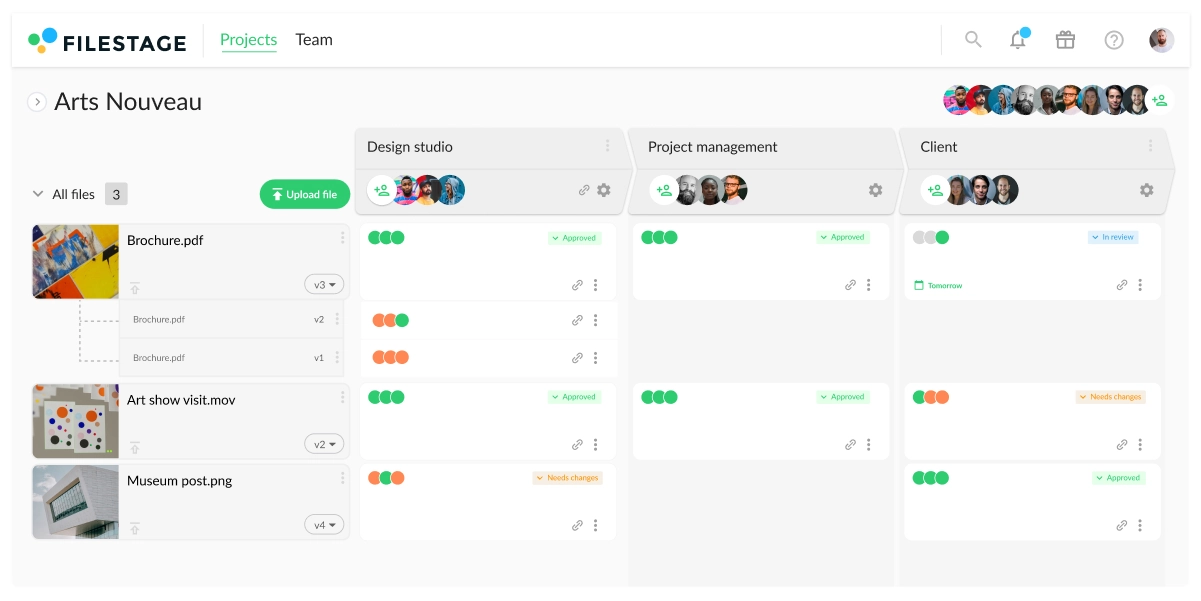
Get faster feedback with online proofing
Bring files, versions, feedback, and approvals together with Filestage.
3. Make sure everyone’s on the same page
I used to wonder why stakeholders shared feedback with so many conflicts. But then I realized something. You may not like it, but I promise it’s true. It isn’t your stakeholders’ job to consolidate their feedback.
I repeat: it isn’t your stakeholders’ job to consolidate their feedback.
The problem
Your stakeholders don’t have time to read and understand everyone else’s feedback. They barely have time to give feedback themselves. And even if they want to see what other people have said, they’re sure to have trouble finding it.
Here’s why:
- You don’t have a standardized process for collecting feedback
- Stakeholders share feedback in the way that best suits them
- Comments end up scattered across lots of tools and email chains
How online proofing tools help
Online proofing puts transparency and collaboration at the heart of your feedback process.
In Filestage, all your stakeholders give feedback in the same place. So as they’re watching your latest edit or reading your brochure, they’ll see exactly which points other people have commented on.
So if they agree with something, all they have to do is give a thumbs up ???? And if they don’t, they can add a comment and @ the other person to kick off a discussion in real time.
The cherry on top
Filestage also includes team-only comments. This lets you post a comment or reply that only your teammates can see, helping to keep discussions in context. So if a client posts an outlandish suggestion in the comments, you can tag a teammate to check you’re not the only one who thinks it’s crazy.
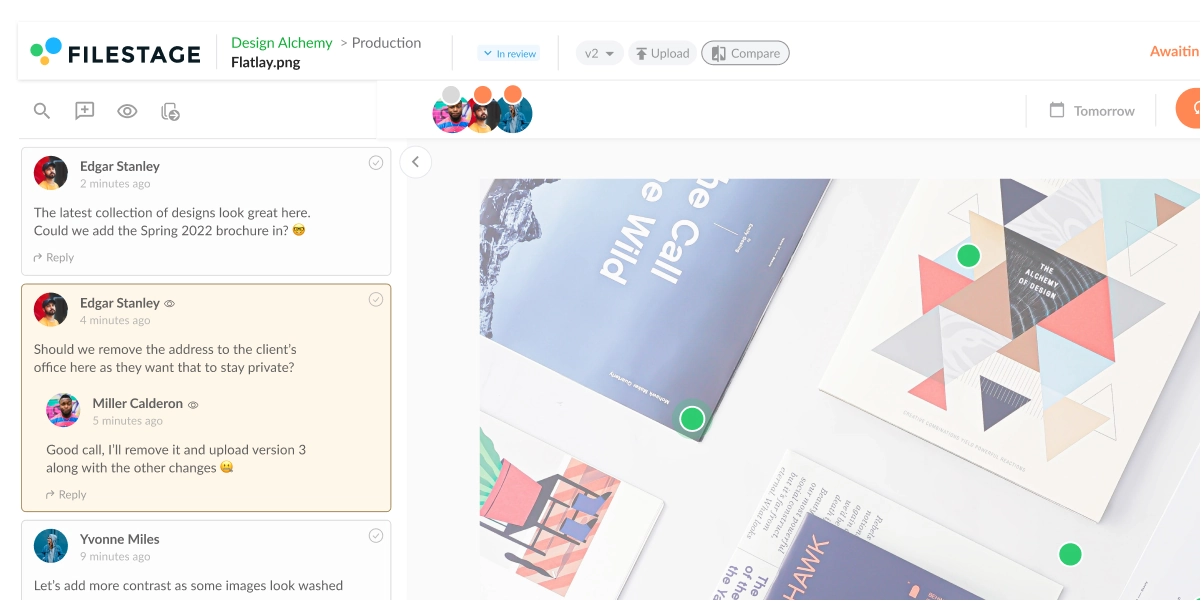
4. Manage versions and review rounds with ease
Versions are like relationships. When it’s clear things aren’t working, you need to draw a line in the sand and reflect on what went wrong. Only then are you truly ready to move on.
The problem
Version control is, well, out of control. And modern collaboration tools are only making things worse. Documents and designs are in a constant state of flux, changing every time a new comment appears. Then, once the edits are done, the comments are ticked off or resolved. Almost as if nothing happened.
Here’s why that’s a problem:
- There’s no record of where your content began and how it developed
- There’s no history of who said what and how it impacted your work
- Your versions all blend into one endless feedback loop
Even without these tools, you’ve still probably faced your fair share of version woes. Like getting feedback on an old version, or having your client edit your copy directly.
How. Dare. They.
How online proofing tools help
Software proofing tools automatically manage your versions so everyone knows which one is the latest.
Here are three ways Filestage helps with version management:
- Version history – use the drop-down menu on your dashboard to revisit previous versions and check the content or comments
- New version available – if anyone opens an old version of a file, a message appears to make it clear that there’s a newer version
- Auto-versioning – if you upload multiple new versions at once, they’re automatically matched with files of the same name
The cherry on top
With Filestage, you can compare two versions of your content side by side. So if you need to check the new version against what you and your teammates said last time, your feedback is only a click away.
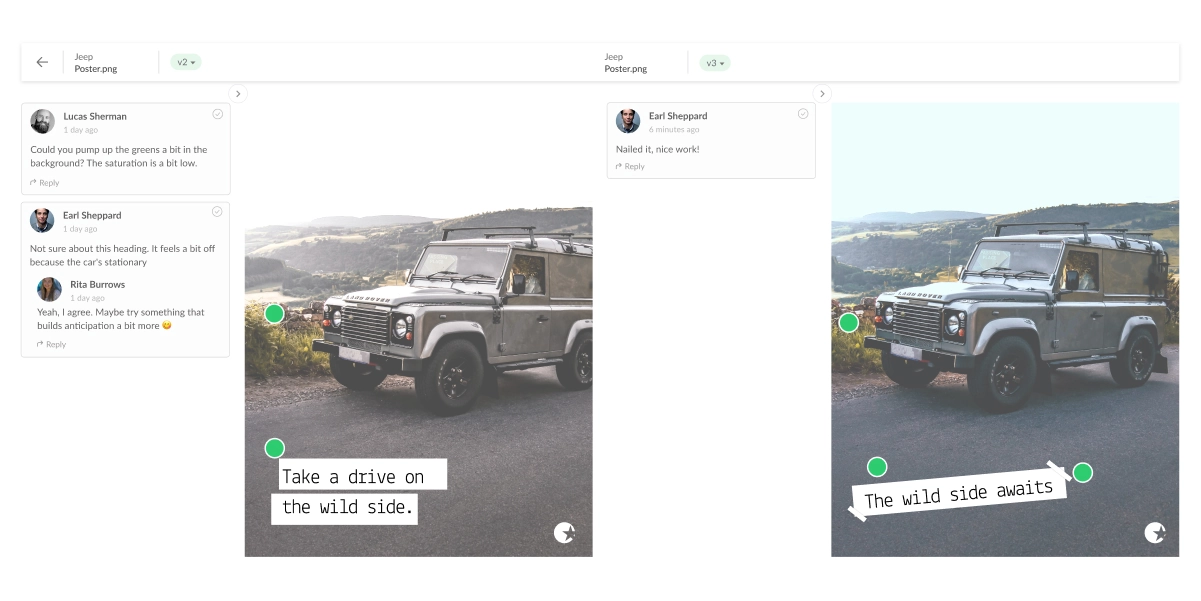
What file formats can you proof online?
Online proofing tools generally support a variety of file formats to accommodate different types of content.
Here’s what file formats are supported in Filestage:
- Documents – PDF, PDF/X, DOC (Microsoft Word), DOCX (Microsoft Word Open XML), XLSX (Microsoft Excel Open XML), PPTX (Microsoft PowerPoint Open XML)
- Images – JPG, PNG, TIF/TIFF, AI, PSD, SVG, GIF, EPS, WEBP, NEF, CR2, DNG, ARW, HEIC ,TTF, PSB
- Design files – Adobe Photoshop (PSD), Adobe Illustrator (AI), Adobe InDesign (INDD), Sketch (SKETCH), CorelDRAW (CDR), Scalable Vector Graphics (SVG)
- Video – MOV (h.264, Apple ProRes, Avid DNxHD, DVCPro etc.), MP4, 3GP, AAC, AVI, FLC, MPEG-2, WMV, MXF
- Audio – MP3, AAC, WAV (browser-dependent). In the Internet Explorer, audio waveform visualization and WAV files are only supported in version 13 (Edge) or higher
- Web content – TTPS sites, HTML (files need to be uploaded in a Zip file)
What software do online proofing tools integrate with?
Online proofing tools often integrate with a variety of software applications and platforms to improve collaboration, streamline workflows, and facilitate the review and approval process.
These integrations help users seamlessly incorporate the online proofing process into their existing workflows, making it easier to collaborate, gather feedback, and manage the review and approval process without switching between different tools or platforms.
When considering an online proofing tool, it’s important to check its list of supported integrations to ensure that it aligns with the software your team is already using.
Here are some common types of software that online proofing tools mostly integrate with:
- Project management and collaboration tools – Asana, Trello, Monday.com, Basecamp, Jira, Slack
- Creative software and design tools – Adobe Creative Cloud (Photoshop, Illustrator, InDesign, etc.), Sketch, Figma, Canva
- Content management systems (CMS) – WordPress, Drupal, Joomla, HubSpot
- Cloud storage and file sharing services – Google Drive, Dropbox, Box, OneDrive
- Video collaboration tools – Frame.io, Wistia, Vimeo
- Marketing automation and email marketing platforms – HubSpot, Marketo, MailChimp
- Customer relationship management (CRM) software – Salesforce, HubSpot CRM
- Productivity suites – Microsoft Office 365, Google Workspace
- Web development platforms – WordPress, Wix, Squarespace
- Analytics and reporting tools – Google Analytics, Adobe Analytics
- Social media management tools – Hootsuite, Buffer
What are the benefits of online proofing?
The benefits of online proofing collectively contribute to a more streamlined and efficient content creation and review process. This leads to improved collaboration, faster project completion, and higher quality of your projects.
Here are the five key advantages of using online proofing tools:
- Efficient collaboration and feedback loop – Online proofing tools allow real-time collaboration among team members, clients, and stakeholders, regardless of their geographic locations. Users can easily provide feedback, comments, and annotations directly on the content, eliminating the need for lengthy email chains or in-person meetings.
- Reduced review cycle times – With online proofing, review cycles are streamlined as comments and changes are documented directly on the content. This reduces back-and-forth communication and prevents misunderstandings.
- Version control and audit trail – Online proofing tools often include version tracking and maintain a detailed history of changes made to the content. This helps users keep track of different iterations, compare changes over time, and maintain a clear audit trail of feedback and approvals.
- Improved visual communication – Annotation and mark-up features in online proofing tools make it easier to communicate visual feedback. Reviewers can pinpoint specific areas for improvement directly on files, leading to clearer communication and a better understanding of required changes.
- Improved accuracy and consistency – Online proofing helps reduce errors and inconsistencies in the final content. By capturing feedback and changes directly on the content itself, there is less chance of misinterpretation or miscommunication.
Final thoughts
Everyone faces problems in the feedback process, but few choose to do anything about it.
I hope I’ve helped to shine a light on these problems and identify some solutions that work for you, your team, and your stakeholders. If you’d like to take a closer look at Filestage’s online proofing solution, start a free trial.