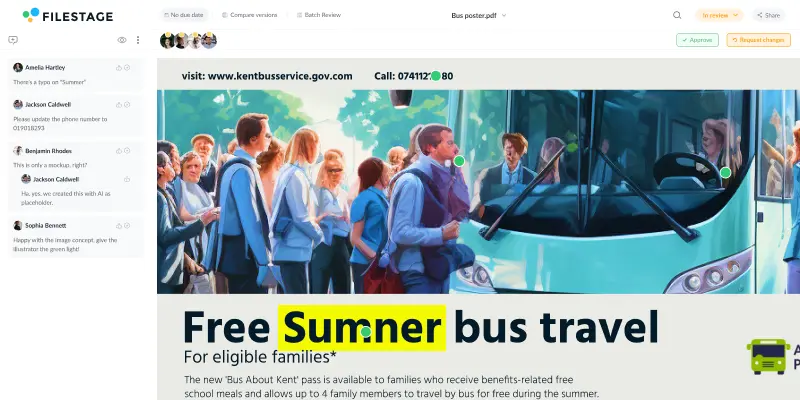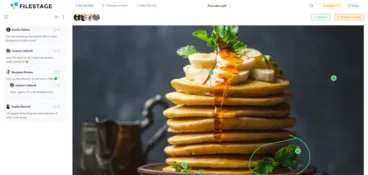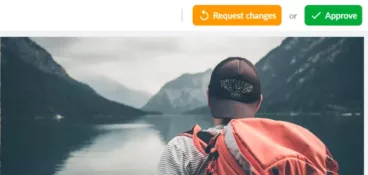Whether you’re a busy student or a seasoned writer, creating content that’s both timely and high-quality is no easy task. You want to deliver work that you’re proud of. But you also need to be savvy with the amount of time you spend on it.
Luckily, there’s an infinite range of free online proofing software out there that has been designed to help you strike the balance between quantity and quality. All that’s left to think about is which tool best suits your needs.
To speed up that process too, we’ve made a list of the best free proofing software on the web, based on the following benefits:
- Content summary
- Faster approval flows
- Multilingual support
- Proofing as you write
- Proofing without a word limit
- Most free features
So, take a look, take your pick and start proofing your work like a pro.
1. Filestage – Free online proofing tool for faster approval flows
If quick collaboration and streamlined proofing processes are what you’re after, Filestage is the document proofing software for you. Our free version lets you work with up to three reviewers at a time, where they can leave instant feedback directly onto the content for easy-to-follow feedback tracking.
Another top feature of Filestage is an approval process that helps to streamline content approval, ensuring that everyone’s on the same page before finalizing the content.
Pros
- The Free plan includes unlimited files, team members, and reviewers.
- Super speedy collaboration processes with real-time notifications makes it easy to work with multiple people and schedules.
- The tool provides a high level of security with features such as password-protected review links to keep your work under wraps if needed.
- The software supports a wide range of files from images and videos to documents so it can work across a variety of projects.
- The auto-compare text feature acts as an automated proofreading tool, using artificial intelligence to point out what’s been added and removed.
Cons
- The Free plan is limited to 2 GB secure storage, but you can upgrade to the Basic plan for 250 GB.
Get faster feedback with online proofing
Bring files, versions, feedback, and approvals together with Filestage.
2. QuillBot – Free proofreading tool for summarizing content
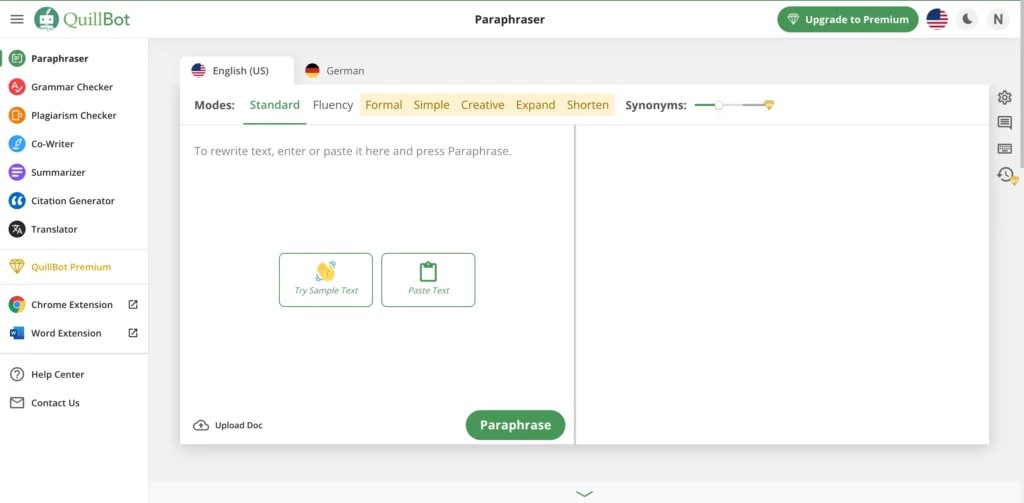
QuillBot is a free online proofreading tool that helps writers of every level to write more effectively and efficiently. Basically, they can help you get to the point and say what you want to say in the clearest way possible, by rephrasing and sharpening up your sentence structure, all while correcting grammar and spelling mistakes.
Its top performing feature is its paraphrasing/summarizing tool, which intuitively suggests alternative ways to phrase sentences that can both help the clarity and the overall flow of your writing.
Pros
- The online proofreader helps to correct grammar and fix spelling errors or punctuation mistakes.
- It’s easy to use, so you don’t need to be a tech whiz to get the results you want.
- The free version comes with basic access to all of QuillBot’s tools from grammar and spell checks to paraphrasing and synonym suggestions.
- QuillBot is web-based, meaning you can work with the software anytime, anywhere (with an internet connection).
Cons
- You do need to invest in premium if you’re looking for more advanced writing support for larger bodies of text.
- The tool may not be able to catch all grammatical errors, and some of its rephrasing suggestions may not be 100% accurate every time.
- Picking out the most appropriate synonym from their suggestions takes manual work and could potentially be challenging for non-native English speakers.
3. LanguageTool – Free online proofreading for multilingual support
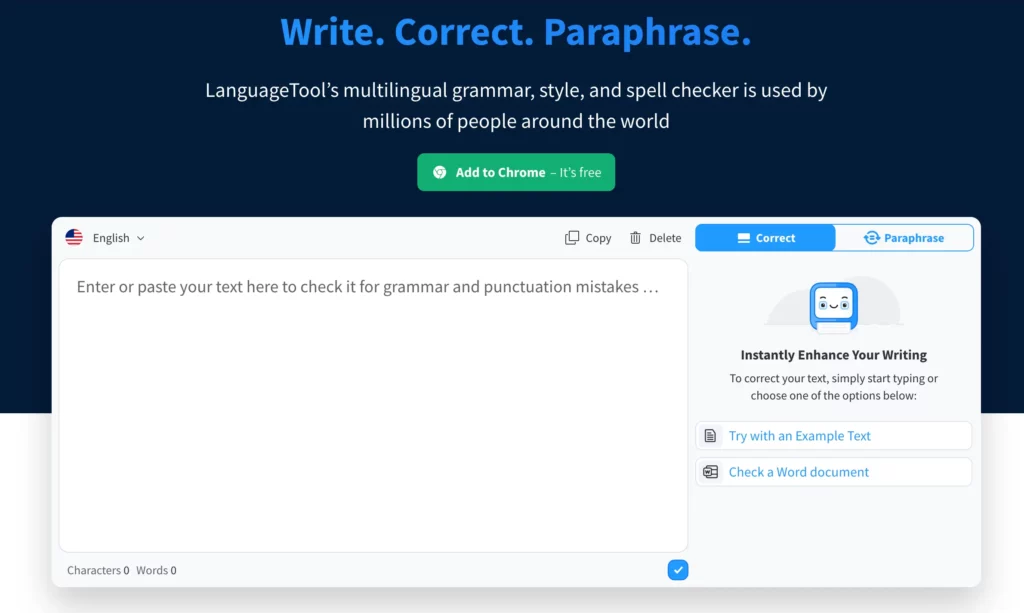
If you often write in multiple different languages but want to stick with the one proofing tool, LanguageTool is a great shout. The software offers some of the more common services like grammar and spell checks to help writers craft better content. You can also integrate it into Chrome for free.
Its best feature, however, is most definitely its ability to support over 20 languages, including English, French, Spanish and many others.
Pros
- LanguageTool is an open-source proofing tool. This means that its source code is freely available to developers, allowing for the development of plugins and extensions that can improve its functionality over time.
- The free software tool also provides context-specific suggestions based on the writing genre and the intended audience which can intuitively help the tone and style of your writing.
- LanguageTool is another tool that we love because of its easy-to-use interface that provides quick, clear feedback on errors.
Cons
- Some users report that LanguageTool can lag or be slower than other proofing tools, and it can have trouble processing large documents.
- The customer support options for LanguageTool are limited, with no real dedicated support team to answer queries.
- As is the case with many free software versions, its offerings are somewhat limited, with platform integration and plagiarism checkers requiring a paid subscription.
Get faster feedback with online proofing
Bring files, versions, feedback, and approvals together with Filestage.
4. Writer.com – Free online tool for proofing as your write
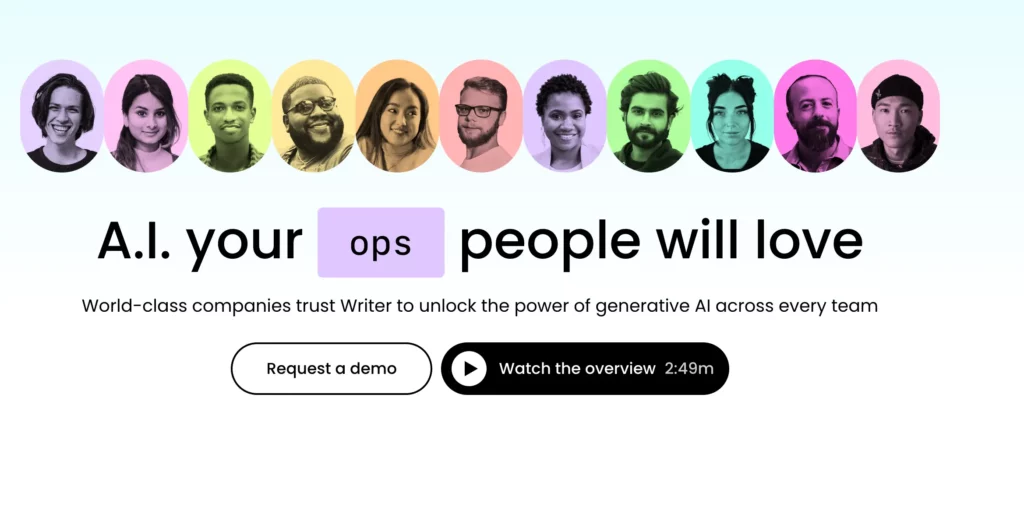
Writer.com is one of the new tools on the block. But their sleek, simple software has already made some serious waves in the market, with subscriptions from the likes of Pinterest and Twitter. While the free version offers a more basic set of services, it’s still a great choice for writers wanting to better their writing as they go.
One super useful feature is its real-time feedback, meaning it can proof your content as you type. Great for those who would rather fine tune as they write rather than leaving it all until the end.
Pros:
- Writer.com has a mobile app, which allows you to access its tools on the go.
- Writer.com integrates with Google Docs and Microsoft Word, so you can use it within your existing workflow.
- Fuss-free writing assistance without all the bells and whistles.
Cons:
Writer.com only supports English language writing at this time, limiting its usefulness for non-English speakers.
- You’ll be limited to a word count of 5000 words a month.
- Writer.com’s free version only offers email support for customer queries and issues.
5. GrammarLookUp – Free online proofreading tool without a word limit
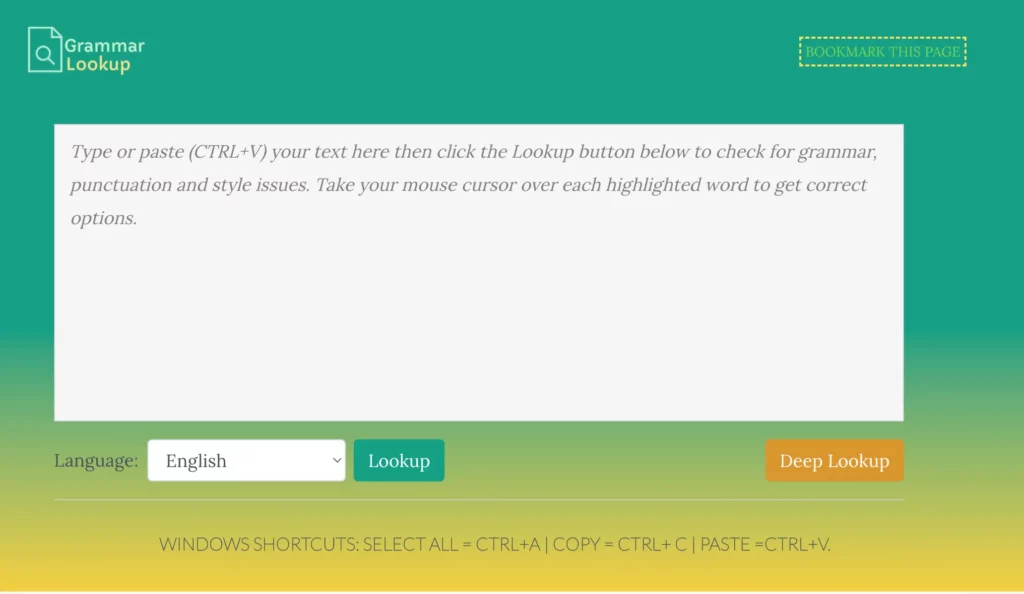
Got a 100-page research paper on the preferred music genre of cocaine-fuelled rats that needs a good proofing? GLU will neither judge you nor put a limit on the length of text you can check for free. It also prides itself on its attention to detail for greater peace of mind.
Aside from its unlimited word count, another great feature of this free document checker is its ability to detect weaker words, as well as errors, and offer suggestions.
Pros:
- Unlike most other online writing tools, every feature on GrammarLookUp is completely free to use, making it accessible to anyone without needing to sign up for anything.
- GrammarLookUp uses advanced algorithms to analyze your writing and identify complex grammar and punctuation errors that other proofreading tools may miss.
- This free proofing software tool allows you to easily switch your content from British to American English in one click.
Cons:
- While this automated proofreading software offers a good range of features, it is missing some of the more advanced services like plagiarism checking.
- It’s not the best at picking up context, so make sure their suggestions are correct before making changes.
- GLU can’t be integrated into platforms like Microsoft and Chrome.
6. Grammarly – Free online proofreading tool with the biggest range of features

Of course, a look at the best free document proofing tools wouldn’t be complete without Grammarly. This is by far the most popular tool, used by writers at every experience level due to its impressive list of features.
One free feature that sets it apart from most of its competitors is its free plagiarism checker, which is often a paid service
Pros:
- A wide range of features such as basic spelling, punctuation, grammar, and even plagiarism checks, as well as the ability to integrate with platforms like Chrome and Microsoft.
- Grammarly is often praised by its users as the most accurate free online grammar checker.
- This free online proofing software is also loved by many because of its accessibility. It’s easy and enjoyable to use no matter your technical skills.
Cons:
- Grammarly’s free version only offers limited corrections for non-English languages, which may not be suitable for non-native speakers.
- Slow response time: Grammarly’s advanced AI algorithms can sometimes cause a lag in response time, especially when proofreading long documents.
How to proof using Filestage
Filestage is an online proofing software that helps you easily share, discuss, and approve all different types of files (images, documents, videos etc.) in one place. It’s designed to help agencies and marketing teams manage digital projects and collect in-context feedback.
Here’s how to proof your work in five easy steps with Filestage:
- Upload your files and add a due date
- Invite your reviewers or send them a link (they don’t need an account)
- Let reviewers add their feedback, discuss ideas in the comments, and submit their review decisions
- Turn the comments into a to-do list so you can tick off edits for the next version
- Upload the new version to Filestage and stay organized with automated file versioning
- Track approvals from your dashboard
Filestage integrates with tools like Slack, Asana, and Microsoft Teams. And you can also connect it to your favorite tools using Zapier, Make, and other integration platforms for a seamless proofing system.