What is marketing approval software?
The all-in-one marketing approval software for smoother sign-off
Share files and collaborate on feedback across all your departments, so you can deliver campaigns faster with fewer review rounds.
- 7-day free trial
- No credit card needed
- GDPR compliant
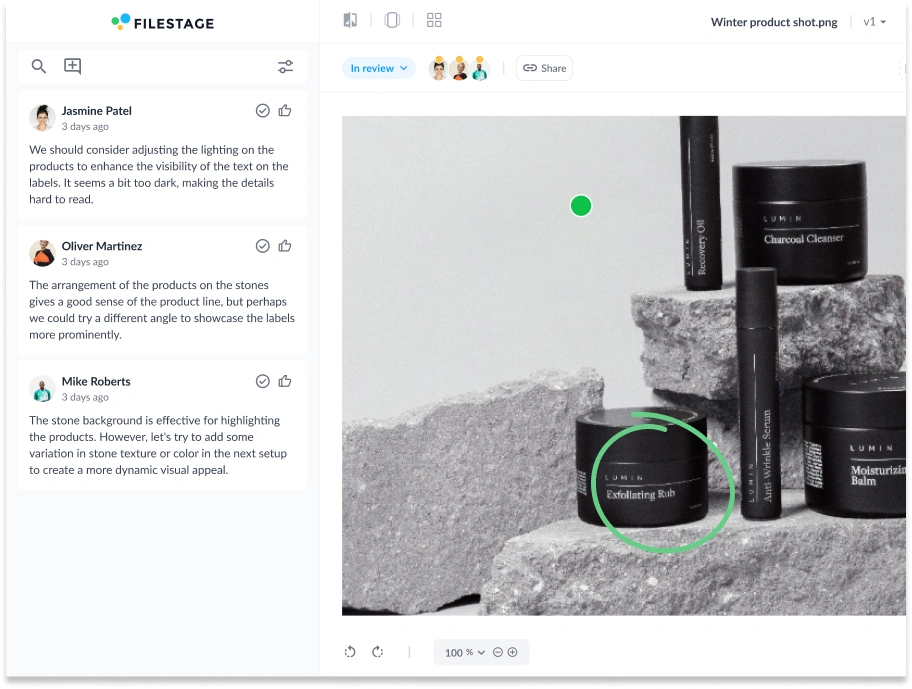


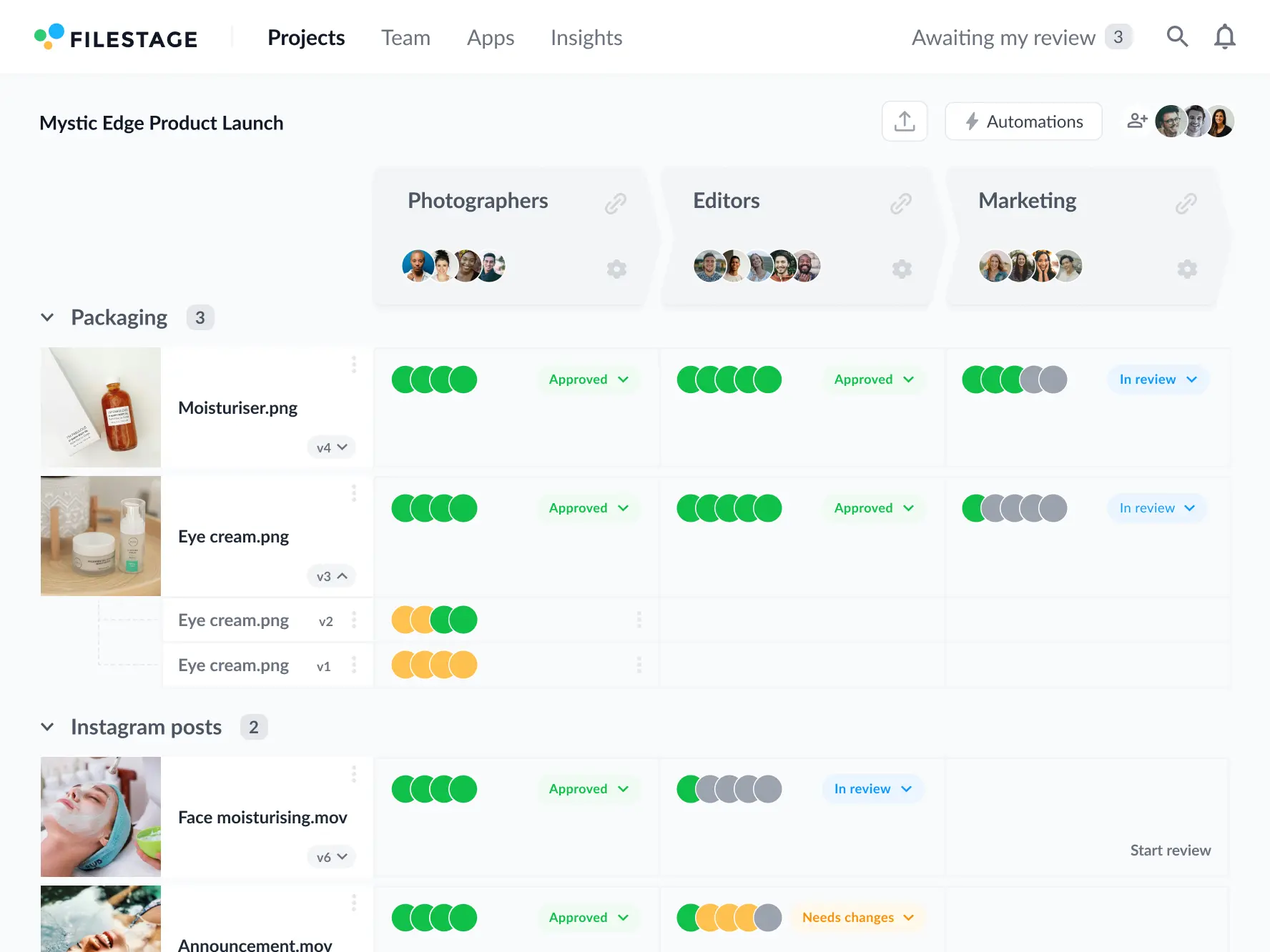
See the status of all your campaign collateral in one place
Filestage’s content approval tool brings all your file formats and creative reviews together. So instead of getting comments in PowerPoint one minute and on email the next, you can hop between videos, documents, and more in a matter of seconds.
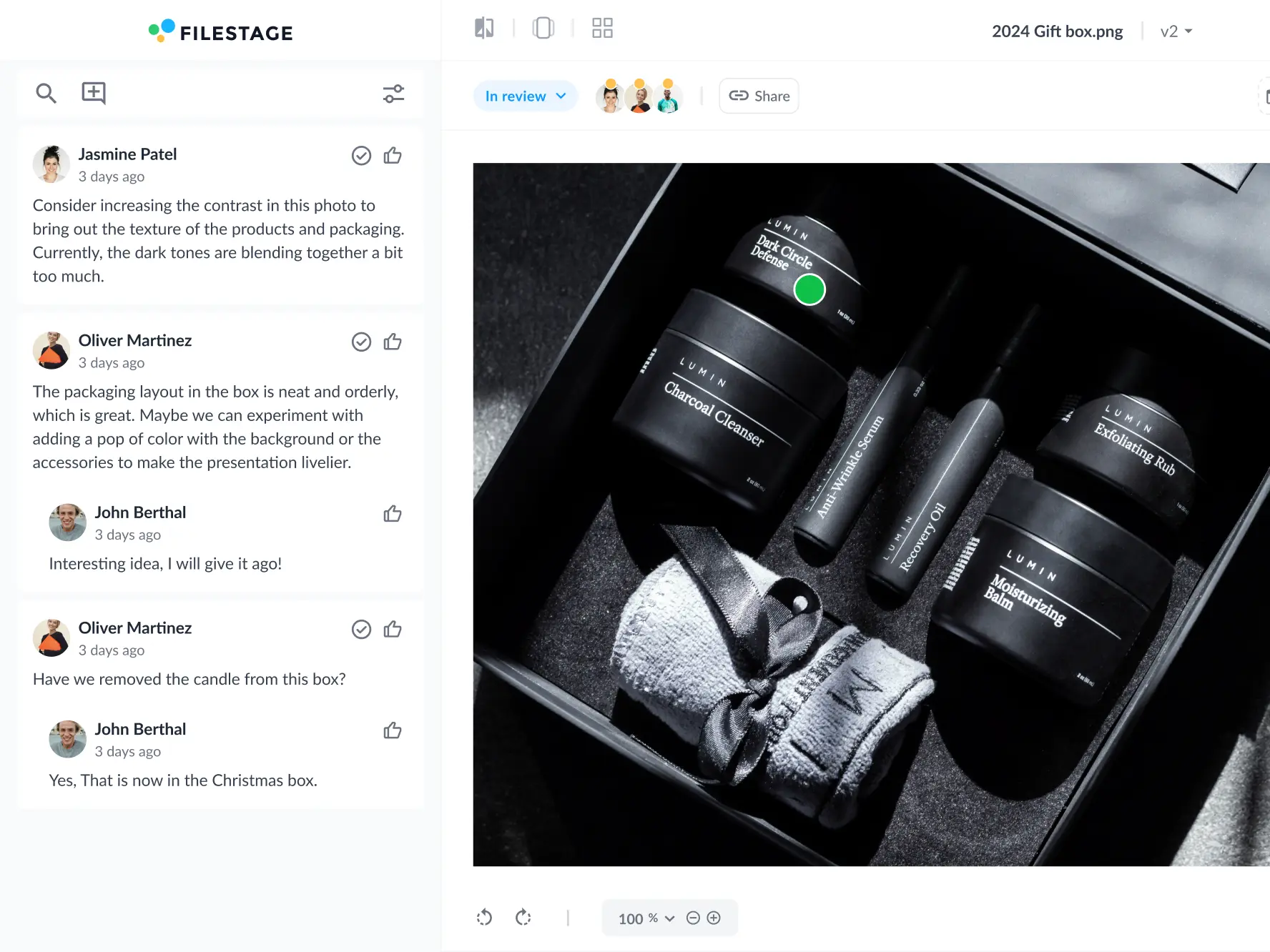
Make feedback clearer, faster, and more transparent
Tired of consolidating comments across all your departments? Filestage’s marketing approval software makes feedback transparent from the start. So when one person adds comments, all your stakeholders will see it too. And with handy features like replies, annotations, and attachments, you can get everyone aligned before moving on to the next version.
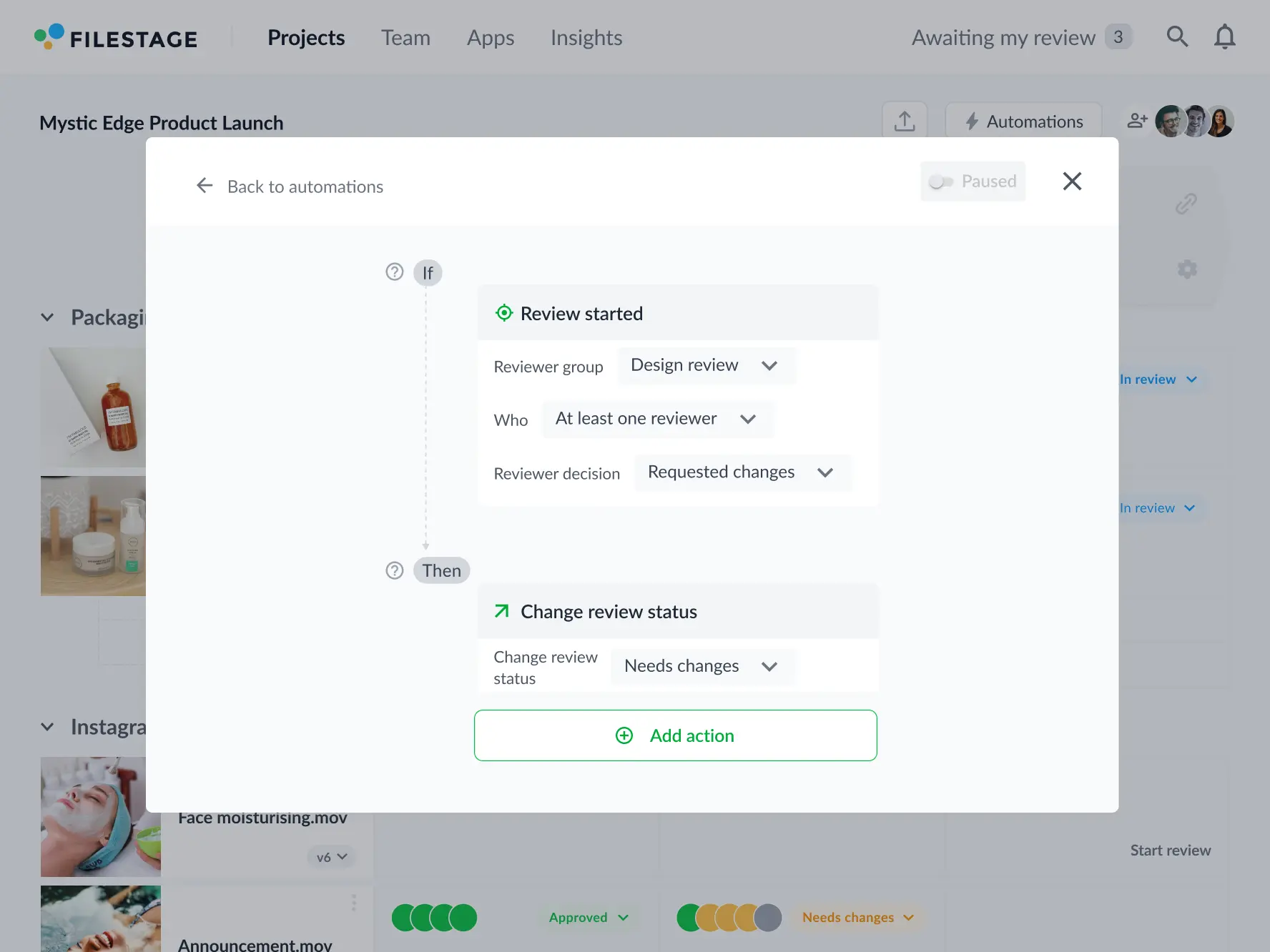
Set up a consistent approval workflows for all your content
Marketing, project management, legal – before your content goes live, you need to get approval from all the right people. With Filestage’s marketing approval workflow software, you can set up reviewer groups for each department to keep feedback organized. And with approval workflow automation built in, you can move files from one group to the next to get approval faster and publish your work with confidence.
One approval management software for all your content

Designs and mockups
Get consolidated feedback on all your design files, so you can save time juggling emails.

Videos and commercials
Tap anywhere to pause videos and add comments and annotations, giving creators full context.

Websites and UX design
Make feedback easy and intuitive for your clients, instead of sharing designs with complex UX tools.

Social media posts
Review content calendars and assets in one place so you can always find the files you need.

Blog articles
Loop in key stakeholders from compliance to make sure long-form content is clear and accurate.

Emails and CRM
Share email sequences and campaigns to make feedback easier and more visual.
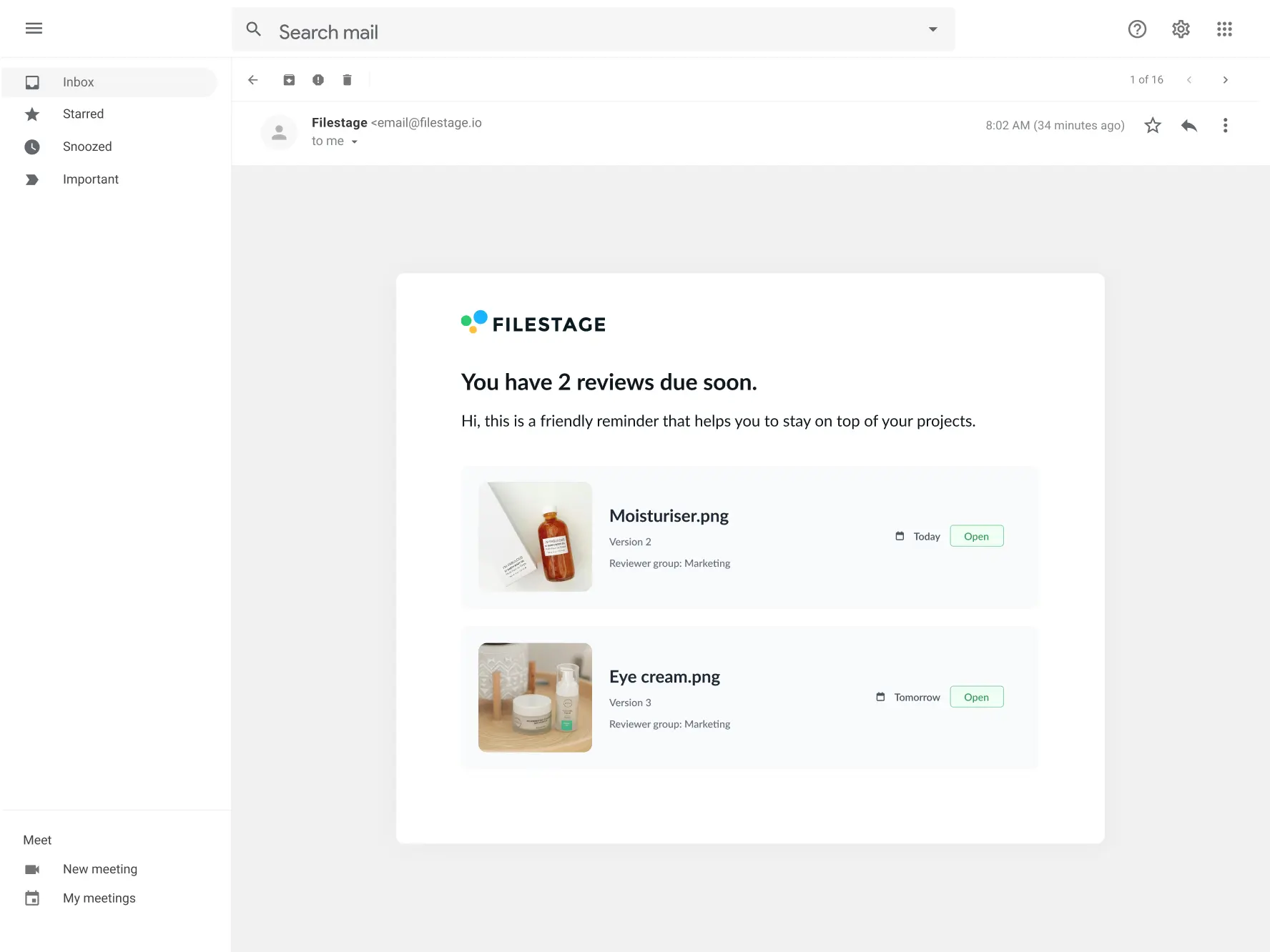
Chase stakeholders for feedback without lifting a finger
When you upload files to our content approval software, you can also set due dates for your reviewers. Then, as your due date gets closer, Filestage will send automated reminder emails to anyone who still needs to give feedback or approval.

Turn comments into a to-do list for the next version
Your creative team will love the review and approval process in Filestage. Once everyone’s feedback is in, they can tick off each comment as they work through their amends – whether it’s on a video, design, or any other file format. So when they share they next version, they can be sure that they’ve met everyone’s feedback.

Compare versions without getting lost in your inbox
Filestage’s marketing approval platform has version control built in, so you and your reviewers always know which one is the latest. And if you ever need to hop back to the previous version or compare two versions side by side, it’s only a click away.
How Filestage makes complicated approval processes simple

Create your project and reviewer groups
Set up your workflow with separate groups for teams or departments.

Upload content to your dashboard
Sort your content into sections to keep your projects organized.

Invite reviewers to give feedback
Add reviewers or send a link, then they’ll be kept up to date automatically.

Discuss ideas for the next version
Agree on the next steps in context so everyone’s always on the same page.

Share new versions until you get approval
Develop your content until everyone in your first reviewer group is happy.

Repeat for the remaining reviewer groups
Keep sharing new versions until everyone gives you the green light.
How Filestage saves time for you and your stakeholders

Consolidate feedback automatically
See everyone’s comments in one place, instead of juggling email chains.

Minimize versions and review rounds
Make sure everyone knows which version is the latest (and greatest)!

Add comments on top of your content
Use intuitive tools like highlights and annotations to add feedback in seconds.

Compare versions and comments side by side
Save time searching through your inbox to check what you said about the last version.

Tick off feedback as you work on new edits
Turn comments into to-do lists to keep track of what’s been done.

Send reviewers automated reminders
Add due dates and make sure feedback is on time with automated reminders.
A marketing approval platform that gives you peace of mind
Filestage is packed with security features that put you in full control of your review process. Password-protect your content, restrict downloads, and anonymize feedback – all in a couple of clicks.
And with full GDPR compliance, AES 256-bit encryption, and ISO 27017 certified EU servers, you can rest assured that your data is in good hands.
Learn more about marketing and content
Your marketing approval questions, answered
How do you invite stakeholders to marketing approval software?
What file formats can you review and approve with Filestage?
How does marketing approval software track approvals?
What types of teams use Filestage?
Can you set up automated approval workflows in Filestage?
What other approval workflow tools does Filestage offer?












