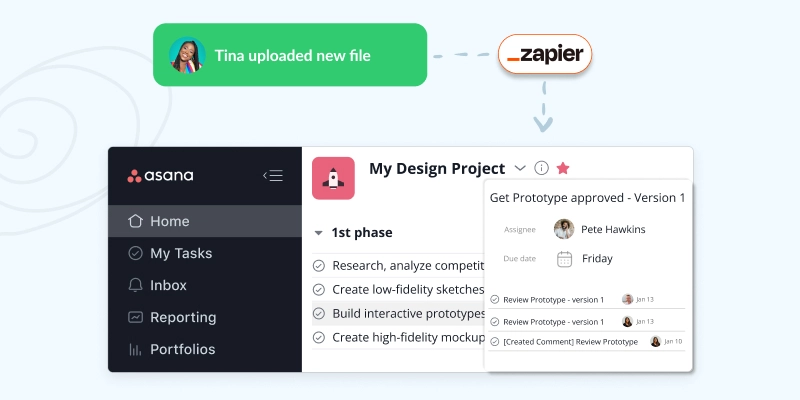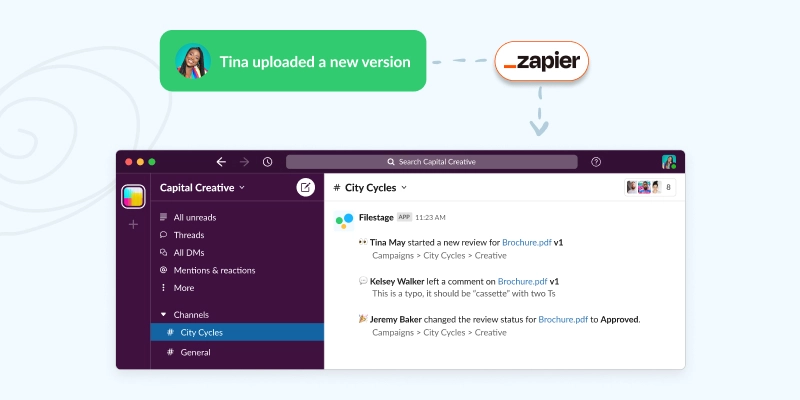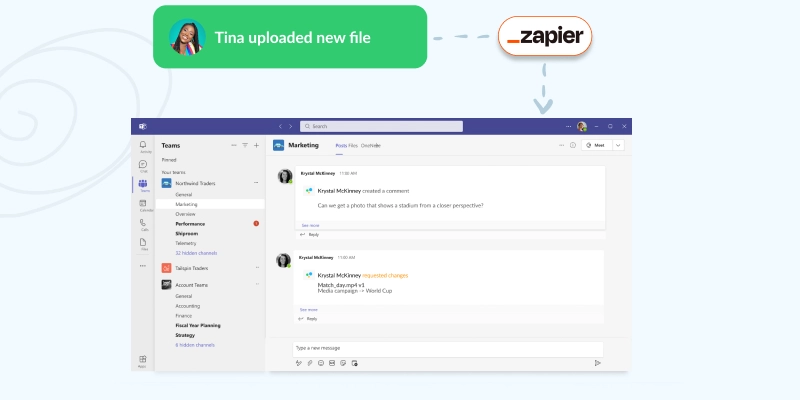AUTOMATIONS
Save time and stay in the loop with automations
Set up triggers and actions to keep your projects moving forward. And add automations to your project templates to minimize manual work.
- 7-day free trial
- No credit card needed
- GDPR compliant
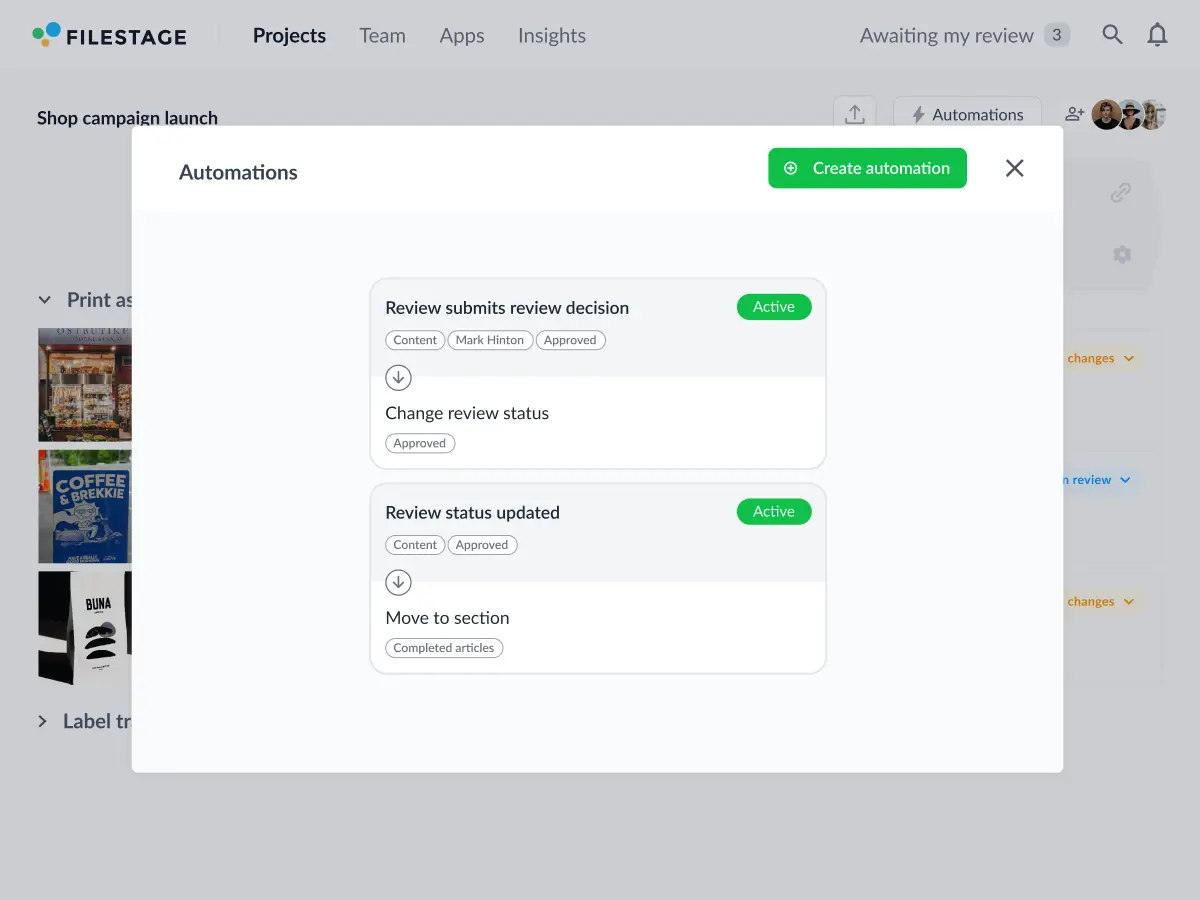


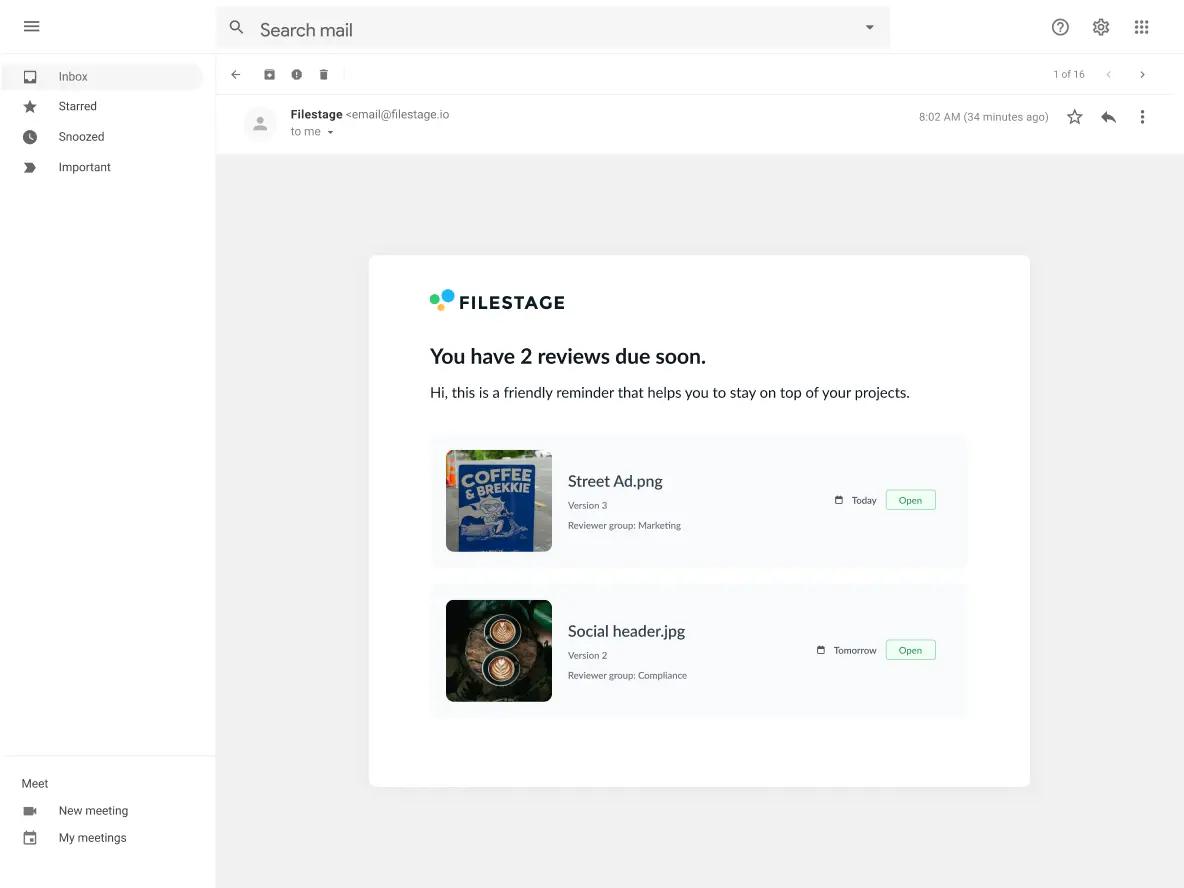
Nudge reviewers for approval without lifting a finger
Struggling to get your reviewers to finish their reviews in time? With automations, you can set a due date for each file and send automated reminders as the due date gets closer. No more dragging your reviewers by their sleeves and stressing about meeting deadlines.
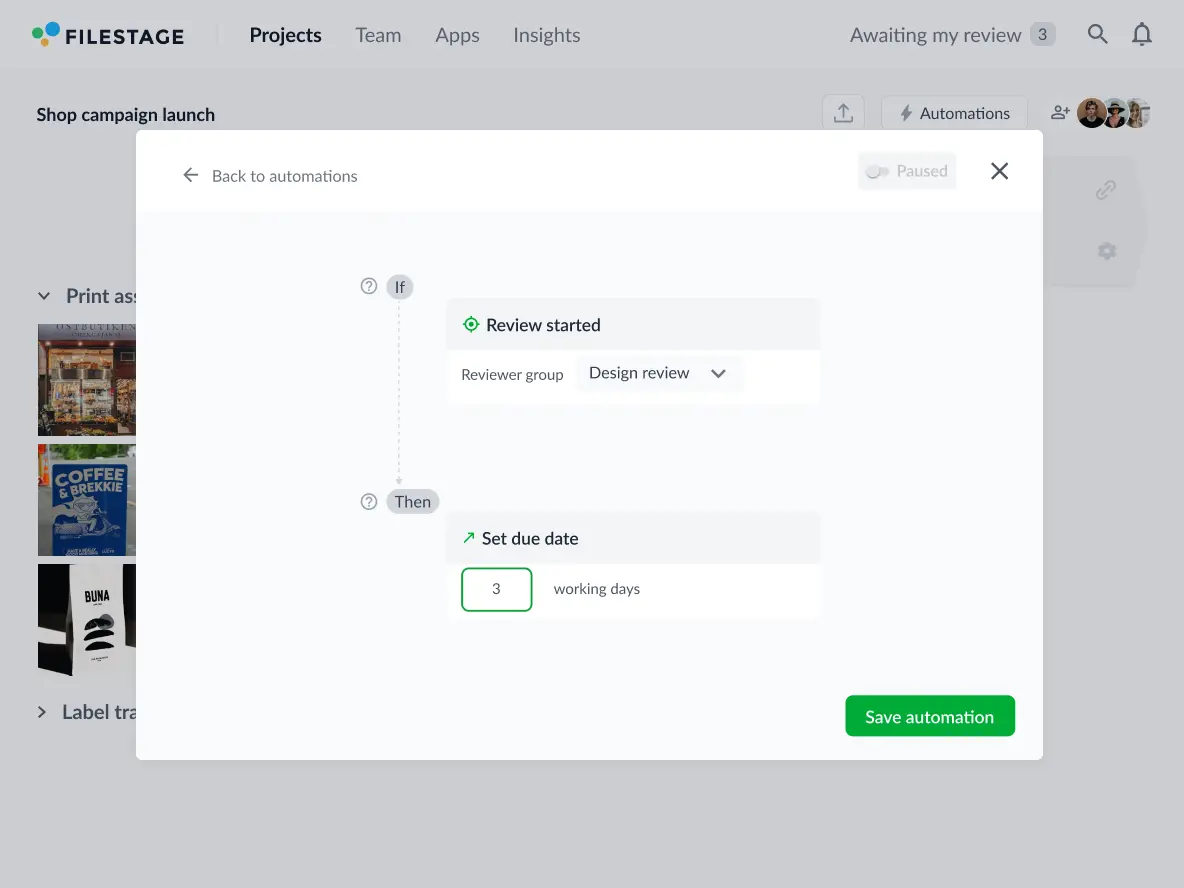
Assign due dates automatically to get approval on time
Our report shows that it takes somewhere between eight and 10 days to get a piece of content approved. With Filestage, you can automatically assign due dates for a set number of days in the future. So whether it’s tomorrow, the next day, or the day after that, you can get approval on time every time.
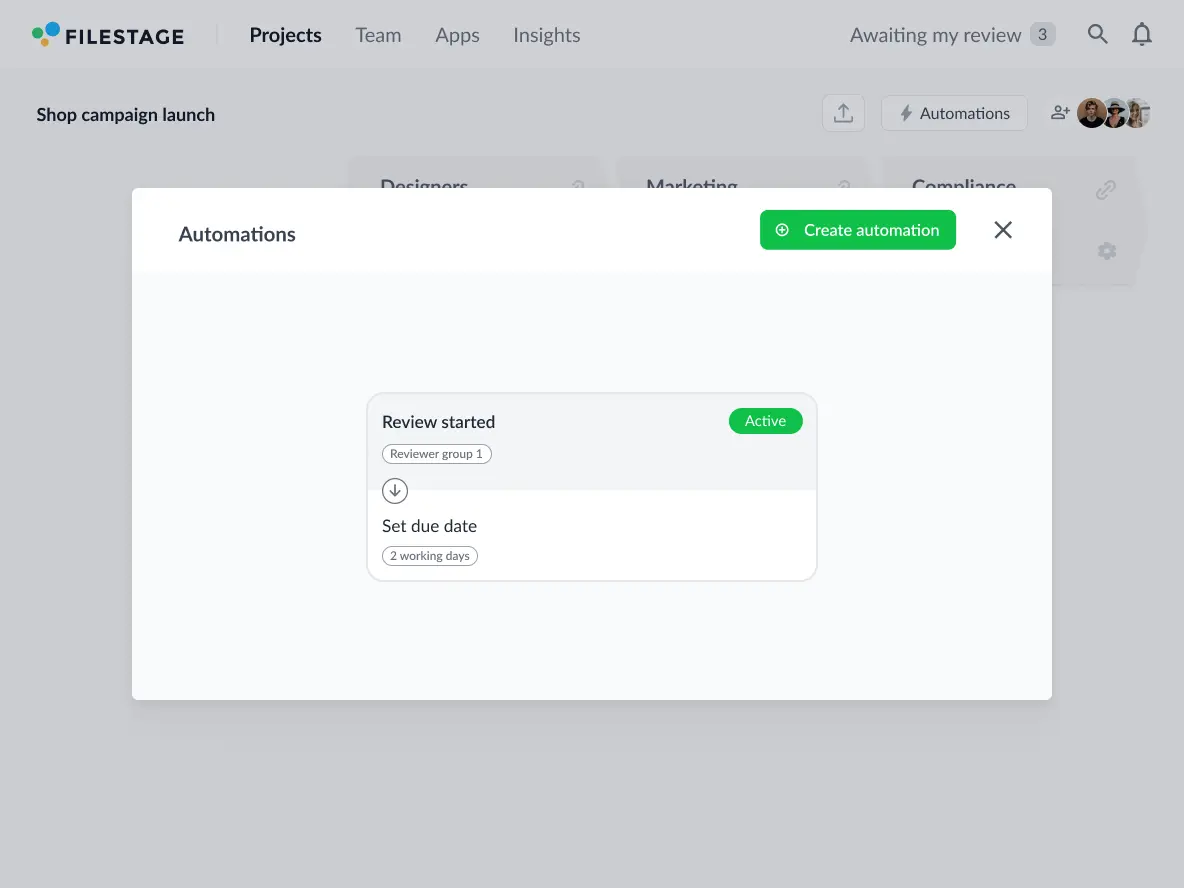
Add automations to templates to minimize manual work
In Filestage, you can set up project templates to prepopulate your reviewer groups, reviewers, and sections each time you create a project. And these can include automations too, saving valuable time every time you create a new project!
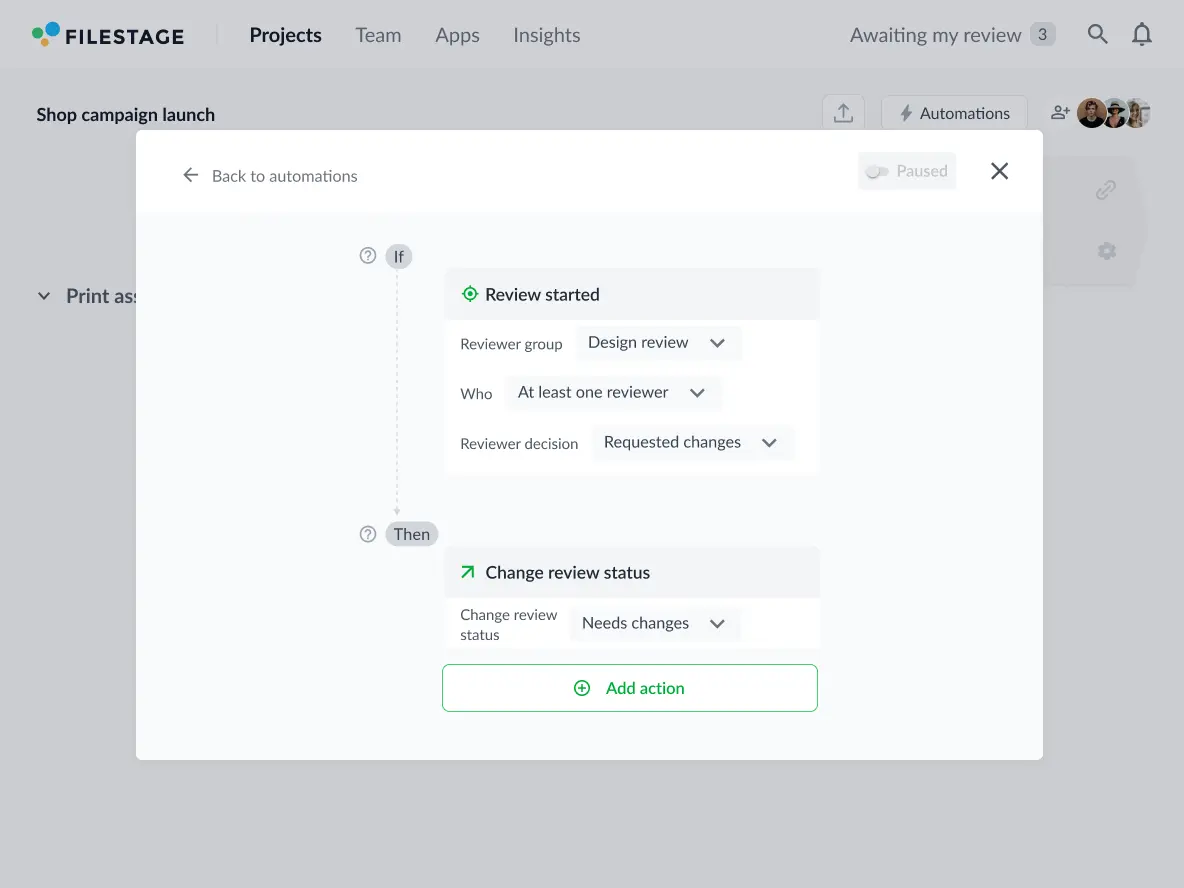
Update file statuses when reviewers request changes
With Filestage, you can use your stakeholders’ review decisions as triggers for automated actions. So when someone adds feedback and clicks “Request changes”, the file’s status will update to “Needs changes” in your dashboard – instantly.
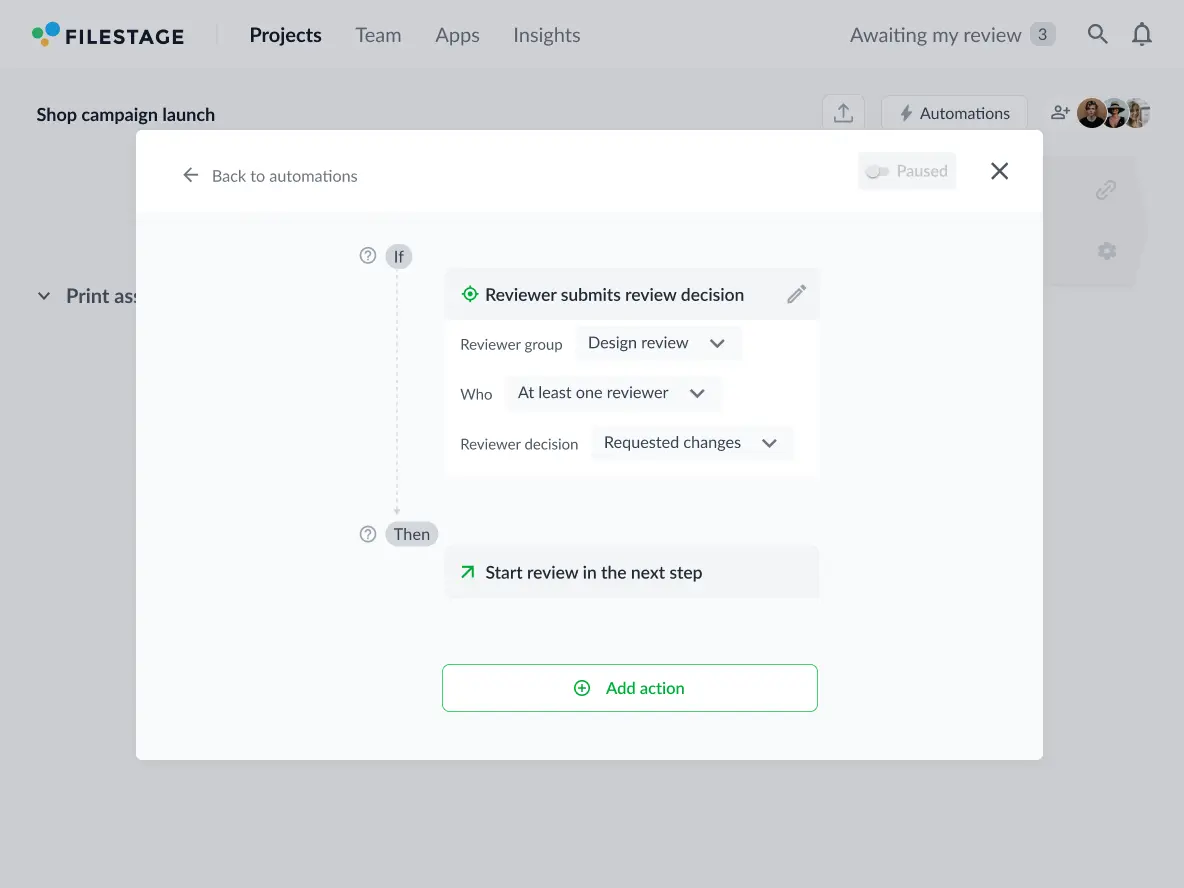
Start the next reviewer group the moment a file is approved
Save time and admin between reviewer groups with automations. The moment a file is approved in one reviewer group (e.g. Internal), Filestage will automatically share it with your next set of reviewers (e.g. External). So you can get approval faster and spend more time focusing on what you do best.
Create your own automations with Zapier