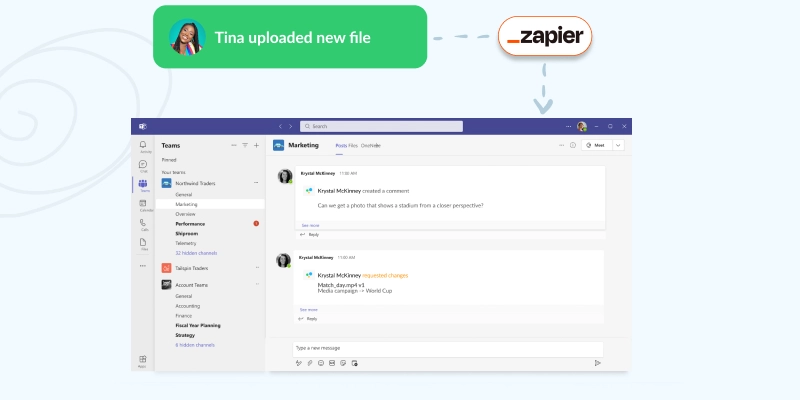Whenever we see a good music video or a clever video ad beautifully put together, we’re unaware of how much hard work goes into the whole process. But, whoever worked on making a video, knows exactly the work and the number of people that go into making one successful video.
To make sure you’re not getting any gray hair during the production of your next video, you can take advantage of our Zapier integration. It allows you to connect your Filestage account to thousands of other apps and create a range of automated actions.
Here are the top five ways you can use Filestage integration with Zapier to power up your video production process:
- Video hosting
- Automated notifications
- Task management
- Asset management
- Documentation
1. Video hosting
Every time a video is finished and ready for the world, you need to spend extra time uploading it to a hosting service. And this takes unnecessary time and effort.
To make sure your video is live and your followers can see it from the moment it’s approved in Filestage, you can use the Zapier integration. It allows you to connect your Filestage account with some of the most popular video hosting platforms and automatically export and publish your video content.
Here are the hosting services you can use with Zapier:
- Vimeo
- YouTube
- Wistia
For anyone who frequently uses hosting services for uploading videos, this can save a lot of time and effort in making sure all videos are uploaded timely.
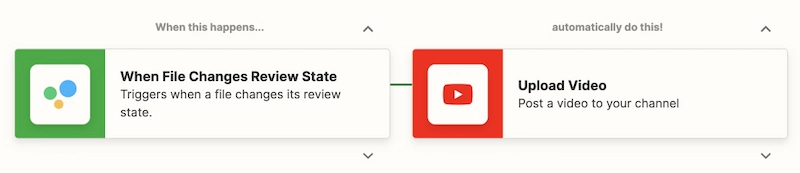
2. Automated notifications
When it comes to videos, there are so many things that need to be reviewed. Everything from the flow, the scenes, the mood of the video, whether it’s on brand, whether it tells the right story, and the list goes on.
And, checking up on your Filestage account to review all the changes and comments can be unnecessary and time-consuming.
By using Zapier to connect Filestage with a messaging app like Slack, Microsoft Teams, or Discord, you can receive notifications for every change of status in the project, including:
- Every time a new file is uploaded to the project
- When the status of the file changes
- Whenever someone leaves a comment or a reply
This way, you can go about your day, focus on other tasks, and stay in the loop about the video. Then, whenever an important notification pops up, you’ll know to check out the changes directly in Filestage. This way you can establish a simple and straightforward video editing collaboration without wasting anyones time.
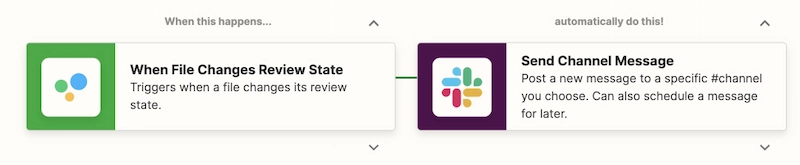
3. Task management
Planning your daily tasks without someone sending you a last-minute text to review something in Filestage can sound like a dream. But with Zapier, this can become your reality.
Zapier allows you to connect Filestage with your project management tool to create tasks whenever someone uploads a new file, requests a review, or leaves a comment.
You can connect your Filestage account with:
- Asana
- ClickUp
- Monday.com
- Jira
- Basecamp
- Trello
This helps you stay organized and eliminates chaos in your daily work. All you have to do is check your project management tool and see which tasks landed from Filestage. Plus, the rest of your team stays organized and on top of their tasks.
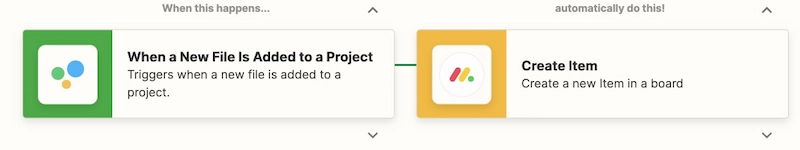
4. Asset management
In most cases, you’ll have more than one video file you’ll publish at the end of your project. Whether that’s because you’re adapting video ads for different markets or creating several forms of the same music video for different channels.
And managing all your assets can become much simpler with the Filestage and Zapier integration. Zapier allows you to connect your Filestage account to a tool like Trello and move cards to the publishing phase.
Here’s where automated actions in Trello help you speed up your video production process:
- When the script is approved, and the video is ready for production
- When the first draft of the video is finished and ready for reviews
- When the video gets all necessary approvals, and it’s ready for publishing
This way, you can keep your entire production workflow organized. And it’s handy if you’re juggling many video assets at the same time.
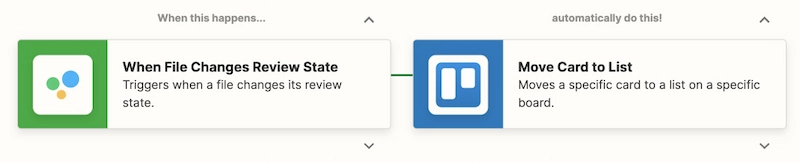
5. Documentation
Documentation is a big part of every video production process. You have to document everything from the technical and creative aspects, which can be overwhelming.
With Zapier, you don’t have to manually document the video production process. Instead, you can focus on more technical details, like budgets and spending.
All you have to do is connect your Filestage account to Excel and all changes in the project will be automatically stored in a spreadsheet or table.
Here’s everything you can automatically document in Excel once you connect your Filestage account:
- Add a new row to an existing spreadsheet whenever a video file gets approved
- Add a new row in an Excel table for every new file or folder added to the project
- Add a new row in the spreadsheet for every new project added to your dashboard
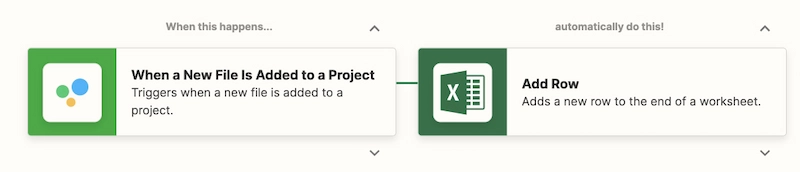
How to set up integrations with Zapier and Filestage
From now on, you can find Zapier in the list of integrations within Filestage Apps. Zapier allows you to connect your Filestage account with thousands of other apps and automate pretty much any task you can think of.
Here are a few simple steps you need to take to start creating your Zaps in Filestage:
- Open Zapier and search for Filestage and the other tool you’d like to connect it with
- Authenticate Filestage and the app you’d like to connect it to
- Pick one of the apps as a trigger to kick off your automation
- Choose a resulting action from the app
- Select the data you want to send from one app to the other
- That’s it, and you’re now ready to enjoy automated actions!
Final thoughts
Making sure that a video is well planned, executed, and delivered requires a lot of work and a lot of people working on the project. And having a tool that helps you automate some of the tasks and makes sure your workflow stays well-organized can be a true lifesaver.
If you want to explore other automated actions that you can set up with Filestage and Zapier, visit our integrations page and learn more!