FILE PROOFING
Make feedback fast, clear, and collaborative
Collect feedback from multiple reviewers right alongside your content, with smart annotation tools to improve accuracy.
- 7-day free trial
- No credit card needed
- GDPR compliant
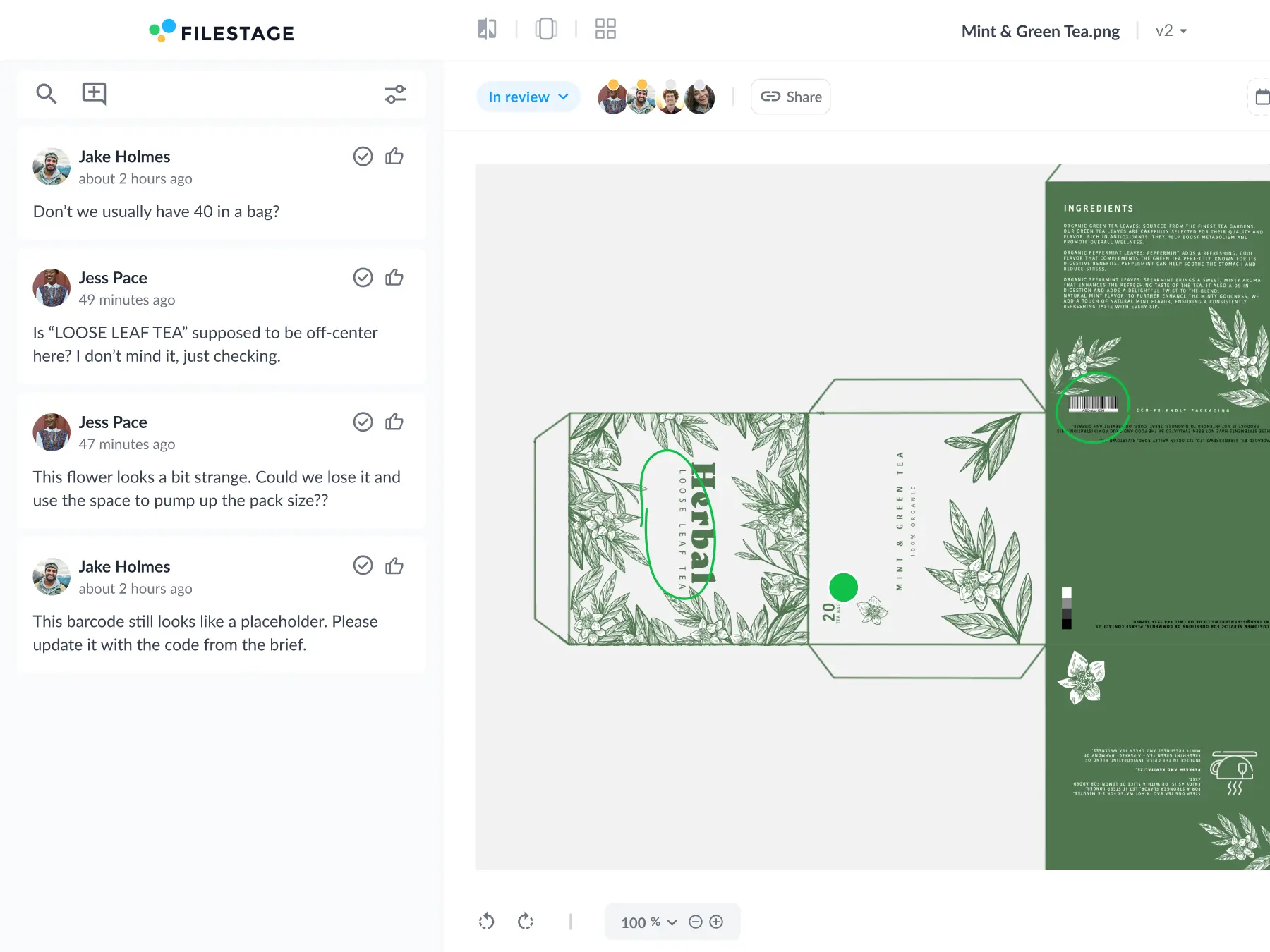


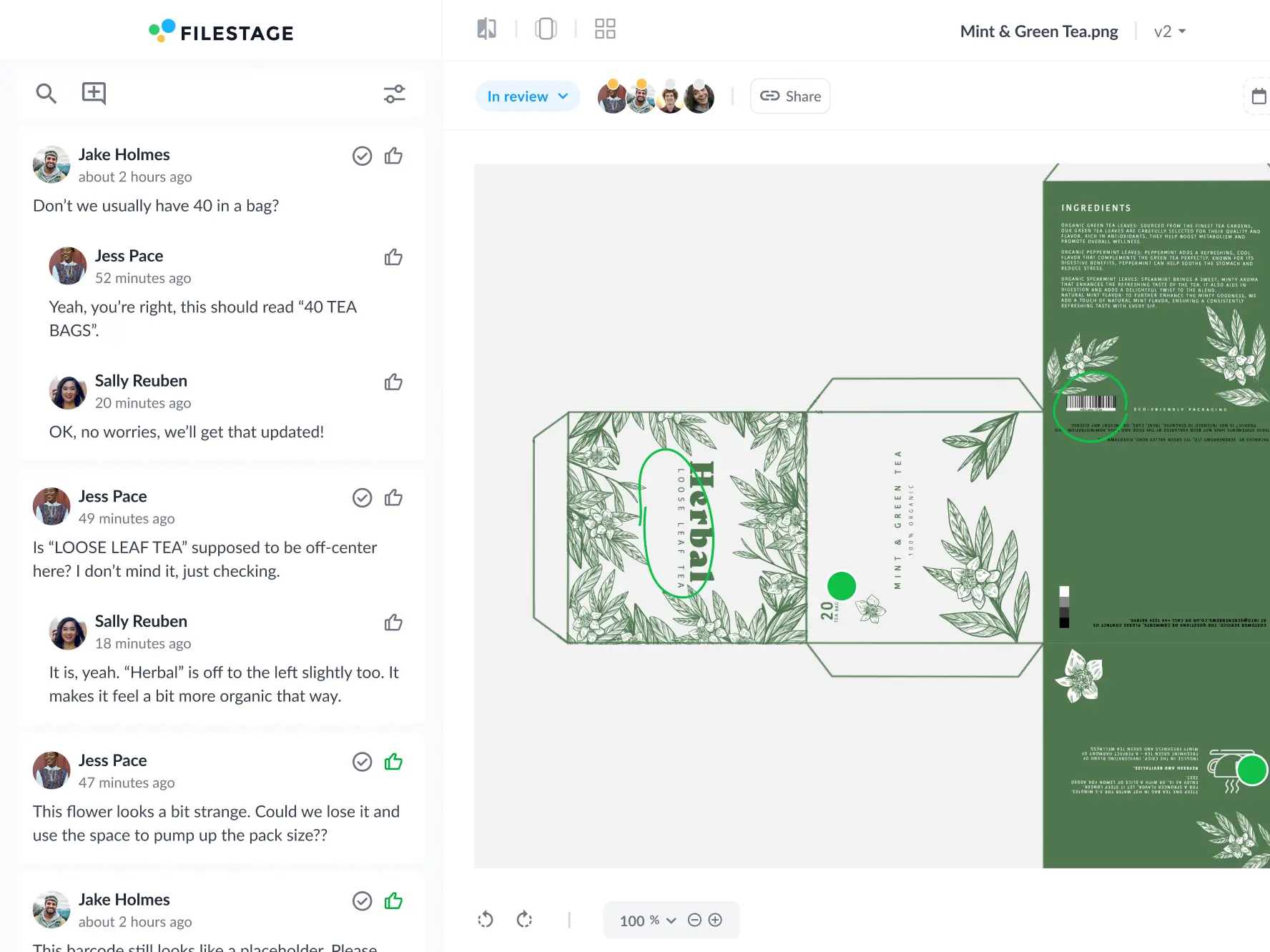
Keep every conversation in context
Filestage makes it easy for your reviewers to share feedback and collaborate in the comments.
- Tap to comment on videos, images, and other file types
- Reply in threads to discuss feedback in context
- Send team-only comments to keep things private
- Mention teammates or reviewers for extra clarity
- Attach files to share references or important assets
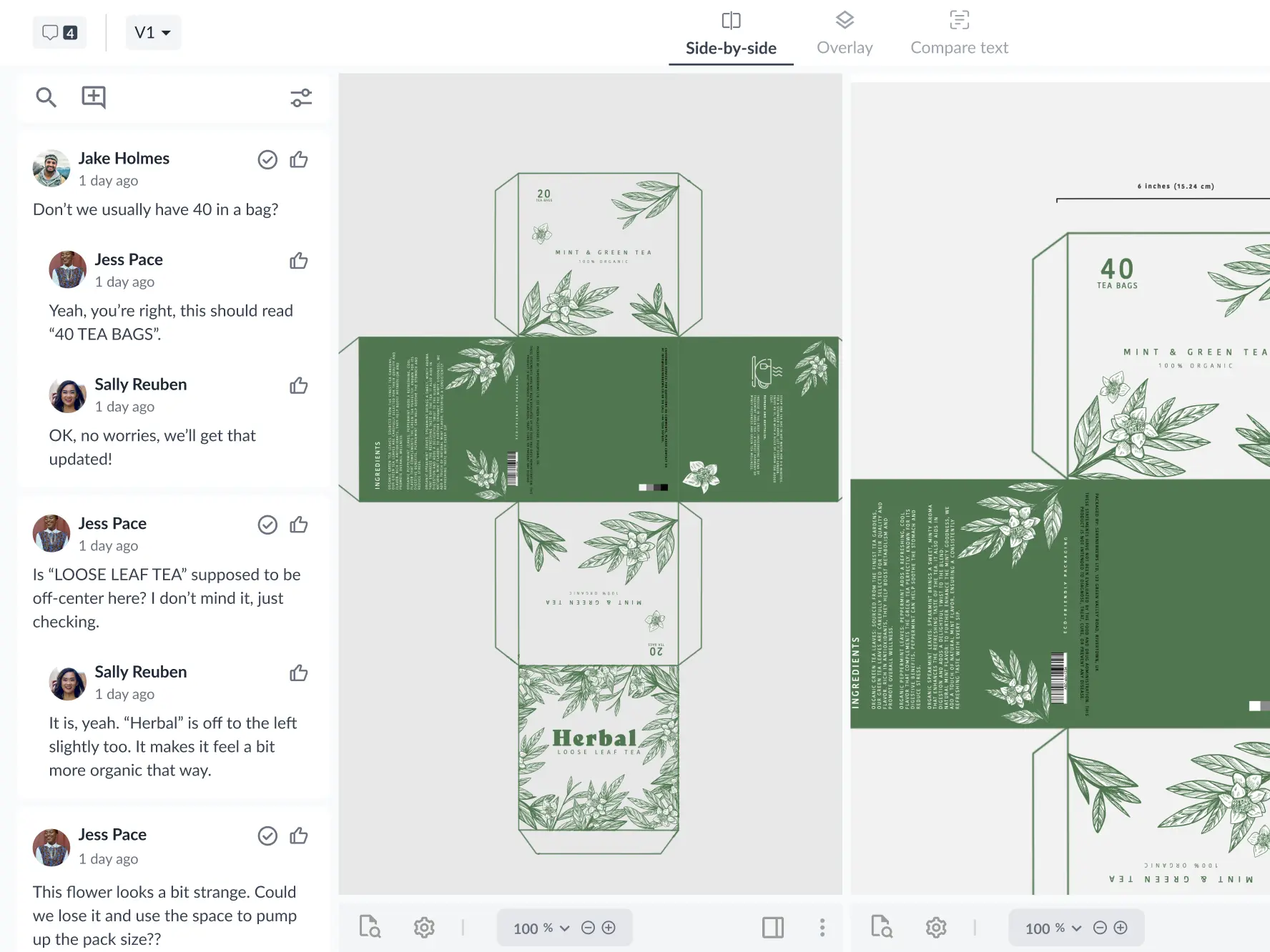
Verify that everyone’s feedback has been met
Manage new versions, check previous comments, and see what’s changed in a flash.
- Compare versions – see any two versions side by side, including all the comments
- Auto-compare text – automatically highlight what’s been added to the new version and removed from the old one
- To-do lists – use comments as to-do lists so creatives can tick off feedback as they go
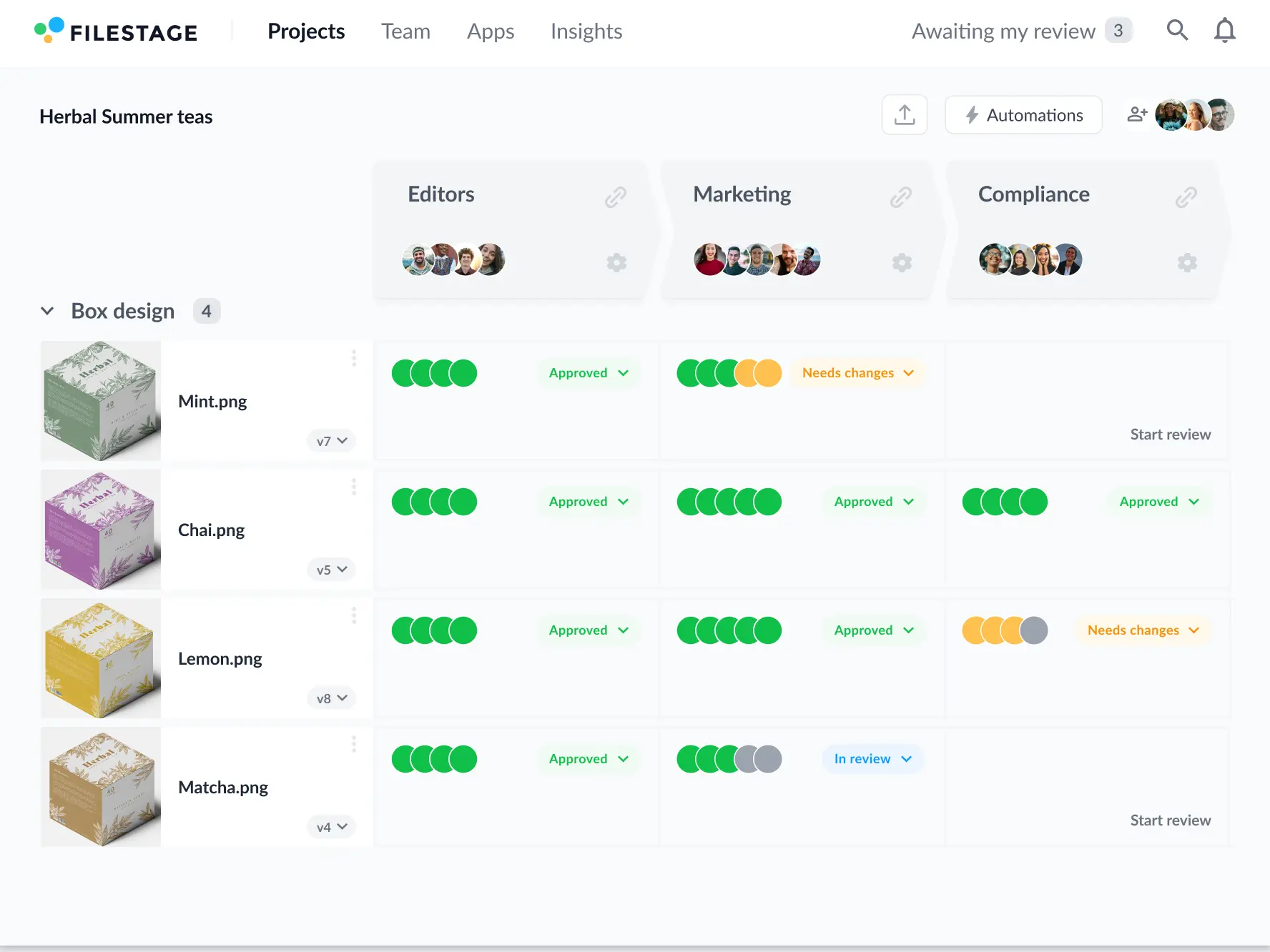
Send your review decision to the project owners
Once you’ve finished adding feedback, you have two options for submitting your review decision:
- Request changes – this changes your status indicator to orange and signals that the file needs more work
- Approve – this changes your status indicator to green and signals that you’re happy with the file
Make your feedback crystal clear with annotations

Highlight text
Make it clear which words and sentences you’re talking about in your comments.

Draw on your content
Draw freehand or add lines and shapes on top of your content to illustrate your feedback.

Strikethrough text
Show exactly which parts of the text you want to be cut to avoid unnecessary back and forth.










