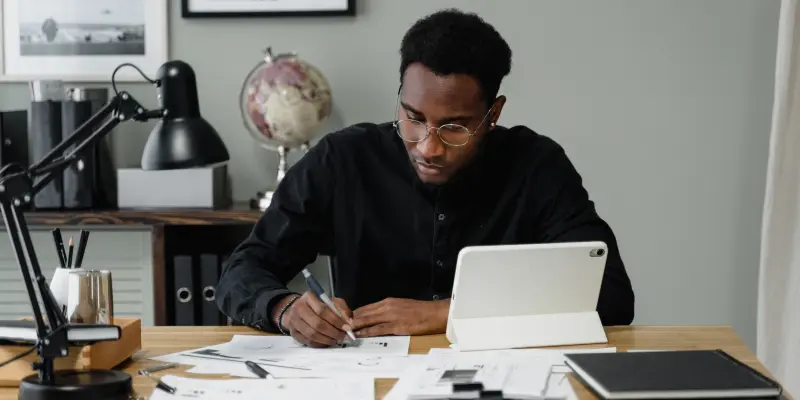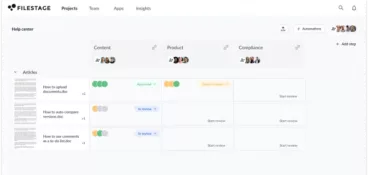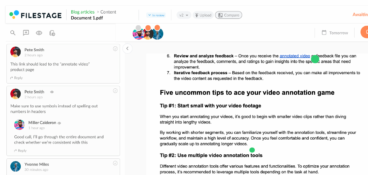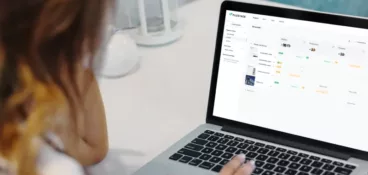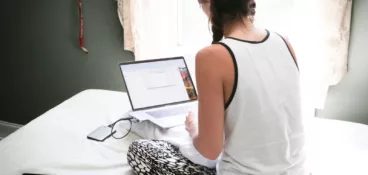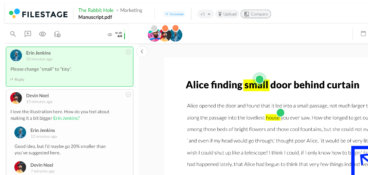When you’re new to the job market, you often hear dreadful stories of how recruiters reject applications if they find even one typo in a resume. And while these stories may be exaggerated, to some degree they perfectly depict the importance of well-proofed files.
Whether you’re a copywriter, a creative writer, or a technical writer, you’ll need a second pair of eyes to make sure your copy is ready for publishing.
With adequate proofreading you’ll make sure your content is carefully examined and all grammar, spelling, punctuation, and formatting errors are corrected.
To help you efficiently proofread all your written content, we created this guide with various tips and tricks.
So let’s dig in.
Hate missing feedback on your files?
Learn how to cut human error from your approval process by collecting clear and collaborative feedback, right on top of your files.
What to look out for when proofreading documents at work
No brand wants to be associated with sloppy texts, so it’s important to develop a good proofreading process to avoid any errors. But proofreading is a difficult task. And missing a wrong punctuation mark or some spelling and grammar errors is easily done.
Here are three things to look out for when you need to spell check any text:
- Spelling mistakes
- Punctuation and grammar errors
- Inconsistencies in style and format
Spelling mistakes
One of the most obvious things to check when proofreading is if the writer made a spelling mistake. Though it sounds easy, sometimes it’s pretty hard to spot the difference between correctly spelled words, and misspelled words.
Here are some tips for a more efficient spell check:
- Take your time and read the text slowly and carefully
- Use a word processing software to highlight any potential typos
- Be aware of common spelling errors like homophones (words that sound the same but have different meanings), double letters, and words with silent letters
- Review the text multiple times
Punctuation mistakes and grammatical errors
Unlike spelling, punctuation and grammar errors require more context and a deeper understanding of the language. But that doesn’t mean that non-native speakers can’t correct such mistakes from other writers.
Just like with anything else in life, it’s all about practice. When correcting grammatical and punctuation mistakes, you should create a guide for yourself on what common errors to look for.
Here are the three most common types of grammatical mistakes to look for:
- Grammatical numbers: The verb in the sentence needs to be in the same form as the subject (or the person doing an action). In other words, the subject and the verb both have to be in singular or plural form, depending on the sentence structure.
- Collective nouns: Beware of collective nouns. Word choice like family, audience, government, team, or a committee are all collective nouns. This means they can be written both in singular or plural, but you need to be consistent about the choice throughout the text.
- Comma splice: This term refers to the act of using a comma to connect two independent sentences. Instead of simply adding a comma, you can correct this mistake by connecting them with a conjunction and a comma, or dividing them into two separate sentences.
Besides the most common mistakes, most non-native speakers make mistakes that follow the logic of their own native language, instead of the English logic.
These mistakes can be tough to understand at first, but after some time of reviewing one’s work, it will become easier for you to catch the same mistakes.
Inconsistencies in style and format
Whether you’re writing a company blog, or being a ghostwriter for someone’s autobiography, you must always respect the style and format of the text.
Constant style and formatting will make the text look more finished, sound more authentic and professional, and will have a better flow.
When checking style and format inconsistencies in a company, it’s important to look for style guidelines. Most companies have a predefined style and tone of voice that they wish for their writers to follow.
Here are a few examples straight out of the Filestage style guide:
- Use contractions like “we’ll” instead of “we will” to keep things conversational
- Use the Oxford comma in lists of three or more
- Spell out numbers one to nine, use numerals for 10+
- Keep sentences short and sweet by starting sentences with “And”, “But”, or “So”
- Use sentence case for all headings
How to proof documents quickly and effectively step-by-step
When proofreading a document, it’s good to follow an established procedure that will minimize the chance of making errors. An established procedure will be your guiding light for proofreading, and help you get in the zone when proofreading.
Here are six steps you can follow to make sure you accurately proofread any document:
- Scan the document
- Take breaks between proofing rounds
- Read the text out loud
- Print the document out and mark it up with pen
- Use a checklist
- Use a PDF markup software to fast-track the proofing process
Step 1 – Scan the document
Start proofreading the document by quickly scanning it. You can look for everything that requires major changes like the most obvious spelling, grammatical errors, and punctuation errors. In this first scan, you get a better feel for the document, its length, and structure. Here you will also catch some most obvious mistakes and get a feeling for what the writer might be struggling with the most.
For example, you could catch a formatting error in headlines. The writer might have used a full stop instead of a dash after naming each step in their headline. This way you’ll see what to focus on in your future readings and quickly sort out such more obvious mistakes.
Step 2 – Take breaks
Taking breaks means literally stepping away from the document. Whether you’re proofreading your own document, or someone else’s, the process can be exhausting. The moment that you feel like your concentration is declining, you should close the document and take a short break from it.
In proofreading, words can easily start looking the same if you don’t take enough breaks from it. This is especially true if you’re proofreading a longer and more complex business document.
That’s why you should organize your proofreading days by leaving some space for breaks and other tasks.
Step 3 – Read the text out loud
How long has it been since you’ve read some text out loud? Maybe that should change. Reading the text out loud forces you to read the text slower which inevitably makes you more focused on each word of the text.
Besides doing a more thorough spell check, it gives your text a better flow. By reading the text out loud, it’s easier to spot mistakes than reading in your head.
Step 4 – Print the document out and mark it with a pen
I don’t know why. But sometimes, you can read something 10 times on a computer screen and think it’s fine. Then, as soon as you print it out, the mistakes practically jump off the page.
If reading the text on the screen makes you automatically skim through it without being able to stop and catch a mistake, consider printing all the texts you review. The ability to spell check the text with a pen might help you get in the right mood for the most accurate proofreading.
Step 5 – Use a checklist
For everyone new to proofreading, the best idea is to create, or follow someone else’s checklist with the most common mistakes. A checklist will keep reminding you what elements you still need to check and give you a direction on what to focus on.
With a checklist, you can easily check spelling, grammar and style mistakes. All you have to do is decide what’s most important to focus on, and adjust your checklist to that.
Step 6 – Use a PDF markup software to fast-track the proofing process
If you’re not so keen to print out every document you have to proofread, and you’re looking for a faster and more efficient way to review and share files, you should turn to a specialized review tool.
With a document approval tool like Filestage, you can easily review files and leave your comments on top of any file. You’ll be able to discuss everyone’s feedback in context until the file is completely error free. This way you’ll reach the final version on the file faster, and completely stress free.
Plus, with every new version of the file you receive for review, you’ll be able to compare it to a previous version, and spot the mistakes and improvements easier.
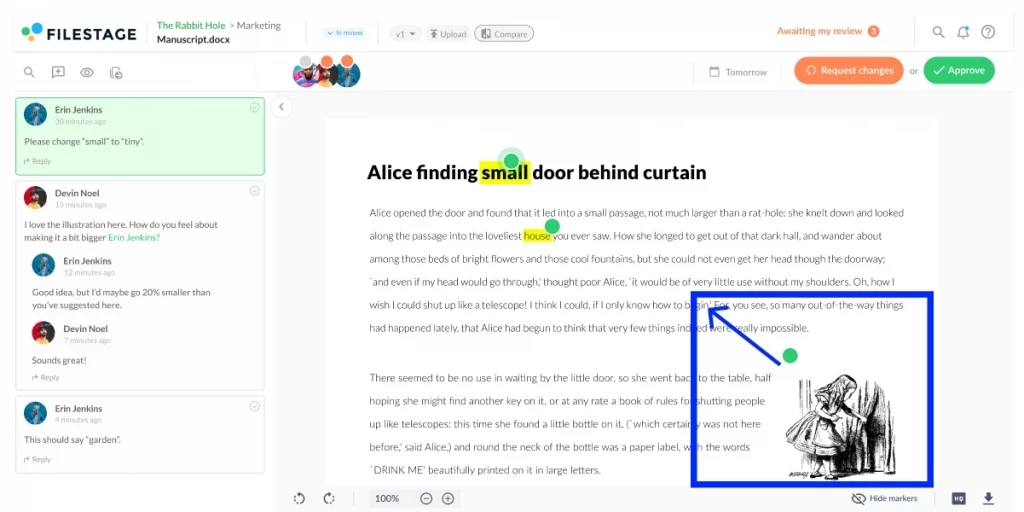
FAQ’s
Why is proofing a document important?
Proofreading is just as important as the writing process. Publishing files and any other form of copy externally means that the whole world will be able to judge your work. And proofreading will help you make sure you deliver the right message in the right way to all your readers.
It’s also important to remember that even the most experienced writers will make mistakes in their daily work. For that reason it’s important to proof everyone’s copy and make sure you’re delivering only the best work to your audience.
How long does proofing take?
Depending on the size and the complexity of the text proofreading can take various amounts of time. Another factor to consider is the level of experience of the proofreader. It will take significantly less time if your work is being reviewed by professional proofreaders (or a freelance proofreader).
If you’re looking to speed up your proofreading process, consider using a specialized review tool to help you navigate through any text easier.
If you’re also looking for tips on how to efficiently proof photos, make sure you check out our beginner’s guide to online proofing for photographers.
What’s the difference between proofreading and editing?
In editing, the editor is styling the text and making sure it fits the right form and style for the platform that it’s about to be published on. However, in proofreading, the goal is to catch all spelling and grammar mistakes before publishing.
Try out Filestage
If you want to see how our online proofing software, Filestage, can help you speed up your proofreading process make sure to start a free trial→