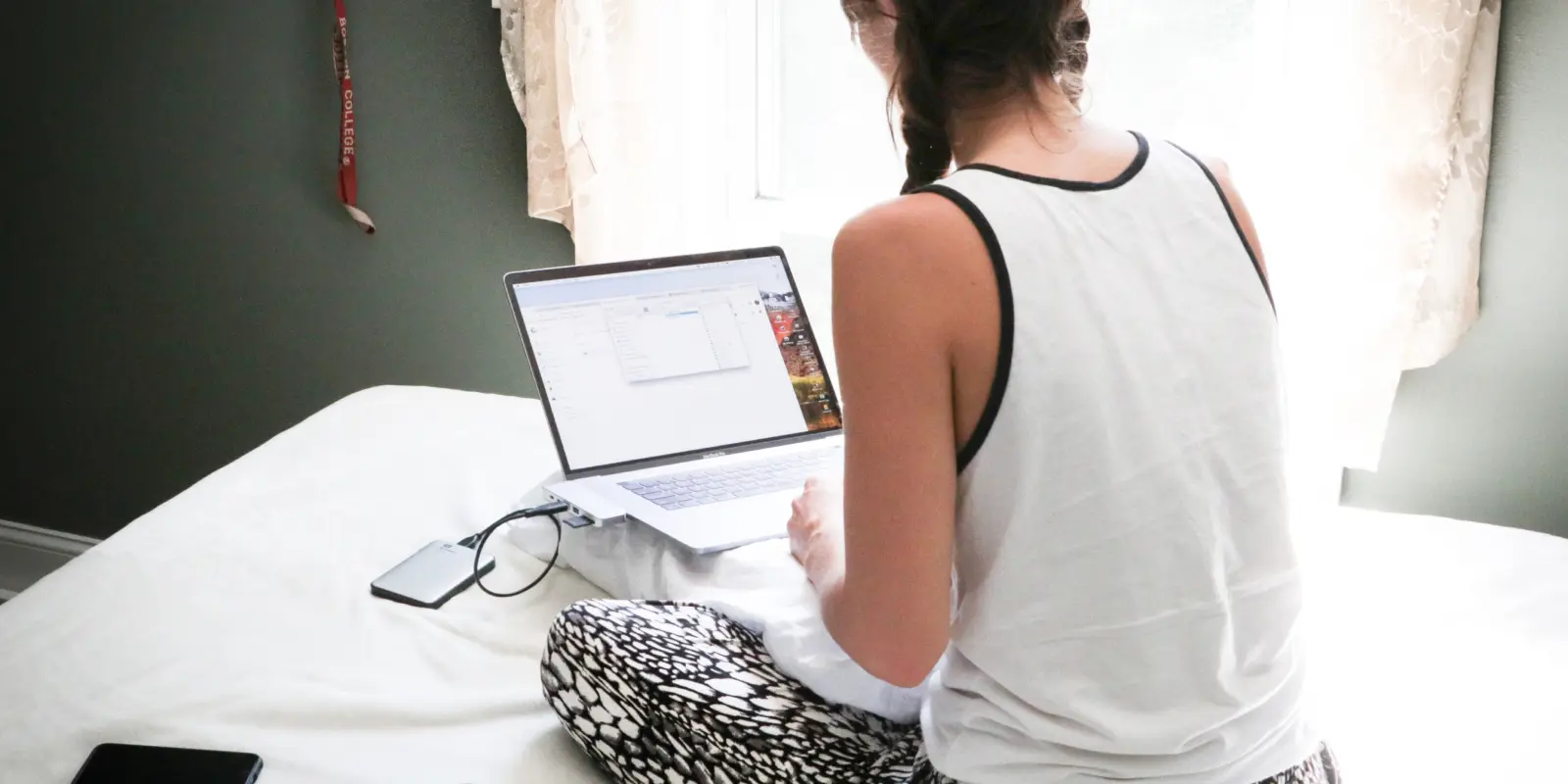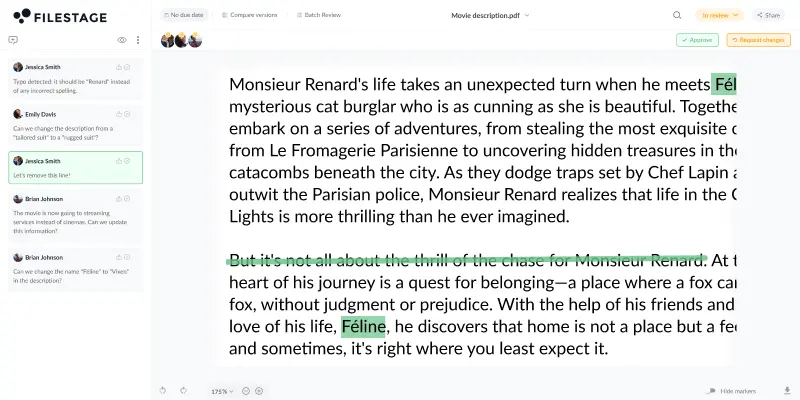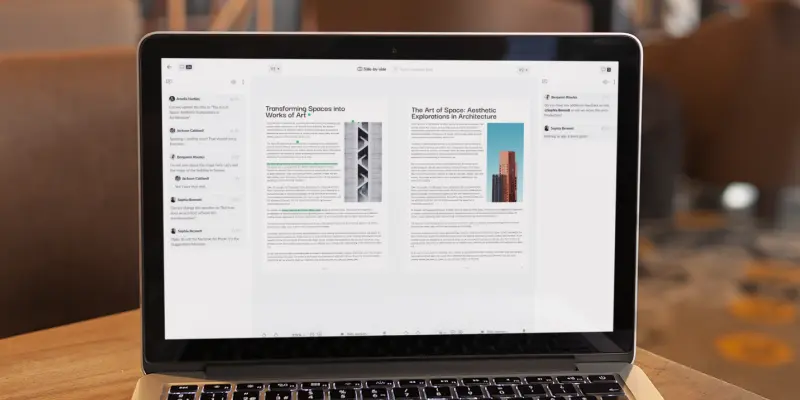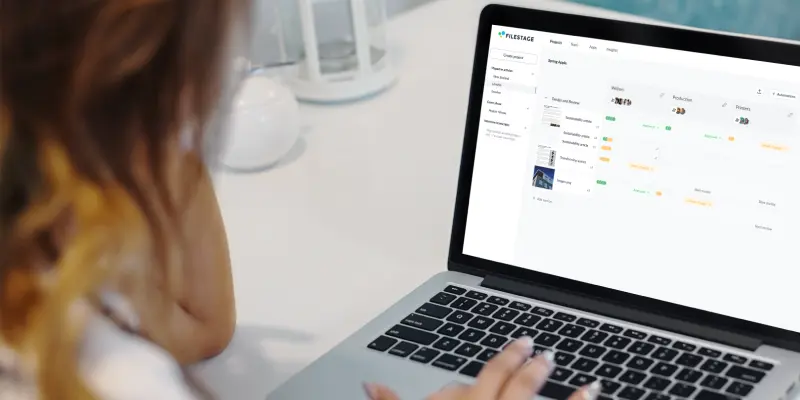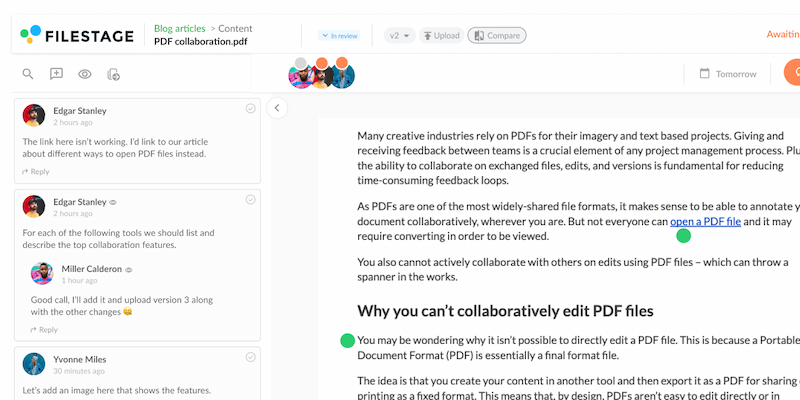What is PDF proofing?
Create workflows
Share content
Discuss feedback
Manage versions
Track approvals
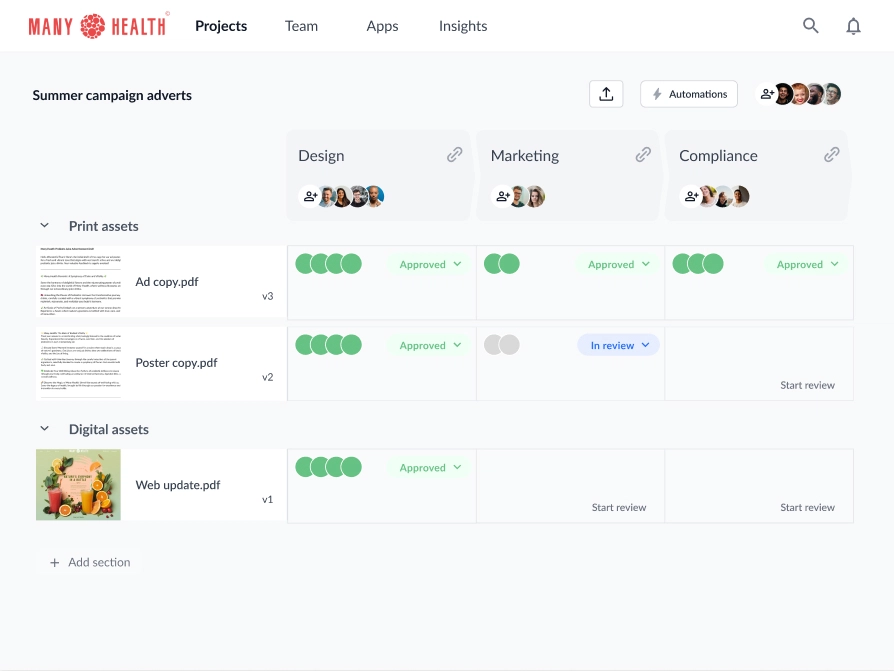
Build structured workflows for your PDF proofs
Set up reviewer groups to keep comments organized
Move from one step to the next to prepare your PDF documents for printing.
Cut your PDF proof and approval time by 30%
Set due dates and send automated reminders to keep projects ahead of schedule.
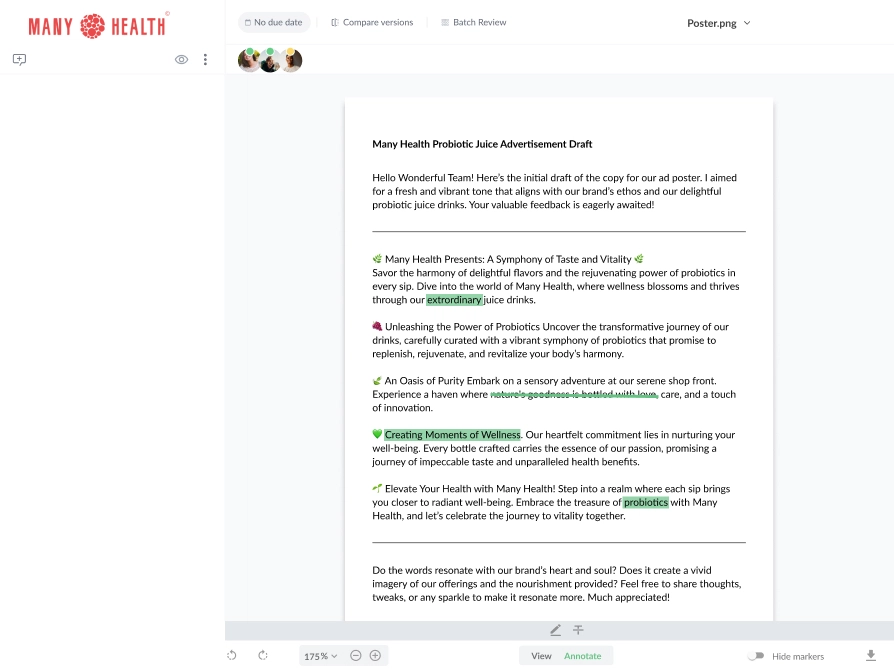
Collaborate on PDF documents in real time
Centralize comments, highlights, and annotations
Use comment threads to discuss ideas, share references, and make decisions in context.
Track approvals and change requests at a glance
See which files are ready to print or still need work, all from your project dashboard.
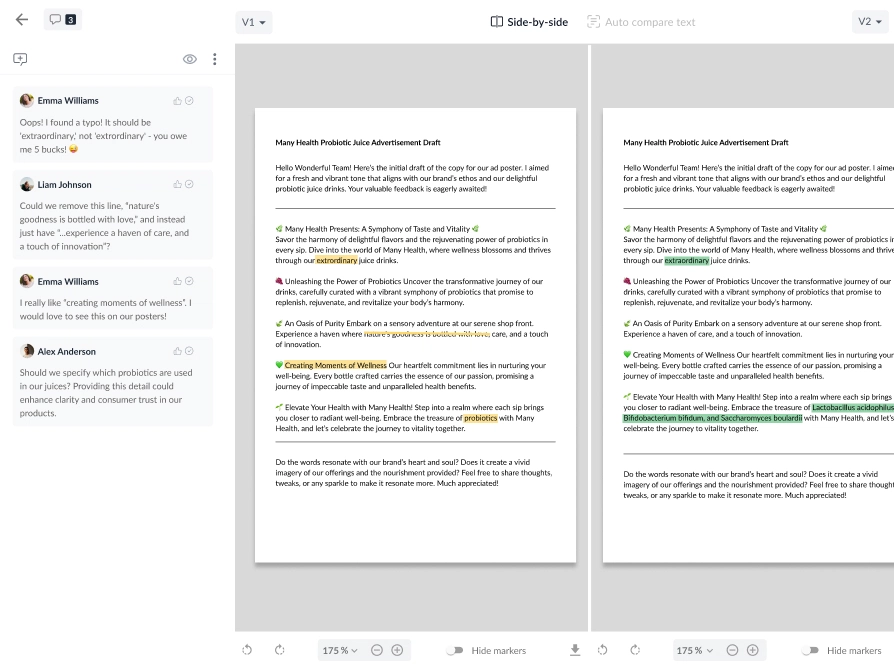
Save and compare PDF file versions with ease
Auto-compare text to speed up file reviews
Instantly see what’s been added or removed from one PDF version to the next.
Keep a clear record to hold stakeholders accountable
Export audit-friendly review reports containing every comment and approval on your PDF documents.
PDF proofing software designed for peace of mind
Manage your PDF files in a GDPR-compliant platform
Filestage uses enterprise-grade AES 256 encryption that’s certified against ISO/IEC 27001:2022.
Control who can access your PDF proofs
Use password-protected links and email verification to choose who can see your files.



Learn more about PDF proofing
Your PDF proofing questions, answered
What’s the difference between Filestage and Adobe Acrobat?
What is the maximum PDF file size in Filestage?
Do stakeholders need to install anything to review PDF proofs in Filestage?
What other file types does Filestage support?