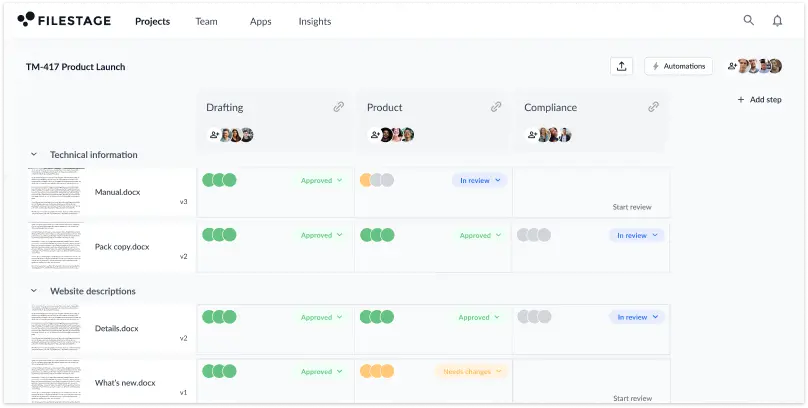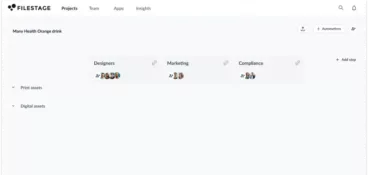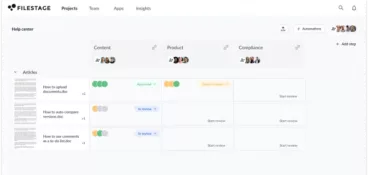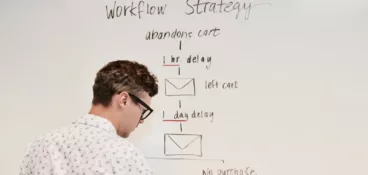Whether you’re running a growing company, or trying to manage your team as efficiently as possible, it’s crucial to understand the importance of processes and how to set them up. But building processes is almost impossible without adequate process tools in place.
Research shows that 70% of business executives believe business project management projects helped them achieve their goals. Plus, they reduce stress among team members and improve their satisfaction – something that’s as important as the cost savings.
There are numerous types of process tools available on the market that specialize in different processes, helping you optimize different areas of your business operations.
In this article, we’ll take a look at the 10 main types of process tools. And we’ll also share three top software solutions for each category.
1. Business process improvement tools
Business process improvement (BPI) tools are designed for analyzing, optimizing, and streamlining various processes within an organization. These tools help your business identify inefficiencies, reduce waste, and improve everyone’s productivity.
Here are some common business process improvement tools:
- Process mapping and flowcharts
- Root cause analysis tools
- Statistical process control
- Six sigma tools
- Lean tools
- SWOT analysis
When to use business process management tools?
There are numerous use cases for implementing different process improvement tools. They can be used in different scenarios like in business growth and process automation to help you improve, optimize, and streamline various business processes.
For example, you can implement BPM tools in a digital transformation project to help you automate existing processes, improve your customer experiences, and increase the efficiency of operations.
Top three business process management software
1. Microsoft Power Automate (formerly Microsoft Flow)
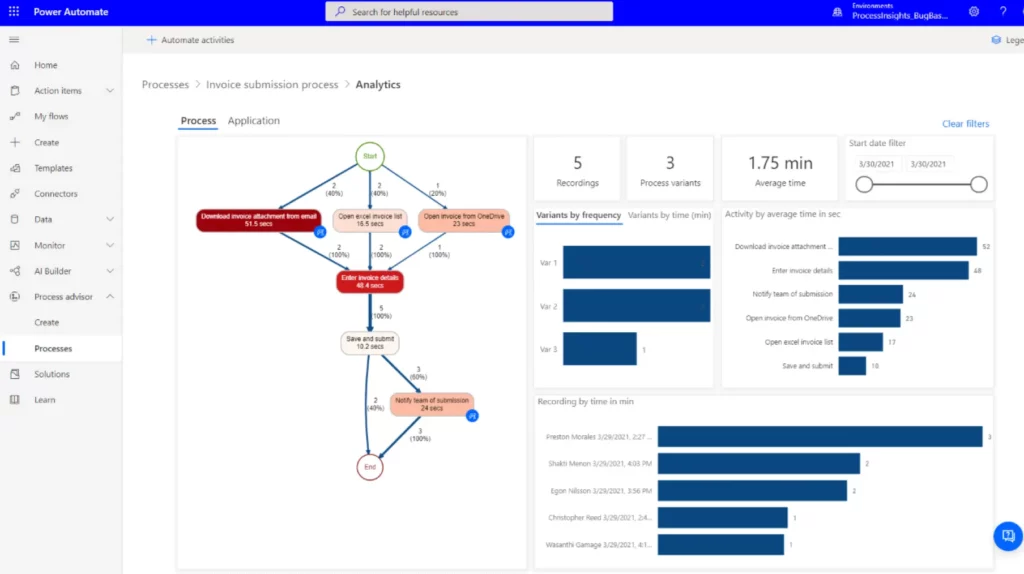
As part of the Microsoft Power Platform, Power Automate allows you to automate workflows and integrate processes with various Microsoft and third-party applications. It offers a user-friendly interface and a range of pre-built connectors for popular applications like Office 365, SharePoint, and more.
The tool is suitable for organizations heavily invested in Microsoft’s ecosystem.
2. IBM Business Process Manager
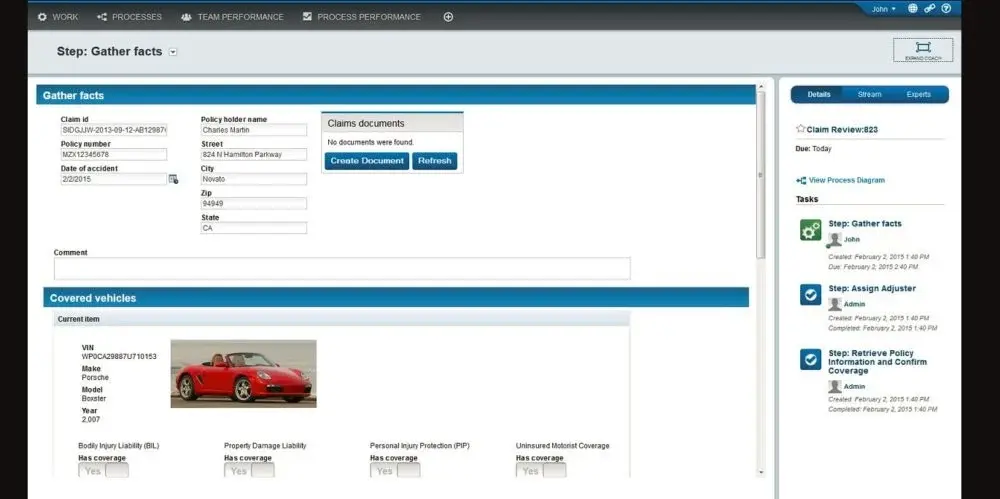
IBM Business Process Manager is a comprehensive BPM platform that provides tools for modeling, executing, monitoring, and optimizing business processes. It offers advanced features for process automation, decision management, and analytics.
The tool is a comprehensive solution for large enterprises and organizations with complex process needs.
3. Appian
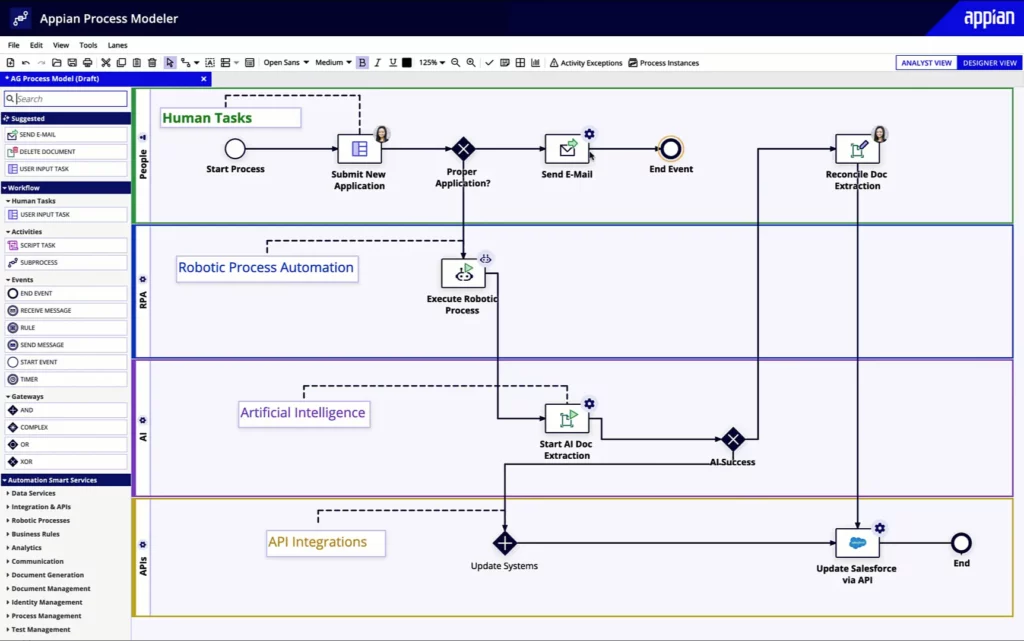
Appian is a low-code BPM platform that emphasizes speed and ease of application development. It offers a unified platform for process automation, case management, and business rules.
Appian’s low-code approach makes it suitable for organizations looking to rapidly develop and deploy applications and processes.
🚀 Additional reading: 10 creative automation tools to help teams work faster
2. Document management process improvement tools
Document management process improvement tools help you optimize the creation, storage, retrieval, sharing, and management of documents within an organization. These tools aim to enhance your document-centric processes, reduce errors, improve efficiency, and ensure compliance.
When to use document management process improvement tools?
Document management tools help you manage document overload, take care of the inefficient document retrieval, maintain regulatory compliance and streamline your workflows.
Top three document management process improvement software
1. Filestage
Manage every approval in one place
Request approval without sending a single email with Filestage.
Filestage is a document review and approval software that helps you share, discuss, and approve all your files, all in one place.
Here’s how Filestage improves your document management processes:
- Share unlimited files – Upload videos, images, designs, documents, websites, interactive content, and audio files, all in one platform.
- Get feedback in context – View and discuss feedback in one place so your stakeholders are always on the same page.
- View your version history – Keep a record of every document version and review round, so you can check everyone’s feedback has been met.
- Log in from anywhere – Filestage works in your browser on any device, so you can keep things moving, wherever you are.
- Invite unlimited reviewers – Share files and projects with as many people as you like. They won’t even need an account to add comments.
- Approve files with one click – Make approvals easy for everyone and get a clear view of which files need changes.
2. DocuWare
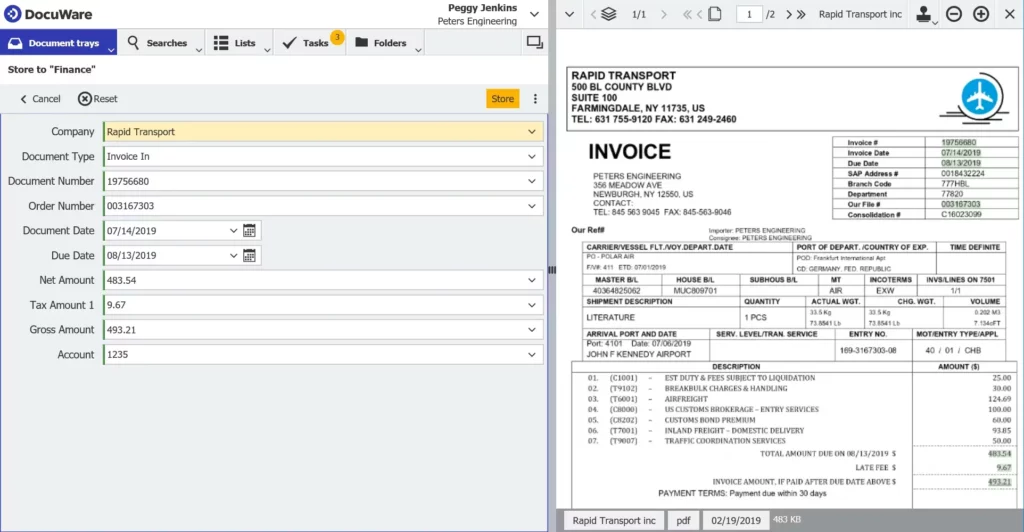
DocuWare is a comprehensive document management and workflow automation solution. It offers features for document capture, indexing, storage, and retrieval. DocuWare also supports workflow automation to help you streamline your document-centric processes and approvals.
It is suitable for organizations looking to improve document processes and automate tasks.
3. M-Files
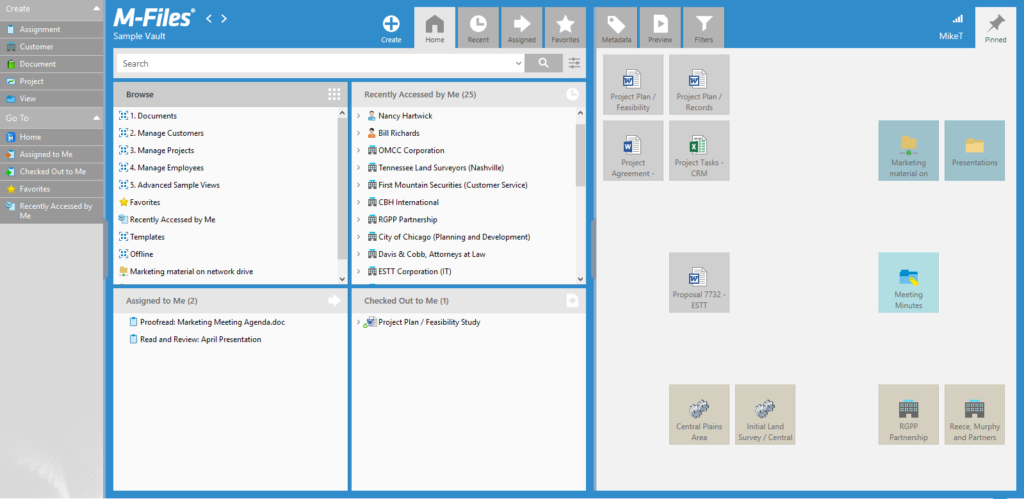
M-Files is a document management software that focuses on intelligent information management and document workflows. It uses metadata-based organization which makes it easier to find and manage all your documents. M-Files also supports workflow automation and compliance requirements.
3. Workflow automation process improvement tools
Workflow automation process tools are software solutions designed to streamline, optimize, and automate your business processes which results in improved efficiency, accuracy, and productivity.
Process automation tools are particularly useful for reducing manual and repetitive tasks, minimizing errors, and making sure that all your internal processes run smoothly.
When to use workflow automation process improvement tools?
You can use workflow automation software in various situations to help you speed up, optimize, and streamline your business processes.
This includes reducing errors in your project management efforts, making sure your organization complies to all regulations, and speeding up the process of standardization and consistency in all aspects of your business.
Top three workflow automation process improvement software
1. Zapier
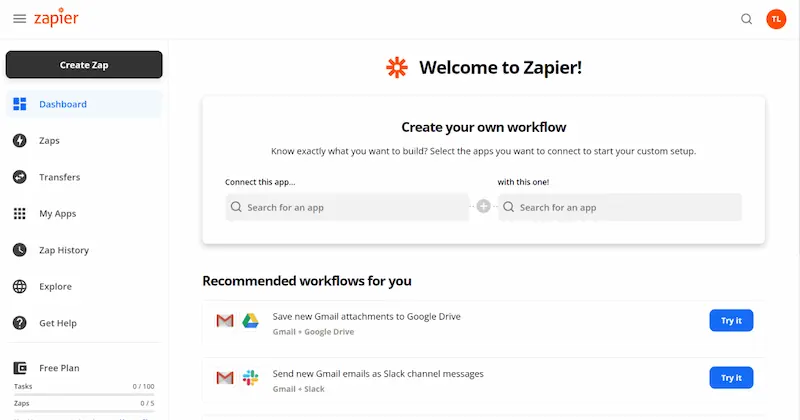
Zapier is a popular workflow automation tool that connects over 3,000 apps and allows users to create automated workflows without extensive coding. It allows you to automate repetitive tasks and create custom workflows by connecting various different web applications.
The tool is also known for its user-friendly interface and extensive app integrations.
2. Microsoft Power Automate
Part of the Microsoft Power Platform, Power Automate allows you to create automated workflows that connect Microsoft apps to third-party tools. It offers a range of templates and pre-built connectors for popular apps like Office 365, SharePoint, and Dynamics 365.
Power Automate is suitable for organizations that are already using Microsoft’s ecosystem.
3. Nintex
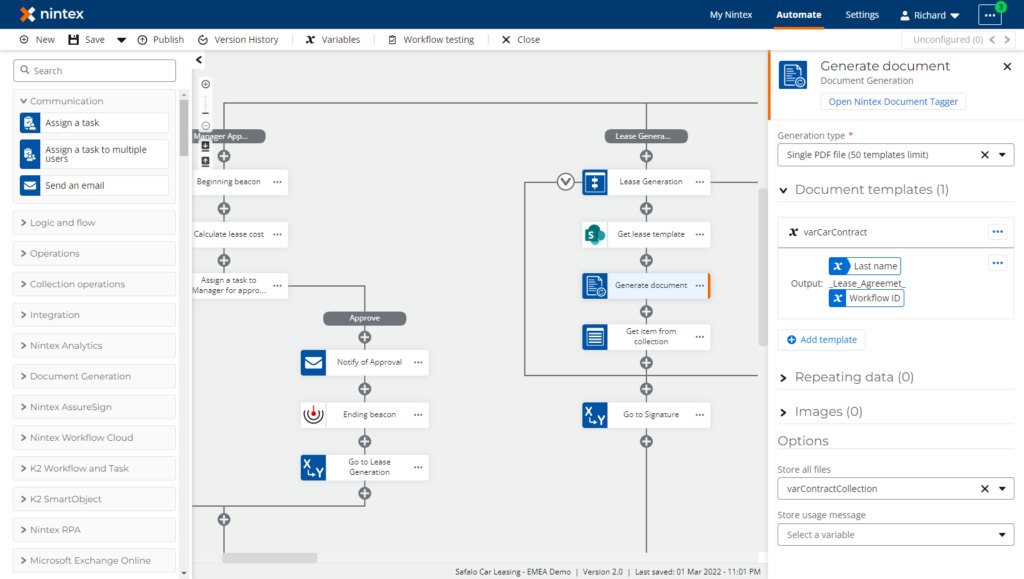
Nintex is a comprehensive workflow automation and process improvement platform that integrates with various systems and applications. With Nintex, you’ll have a low-code environment for designing and deploying workflows, automating processes, and optimizing business operations.
4. Project management process improvement tools
Project management process tools are software solutions used to improve your project management practices, streamline workflows, increase efficiency, and improve your overall project outcomes.
These tools help you make sure projects are delivered on time, within scope, and within your predefined budget.
When to use project management process improvement tools?
Here are just a few situations where using a project management process mapping tool can significantly improve your project outcomes:
- Project delays – The tools can help identify bottlenecks and streamline workflows
- Budget overruns – Process improvement tools can help you optimize resource allocation, cost control, and financial management
- Quality issues – These tools can help identify root causes and implement corrective actions
- Highly-complex projects – Project management tools can help you ensure proper planning, scheduling, and coordination
Top three project management process improvement software
1. Jira
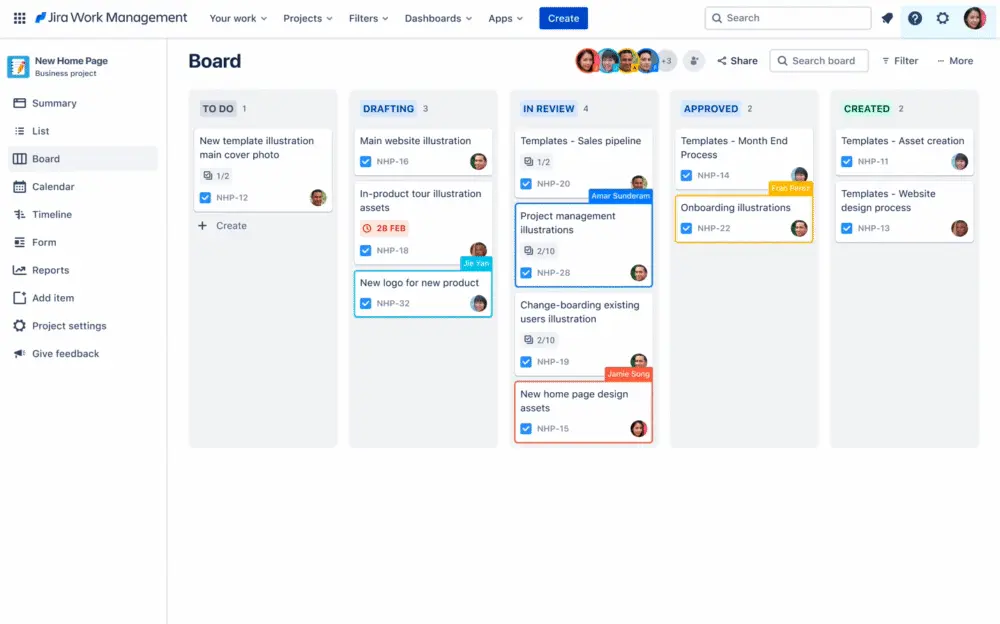
Jira, is a widely used project management and issue tracking tool. It is highly customizable and can be adapted for various types of projects. The tool offers features like task management, agile project management, customizable workflows, and integration with other Atlassian products like Confluence and Bitbucket.
Jira is particularly popular among software development and IT teams but is versatile enough for other project types as well.
2. Trello
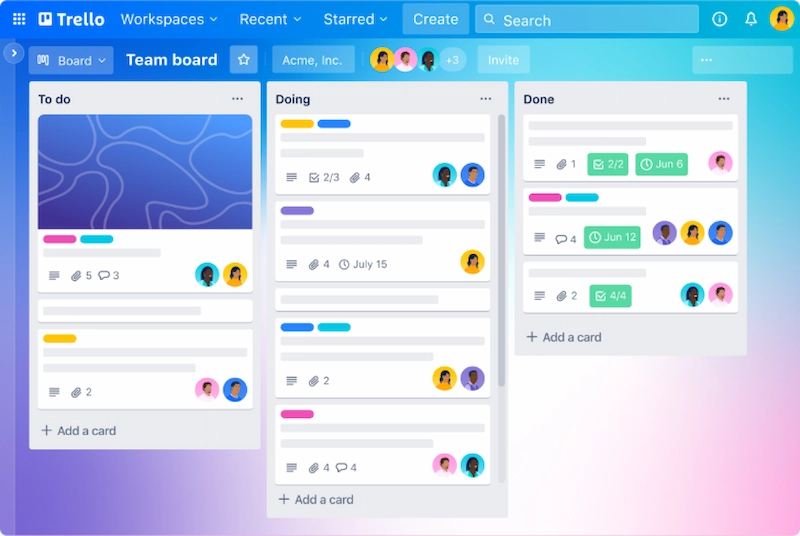
Trello is a simple, visual project management tool that uses boards, lists, and cards to help teams organize and prioritize their work. While it may appear lightweight, Trello’s flexibility and ease of use allows for powerful process improvements in various projects.
Trello is often favored for smaller teams and projects that value a user-friendly and collaborative approach.
3. Asana
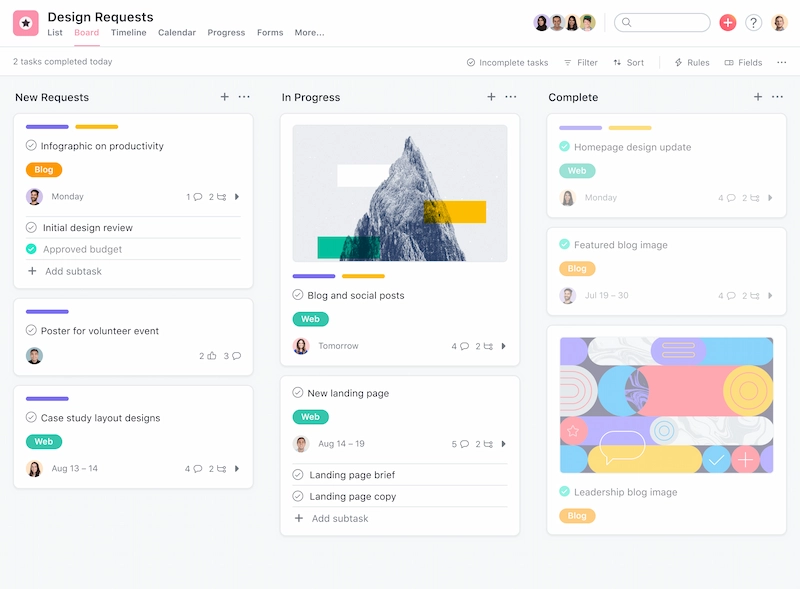
Asana is a comprehensive project management software that offers features for task management, project planning, and team collaboration. It allows you to create custom workflows, track progress, set priorities, and integrate with various third-party apps.
Asana is suitable for teams of all sizes and can adapt to different project management methodologies.
Looking for other options? Check out our roundup of the best Asana alternatives.
5. Customer relationship management (CRM) tools
Customer Relationship Management (CRM) tools are designed to help organizations manage and optimize their interactions with customers and prospects.
These tools have the ability to store and organize customer data, facilitate communication, track sales and customer interactions, and improve customer relationships.
CRM tools can be used in various industries and are critical for improving customer service and achieving sales and marketing goals.
When to use CRM tools?
Customer Relationship Management (CRM) tools are valuable for organizations looking to enhance their relationships with customers, streamline operations, and achieve sales and marketing objectives.
More specifically, you can use CRM tools for customer data management, lead generation and management, sales and pipeline management, marketing campaigns, customer support and service, and many more scenarios.
Top three CRM software
1. Salesforce
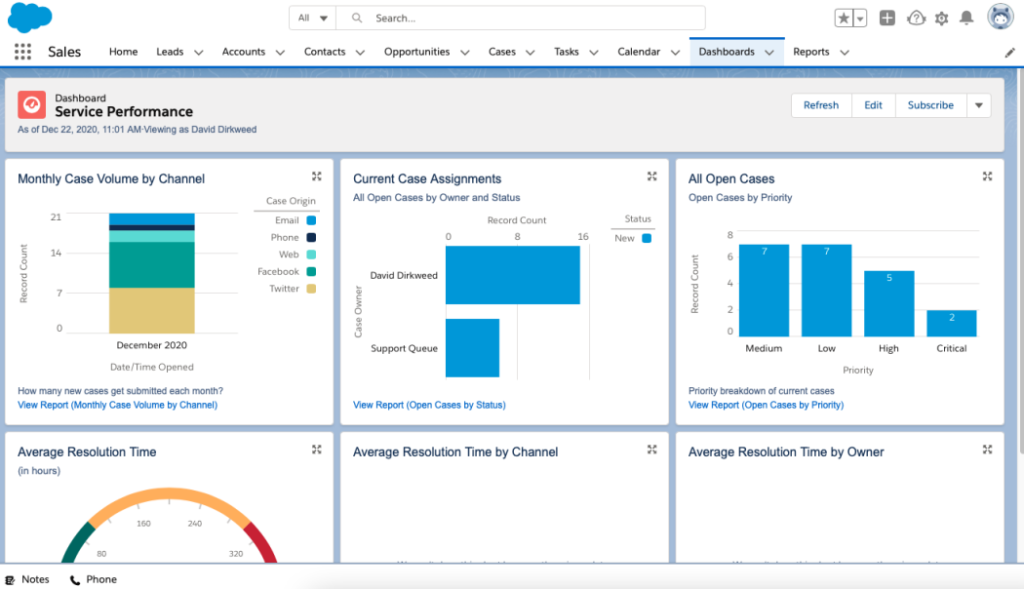
Salesforce is one of the most popular and comprehensive CRM solutions on the market. It offers a wide range of tools for sales, marketing, customer service, and analytics. Salesforce’s flexibility allows customization for various industries and business sizes.
Compared to other process improvement tools, Salesforce is known for its robust ecosystem of third-party integrations and a strong developer community.
2. HubSpot CRM
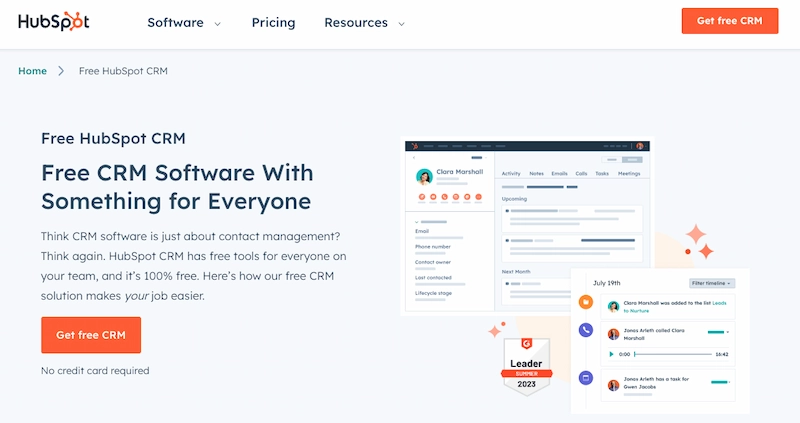
HubSpot CRM is a user-friendly and feature-rich CRM software that is known for its marketing automation and customer service tools. It offers contact management, email tracking, lead generation, and integration with HubSpot’s marketing and sales platforms.
3. Microsoft Dynamics 365
Microsoft Dynamics 365 is a comprehensive CRM and enterprise resource planning solution that integrates with other Microsoft products. The tool provides sales, customer service, marketing, and field service modules.
6. Enterprise resource planning (ERP) process improvement tools
Enterprise Resource Planning (ERP) tools are solutions used to enhance and optimize various business processes within your organization.
It’s important to remember that ERP systems are themselves process improvement tools, but there are additional tools and techniques that can be used to maximize the efficiency, accuracy, and productivity of ERP implementations.
More specifically, here are some of the most common ERP process improvement tools and techniques:
- Business process reengineering tools
- Customization and configuration tools
- Integration platforms
- Data analytics and business intelligence tools
When to use enterprise resource planning tools?
ERP tools are highly valuable for organizations seeking to streamline operations, improve efficiency, and effectively manage their resources. You can consider using ERP tools for business growth, process integration, resource management, or data centralization
Top three enterprise resource planning software
1. SAP S/4HANA
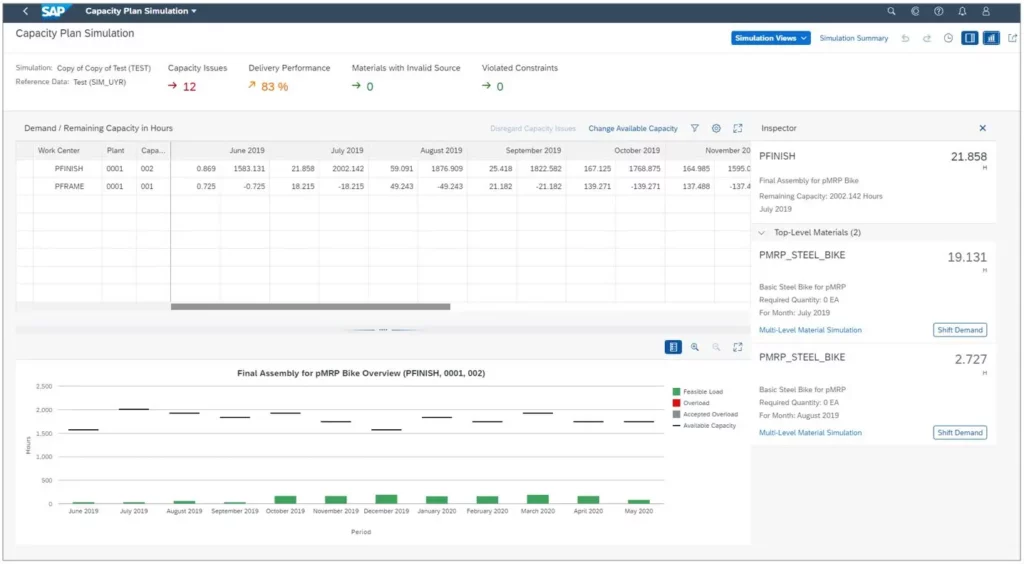
SAP is a leading provider of ERP software, and SAP S/4HANA is its flagship ERP solution. It offers robust capabilities for financial management, supply chain, procurement, manufacturing, and more.
SAP S/4HANA is suitable for medium to large enterprises and organizations with complex business processes.
2. Oracle Cloud ERP
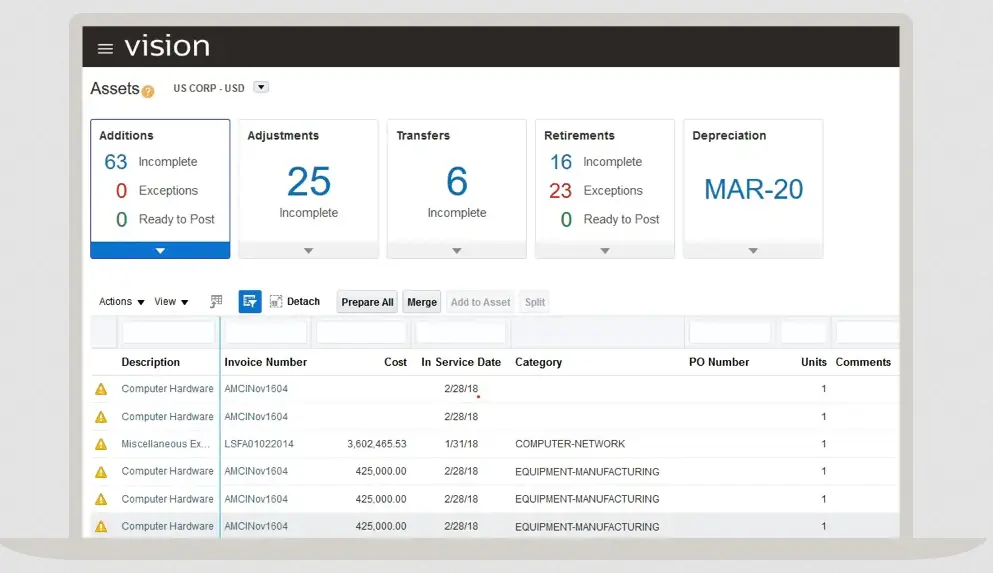
Oracle Cloud ERP is a comprehensive and cloud-based ERP solution that provides a wide range of functionalities, including financials, procurement, project management, and supply chain management. It’s known for its scalability and ability to support businesses of varying sizes.
Oracle Cloud ERP is suitable for enterprises looking to implement cloud technology.
3. Microsoft Dynamics 365 Finance and Operation
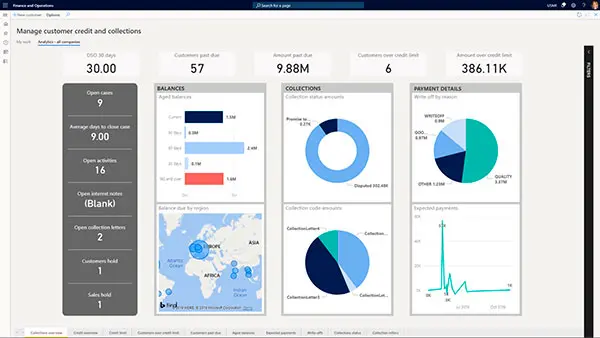
Microsoft Dynamics 365 Finance and Operations is a part of the Microsoft Dynamics 365 suite and provides ERP capabilities for finance, supply chain, and manufacturing. It integrates well with other Microsoft products and services and offers flexibility for customization.
This ERP solution is suitable for organizations that already use the tech-stack from Microsoft ecosystem.
7. Quality management process improvement tools
Quality management process improvement tools are software solutions and methodologies used to improve product and service quality, optimize processes, and ensure consistency in quality standards.
These tools are essential for organizations committed to delivering high-quality products or services and continuously improving their processes.
Here are some common quality management process improvement tools:
- Total quality management software
- Six sigma tools
- Statistical process control software
- Root cause analysis software
- Failure mode and effects analysis software
When to use quality management process improvement tools?
Quality management process improvement tools should be used in various situations where organizations want to enhance the quality of their products or services, streamline operations, and achieve continuous improvement.
This can be when facing quality issues, customer complaints, or going through product or service Launch and process optimization.
Top three quality management process improvement software
1. MasterControl Quality Excellence
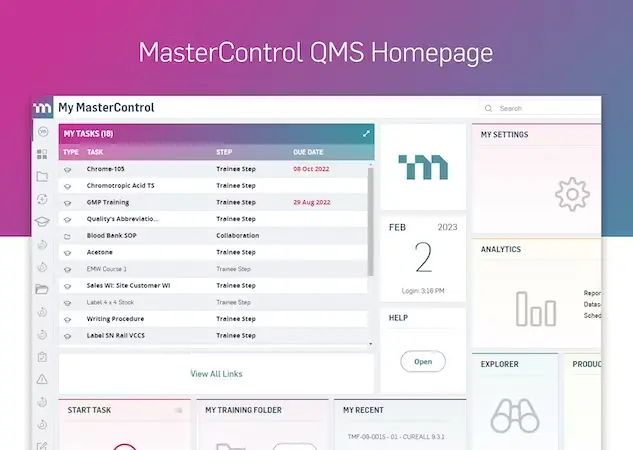
MasterControl is a comprehensive quality management software solution that covers various aspects of quality and compliance, including document control, training management, audit management, and change control.
It’s suitable for organizations operating in regulated industries, such as pharmaceuticals, healthcare, and manufacturing.
2. ETQ Reliance
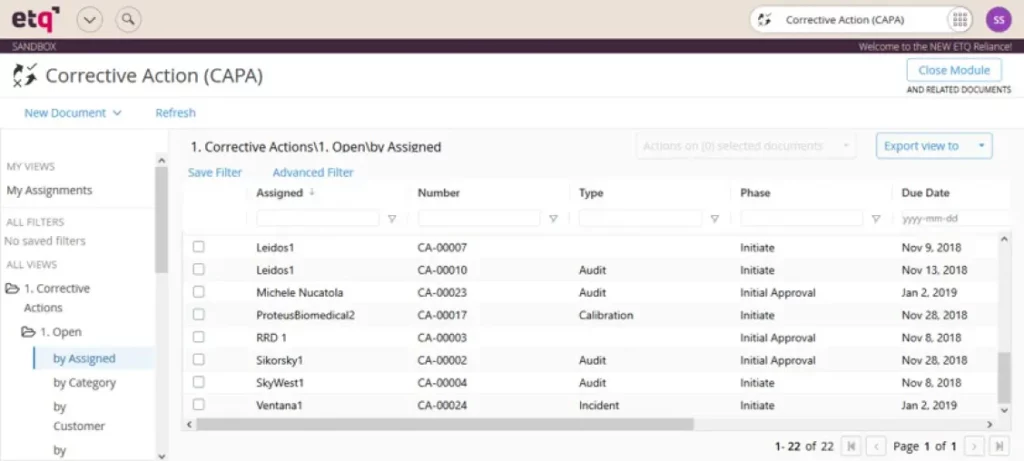
ETQ Reliance is a robust quality management and compliance platform that offers tools for document control, corrective and preventive action (CAPA), supplier quality, and risk management.
It can be tailored to meet the specific needs of various industries, including food and beverage, automotive, and aerospace.
3. Qualtrax
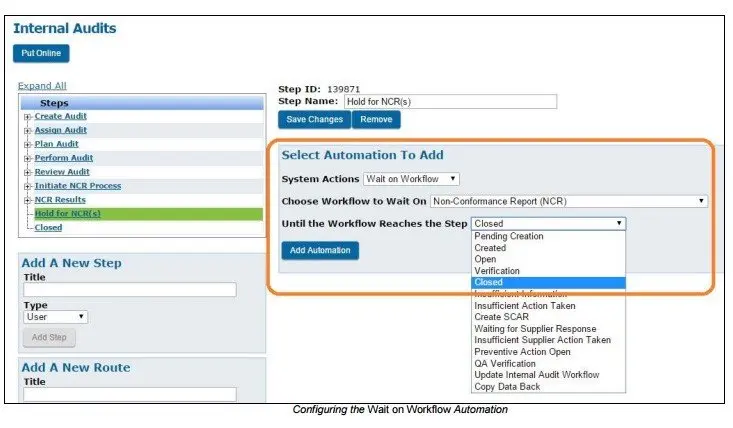
Qualtrax is a quality management and compliance software solution known for its document and process management capabilities.
It’s widely used in industries that require strict adherence to quality standards, such as testing and calibration laboratories, as well as other regulated sectors.
8. Data analytics and business intelligence process improvement tools
Data analytics and business intelligence tools are designed to improve data analysis, reporting, and decision-making processes within your organization.
These tools focus on optimizing all data-related tasks, including improving data quality, and providing insights to support better business decisions.
When to use data analytics and business intelligence tools?
Data analytics and business intelligence tools are valuable when organizations want to leverage data for informed decision-making.
This includes situations like:
- Data-driven decision-making
- Performance evaluation
- Market analysis
- Operational efficiency
- Customer insights
- Sales and revenue growth
Top three data analytics and business intelligence software
1. Tableau
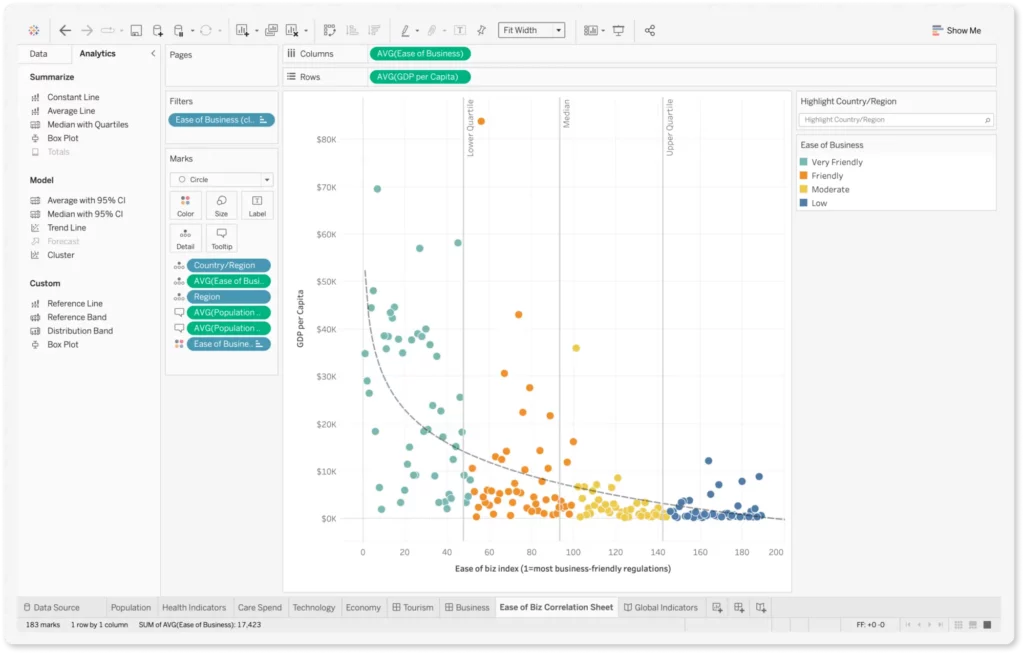
Tableau is a powerful data visualization and business intelligence tool that allows users to create interactive and shareable dashboards. It supports various data sources and provides drag-and-drop functionality for data analysis and visualization.
Tableau is known for its user-friendly interface and its strong community of users.
2. QlikView/Qlik Sense
QlikView and Qlik Sense are data discovery and BI platforms that offer associative data modeling for exploring and analyzing data relationships. They allow dynamic and interactive data exploration and visualization.
Qlik products are known for their ability to handle large datasets and complex data models.
3. Microsoft Power BI
Power BI is a widely-used business analytics service from Microsoft. It offers data visualization, self-service BI, and interactive reports and dashboards. It integrates well with other Microsoft products and a variety of data sources.
9. Enterprise architecture process improvement tools
Enterprise architecture process improvement tools help you optimize your organization’s enterprise architecture, enhance IT governance, and align business and IT strategies.
These tools help you plan, design, and manage your company’s information systems, technology infrastructure, and business processes for improved efficiency and effectiveness.
When to use enterprise architecture tools?
Enterprise architecture tools are essential for organizations seeking to optimize their business and IT strategies, align technology with business goals, and improve efficiency.
Here are some common scenarios when you should consider using enterprise architecture tools:
- Strategic planning – When your organization is developing or revising its strategic plans and needs to align business and IT strategies for future growth
- IT modernization and transformation – To support IT modernization efforts, such as cloud migration, digital transformation, and legacy system replacement
- Business process improvement – When processes need to be optimized, streamlined, or redesigned to boost operational efficiency and meet business goals
Top three enterprise architecture software
1. Enterprise Architect
Enterprise Architect, is a comprehensive and widely-used enterprise architecture software. It supports various modeling notations and standards, including UML, BPMN, and ArchiMate.
Enterprise Architect is known for its flexibility and robust features, making it suitable for organizations complex needs of various types of enterprises.
2. ARIS (Architecture of Integrated Information Systems)
ARISis an enterprise architecture platform known for its process modeling and analysis capabilities. It covers a wide range of enterprise architecture methodologies, including BPM, EA, and more.
ARIS is commonly used by organizations seeking to improve business processes and align their IT with business goals.
3. iServer
iServer is an enterprise architecture and business process analysis platform. It offers a range of tools for modeling, documentation, and analysis, as well as support for various EA frameworks and notations.
iServer is suitable for organizations looking to enhance decision-making, governance, and IT alignment.
10. Customer support and help desk process improvement tools
Customer support and help desk process improvement tools are software solutions and strategies used to enhance customer service and support operations, streamline workflows, and provide efficient assistance to customers.
These tools are designed to improve customer satisfaction, resolve issues more effectively, and optimize support processes.
When to use customer support and help desk tools?
Customer support can turn into real chaos without adequate tools. Your team can slowly drown in a sea of inquiries and complaints, causing your company’s brand image to suffer.
Here are a few situation where you should consider implementing a customer support and help desk process improvement tool:
- High volume of customer inquiries
- Inefficient support workflow
- Multichannel support
- Inconsistent support quality
Top three customer support and help desk software
1. Zendesk
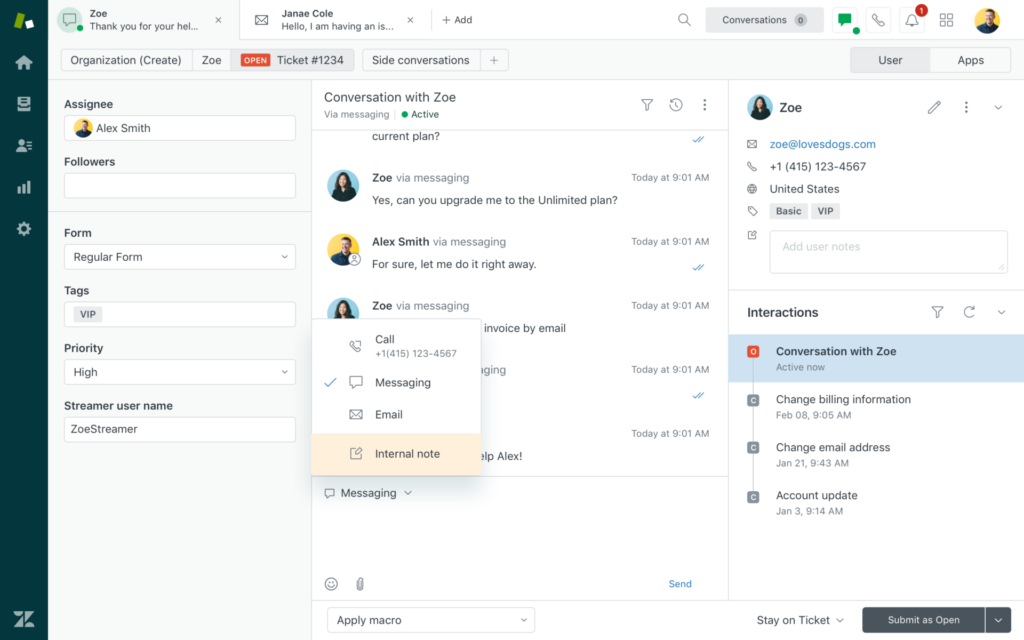
Zendesk is a widely-used customer support and help desk platform that offers a range of features, including ticketing, knowledge base, live chat, and customer self-service options.
It’s known for its user-friendly interface and extensive integrations with other business tools.
2. Freshdesk
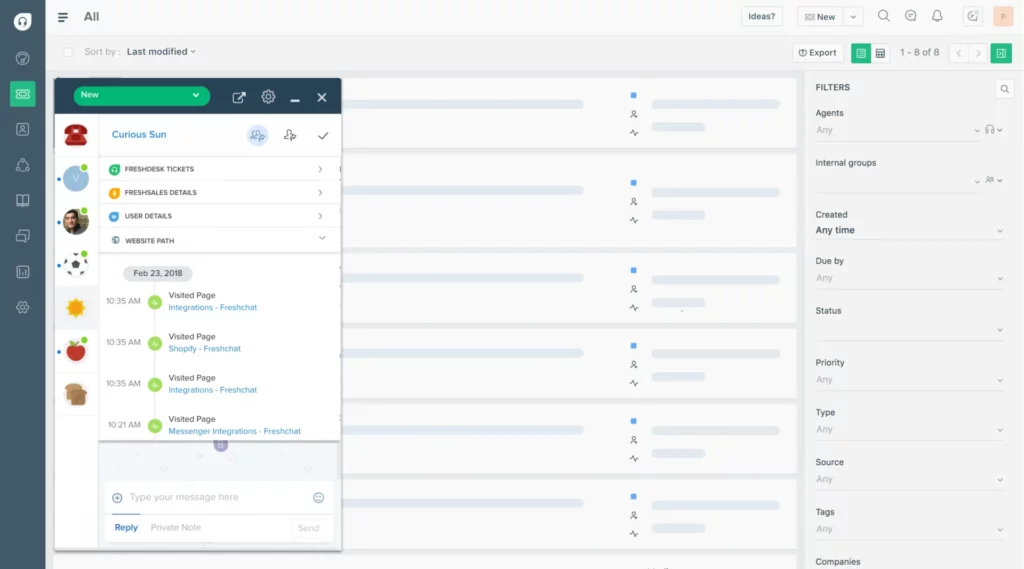
Freshdesk is a customer support software solution that offers multi-channel support, automation, self-service capabilities, and AI-powered features. The tool is designed to be easy to use and is suitable for businesses of all sizes.
3. Salesforce Service Cloud
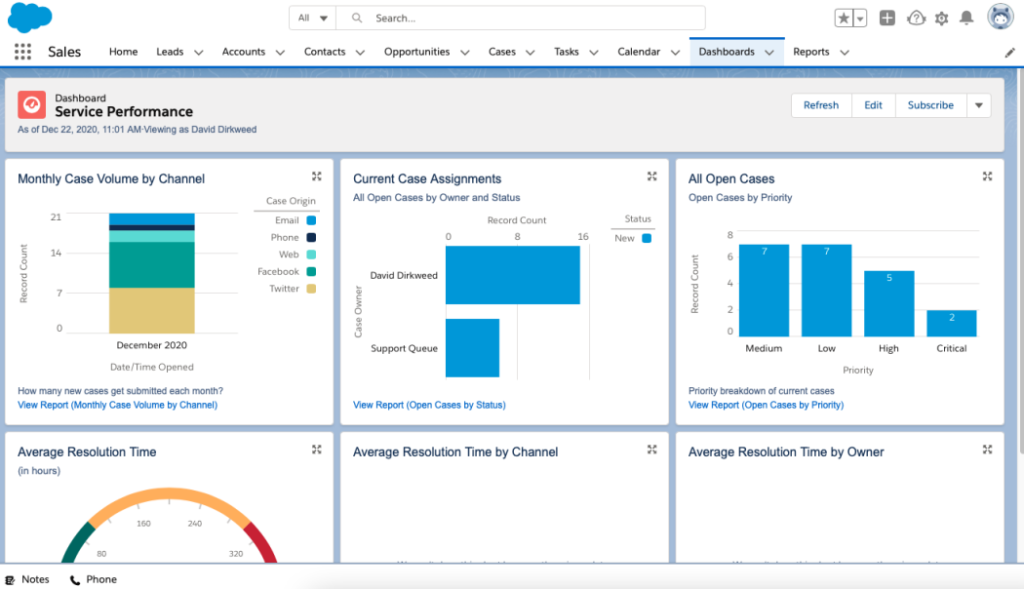
Salesforce Service Cloud is a comprehensive customer service and help desk platform that integrates with Salesforce’s ecosystem. It provides a 360-degree view of customer data, self-service portals, AI-powered service, and a range of support and case management tools.
Five benefits of process improvement tools
Process improvement tools have so many benefits for your organization that it’s hard to summarize them in just a few bullet points. They help you improve your operations, increase efficiency, and achieve better business outcomes.
Here are the five key advantages of using process improvement tools:
1. Increased efficiency
Process improvement tools help organizations identify and eliminate bottlenecks, redundant steps, and inefficiencies in their processes. By streamlining workflows and automating routine tasks, these tools enhance productivity and reduce wasted time and resources.
2. Cost savings
Improved processes lead to cost savings. Process improvement tools can help organizations optimize resource allocation, reduce operational costs, and avoid costly errors or rework. This results in better financial performance and profitability.
3. Quality improvement
Process documentation software focuses on enhancing the quality of products or services. By identifying and addressing quality issues, organizations can consistently deliver higher-quality outputs, which can lead to increased customer satisfaction and reduced defects or errors.
4. Data-driven decision-making
Many process improvement tools provide data analytics and reporting features. These tools allow organizations to gather insights from data, monitor key performance indicators, and make informed decisions based on facts and evidence rather than assumptions.
5. Enhanced customer satisfaction
Process improvement tools help organizations better understand customer needs and preferences. By delivering products or services more efficiently and with higher quality, organizations can increase customer satisfaction and loyalty.
Final thoughts
Now that we’ve covered top process improvement tools for different process improvement efforts, the only thing that’s left is to make the right decision for your organization.
If you’d like to see how Filestage can help you automate and optimize all your review and approval processes, make sure to start a free trial →