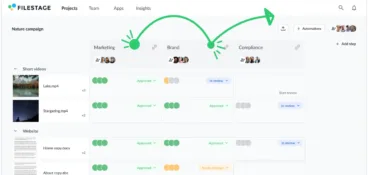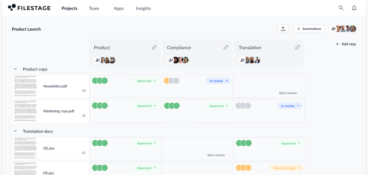Accuracy, efficiency, productivity, visibility, and control.
These are the words you want to hear about your creative workflows. Especially if you’re producing a high volume of content in a regulated industry.
Unfortunately, most enterprises use words like “clunky” and “overly complex” to describe their current processes.
Enter workflow automation.
A recent study revealed that 57% of organizations surveyed are in the piloting stage of workflow automation in one or multiple business functions.
This creates tangible ways to speed up content production and reduce the risk of costly errors.
Sound tempting? Then keep reading.
In just over 12 minutes, you’ll learn:
- How automation can benefit your organization’s creative workflows
- Workflow automation examples for each stage of the creative process
- The best automation software to add to your tech stack
- Ideas on how to automate processes across different business units
But before I get into that, let’s align on what I mean by workflow automation.
What workflow automation means for creative and marketing teams
If you’re reading this, you’re probably already familiar with workflow automation. So, we’ll not bore you with a lengthy explanation.
Instead, here’s a brief overview of how it looks in the context of creating high volumes of marketing content.
Automating workflows involves analyzing your current system to identify where you can put repetitive manual tasks on autopilot.
This boosts efficiency, saves time, and reduces the risk of human error, keeping things consistent. More on that below.
Manage every approval in one place
Request approval without sending a single email with Filestage.
How workflow automation benefits creative projects
There’s no denying that investing in automation software means an initial cost (both financial and time). But the rewards are worth it.
For example: Did you know that 75% of companies using workflow automation say it gives them a competitive advantage?
Here are the biggest advantages of automating the content development process.
Reduce human errors
Nobody likes to make mistakes. But, errors in your content are particularly costly if your business is in a regulated industry.
The smallest of typos can create huge marketing compliance issues for your organization, hurting your brand’s reputation and bottom line.
Automating marketing workflows can be a great painkiller.
According to data from Gitnux, 32% of organizations say that adopting workflow automation reduces human error and increases data accuracy by 88%.
Meet regulatory compliance standards
Putting parts of your creative process on autopilot allows your teams to standardize workflows and maintain consistency.
As a result, you can be 100% certain you’re meeting the relevant industry standards.
Audits are a very real concern for most enterprises, but the word doesn’t need to send shivers down your spine.
With automated workflow software, you can create audit trails with detailed version controls.
All of this means your organization can meet its compliance requirements and maintain a clean brand reputation.
Scale up content creation
In Semrush’s The State of Content Marketing 2023 Global Report, 38% of respondents cited “creating more content faster” as their main challenge.
If your business function needs to create high volumes of content in a short time, automation will help get you there. Without sacrificing quality and accuracy.
Automation allows you to streamline clunky workflows, cutting out the intermediaries and extra steps.
The result is a more efficient and scalable workflow with a faster time to market.
Interestingly, our 2023 The State of Creative Collaboration Report revealed the average creative review process takes eight days and over three versions to get sign-off.
Workflow automation can accelerate the approval process by as much as 34%.
Enhance collaboration
Everybody from boutique digital marketing agencies to multinational enterprises knows the challenges of creative collaboration.
And the more stakeholders involved, the more chaotic your workflow can become.
In the interests of time-saving, data protection, and your team’s sanity, automating the content production process is paramount.
Automation software like online proofing tools can take most of the headache out of this.
You can set up different reviewer groups for your key stakeholders, so your projects can move from marketing to legal to compliance without any hiccups.
You’ll also have project-level control over your workflows, so you can make sure all your collaborators are on the same page and in the loop.
Interestingly, research shows workflow automation can improve business processes by 60%.
Four workflow automation examples for each stage of the creative process
The stats speak for themselves; automating your marketing workflows pays off. So, what’s next?
To get your creative juices flowing, here are workflow automation examples for each stage of the creative development process. Plus, the best software to help you reach your content goals.
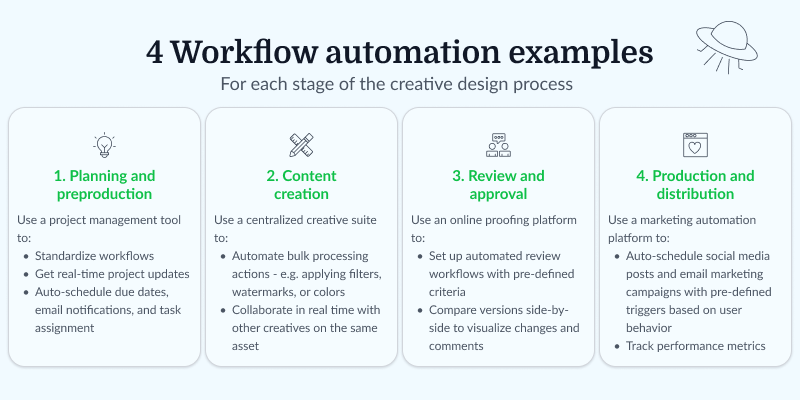
Stage 1 – Planning and pre-production
This stage is all about laying the groundwork. Because without a strong foundation, your creative design project could quickly come tumbling down around you.
As you define your goals and audience, come up with creative concepts, and determine the project scope, you’ll likely bump up against a few challenges.
The challenges
Let’s start with the dreaded scope creep.
Scope creep is when your projects start to lack creative direction. As the project parameters start to expand, it becomes more difficult to keep things targeted and on track.
Automation can be a lifesaver here.
Software that allows your teams to centralize brainstorms keeps everyone on the same page and makes sure the project remains lean.
Scope creep can also lead to deadline issues. As your project grows a new head, it becomes harder to meet your budget or timelines.
That’s where automation software with standardized workflows and real-time project updates can step in.
This allows you to streamline the full project management process across the marketing team and wider organization.
The solution
Invest in a workflow tool like monday.com to automate project management.
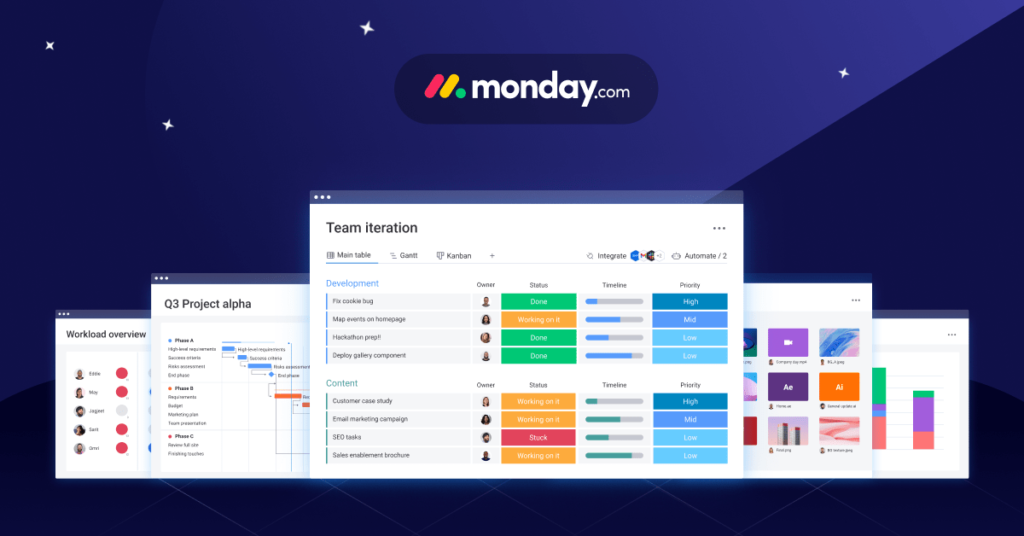
Source: monday
With monday.com, you can automate collaboration to streamline your creative process and get better visibility. For instance, by setting up due date reminders, email notifications, and updates on the project status.
You can also wave goodbye to manual scheduling by integrating your editorial calendars to automatically add due dates and assign tasks to your team.
This frees your marketing team up to spend more on the big ideas 💡.
Stage 2 – Content development
This is where your creative concept comes to life (hopefully).
It’s all about designing visual elements, refining them, and ensuring they align with your branding and audience.
As you execute your collective creative vision, you’ll need support to keep things cohesive.
The challenges
Budget constraints, visual cohesion, feedback gathering, managing stakeholders’ expectations …
I don’t need to tell you that this phase can be challenging.
That’s probably why 74% of marketers use automation tools in their current roles, according to a recent Hubspot report.
To counteract these pain points, a centralized creative suite with built-in collaboration tools is your best bet.
That way, you can ensure cohesion and gather real-time feedback as the project progresses.
The solution
Automate specific tasks and improve collaboration with Adobe Creative Cloud.
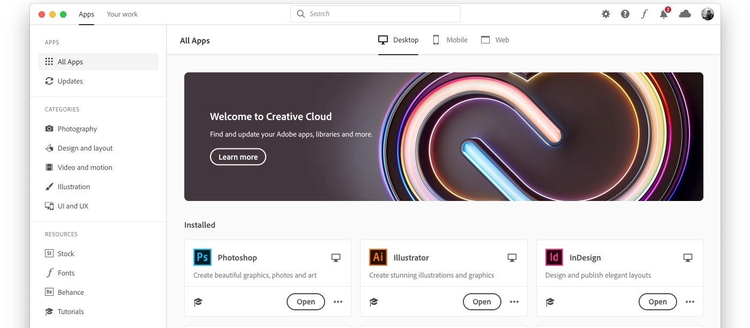
Source: Adobe
The Adobe suite may not be a fully-fledged workflow tool, but it allows creatives to work together, automate tasks, and make design projects more efficient.
Your creatives can set up custom actions to automatically resize images, add watermarks, or apply filters.
The batch processing tool also means they can add edits and adjustments to entire folders of assets, rather than going through each one manually.
Templates and live real-time user synching are another way your creative teams can put content tasks on autopilot.
There are also some limited built-in collaboration tools to streamline your efforts.
As a result, your graphic designers, video editors, and copywriters are always on the same page.
Ideally, Adobe should integrate with your review and approval platform for a seamless experience that leaves no room for error. More on that below.
Stage 3 – Creative review and approval
Do you remember earlier in this guide when we said that the average creative review process takes eight days and over three versions to get sign-off?
This is why stage three is so critical in your workflow.
Once your content is ready — be it packaging, a brochure, or a video for socials — the long road to securing approval begins.
You’ll be analyzing the design, checking it meets compliance regulations, presenting it to stakeholders, and incorporating last-minute revisions.
Naturally, there’s a lot that can go wrong.
The challenges
Most marketing teams will agree that this stage is the most crucial step in the creative collaboration process.
Not only because of the many moving parts (like gathering feedback from different internal and external stakeholders), but also because of the delays this can cause.
Communication breakdowns are rife here, as are last-minute changes that can cause approval delays.
But the single biggest risk is that a mistake slips through the net.
For those in regulated industries, it can lead to legal repercussions, damage to brand reputation, and a hefty bill.
Take the globally recognized pharmaceutical company, Dr Reddy’s Laboratories Inc.
In early 2024 it had to recall over 8,000 bottles of medication across the US due to a reported packaging error.
According to news reports, this error led to a 14% decline in North American sales.
KIND Healthy Snacks, a US company, also had to recall products as a result of a mistake in its labeling.
The solution
A creative review and approval platform is your strongest line of defense here.
You can easily set up automated workflows with pre-defined criteria, making it easier to get approval from different stakeholders.
Ideally, opt for software that gives you project-level visibility and control, like Filestage.
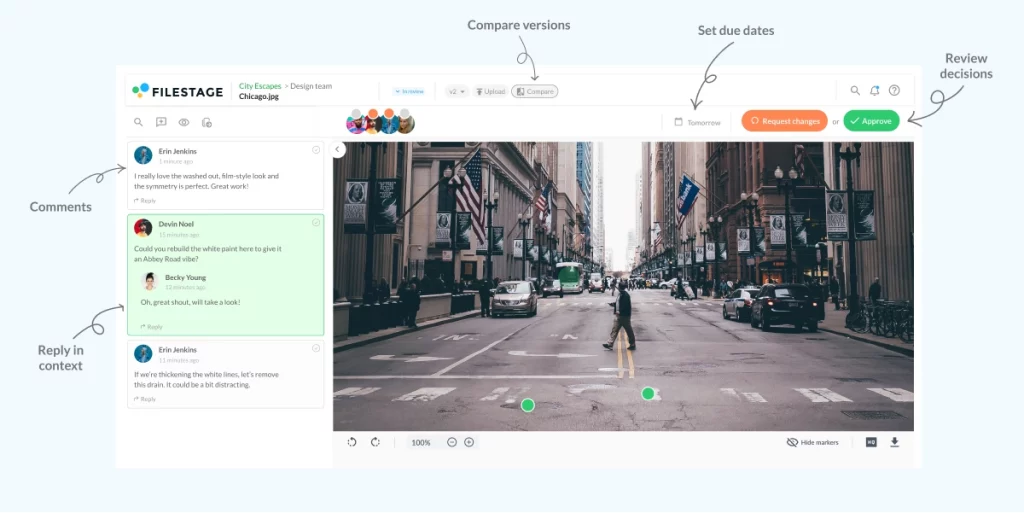
It’s a centralized platform that facilitates real-time collaboration, custom approval workflows, and documented version control.
That way, feedback always has the necessary context and your teams don’t waste time combing through scattered feedback documents.
This alone can cut your approval time by as much as 30%.
Here’s how your creative collaboration workflow could look with Filestage.
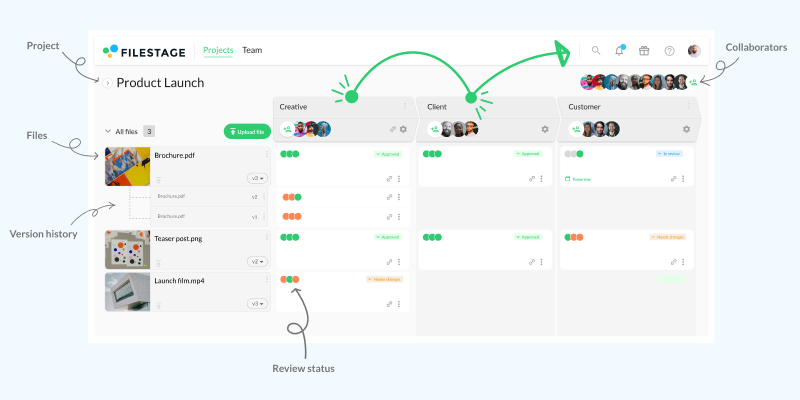
Filestage integrates with both monday.com and Adobe, so you can create a cohesive and efficient ecosystem.
The other big perk is that Filestage provides you with a clear audit trail for each stage of the workflow.
Version control allows you to visualize every iteration of your content, and compare the last two versions side-by-side.
This lets you see exactly what has changed and why.
With our AI, you can quickly compare two document versions to see what’s changed. All the updates are highlighted, so you never miss a thing.
Check out the video below for more on how you can optimize your QA process with version control.
For context, here’s how one of our clients, Publicis Health, uses Filestage to solve problems with version control.
Publicis Health is a network of healthcare agencies with over 11 brands worldwide.
After struggling with scattered feedback and an ineffective feedback cycle, the team wanted a way to consolidate comments and reduce quality issues.
With Filestage, they have all their files and versions in a centralized location, making it easier for clients and collaborators to have a clear overview of projects.
Stage 4 – Production and distribution
The last stop on this train is production and distribution. In other words, getting your content into the world.
This stage will look a little different, depending on the content you’re developing.
For instance, if you’re creating digital marketing materials, you’re going straight to distribution channels (social media, website, etc).
But if your creation is going to be a hard copy, your next step is prepping for production and printing.
Either way, there are some common challenges you’re likely to face.
The challenges
Production errors are the bane of most marketers’ lives, especially in regulated sectors like consumer goods or healthcare.
These, coupled with distribution issues, can lead to big delays in your project.
Distribution problems could be anything from a lack of budget to get your content out there to limited reach.
Another side effect is difficulty tracking and measuring the success of your new marketing asset.
The solution
If you’re creating digital content at scale, you need a marketing automation platform like Hubspot.
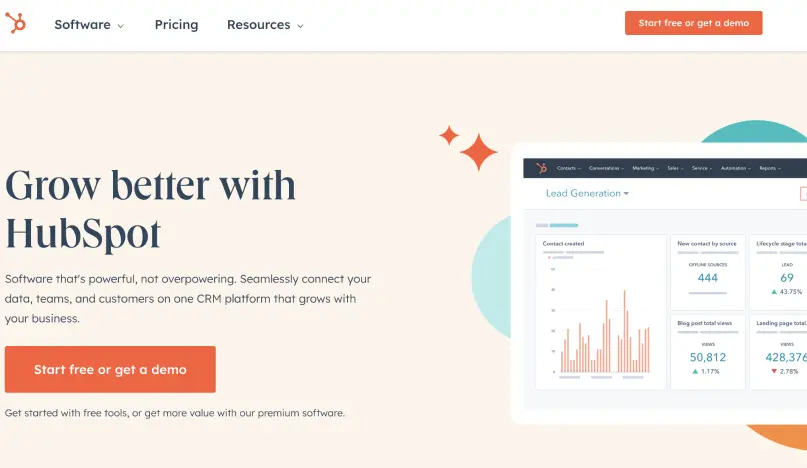
Source: https://www.hubspot.com/
With Hubspot, you can automatically scale up your distribution workflows and reach a larger audience.
There are integrated tools to auto-schedule social media posts and email marketing campaigns, with pre-defined triggers based on user behaviors.
You can also automate marketing campaign workflows to make sure you dot your I’s and cross your T’s.
The performance tracking metrics make it easy to measure the success of your content and pinpoint areas of improvement.
Four more workflow automation examples for other teams in your organization
More than 80% of top executives say they are speeding up workflow automation. From onboarding to customer support, the right system can greatly optimize business processes.
Here are a few other examples of process automation in action across different business units.
4 common examples of automated workflows in other areas of the business.
HR activities
69% of HR specialists who use enterprise workflow automation say it dramatically reduces the time spent on the hiring process. That’s not the only use case.
Automating HR activities gives your organization a leg up when it comes to building more efficient workflows.
Here are a few examples of how that looks.
- Creating automated workflows for employee onboarding, such as document signing and training
- Auto-scheduling performance review meetings and sending reminders to staff
- Putting expense reporting on autopilot to reduce the need for manual data entry
Project management
Automating repetitive tasks can shave hours off manual processes, helping you streamline workflows and achieve better results faster.
This type of automation usually includes:
- Putting task assignments and notifications on autopilot
- Setting up triggers to make sure the right team member picks up tasks
- Tracking project progress with dedicated software
- Using reporting to visualize project progress and measure key metrics
Marketing
Research shows that three out of four organizations use marketing automation software to make their processes more efficient.
That includes:
- Automated email campaigns
- Scheduling social media content sharing
- Automated lead management and nurturing sequences
- Using real-time reporting to measure marketing performance indicators
Customer support
Automation can help your support teams give customers immediate assistance when they need it. So, it’s hardly surprising that 93% of customer support teams already use task automation.
For example, you can:
- Use chatbots to answer common questions and guide customers through a chat flow
- Record detailed customer feedback
- Set up automated ticketing systems to track customer support requests
FAQs about workflow automation
What is workflow automation?
Workflow automation refers to the process of putting repetitive manual tasks on autopilot using software or dedicated platforms. It’s an increasingly popular trend among businesses of all sizes and across diverse industries because it saves time and shrinks the risk of human error.
What’s more, creating a seamless workflow automation system improves business processes and closes communication gaps.
Some workflow automation examples include auto scheduling emails, social media content, and content approval processes.
How can I automate the content creative process?
The best way to optimize creative workflows is by investing in the right workflow automation software. Start by integrating project management tools to auto-schedule tasks and an online proofing platform to handle the review and approval process.
Between the two of these, you can create an efficient automated workflow between marketing teams, project managers, quality assurance, and compliance stakeholders. If your content operations are large, you may also want to add a creative automation tool to your workflow.
Which industries need creative workflow automation the most?
Businesses in any industry and of any size can benefit from workflow automation for their creative projects. That said, it’s essential for enterprises that create high volumes of content or packaging in a regulated industry.
This includes players in the pharmaceuticals, consumer goods, electronics, logistics and supply chain, and leisure, travel, and tourism sectors.
Interestingly, 93% of hospitals have already implemented process automation, making the healthcare industry a leader in this area.
Final thoughts
I hope these workflow automation examples give you some food for thought.
Producing high volumes of quality content requires a streamlined and automated process that can safeguard your business against compliance breaches.
Automation software can help you achieve this by reducing the risk of human error, optimizing workflows, and improving stakeholder collaboration.
The result is a scalable and productive creative operation.Ready to elevate your organization’s creative review and approval process? Get a free seven-day Filestage trial today.