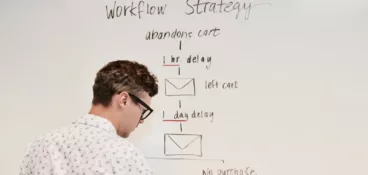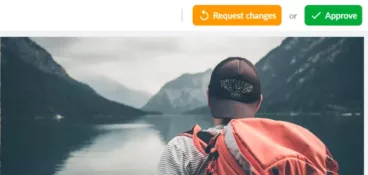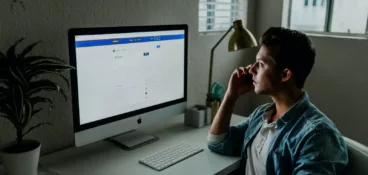70% of US companies are now embracing a hybrid work model. This means companies need to find ways to make their business processes work, regardless of where people are working from.
That’s where visual workflows come in.
Now more than ever, teams need a way to centralize their complex workflows in the cloud. With the right workflow management tools, you can identify bottlenecks in your daily business operations, automate repetitive tasks, and achieve greater workflow efficiency.
Keep reading to discover the best visual workflow management software across five key use cases:
- Project and task management
- Content review and approval
- No-code automations
- Mapping customer journeys
- Complex diagrams
1. Asana – best visual workflow software for project and task management
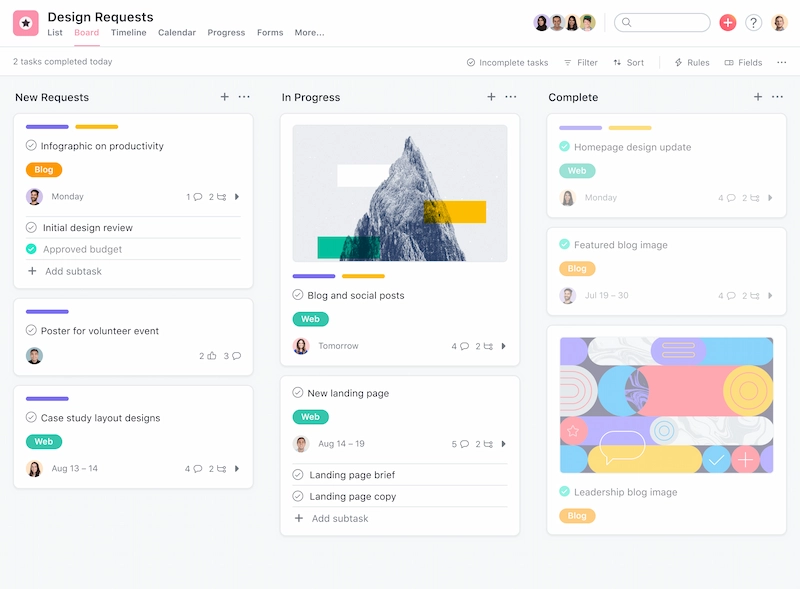
Asana is your trusted companion for managing projects with finesse. It empowers you to visualize your workflow by offering flexible task organization options – be it lists, boards, or timelines.
It’s like a digital command center, where you can effortlessly see what needs to happen next and ensure your projects stay on track. With Asana, the intricate dance of tasks becomes a delightful, visually-intuitive experience. And that makes it one of the most popular team productivity tools out there.
Want to explore similar options? Take a look at our roundup of the best Asana alternatives.
Visual workflow features
Here are a few ways Asana helps you visualize your workflow:
- Visual task management: Organize tasks using intuitive lists, boards, or timelines, providing a clear visual overview of your projects.
- Assignments with assignee icons: Easily see who’s responsible for each task at a glance with clear assignee icons.
- Dependencies: Visualize task dependencies to understand how changes impact project timelines.
- Project progress tracking: Monitor project progress with progress bars and status updates, helping you stay on top of your workflow.
- Calendar view: View tasks and deadlines on a calendar for a visual representation of time-sensitive work.
Pricing
Here’s a breakdown of Asana’s free and paid plans:
- Basic, free – unlimited projects and tasks with list, board, and calendar views
- Premium, $10.99/user per month – additional timeline view and automated workflows
- Business, $24.99/user per month – advanced workflows and reporting
- Enterprise, contact sales for pricing – advanced admin features and 24/7 support
2. Filestage – best visual workflow software for content review and approval
Filestage is your go-to workflow management software for transforming chaotic content reviews into a visual, organized workflow.
You can set up kanban-style reviewer groups to make sure all your content gets approved by the right stakeholders. And with visual annotation tools and collaborative comments, everything from pinpointing changes to giving a well-deserved green light is a breeze.
Visual workflow features
Filestage is packed with handy features to help visualize your creative review process, including:
- Collaborative file reviews: Invite stakeholders to review files and provide feedback visually through annotations and comments.
- Version control: Easily compare different versions of files side by side, along with all the comments.
- Approval workflows: Define clear approval processes with reviewer groups, ensuring smooth progress from draft to final.
- Status indicators: See which reviewers have approved a version, requested changes, or still need to submit their review – all from your project dashboard.
- File thumbnails: Preview files with thumbnails, making it easy to identify and navigate through your visual assets.
Pricing
Filestage offers a range of plans to help teams create workflows and automate processes. And unlike many tools, the prices you see below include unlimited users. So as your team and workload grows, your costs stay the same.
Here’s a breakdown of your options:
- Free – two reviewer groups and three sections for organizing up to two active projects
- Basic, $49/month – 10 active projects
- Professional, $249/month – 25 active projects, with three reviewer groups and six sections
- Enterprise, contact sales for pricing – unlimited projects, reviewer groups, and sections
Supercharge your review process
Share content, get feedback, and manage approvals with Filestage.
3. Make – best visual workflow software for no-code automations
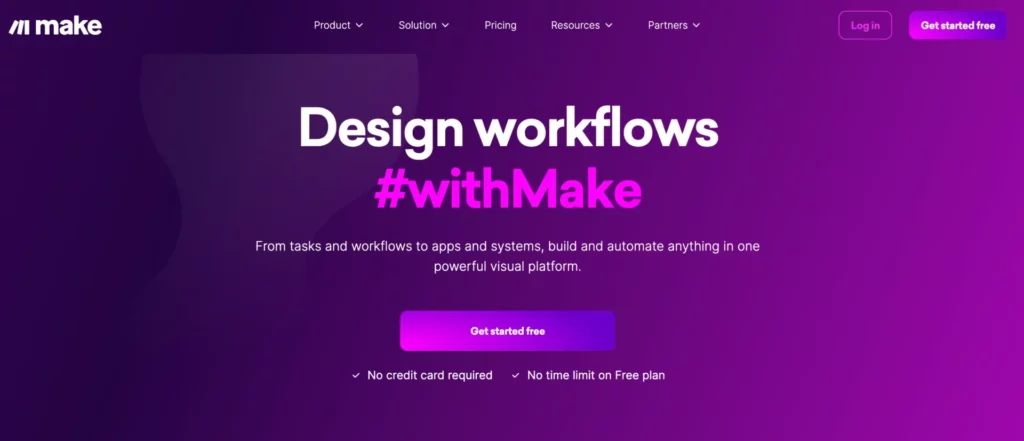
Enter the world of Make – a creative haven for turning complex manual tasks into automated workflows.
With its drag-and-drop interface and endless tweaking options, Make transforms your workflow into an artistic journey where your vision takes center stage. Then you can watch it run in real time and imagine all the hours you and your team will save.
Visual workflow features
Here are a few ways make helps to visualize your automation workflows:
- Drag-and-drop design: Use the visual workflow designer to connect apps in a few clicks.
- Watch your workflow: Run your workflow to watch it play out in real time, then schedule it to run whenever you need it.
- Execution history: Browse through your workflow history to analyze performance and identify errors.
Pricing
Make offers five different options depending on you and your team’s needs. All of the prices below are based on 10,000 operations per month.
- Free – no-code visual workflow builder with 1,000+ apps to choose from
- Core, $9/month – unlimited active scenarios with a minimum one-minute interval between scheduled scenario executions
- Pro, $16/month – custom variables and priority scenario execution
- Team, $29/month – multiple teams and permissions with high-priority scenario execution
- Enterprise, contact sales for pricing – enhanced security and support
4. FigJam – best visual workflow software for mapping customer journeys
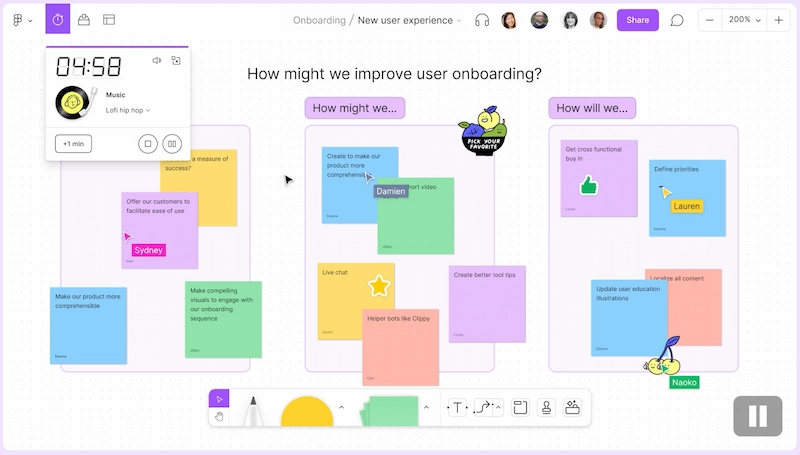
FigJam is your digital whiteboard virtuoso! This visual content tool is the collaborative playground where your ideas come to life.
It empowers you to sketch, scribble notes, and brainstorm in real time with your team – making it the perfect choice for creating customer journey maps. FigJam transforms your workflow into an interactive, creative process where ideas flow seamlessly and collaboration thrives.
Visual workflow features
FigJam is full of fun, user-friendly visualization features, including:
- Digital whiteboard: Collaborate visually with your team on a digital whiteboard, enabling brainstorming and idea sharing.
- Sticky notes and sketching: Use sticky notes and sketching tools to visually capture and organize ideas during your workflow.
- Real-time collaboration: Work together in real time, seeing each other’s contributions instantly for a dynamic visual workflow.
- Templates: Access pre-made templates to jumpstart your visual brainstorming and planning sessions.
- Integrations: Easily integrate FigJam into other collaboration tools to enhance your visual workflow capabilities.
Pricing
FigJam is easily the best-value tool in this list, with even the Enterprise plan peaking at a bargain price of $5/month.
Here’s a breakdown of the options:
- Starter, free – three Figma and three FigJam files
- Professional, $3/user per month – unlimited FigJam files and open sessions
- Organization, $5/user per month – centralized content management and custom templates
- Enterprise, $5/user per month – dedicated workspaces and advanced design systems
5. Lucidchart – best visual workflow management software for complex diagrams
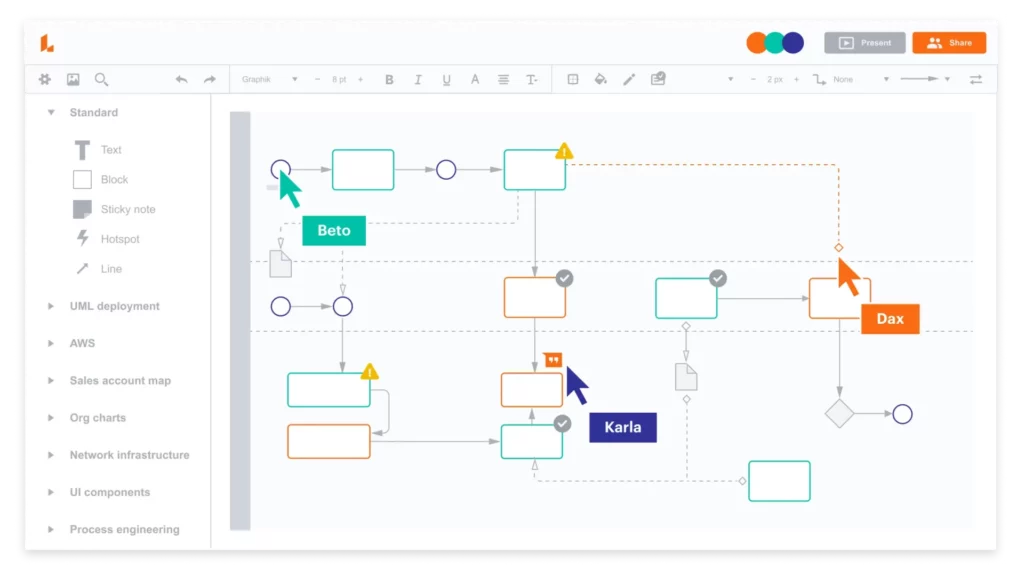
Lucidchart is the Swiss Army knife of visualization tools, tailored to streamline your workflow.
Whether it’s creating intricate flowcharts, mind maps, or intricate diagrams, Lucidchart simplifies complex concepts and processes. It’s your visual communication hub, making it easy for everyone to grasp and contribute to your ideas and plans.
With Lucidchart, your workflow gains a visual clarity that enhances collaboration and understanding.
Visual workflow features
Here’s a breakdown of Lucidchart’s visual workflow features:
- Diagramming and flowcharts: Create visual representations of processes, data, and concepts using a wide range of diagramming tools.
- Collaboration and sharing: Collaborate in real-time with team members, stakeholders, and clients, sharing visual documents easily.
- Templates and shape libraries: Access a vast library of templates and shapes to accelerate the creation of visual assets in your workflow.
- Data visualization: Import data and turn it into visual charts and graphs to enhance your workflow insights.
- Integrations: Seamlessly integrate Lucidchart with other tools and platforms to enhance your visual workflow across your tech stack.
Pricing
Here’s a breakdown of Lucidchart’s pricing options:
- Free – three editable Lucidchart documents with 60 shapes per document
- Individual, $8/month – unlimited editable documents and objects
- Team, $9/user per month – advanced controls, commenting, and revision history with versioning
- Enterprise, contact sales for pricing – team spaces and collaborative canvases
What are the benefits of using a visual workflow management tool?
A visual workflow empowers managers by offering better oversight and transparency of business processes. From project management to user journeys, a visual workflow designer can make even the most complex processes feel simple and easy to engage with.
“A picture is worth a thousand words,” as they say!
Here are the top three benefits of using visual workflow management software.
1. Improved process clarity and understanding
Visual workflow software allows you to create clear and intuitive representations of your business processes.
By using visual diagrams and flowcharts, you can map out the entire workflow, making it easier for employees to understand how tasks and activities are connected. This clarity helps reduce misunderstandings, errors, and miscommunications, ultimately leading to more efficient and effective processes.
2. Enhanced collaboration and communication
Visual workflows provide a common visual language that can be easily understood by team members across departments and levels of expertise. This fosters collaboration as team members can quickly grasp the sequence of tasks, responsibilities, and dependencies.
Additionally, many visual workflow software solutions offer features like comments, annotations, and notifications, which further facilitate communication and collaboration among team members working on the same process.
3. Automation and efficiency
Visual workflow software often comes with automation capabilities. Once you’ve defined your processes visually, you can automate repetitive tasks, approvals, and notifications. This automation not only reduces the risk of human error but also saves time and resources.
By eliminating manual, time-consuming steps, organizations can significantly increase process efficiency and overall productivity.
What is workflow automation?
Workflow automation is a business process designed to reduce the amount of time spent on repetitive (and sometimes error-prone) manual tasks.
Let’s look at a quick example of how this works with Filestage’s workflow automation software for content reviews:
- You create a visual workflow process for reviewing your project’s creative assets. This includes three reviewer groups that all your content needs to go through: Marketing, Product, and Legal.
- You set up an automation to schedule due dates for two days after a file is uploaded. So, if you upload a file on Monday, your reviewers will get reminder emails from Filestage to make sure they submit their review decision by Wednesday.
- You set up another automation that will instantly share files with the next reviewer group once it’s approved. So, if everyone in Marketing approves v2 of a video asset, it will be shared with Product.
This means that, as well as saving time on those manual tasks, you’ve also sped up the entire process and reduced the risk of someone dropping the ball.
Final thoughts
I hope this article has helped you find the best workflow management software for optimizing your business processes.
If you’d like to put Filestage visual workflow builder to the test with your review and approval process, start a free trial →