We’re spoilt for choice when it comes to team productivity tools. But with so many options, it can be hard to figure out which tools your business actually needs.
This article will help you take the guesswork out of picking the right team productivity tools for your organization. We’ll look at how team productivity tools can be used to meet different demands, and the top tool for each use case.
Let’s do this!
What are team productivity tools?
A team productivity tool is any platform, software, or application designed to streamline the way people work together within an organization.
These tools serve a wide variety of different functions from improving day-to-day project management to fixing faulty communication processes. They’re used by teams of every shape and size in almost every industry, but work especially well for hybrid or remote teams that need to collaborate effectively without physically being in the same space.
To get the most out of your team productivity tools, it’s important to think about the areas where your business needs the most support.
Here are some of the most popular types of team productivity tools for marketing and creative agencies:
- Project management tools
- Review and approval tools
- Team communication tools
- Document collaboration tools
- Workflow automation tools
- Process documentation tools
- Scheduling tools
Let’s dive into the different team productivity tools!
1. Project management tools
Without a reliable way to organize, track, and manage projects, your chances of being truly productive are pretty low. Which is why a lot of marketing agencies and creative teams use a project management tool to keep projects and tasks on track.
Project management software essentially takes care of all the organizational work that goes on around each project, leaving teams with more time to solve problems and smash briefs.
Our favorite project management tool: Asana
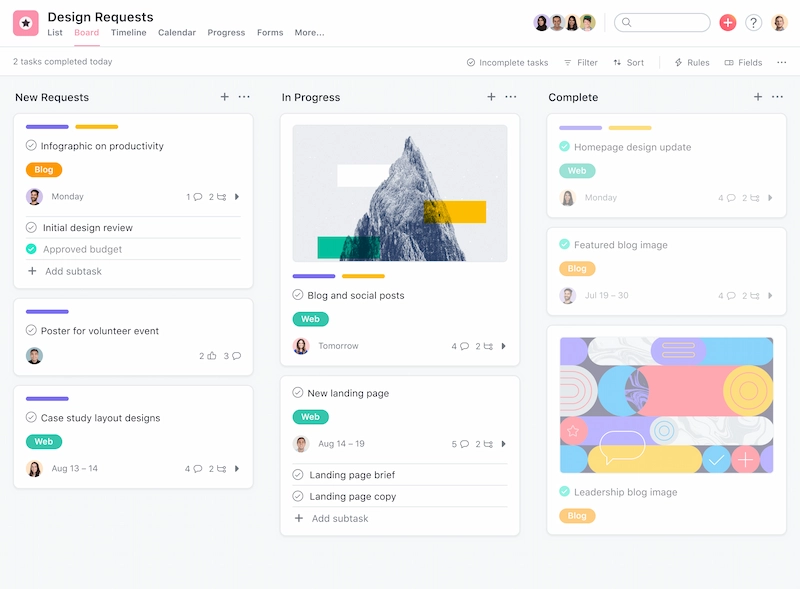
Source: asana.com
If you’re looking for a single platform for project planning, task management, progress tracking, and more, Asana has got you covered.
Asana is a project management tool designed to help teams manage tasks and organize their work. It’s super easy to use, with added collaborative features like real-time comments, @mentions, and file attachments.
One of the best things about this productivity tool is that it supports both the individual team members and the project team as a whole. For example, every user can plan and prioritize tasks in their personal calendar. Then, when they’ve completed their assigned task, they can notify the rest of the team with one click.
Key features
- Task management – create projects, assign tasks, set due dates, and track progress
- Automation – automate routine tasks using Asana’s Forms and Rules tools
- Custom workflows – build your own task workflow to get projects done on time, every time
- Integration – Asana integrates with other popular productivity tools and platforms, like Slack, Adobe Creative Cloud, and Microsoft Outlook
- Mobile app – stay in the loop even when you’re on the move
Pricing
Asana’s paid plans start at $10.99/user per month.
2. Review and approval tools
If your business produces content of any kind, you need a solid review and approval process. Otherwise, you run the risk of losing valuable time lost in long email chains or stuck in unnecessary meetings.
With the right review and approval software by your side, you can boost team productivity tenfold by centralizing and streamlining your entire approval process.
Our favorite review and approval tool: Filestage
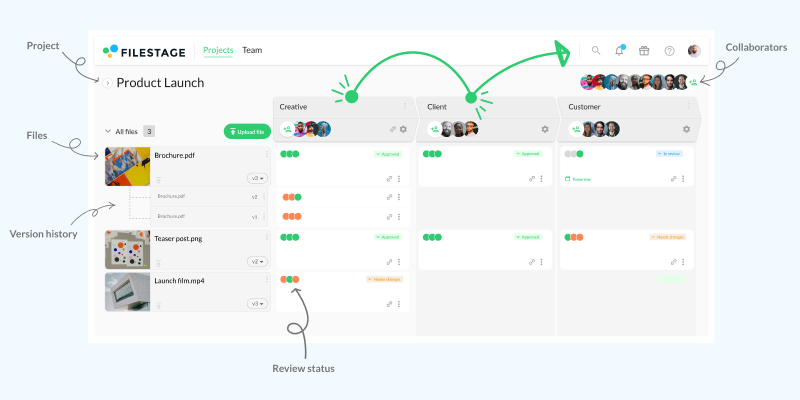
Filestage is a team productivity tool designed to simplify and speed up your approval workflow.
The tool works by giving busy teams a single, shared platform to upload files, collect feedback, and track past versions for lightning-fast collaboration.
Better yet, Filestage is built to support an extensive range of file formats, including designs, documents, live websites, HTML files, and PDFs. So, no matter what kind of content you create, you can get it all approved without the need for multiple different tools.
Key features
- Unlimited users – invite teammates, managers, and clients to review and give their feedback directly on the file
- Version history – track feedback, changes, and file versions so you can move through projects with confidence
- User permissions – assign reviewer groups to different stages of your review process for efficient team collaboration
- One-click approvals – once reviewers are happy with the file, mark it approved and move onto the next task
Pricing
Filestage has three plans depending on your teams’ needs:
- Free package for freelancers small teams – $0
- Basic package for small teams managing multiple file formats – $49/month
- Professional package for larger teams with multiple reviewers and file formats – $249/month
Speed up your review rounds for good
Share content, get feedback, and manage approvals with Filestage.
3. Team communication tools
If you work in a remote team, you’ll know that using email isn’t going to cut it in the long run. Teams need to be able to share information, ask questions, and make decisions collectively whether they’re in the same office or on the other side of the world. Which is why a good team communication tool is one of the most valuable team productivity apps.
The best team communication tools make it easy for you and your teammates to stay in touch through features like instant messaging and video calls. This keeps everyone in sync for a smoother workflow and better project outcomes.
Our favorite team communication tool: Slack
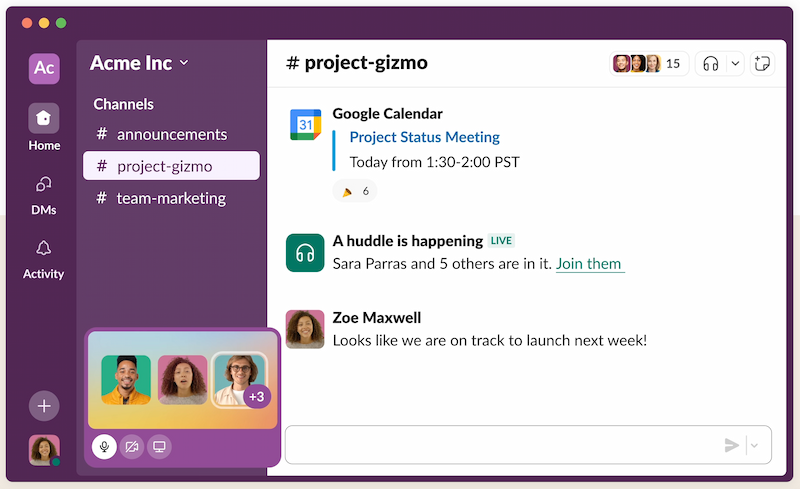
Source: slack.com
Slack is the cream of the crop when it comes to asynchronous communication tools. Its intuitive interface, user-friendly features, and integration capabilities make it the top choice for businesses both big and small.
With Slack, teams can organize their communication in channels based on topics, projects, or teams. This structure keeps discussions focused and easily searchable, reducing clutter, and making it easy to find relevant information fast.
Key features
- Direct messages – ask questions, discuss topics, share information with individual team members or groups in real time
- Channels – create a dedicated space to communicate about specific topics or projects for more focus and productivity
- File sharing – share files straight from your desktop or other applications
- Search – use the platform’s search bar or keypad shortcuts to look for past messages and files
- Integrations – Slack integrates with a variety of other platforms, like Google Drive, Dropbox, and Salesforce to support seamless collaboration
Pricing
Slack’s paid plans start at $7.25/user per month.
4. Document collaboration tools
Many projects require team collaboration on documents, often at the same time. But without a proper document collaboration system in place, important documents end up buried in email inboxes and DMs, only to be found after a lot of frantic scavenging and wasted time.
Document collaboration tools boost team productivity by giving teammates access to shared documents in real time. From there, they can leave comments, make edits, and organize documents as needed.
Our favorite document collaboration tool: Google Docs
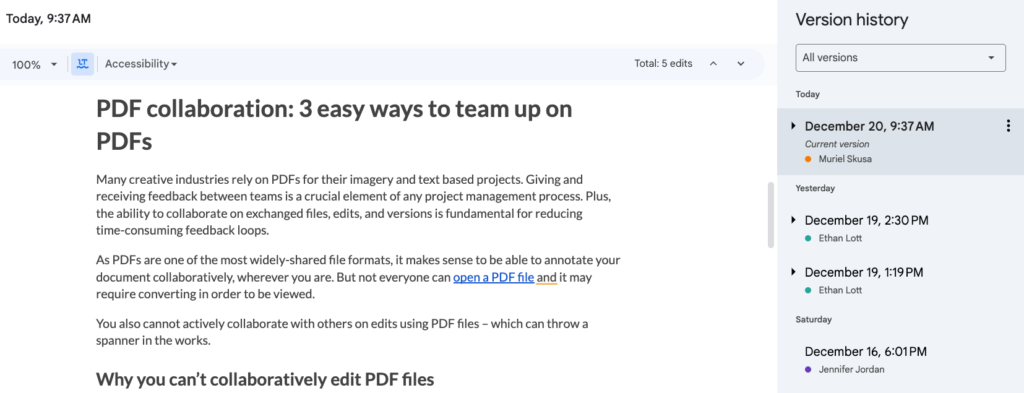
Google Docs is a free document collaboration tool that lets teams create, share, and edit live documents in real time.
The tool’s simple, intuitive platform and roomy cloud storage makes it the go-to platform for personal and professional use cases alike. Of course, it also seamlessly syncs up with Gmail and all the other tools in the Google suite for even more efficiency.
Another nice thing about Google Docs is that it keeps your files organized for easy access in a tick. Simply scroll through projects by date or look up specific keywords using the platform’s search bar.
Key features
- Real-time collaboration – multiple users can work on the same document simultaneously, allowing for seamless collaboration.
- Cloud storage – documents are stored in the cloud, so there’s no need to save files locally. This allows for easy access from any device with an internet connection.
- Version history – Google Docs automatically saves revisions and maintains a version history, so you can track changes and revert to previous versions if needed.
- Sharing and permissions – share documents with others and set different access permissions, including viewing, commenting, or editing.
- Built-in tools – Google Docs includes a variety of formatting options, templates, and add-ons to enhance productivity and customize documents according to user needs.
- Integration – Google Docs seamlessly integrates with other Google services like Gmail, Google Drive, and Google Calendar, making it easy for your team to incorporate documents into any workflow.
Pricing:
Google Docs is a free tool.
5. Workflow automation tools
Repetitive tasks can really eat away at productivity levels over time. This is where workflow automation comes in to save the day (or a good chunk of it, at least).
Workflow automation software takes care of your team’s tedious manual processes, leaving lots more time to get on with the heavy lifting of each project.
By automating routine processes, teams can operate more efficiently and consistently, free from the risk of human error. As teams grow, automation also makes it easier to scale workloads without the need for extra resources.
Our favorite workflow automation tool: Kissflow
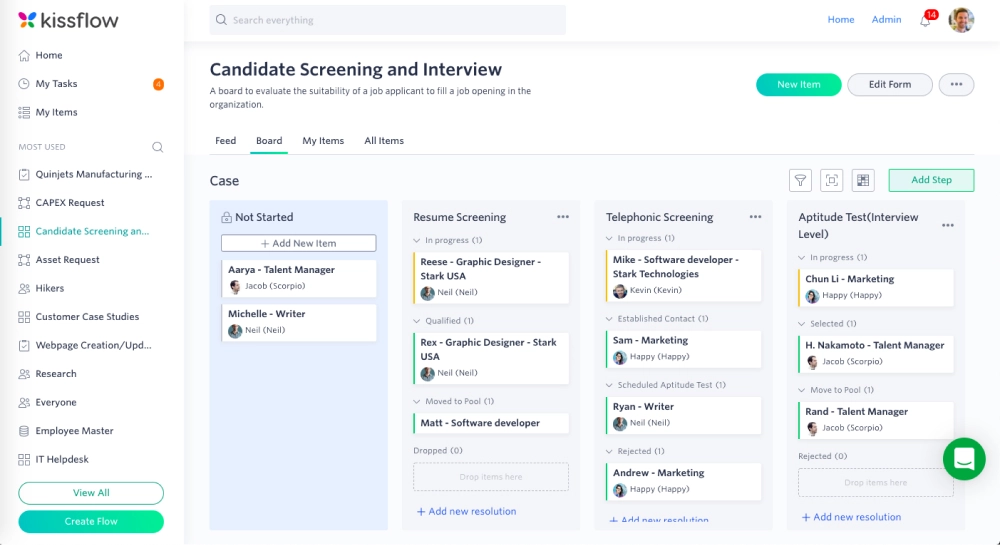
Source: kissflow.com
Kissflow lets large, busy teams kiss menial tasks goodbye by automating and optimizing them as you go. This workflow management software is a hit with project managers in all types of industries as it keeps everyone organized and on track throughout your project workflows.
The tool itself is a breeze to use and requires no previous coding experience. It also allows teams to choose from hundreds of templates or build custom workflows to meet each department’s needs.
Kissflow also provides real-time insights into workflow performance, so you can track progress, identify bottlenecks, and make data-driven decisions to optimize productivity.
Key features
- Dashboards – get real-time information on every process, presented in an easy-to-understandable summary format
- Visual process design – create your workflow visually and make quick changes anytime you need
- Intuitive user interface – no steep learning curves here as everyone can use this software without any coding experience
- Customizable forms – create custom forms to collect data and input from stakeholders quickly
Pricing
Kissflow pricing starts at $1,500/month
6. Process documentation tools
Maintaining consistency, quality, and pace in your workflow is key to your team’s productivity. And process documentation tools can help you do just that by swiftly outlining and updating the way different processes work within your business.
The best process documentation tools are easy to navigate and intuitive to use. They streamline the way you document processes by giving you a centralized platform to create and organize your documents.
Our favorite process documentation tool: Lucidchart
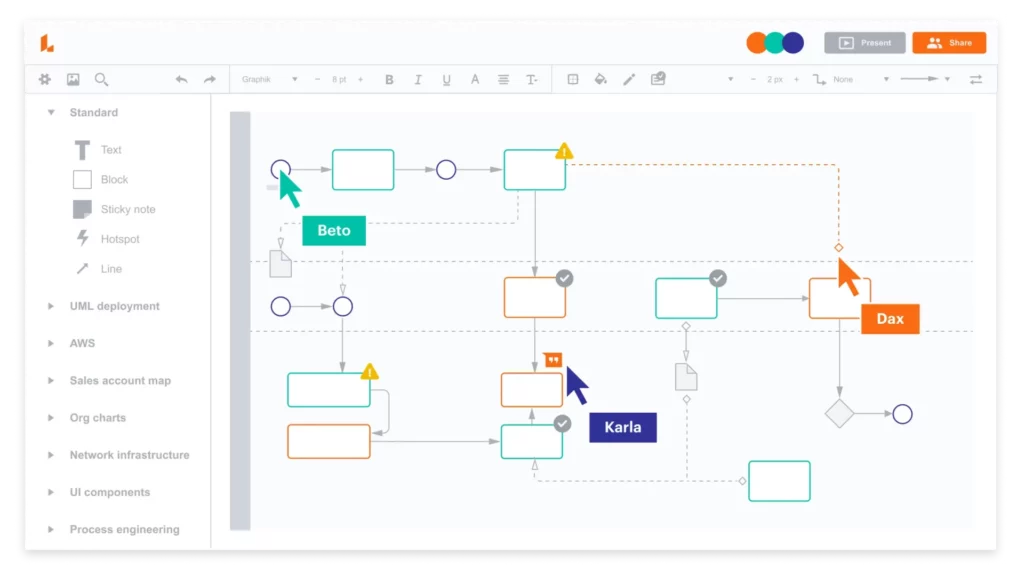
Source: lucidchart.com
If you’re looking for a way to visualize complex tasks in a simpler way, Lucidchart could be a great addition to your team.
Lucidchart is a collaborative documentation tool that allows teams to map out projects and processes in the simplest way. Using diagrams and flowcharts, teams can create process documentation that’s easy to put into practice.
Key features
- Smart lines – create quick, clean diagrams with the help of Lucidchart’s intuitive connection builder
- Links and layers – keep your process documentation neat and simplified by adding extra information via external links
- Presentation mode – Lucidhcart can turn your diagrams into slick presentation slides for managers and/or stakeholders
- Live collaboration – use the comment and tag features to chat with your relevant team member for a more collaborative, productive documentation process
Pricing
Paid plans start at $8/month
7. Scheduling tools
While it’s best to reduce meetings wherever possible, they still play a key role in day-to-day work life.
Scheduling apps boost team productivity because they streamline coordination and time management. By providing a centralized platform for organizing tasks, meetings, and deadlines, these apps ensure that team members stay on the same page and effectively allocate their time to various responsibilities.
This helps in optimizing productivity by cutting confusion, minimizing conflicts, and ensuring that important tasks get done on time.
Our favorite scheduling tool: Calendly
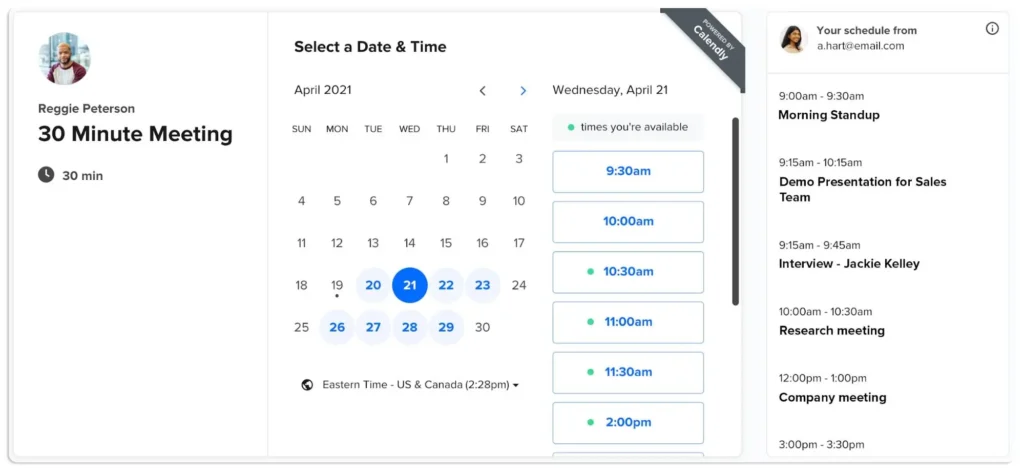
Source: calendly.com
Calendly helps small business owners and marketing teams stay on top of their goals by eliminating the distraction of booking meetings and time to work.
The scheduling tool links up with your team’s existing calendar and automatically blocks out times when they have other commitments. If someone wants to set a meeting, all they need to do is reserve a time via Calendly. No need to waste time submitting a request via email.
Key features
- Scheduling automation – Calendly automates the scheduling process as users can set their availability and share personalized scheduling links
- Integrations – Calendly seamlessly integrates with popular calendar platforms, like Google Calendar, Outlook, and iCloud
- Automated reminders – never miss a meeting with Calendly’s automated notifications that keep teams on track
Pricing
Paid plans start at $10/month
Final thoughts
Team productivity tools come in all shapes and sizes, so you can look at what your team really needs and find the perfect tool to match. Hopefully this article has helped you decide which type of tool your team needs. And if you’d like to see how Filestage can boost productivity for faster approvals, start your free trial today.






