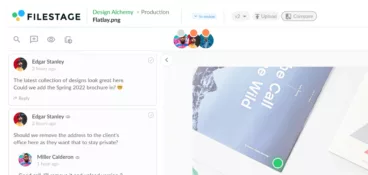Do you feel like you spend your life in meetings? If not attending them then scheduling them, prepping for them, and following up off the back of them?
And while meetings are a crucial part of fostering a collaborative work culture, the reality is that not all meetings are created equal. Many meetings tend to be disorganized, inconvenient, and, let’s face it, totally unproductive.
Research shows that organizations spend roughly 15% of their time in meetings. But a staggering 71% of those meetings are considered unproductive. That’s right, 71% of remote meetings and in-person meetings fail to hit the mark.
It’s clear that things need to change.
By making a few adjustments to your ways of working, you can reduce the number of meetings in your diary and make sure that those left in are actually worth your time.
Ready to reclaim your schedule? Here are five ways to reduce unnecessary meetings and free up your diary for more important, more interesting, and more productive work.
1. Block out time for focused work
When you’ve got a day packed with meetings, with only the odd hour in between to get your “real work” done, it can wreak havoc on your productivity. You finish one meeting, try to refocus on a task, and just as you’re getting into the swing of things, BAM. Time for another meeting.
Sound familiar? Thought it might.
Try blocking out time in your day or your week where no meetings can be scheduled. With no meetings allowed in this time, you can get your head down and fully focus on your work, without the constant interruption of meetings, meetings, and more meetings.
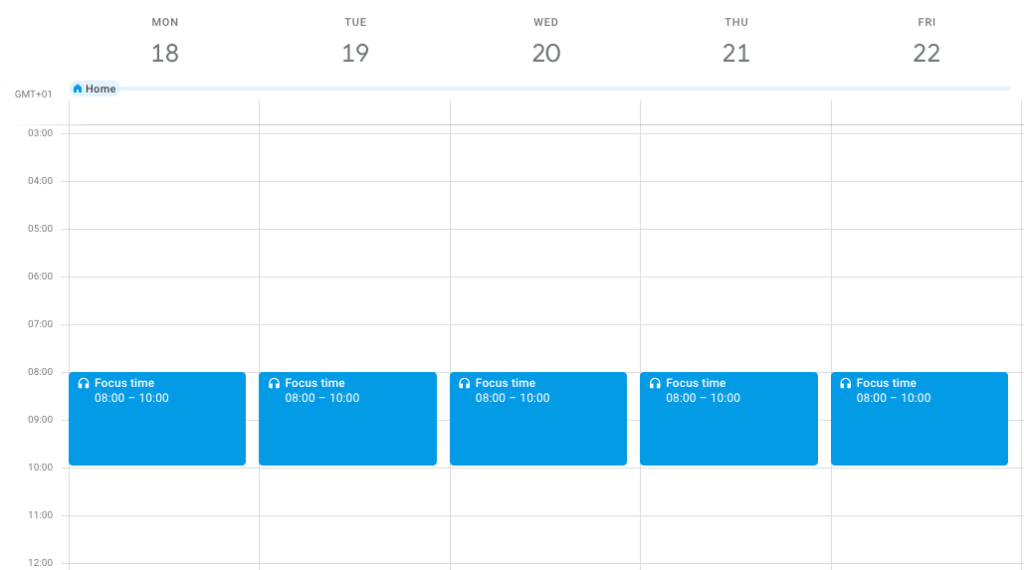
A recent report by the HR experts at Josh Bersin highlighted Inventium, an Australian consulting company, as an example of an organization championing this method. Blocking out time for deeply focused work was a game changer for them, and even helped in their transition to a four-day workweek. Employee productivity shot up by 26%, while stress levels dropped by 18% as a result.
Why not give it a go? Block out some ‘you time’ in your calendar and notice how quickly your productivity, output, and wellbeing improve.
2. Introduce a meeting-free day
I take your time-blocked morning and raise you an entire day of no meetings!
Imagine a whole day where your calendar is completely and utterly clear. Not a meeting in sight. A whole day to work through that to-do list and make real headway with your work.
Now stop imagining and make it a reality.
Whether it’s weekly or bi-weekly, dedicating a full day to focused work can revolutionize your productivity.
Shopify is already pioneering this. At the start of 2023, the Canadian e-commerce firm boldly declared Wednesdays as meeting-free days. Giants like Facebook and Atlassian have adopted no-meeting days too.
And there’s solid research backing up the benefits.
Professor Benjamin Laker’s study for the University of Reading into meeting-free days found that “autonomy, communication, engagement, and satisfaction all improved, resulting in decreased micromanagement and stress, which caused productivity to rise”.
And while one meeting-free day might already sound like bliss, the study concludes that “the optimum number of meeting-free days is three, leaving two days per week available for meetings, for two reasons: maintaining social connections and managing weekly schedules”.
There’s your ammo for proposing a meeting-free day (or three) at your workplace!
3. Get comfortable saying no to unnecessary meetings
Saying no can feel daunting. We’re wired to think that saying yes is a sign of commitment and teamwork. But in actual fact, saying no to unnecessary meetings can highlight your commitment to efficiency and productivity. After all, fewer meetings = more time for focused work.
As HR expert Josh Bersin says: “Every meeting with more than four or five people degrades into an ‘information session’ which can often be replaced by an email, audio message, or video communication”.
And it’s true. How many times have you left a meeting thinking that you could have easily received all that information in a faster, more efficient format? Too many meetings are, quite simply, unnecessary.
With that in mind, the CEO of Shopify encourages employees to politely decline meetings they don’t deem to be necessary, and tells their employees to skip meetings they believe are wasting their time.
This isn’t about being rebellious. It’s about being smart with your time. The next time you receive a meeting invitation, take a moment to think: Is this meeting going to be useful? Remember, every “no” to an unnecessary meeting is a “yes” to more focus time.
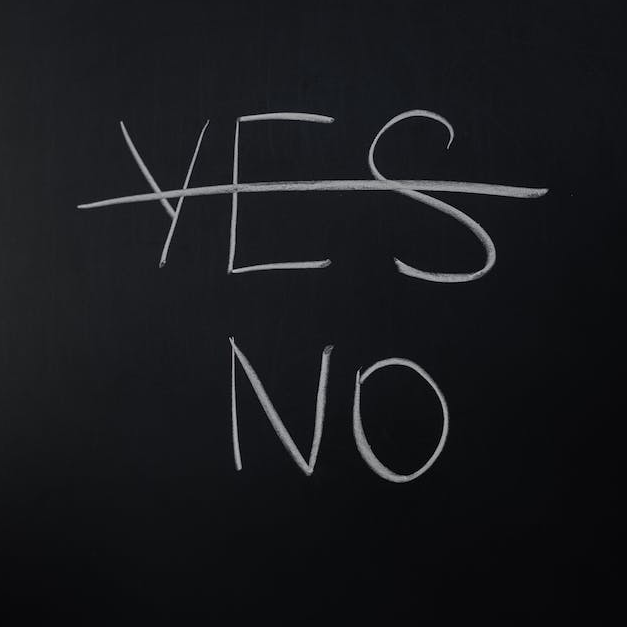
4. Get rid of recurring meetings with no set agenda
Recurring meetings with no set agenda are the bane of productivity. They’re in there “just because”, but more often than not they’re a complete waste of time.
Think:
- Daily standups
- Weekly check-ins
- Status update meetings (more on these shortly)
Half an hour of twiddling your thumbs, secretly multitasking, and chatting without direction or purpose.
I think we can all agree that your time would be better spent elsewhere.
The CEO of Shopify recently undertook a “calendar purge”, canceling all recurring internal meetings. This wasn’t just about reclaiming time, it was a statement about valuing purpose and productivity over routine. It shifted the focus from routine chats and check-ins to meaningful meetings with a clear agenda.
This is an extreme example as, of course, not all recurring meetings are bad. But for them to be worth your precious time, they should have a clear meeting agenda.
That.
Is.
Stuck.
To.
The meeting agenda should include:
- The purpose/objective of the meeting – What you want to achieve by the end of the meeting
- Points for discussion – Including a brief description of each and who is responsible for leading on each point
- Preparation required – Do participants need to prepare in advance? This could include reviewing documents or brainstorming ideas
- Relevant attachments – Any documents, reports, or other materials that will be discussed or need to be reviewed before the meeting
Carrying out your own calendar purge could free up significant time in your diary. And regularly reviewing your recurring meetings helps to keep them useful. Not just a force of habit.
5. Use tools instead of meetings for status updates
Regular check-ins are important throughout the course of a project. But status update meetings aren’t necessarily the best way of going about it. Using asynchronous communication tools instead of meetings for status updates means team members can contribute updates and feedback at a time that works for them. Without breaking their flow.
It also means you don’t have to find a meeting time that works for your entire team.
Research by Professor Benjamin Laker (as part of the same study I mentioned earlier) found that 83% of employees prefer using async communication tools over traditional status update meetings because it saves them time. It’s a quick message rather than a 30-minute block in your calendar. A no-brainer, some might say!
Let’s take a look at some of the tools that can be used for asynchronous status updates:
Filestage
Filestage is a review and approval tool that provides a centralized place for collecting feedback on all your content. Team members and stakeholders can leave comments and feedback directly on top of your files, and everyone can see what’s requested and what’s changed. Your project dashboard helps you track the progress of each project, with a clear overview of who’s given feedback and who you’re still waiting to hear from.
Voilà – no need for feedback meetings!
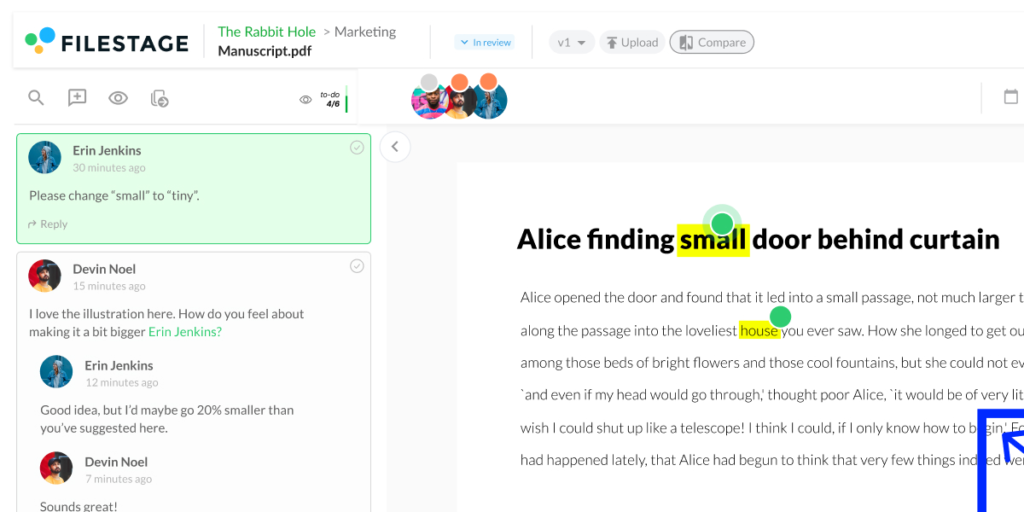
Speed up your review rounds for good
Share content, get feedback, and manage approvals with Filestage.
Loom
With Loom, you can record messages and updates to send to your team in place of a meeting. They can watch the recordings at a time that works for them, adding comments and reactions as they go, without breaking their productivity when they’re midflow.

Asana
Using a project management tool like Asana gives everyone visibility over a project’s status and keeps everyone on the same page for seamless collaboration. Project managers can request a status update, and collaborators can update the status and comment on tasks in their own time.
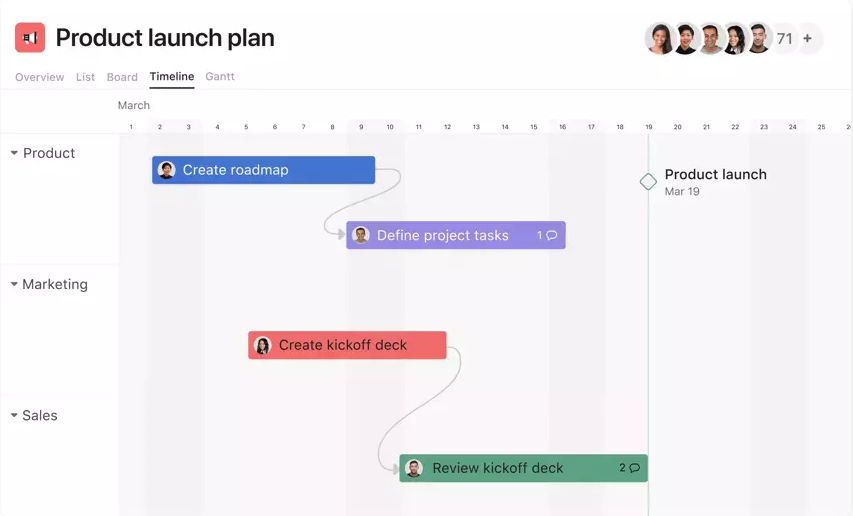
Final thoughts
I hope you’ve enjoyed learning how to reduce the number of meetings in your diary. By cutting down how many meetings you attend each week, shunning those without a clear agenda and prioritizing productive meetings that you know will be worthwhile, you can free up your schedule and increase your time spent on more important work.
If you’d like to see for yourself how Filestage can help eliminate the need for meetings as part of your review and approval process, you can start a free trial here →