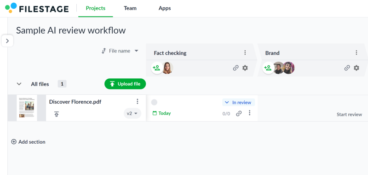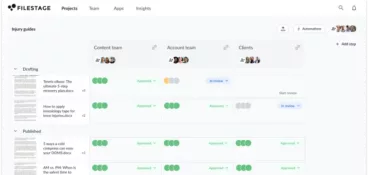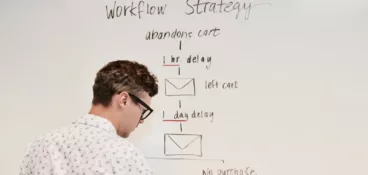The success of creative and marketing projects relies on the harmonious workflow of various moving parts. Many disciplines come together to collaborate according to an established schedule.
It’s not easy, and its success ultimately hinges on a great content review and approval process. Here’s a look at the way you can master this stage of the project:
Manage every approval in one place
Request approval without sending a single email with Filestage.
1. Define who needs to be involved in the process
One of the big challenges of digital review and approval involves managing the number of people who see the given material and request a change.
So before you start sharing content for reviews, take the time to clearly define who needs to review and approve the document and restrict the process to other people.
With a dedicated approval tool like Filestage, you’ll be able to share your files to everyone that needs to see it via link, and receive all their feedback right on top of your content.
Plus, you can group reviewers into different steps and allow all reviewers from the same review step to collaborate on feedback with comments and replies for the best possible outcome.
2. Set your review dates
It’s important that your project timeline establishes a definite, distinct time when your materials will go for a review. This tactic ensures that work is conducted in a timely fashion and that the stakeholders involved in this process are prepared.
And for that, you can specify a due date in an email or you can lean on software to help you out.
With Filestage, you can add due dates to your files, and as the due date gets closer, your reviewers will get automated reminders. You can finally take a step back and make sure all your deadlines are met without stressing about it and pulling everyone for a sleeve for feedback and approval.
3. Keep all your file versions organized
It takes a number of versions and feedback rounds before your content is done and ready for publishing. And when there’s multiple reviewers and file versions involved, the whole process easily turns into a mess.
That’s where having feedback and approval software gets particularly helpful. In Filestage, all the versions of your document are neatly stacked together, so everyone in your review process knows which version is the latest. And you can also use our file comparison tool to view any two versions side by side, including all the comments.
And if someone opens an old version by mistake, they’ll see an alert letting them know it’s out of date.
4. Track stakeholder sign-off
At the end of the day, you need a way to track approvals through each review round to make your review process as efficient as possible.
This will help you see which content is ready to publish and which still needs work. On top of that, it will help you keep stakeholders accountable for the content they need to approve, as you’ll easily spot which reviewers are slowing things down.
With Filestage, you can easily track approvals by seeing exactly who has approved each version in your dashboard. Which means you can publish work with confidence and ease.
The typical nine-step review and approval process
There’s no doubt, working on digital projects is challenging. Version control is a big potential pitfall. And the acquisition of both internal and external feedback can be a daunting task that tests the patience of everyone involved.
Manage every approval in one place
Request approval without sending a single email with Filestage.
Thankfully, you can follow established processes to make sure everything goes smoothly. Here’s a look at a sample review and approval process you can adapt to meet the needs of your team.
To help you define your review and approval process, here’s a closer look at what a general outline might look like:
1. The team makes initial proposals
The creative team will get things started by submitting project proposals to the management team, who will then be responsible for choosing the best proposal.
2. The manager assigns tasks
Once the team has accepted a proposal, the manager will be responsible for assigning tasks to the various team members and creating deadlines.
3. The team receives the tasks
After the tasks have been assigned, team members will receive a notification. These members will then review the assignment and answer any questions they have.
4. The team submits initial drafts
The creative team starts creating an initial draft that the relevant stakeholders will closely review.
5. The team requests changes
After the team receives the initial drafts, there is a round of suggestions and changes. Generally, there will just be one round of edits. But if this round isn’t necessary, the submission is approved.
6. The team submits the final version
Once the team makes the final amendments, it’s time for them to implement the rest of the changes and submit the final version.
7. The team brings the elements together
Depending on the project, the team may need to incorporate a range of elements. Imagine this scenario: A video requires input from a designer, copywriter, and editor. In this stage, the team combines these elements and submits them for approval.
8. The submission is approved or rejected
Once the final draft has been submitted, stakeholders will decide whether the submission is approved. If the work is approved, it’s ready for submission. If it’s rejected, further edits will need to be implemented until the stakeholders are satisfied with the project.
9. The project is completed
Once the final version has been submitted and approved, the project is ready to be published.
How to master every review and approval process
The general review and approval process has been outlined above, and it’s a serviceable reference. But the process will vary, depending on the type of material you’re going to review. Here are further tips to help you master each type of process:
Video review and approval
It’s challenging to work with video reviews and approval. The most common barriers that organizations face are large file sizes, slow internet speeds, and a lack of technical understanding from various stakeholders. Here are ways to resolve these issues:
Tip #1: Find the right tools.
First and foremost, you want to make things as simple as possible for everybody involved in the review and approval process. In other words, you should use simple file formats, reduce file sizes, and eliminate the use of complex software.
Online proofing software like Filestage can help make life easier for everyone in the review and approval process, regardless of their level of technical ability. Plus it can help dramatically speed up your approval processes.
Tip #2: Encourage common vocabulary.
Video engineers may struggle to implement feedback because it’s unclear, and it fails to accurately articulate a thought. To make life easier, you should do your best to make sure that everyone uses a clear, common vocabulary.
Your video engineer might understand what a bridging shot is, but if everyone is using technical language, confusion may occur.
Tip #3: Craft clear feedback.
You should collect feedback throughout the review and approval process, and it should be simple, accurate, and clear. In other words, you need to find a way to package feedback and deliver it to the video engineer in a predictable way.
With Filestage, your colleagues and clients can leave comments on top of videos and request changes wherever they are needed. This way, no one needs to worry about timestamps.
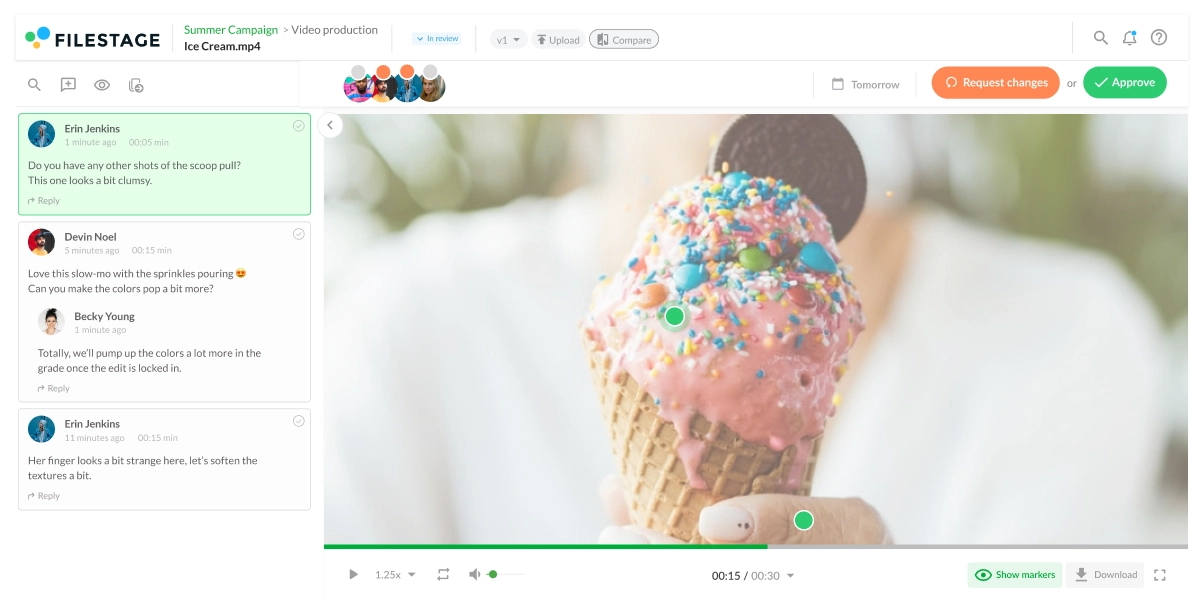
Document review and approval
Document review can be particularly challenging if the copy is simultaneously reviewed by various stakeholders. Therefore, these stakeholders are responding to copy that has already been altered, which can cause real headaches for copywriters. Here are tips for cleaning up the process:
Tip #1: Source the best tools.
It’s critical that your stakeholders use the correct tools in the right way. If a single stakeholder fails to track their changes, you could lose lots of time, since other stakeholders will edit the incorrect versions of the copy.
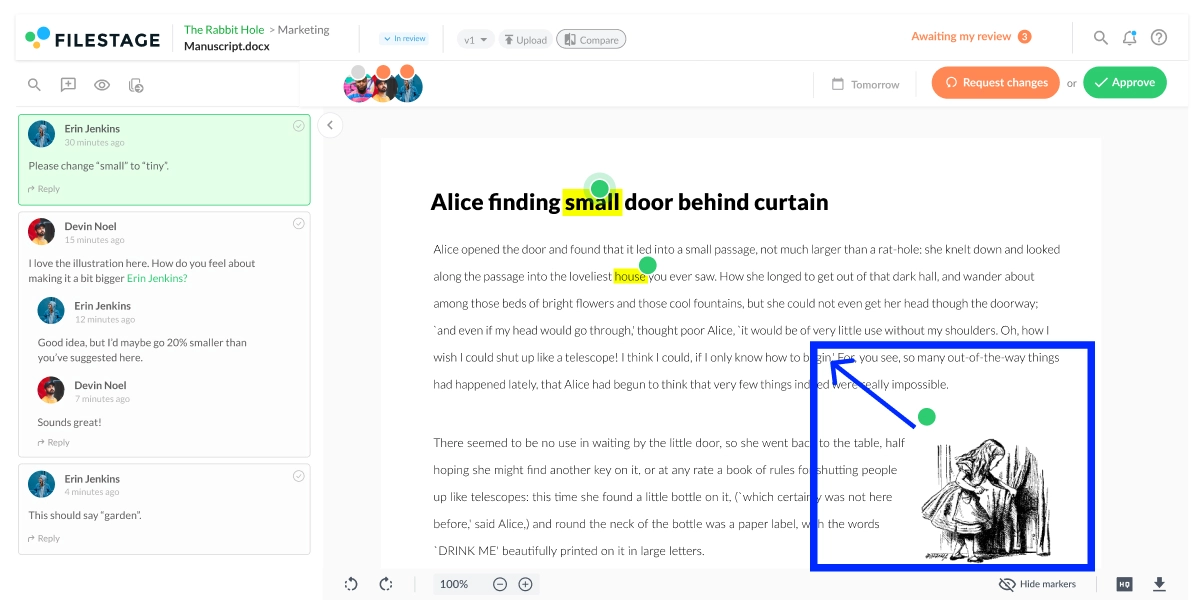
Tip #2: Define a review order.
Simultaneous editing can be problematic, despite the software you’re using. If your stakeholders are reviewing and suggesting changes at the same time, it can create confusion for everybody involved.
If you’re using Word documents, you’ll want to make sure the document is passed from one stakeholder to the next, rather than dispatched en masse. This mistake can make it impossible to track and implement all the requested changes. If you decide to use a collaboration app such as Filestage, simultaneous editing won’t be a problem you have to worry about. Your colleagues and clients can easily leave change requests at the same time without struggling with overlapped feedback.
Tip #3: Don’t neglect version control.
When compared to video and graphic content, most stakeholders will have opinions about how to improve the copy. This fact can be challenging, so you should be sure to accurately track the different versions of your copy.
Once a stakeholder has requested a change, it’s common for another stakeholder to request that an older piece of copy replace it. So you should store all changes in a logical way.
Graphic review and approval
It can also be challenging to review the design of printed and digital materials. Without a clear idea of the review and approval process, you might find that some stakeholders will make suggestions about copy, and vice versa. This fact can disrupt your working process and frustrate your team. Here’s a look at ways to make this step go smoothly.
Tip #1: Rely on appropriate tools.
Again, it’s essential that you use a tool that’s capable of collecting accurate and specific feedback. This tip can expedite the speed of the implementation of requested changes.
If your graphic designer and art director are using printouts etched with markings in pen, it can be difficult to know where to start. Some stakeholders may fail to realize that this feedback is very difficult to interpret and implement.
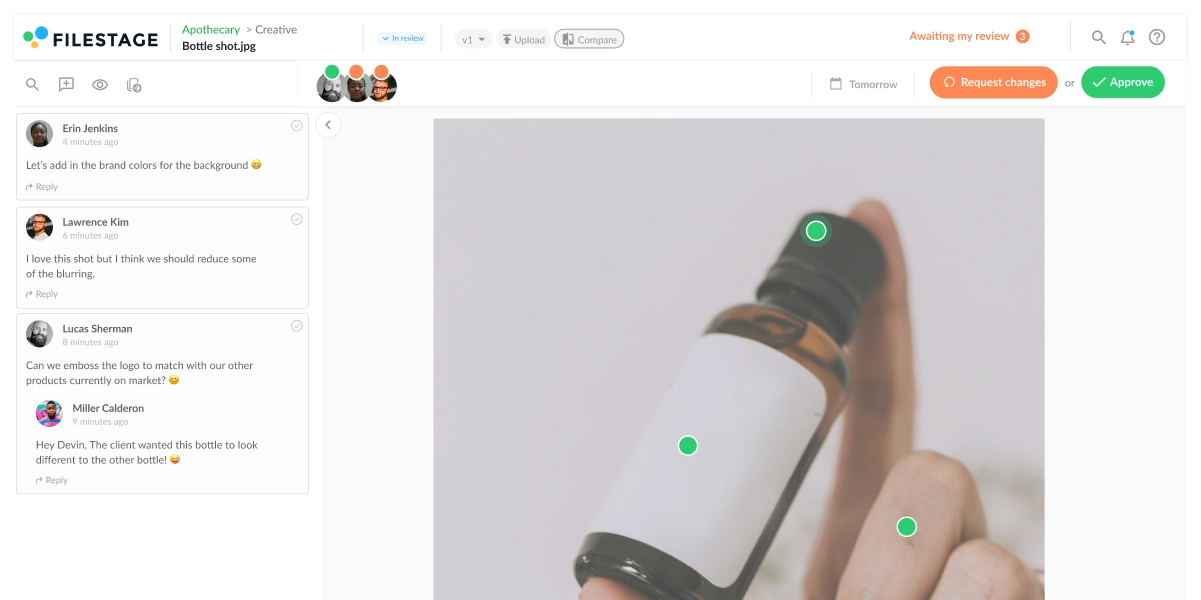
Tip #2: Avoid large changes.
Graphic design is a laborious task that requires a lot of time. This tip is especially relevant if your coding was involved in your digital project, so your project timeline should accommodate regular review. Then when you reach the final review and approval process, no one will request large changes.
If someone requests a large change at this stage of the game, it can be very disruptive and threaten to derail the entire project. Then someone would have to readjust the copy according to those changes, and the quality of the work would suffer.
Tip #3: Monitor version control.
Remember, it’s very important for your designers and visual professionals to encourage everyone involved to track all of the versions and retain all of the files associated with the project. This tactic will help them undo any changes, and it also serves as a record of the implementation of requested revisions.
By keeping track of versions in this manner, you can keep the project moving along smoothly, and you can make sure that your team is happy with their work, rather than frustrated.
Conclusion
If you spend the time to fine-tune your review and approval process, it can really pay dividends. It helps reduce the possibility of losing time on a process that can often be cumbersome. It can also protect your team and boost the final results of your project.
Check out how Filestage helps you speed up your review and approval process and start a free trial →