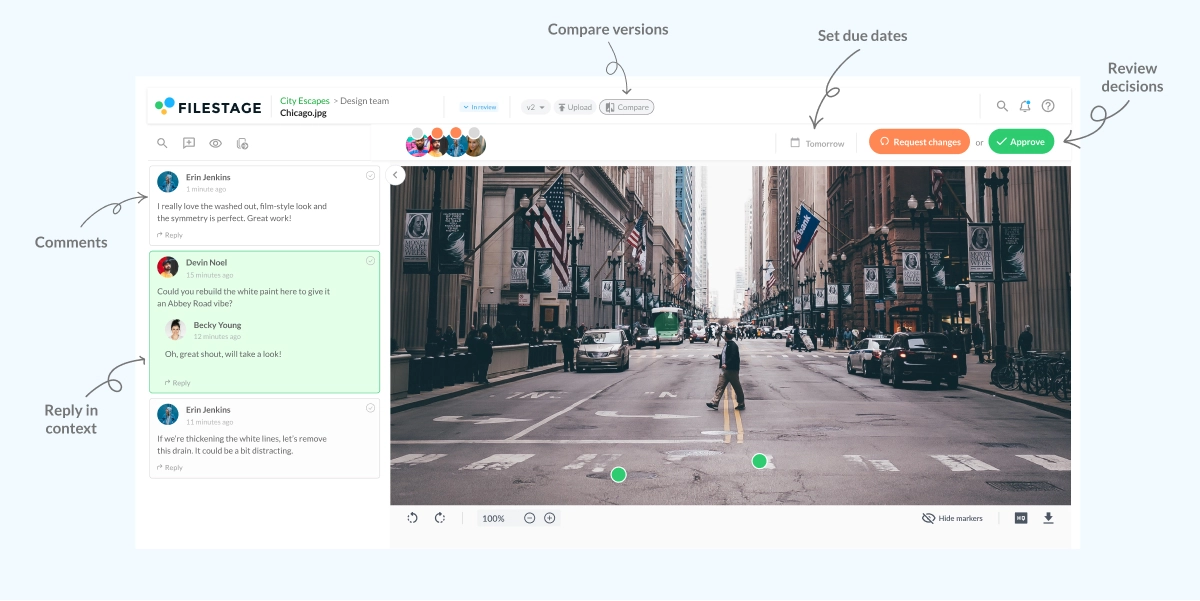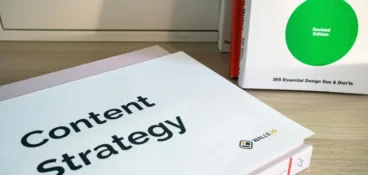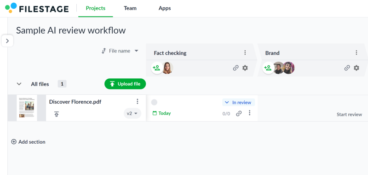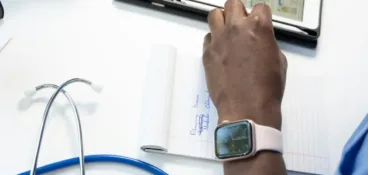These days, you’ll probably check Google before scheduling your next dentist appointment without giving it too much thought. You’ll scan different websites and reviews and quickly find the best place to fix your teeth.
But only a few years ago, things weren’t like this. Dental practices weren’t as present on the web, and people were relying on word of mouth when looking for such services. Now, everyone from the dentists, to legal practices, and ecommerce brands need content marketing to build strong web presence and maintain relevance.
Content marketing revenue amounted to $63 billion in 2022 and this is set to reach $107 billion by 2026! This can only mean one thing – lots of creative content production and content reviews.
To help you create a content review process that spots and eliminates every error while keeping your copy on brand, we’ve created a list of nine tools that are best for the job.
So whether you have a big team behind you or you’re a one-man-band trying to juggle other tasks with content creation and review, check out the list and make your life that little bit easier.
1. Grammarly – best AI writing assistant

Grammarly is a well-known content analysis tool that offers a wide range of features to help you enhance your writing. It’s best known for its advanced grammar and style checking capabilities. Whether you’re a student, a professional, or a content creator, Grammarly can assist you in crafting error-free and well-structured content.
Key features
- Grammar and spelling checks – It provides real-time, context-specific grammar and spelling checks and suggests corrections as you type.
- Style and clarity suggestions – In addition to basic grammar checks, Grammarly offers style and clarity suggestions. It helps you improve sentence structure, word choice, and overall writing style to make your content more engaging and understandable.
- Plagiarism checker – Grammarly’s premium version includes a plagiarism checker. It scans your content for potential matches with online sources, helping you ensure that your work is original and free from plagiarism.
- Vocabulary enhancement – Grammarly’s premium version also includes a vocabulary enhancement feature. It suggests synonyms and alternative words to enhance the richness and variety of your writing, making it more engaging.
- Browser extensions and integrations – Grammarly offers browser extensions for popular web browsers like Chrome and Firefox, as well as integrations with various platforms, including Microsoft Word, Google Docs, and more.
Pricing
- Free plan – Includes text generation, basic writing suggestions, and tone detection
- Premium plan – starting at €12/month and includes everything in Free, plus full-sentence rewrites, vocabulary ideas, tone suggestions,
- Business plan – starting at $15/member/month and includes everything in Premium, plus features designed for teams like centralized billing and style guides
2. Filestage – best content review tool for brands in regulated industries
Filestage is a document approval platform that allows team members to collaborate on digital content entirely online. It streamlines and automates your project review and approval processes while ensuring secure file transfer that complies with some of the top regulatory laws.
No installation is necessary, and your stakeholders can review and approve without registering for an account.
Designed with creative teams in mind, this content collaboration tool is the perfect choice for marketing agencies, corporate marketing teams, remote teams, and collaborative content creators.
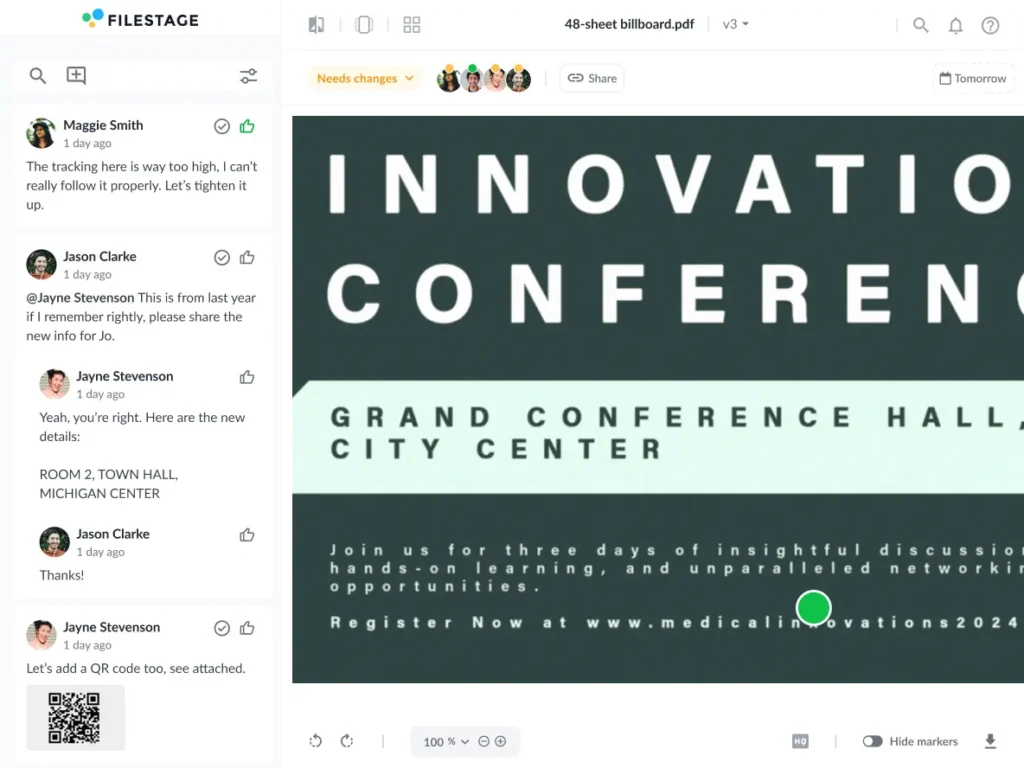
Key features
- Automation to reduce manual tasks and speed up content reviews
- Due dates keep your projects on track and help you meet deadlines
- In-context comments make for clear feedback that shows up in real time
- Visual annotations bring comments to life and make it clear what needs changing
- To-do lists give your team a clear picture of what needs amending
- Version history helps you keep tabs on previous comments and see what’s changed
- Review steps mean your files get approved by the right people at the right stage of the process
- Project dashboards help you keep track of who you’re still waiting to hear from
- Integrations with Dropbox, Google Drive, Slack, Microsoft Teams, and more
- 256-bit SSL file encryption for secure file sharing

“Filestage has reduced our team’s daily email inbox by roughly 25-30% [so now] we can focus on other important tasks for the day.”
Rain Balares, INCA Lead
Pricing
Filestage offers three different pricing plans, including:
- Free plan – for freelancers and smaller teams, including unlimited files, versions, and reviewers
- Basic plan – for $49/month for smaller teams managing feedback across a range of file formats
- Professional plan – for $249/ month for large teams collecting feedback from different types of reviewers
- Enterprise plan – Custom pricing, designed for larger teams with a need for a tailored solution
Put missed feedback in the past
Take control of your review process and deliver compliant content at scale with Filestage.
3. Hemingway Editor
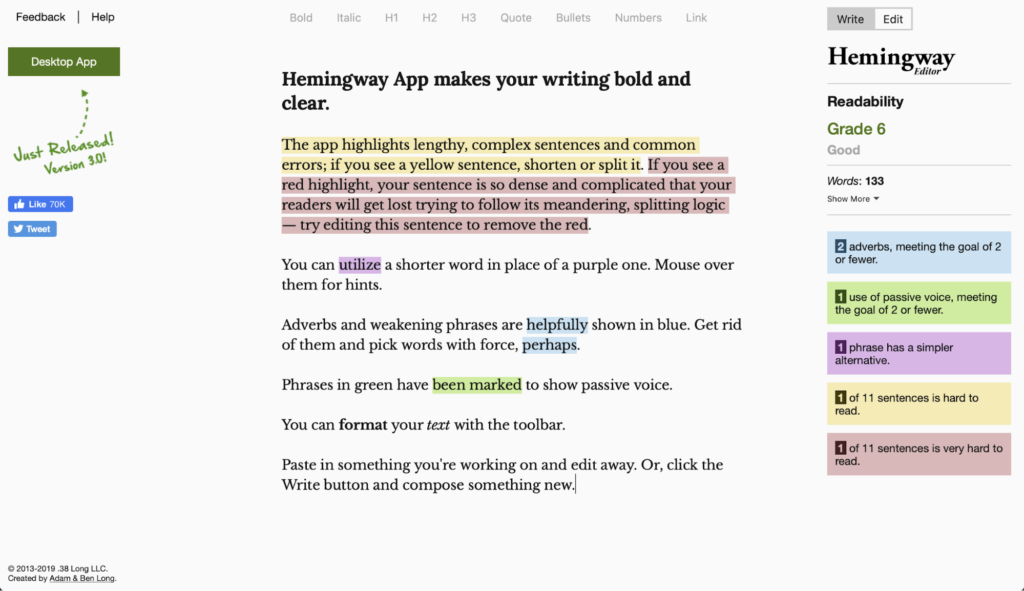
Hemingway Editor is a writing tool that has gained popularity for its unique focus on improving the clarity and readability of your existing content.
It’s named after the famous American author, Ernest Hemingway, known for his straightforward and concise writing style. This app aims to help writers of all levels achieve similar clarity and simplicity in their writing.
Key features
- Complex sentence detection – The tool highlights complex sentences in your text, making it easier for you to identify areas where you can simplify and improve sentence structure.
- Passive voice detection – It identifies and suggests alternatives for the passive voice, encouraging you to use the active voice for more direct and engaging writing.
- Adverb usage alerts – The tool flags adverbs in your text, promoting more precise word choices and helping you avoid overusing adverbs, which can weaken your copy.
- Readability grading – Hemingway Editor provides a readability score for your text, helping you understand the reading level versus the target audience of your content.
- Formatting assistance – The tool helps with formatting by highlighting text that can be improved, such as headings, bulleted lists, and numbered lists.
Pricing
Hemingway Editor is free to use.
4. Google Search Console
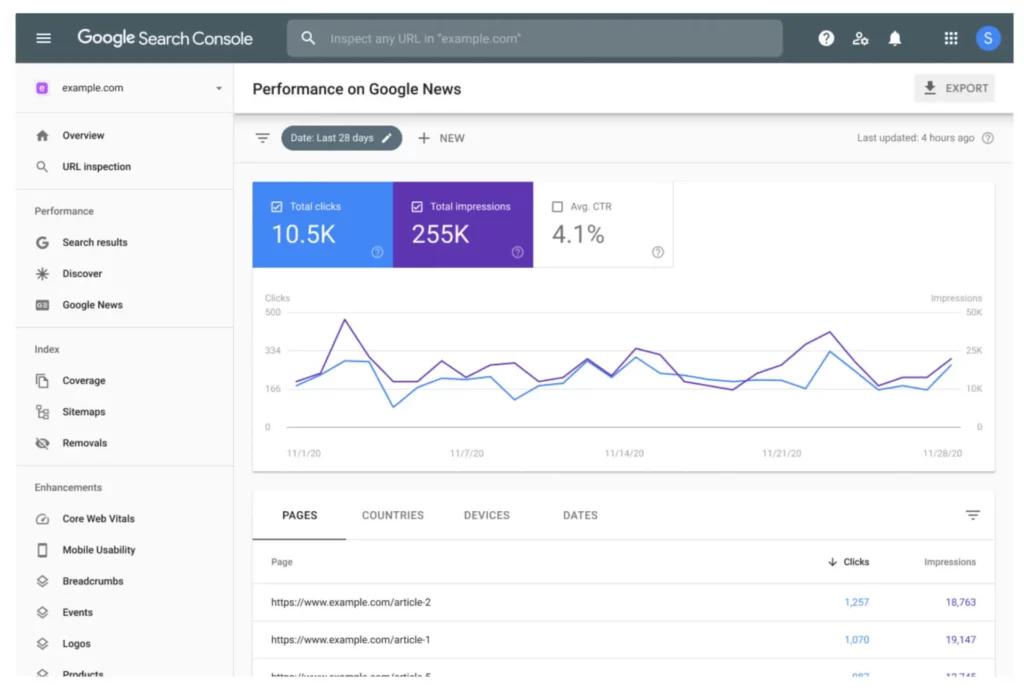
Google Search Console is not a content review tool in the traditional sense. Instead, it’s a web service offered by Google that helps webmasters and website owners monitor and maintain the presence of their websites in Google’s search results.
Google Search Console provides various tools and reports to help you understand how your website is performing in Google’s search results. While it doesn’t directly review or edit your content, it does offer insights into how your content is indexed and displayed in search results.
Key features
- Performance reports – The tool provides data on how your website is performing in Google search results. It offers insights into clicks, impressions, click-through rates (CTR), and average position for specific queries, pages, and countries.
- URL inspection tool – It provides information about indexing, crawling, and mobile usability, helping you identify and fix issues that may impact your pages’ visibility and ranking.
- Index coverage report – This feature shows which pages on your website have been indexed by Google and whether there are any errors or issues with indexing.
- Sitemaps management – Google Search Console allows you to submit and manage XML sitemaps for your website which helps Google understand the structure of your site and make sure that all important pages are indexed.
- Mobile usability and core web vitals – These features provide insights into how your website performs on mobile devices and assesses key aspects of page loading speed and user experience.
Pricing
Google Search Console is Google’s free service that helps you monitor, maintain, and troubleshoot your site’s presence in Google Search results.
5. Google Analytics
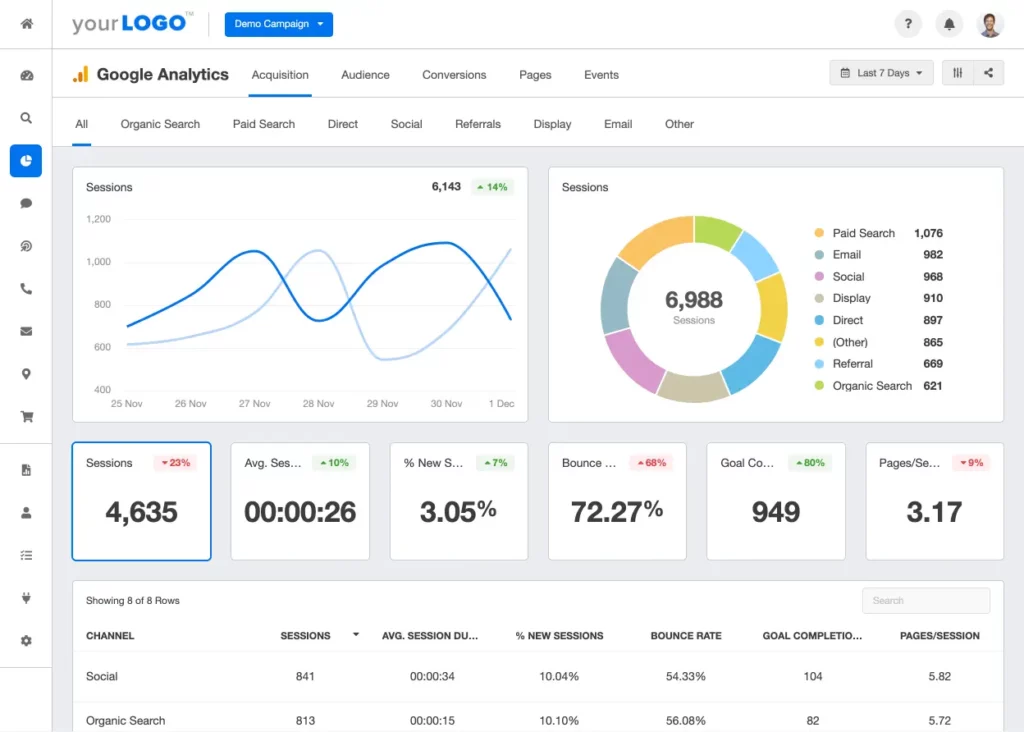
Google Analytics is a powerful web analytics service that provides detailed insights into website and app performance. It offers a comprehensive view of user behavior, traffic sources, conversions, and more.
By tracking visitor interactions and engagement, you can make data-driven decisions to optimize your content and overall online presence.
Key features
- Traffic analysis – Google Analytics provides in-depth information about your website’s traffic sources by tracking data on where your visitors are coming from, whether it’s through organic traffic, paid advertising, social media, referrals, or direct traffic.
- Audience demographics – You can access data on your audience’s demographics, including age, gender, location, and device type.
- Conversion tracking – Google Analytics allows you to set up and track conversions, such as form submissions, e-commerce transactions, or specific goals, providing insights into the effectiveness of your website performance.
- Behavior and engagement analysis – It provides data on how visitors engage with your website, including key metrics like bounce rate, session duration, and pageviews.
- Custom reports and dashboards – Google Analytics offers the flexibility to create custom reports and dashboards that focus on specific metrics or KPIs.
Pricing
Google Analytics is free of charge and helps you understand the customer journey and improve marketing ROI.
6. Yoast SEO
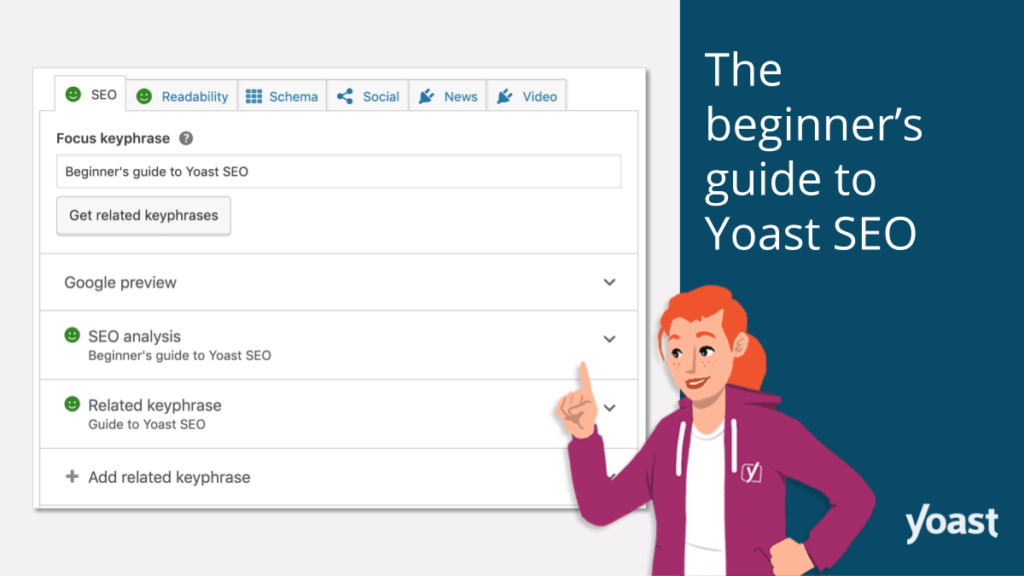
Yoast SEO is a widely acclaimed and feature-rich plugin designed for WordPress websites to optimize their search engine performance. With over five million active installations, it’s one of the most popular SEO content analysis tools and plugins available.
This content analysis tool equips website owners and content creators with a robust set of features to improve their on-page SEO. lt offers real-time keyword research and analysis and keyword suggestions for content optimization, focusing on crucial factors such as target keyword usage, readability, search intent, and meta tags.
Key features
- Content analysis and SEO suggestions – Yoast SEO provides real-time content analysis as you create or edit pages and posts. It offers suggestions for optimizing your content, including recommendations for target keywords, readability, and content structure.
- XML sitemaps – The plugin automatically generates XML sitemaps for your website. These sitemaps help search engines like Google to better understand the structure of your site and index your pages more effectively.
- Title and meta description optimization – Yoast SEO allows you to set custom titles and meta descriptions for individual pages and posts. It offers a preview of how your content will appear in search engine results pages (SERPs), helping you craft compelling and click-worthy snippets.
- Breadcrumb navigation – Yoast SEO enables breadcrumb navigation for your site. Breadcrumbs provide a user-friendly way for visitors to navigate your site and help search engines understand your site’s structure.
- Internal linking suggestions – The plugin offers suggestions for internal linking, helping you create a well-connected website that improves user experience and improves SEO
Pricing
Yoast SEO is priced at $99/ year for all features.
7. Google Docs
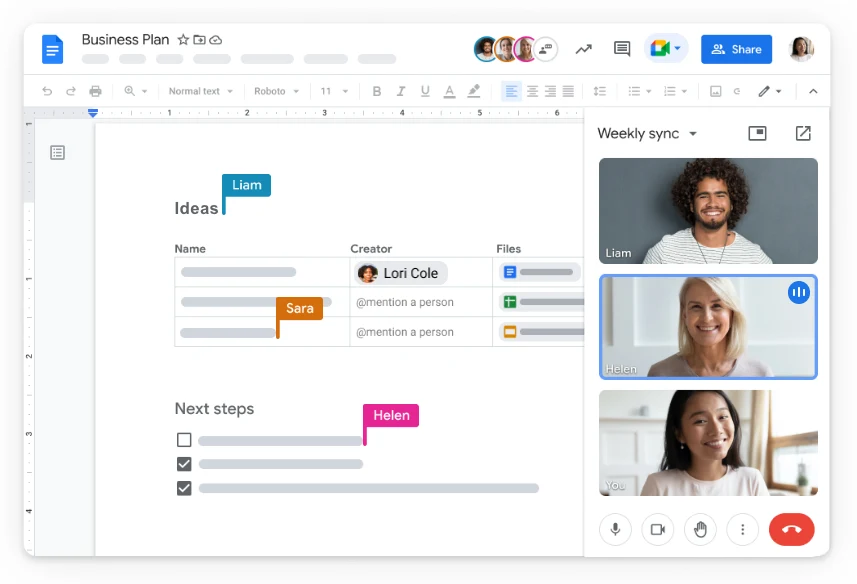
Google Docs is a cloud-based word processing application offered by Google as part of its G Suite productivity suite. It allows users to create, edit, and collaborate on documents in real time through a web browser. With Google Docs, multiple users can work on the same document simultaneously, making it a powerful tool for collaborative projects.
It offers a wide range of text formatting options, templates, and integration with other Google services. Users can access their documents from any device with internet access, ensuring easy and convenient access to their work. Google Docs is a popular choice for personal, educational, and professional document creation and collaboration.
Key features
- Real-time collaboration – Collaborators can view changes in real time, add comments, and suggest edits.
- Cloud storage – Documents are stored in the cloud which eliminates the need to save files locally.
- Revision history – Google Docs maintains a detailed revision history, allowing you to track changes made to a document over time.
- Template gallery – Google Docs offers a wide range of document templates for various purposes, such as resumes, newsletters, and business letters.
- Integration with Google Services: Google Docs seamlessly integrates with other Google services like Google Drive, Google Sheets, and Google Slides.
Pricing
Google docs are part of the Google Workspace that is free for all personal users of Google. For businesses, the pricing starts at $6/month per user for the Business Starter plan. There are also Business Standard (for $12/month per user) and Business Plus (for $18/month per user) plans that include more storage space and advanced features.
8. Readable
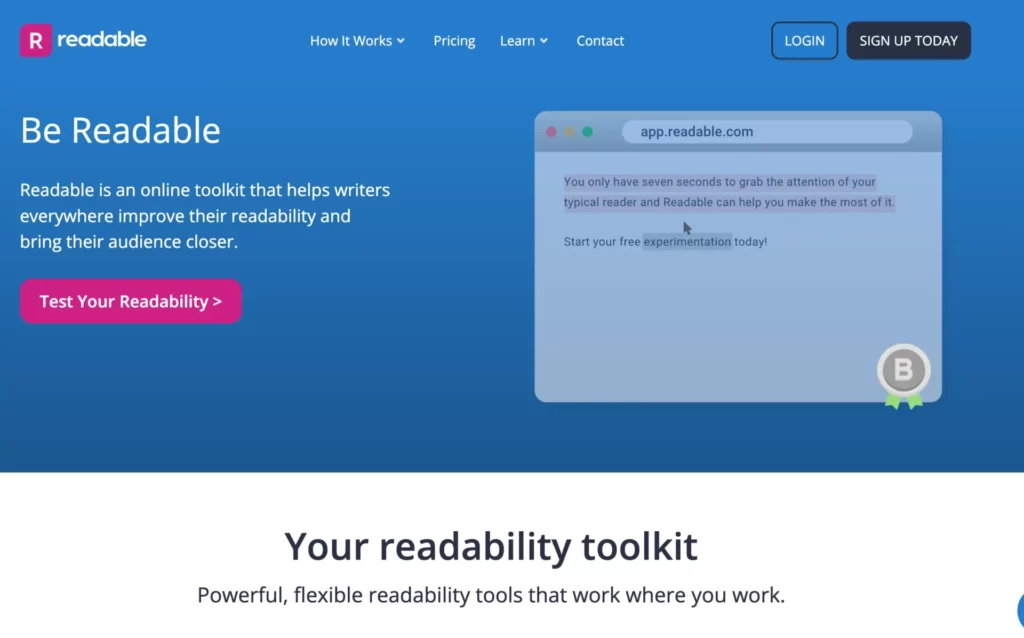
Readable is a web-based tool that focuses on improving the readability of written content. It offers a wide range of features aimed at helping writers, marketers, and website owners create content that is easily understandable and engaging for their target audience.
Readable performs content audit and searches for factors like sentence length, word choice, and the use of adverbs, providing insights into the text’s readability level. It also offers suggestions for improvements, enabling users to make their content more accessible, user-friendly, and in line with their specific communication goals. With its user-friendly interface and comprehensive readability assessments, Readable is a valuable resource for enhancing written communication and online content.
Key features
- Readability analysis – Readable assesses the readability of your text, providing readability scores based on various algorithms.
- Sentence and paragraph length – It highlights excessively long sentences and paragraphs, suggesting where to break them to improve readability.
- Word choice and adverb usage – Readable identifies and offers suggestions for better word choices and reducing the use of adverbs, enhancing the clarity and impact of your writing.
- Content scoring – Readable provides an overall content score, indicating how well your content performs in terms of readability and engagement.
- Content optimization – The tool offers actionable recommendations for improving your content’s readability, allowing you to make specific changes to enhance its accessibility and impact.
Pricing
- ContentPro plan – $4/month, ideal for authors, marketers and educators
- CommercePro plan – $24/month, perfect for a small business managing an ecommerce or content website
- AgencyPro plan –$69/month, created for teams managing multiple websites or integrating readability into their software
9. WhiteSmoke
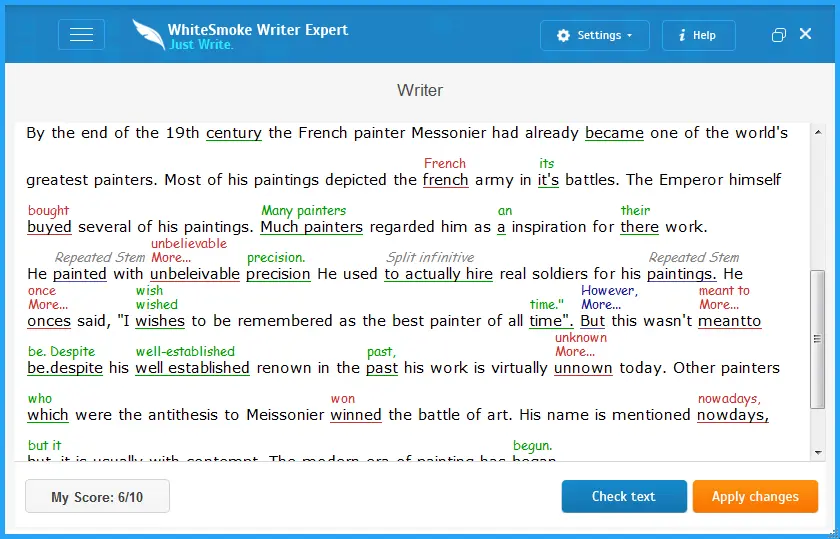
WhiteSmoke is a comprehensive writing and language enhancement software designed to improve the quality and clarity of written content. It offers a range of features for checking grammar, spelling, punctuation, and style errors, making it a valuable tool for writers, professionals, and students.
WhiteSmoke also provides vocabulary enrichment, which helps you make sure your writing is not only error-free but also engaging and expressive. Its translation capabilities cover multiple languages, and it offers a plagiarism checker to ensure content originality.
Key features
- Grammar and spell check – WhiteSmoke offers real-time grammar and spell checks, identifying and correcting errors in punctuation, sentence structure, and spelling.
- Style and clarity enhancement – It goes beyond basic proofreading, providing style suggestions and improvements for sentence structure, word choice, and overall writing style to enhance clarity and readability.
- Vocabulary enrichment – WhiteSmoke offers vocabulary enhancement suggestions, helping you choose more precise and engaging words to improve the richness and variety of your writing.
- Translation – The tool includes a translation feature that covers multiple languages, making it useful for users working with content in various languages.
- Plagiarism checker – WhiteSmoke has a built-in plagiarism checker, allowing users to verify the originality of their content and make sure it’s not duplicated from other sources.
Pricing
- Web plan – $5/month
- Premium plan – $6.66/month
- Business plan –11.5/month
What are content analysis tools?
Content analysis tools, also known as content editing or proofreading tools, are software applications designed to help writers and content creators ensure the quality, accuracy, and readability of their written content.
Whether you work as a professional writer, in academic research, marketing, or website development, these tools can help you speed up your creative review process and make sure your content is accurate.
Most content analysis tools offer a range of features to improve and streamline your content review workflow, making sure that the final output is error-free and aligns with the intended message and style.
Benefits of content analysis tools
Here are the four main benefits of content analysis tools:
- Improved quality and accuracy of content
- Enhanced efficiency
- Consistency and style adherence
- Plagiarism prevention
1. Improved quality and accuracy
First and foremost, content analysis tools help you make sure that all your written content is free from grammar, spelling, and punctuation errors. They provide style and readability suggestions which helps you improve the overall quality and accuracy of the content.
This results in more professional and polished writing that leaves a positive impression on your audience.
2. Enhanced efficiency
Content analysis tools streamline your editing and proofreading processes. They provide real-time checks and suggestions, allowing users to correct errors as they write. This efficiency not only saves time but also reduces the need for extensive manual proofreading.
3. Consistency and style adherence
Another convenient feature of content analysis tools is the ability to follow and maintain a certain tone of voice. This helps writers maintain consistency in their writing, ensuring that they adhere to a particular style guide or writing standard.
Whether it’s for a business, academic, or journalistic context, content analysis tools help different types of writers stay consistent in their language and tone.
4. Plagiarism prevention
When citing and referencing various different sources, you can easily end up plagiarizing someone else’s text without even being aware of it.
By using content analysis tools with plagiarism checkers, you’ll be able to prevent unintentional or deliberate plagiarism by identifying content matches with online sources. This is particularly important for academic institutions, professional writers, and businesses, as it ensures content integrity and avoids legal and ethical issues.
Final thoughts
Hopefully these tools will help you establish an effective, consistent, and accurate content and document review process. To see what makes Filestage a powerful content analysis tool, make sure to start a free trial →