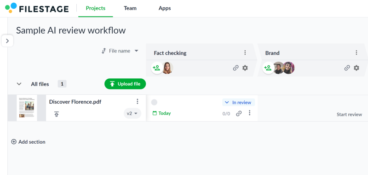These days, brands communicate with consumers across a variety of platforms and formats. What’s more, they need to make sure each piece of content is consistent, relevant, and ready to go ASAP.
Digital content management (DCM, for short) makes it easier to create, store, and manage your digital assets. When done right, it’s the best way to steer clear of chaos and deliver content that captures your customers’ attention every time.
The thing is, it can be hard to really know what’s what with digital content management systems and how best to implement them. But don’t fret, because today I’m going to take you through everything you need to effectively manage your digital content.
Here’s an overview of key steps involved:
- Plan
- Create
- Review and approve
- Publish
- Monitor
- Archive
Before we unpack the key steps for managing content, let’s get to grips with what digital content management is and why it’s important for teams and brands.
What is digital content?
Digital content is essentially a broad term for any piece of information that’s created and stored in a digital format. This kind of content is easy to access with phones and other electronic devices so it can be shared and consumed from anywhere.
Here are some examples of digital content:
- Text – Digital content takes the form of articles, blog posts, e-books, and more
- Visuals – Think photographs, designs, and illustrations that are stored and shared online
- Audio – This includes music, podcasts, and sound effects in any digital format
- Video – Vlogs, online videos, and video ads are all examples of digital content too
- Interactive content – Digital content covers apps, games, and other content that allows for user interaction
- Social media content – Every post, story, and update you share online is a piece of digital content
- Web content – Websites and webpages are made entirely of digital pieces of content
What is digital content management?
Digital content management refers to the way organizations make and manage their digital files.
As businesses find themselves creating more digital content, they need a set of processes in place to streamline the entire life cycle of everything they make and share. This includes content creation, reviews and approvals, storing files, and more.
With the help of a specialized tool, like a digital content management system (CMS) you can make sure content is easy to access, up-to-date, and aligned with your brand’s goals and values.
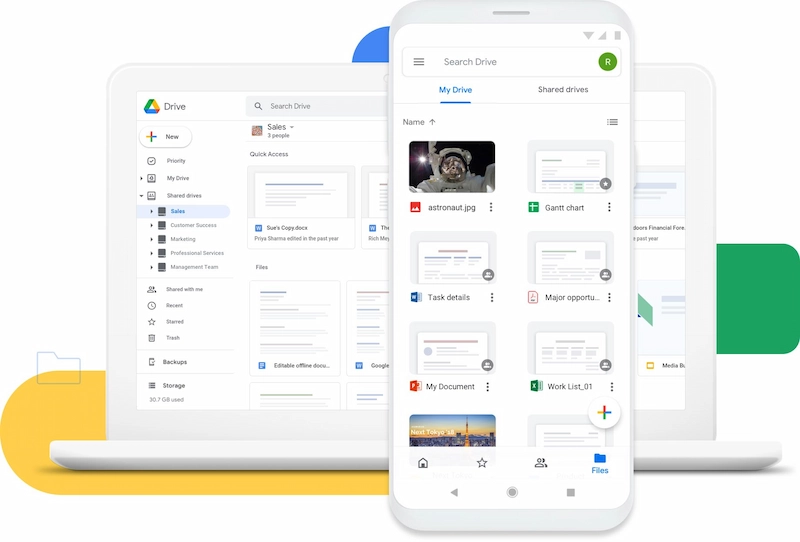
Three biggest benefits of digital content management
From social media to web content, digital formats open up so many exciting opportunities for businesses. So it’s no surprise that global digital advertising revenue is expected to surpass one trillion billion US dollars by 2027.
But to get the most value out of your digital assets, you need an effective digital asset management system that runs from ideation through to final execution and beyond.
Here are the three ways that digital content management can improve your digital content workflow.
1. Boosted efficiency
While a few folk might thrive in chaos, every productive business needs an organized workflow that keeps teams on the same page.
Great digital content management saves time across the board by making it easier to find files, collaborate with teammates, and manage reviews and approvals.
2. Seamless collaboration
Digital content management takes the hassle out of collaborating with and between teams. They work by providing a single system that lets your teammates give fast feedback, make amends, and track changes.
When everyone is aware of the processes involved in creating a digital asset, there’s way less room for confusion and error.
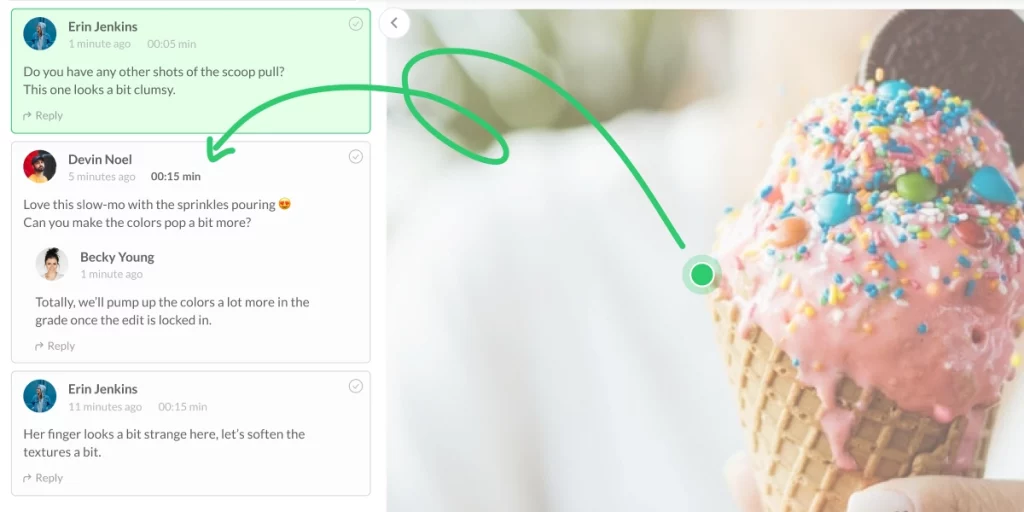
3. Brand consistency
Producing content isn’t enough. Your brand needs to stick to the same style and tone in every digital asset across every marketing channel. If your target audience isn’t able to get a feel for your brand in this way, it’s near impossible to build trust and consumer loyalty.
Digital content management helps teams share and save all the content they produce in the same place. This gives you a constant overview of all your assets, so you can make sure everything looks and sounds like your brand.
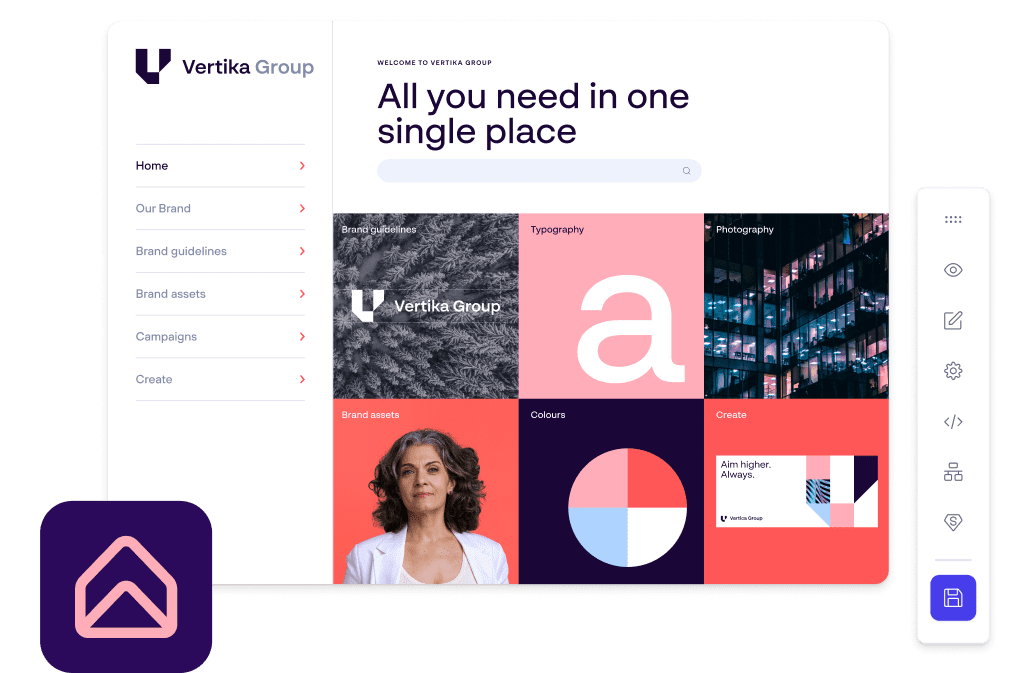
Key steps of digital content management
We know that digital content management is essential for businesses that want to create killer content efficiently, collaboratively, and consistently. But how do you actually build a digital content management process that works?
Let’s jump into the key things you need to effectively manage your digital content!
1. Plan
Every business has different goals and requirements. So before you can effectively manage your digital content, you’ll first need to create a custom workflow that aligns with your objectives and supports your team to get the job done.
Taking time to create the best workflow will make sure your team’s tasks are organized, responsibilities are clear, and content is delivered on time without any unnecessary drama.
Here are four of the most important things to consider when building a clear, collaborative workflow.
Goals and objectives
First thing’s first, what do you want to achieve with your content? This could be anything from brand awareness, to lead generation, or customer engagement. Outlining your buyer persona and business goals from the get-go will make sure everyone’s working towards a shared outcome.
Workflow stages
Now that you’ve outlined your business goals, you’ll want to break down the content creation process into clear stages, like ideation, creation, review, approval, and distribution.
Check that each stage has a specific purpose and that all your tasks move seamlessly from one stage to the next.
Roles and responsibilities
Next, you need to define how each team member will contribute to the overall content creation process. This is crucial if you want to make sure your digital content management strategy runs smoothly from the start.
Assigning specific responsibilities for ideation, creation, review, approval, and publishing will make sure everyone knows what to do and who they need to collaborate with.
Collaboration tools
Make it easy for everyone to work together with the help of the best team collaboration tools that fit your way of working. For example, if you deal mostly with documents, you might want to work with a document management system. While social marketing teams might benefit more from social media content management tools.
These digital content management systems should enhance communication and coordination throughout the entire workflow by providing single space to create content, manage feedback, schedule publishing, and do whatever else your team needs.
2. Create
Once you’ve tailored your workflow and crafted a plan of action, you can get to work on creating your content.
Content creation is often considered the most exciting part of the process, but it can also be one of the most challenging stages if not managed properly. Striking the balance between creativity and structure is crucial here.
Whether you’re updating old content or starting from scratch, it’s important to make sure that team members can easily access and incorporate your brand assets into their content.
Providing structure and support in this way will help your creative team focus on the task at hand while sticking to a cohesive look and feel for faster approvals. Which leads us onto the next stage of the digital content management process.
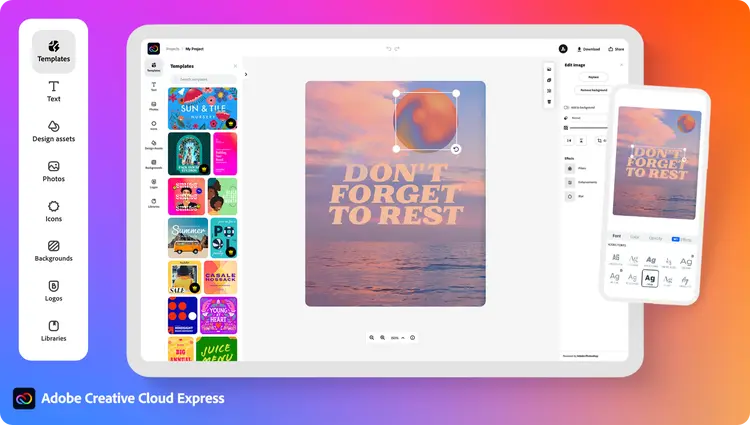
3. Review and approve
Your team’s review and approval stage can make or break your entire digital content management system.
Unclear or poorly timed feedback (or worse again, chasing people for feedback) can slow down the whole show and make tasks more stressful for everyone involved. Which is why you need dedicated marketing approval software like Filestage.
With Filestage, busy marketing and creative teams can streamline the review and approval of all their digital assets and more. This digital content management system is user-friendly and allows multiple collaborators to share, review, and organize projects.
Not only does Filestage give your team a shared, secure place to share ideas and feedback, it’s also kitted out with a wide range of features that make it easier to manage your content from anywhere.
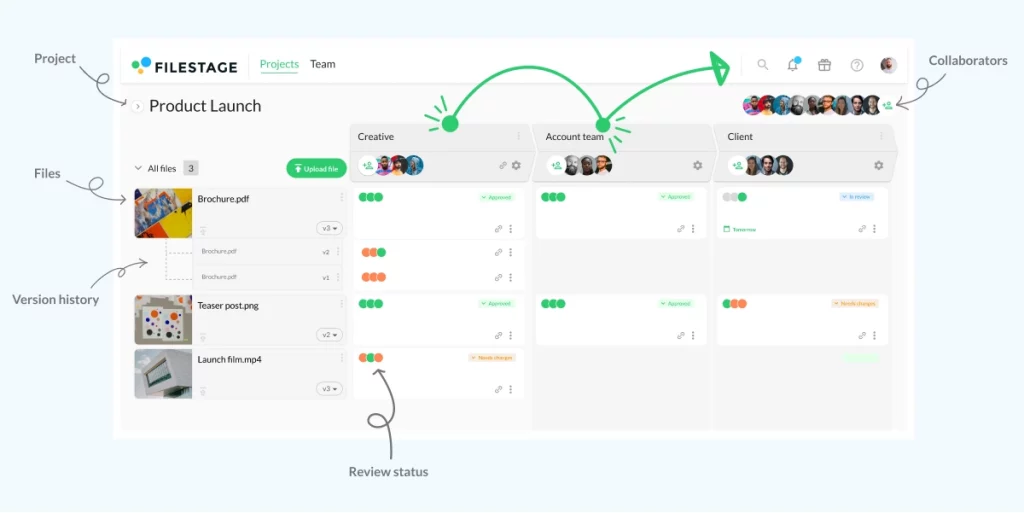
Here are just a few examples:
- Upload different file formats, including documents, videos, live websites, audio files, and PDFs
- Invite an unlimited number of collaborators to work on your projects (no account needed)
- Assign user roles and permissions, giving you complete control over who does what
- Track feedback, amends, and different versions of your project with version control
- Keep projects organized by creating project folders for each piece of digital content
- Use Filestage on any browser for easy mobile content management
- Approve your projects with one quick click
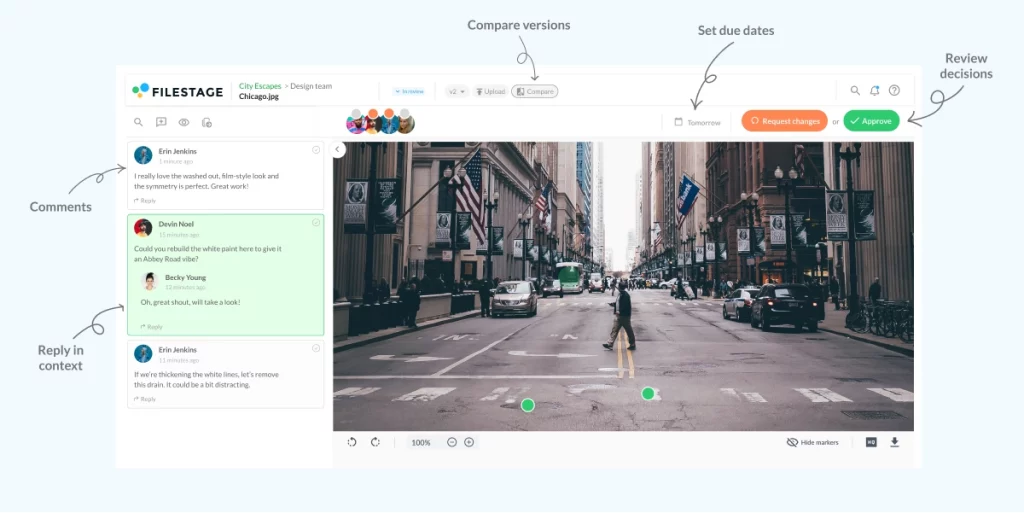
How to set up a review and approval process with Filestage
Working with a digital content management system, Filestage is a breeze. Just follow these six simple steps to review and approve all your digital content.
- Sign up to Filestage (it’s free)
- Create your project and give it a name
- Upload files, add a due date, and assign roles
- Invite collaborators or send them a link
- Let collaborators add feedback and discuss ideas in the comments
- Upload new versions and mark “approved” once happy
4. Publish
The publishing stage is where digital content is delivered to users.
How you choose to distribute your content will depend on your audience. For example, if you’re sharing content across a variety of social media platforms, you might want to schedule your posts with a social media tool.
Making sure your content is optimized for your specific channels is an important part of the user experience. If your content is going out externally, search engine optimization (SEO) will be key for reach and visibility.
5. Monitor
Digital content management doesn’t end after publishing. Digital content isn’t static and it should always evolve in line with consumer behavior and preferences.
The beauty of digital content is that it’s easier to monitor than more traditional advertising formats. Page views, click-through rates, and engagement levels can all be tracked and provide great insight into how your content is performing. AI marketing tools like Google Analytics and Hubspot can help you visualize that data.
When enterprises manage data effectively, it helps them make changes to existing content, as well as make more informed decisions when creating new content too.
6. Archive
Last but definitely not least, archiving your digital content involves the storing of content (and removal of outdated or obsolete content).
Digital asset management means you’ll have an updated repository of content that you can pull from as and when you need it. Use an enterprise content management system that works for your team and makes it easy for everyone to access and navigate.
Final thoughts
The world is consuming more content than ever, and businesses need to keep up with this demand by streamlining their digital content management system.
I hope this article has given you a better understanding of what digital content management is and how you can implement it into your everyday workflow. And if you’d like to see how Filestage can improve the way you review and approve all your digital content, start your free trial today.