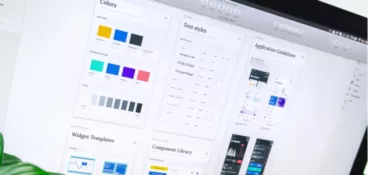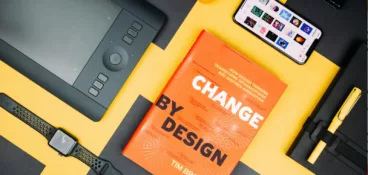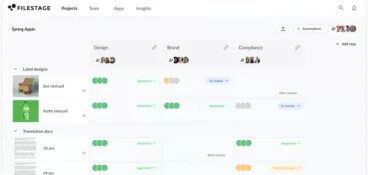In creative fields like graphic design and web design, getting sign-off on print and digital assets is an essential part of the design process. From early concepts and layouts to design development and prototypes, you generally need to get approval at every stage before moving forward with the final design.
But getting design sign-off can be challenging, to say the least. Multiple stakeholders. Endless rounds of feedback. Conflicting opinions.
Like I said, challenging.
But there are steps you can take to speed up and streamline the process.
In this guide, I’ll share seven tips to help you get design sign-off on your print and digital design work – quickly and easily. From press ads and posters to web designs and graphics for social, with careful planning and the right software, you can speed up your design approval process and keep your projects moving forward.
Let’s jump right in.
Supercharge your sign-off process
Share content, get feedback, and manage approvals with Filestage.
1. Define all your reviewers before you get started
One of the big challenges of design sign-off is managing the number of people who want to provide feedback, request changes, and approve your work. You can be so close to final sign-off, and then at the last minute – BAM. In comes yet another stakeholder wanting to give their two cents’ worth.
The solution? Right at the very start of the process, before you share your designs with anyone, take the time to clearly define who needs to be involved.
Here’s an example of who might need to be included in your design sign-off process:
- Team lead
- Wider design team
- Creative director
- Marketing team
- Brand manager
- Legal team
- Higher management
- Client (and all of the above client side)
Different design projects like a new label design and complete web redesign, will require different stakeholders to be involved at different stages. So make sure you know exactly who’s responsible for sign-off for each project upfront – and at which stage they should be included.
With a dedicated design approval tool like Filestage, you can share files with everyone that needs to see them via a link. Plus, you can organize stakeholders into different reviewer groups, so that only the most crucial people are there to give final sign-off. For example, at the very last stage, it might just be your client’s approval that you’re after.
2. Give reviewers a centralized place to share feedback
Collecting feedback can be a complete headache when you’ve got comments flying at you from every direction. Long email chains. Slack messages. Printouts left on your desk or sent to you by carrier pigeon …
Not only is it hard to keep on top of everything, but more often than not you’ll find there are conflicting comments, which can be testing for even the most seasoned project manager.
You try your hardest to work it all out quickly, but sign-off continues to feel a million miles away.
This is where specialist design feedback tools really come into their own.
Gathering feedback all in one place, rather than in dribs and drabs, makes life easier not only for you, but for your reviewers too. Especially when that one place lets stakeholders leave their comments out in the open, for everyone to see.
With Filestage, you can create a project, add as many files as you need, and invite your reviewers to leave feedback on top of your work. Everyone can clearly see what others are saying, discuss feedback, and iron out any disagreements there and then.
Plus, all your campaign assets can be within one project for a better overview. For example, you can add a brochure design, video ads, and a packaging design all in one project for review.
And once they’re ready, you and your design team will have a clear set of edits to work through and implement before sending your reviewers the next version for sign-off.
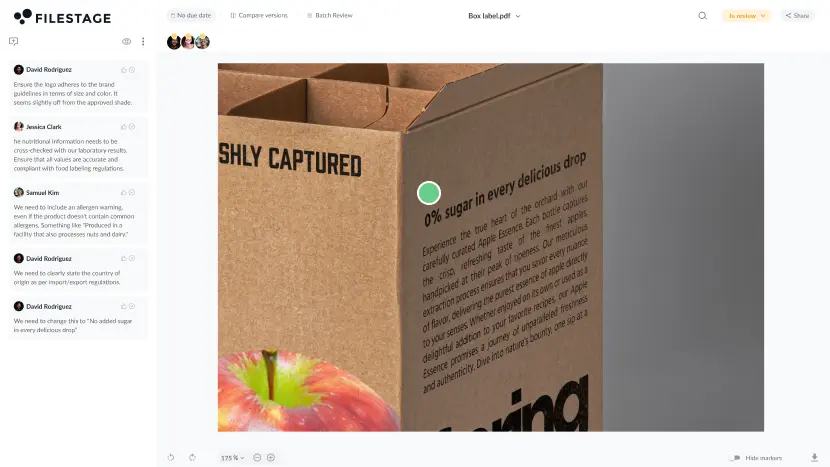
3. Use annotations to make feedback clearer
When you’re creating visual content, it can be hard for reviewers to explain exactly what they mean with words alone. Screenshots. Long-winded written descriptions. Misunderstandings.
And you’ve got to make heads or tails of it all at every stage of the review process before you can even think about final approval.
The old-school alternative is scribbled-on print-outs. But in the digital age (and particularly with so many of us working remotely now), the better option is to harness the power of software to help people leave detailed design feedback.
With the right platform, your reviewers can use annotation tools to bring their comments to life. With Filestage, for example, reviewers can draw freehand directly on top of your design work to help them express exactly what they mean.
Here are a few other ways Filestage makes it easy to review design work:
- Highlights – Select specific words and sentences that need editing
- Strikeouts – Select which parts of a design you want to be deleted
- Shapes – Add a choice of shapes to draw attention to a specific part of the design
- Emojis – Express yourself with a choice of emoji reactions
- Attachments – Share references or important files like fonts and logos
The best bit? All these annotations appear in real time, which makes collaborative working that much easier.
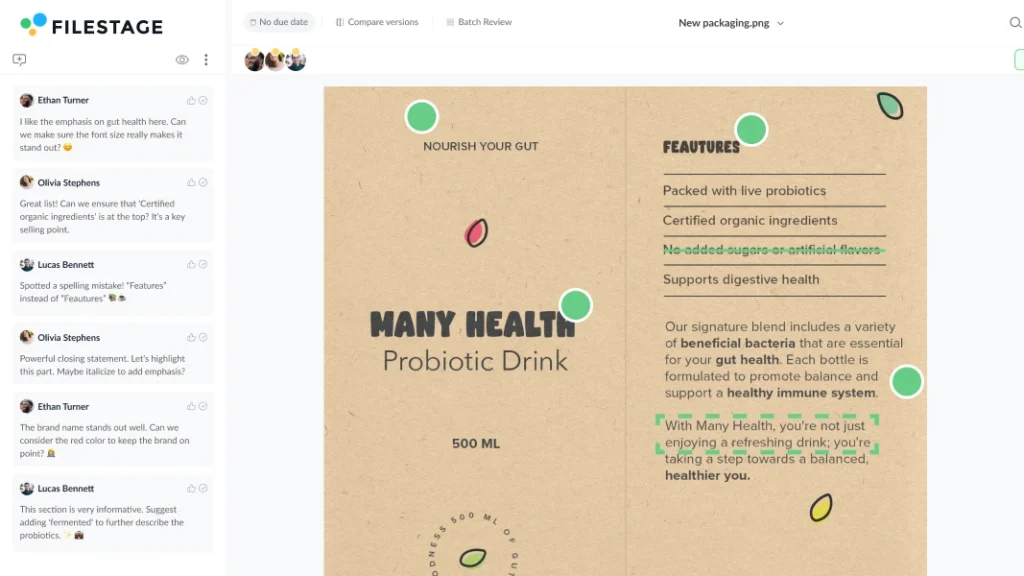
4. Keep all your design versions organized
Every designer knows that it’s rare – miraculous even – for design work to get signed off at v1. More likely, you’ll work on a number of versions before your design is approved and ready to be sent out into the world. But when there are multiple file versions floating around, it can get confusing.
One missed email and chaos descends. And sign-off gets one step further away.
That’s why it’s important to keep all your design versions organized. That means:
- Storing and collaborating on all your design versions in one place to avoid version duplication
- Defining naming conventions so that it’s clear which version is the latest
- Drawing a clear line between versions so everyone knows when to stop giving feedback
- Making it easy for reviewers to compare versions so they can easily see what’s changed (more on this in the next section)
Design version control helps to speed up the sign-off process. And design approval software like Filestage helps to automate everything for you.
In Filestage, all the versions of your design are neatly stacked together, so everyone in your design sign-off process knows which version is the latest. And if someone opens an old version by mistake, they’ll see an alert letting them know it’s out of date.
Simple!
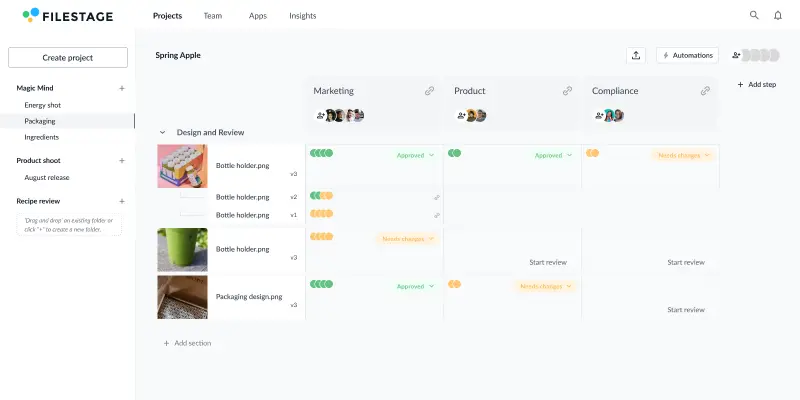
5. Give reviewers an easy way to compare versions
It’s rarely going to be smooth sailing when there are lots of stakeholders involved in design sign-off. There’s always one (and often more) who’s convinced their feedback hasn’t been actioned. Or worse still, they contradict what they said previously, and forget every saying otherwise.
Giving reviewers an easy way to compare versions and comments eliminates this problem.
If anyone tries to cause you grief, you can simply refer them to the previous version so that they can clearly see what’s changed, and what they said before.
With a specialized design version control system like Filestage, stakeholders can see side-by-side comparisons, with any differences automatically highlighted for everyone to see. They can check their feedback has been met, and you can point out comments on older versions if needs be.
Which means easier conversations and speedier sign-off.
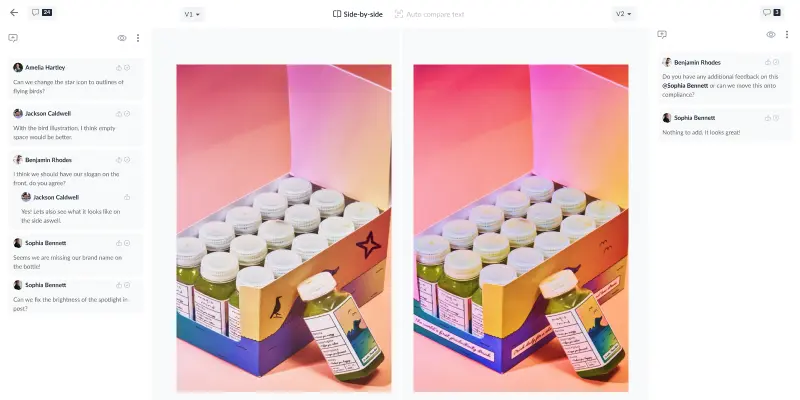
6. Set due dates to make sure your designs get approved on time
Gathering approval from all the right stakeholders can be time-consuming, especially when you have to chase people who haven’t got back to you. No doubt your time would be much better spent elsewhere!
Setting a due date for each review round means reviewers have a deadline to work towards, helping them to prioritize their work. And when you get sign-off on time, you’ll meet your wider project deadlines with less stress.
With Filestage, you can add due dates to your files to keep your projects on track. As the deadline approaches, we’ll send an automatic reminder to anyone you’re still waiting to hear from. No more chasing. No more time-wasting.
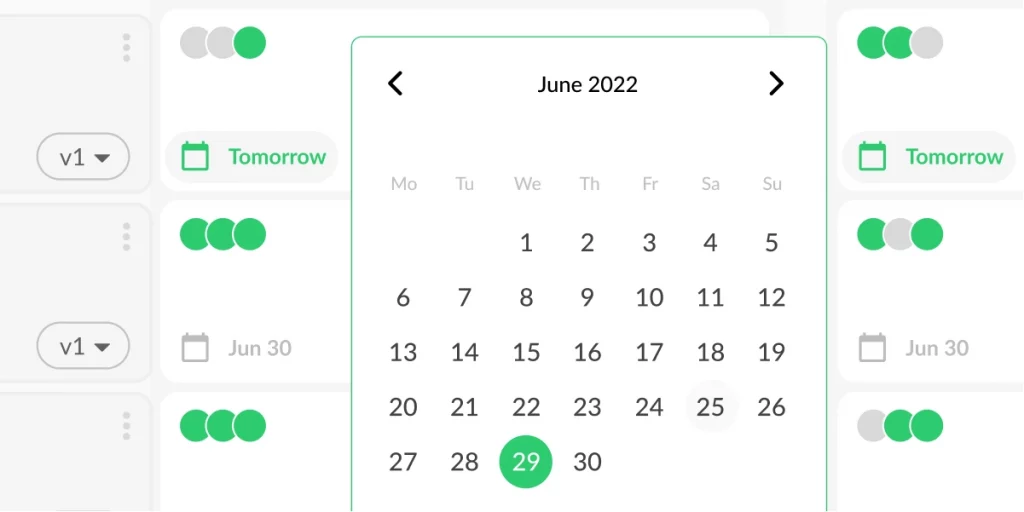
7. Track stakeholder design sign-off
When you’re getting your designs signed off by multiple people, it’s easy to lose track of who’s given their seal of approval and who you’re still waiting to hear from.
You’re left wading through old emails, checking old comments, and unintentionally chasing people who’ve already approved your work.
That’s why you need a process in place for tracking stakeholder sign-off.
It could be a Word document. An Excel spreadsheet. Or specialized design approval software.
Here’s how Filestage helps you keep your design sign-off process running smoothly:
- Reviewers can give approval with a single click
- You can instantly see who’s approved what from your dashboard
- We’ll send automated reminders to make sure your designs get approved on time
By tracking stakeholder sign-off, you can make your approval process as efficient as possible, and get your final design signed, sealed, and delivered – stat!
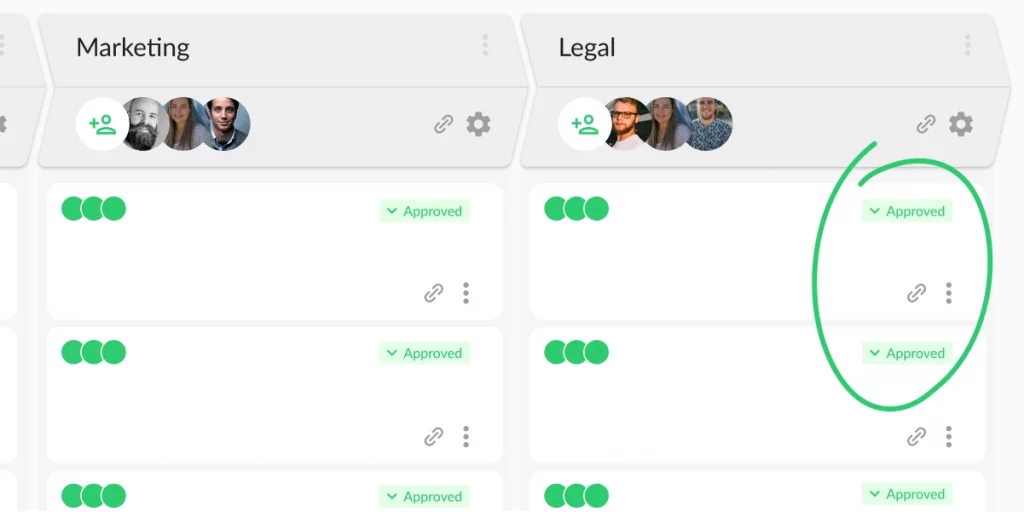
Final thoughts
Et voilà! Seven tips to help you speed up your design sign-off process. With careful planning and organization, and the right software, you can streamline sign-off and get your design concepts, layouts, and prototypes approved in no time.
If you’d like to see for yourself how Filestage could help with design sign-off, you can request a free trial here →