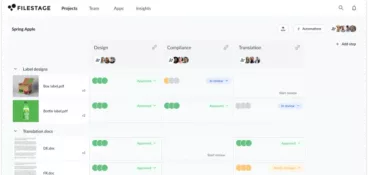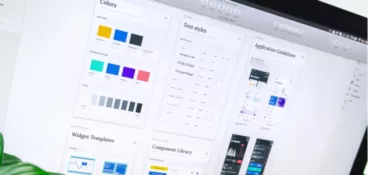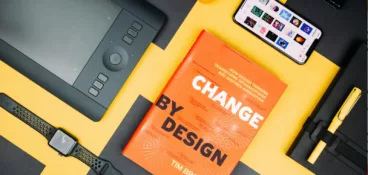Giving and receiving design feedback is a fundamental part of the design process. Whether that’s an internal review between designers and creative directors, or an external review when you’re ready to loop in your client, creative collaboration is crucial for working towards the best possible version of your design.
But it’s not always the easiest thing to give or receive. Especially when there are egos involved – no one likes to feel like their work isn’t good enough, after all.
How you ask for (and give) creative feedback can make a big difference when it comes to the progress of your project, the morale of the design team, and the final output. As with many things in life, communication is key. That, and a clearly defined process, aided by design approval software
Keep reading for advice on how to ask for and how to give constructive feedback on designs.
Put missed feedback in the past
Take control of your review process and deliver compliant content at scale with Filestage.
Why is feedback important in design?
I’m glad you asked! Design feedback helps you look at your designs from different perspectives. Sometimes you can be too close to the problem and you can’t see the wood for the trees.
Design feedback process shouldn’t be a list of mandatory edits. Instead, it should be used to shine a light on your design from new and varied angles. Ultimately, the designer is responsible for which feedback to use, and what to cast aside.
How to ask for design feedback
To organize your design feedback process in Filestage, simply upload your design as a new project and add reviewers. The following steps will help you to get targeted feedback in the easiest, most productive way possible:
1. Make it clear why you’re asking for design feedback
Do you want to verify a specific part of the design? Are you trying to decide which layout or font choice works best? Or if you’re very happy with your design and are simply looking for approval, let your reviewers know.
Ask questions about specific parts of your design to keep things focused and to prevent reviewers from providing feedback on parts of the design that you’re already set with. You can even create a design feedback form with specific questions to ensure the feedback is as targeted and valuable as possible.
Need to gather feedback on a website? Check out Filestage’s website annotation tool.
2. Give reviewers an easy way to share design feedback
By email, it can be hard for people to fully explain themselves. Screenshots, long-winded descriptions, photos of drawings they’ve made to try to illustrate their point – it can get confusing!
With Filestage, reviewers can provide their creative feedback in a clear and visual way. Here’s how:
- In-context comments – tap anywhere on the file to leave a comment in real time
- Annotations – draw on videos, images, and documents for a more visual feedback
- Attachments – attach files to your comments to share references, company logos, and anything else your team may need
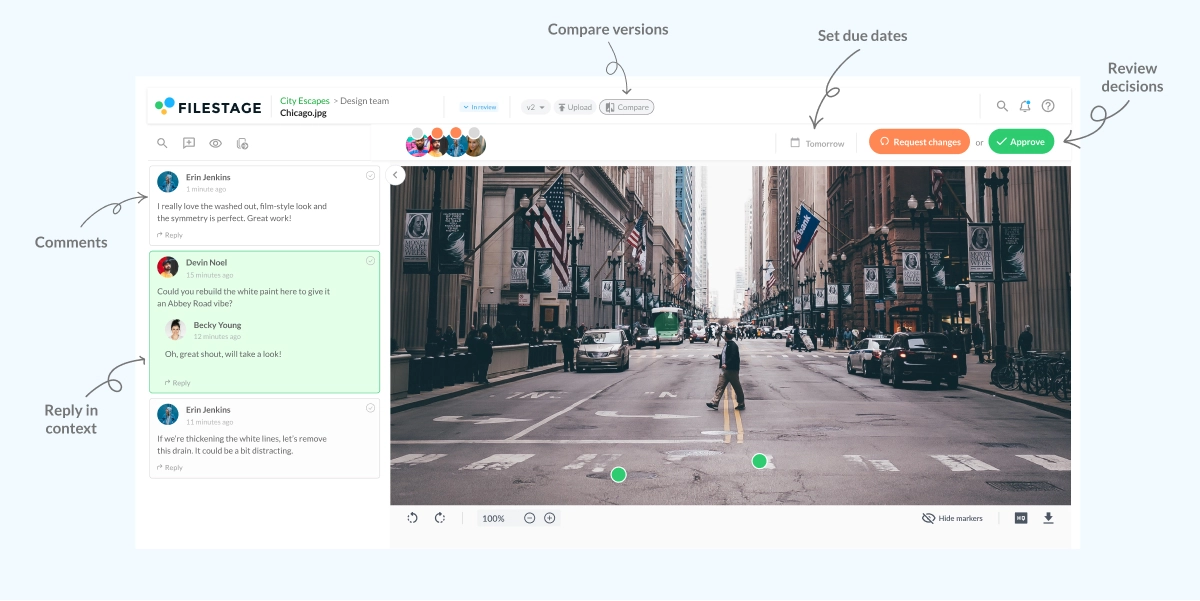
3. Ask follow-up questions to get to the root of the feedback
We all know the situation when you start collecting client feedback and most, or even none of it, makes sense.
If you aren’t quite sure what a comment means, or you need a little more guidance, a client feedback tool like Filestage makes it easy to collaborate and follow up. You can reply directly to comments, point out specific aspects of the design, and ultimately find a stress-free solution.
Avoid getting defensive or trying to explain yourself. Instead focus on fully understanding the feedback so that you can progress with your design.
How to give constructive design feedback (with examples)
When you’re the one giving the creative feedback, it’s important to make it as constructive as possible. Remember that people’s egos and feelings are at play here, but you’ve equally got to make sure the design hits the brief and delivers on what’s been asked.
Here are the five most important elements of good design feedback:
1. Start with what you like
Strike a good balance between positive and constructive creative feedback and start by pointing out which parts are working well. This will help to put the designer at ease, making them more receptive to your next feedback points.
For example: “Really like the font here. Appreciate you trying it in our primary brand color but can we try it in one of our secondary colors instead?”
2. Keep it objective
Take the time to refer back to the brief and point out parts of the design that are slightly (and objectively) off the mark.
For example: “I’m worried that this hero image is too modern and won’t engage our core audience (people aged 60+).”
3. Focus on problems, not solutions
A surefire way to drive a designer crazy is to get overly prescriptive with your feedback and take away from their authority as the design lead on the project. Instead of suggesting specific solutions (like “Make the logo 2x bigger”), point out areas where the design isn’t quite working and explain why.
For example: “As a new company, we need to make sure potential customers become familiar with our brand. What can we do to make our branding stand out more?”
4. Be clear and collaborative
It’s important to be as clear as you can with your feedback (that means no vague comments like “I’m not feeling it” or “This looks weird”). And remember, it’s a collaborative process – you’re all on the same team and working towards the same goal.
To make things as clear as possible, give actionable feedback using design feedback tools like Filestage so everyone can add comments and annotations right on top of the design.

“Filestage has made our review and approval process enormously easier since feedback can be given exactly at the point in the text/ image/ video where it needs to be implemented.”
Lisa Weißer, Social Media & Performance Manager at Rabobank
5. Make it exhaustive
Some reviewers have a habit of pointing out one or two things each review round. Take the time to review the design in detail. This helps to minimize the number of review rounds needed.
Feedback in a design tool vs. design feedback tool
There are two main ways to provide design feedback: in a design tool, and in an online proofing solution for graphic designers. Both options have their own merits – the best one for you depends on the number of stakeholders involved, the status of your project, and the number of designs you need to share.
When to get feedback in design tools
Design tools are ideal when you’re collaborating with other designers and only need feedback from one or two people. It’s a good idea to get feedback in design software when the design you’re working on is still very much a work in progress, as you can quickly and easily make changes to the design as you go along.
When to get feedback in a specialized design feedback tool
Approval software comes into its own when you need to collect feedback from more people. It’s also the best way to collect feedback on multiple designs and various file formats in one place – which might be the case if you’re working on a larger campaign or project.
If you’re coming to the end of the design approval process, a specialized design feedback tool will help to get your designs across the line too.
How to give creative feedback
One of the most important parts of the creative process is giving a constructive creative feedback while respecting designer vision. Even if you have a slightly different vision for the project, try meeting designers half way.
Here’s how one of the best design feedback tools, Filestage helps you give creative feedback while respecting designer vision:
- Have the designer attach the brief in the comments for aligning designer and project visions
- Engage in interesting conversations with designers using comments and replies
- Ask questions on top of specific elements of the design and iterate until all sides are happy
- Use design version control to revisit previous iterations and make sure you’re heading in the right direction
Final thoughts
I hope you’ve enjoyed learning how to ask for (and give) design feedback. If you’d like to see for yourself how Filestage could help you to gather and give design feedback, you can request a free trial here →