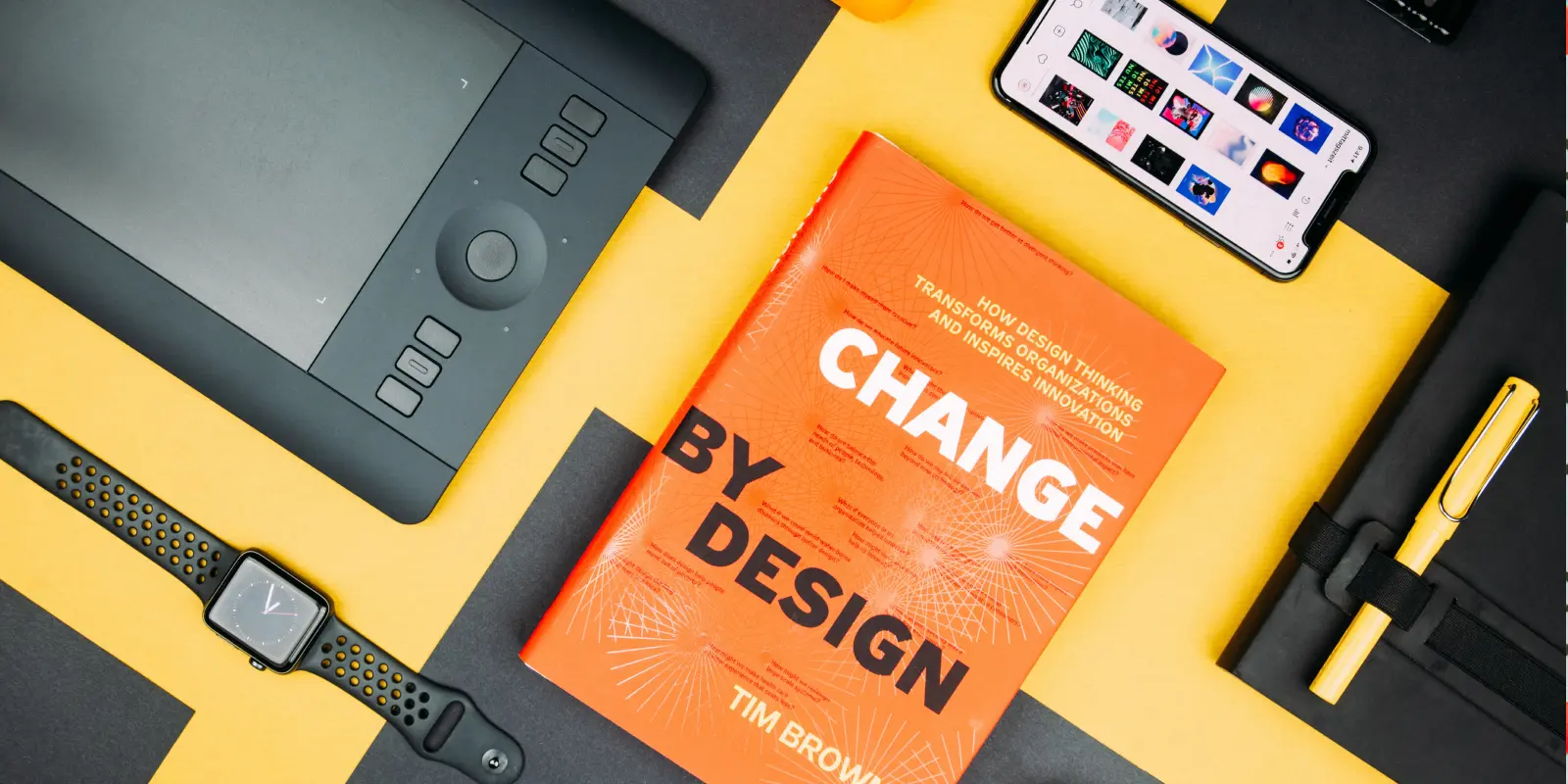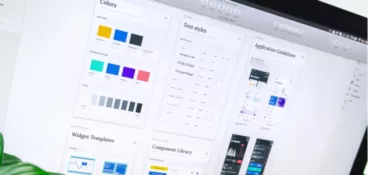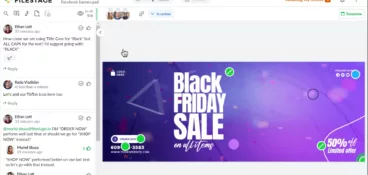Getting a beautifully designed website or a new product packaging done and ready for the world is a lot of work. It requires lots of collaboration between designers and other stakeholders.
To make sure it doesn’t take ages for any new piece of design to see the light of day, it’s essential to establish an efficient design project management process.
Whether you’ll have a project manager overlooking the project, or a design project lead establishing the process, you’ll need to master eight essential steps and utilize specialized tools to end up with a smooth process.
So let’s dive into everything you need to know about design project management before starting up a new design project.
What is design project management?
Design project management is a systematic approach to planning, executing, and overseeing creative projects while making sure they are completed on time and within budget. Plus, the project needs to result in client satisfaction.
Design project management plays a vital role in the world of design, where projects often involve complex visual, artistic, or creative elements. It combines traditional project management methodologies with a deep understanding of design processes and aesthetics to guide projects to successful outcomes.
Supercharge your design reviews
Manage every comment, version, and approval in one place with Filestage.
Eight steps for setting up an effective design project management process
Creating an effective design project management process requires good planning, dedication from all team members, and a strong collaboration between everyone involved in the project.
Here are the eight steps that will help you set up an effective design project management process:
1. Define project objectives and scope
First and foremost, you need to understand what you’re getting yourself into with this project. This means that at the start of any design project, you need to have a clear understanding of your client’s goals and visions for the project.
Get a clear understanding of their audience and familiarize yourself with the outcomes they wish to achieve. This way you’ll know from the start what to focus on, and most importantly, you’ll work towards keeping your clients satisfied from the start to the finish of your project.
Here are a few questions you should ask yourself when setting up project objectives and scope:
- What are the client’s requirements?
- Who is the target audience?
- What are the desired outcomes?
All stakeholders should be aligned on the answers to these questions, and you should have a perfectly clear understanding of these points before starting any design project.
2. Assemble and empower your team
Any design project requires more than having great designers on your team. Assemble the team of various creatives, project managers, and other professionals who will assure the quality and implementation of your project.
Here are just a few of the roles that you should take into consideration for your next design project:
- Project manager
- Designers
- Art directors
- Clients or stakeholders
- User experience (UX) designers
- Copywriters
- Project coordinators
- Illustrators or photographers
- Quality assurance/testers
- Market researchers
- Legal and compliance experts
Once you have all your professionals on board, it’s time to clearly define roles and responsibilities and empower team members to take ownership of their tasks.
3. Select the right project management tools
Coordinating this many professionals while taking care of all the deadlines, budgets, and responsibilities quickly becomes overwhelming in any design project. By choosing various project management and design feedback tools that fit your needs, you’ll be able to automate a number of manual tasks and maintain a good overview of all the important aspects of the project.
You can utilize task management software, design tools, and communication platforms to streamline collaboration. The best approach to selecting the right tools is assessing what your designers need to deliver a great project.
4. Develop a project plan
Developing a project plan is essential for any design project management endeavor. The plan will serve you and the rest of the team as the roadmap, guiding every aspect of the project from the start to completion.
A well-crafted project plan defines objectives, scope, timelines, resource allocation, and budget, and ensures clarity and alignment among all team members and stakeholders. This helps you minimize the risk of scope creep, budget overruns, and missed deadlines.
Plus, a project plan will encourage effective communication and collaboration among all team members, empowering project managers to anticipate and mitigate potential issues. On top of that, a project plan provides a foundation for monitoring progress and making informed decisions.
5. Create a creative brief
There’s no design project without a detailed and concise creative brief. A brief should outline the project objectives and target audience, highlight brand guidelines, and point out all other essential details.
A creative brief will be a great reference point for the creative team throughout the project. Plus, you can use it as a form of evidence in case a client decides to shift focus in the middle of the project.
6. Facilitate communication and collaboration
Any project needs good and transparent communication and collaboration to end up being successful. And it’s essential that your communication channels are as smooth and easy to use as possible.
By setting up effective communication channels and collaboration methods, all team members will be more likely to engage in regular communication and exchange ideas.
You can set up regular team meetings, status updates, and feedback loops to maintain transparency and alignment.
7. Implement a workflow and design process
Implementing a workflow and design process is vital in achieving efficiency and excellence in creative projects. These structured methodologies will provide a framework for ideation, creation, and iteration phases, and help you make sure that tasks remain organized, that roles are defined, and all resources optimized.
A well-defined workflow streamlines collaboration and communication among team members and stakeholders, reduces errors, and enhances productivity. It also promotes consistency in design, which is crucial for maintaining brand identity and user experience.
8. Review, deliver, and learn
Establish a design review process that includes quality control measures at various stages of the project.
Regular reviews can help you:
- Maintain accuracy
- Adhere to the creative brief
- Complete project objectives
Once you deliver the final project to the client, it’s good to conduct a project evaluation to identify areas for improvement in your design project management process.
What sets design project management apart from general project management
There are many things that set design projects apart from other types of projects. The fact that this field involves a great deal of creativity and subjectivity makes it a pretty complex area for project management.
Here are some elements that set design project management apart from other types of project management:
- Focus on creativity and aesthetics – Design project management has a strong emphasis on creativity, aesthetics, and the visual elements of a project. It involves managing projects where the primary output is a design piece like graphic design, industrial design, web design, or architectural design.
- Collaboration with designers – In design project management, you work closely with designers and creative professionals. Understanding and effectively communicating design concepts and ideas is a crucial skill in this field.
- Iterative process – Design projects often involve an iterative process where designs are refined and improved based on feedback. This iterative nature may require more flexibility and adaptability in project management.
- Subjectivity – Design is inherently subjective, and what is considered a successful design can vary from person to person. This subjectivity can introduce unique challenges in managing design projects, including finding the middle ground between differing opinions.
- Visual communication – Design project managers must be skilled in visual communication, as they often deal with visual materials like blueprints, wireframes, mockups, and prototypes.
Top five design project management software
Different types of design project management tools will help you manage and optimize different aspects of your project.
Here’s a list of the five best design project management tools for different use cases:
1. Trello – Best for task and project management
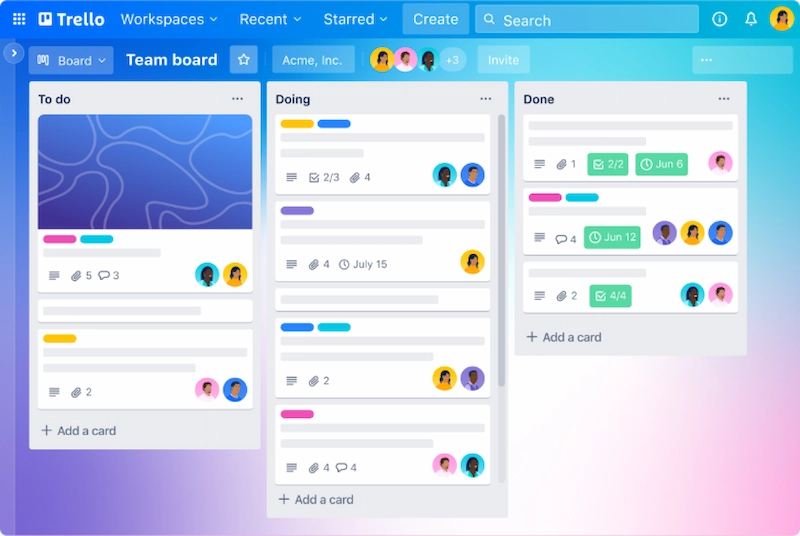
Trello is an intuitive, visually-oriented tool that uses boards, lists, and cards to help you manage tasks and projects. It’s great for design teams working on smaller projects or those who prefer a more agile approach to project management.
Key features for design project management
- Visual workflow – Trello uses a card-based system that allows you to create boards, lists, and cards, making it easy to visualize your design project’s workflow. Each card can represent a specific task or design element, and you can easily move cards from one list to another as tasks progress.
- Customization – Trello is highly customizable. You can create lists and labels to represent different stages or components of your design project. This flexibility allows you to adapt Trello to your specific design process.
- Collaboration – Trello supports collaboration by enabling team members to comment, attach files, and add due dates to cards. This is especially valuable in design project management where effective communication and feedback are crucial.
- Integration – Trello offers numerous integrations with other tools like Dropbox, Google Drive, and design software such as Adobe Creative Cloud. This streamlines file management and data sharing for design projects.
- Ease of use – Trello is known for its user-friendly interface. Designers and non-designers alike can quickly grasp how to use it, reducing the learning curve for team members who may not be familiar with project management tools.
2. Filestage – Best for review and approval
Filestage is a design project management and approval tool that helps you run design review rounds with your stakeholders.
Instead of chasing your stakeholders for feedback over email, and wasting time consolidating their (often contradictory) reviews, you can collect and discuss all feedback in one place. Upload your designs or artwork and add all your stakeholders as reviewers, and have all feedback come to you.
Filestage is especially useful for projects like travel brochure designs or pharmaceutical packaging, where mistakes come with high reprinting costs or legal consequences.
By the end of your approval process in Filestage, you’ll be able to send your work out into the world confident that it’s free from mistakes or false advertising claims.
Key features for design project management
- Due dates – You can set up due dates for each review round and keep your creative projects on track and meet deadlines
- In-context comments – The tool allows you to leave in-context comments to make feedback as clear as possible by having it show up in real time
- Visual annotations – Bring comments to life with visual annotations and make it clear what needs changing
- To-do lists – Give your creative team a clear picture of what needs amending with to-do lists
- Version control history – Keep tabs on previous comments and see what’s changed with clear version control history
- Review groups – Have your files approved by the right people at the right stage of the process by setting up various review groups
- Project dashboards – Keep track of who you’re still waiting to hear from thanks to project dashboards
- Integrations – Connect your account with Dropbox, Google project management apps, Slack, Microsoft Teams, and more
- Automation – Reduce manual tasks and speed up design reviews by setting up automated actions
3. Monday.com – Best for creative collaboration and resource management
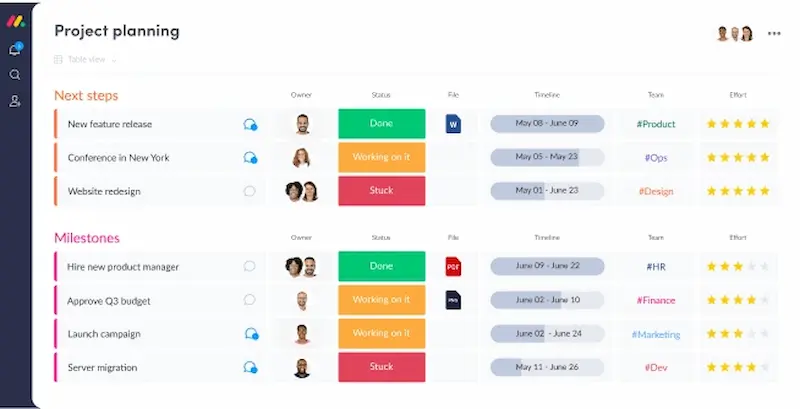
Monday.com is a highly customizable platform that works well for design and creative teams looking to manage creative collaboration, allocate resources, and track project progress. It’s especially beneficial for managing the creative process and tracking project timelines.
Key features for design project management
- Customizable workflows – Monday.com allows you to create and customize boards, columns, and views to match the specific workflow of design projects. You can design boards to track project progress, task assignments, and other relevant design-related information, making it highly adaptable to your project’s needs.
- Task management – You can create and manage design tasks with detailed descriptions, due dates, and dependencies. This is essential for keeping track of design-related work, deadlines, and making sure that tasks are completed in the right sequence.
- File and asset management – Monday.com enables users to attach design files and assets directly to tasks and projects. This feature simplifies version control and ensures that all project-related design files are easily accessible and organized in one place.
- Collaboration and communication – The platform supports real-time collaboration through comments, @mentions, and notifications. This facilitates effective communication and feedback among team members, including designers, stakeholders, and clients, which is critical in design project management.
- Integration and automation – Monday.com offers numerous integrations with popular design tools and software such as Adobe Creative Cloud, Sketch, Figma, and others. You can also set up automation workflows to streamline repetitive tasks and processes, increasing efficiency in design project management.
4. Adobe Creative Cloud with Adobe Project Rush – Best for integrated design and project management
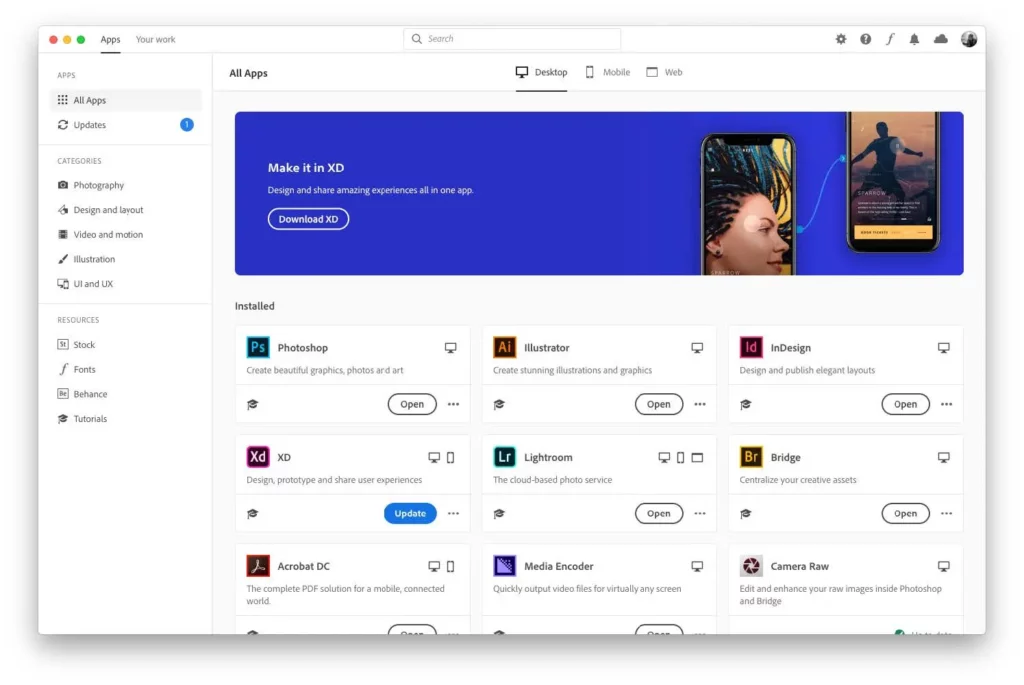
Adobe Creative Cloud, combined with Adobe Project Rush, is ideal for design teams who work heavily with Adobe’s design software. It offers effective project management features integrated with tools like Photoshop, Illustrator, and InDesign, streamlining the creative process.
Key features for design project management
- Collaboration tools – Adobe Creative Cloud includes features like Libraries and Creative Cloud Libraries, which allow design teams to collaborate by sharing and syncing design assets, such as graphics, images, and design templates. It promotes consistency and collaboration in more complex projects.
- Asset management – Creative Cloud offers asset management capabilities, allowing you to organize and search for design files efficiently. This is crucial for design project management to ensure that all assets are readily accessible and version control is maintained.
- Integration with Adobe Project Rush and Adobe XD – Adobe Creative Cloud integrates with other Adobe applications like Adobe Project Rush (for video editing) and Adobe XD (for user experience design). This integration streamlines the workflow between various design tasks within a project.
- Version control and cloud storage – With Adobe Creative Cloud, files are often stored in the cloud, which enables version control and real-time updates. This helps design teams keep track of changes, revisions, and collaborate seamlessly on design files.
- Creative cloud libraries –Creative Cloud Libraries are essential for design project management. They allow you to create and manage shared libraries of design assets, making it easier to maintain consistency across multiple projects and collaborate with team members.
5. Basecamp – Best for team communication and collaboration
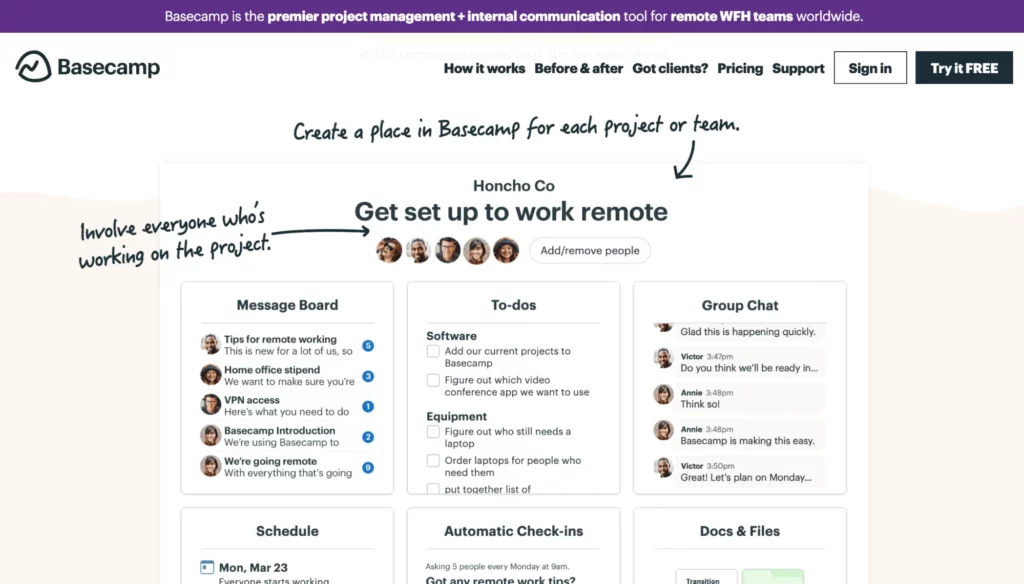
Basecamp is a collaboration and project management software that is well-suited for design teams looking for a centralized platform for communication, file sharing, and task management. It’s particularly helpful for remote teams or those who need a straightforward way to keep everyone on the same page.
Key features for design project management
- Project organization – Basecamp allows you to create projects to manage different design initiatives. Each project serves as a centralized workspace for all project-related information and assets.
- To-do lists and tasks – You can create to-do lists and tasks within each project to outline the design project’s scope and track progress. Assign tasks to team members, set due dates, and categorize tasks by priority.
- File sharing and storage – Basecamp provides file storage and sharing capabilities, allowing you to upload, organize, and share design files, images, mockups, and other project-related assets. This is critical for maintaining version control and collaboration.
- Message boards – Message boards in Basecamp allow for threaded discussions, providing a space for team members to communicate, share feedback, and exchange ideas related to the design project.
- Calendar – The calendar feature helps you schedule project milestones, design reviews, and deadlines. You can set up events, meetings, and reminders to make sure everyone is aware of key dates.
Final thoughts
Setting up a high-quality design project management process requires great organization and dedication from your entire team. Only with great collaboration between your design team and other stakeholders, you can reach the project success that you’re looking for.
If you’re ready to set up a proper design project management process, make sure to get started with an effective design project management software today. Try Filestage for free →