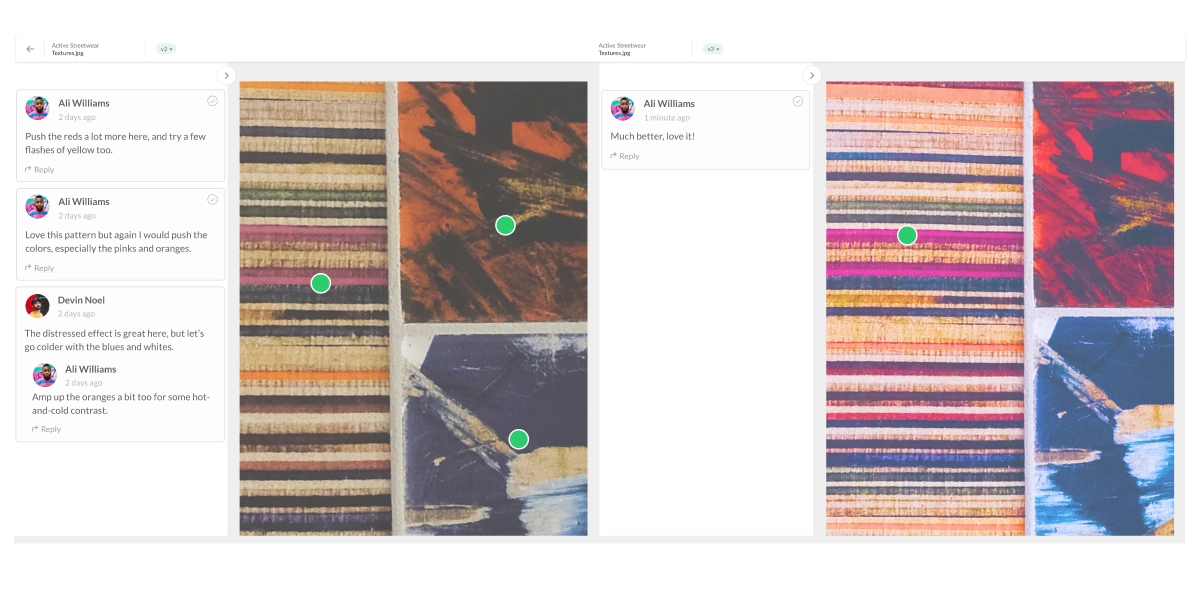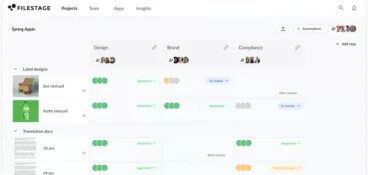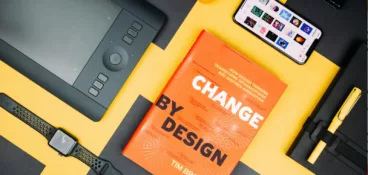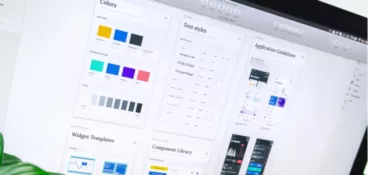When multiple members of a design team are working on the same project, versions quickly multiply. And without a standardized process for design version control, you can quickly find yourself with five files that look like this:
- Design Name v5
- Design_Name_final version_2
- Design-Name-final-final
- Design-name_final-v3
- Design-name_FINALFINALFINAL
Which one is the latest version? Which are out of date? Get these answers wrong and you’ll realize too late that you’ve just wasted hours of your precious time working on the wrong file.
But by introducing some best practices and setting your team up with a proper version control system, you can solve this problem and save yourself a whole lot of trouble.
In this article, we’ll deep-dive into file versioning, looking at how to use design approval software to implement a version control system from design through to feedback. And we’ll also explore how you can overcome common challenges in the process.
But first, let’s look at what we mean by design version control.
Supercharge your design reviews
Manage every comment, version, and approval in one place with Filestage.
Understanding design version control
What is design version control?
Design version control is a process that helps designers, developers, and creative professionals manage changes and iterations to their work throughout the design process.
It’s a method of tracking and organizing different versions or iterations of design files so that designers can collaborate effectively, compare versions, revert back to previous versions if needed, and keep track of all the changes made during the design process.
Think of it like a time machine for your design projects!
Design version control vs. backup
While both processes involve safeguarding your design work, design version control and backup are two distinct concepts. Let’s take a look at the main differences between them.
Design version control:
- Tracks and manages changes to design files
- Enables design collaboration between multiple designers
- Keeps a detailed history of changes and comments
- Makes it easy to revert to previous versions of the design
Backup, on the other hand:
- Creates duplicate copies of your design files for data protection
- Helps with disaster recovery in case of data loss
- Lacks granular tracking and collaboration features
Both are very important for safeguarding your design assets, but version control is designed for collaborative design workflows, and backup for overall data protection.
The need for design version control in 2024
Let’s take a look at the challenges of design without version control, and the benefits of implementing it, to give you a better understanding of why you need version control in 2024.
The challenges of design without version control
Designing without version control can lead to a whole array of challenges and complications. Here are some of the key challenges.
- Loss of version history – Without version control, it’s hard for designers to keep track of changes, comments, and feedback over time. This makes it harder to make decisions and understand the rationale behind design choices.
- Collaboration issues – Designers may overwrite each other’s work, which can lead to loss of changes, difficulties merging different design iterations, and never talking to each other again.
- Version confusion – Like we saw earlier, without version control and streamlined naming conventions, it can lead to confusion about which version is the latest. This often results in team members working on outdated project files.
- Inefficient design workflow – Without version control, designers may resort to sharing files via email or Slack. This leads to inconsistencies and time-consuming back and forths.
- Data loss and recovery problems – Accidental data loss or file corruption can be devastating. Heartbreaking. Soul-destroying. Designers may not have a backup of previous versions, making it difficult to recover from critical mistakes.
- Feedback confusion – Without version control, it can be confusing for reviewers to know which design file they should be providing feedback on.
Overall, these challenges and complications lead to inefficiency, confusion, and all-round despair.
The benefits of implementing design version control
So on the flip side of that, here are some of the many benefits of using version control in your design projects.
- History tracking – With a detailed history of changes made to design files, including who made the changes and when, designers have a clear understanding of how the project has progressed.
- Improved collaboration – Multiple designers can work simultaneously on the same project, without the fear of overwriting each other’s work. It promotes seamless collaboration, making it easier to merge changes and share updates in real time.
- Easy reversion – Designers can easily revert to any previous version of the design if needed, backtracking on changes that may not have worked well or recovering from accidental errors.
- Disaster recovery – If the worst happens (read: hardware failures, data corruption, or accidental deletions), you have a safety net protecting your design files.
- Smoother workflow – Designers spend less time manually managing file versions and handling collaboration issues. This boosts efficiency and productivity, giving creatives more time to focus on creative work.
Implementing design version control makes the design review process clearer, more efficient, and pretty much better in every way!
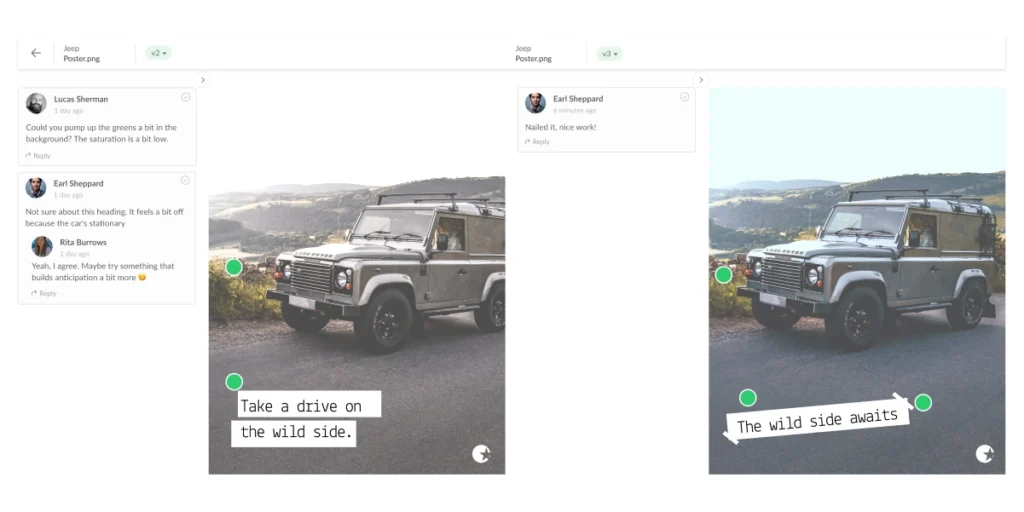
How to implement design version control
Now you know what design version control looks like in theory, let’s explore how to put it into practice.
Choosing the right version control system for your design needs
First up, you need to choose a version control system. There’s a wide range of version control systems to choose from depending on your design needs, each offering different features and functionality.
Some factors to consider when picking between version control tools include:
- The collaboration requirements of your team
- The size and complexity of your projects
- Integration capabilities with your preferred graphic design project management software
Here are three examples of version control systems:
1. Git

Git is a distributed version control system largely used by software developers, but it’s widely used for managing design and creative assets too. It makes it easy for multiple people to work together on projects, tracking changes and saving each iteration.
2. Adobe Creative Cloud
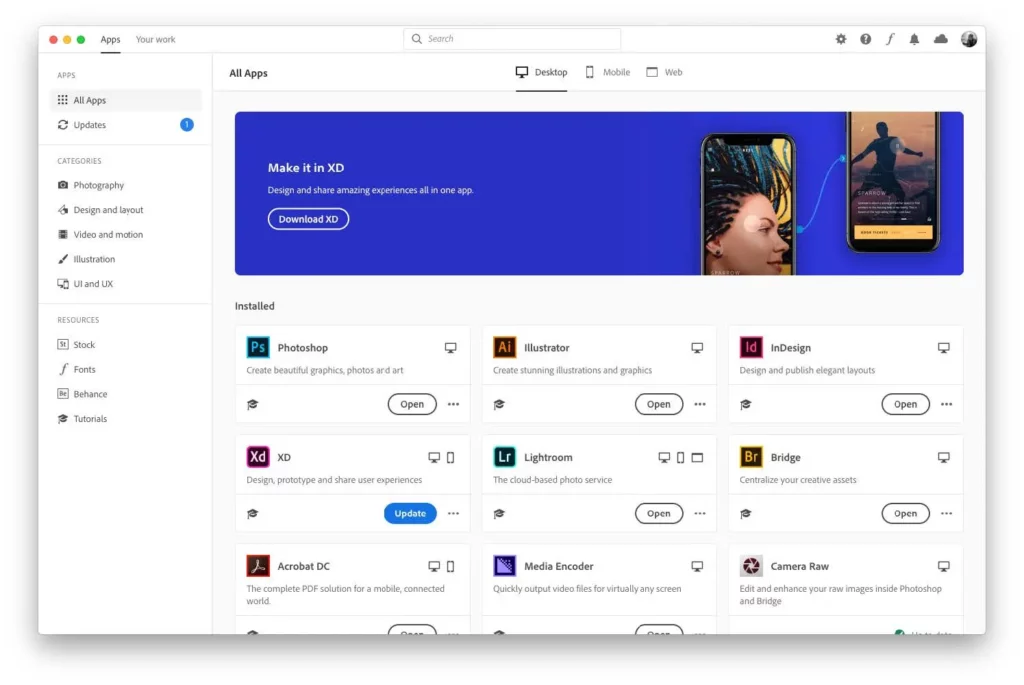
Adobe’s creative suite (which includes apps like PhotoShop, InDesign, and Premiere Pro) has its own version control system. It saves multiple versions of your design work for you to access and refer or revert back to as needed.
3. Filestage
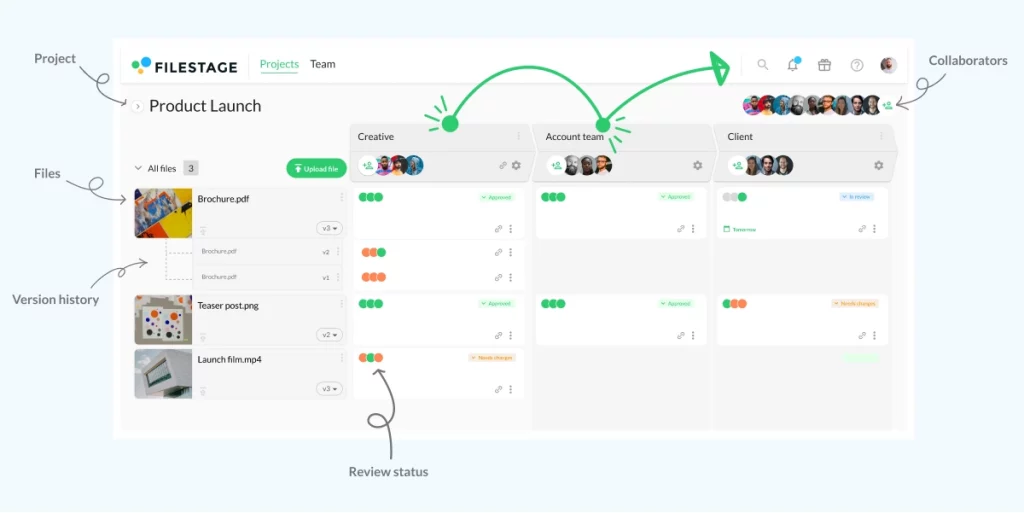
Filestage is a design feedback and approval tool that helps you organize and gather feedback on different versions of your designs, all in one place. With Filestage, you can access previous versions of any design and compare versions and comments side by side to easily see what’s changed.
Learn more in this video:
Best practices for using design version control
Here are three best practices for using design version control effectively.
- Define naming conventions to make sure everyone knows which version is the latest
- Create branches for experimentation
- Use a design versioning tool
We’ll explore each of these in more detail below. Or, if you’re more interested in documents than designs, check out best practices for document version control.
1. Define naming conventions to make sure everyone knows which version is the latest
Setting up naming conventions is the first and most important step in solving your version control woes. This simply means coming up with a consistent format for naming your designs and their various versions. And making sure the entire team (and new team members, as they join) knows the new format!
There are a few key rules here:
- Use the same file name for the whole lifespan of the design file
- Use the same characters to separate words in the file name (pick from spaces, dashes, and underscores)
- Use a consistent suffix to indicate the version number of the file (usually v1, v2, and so on)
And a bonus rule: never, ever, ever use the suffix “_final”. It’s cursed. Before you know it you’ll be working on “_final-final2-REALLYFINAL” and wondering where it all went wrong.
2. Create branches for experimentation
Use branches to experiment with different design ideas or work on specific features independently. That way, you can isolate changes and avoid disrupting the main design project until changes are ready to be merged.
For example, you might use different branches to explore alternative color schemes or typography. Or to isolate bug fixes. Or if you’re designing a website, you could have a branch dedicated to developing a new version of a landing page layout while keeping the main branch stable.
3. Use a design versioning tool
Design versioning tools, like the three we saw earlier, are specifically designed to help you manage multiple copies of the same file. They improve creative collaboration, prevent major disasters, and make your job much easier.
With the right version control systems in place, your design workflow will run like a well-oiled machine from initial concepts through to sign-off.
Overcoming common challenges in design version control
It’s not always plain sailing, and there are a few challenges you might have to face and overcome.
Here are three of the most common challenges:
- Dealing with large file sizes
- Merging and comparing design files
- Collaborating effectively
Let’s explore how to overcome them.
Dealing with large file sizes
When you’re working with large design assets such as high-res images and videos, this can present challenges related to storage, performance, and collaboration. Large design assets, such as high-resolution images, videos, or complex 3D models, can significantly impact the efficiency of version control systems.
To overcome this, Git and some other version control systems offer large file storage (LFS), which stores large files outside the repository. Other steps you can take to overcome this challenge include optimizing file formats, compressing design assets, and regularly cleaning up your folders to reduce clutter and improve performance.
Merging and comparing design files
When you want to merge and compare design files, it can be difficult and time-consuming to look for changes manually. It’s easy to make mistakes and miss subtle differences.
Implementing a specialized design or document version control system helps to address these challenges by allowing designers to see side-by-side comparisons, automatically highlighting any differences. These design tools also use clever algorithms to improve merge handling, doing the hard work for you so that you don’t have to waste time creating a new version yourself.
Filestage’s auto-compare text feature is the perfect example. You can compare PDF file versions side by side, then Filestage will highlight what’s been added to the new version and removed from the old one. Imagine how much time that would save you when reviewing a 50-page brochure!
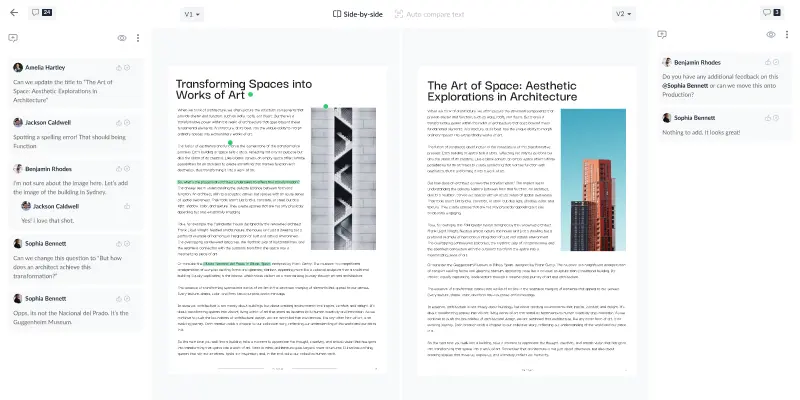
Collaborating effectively
Collaboration is a fundamental part of any design project. But the more people involved, the harder it becomes to communicate clearly, juggle conflicting ideas and modifications, and keep everyone on the same page.
Specialized design collaboration tools can make it easier to collaborate effectively in real time. Changes and comments appear immediately, so conflicts can be smoothed out there and then. And it’s easy to compare the latest version with a previous version, so design teams can clearly see what’s changed, and revert back to an earlier version if needed.
The future of design version control
So what does the future have in store?
As time goes by, existing version control systems will get smarter and smarter with advancements in AI and machine learning, and we can expect to see new tools being developed too.
Expect to see enhanced collaboration features, more automations, and more streamlined workflows, empowering design teams to create more efficiently and more effectively.
Embracing the future of design
It’s important to stay ahead of the curve, and the first step is to implement a version control system. These tools are essential for success in the evolving landscape of design in 2024 and beyond!
If you’d like to learn more how Filestage can help keep versions organized during your design review and approval process, you can start a free trial here →