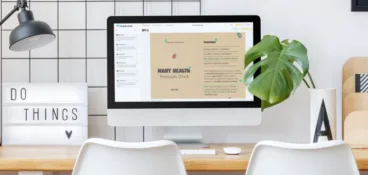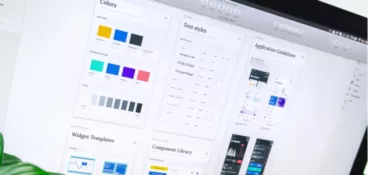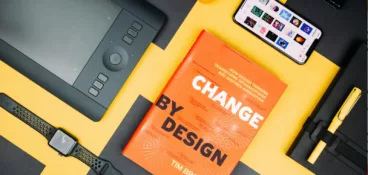It’s no news that collaboration increases creativity and productivity. Just remember the last time you were bending over backwards, desperately looking for an innovative solution to your problem.
But as soon as you shared that with a colleague, they gave you the simplest answer and the problem basically resolved itself. Well, that’s called creative collaboration. And in design, it’s called design collaboration.
To help you move away from the one-man band approach, I’ve put together this guide. It covers the eight steps for creating a collaborative design process, the benefits it can bring, and tips on how to use design approval software to make sure your content meets the mark.
So let’s dive in!
What is a collaborative design process?
A collaborative design process is every design process that stimulates collaboration in every step of the design project. This type of design process usually involves multiple stakeholders, including several design team members, clients, developers, and even end users or customers.
Collaborative design is all about communication, teamwork, and collective problem solving to create innovative design solutions. By setting up a collaborative design process, your team can experience multiple benefits, including more creative design briefs and faster sign off.
Supercharge your design reviews
Manage every comment, version, and approval in one place with Filestage.
Eight steps for creating a collaborative design process
You can’t just wake up one day and say, let’s have a collaborative design process from now on. You’ll need to establish a certain process, change your mindset, and follow specific steps to establish it.
Here are the eight steps helping you create a collaborative design process:
- Define objectives and the scope of your project
- Identify your project team
- Set up effective communication channels
- Encourage idea generation through brainstorming
- Create prototypes and test them
- Use collaborative design tools
- Gather feedback
- Evaluate and iterate
1. Define objectives and the scope of your project
Since you’ll have multiple people contributing to the success of your project, it’s important to define its goals, objectives, and the scope of your project. This way everyone can contribute to the project more meaningfully and have the same objectives in mind every time they bring a new idea to the table.
To make sure your goals and objectives are well defined, you can use the SMART methodology. This helps you turn your ideas into specific, measurable, achievable, relevant, and time-bound design projects.
2. Identify your project team
As the name suggests, collaborative design is all about collaboration. And you need a team to establish collaboration. That’s why it’s important to think about everyone who could offer value to your project.
Here are some team members and stakeholders to consider:
- Designers
- Creative director
- Marketing and communications managers
- Project managers
- Clients
3. Set up effective communication channels
This step is all about setting up processes that will allow everyone working on the project to efficiently collaborate with each other.
This not only creates official sources of communication, but also stimulates an open and collaborative environment, making it more natural for everyone to share thoughts, ideas, or the progress of the project.
You can set up regular in person, or virtual meetings, use the right collaboration tools to stimulate asynchronous collaboration, and establish a dedicated Slack channel with everyone on the design team. Whatever works for you!
4. Encourage idea generation through brainstorming
Generating lots of creative ideas and solutions to a single problem is the biggest benefit of a collaborative design. That’s why you need to create an environment in which your teammates will be happy to share their ideas.
In person or virtual brainstorms can be helpful in almost all phases of your project – not just ideation. They can help solve specific problems or even yield creative solutions for future obstacles.
5. Create prototypes and test them
Creating prototypes and regularly testing them is one of the most important aspects of a successful design project.
By sharing prototypes with your teammates or end users, you’ll find out a lot more about the usability of your design. You’ll gather valuable feedback and make sure your end product successfully reaches your goals and objectives.
6. Use collaborative design tools
Stimulating collaboration between team members with other projects and obligations on their minds can be a difficult task without good collaborative design tools.
These tools help you bring everyone together in one place, make sure the team members are always on top of the latest updates on the project, and even host effective online brainstorming sessions.
Here’s a list of tools you’ll need for a collaborative design process:
- Slack – This communication tool helps you keep open communication between teammates to share your latest ideas and updates
- Figma – A design tool helps your team collaboratively bring great designs to life
- Filestage – With a review and approval tool like Filestage, your teammates can come together to leave and discuss feedback on top of the latest version of the design
- FigJam – A brainstorming tool helps you host efficient virtual brainstorming sessions
- Asana or Monday – Project management tools keep all your tasks organized to make sure everyone’s respecting project timelines
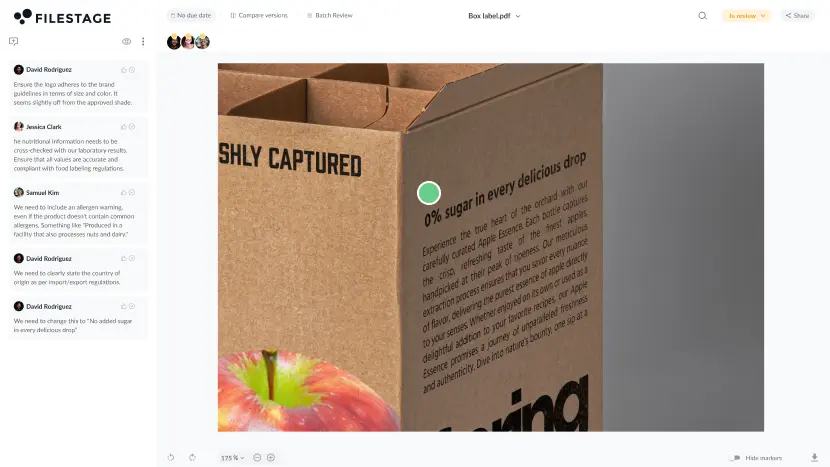
7. Gather feedback
Gathering feedback from your clients, teammates, and end users helps you build more powerful designs and makes sure everyone is happy with the outcome.
By implementing a review and approval tool like Filestage to your feedback process, you’ll save time gathering everyone’s feedback, and engage in meaningful discussions about your design until you reach approval.
Here’s how Filestage simplifies design review and approval:
- Give reviewers a centralized place for all feedback
- Collect feedback right on top of your design and discuss improvements in comments
- Implement all feedback and share the next version in the same project
- Set due dates to make sure your designs get approved on time
- Repeat the process until you have everyone’s approval
8. Evaluate and iterate
To make sure your design meets all objectives, you’ll need to continuously evaluate its success and iterate based on preset success criteria.
This means that if you’re working on a new UI design and the goal is to increase user conversion, you’ll be measuring the clicks, time spent on the site, and conversion rate.
And as the time passes, these metrics will be fluctuating. By keeping a constant eye on them, you can make valuable conclusions about your design and iterate it where needed.
Top six collaborative design benefits
Faster problem solving. A wider range of design skills. More diverse backgrounds and experiences. There are plenty of benefits to a collaborative design process. Here are my top six!
1. Enriches your brainstorming sessions
Have you ever tried brainstorming on your own? It can take forever. And even when you get a great idea, you often get stuck along the way, not seeing any possible solution in sight. This is where collaboration comes into play.
By working together with other people with various levels of skill and experience, you’ll enrich your brainstorming sessions and end up with higher quality designs.
2. Brings diverse perspectives into your design project
Even the best and most creative designers sometimes get stuck. But if you include your teammates and clients in the process, you’ll get a completely new perspective on the project.
Their diverse backgrounds, years of experience, and focus on different design concepts come to light when working together, making your design completely unique. And this is the real beauty of design collaboration!
3. Creates innovative solutions
Design is all about coming up with innovative solutions to everyday problems. Whether you’re a web designer, a graphic designer, or an interior designer, you’ll always have a similar goal in mind – to find a new and simpler way for people to do things.
And like I said before, different backgrounds and experiences are essential when it comes to design innovation.
So instead of locking yourself in your office and trying to come up with new designs, make sure to collaborate with different stakeholders on every project you start.
4. Speeds up the creative process
Creativity isn’t a given at any point in time. And even the most creative minds sometimes need a little nudge to spark their creativity. That’s where creative collaboration comes in.
By turning your design process into a collaborative effort and allowing multiple team members to contribute with their ideas, you’ll increase the level of creativity in the room and speed up the overall creative process.
5. Makes sure your client is satisfied
We all hate it when we pour our heart and soul into a project only to realize that the client expected a completely different outcome all along. Luckily, this can easily be prevented with good client collaboration during the design process.
So instead of working for your client, the collaborative design process helps you work together with your client. By taking their ideas and perspectives into account you’ll end up with a more rounded design and make sure your client is satisfied.
6. Streamlines your team’s professional growth
Taking part in a collaborative design project helps you and your team members learn faster and get better at your jobs. By being constantly exposed to a diverse range of ideas and knowledge, everyone can pick something up and use it in the future.
Here are a few ways collaborative design fosters professional growth:
- Knowledge sharing – When collaborating on design projects, everyone inevitably shares their knowledge, skills, and experiences. This helps the team learn from each other and improve their understanding of design principles and techniques.
- Feedback – Collaboration encourages open communication and constructive feedback, giving everyone valuable insights and suggestions for improvement.
- Skill development – Collaborative design projects often require team members to take on various roles and responsibilities which helps them broaden their skill set.
- Recognition and accountability – Collaborative design projects involve shared ownership and accountability. This fosters a sense of responsibility and motivates everyone on the team to continuously contribute their best efforts to each project.
Set up a collaborative design process with Filestage
Hopefully this guide helped you see all the beauties behind having a collaborative approach to design. It fosters creativity and knowledge sharing and, on top of that, makes your design process faster and more successful with clients.
If you’re ready to kickstart your collaborative design efforts with Filestage, make sure to try it for free or request a demo with our team.