AI graphic design tools are revolutionizing the design world, providing creatives with innovative ways to create, edit, and enhance their designs.
From generating unique, custom images to automating repetitive tasks like background removal and font pairing, these tools have the power to enhance your creative workflow and make high-quality graphic design more accessible. Even to non-designers.
Not only that, with AI graphic design tools, designers and non-designers alike can explore all manner of artistic directions without worrying about resources – the creative possibilities are quite literally endless.
In this guide you’ll discover 12 of the best AI graphic design tools for a range of use cases throughout the creative process.
Let’s get started!
1. Designs.ai – the best AI graphic design tool for a comprehensive design solution
If you’re looking for a robust graphic design tool to cover all bases, look no further than Designs.ai. Its extensive suite of AI features covers everything from logo creation to video making – it’s a one-stop solution for pretty much every design need. And it streamlines the creative process by allowing you to seamlessly transition between different types of design work on one single platform.
Its machine-learning capabilities make designing a breeze. Whether you’re a professional graphic designer or new to the game, it simplifies complex design tasks and makes professional-quality design possible. And you’ll have access to its impressive library of graphics, fonts, design elements, and colors to optimize your design process too.
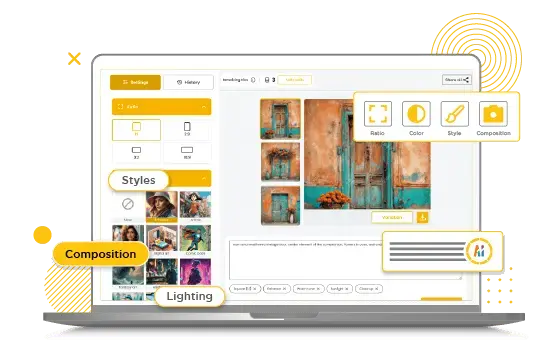
Pricing
Designs.ai offers a seven-day free trial, then plans start at $19/month.
Supercharge your design reviews
Get quick and clear feedback right on top of your designs with Filestage.
2. Adobe Sensei – the best AI graphic design tool for automating design tasks
Adobe Sensei harnesses the power of machine learning algorithms and artificial intelligence (AI) to automate tasks and streamline workflows within Adobe’s Creative Cloud suite, including Adobe Illustrator, Photoshop, and InDesign.
It automatically performs tasks that otherwise require a whole load of manual work, such as object selection and masking, pattern recognition, font recognition, and image enhancement. This not only speeds up the design process, but also boosts creativity by allowing graphic designers to spend more time focusing on more creative tasks – rather than the boring technical details.
Pricing
Adobe Sensei is part of the Adobe Creative Cloud suite. Prices for the suite start at $59.99/month.
3. Autodraw – the best AI graphic design tool for simplified drawing
Autodraw, developed by Google, is a super-useful (and free) AI design tool that turns simple doodles into professional-looking drawings. In a matter of seconds. This is useful for those looking to quickly ideate or prototype ideas. And it’s particularly handy if your drawing skills are somewhat lacking!
Do your best to sketch out what you need, and Autodraw’s machine-learning algorithms will predict what you’re trying to draw and offer up a selection of polished sketches to choose from. Choose the one that’s closest to what you’re looking for, then download the image to use for your creative projects.

Pricing
Autodraw is completely free to use.
4. Uizard – the best AI graphic design tool for rapid prototyping
Uizard specializes in transforming hand-drawn sketches into digital design prototypes for apps and websites. This makes it easier than ever for designers and app developers (and even amateurs) to draw up prototypes and bring their ideas to life, without having to delve into complex design software.
Its intuitive interface allows for free design from scratch, or users can browse hundreds of design templates to get started. There’s also a huge library of drag-and-drop components to help you edit your designs quickly, plus a text-to-image generator, a text assistant, and a theme generator – which provides colors and fonts based on uploaded images and URLs.
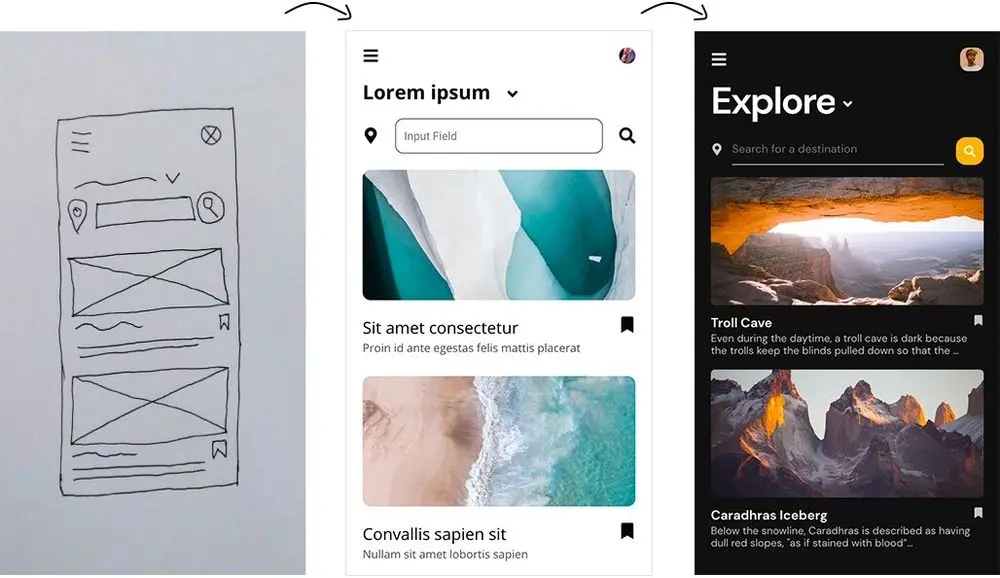
Pricing
There’s a free plan with limited features, or paid plans with advanced features start at $12/user per month.
5. Looka – the best AI graphic design tool for logo creation
Looka (formerly Logojoy) is an AI-powered logo maker that creates high-quality, customized logos with minimal human effort. By using AI to understand user preferences, Looka creates unique logos that align with your brand’s identity and values. Start by entering your company name and industry, then select the logo styles, colors, and symbols that you like best. Looka will use these as inspiration and start to create logos that fit the bill. Pick your favorites, and edit them to make sure you get exactly what you want.
Looka is particularly useful for entrepreneurs and small businesses, providing you with the tools to create an eye-catching and on-brand logo, without the need for extensive design knowledge or resources.
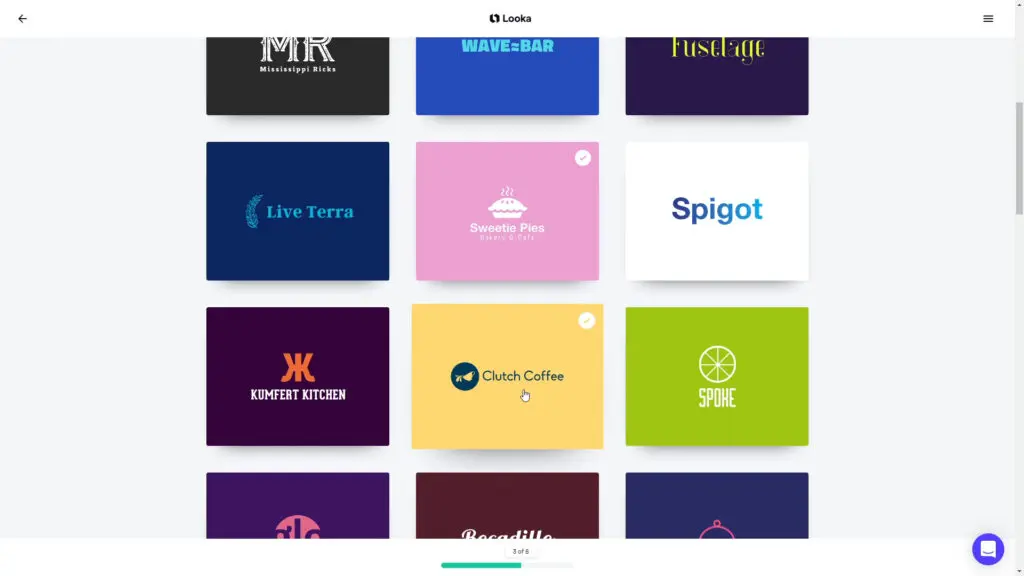
Pricing
With Looka, you pay per logo (once you’re happy with the design). Looka’s ‘Basic Logo Package’ is $20 and gets you one PNG logo file. Its ‘Premium Logo Package’ is $65 for multiple logo files and variations.
6. Let’s Enhance – the best AI graphic design tool for image upscaling
Let’s Enhance is one of the most powerful AI graphic design tools when it comes to image upscaling. Unlike conventional upscaling methods, which often use blurring techniques, Let’s Enhance uses AI technology to upscale images up to 16 times their original size. Without losing quality. In fact, it can even enhance details, textures, and edges, and fill in missing details that weren’t previously present. Like magic!
You might think an image is unusable – it may seem too old or too blurry – but put it through Let’s Enhance and witness your image come to life. It’s a great choice for preparing images for print or digital media, turning even the most pixelated of visual assets into high-quality images.
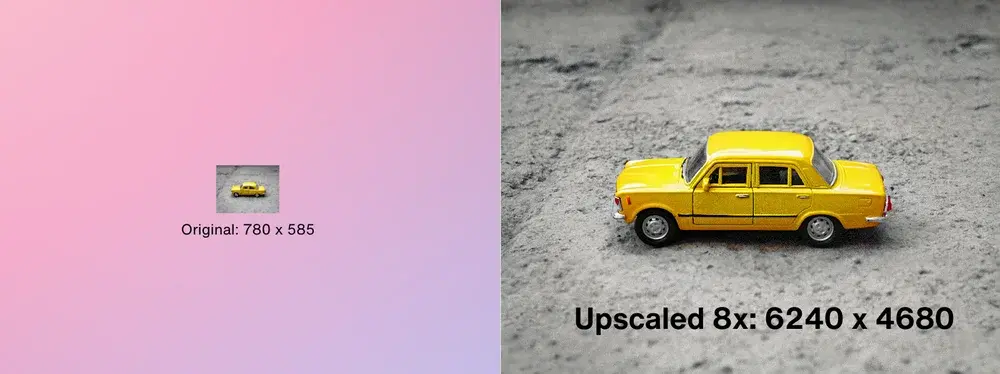
Pricing
Let’s Enhance operates on a credit system. Users are automatically given 10 free credits upon signing up, and then you can subscribe on a monthly basis, starting at $9/month for 100 credits.
7. Khroma – the best AI graphic design tool for color scheme generation
Khroma is a design tool that uses AI to provide users with personalized color schemes based on individual preferences. This is ideal for graphic designers looking for color inspiration or aiming to keep things consistent across all their design work.
When you first start using Khroma, you’ll be asked to select 50 of your preferred colors from a large selection. Using your answers, Khroma then generates limitless color combinations that resonate with your style. You can then use these palettes for your design work, safe in the knowledge that the colors you’re working with are compatible and consistent.
Create an unlimited library of your favorite color combinations to reference later, and get color names, hex codes, RGB values, CSS codes, and WCAG accessibility ratings for each combo.
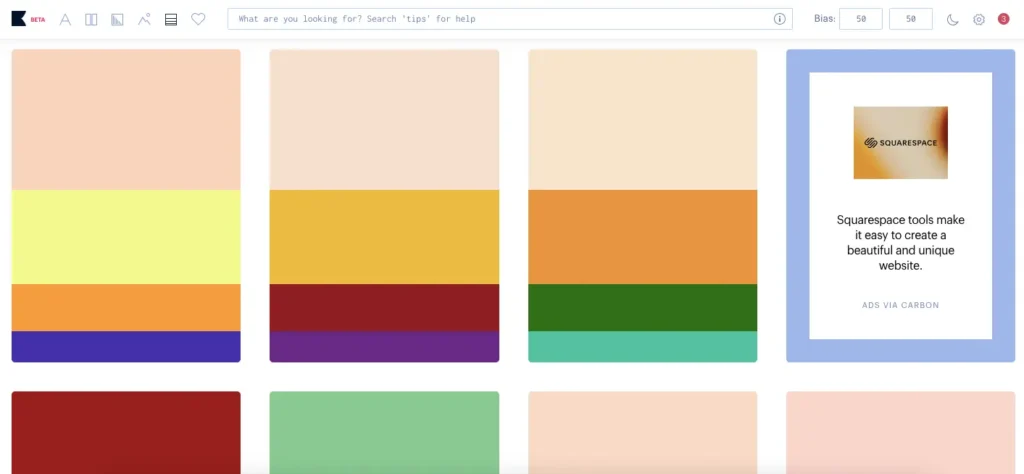
Pricing
Khroma is completely free to use.
8. Remove.bg – the best AI graphic design tool for background removal
Remove.bg is one of the best AI graphic design tools for removing backgrounds from images, saving designers from having to painstakingly do it themselves. Simply upload your image and Remove.bg will automatically identify the photo subject and remove the background. No technical skills required. It even handles challenging edges, giving your photos a professional and polished look with no funky halos.
Whether you want to make a background transparent (PNG), add a white background, extract or isolate the subject, or get a cutout of a photo – you can do all this and more with Remove.bg. While you’re there, you can also edit your work, add a new background from its image library, and then download the image – with an HD option available.

Pricing
There’s a free version which supports low-resolution images of up to 0.25 megapixels. Subscription plans start at $9/month for 40 credits ($0.23 per image), or pay-as-you-go plans start at one credit for $1.99 (getting cheaper the more credits you buy).
9. Canva – the best AI graphic design tool for design layouts and suggestions
Canva is one of the most popular and accessible graphic design tools out there, making it easy to create everything from posters and brochures to social media posts and presentations. It has an easy-to-use interface, uses a simple drag-and-drop method, and offers a large library of free images and pre-made templates.
Where AI comes into the mix is with its Magic Design feature, which provides layout and design suggestions for a range of creative assets, using text prompts and uploaded images. Let the tool know what you want to create, and watch your ideas come to life. It also features an AI copywriting tool if your design needs text.
The platform’s Magic Resize feature also automatically adapts designs to various formats, changing the layout to suit each medium. This helps to keep things consistent across multiple channels with no additional effort.
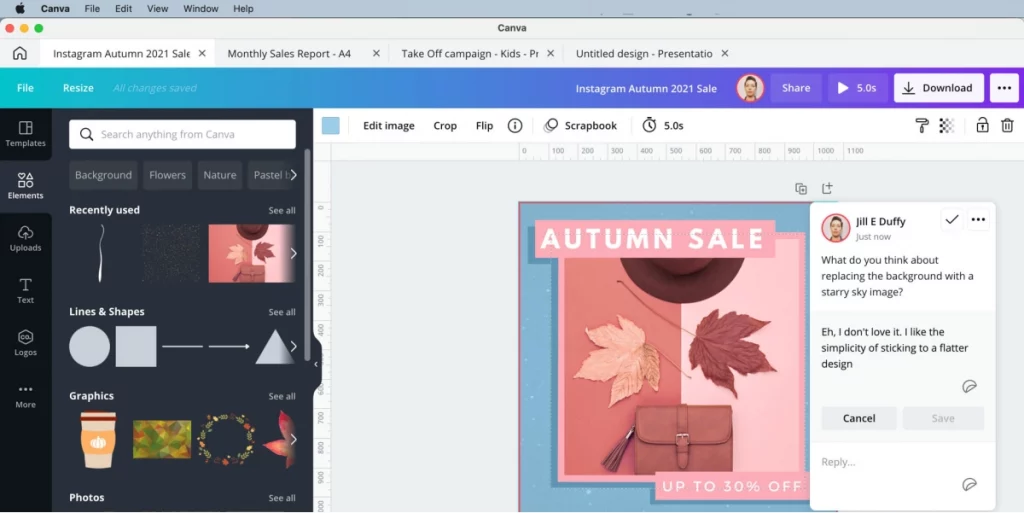
Pricing
There’s a free version of Canva, or professional plans start at $149.90/year.
10. Sketch2Code – the best AI graphic design tool for converting sketches to code
Microsoft’s Sketch2Code is an innovative tool that uses artificial intelligence to convert hand-drawn designs into HTML elements. It’s a favorite among designers and developers as it streamlines the web design process, quickly moving things along from ideation to prototype without the tedious task of manually coding early design iterations.
Designers can work together in real time, sharing ideas on a communal whiteboard. The design – including written text – is automatically translated to HTML code. By automating this process, Sketch2Code accelerates project timelines, boosts collaboration between design and dev teams, and makes sure creative ideas are accurately translated into digital experiences.
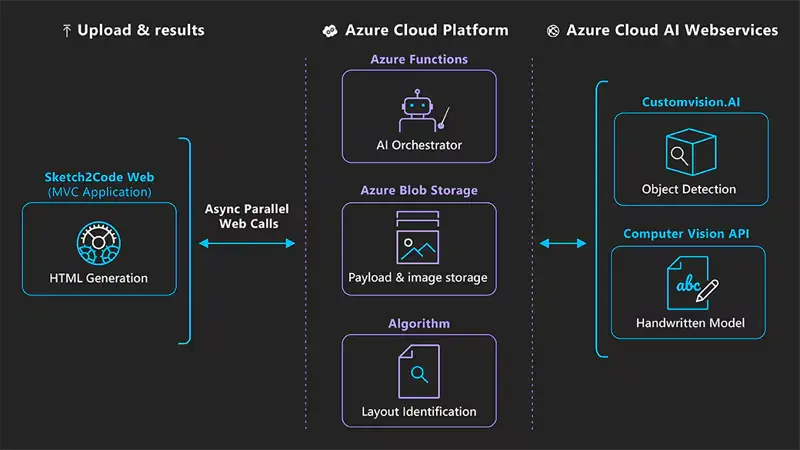
Pricing
Sketch2Code is completely free to use.
11. DreamStudio – the best AI graphic design tool for high-quality image generation
DreamStudio (built on Stable Diffusion) is a text-to-image generator that can be used to create any image you could possibly dream of. Input a written prompt – the more detailed the better – and the AI tool will produce complex images that match your descriptions, with high-quality graphics and stunning visuals.
You can pick from various styles too, from photographic and cinematic to comic book and 3D model (with some very niche options like origami and neon punk thrown in for good measure). And you can also upload your own photos and existing designs to enhance and edit.

Pricing
DreamStudio currently operates on a pay-per-image model. It costs approximately $1.18 for every 100 credits, and the number of credits used is determined by the settings chosen (the higher the steps and resolution, the higher the cost).
12. Fontjoy – the best AI graphic design tool for font pairing
Fontjoy leverages the power of deep learning to help you find the ideal font combinations for your design work. This is one of the most time-consuming tasks on any graphic designer’s to-do list, so this innovative approach saves you a whole lot of time and takes any haphazard guesswork out of the process.
Fontjoy analyzes thousands of font characteristics to find complementary fonts, helping you to choose pairings that blend together seamlessly for visual appeal and impact. That way, your designs not only maintain the perfect amount of balance and contrast, but also speak effectively to your target audience, keeping your messaging consistent and impactful going forward.
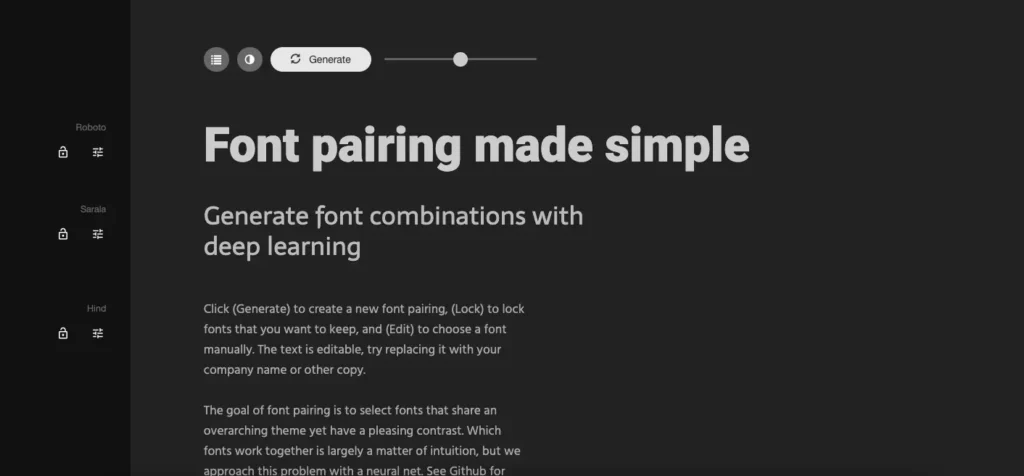
Pricing
FontJoy is completely free to use.
Always take time to review your AI-generated design assets
AI graphic design tools are undeniably useful when it comes to efficiency and productivity in the content creation process. They provide a cost-effective way to produce visual content at scale, and they give those with little or no design background the power to create professional-looking designs, without the need for extensive training.
But while there are loads of advantages to using these artificial intelligence tools, human intervention is crucial for quality control and making sure the finished product is on-brand and error-free.
Your design review process should cover a range of factors, including:
- Accuracy – Checking the AI-generated content accurately reflects the intended message or concept
- Quality control – Checking for any errors, awkward compositions, or unrealistic elements
- Brand alignment – Making sure the visual content aligns with your brand aesthetic, including color schemes, fonts, and messaging
- Compliance – Making sure your AI-generated content isn’t infringing on copyright laws
For more information, check out our guide on how to build a robust review process for AI-generated content.
Filestage makes it easy to review AI-generated images and other design assets. Simply upload the file to Filestage, invite the relevant stakeholders to help with the review process, and start collecting feedback.
Reviewers can leave comments in a way that works for them, and you can collaborate in real time to make sure that the finished design is accurate, on brand, and meets all project requirements.
Final thoughts
I hope you’ve enjoyed learning about the power of AI graphic design tools for streamlining your design process – whether it’s for social media content, product packaging, or full marketing campaigns. But remember, all AI-generated content needs reviewing to make sure it is accurate, error-free, on-brand, and compliant. If you’d like to see how Filestage can help you review content created using AI graphic design tools, start a free trial today.







