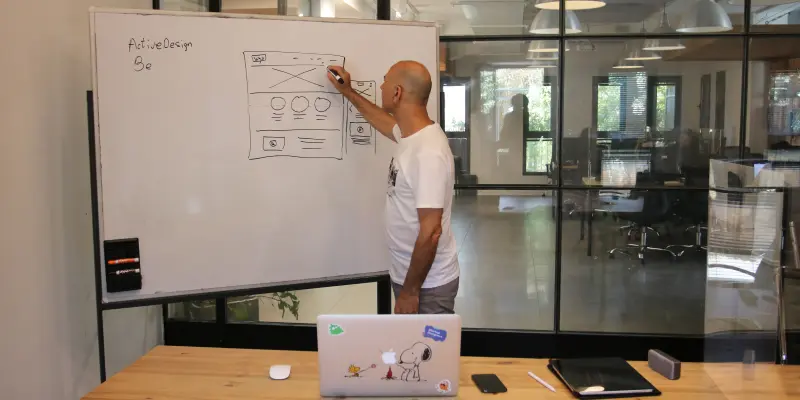As lovely as it is to work on a creative project, there still needs to be some organization in the creative workflow process. While great artists have individual systems for creating a painting or sculpture, when working for an ad agency, things can become a bit more complicated.
That’s why creative agencies have their own project managers who are assigned to manage creative workflow throughout the stages of the project. They answer questions like: Who’s supposed to do what? And when?
And this is where the term “creative workflow management” becomes important. So let’s dive in and see which steps will help you streamline your team’s work to get your project from start to finish (without having mental breakdowns along the way).
What is a creative agency workflow?
Creative agency workflow is the process of managing the entire journey for each piece of content. This means having a structured way of managing everything from the initial idea to the publishing phase.
Whether you’re working as a designer or an advertising specialist you’re all dependent on a structured and a well-organized creative workflow.
A creative agency workflow is a broader term that can include:
- Ad agency workflow
- Design agency workflow
- Advertising agency workflow
- Digital agency process workflow
- Content agency workflow
- Creative workflow
Here four different phases of the creative workflow process:
Creative workflow phase one: Define roles, goals, and responsibilities
- Start with a creative brief
- Conduct a kickoff meeting
- Set goals with S.M.A.R.T. goals approach
- Define project milestones
- Set your team’s structure and responsibilities
Creative workflow phase two: Generating and developing your ideas
- Use brainstorming techniques
- Generate ideas
- Share ideas with your team
- Create different types of content
- Use collaboration tools for your creative workflow process
Creative workflow phase three: Review and approval
- Get your team’s approval
- Share content with clients
- Analyze and optimize your review cycles
- Get feedback from your clients
- Manage all your feedback
- Get your client’s approval
- Use review tools to help you manage creative workflows
Creative workflow phase four: Launch and measure success
- Launch and track the success of your project
- Maintain client satisfaction and retain them
So let’s dive into the specifics of each step!
Creative workflow phase one: Define roles, goals, and responsibilities
The initial phase of the creative workflow management is all about figuring out what the project or the content will actually be. It’s about turning your creativity into real life actions and defining the scope of the project.
Here are five steps you can take to master the definition and the ideation phase of your creative workflow process:
- Start with the brief
- Conduct a kick-off meeting
- Set goals and use the S.M.A.R.T. goals approach
- Define project milestones
- Set your team’s structure and responsibilities
1. Start with the creative brief
The first step of a creative workflow process is always the creative brief. It’s a document that you create with your client to get more information about the project. It’s the foundation for every creative process, and should answer the following questions (among others):
- What should be done or changed? Why?
- Who’s the target audience? Who are the buyer personas?
- What’s the timeline and due dates?
- What’s the budget?
- What are the milestones?
2. Conduct a kickoff meeting
After agreeing on the project specifications, you should appoint two kickoff meetings: one internal meeting and one that involves the client.
The objective of the internal meeting is to prepare your team members for the project, while the meeting with the client should ensure that both you and your client agree on requirements, milestones, timeline, goals, and next steps.
The internal meeting for the creative workflow management should cover:
- Information about the client and the project scope
- Used strategy
- Internal responsibilities
- Preparation of a client kickoff meeting
The client kickoff meeting should cover:
- Introduction of your team
- Project briefing
- Measurement of the project’s success
- Timeline and milestones
- Involved people and responsibilities
- Reporting structure
- Review and approval process
3. Set goals with S.M.A.R.T. goals approach
Getting started with a project also means setting goals. Having clear and precise goals will help you successfully approach the project and handle your client’s expectations. Then your customer will know what to expect during each phase of the creative process.
A useful approach to setting your goals is the S.M.A.R.T. method. The acronym S.M.A.R.T. stands for specific, measurable, achievable, relevant, and timely goals.
We’ve created an article about how to use S.M.A.R.T. goals (including the S.M.A.R.T. goals template) to make sure you’re achieving your objectives. In addition, the project management institute discusses the importance of goal-setting in projects.
4. Define project milestones
Goals are important and define the project’s direction. Project milestones will let you know if you’re heading in the right direction with your creative workflow process.
You should also distinguish between milestones and tasks. Milestones should be identified. For example, “Phase 1 is finished,” and, “Get approval on finishing phase 1”. In general, milestones are defined to indicate the beginning or end of activities.
Milestones are often related to communication (such as finishing crucial meetings), important decisions, project phases, and processes.
5. Set your team’s structure and responsibilities
The fifth step in a creative workflow is defining the team structure for this particular project. Who should be involved, and to what extent? Common roles include:
- Project Principal
- Project Strategist
- Project Manager
- Marketing Specialist
- Designer
- Developer
Of course, the needed roles depend on the nature of the project. A website redesign project will require a designer and a developer, while a flyer project doesn’t involve any development work.
If you’re interested in learning more about the different team roles and responsibilities, read this article on project structure and organization.
Creative workflow phase two: Generating and developing your ideas
Once you’ve defined the scope of the project and everyone agreed on it, it’s time to pull up the sleeves and do the actual work. And here is where the creation phase begins.
6. Use brainstorming techniques
Want to enrich your creative process? Or you need an idea for a campaign? Likely, the first approach that comes to your mind is brainstorming. But did you know that there are plenty of alternatives out there?
Suitably modified brainstorming techniques include:
- Mind Mapping – Visually collaborate on a challenge, add related topics/solutions, and connect them.
- Reverse Brainstorming – What could cause a problem?
- Online Brainstorming – Privately share ideas online. (For instance, use a Google spreadsheet)
- Role Storming – Imagine you’re the person experiencing a specific problem.
7. Generate ideas
Agency life can be tough. Each and every day, you’ll need to come up with new, fresh ideas. But how can you maintain an effective creative process and avoid “idea burnout”? There are several ways:
- Challenge existing creative agency process and assumptions
- Use different techniques and media to generate ideas (such as brainstorming, painting, reading related books, and checking the most recent Instagram posts)
- Create a connection between unrelated things
- Change your perspective
- Change your location
Of course, these are only some of the methods that can boost the idea- generation process. MindTools compiled a great list of ways to think differently and spark creativity.
8. Share ideas with your team members
Generating ideas is the first step in the creative workflow process. But don’t forget to share them with your team members, collaborate, and get instant feedback. The problem is that some of your coworkers might rather tend to share ideas, while others keep their ideas to themselves. But you can change that.
- Encourage all of your team members to share their ideas.
- Regularly provide feedback.
- Educate your coworkers about how to present an idea.
- Establish brainstorming meetings with your team members.
- Create the right environment to spark creativity.
9. Create different types of content
Of course, you know that content is important. Likely, your agency is offering content creation services, such as blog posts and infographics. But there are many different variations of written and visual content to spice up your creative workflow. Have you already thought about creating the following types of content?
- Memes
- Primary data
- Podcasts
- Slideshare presentations
- Live-streaming videos
- Email courses
- Microsites
10. Use collaboration tools for your creative workflow process
Working on a new campaign for your client involves a lot of collaboration. But are you optimally organizing your team? In most cases, it makes sense to use one or multiple collaboration tools as a part of your creative workflow. For example, to improve your internal communication, you can use marketing agency software such as Slack or Stride. To simplify your content review processes, you could use Filestage. To increase transparency of your creative workflow you could use Asana or Nimble.
Of course, you need to define your processes first. Afterwards, you can select an appropriate tool that helps you digitize them.
Creative workflow phase three: Review and approval
Every project needs multiple approvals to end up getting published. That’s why between the creation and the launch you’ll have multiple review sessions, making sure that everyone is on the same page.
Here’s everything that happens in the review and approval stage of your creative workflow process.
11. Get your team’s approval
You’ve worked hard on your design, and you’re finally able to pass it to your manager. But how do you make sure that your hard work pays off, and that you get his or her approval? These simple tips can help:
- Be confident about your design, and answer questions with confidence
- If you present it, keep things as simple as possible, and only focus on the core attributes
- Make sure the benefits stand out
Avoid the following actions:
- Providing too much information and overwhelming your manager
- Getting angry if your manager asks questions
12. Share content with clients
Your content is approved and ready to be shared with your client. Perfect! But how do you share your content and review it together with him or her? This list of creative workflow solutions will help you quickly get your client’s approval:
- Filestage
- Dropbox
- Wipster
- Frame.io
- Hightail
- Acrobat Pro DC
- Frankie
13. Analyze and optimize your review cycles
Reviewing cycles are often a mess, and can take a lot of time. But often, that’s not because there’s no alternative. In most cases, the only reason why they’re so ineffective is that nobody wants to spend time analyzing and optimizing creative workflows, which can ruin your team’s productivity and cost your company a lot of money. So what do to do? A creative workflow analysis is the key to success.
Break down your creative workflow analysis into these steps:
- Understanding and documenting the workflow
- Collecting data
- Analyzing the data
- Deriving possible creative workflows and process improvements
14. Get feedback from your clients
Satisfying your client’s expectations isn’t always easy. At the end of the day, you can’t read minds; you can only follow creative briefs. To make sure you get valuable client feedback, apply these habits to your creative workflows:
- Don’t offer too many alternatives. To make it easy for the client to choose his or her favorite, only present two or three.
- Make sure that you understand the requirements. If you don’t, ask again.
- In the course of the graphic design process and prior to presenting the final design, you should ask for feedback at each stage of the design process. For example, ask for feedback about your mood boards and concepts.
15. Manage all your feedback
The first step in all creative workflows is getting useful client feedback. But creative projects can take a lot of time and result in tons of feedback notes. Hence, it’s crucial that you’ve a good feedback system in place that allows you to manage and organize your client’s feedback. These tools provide a centralized feedback for your creative team:
- Filestage
- GoVisually
- ProofHub
- Slope
- Frankie
Do you want to learn more about the pros and cons of these tools? Feel free to dive into our comprehensive overview of design feedback tools.
16. Get your client’s approval
The objective of each creative project is getting your client’s final approval. The moment they finally approves your deliverables feels like heaven. Your hard work has finally paid off, and you finished the creative project. But how can you make sure to get this final approval?
These tips can help:
- Upfront, you should know exactly who will approve your deliverables. That way, you can prepare the presentation, and tailor it towards this person’s expectations.
- Set apropos expectations early in the process. Define objectives your team members are comfortable with, and make sure they’re realistic.
- During the project, actively listen to your client. That way, you’ll know what they consider important.
17. Use review tools to help you manage your creative workflows
If you’re producing videos (for example to boost your client’s video marketing) and video scripts for your client, you’ll want to review them together. In most cases, conducting review cycles via email isn’t a good option. It’s a ton of effort to send a lot of emails with change requests that need to be clearly described, especially if you’re reviewing a video. Hence, it makes sense to use video review software to manage and simplify that process.
Here’s suitable software you can use:
- Filestage
- Wipster
- Frame.io
See our full roundup of the best tools for markups and visual feedback.
Creative workflow phase four: Launch and measure success
You and your team members have done your work, collected all approvals, and all that’s left to do is to prepare the content for publishing. Let’s look at everything you should have in mind once you reach the launch phase of your creative project.
18. Launch and track the success of your project
Even if your project is a result of great research and amazing team work, project managers will still need to track different parameters to see if it’s been a success. Depending on the goal of the project you’ll construct different KPIs that will help you realize what went well and what could use improvement.
Only by successfully tracking the success of your project can you make valid conclusions about what you and your team members can do better the next time.
19. Maintain client satisfaction and retain them
Customer acquisition costs are often quite high and preparing unique advertising pitches results in a lot of effort. That’s why retaining existing clients is an important job of each agency. But how can you make sure to squeeze out the maximum of each client, without being pushy? These tactics can help you and your team members to maintain client’s satisfaction:
- Provide stunning customer service, and provide super-quick replies to all kinds of questions.
- Connect with your clients on a personal level.
- Over-communicate.
- Provide regular reports, and let them participate.
How to manage your creative workflow with Filestage
Filestage is a creative project management software that helps you manage your creative workflow and get your content from the ideation phase to being ready for launching in no time. It makes the entire process more collaborative and efficient without anyone having to stress out about the deadlines.
Here’s how you can use Filestage to manage your creative workflow:
- Align all your stakeholders
- Share files in a centralized platform
- Collect relevant feedback
- Create and share the next version
- Repeat the process until you get an approval
1. Align all your stakeholders
Managing creative workflow is all about making sure that everyone is on the same page throughout the process.
With Filestage, you’ll be able to organize all your stakeholders into review steps and collect everyone’s feedback and approval on top of your work.
Here’s how you can organize review steps in Filestage to align all your stakeholders:
Here four different phases of the creative workflow process:
Creative workflow phase one: Define roles, goals, and responsibilities
- Start with a creative brief
- Conduct a kickoff meeting
- Set goals with S.M.A.R.T. goals approach
- Define project milestones
- Set your team’s structure and responsibilities
Creative workflow phase two: Generating and developing your ideas
- Use brainstorming techniques
- Generate ideas
- Share ideas with your team
- Create different types of content
- Use collaboration tools for your creative workflow process
Creative workflow phase three: Review and approval
- Get your team’s approval
- Share content with clients
- Analyze and optimize your review cycles
- Get feedback from your clients
- Manage all your feedback
- Get your client’s approval
- Use review tools to help you manage creative workflows
Creative workflow phase four: Launch and measure success
- Launch and track the success of your project
- Maintain client satisfaction and retain them
So let’s dive into the specifics of each step!
Creative workflow phase one: Define roles, goals, and responsibilities
The initial phase of the creative workflow management is all about figuring out what the project or the content will actually be. It’s about turning your creativity into real life actions and defining the scope of the project.
Here are five steps you can take to master the definition and the ideation phase of your creative workflow process:
- Start with the brief
- Conduct a kick-off meeting
- Set goals and use the S.M.A.R.T. goals approach
- Define project milestones
- Set your team’s structure and responsibilities
1. Start with the creative brief
The first step of a creative workflow process is always the creative brief. It’s a document that you create with your client to get more information about the project. It’s the foundation for every creative process, and should answer the following questions (among others):
- What should be done or changed? Why?
- Who’s the target audience? Who are the buyer personas?
- What’s the timeline and due dates?
- What’s the budget?
- What are the milestones?
2. Conduct a kickoff meeting
After agreeing on the project specifications, you should appoint two kickoff meetings: one internal meeting and one that involves the client.
The objective of the internal meeting is to prepare your team members for the project, while the meeting with the client should ensure that both you and your client agree on requirements, milestones, timeline, goals, and next steps.
The internal meeting for the creative workflow management should cover:
- Information about the client and the project scope
- Used strategy
- Internal responsibilities
- Preparation of a client kickoff meeting
The client kickoff meeting should cover:
- Introduction of your team
- Project briefing
- Measurement of the project’s success
- Timeline and milestones
- Involved people and responsibilities
- Reporting structure
- Review and approval process
3. Set goals with S.M.A.R.T. goals approach
Getting started with a project also means setting goals. Having clear and precise goals will help you successfully approach the project and handle your client’s expectations. Then your customer will know what to expect during each phase of the creative process.
A useful approach to setting your goals is the S.M.A.R.T. method. The acronym S.M.A.R.T. stands for specific, measurable, achievable, relevant, and timely goals.
We’ve created an article about how to use S.M.A.R.T. goals (including the S.M.A.R.T. goals template) to make sure you’re achieving your objectives. In addition, the project management institute discusses the importance of goal-setting in projects.
4. Define project milestones
Goals are important and define the project’s direction. Project milestones will let you know if you’re heading in the right direction with your creative workflow process.
You should also distinguish between milestones and tasks. Milestones should be identified. For example, “Phase 1 is finished,” and, “Get approval on finishing phase 1”. In general, milestones are defined to indicate the beginning or end of activities.
Milestones are often related to communication (such as finishing crucial meetings), important decisions, project phases, and processes.
5. Set your team’s structure and responsibilities
The fifth step in a creative workflow is defining the team structure for this particular project. Who should be involved, and to what extent? Common roles include:
- Project Principal
- Project Strategist
- Project Manager
- Marketing Specialist
- Designer
- Developer
Of course, the needed roles depend on the nature of the project. A website redesign project will require a designer and a developer, while a flyer project doesn’t involve any development work.
If you’re interested in learning more about the different team roles and responsibilities, read this article on project structure and organization.
Creative workflow phase two: Generating and developing your ideas
Once you’ve defined the scope of the project and everyone agreed on it, it’s time to pull up the sleeves and do the actual work. And here is where the creation phase begins.
6. Use brainstorming techniques
Want to enrich your creative process? Or you need an idea for a campaign? Likely, the first approach that comes to your mind is brainstorming. But did you know that there are plenty of alternatives out there?
Suitably modified brainstorming techniques include:
- Mind Mapping – Visually collaborate on a challenge, add related topics/solutions, and connect them.
- Reverse Brainstorming – What could cause a problem?
- Online Brainstorming – Privately share ideas online. (For instance, use a Google spreadsheet)
- Role Storming – Imagine you’re the person experiencing a specific problem.
7. Generate ideas
Agency life can be tough. Each and every day, you’ll need to come up with new, fresh ideas. But how can you maintain an effective creative process and avoid “idea burnout”? There are several ways:
- Challenge existing creative agency process and assumptions
- Use different techniques and media to generate ideas (such as brainstorming, painting, reading related books, and checking the most recent Instagram posts)
- Create a connection between unrelated things
- Change your perspective
- Change your location
Of course, these are only some of the methods that can boost the idea- generation process. MindTools compiled a great list of ways to think differently and spark creativity.
8. Share ideas with your team members
Generating ideas is the first step in the creative workflow process. But don’t forget to share them with your team members, collaborate, and get instant feedback. The problem is that some of your coworkers might rather tend to share ideas, while others keep their ideas to themselves. But you can change that.
- Encourage all of your team members to share their ideas.
- Regularly provide feedback.
- Educate your coworkers about how to present an idea.
- Establish brainstorming meetings with your team members.
- Create the right environment to spark creativity.
9. Create different types of content
Of course, you know that content is important. Likely, your agency is offering content creation services, such as blog posts and infographics. But there are many different variations of written and visual content to spice up your creative workflow. Have you already thought about creating the following types of content?
- Memes
- Primary data
- Podcasts
- Slideshare presentations
- Live-streaming videos
- Email courses
- Microsites
10. Use collaboration tools for your creative workflow process
Working on a new campaign for your client involves a lot of collaboration. But are you optimally organizing your team? In most cases, it makes sense to use one or multiple collaboration tools as a part of your creative workflow. For example, to improve your internal communication, you can use marketing agency software such as Slack or Stride. To simplify your content review processes, you could use Filestage. To increase transparency of your creative workflow you could use Asana or Nimble.
Of course, you need to define your processes first. Afterwards, you can select an appropriate tool that helps you digitize them.
Creative workflow phase three: Review and approval
Every project needs multiple approvals to end up getting published. That’s why between the creation and the launch you’ll have multiple review sessions, making sure that everyone is on the same page.
Here’s everything that happens in the review and approval stage of your creative workflow process.
11. Get your team’s approval
You’ve worked hard on your design, and you’re finally able to pass it to your manager. But how do you make sure that your hard work pays off, and that you get his or her approval? These simple tips can help:
- Be confident about your design, and answer questions with confidence
- If you present it, keep things as simple as possible, and only focus on the core attributes
- Make sure the benefits stand out
Avoid the following actions:
- Providing too much information and overwhelming your manager
- Getting angry if your manager asks questions
12. Share content with clients
Your content is approved and ready to be shared with your client. Perfect! But how do you share your content and review it together with him or her? This list of creative workflow solutions will help you quickly get your client’s approval:
- Filestage
- Dropbox
- Wipster
- InVision
- Frame.io
- Hightail
- Acrobat Pro DC
- Frankie
13. Analyze and optimize your review cycles
Reviewing cycles are often a mess, and can take a lot of time. But often, that’s not because there’s no alternative. In most cases, the only reason why they’re so ineffective is that nobody wants to spend time analyzing and optimizing creative workflows, which can ruin your team’s productivity and cost your company a lot of money. So what do to do? A creative workflow analysis is the key to success.
Break down your creative workflow analysis into these steps:
- Understanding and documenting the workflow
- Collecting data
- Analyzing the data
- Deriving possible creative workflows and process improvements
14. Get feedback from your clients
Satisfying your client’s expectations isn’t always easy. At the end of the day, you can’t read minds; you can only follow creative briefs. To make sure you get valuable client feedback, apply these habits to your creative workflows:
- Don’t offer too many alternatives. To make it easy for the client to choose his or her favorite, only present two or three.
- Make sure that you understand the requirements. If you don’t, ask again.
- In the course of the graphic design process and prior to presenting the final design, you should ask for feedback at each stage of the design process. For example, ask for feedback about your mood boards and concepts.
15. Manage all your feedback
The first step in all creative workflows is getting useful client feedback. But creative projects can take a lot of time and result in tons of feedback notes. Hence, it’s crucial that you’ve a good feedback system in place that allows you to manage and organize your client’s feedback. These tools provide a centralized feedback for your creative team:
- Filestage
- GoVisually
- ProofHub
- Slope
- Frankie
Do you want to learn more about the pros and cons of these tools? Feel free to dive into our comprehensive overview of design feedback tools.
16. Get your client’s approval
The objective of each creative project is getting your client’s final approval. The moment they finally approves your deliverables feels like heaven. Your hard work has finally paid off, and you finished the creative project. But how can you make sure to get this final approval?
These tips can help:
- Upfront, you should know exactly who will approve your deliverables. That way, you can prepare the presentation, and tailor it towards this person’s expectations.
- Set apropos expectations early in the process. Define objectives your team members are comfortable with, and make sure they’re realistic.
- During the project, actively listen to your client. That way, you’ll know what they consider important.
17. Use review tools to help you manage your creative workflows
If you’re producing videos (for example to boost your client’s video marketing) and video scripts for your client, you’ll want to review them together. In most cases, conducting review cycles via email isn’t a good option. It’s a ton of effort to send a lot of emails with change requests that need to be clearly described, especially if you’re reviewing a video. Hence, it makes sense to use video review software to manage and simplify that process.
Here’s suitable software you can use:
- Filestage
- Wipster
- Frame.io
Creative workflow phase four: Launch and measure success
You and your team members have done your work, collected all approvals, and all that’s left to do is to prepare the content for publishing. Let’s look at everything you should have in mind once you reach the launch phase of your creative project.
18. Launch and track the success of your project
Even if your project is a result of great research and amazing team work, project managers will still need to track different parameters to see if it’s been a success. Depending on the goal of the project you’ll construct different KPIs that will help you realize what went well and what could use improvement.
Only by successfully tracking the success of your project can you make valid conclusions about what you and your team members can do better the next time.
19. Maintain client satisfaction and retain them
Customer acquisition costs are often quite high and preparing unique advertising pitches results in a lot of effort. That’s why retaining existing clients is an important job of each agency. But how can you make sure to squeeze out the maximum of each client, without being pushy? These tactics can help you and your team members to maintain client’s satisfaction:
- Provide stunning customer service, and provide super-quick replies to all kinds of questions.
- Connect with your clients on a personal level.
- Over-communicate.
- Provide regular reports, and let them participate.
How to manage your creative workflow with Filestage
Filestage is a creative project management software that helps you manage your creative workflow and get your content from the ideation phase to being ready for launching in no time. It makes the entire process more collaborative and efficient without anyone having to stress out about the deadlines.
Here’s how you can use Filestage to manage your creative workflow:
- Align all your stakeholders
- Share files in a centralized platform
- Collect relevant feedback
- Create and share the next version
- Repeat the process until you get an approval
1. Align all your stakeholders
Managing creative workflow is all about making sure that everyone is on the same page throughout the process.
With Filestage, you’ll be able to organize all your stakeholders into review steps and collect everyone’s feedback and approval on top of your work.
Here’s how you can organize review steps in Filestage to align all your stakeholders:
- Creative – for discussing creative ideas, execution, and style
- Design – for reviewing creative assets and making sure they meet brand guidelines
- Legal and compliance – for checking if the work is in line with relevant regulations
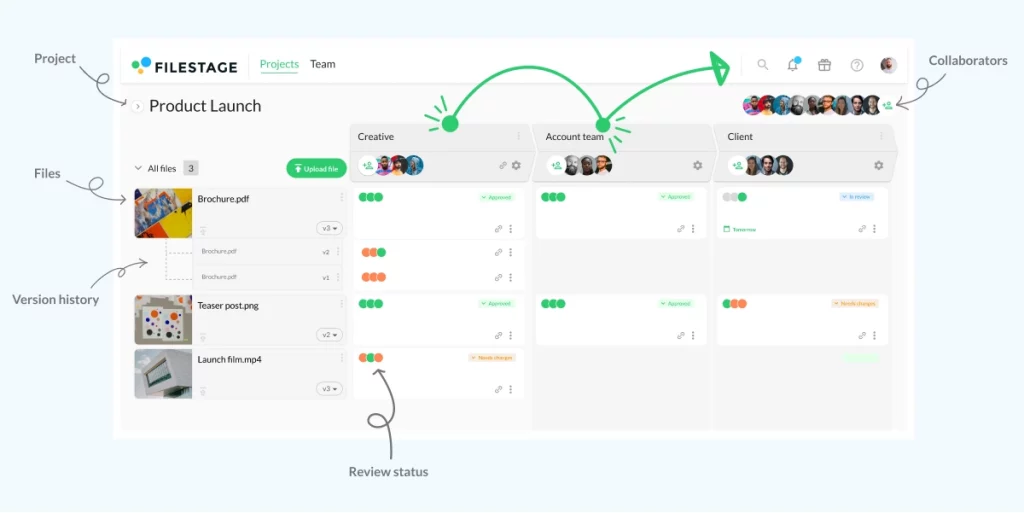
2. Share files in a centralized platform
When collecting feedback, it’s essential that all of it comes from one platform, instead of trying to consolidate a bunch of reviews from different sources. This can be time consuming and confusing because the feedback often ends up being contradictory.
With a centralized platform like Filestage, you’ll share all your work and gather everyone’s feedback in one place and avoid collecting conflicting feedback from different sources.
With Filestage, you and your team members can:
- Upload as many versions of your files as you need until you get all approvals
- Create different review steps for various stakeholders and keep feedback in context
- Have your reviewers “Request changes” or “Approve” your work, so you always know if you still need to improve your project
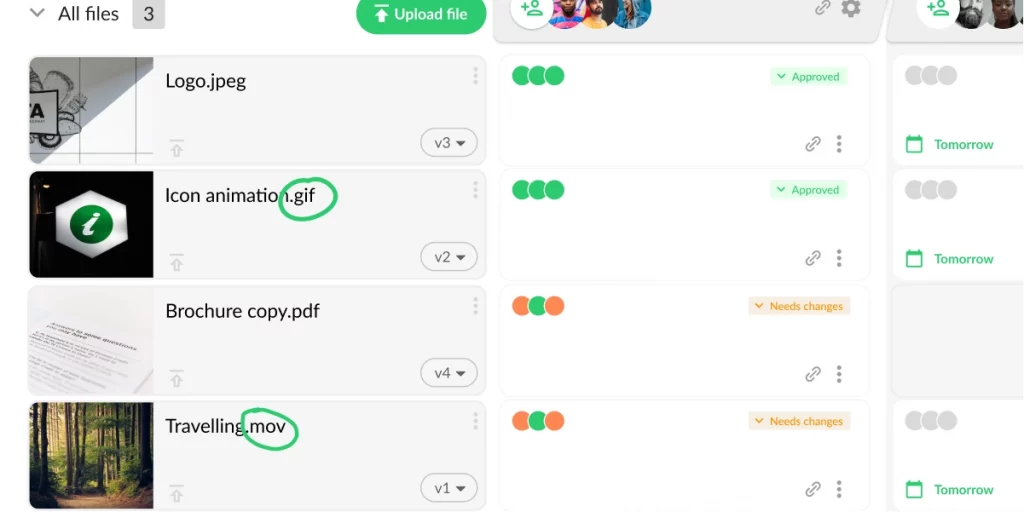
3. Collect relevant feedback
Getting precise feedback from different stakeholders is no easy task. You need to coordinate the needs and wishes of your teammates and your manager, as well as your client.
To create a successful approval workflow you need to make the process of collecting their feedback as effortless as possible.
Here are a few ways Filestage makes it easier for all your stakeholders to leave feedback:
- Zoom, rotate, and drag to hone in on every detail of your designs
- Click anywhere to create a marker and add a comment
- Highlight text to give feedback on a specific word or sentence
- Strikeout text to show which parts should be deleted
- Draw annotations to make feedback clearer and more visual
- Add references and essential assets as attachments to comments
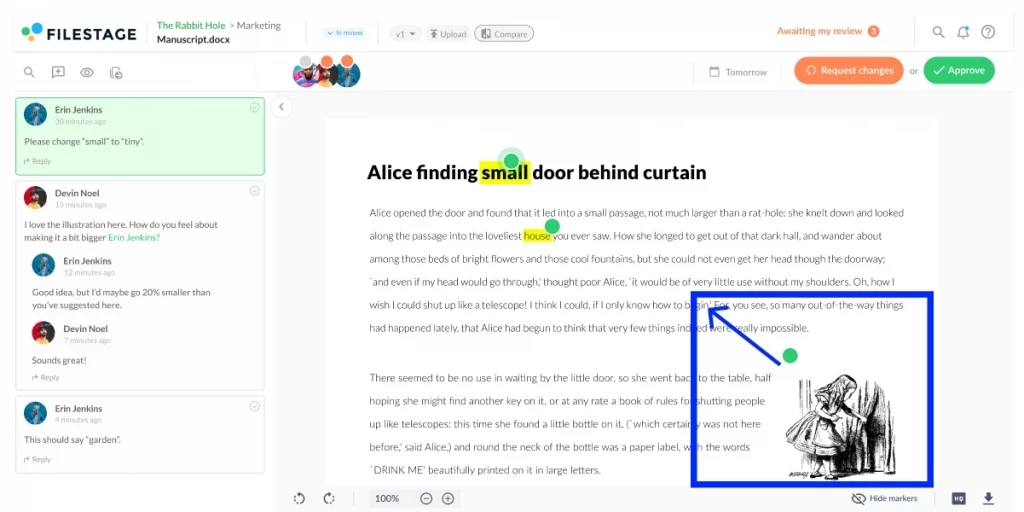
4. Create and share the next version
Every project requires a number of iterations and changes before it’s ready for publishing. And having a version control helps you avoid getting lost in various project versions and saves you a lot of time trying to figure out where the latest version of your file is.
In Filestage, you can share as many versions of your files as needed and have them all organized in your dashboard which makes the progress of your project super easy.
Here’s how Filestage version control improves your overall approval workflow:
- Have an overview of all your files and every edit or resolved comment
- Know exactly where to draw the line between one version and the next
- Avoid having reviewers make their edits directly on your file
- Make sure people don’t waste time giving feedback on the wrong version
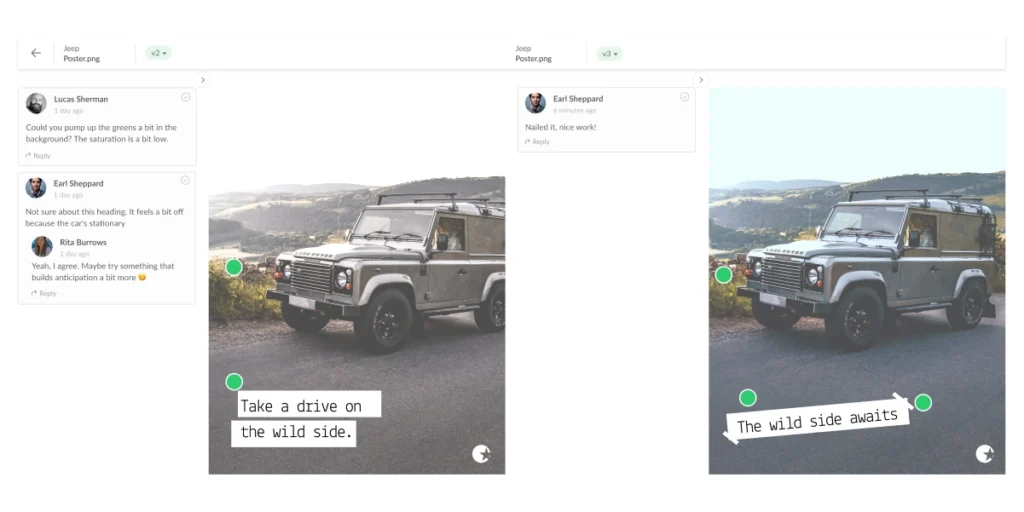
5. Repeat the process until you get approval
Once all your files are carefully reviewed and polished, it’s time to gather final approvals from all your stakeholders.
In Filestage, your reviewers can either ✓ Approve or ↻ Request changes every time they give feedback. This instantly changes their status indicator to green or orange in your project dashboard, depending on their choice.
This way, you’ll easily see what needs more work and what can move on to the next review step.
Final thoughts
Whether you’re working as a designer, a content creator or a copywriter, you’ll equally need a good creative project management workflow to help you get your projects from start to finish.
With these 19 steps you’ll become much faster in managing your creative agency’s workflow and become more satisfied with the work you’re doing.
If you want to see first hand how Filestage can help you improve your workflow, start our free trial →