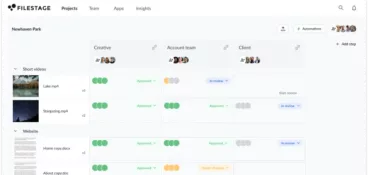Whether you’re trying to organize your week or you’re building a new product with your design team, you’ve probably found yourself scratching your head from time to time trying to figure out where to begin.
Having a consistent workflow for both situations will help you get your project from start to finish faster and with less stress. And if on top of that you have access to a workflow template, without having to create workflows from scratch, your business processes become even smoother.
How to create a workflow with our free templates
A workflow is a visual representation of a multistep process that requires decisions, variable directions, and an outcome that’s based on an initial goal.
Good workflow management helps you organize and document all the necessary steps that keep you stay on track and remain focused throughout the process. They are most common in a product-manufacturing environment, but lately we can see them more often in almost any professional situation.
Whenever you feel stuck and overwhelmed by the complexity of a problem, creating a workflow can help you untangle that situation, and help you keep moving forward.
Thanks to predesigned workflow templates and documents you can visualize the entire process from planning to executing a project. Templates contain predefined steps and elements that help you guide your project from start to finish.
So if you don’t feel like reinventing the wheel and creating workflow diagrams from scratch for your upcoming project, you can always turn to existing workflow templates. You can use templates and tweak them as much as you see fit, depending on your needs.
Hate missing feedback on your projects?
Learn how to cut human error from your approval process and deliver high-quality content, whoever’s creating it.
Workflow templates you can start using today
Some templates are as simple as black and white shape-based flowcharts. Others come complete with illustrated decision-making processes full of color and movement – and they can be tailored to all kinds of business processes. However, they all include a sense of direction that’s meant to guide your project across the finish line.
Here’s a list of useful sites that provide customizable workflow templates:
- Workflow process template by Edraw
- Workflow diagram template by 24Slides
- Project workflow template by Lucidchart
- Workflow document templates by SmartDraw
7 tips to follow when you create a workflow
When creating a workflow, the three most essential questions to answer are:
- What are we producing?
- Who is responsible for each part of a workflow?
- How long will each step take?
To answer these questions, you’ll need to take the following steps.
1. Identify the goal
The very first thing you’ll need to do is identify exactly what you want to be the outcome of your new workflow. Whether it’s a product, service, or digital solution, you need a clear goal in mind.
If the new workflow is team-based, then involve all stakeholders in identifying the target, so everyone is on the same page. Then put the goal in writing.
2. Determine the parameters of the workflow
You’ll have to decide how much in detail you’d like your workflow to go. Is your aim to visually represent the key components of your business process, so you and your team can stay on track? Or, do you want to create workflow diagrams that cover even the obvious and repetitive tasks so newcomers can start contributing more efficiently?
If it’s a group-based project, it will be up to you and your team to determine the final scope of your workflow.
3. List all the steps you need to take to achieve the goal
This step may take the most time, but it will help you separate all of the necessary steps from the ones that aren’t relevant and don’t contribute to the desired outcome. As you make a list, make sure the steps are in the most effective order. This will help you build your workflow diagram later.
4. Audit your workflow
Once you’ve created a workflow template for your project, review each step in the business process for redundancy and relevance. To make the workflow as efficient as possible, you should make each step valid and worthwhile.
By examining all parts of the workflow before and after the project, you will be able to streamline the overall process and maximize its efficiency.
5. Create guidance with directional arrows
In other words, any decision you make will consist of two possible directional outcomes. A Yes means the workflow continues in a direction toward the end goal, and a No means the workflow takes a different path, most likely a loop back to a previous location.
Here are a few examples of how to create guidance for your workflow:
- You could use several rectangles that indicate a different process in the production line.
- A diamond shape could represent a decision that the quality control department must make about the production.
If the product is not up to par, the arrows will lead back to a place in the workflow where the process can restart. However, if the product is acceptable, movement can continue forward along the workflow to the end goal.
6. Consider variables
Workflows are living documents that can adapt to your needs as long as you need them to. Beyond the basic shapes that represent directions, processes, decisions, and products, a workflow is highly customizable, depending on needs for each project.
That’s why it’s important to consider specific variables important for the project you’re working on. You can also make it as detailed or as simple as you want it to be – you just need to think it through and see what makes sense.
To make it more visually appealing, you can also use different colors or patterns to serve various variables.
7. Determine the time frame
When carrying out a project, it’s important to determine how much time each process or decision should take. Whether it’s creating a workflow for documenting an existing procedure, or defining a workflow for an entirely new project, each step needs a realistic deadline.
In some cases it will be hard to make accurate estimates, but you can always ask colleagues or simply guess and make modifications from there.
Four useful workflow examples
Workflows come in a variety of formats, shapes, and colors. And as long as they represent the what, who, and how of each process or decision involved, workflows can effectively streamline and organize your project.
Let’s look at four completely different examples of workflows!
1. Workflow example: Content approval workflow
Content approval is one of the most common workflows that many companies tend to neglect. Whether you need to publish a new social media post, or approve a completely new design for a website, this can be time consuming and tiresome without a good workflow in place.
Here’s where a content approval platform can be of great help!
Here are eight simple steps to make your content approval process more efficient:
- Setup your project
- Create the first version of your content
- Upload your file to a content approval platform like Filestage
- Invite reviewers to leave their feedback or give approval
- Repeat the process with newer versions of your file
- Get all approvals in one place
- Use your favorite tools like Slack to get notifications and speed up the process
- Once you have the final version of your project, download it for compliance or share with other colleagues
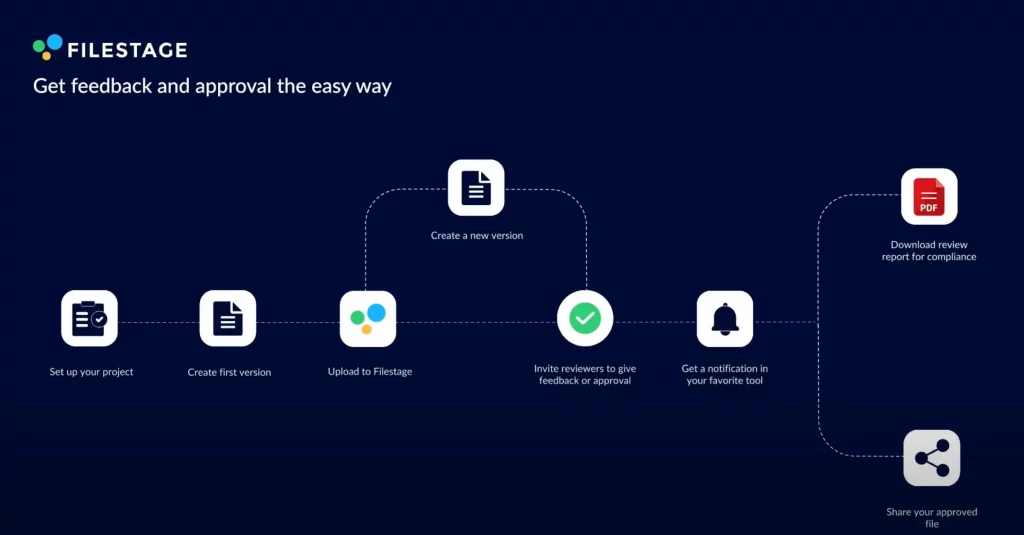
2. Workflow example: Workflow for an incident response
Incident response plans are very commonly found in the form of workflows. Regardless of who is involved, and how often they’ve been in the situation, each step the responder takes must be clearly defined to make sure everything is covered in the response.
People often use basic shapes and forms for standard workflow design templates. In this example from Integrify.com, an oval shape represents the start of the workflow, a rectangle represents a process that’s been undertaken and hexagons represent decisions that must be made during the workflow.
Finally, the circle represents the end of the process and arrows represent the directional relationship between two steps in the process.
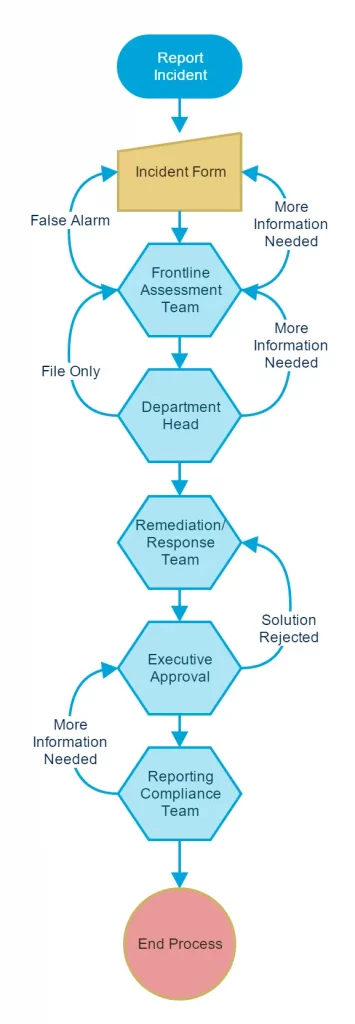
Image source: Integrify.com
3. Workflow example: Hiring workflow
Among all workflow process examples, this one from Edrawsoft.com is by far the most detailed one. This particular workflow is defined to make hiring teams and recruiters easier to hire new colleagues. By making it so detailed, it almost makes hiring a new employee a plug-and-play process.
They started by defining six different questions, and each result sets you off on a different path in the workflow. This particular template is a beautiful example of a way to take a complicated process and streamline it for anyone in an HR department that’s responsible for hiring new employees.
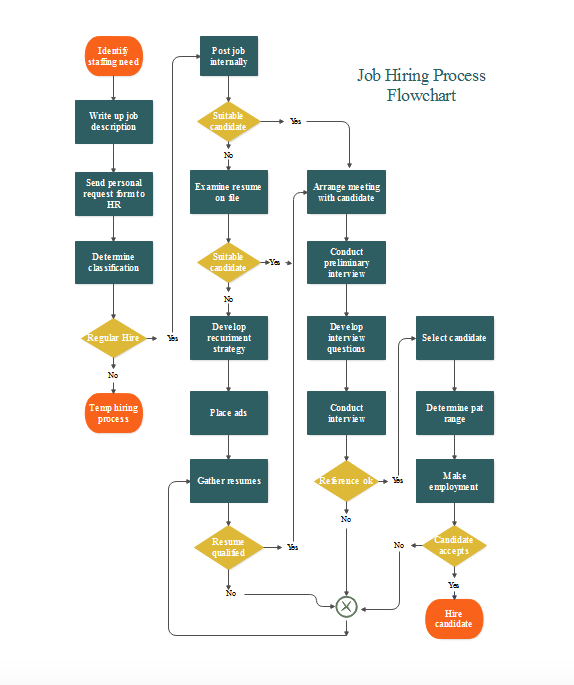
(Image source: Edraw)
4. Workflow example: Workflow for a purchase-requisition process
For most companies, purchase requisitions involve multiple people and departments with many variables, especially if those purchases are high-dollar items. A simple workflow can help the purchaser keep track of the process and manage realistic expectations about its approval and timeline.
This workflow courtesy of IBM shows the start of the purchase requisition: the supervisor’s approval. If the purchase is approved, the flow then moves to one of two tracks, based on whether the purchase is above or below a specific dollar amount.
From there, it follows several possible routes before finishing its course.
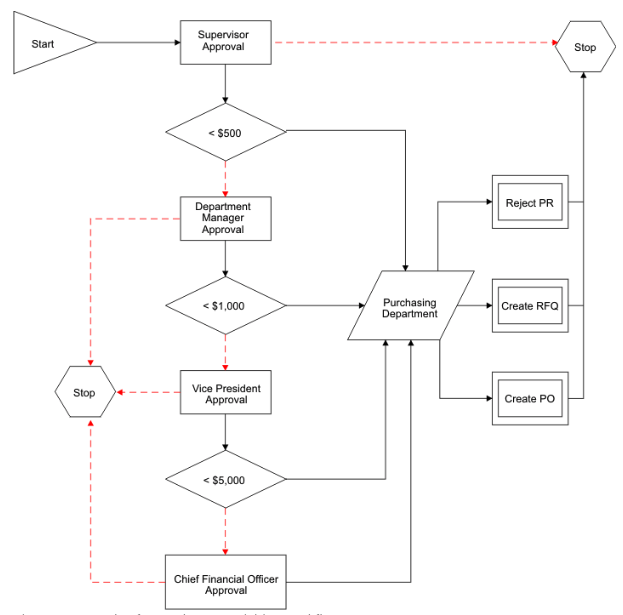
(Image Source: IBM)
What makes workflow automation an irresistible addition to your workflow management
When figuring out how to create a workflow that suits the needs of your team, it’s essential to think of efficiency. Implementing a workflow software that allows you to setup automated workflows and eliminate all (or at least a majority) of manual work will not only make your teammates happier, but also a lot more efficient.
Workflow automation refers to the use of technology and software to streamline and automate various business processes and tasks. It involves the automation of repetitive and manual tasks, reducing the need for human intervention, and making sure that processes are executed consistently and efficiently.
Here are some of the key aspects of workflow automation:
- Process automation – It involves automating specific business processes, like data entry, document routing, approval workflows, and data analysis. Automation can be applied to a wide range of tasks and processes, from HR and finance to customer support and marketing.
- Task routing – Workflow automation systems often include the ability to route tasks and information to the right individuals or systems at the right time.
- Integration – These tools typically integrate with other software and systems used within an organization. This allows you to efficiently manage workflows by enabling data and information to flow seamlessly between systems, while reducing manual data entry and the risk of errors.
- Business rules and logic – An automated workflow often involves setting up business rules and logic within the software. These rules determine how you’ll handle, when you’ll escalate them, and how to manage exceptions.
- Notifications and alerts – Automation tools can send notifications and alerts to relevant stakeholders, keeping them informed about the progress of tasks and processes.
- Reporting and analytics – Automation systems often provide reporting and analytics capabilities. These can help organizations track the performance of processes
Final thoughts
Having a workflow in place for any new project or procedure at the company will make your team more efficient and happier with the work they do. Workflows help people do their job with less stress as they already know the next steps to take in a course of a project.
That’s why following workflow templates will help you kick start the habit of having workflows for different projects. And even if you’ve already built multiple workflows, having a template always helps you bring fresh new ideas to the table.
If you’d like to give Filestage a try and improve your content approval workflow, make sure to start our free trial →