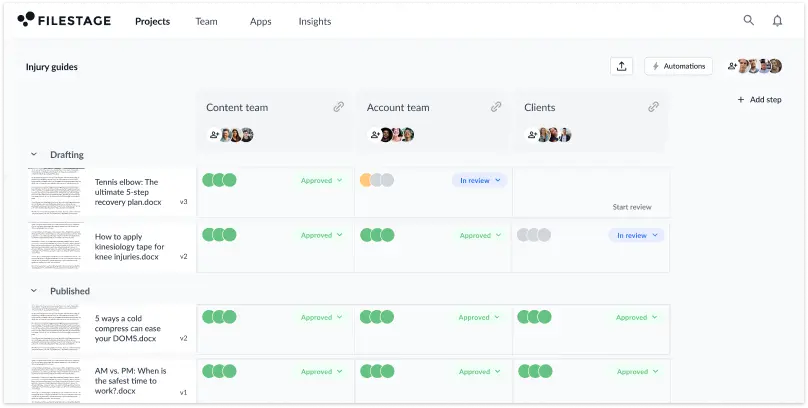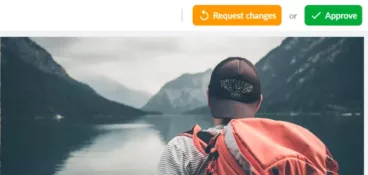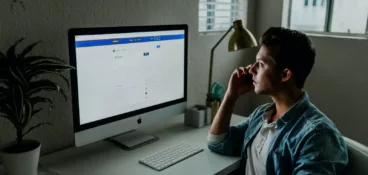Did you know that the average content approval process takes eight days from start to finish?
That’s a long old time.
Especially when you’re up against deadlines, with ambitious targets to meet.
Striking the balance between the need for speed and the need to get content signed off by multiple stakeholders is a tricky one. After all, having an approval process in place does result in better quality content.
If your current process (or lack of!) has you missing deadlines, publishing mistakes, and pulling out your hair, then it’s time to create a more effective content approval workflow.
In this guide I’ll walk you through how to create and manage a content approval workflow, for smooth and seamless sign off every time.
Supercharge your content creation
Get point-and-click feedback on your social media posts with Filestage.
What is a content approval workflow?
A content approval workflow is a structured process that content teams use to make sure content meets certain standards before it’s published or shared with the public. Think of it like a roadmap, with the final destination being quality content that your company is proud to put its name to.
The types of content that may fall under this process include things like:
- Blog posts
- Website copy
- Images
- Video content
- Social media posts
- Email newsletters
- Press releases
- Podcast episodes
Each type of content has its own unique set of requirements, from tone of voice and branding to accuracy and legal compliance. And by implementing a content approval workflow, you can rest easy knowing that every piece of content you publish has been reviewed and approved in line with each of these standards.
What does a content approval workflow look like?
The content approval process usually involves multiple stages, with different stakeholders involved at each step.
Here’s an example of a typical content approval workflow:
- You submit the first draft of your content
- Reviewers give their feedback and either request changes or approve the file
- You make any requested changes and submit an updated version
- This process repeats until all the stakeholders have given their sign-off
Looks pretty simple on paper, right?
Well, the process can be straightforward – with just one or two review rounds and a couple of key stakeholders. But it can also be super complex – with multiple review rounds and numerous stakeholders both internally and externally.
It all depends on the type of content, the project, your role, and your company. There isn’t a one-size-fits-all approach to content approval workflows, but by the time you’ve finished reading this guide, you should have a pretty good idea of what yours could look like.
Three types of content approval workflow
Let’s take a look at three examples of content approval workflows for each content creation process. The main differences are the type of stakeholders and the number of review steps involved.
1. Blog post approval process
Here’s an example of a typical content approval process for blog content:
- Approval step one – your content editors review the content for accuracy and tone of voice. You make any requested changes until they give their approval
- Approval step two – your SEO team ensures the content is well-optimized
- Approval step three – the client (if needed) makes sure they’re happy with it before it goes live
Depending on the type of blog post you’re creating, you may also need to bring in the design team, the wider marketing team, or specialist teams if the content sits in their domain.
2. Video content approval process
Here’s an example of an approval workflow for video content:
- Approval step one – your extended creative team gives the green light that they’re happy with the final cut
- Approval step two – your project manager makes sure it meets all the requirements set out in the brief
- Approval step three – the brand and marketing team check that the content adheres to brand guidelines and fits in with the wider marketing strategy
- Approval step four – the client (if needed) gives their final approval
Again, this can vary depending on the type of video content you’re creating. If it’s social video content, then your social team will likely need to be involved. If it’s a recruitment video, then your HR team might have final approval.
3. Social media content approval process
Here’s an example of an approval workflow for social content:
- Approval step one – the head of social reviews the post
- Approval step tw – the marketing and product team checks that it fits with wider business goals
- Approval step three – your legal team makes sure the post is compliant and won’t damage the company’s reputation
If the social media posts you’re creating have a design aspect to them, then your creative team might need to be brought into the workflow. Or your PR team may need to be included to check the messaging is right.
Once you’ve got nothing but green lights, it’s time to publish your content!
What you need to know about content approval workflows in 2024
In 2024, content approval workflows are more important than ever before. That’s largely because remote working has settled in as the new norm, with 79% of people in the US now working either fully remotely or in a hybrid manner.
With more people working from different locations and time zones, having a structured process in place is essential. As is using a digital content approval platform – to make the approval process simpler, faster, and more transparent.
One particular trend that was on the rise in 2023 is the use of artificial intelligence and machine learning to automate parts of the content approval process. There’s now AI-powered approval software that can help with everything from checking spelling and tone of voice to sending automated messages to stakeholders who haven’t given their approval.
Those tedious manual tasks are a thing of the past!
Creating your content approval workflow in four steps
To make creating your content approval workflow as simple as possible, I’ve broken the process down into four simple steps:
- Figure out who needs to be involved before you get started
- Outline the stages content needs to go through
- Document the process and share it with relevant internal stakeholders
- Use a content approval tool to simplify the process
Let’s take a look at each of them in more detail.
1. Figure out who needs to be involved before you get started
Different projects will require different stakeholders to be involved in the content approval process. By figuring out who needs to review the content from the get-go, you’ll save yourself the headache of having people join the review process at the last minute only to mess everything up!
Take a look at this list and make a note of anyone who might need to sign off your content:
- Your manager
- Your team lead
- Your project manager
- Content team
- Creative team
- Design team
- SEO team
- Marketing team
- Brand team
- Product team
- Social team
- Legal/compliance team
- Sales team
- PR team
- HR
- Customer support team
- Senior leadership
- The client
Don’t fall into the trap of involving too many approvers, though. Streamline your list as much as possible, as the fewer people involved, the quicker your content will be approved!
Once you’ve worked out who needs to be involved, you can group them to outline the key stages of your approval process. Let’s look at that in more detail in step two.
2. Outline the stages content needs to go through
Try to think about the most logical order for getting your content approved. For example, it doesn’t make sense for your client to give their approval before the marketing team, as if the latter requests any changes, you’ll likely need to get them signed off again by the client.
As a general rule, you should start micro, running your content past your content and design teams first. Once they’ve given their approval, branch out to your wider marketing, brand, and product teams. Then to any specialist teams who need to sign off your content (like HR for recruitment-related content, or the customer support team for email marketing content). The final review step should involve your senior leadership team or your client, if needed.
Let’s break that down.
- Step one: content and design teams
- Step two: wider marketing/brand/product teams
- Step three: specialist teams
- Step four: senior leadership or client
It’s also important to keep different types of reviewers separate, as they have different goals and priorities. Take your creative and legal teams. If you include them in the same review step, you’ll have lawyers giving their two cents about design and graphic designers trying their hand at compliance.
Let’s face it, it’s much easier if each expert stays in their own lane! They’ll provide the most value that way, too.
Make clear exactly what you need from each stakeholder so they know where to focus their attention.
3. Document the process and share it with relevant internal stakeholders
To make sure everyone’s on the same page and knows their role in your content approval workflow, it’s a good idea to document the whole process and share it with the relevant stakeholders. You could even jazz it up into a visual workflow to make it easy to digest and refer back to.
Here’s an example of a visual workflow:
Documenting it as an official process helps hold everyone accountable. They can each see where they fit into the puzzle, and how their input (or lack of) affects not only other individuals and teams, but the project as a whole.
4. Use a content approval tool to simplify the process
You’ve sorted your list of stakeholders. Outlined all the stages in your workflow. So far, things are looking good!
But when it comes to putting it into practice, getting the whole operation up and running can be nothing short of a nightmare.
Enter Filestage.
Content approval software like Filestage makes setting up your content workflow so much more straightforward. Here’s how:
- Project dashboards – to manage all files, feedback, and stakeholders in one place
- Folders – for grouping projects by topic or client
- Review steps – for involving people the right people at the right stage of the process
- Templates – for repeating the same review and approval process
- Automations – to change review statuses and move files from one step to the next
- Due dates – to keep your projects on track and help you meet deadlines
- Notifications – when someone adds comments or submits a review decision
- Version history – to keep tabs on previous comments and see what’s changed
- App integration – connect with Slack, Microsoft Teams, and more to assign tasks and get updates in your favorite tools
Managing your workflow
You’ve created your content approval workflow – congrats! Now to keep it all on track. There will inevitably be obstacles along the way, but with the right tools and careful planning, you’ll keep things moving in the right direction.
Here are four tips to help you manage your content approval workflow from start to finish:
- Give reviewers a transparent way to share feedback
- Set due dates so people know when you expect feedback
- Tick off comments as you work on the next version
- Get one-click approval with timestamps
1. Give reviewers a transparent way to share feedback
Collecting feedback via email will more often than not result in confusing email chains, conflicting opinions, and crossed wires. And when you’re the one responsible for managing it… it’s not fun.
What’s more, having to play both messenger and peacekeeper can set you back and disrupt your carefully laid out workflow.
Using an online feedback tool like Filestage simplifies the whole process, keeping everyone on the same page and preventing miscommunication and crossover feedback. Your stakeholders can leave their comments and annotations for others to see in real time. They can discuss feedback and resolve any conflicts there and then, so that you know exactly what needs to be changed.
Who knew it could be that easy?
2. Set due dates so people know when you expect feedback
This is a big one. Our report on The State of Creative Collaboration in 2023 found that waiting to receive feedback is the number one problem slowing teams down in the creative process. Not only is it frustrating, it also means you end up wasting precious time chasing people.
Setting a clear deadline for every step in the content approval process helps reviewers to prioritize and keep your workflow on track. With Filestage, you can add due dates to your files so that stakeholders know exactly when you expect their feedback. And the best bit: they’ll be sent automatic reminders as the deadline approaches.
No more chasing. No more missed deadlines.
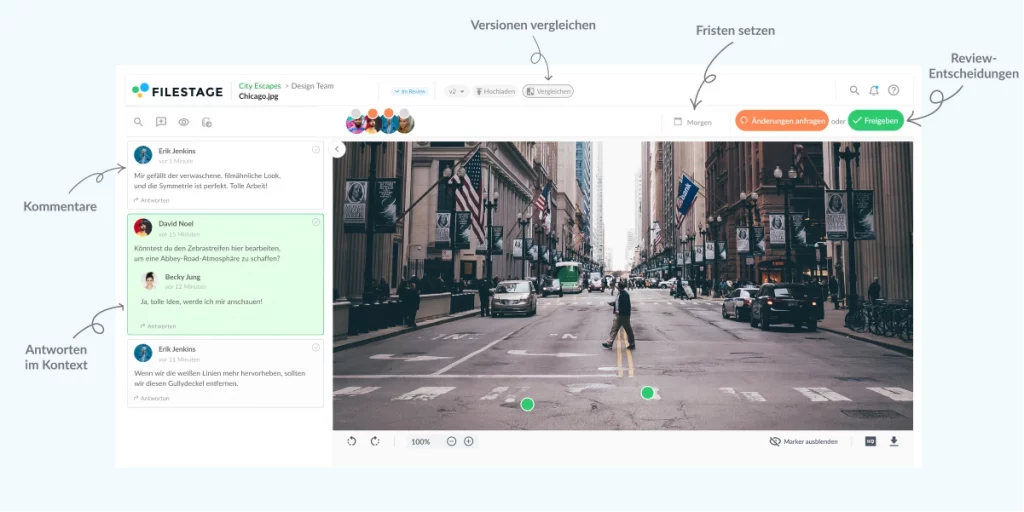
3. Tick off comments as you work on the next version
With multiple amends at every stage of the process, it’s easy to lose track of what still needs doing. The last thing you want is for your content approval workflow to be derailed because you missed an important suggestion.
Create a to-do list (in Filestage, the comment sidebar doubles up as one), and as you (or the content team) work on the next version, you can tick off each comment as you go along. That way, you’ll be confident that you’ve addressed everyone’s feedback.
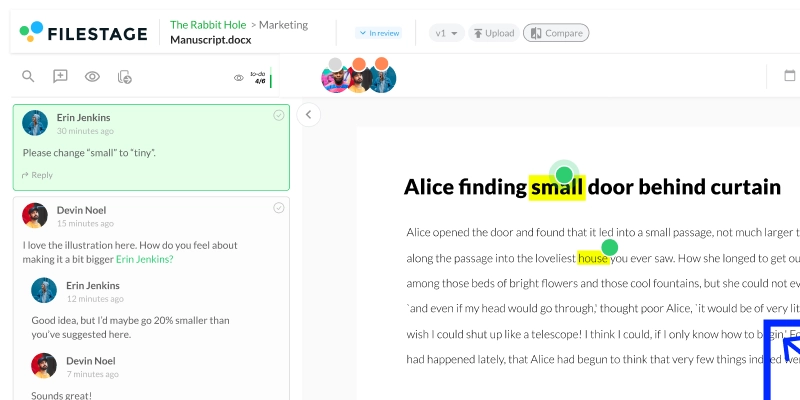
4. Get one-click approval with timestamps
When you’re working with so many reviewers, there are plenty of opportunities for speed bumps and delays.
Keep things moving by making the process of approving content as simple as one click!
In Filestage, once your reviewers are happy with the content, all they have to do is hit “Approve”. You’ll get a notification confirming they’ve given their seal of approval, which means you can publish content with confidence instead of chasing people to check that they’re happy.
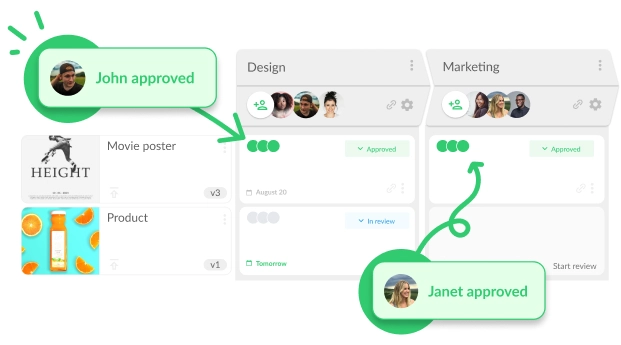
If you want to learn more about how to create a successful workflow, check out the video below:
How content approval processes can help your marketing team get better results
An effective content approval workflow doesn’t just save you time (and keep you sane). It also helps your marketing team to get better results.
Here’s how:
Fewer mistakes
By putting your content through a rigorous approval process, you’re more likely to spot any errors and inconsistencies before it’s published. This level of quality control can save time, money, and embarrassment down the line!
Better quality
Fewer mistakes means better quality, that’s a given. But getting your content reviewed and approved by a range of stakeholders – with different areas of expertise – also means that every piece of content reaches its full potential.
More consistency
Having a consistent brand voice and messaging is crucial for effective marketing. With a content approval process in place, you can be sure that every piece of content meets brand guidelines and delivers a consistent message across all channels.
Faster turnaround
With the help of a streamlined and efficient content approval workflow, you and your team members can work more efficiently, publishing content on time, every time. Who knows, you may even be able to up your output!
Final thoughts
A streamlined and efficient content approval workflow helps you to save time, improve productivity, and ultimately publish the best content possible. And with the right content approval software, you’ll be able to automate manual tasks and create a simple, speedier approval process for everyone involved. If you’d like to see for yourself how Filestage could help with your content approval workflow, you can start a free trial here →