Nowadays, the review and approval process bottlenecks successful campaigns. Without the right review tool, it’s hard to effectively collaborate on visual content if collaborators or clients don’t work in the same office.
Almost automatically, people use email to review and approve files which often results in a long game of email ping pong. That’s usually because feedback isn’t accurate enough, people comment on outdated files, or simply because attachments are too large.
And that’s the problem. Email was never designed for feedback.
This is where a content review platform comes into play.
Manage every approval in one place
Request approval without sending a single email with Filestage.
Why should you use a review and approval tool
A professional review and approval tool can help you get feedback three times faster than over email. On top of that, the feedback is transparent and precise.
When you’re looking for approval software for your team, there are three questions you need to consider:
- Which file formats does it support?
If your team reviews videos, documents, and everything in between, you’ll need a review tool where you’ll be able to review all those types of files. - Will it be easy to roll out across the team?
Your new review and approval tool isn’t just for your content creators. It should also be easy to use for the people giving the feedback. - How much time and effort will it save the company?
Once you’ve found a review and approval tool you’re happy with, you’ll need to show your team that it’s worth the investment.
All set? Let’s dive in.
1. Filestage – best review and approval software for ease of use
Filestage is a review and approval software that helps you share, discuss, and approve all your files, all in one place. There’s a Free plan, which includes two active projects, two review steps, and 2 GB secure storage. Paid plans then start at $49/month – but that’s for your whole team, not per user!
Benefits of using Filestage for review and approval
Here are some important benefits of using Filestage for review and approval:
- Share unlimited files – Upload videos, images, designs, documents, websites, interactive content, and audio files, all in one platform
- Get feedback in context – View and discuss feedback in one place so your stakeholders are always on the same page
- View your version history – Keep a record of every version and review round, so you can check everyone’s feedback has been met
- Log in from anywhere – Filestage works in your browser on any device, so you can keep things moving, wherever you are
- Invite unlimited reviewers – Share files and projects with as many people as you like. They won’t even need an account to add comments
- Approve files with one click – Make approvals easy for everyone and get a clear view of which files need changes

“Filestage has reduced our team’s daily email inbox by roughly 25-30% [so now] we can focus on other important tasks for the day.”
Rain Balares, INCA Lead
How it works
Here’s how the review and approval process works in Filestage:
- Upload your files and add a due date
- Invite your reviewers or send them a link (they don’t need an account)
- Let reviewers add their feedback and discuss ideas in the comments
- Turn the comments into a to-do list so you can tick off edits for the next version
- Upload the new version to Filestage
If you want to see Filestage in action, you can start a free trial.
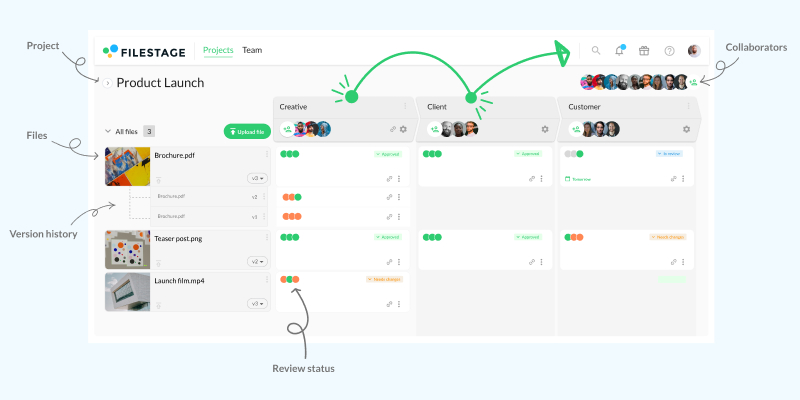
File formats supported
Here are all file formats supported in Filestage:
- Video files: MOV, MP4, 3GP, AAC, AVI, FLC, MPEG-2, WMV, MXF
- Images: JPG, PNG, TIF/TIFF, AI, PSD, SVG, GIF, EPS, WEBP, NEF, CR2, DNG, ARW, HEIC, TTF, PSB
- Documents: PDF, PDF/X, DOC (Microsoft Word), DOCX (Microsoft Word Open XML), XLSX (Microsoft Excel Open XML), PPTX (Microsoft PowerPoint Open XML)
- Live websites: HTTPS sites
- Audio files: MP3, AAC, WAV
- HTML content
Why Filestage is best for ease of use
Filestage is designed to simplify the approval process for creative teams, marketing teams, and other content creators. It makes it easy to share files and gather feedback on even the most complex projects.
In fact, Filestage’s review and approval software has been awarded G2’s “Easiest To Use” badge five times in a row. And it’s also been praised for “Best Estimated ROI” and “Easiest Admin”.
Here’s what some users have to say about it:
- “Easy to use from day one” – Matt D, Graphic Designer
- “Great time-saving tool for collaboration and approvals” – Rick H, Director of Sales
- “The best thing that’s happened to our approval process” – Michael F, CEO
Want to see what the fuss is all about? Try Filestage for free.
2. Wipster – good for video collaboration
Wipster is a review tool that specializes in video collaboration. This New Zealander startup provides several integrations for Adobe Premiere and After Effects. These panels come in handy when editing the video according to your reviewers’ wishes.
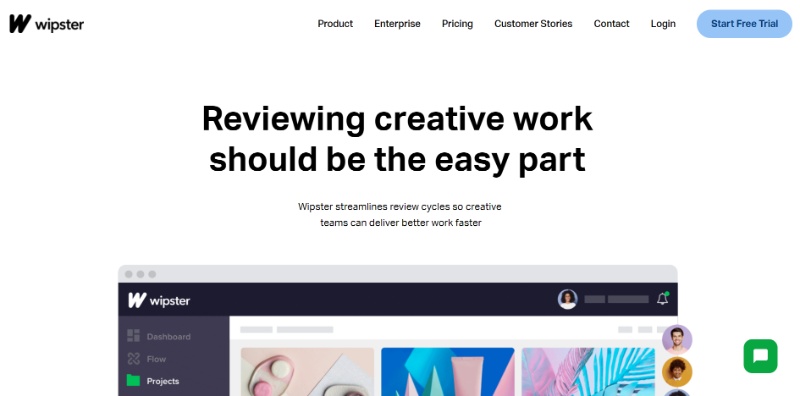
How it works
The app supports team-only notes and offers an inbox for notifications. The video information is a helpful feature, which you can use to see who viewed, commented on, and approved the video. There’s also the option to archive projects that are no longer active.
File formats supported
Here are all file formats supported in Wipster:
- Video
- Images
- Audio
Why it’s good for video reviews
Wipster is the go-to tool if you’re a professional video maker with a lot of videos to review. But if you need to manage lots of formats with different stakeholder groups, you’re better off with a different tool.
3. Dropbox – best for storing large files
Dropbox is one of the first tools that people think of when they want to share files with each other. And since it has a simple commenting function, it’s found its way onto our list of approval software. But if you’re looking for an all-singing all-dancing tool, Dropbox isn’t for you.
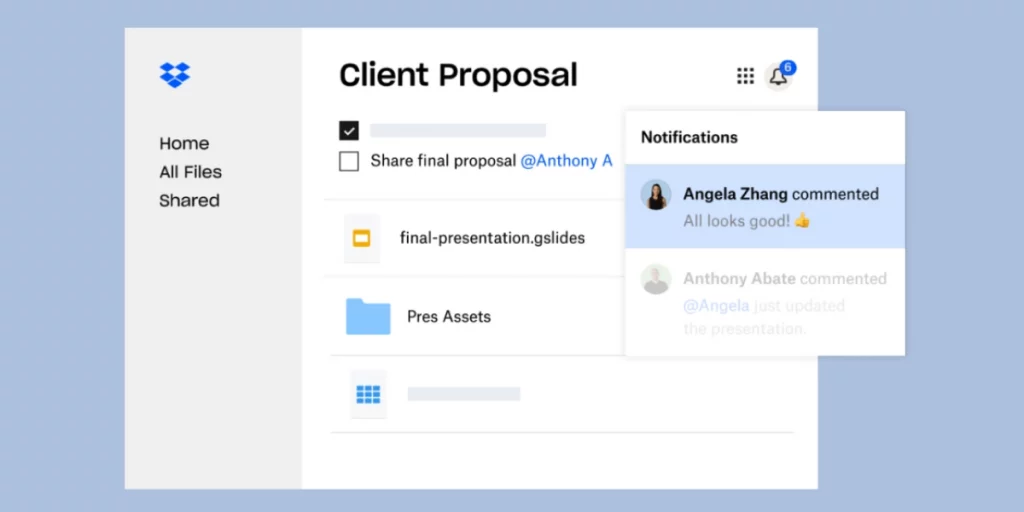
How it works
Dropbox offers apps for all major platforms. It’s easy and convenient to work with Dropbox on your smartphone or tablet, and it’s ideal to review documents and PDF files, and images on the platform. But it’s not suitable for reviewing video or audio.
There are two ways to make comments on files: on the overall file, or on a specific part of it. However, the comment section could definitely be improved. The layout is untidy, and some features (such as sorting, filtering, or searching for comments) are also missing.
You can mark a comment as resolved, which is useful in many situations, but there’s no way to attach a file to a comment. So you’ll need to pass files in another way.
File formats supported
Here are two file formats supported in Dropbox:
- PDFs
- Images
Why it’s best for storing large files
Dropbox includes 2 GB of free storage for private use. And with their paid plans, you can get access to 2 TB of storage and beyond. This is great for storing large video files and campaigns. But if you want to review and approve your projects in detail, you’ll need a different tool.
4. Frame.io – good for video collaboration
Frame.io is another video collaboration tool, with integrations for Adobe Premiere, After Effects, and Final Cut.
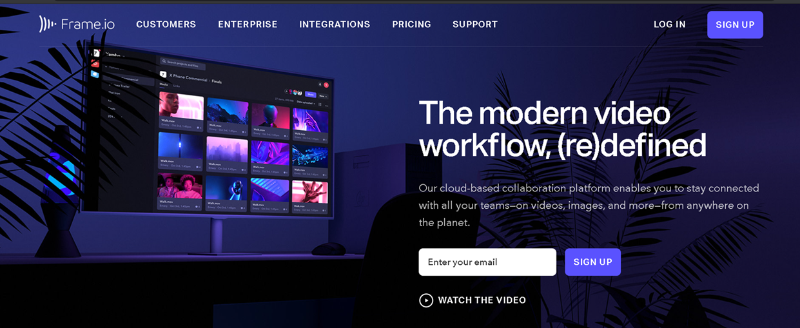
How it works
Frame.io lets you share videos with teammates and reviewers to collect their feedback. There’s a bit of a learning curve because of the complicated UI. But once you get past that, there are lots of great features for video collaboration.
You can pause videos, add comments, and draw annotations. And you can also discuss ideas in the comments before sharing the next version.
Another helpful feature is the ability to compare versions side by side. So you can easily see what’s changed from one video edit to the next.
File formats supported
Frame.io supports video files.
Why it’s good for video collaboration
Frame.io is focused on making video reviews easier and helping teams manage their approval processes. So it’s packed with features that benefit video editors and producers. But for reviewers who aren’t used to video software, it could be a step too far. Also, check out our list of the best Frame.io alternatives.
5. Hightail – good for sharing files and folders
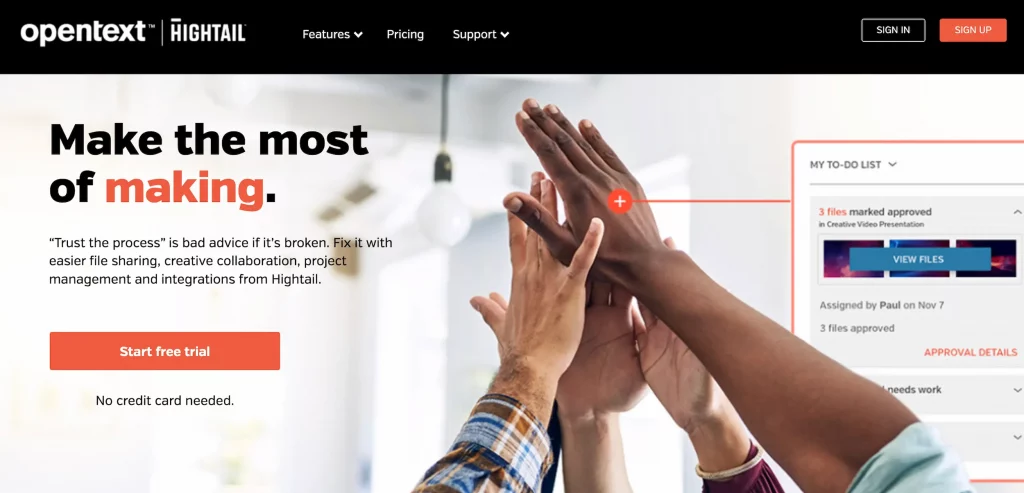
Hightail is a tool you can use to share your files and folders with anyone. It allows you to review a whole bunch of different file formats, including videos, images, audio, and PDF files.
How it works
The UI makes it hard to keep an overview of all the different projects and files. Though approval requests are possible, it’s only available in the PRO plan. Moreover, the service features an activity board, which shows your relevant data. It has nice visuals but doesn’t do a lot for me.
The big downside of Hightail is that reviewers need to sign up to review your file, which takes some time and slows down the feedback process. Guest access and comments are only available in the business plan.
File formats supported
Here are all file formats supported in Hightail:
- Video
- Images
- Designs
- Documents
- PDFs
- Audio
Why it’s good for sharing files and folders
Hightail lets you share large files in one place. And it also includes tracking so you can see when they’ve been opened or downloaded.
6. Acrobat Pro DC – good for PDFs
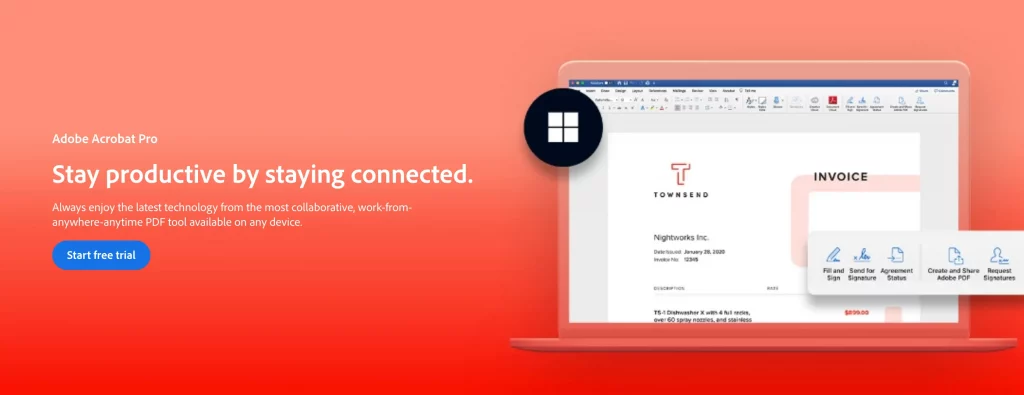
Adobe’s Acrobat Pro DC is the go-to tool for businesses to create and edit PDF files. Unlike the other tools on our list, it needs to be downloaded and installed. It isn’t a cloud-based app.
How it works
In Adobe’s Acrobat DC, you’re only able to share your files via email invitation. There’s an option to send and track your file, but it costs extra.
When it comes to feedback, there is a huge selection of tools to comment on the PDF file. These include a highlighter, a strikethrough tool, inserting text in a PDF file, a stamp tool to approve a file, and drawing tools to add geometric markups.
File formats supported
Acrobat Pro DC supports PDF format.
Why it’s good for PDFs
Adobe Acrobat Pro DC offers a wide range of tools to comment and edit PDF files. But it’s not as slick or agile as some online options. So if you’re looking for something more up to date or want to share multiple formats, this review tool isn’t for you.
7. Frankie – good for live file sharing
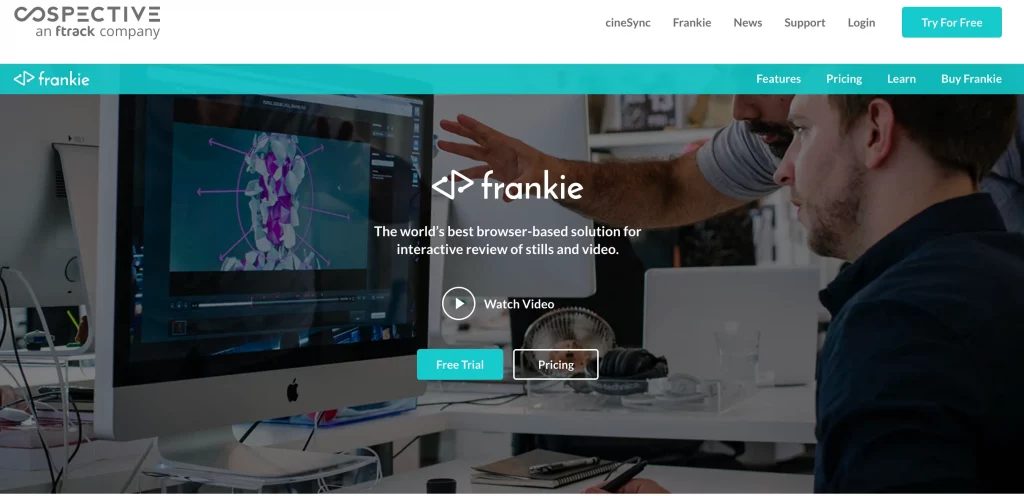
Frankie allows you to share your file live with your coworkers or clients. You can comment on the file while everyone sees what your point is, and you can discuss it right away. In addition, you’re able to see who’s currently looking on the file while you are.
How it works
There are a lot of options for drawing on the file (including pen, arrow, circle, or text), which I find pretty helpful for review.
In contrast, the dashboard of the platform is rather confusing. It’s not clear who’s reviewing the files at the moment, or what the status of the review of the file is.
Therefore, the feedback workflow is slow and inconvenient. Plus, you can’t really process your comments, since it doesn’t allow you to make a to-do list or sort, search, and filter the comments in any way.
Supported file formats
- Videos
- Images
Why it’s good for live file sharing
Frankie is helpful for showing annotations in real time – great if you’re talking through files on a call. But when it comes to setting up a review and approval process, it lacks some major features compared to other options.
8. GoVisually – good for ease of use
GoVisually is a very user-friendly proofing tool. It’s great for client feedback because they won’t need to read a manual before they can start using it.
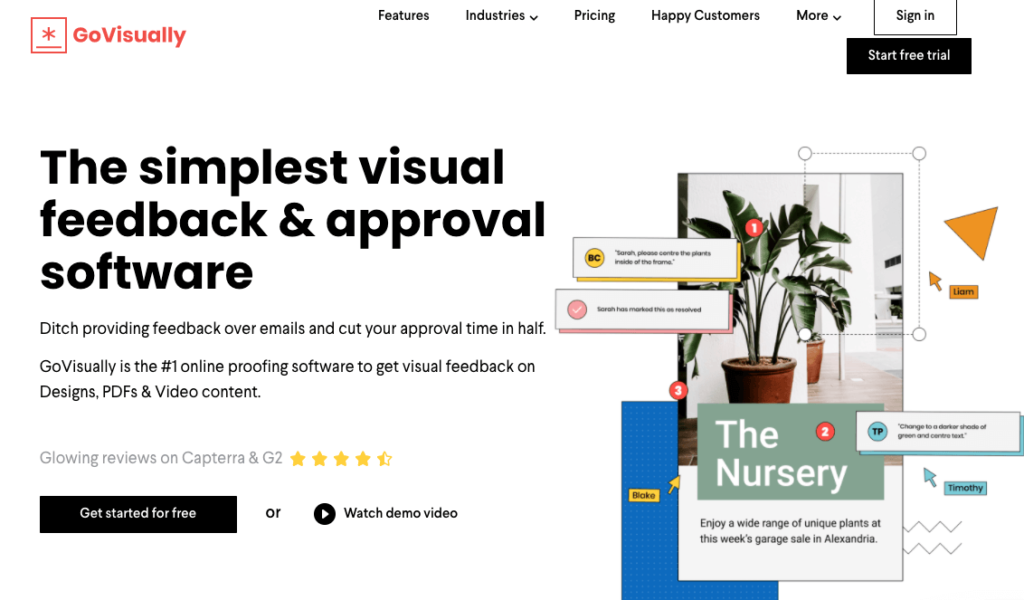
How it works
GoVisually has a simple PDF annotation toolset which is excellent for quick feedback. Clients can sign in and join the conversation by adding to the comment threads just like an in-person meeting.
You can resolve tasks as you go and keep track of the conversation. Another bonus of using this tool is their active customer service department if you do encounter a problem they’re on hand to help.
File formats supported
Here are all file formats supported in GoVisually:
- Images
- PDFs
- Videos
Why it’s good for ease of use
GoVisually puts all your designs in one place to make life easier for everyone. It’s a good annotation tool, with prices starting from only $12/month. But if you want to set up an end-to-end approval workflow, GoVisually may not be right for you.
Meet Filestage, the best-rated GoVisually alternative
Filestage starts from $49 per month for your entire team and is easy to use like GoVisually. But it also includes extra features and file formats, like reviewer groups for different stakeholders and live website reviews.
Manage every approval in one place
Request approval without sending a single email with Filestage.
9. Notism – good for creative collaboration
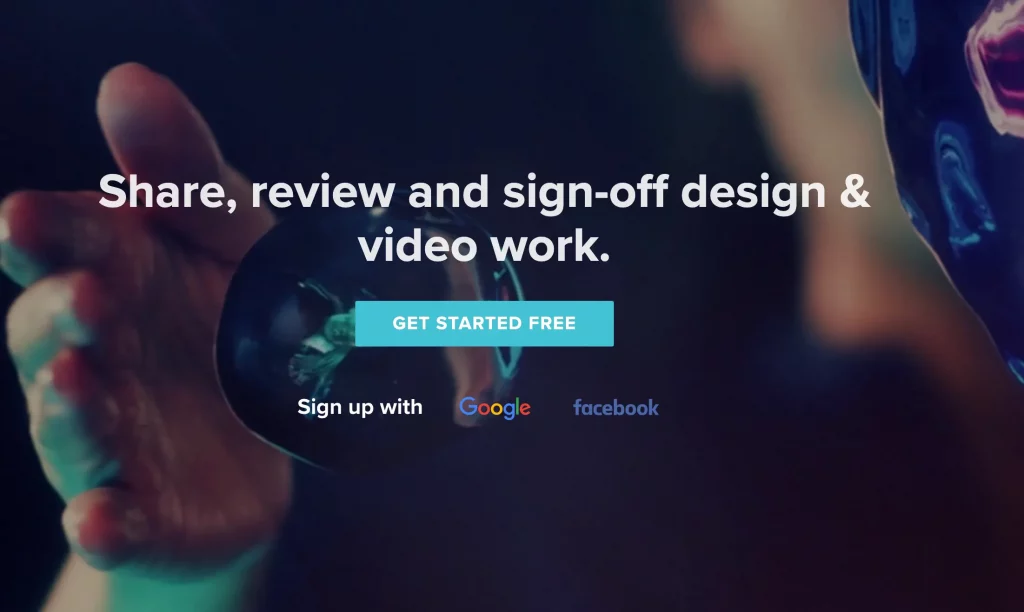
Notism is an easy to use visual tool great to get discussions going about your designs.
How it works
Notism is useful for real-time feedback and signing off on visual content when you need to. It’s a time-saver, and the task management and live notification features allow you to keep your team on track.
You can also present projects in real-time with their presentation mode. This site is very secure and backs up all of your data daily in multiple locations, which is a great feature to prevent loss of work in the event of a problem.
File formats supported
Here are all file formats supported in GoVisually:
- Images
- Videos
- Website designs
Why it’s good for creative collaboration
Notism includes a range of features to make feedback more accurate. And it also shows live cursors so you can see who’s looking at your files in real time.
This can be helpful to speed projects along, as you can chat through ideas live.
10. GoProof – good for streamlining your workflow
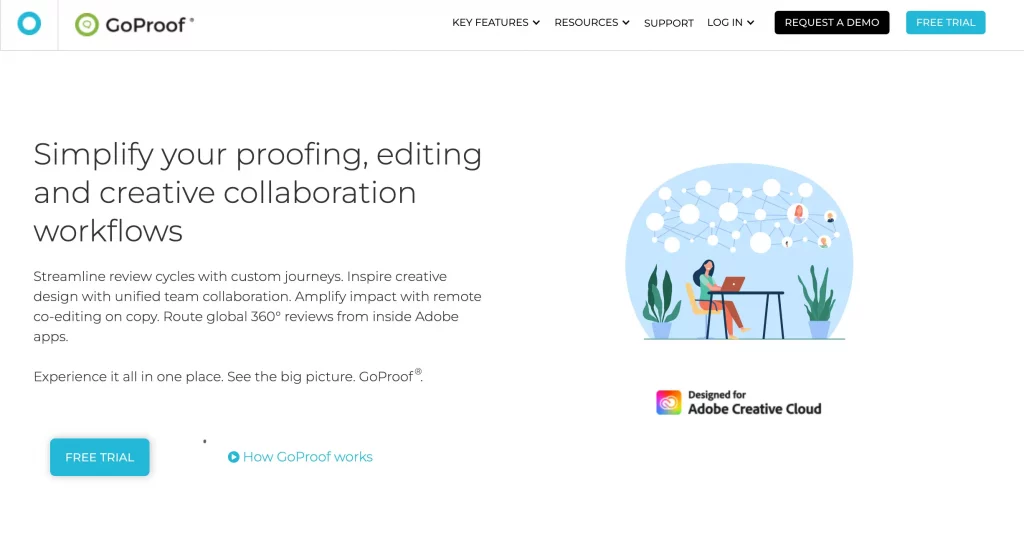
GoProof will help you streamline your workflow, especially if you’re currently using a range of platforms as it brings all your media collaboration into one place.
How it works
GoProof has an extension inside the Adobe creative cloud which allows you to collaborate on any project. So rather than using multiple tools, you have one clean workspace to review everything you’re working on.
File formats supported
Here are all file formats supported in GoProof:
- Images
- Videos
- Websites
- PDFs
- Adobe Creative Cloud files
Why it’s good for streamlining your creative workflow
GoProof offers a range of project and workflow templates that help you start with the process real quickly. You can even set up an intake form to capture required assets straight into your project.
Once the work comes back, the review tool makes it easy to track it down by automatically routing you to the first review step.
11. ReviewStudio – good for reviewing and editing media
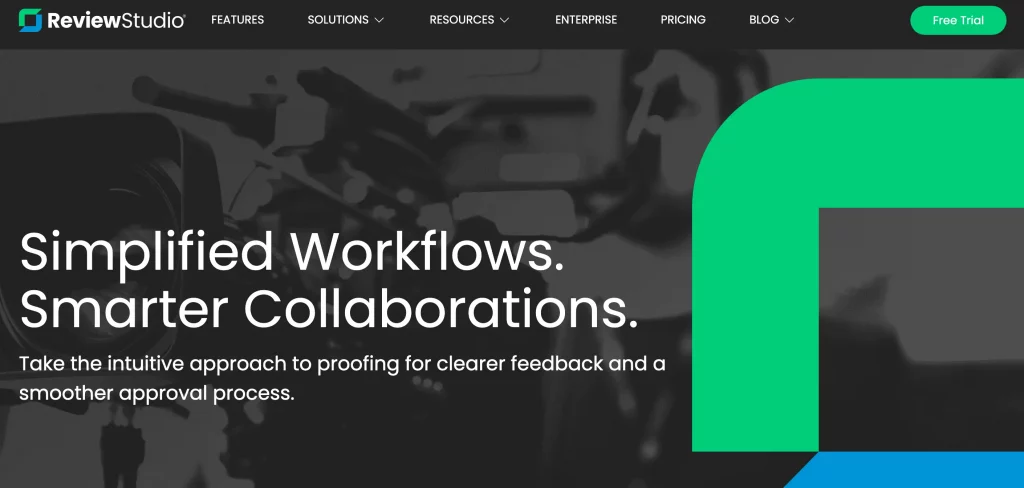
ReviewStudio is a collaborative visual web app that comes with some great advanced features for editing digital media.
File formats supported
Here are all file formats supported by ReviewStudio:
- Images – PNG, JPG and GIF.
- Single and multipage PDF files.
- Video – mp4, mov, ogg, webm, flv, avi, wmv, asf.
- MP3 Audio files.
- HTML files and URLs.
How it works
This tool has very easy-to-use visual mark-up tools, and they’ve worked to simplify the design review process. You can have independent live reviews, and one of the useful features is being able to compare revisions side by side easily.
Why it’s good for reviewing and editing media
It’s a secure branded platform that provides the basic annotation features that are ideal for people who work in marketing or production. This review tool supports independent and live review sessions for different types of content review.
12. Deltek ConceptShare – good for collaborative review and approval processes
ConceptShare is a cloud-based collaborative review and approval platform designed to streamline the creative content review process. It allows teams to efficiently review and provide feedback on various types of visual assets, including images, videos, and documents.
How it works
ConceptShare simplifies the creative review process by providing a centralized approval software where teams can upload and share visual assets. Users can annotate directly on images, videos, or documents, for a collaborative feedback. The platform also includes features like version tracking and automated approval workflows. to streamline the overall review process.
File formats supported
Here are all types of formats supported in ConceptShare:
- Images: JPEG, PNG, GIF, TIFF, BMP.
- Videos: MP4, MOV, AVI.
- Documents: PDF, Microsoft Office files (Word, Excel, PowerPoint), Adobe Creative Cloud files (PSD, AI, INDD).
Why it’s good for collaborative review and approval processes
ConceptShare is well-suited for collaborative review and approval processes because of its key features that improve team communication, streamline workflows, and facilitate efficient feedback loops.
13. SyncSketch – good for animation professionals
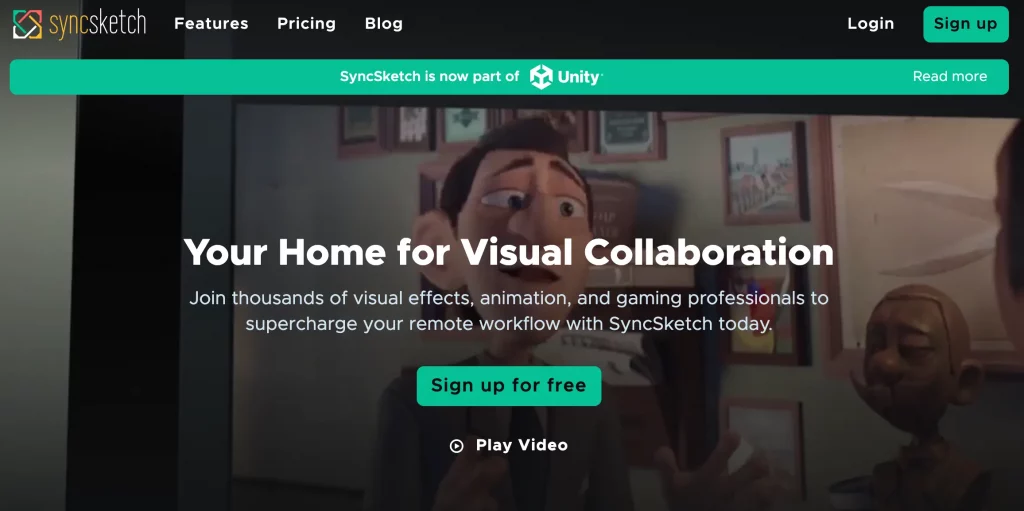
SyncSketch is an easy to use package which focuses on giving you the speed you need to have optimum productivity.
How it works
You can manage your content, gain real-time reviews and even embed your content anywhere to get the best feedback.
It’s a compelling package and has a very intuitive design. You can have multiple levels of management and permissions to protect your work and manage your security.
File formats supported
Here are all types of formats supported in SyncSketch:
- Images
- 3D Modeling formats
Why it’s good for animation professionals
SyncSketch is often used by artists and creatives, especially in the animation industry it’s safe and easy to use. The tool also supports various 3D modeling formats which makes it easier for animation professionals to work on different types of projects.
14. Lytho – good for managing approval workflow
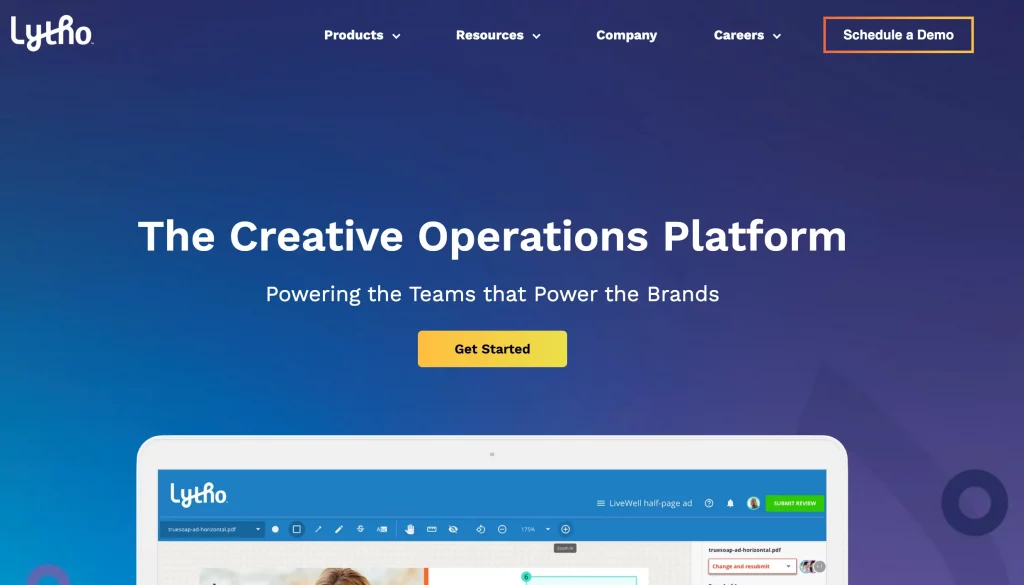
If your goal is to stay ahead with your projects and reduce time waiting for admin, then Lytho is a good choice.
How it works
You can manage requests for new content and your workspaces efficiently from the shared project dashboards.
It comes with all the bells and whistles when in terms of markup tools and allows for custom notifications.
This software aims to give you time back every week for each of your team so they can focus on what they do best.
File formats supported
Lytho supports a variety of different image formats. The tool is also integrated with Adobe Creative Cloud, Microsoft PowerPoint and Word which enables their users to manage different types of assets.
Why it’s good for managing approval workflow
Lytho is a good software to use for general project management purposes because it saves you time in many ways. Users can store images, videos, texts and other assets in a media library, locate them using filters, search or tags and add to templates of flyers or brochures.
The tool includes a waiting room, which lets users configure an approval workflow for adding any new asset to the media library.
15. Aproove – great for brand owners and marketing teams
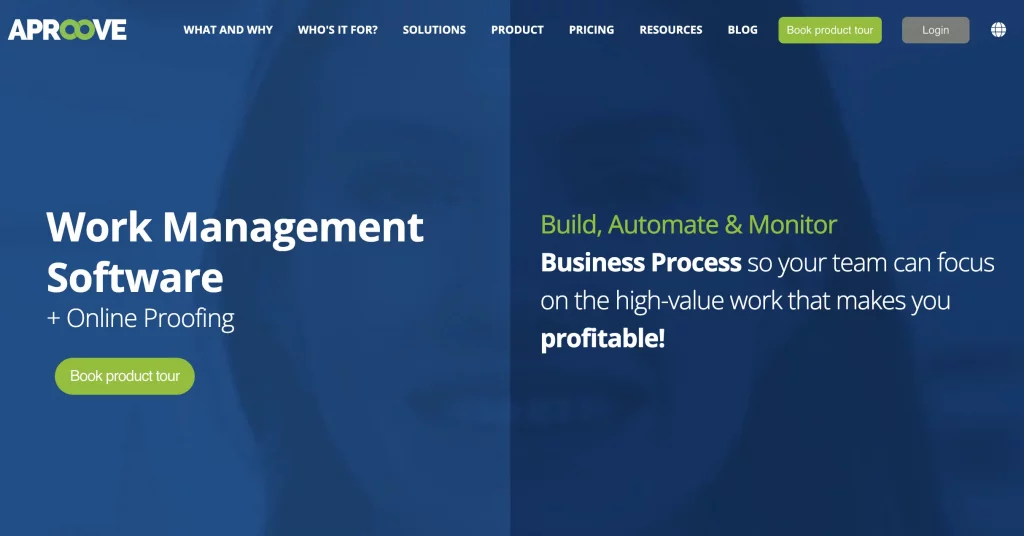
Aproove is a 360 visual collaboration solution that helps you manage anything from Adobe creative files to PowerPoint presentations.
How it works
It’s a content-based online proofing solution that lets you work on each element at each level of a project. You have a high level of control over the software which is great for keeping on track with permissions and security.
File formats supported
Here are all formats supported in Aproove:
- Documents
- Images
- Video
- Audio
- Web and HTML
Why it’s good for brand owners and marketing teams
Aproove is a work management and online proofing software that helps teams build, automate, and monitor business processes leaving time for them to focus on other aspects of work.
Their KPI and business reporting allows brand owners and team leads to prioritize tasks while having a clear overview of all important aspects of the project.
16. ProofQuick – good for smaller businesses
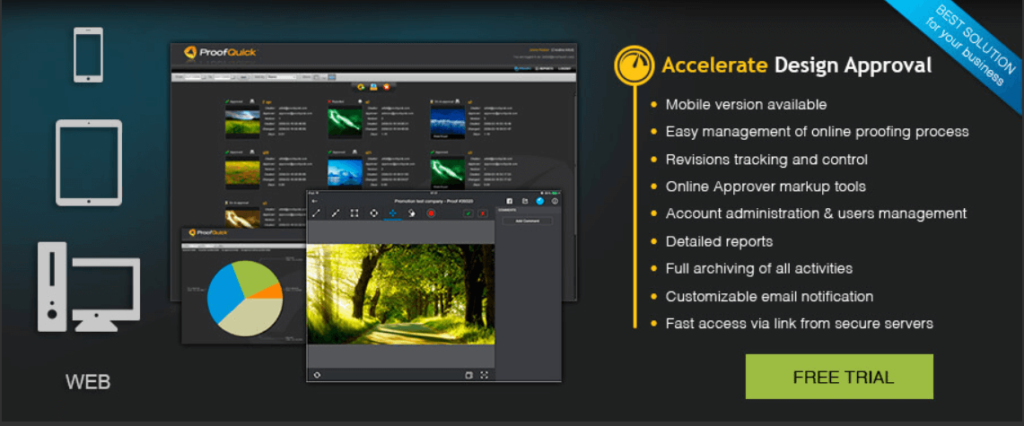
ProofQuick is a cost-effective option for reviewing ads and approving changes.
How it works
The tool is specifically designed for the yellow page industry but has plenty of useful features for a small business with basic approval system needs.
Quickly send projects to the graphics department for editing or approval. If you’ve got an office of technophobes then seriously consider this software because it requires no special skills to operate.
File formats supported
Here are all file formats supported in ProofQuick:
- PNG
- JPG
- GIF
- EPS
Why it’s good for smaller businesses
ProofQuick is great for small businesses because of its affordable options and a simple user interface. You don’t even have to download a software to use this review tool. Plus the website is user friendly and straightforward.
17. QuickReviewer – good for simple and fast feedback
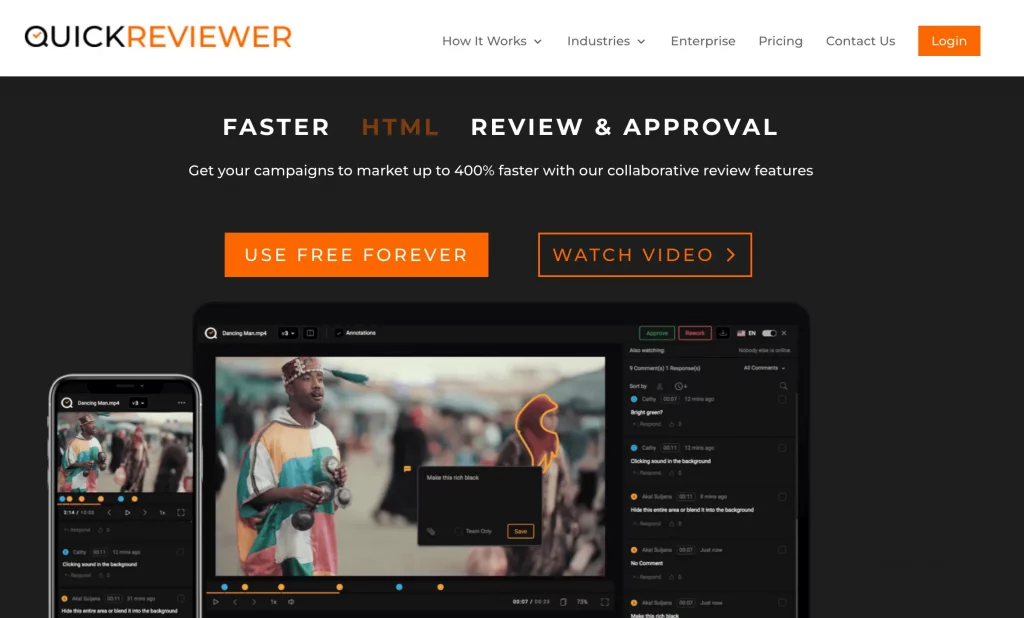
If cost-saving is your main priority, then QuickReviewer might be a review tool for you.
How it works
QuickReviewer allows you to quickly reply to revisions and messages as well as consolidate your feedback. This simple software helps to get the conversation flowing without wasting anyone’s time.
File formats supported
Here are all file types you can upload to QuickReviewer:
- Videos
- HTML Zip files
- PDFs
- Images
Why it’s good for simple and fast feedback
The tool includes less of the advanced features you will find on other software, but it offers a quick and simple collaboration on feedback.
Users can search and filter comments, and easily navigate through all feedback which helps them implement all suggestions faster for more successful projects.
18. Kollaborate – good for collaborative video reviews

Kollaborate is another collaboration tool focused on videos to help keep you in contact with your team.
How it works
This review tool allows its users to keep in touch with everyone via group messaging. They can also save time by setting up workflows and automatic processes, and by using helper apps that allow everyone to use and access all the features available.
File formats supported
Kollaborate supports video files and a range of document formats like PDF, DOC, DOCX, XLS, XLSX, PPT, PPTX, ODT, and ODP.
Why it’s good for collaborative video reviews
This secure platform is a suitable choice for any business mostly concentrating on collaborative video creation. Besides getting instant real-time feedback from colleagues and clients, users can send out password-protected links and receive viewing statistics.
Plus, they can annotate videos and take part in synced viewing sessions with their colleagues.
If you just get started, check out our list of free online proofing tools.
Frequently asked questions about review and approval software
1. What is review and approval software?
Review and approval software automates and streamlines the process of collaboratively reviewing, commenting on, and approving documents, designs, and projects. A review and approval software improves communication, accelerates decision-making, helps you establish a high level of accuracy.
Thanks to a review and approval software your team will deliver great projects by facilitating digital collaboration among stakeholders, reducing manual back-and-forths, and maintaining an audit trail of changes.
2. What are the key benefits of review and approval software?
Review and approval software helps you deliver great projects in time and avoid the stress that comes with chasing various stakeholders for feedback and approval.
Here are the six major benefits you’ll experience by implementing a review and approval tool:
- Improved efficiency – Collect feedback faster and efficiently streamline review cycles
- Collaboration – Facilitates real-time collaboration among team members regardless of location
- Accuracy – Minimize errors and miscommunication through structured feedback and annotations
- Version control – Track changes and maintain a history of revisions for easy reference
- Audit trail – Create an accountable record of approval processes for compliance and transparency.
- Automation – Set up predefined workflows and make sure your reviews follow a consistent process.
3. What types of companies use review and approval software?
Review and approval software is used by a wide range of companies and organizations across various industries.
Here are a few examples:
- Marketing teams – Share files and collaborate on feedback across all your departments, so you can deliver campaigns faster with fewer review rounds
- Advertising agencies – Make feedback faster, clearer, and more accessible to spend less time on approval admin and more time creating your best work
- Production companies – Share videos and collect feedback right on top of your content, with automated timestamps to save time between versions
- Enterprises – Make file reviews faster, easier, and more consistent across your whole organization
4. How much does review and approval software cost?
The cost of review and approval software can vary widely depending on the features, the size of your organization, the number of users, and the vendor you choose. With a review tool like Filestage you can choose among four different plans, including a free plan with unlimited files, versions, and reviewers.
How to choose the best review and approval tool for you
Document approval tools can be of great use. But it’s rather time-consuming to review all of the different tools out there. So I hope I’ve saved you some time with my comparison of the best online approval software.
If you’re wondering which review tool to use, I suggest thinking about your workflow first. After all, it really depends on your needs. Then I’d challenge you to try a couple of the tools listed here, and see if they’re a good fit for your company.
Make sure that any approval software you consider has a free trial. Despite the differences in features, it’s important that the review tool you use has great usability. The more intuitive a tool is the less work for your team and partners.

