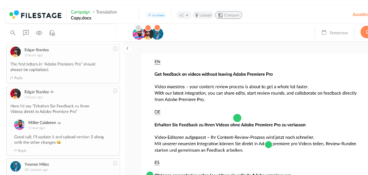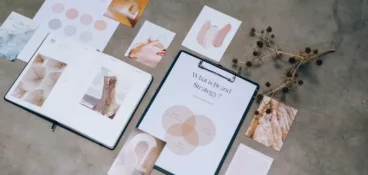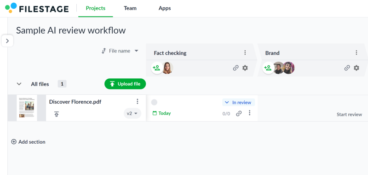“Content is King.” This quote is even more true today than it was in 1996 when Bill Gates described the future of the internet as a marketplace for content.
In this article, we will structure your content creation process by outlining each of the content process steps, in order to make the most out of your valuable resources.
Why Should You Create Content for Your Business?
It is no secret that the consumption of digital content is on the rise. According to the 2019 Adobe Brand Content Survey, Millennials and Gen Z in the US spend an average of eleven hours per day on a device.
According to HubSpot, about 64% of marketers actively invest time in search engine optimization (SEO), and 70% of marketers are actively investing in content marketing.
Why do so many companies increase their marketing content creation?
The answer is simple: Studies by Demand Metric reveal that content marketing creates three times as many customers as traditional marketing does. And it costs 62% less.

Therefore, it should be a no-brainer that you need to engage in content production as much as possible, in order to make the most out of your valuable and scarce marketing resources — from physical content to digital content creation.
The question is: What should the content creation process look like?
While content governance might be helpful for setting up the overall structure (including roles, responsibilities, and marketing workflows), this article goes a step further by describing the content creation process in detail.
How to Set Up a Content Creation Strategy
As part of the content marketing process, a content creation strategy will help you gain a clearer picture of which type of asset and distribution channel you will need for each particular project.

1. Define your content objectives
Since there are so many types of content available to choose from, you need to make choices before you dive into creative content production. Therefore, it is crucial to be clear about your objectives and know your target market inside-out, in order to define a clear content strategy.
Defining your content objectives will not only help you choose the correct type of content but will also help you determine the distribution channel of your content.
For instance, ‘Increased traffic from Google to the e-commerce page’ would be a more precise approach—with ‘website traffic’ as a measurable outcome.
Obviously, you can add multiple objectives to your agenda: ‘Higher sales conversion’ can be a separate measurable goal, which needs a different approach than the first objective.
While the first approach might work well at getting an increased output of SEO-friendly content, the second approach might need a webpage update, including faster loading times, a more intuitive user interface, and succinct and clear product descriptions. In this example, the content team would need the support of the IT department.
By now, it should be clear that the list of possible objectives is infinite. Some other common objectives include:
- Brand awareness, which is achieved through an increasing number of views and followership on social media
- Talent recruitment, which is measured by the increased number of job applications
- Lead generation through increased email content
- The deepened loyalty of existing customers via newsletters, emails, or special events
Before you jump right into content types and marketing tools, you need to have a clear customer analysis, as your customers will help you determine which content you will produce and how it should be distributed.
2. Be clear about your Buyer Persona(s)
One of the first lessons you will learn at a beginner’s marketing course is to focus on your customers before you make any marketing-related decision.
You can only create meaningful content that resonates with your target audience by knowing your customers inside-out, including their behavior, thoughts, needs, and desires.
If you are unsure how to get started, Brandwatch offers some initial ideas for conducting a thorough customer analysis and customer segmentation strategy.
First of all, you need to gather information about your current customers. Your company has already gathered basic data, such as age, gender, and location. However, it is equally important to find out more details. Some typical questions may include:
- Why did your customer buy your product or service?
- How is your customer using your product or service?
- How satisfied is your customer?
Based on these exemplary questions, you would already have a better direction for your content strategy. For instance, if your customers do not understand a particular part of your product, you might need to create more explanatory content.
In order to obtain this content, data services like SurveyMonkey help create and distribute powerful customer surveys. The more relevant data you obtain, the clearer your customer persona will be. After you have gathered all the information, you can start by using a buyer persona template.
In today’s day and age, there are seemingly endless ways to distribute content. Online or print? Television, social media, or email? Or a mix of everything? Since your resources are scarce, you cannot use all available distribution channels.
Knowing about your customers will not only help you create content but will also give you a better understanding of how to distribute your content.
For instance, if your target market is 60+, using Instagram or other social media as a means of communication and content distribution is probably not as effective as using traditional approaches, such as print media.
After you have determined your goals and know your target market inside-out, it is time to take a deeper look into the most commonly used types of content creation.
3. Decide on types of content to create
How can you create great content? In order to be effective, you always need to keep your goals and customers in mind. Only content that resonates with your target audience will help you achieve your goals.
Website Content
Website content is all content you can find on a company’s webpage or e-commerce page. Website content creation can take on many forms — from an overall company description and a mission statement down to minuscule product details.
There are a million ways your website content can represent your company and service or products to your customers, which further underlines the importance of knowing your target market.
Website content can take many forms and serve multiple objectives.
Examples of website content:
White papers help advanced customers understand the technical details of a product better.
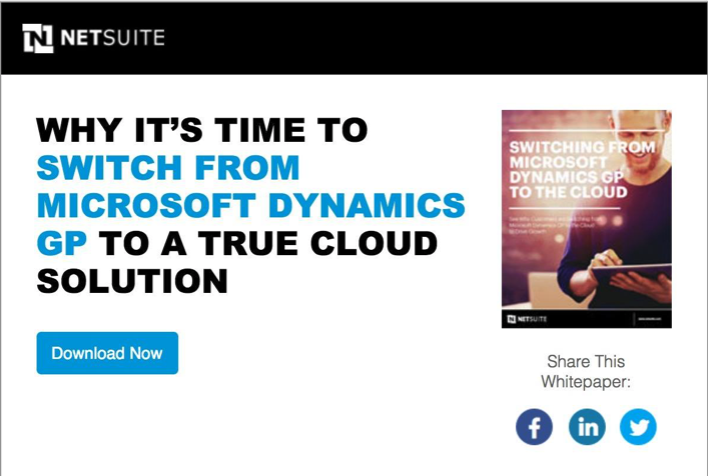
Case studies can provide hands-on examples of the reasons why people should use your product or service.
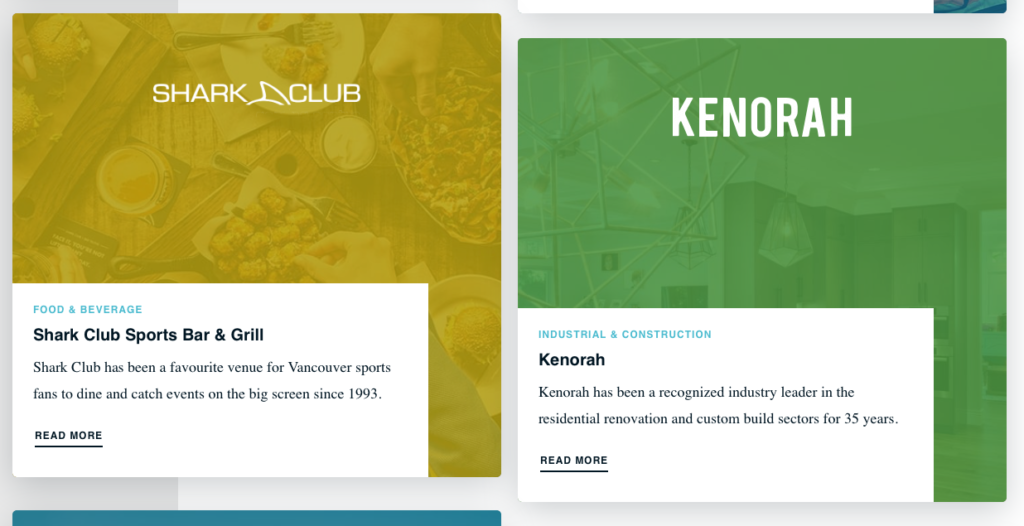
Landing pages should give a clear overview of all parts of the website, and they are a result of the teamwork between the marketing and IT department.
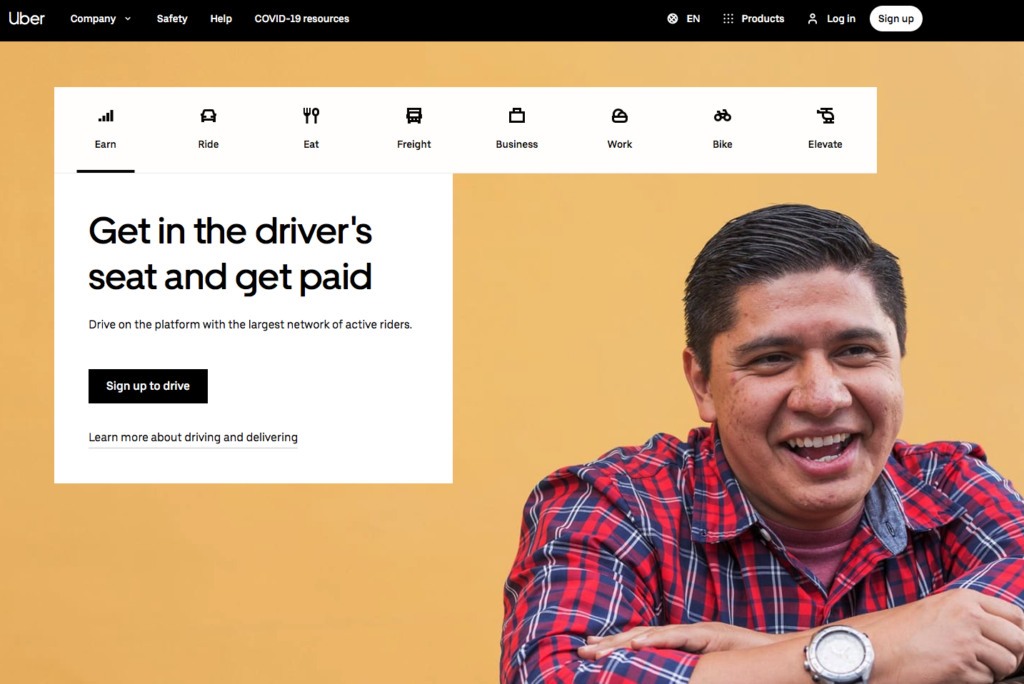
Product videos can boost turnover. According to HubSpot, 80% of marketers claim that videos have directly increased sales.

Blog Content
Blogs offer an interesting way to attract and captivate customers who are genuinely interested in the topics you provide.
For instance, TechCrunch started as a blog about internet startups in Silicon Valley, and it has become one of the most influential outlets for tech-related news.
A blog can introduce your products to a broader audience, contribute to SEO, and lead traffic to your e-commerce page through backlinks.
Similar to website content, blog content can also take many forms. You can enrich regular blog entries by integrating infographics, videos, or pictures.
Blogs can be combined with other media (such as webinars or eBooks) to address your audience on multiple contact points.
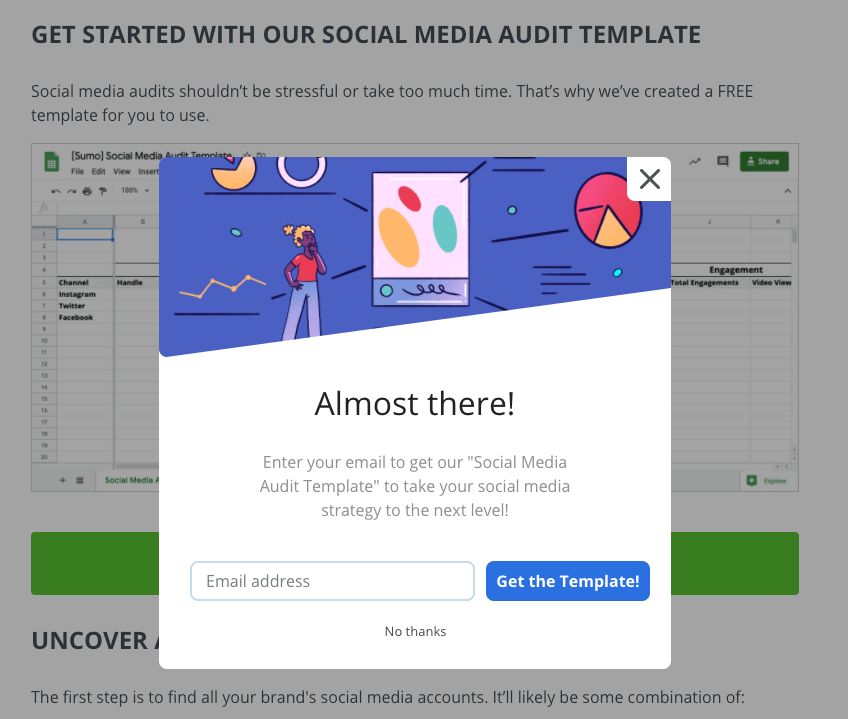
Email Content
Like website and blog content, an effective email campaign needs a purpose, a target group, and measurable outcomes (such as a click-through rate or sales conversion).
Examples of email content:
Newsletters play an important role in keeping your customers up-to-date about the latest product developments. Writing newsletters can foster customer loyalty and repeat sales.
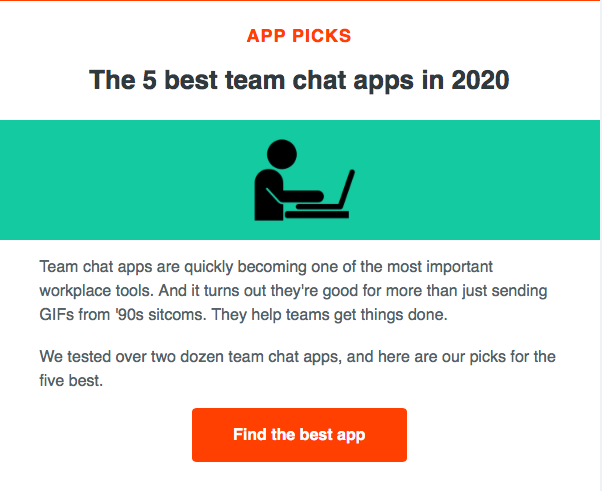
Onboarding emails: Content managers might also be tasked with creating emails, which are only for internal purposes. Onboarding emails can help structure the onboarding process.
Email courses: An email course is a series of educational emails sent over a specific period of time. Next to written content, email courses can be enhanced with additional visual content, such as photos, explainer videos, or infographics.
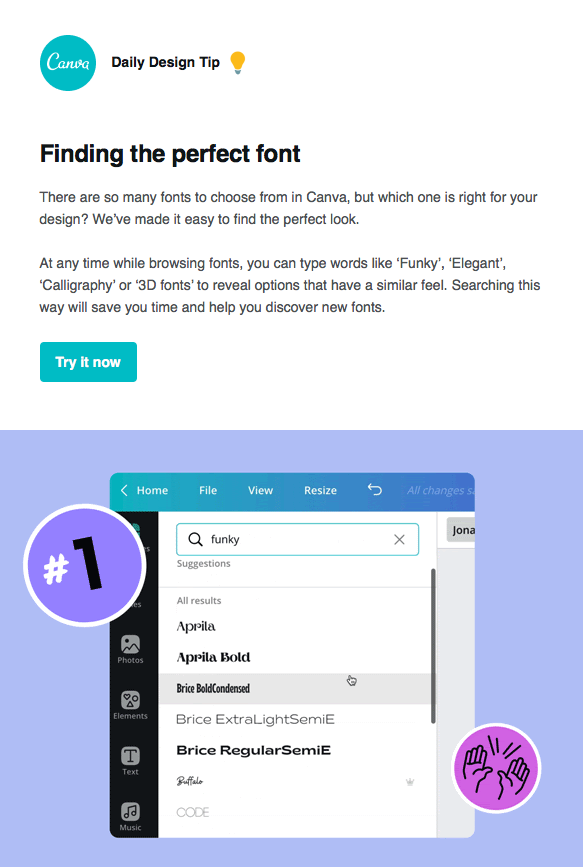
Email automation: Like all other content, emails need to be created according to your objectives. Email automation tools (such as Liana Technologies) help you create, customize, and track emails.
Social Media Content
Social media is one of the most important outlets for distributing content. However, instead of just dumping ads, you should use social media to engage with customers and build communities.
The choice of the right social media channel strongly depends on your target market and product.
Instead of creating content on all social media by yourself, you can also make use of influencers, in order to further increase the reach of your message and create more visual content. Many companies hire agencies to take on this part of the content creation process.
Examples of social media content:
Facebook posts: Facebook is the most visited social media platform worldwide. This platform relies on both written and visual content. On Facebook, the amount of written content is usually higher than on other platforms.
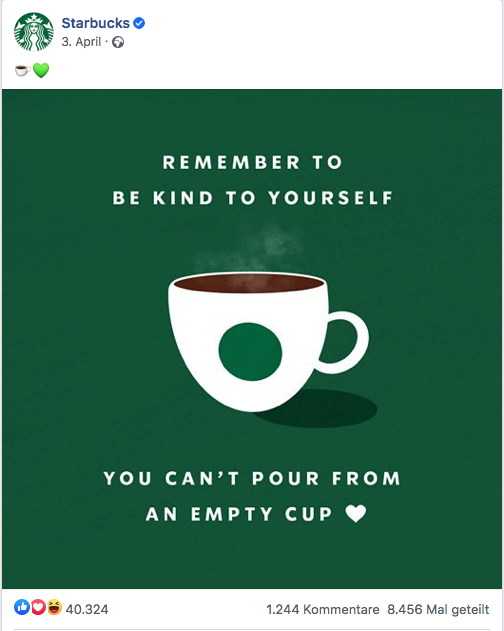
Instagram posts: Instagram’s popularity is growing, at the expense of Facebook. However, the target audience is usually younger. Visual communication is key on Instagram.

YouTube videos: For many people, YouTube has replaced their TV habits. Therefore, a video distribution strategy must include YouTube — either through paid campaigns or organic growth.
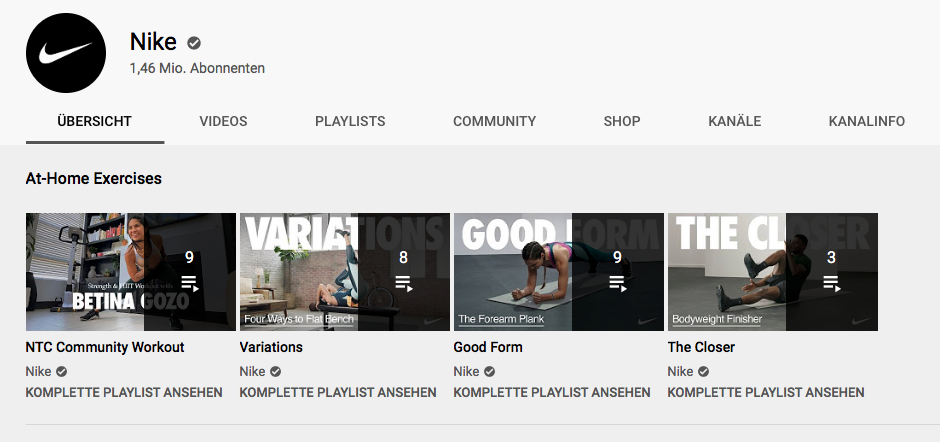
Audio Content
Audio content belongs to the rather overlooked means of marketing. According to HubSpot, 39% of males and 36% of females over the age of 12 in the US alone are monthly podcast listeners.
Examples of audio content:
- Podcasts: A podcast is a digital audio file that users can download to a personal device for easy listening
- Audio blog articles are blogs with vocal recordings as central parts.
- Audiobooks (or talking books) are recordings of a book or magazine that vocalists read out loud, so others can listen to them.
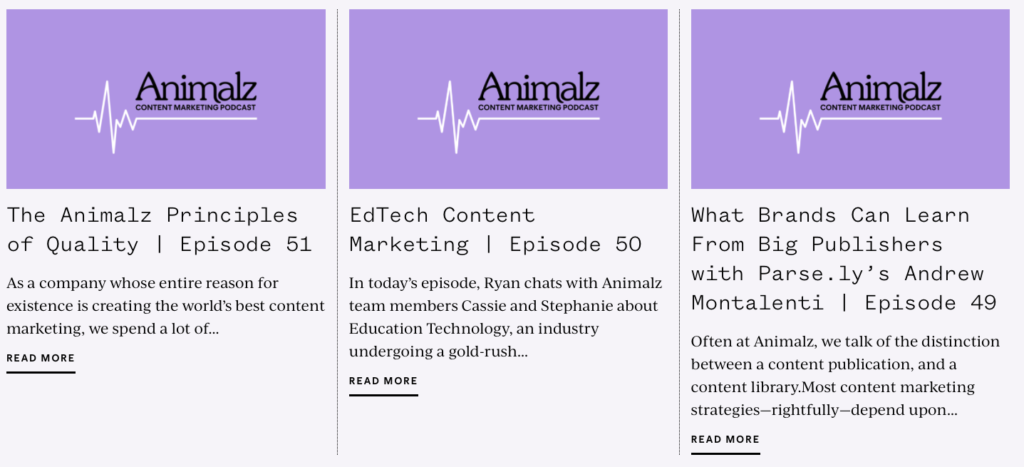
Physical Content (aka Marketing Collateral)
Digital content is cost-effective since there is no need to physically print product information and hand it out to customers.
But oftentimes, digital content is not enough. Depending on your industry and strategy, the inclusion of physical content might be necessary.
Examples of physical content:
Brochures: Whether you’re at a trade show or want to target customers at a physical location, brochures can come in handy. Content creators need to find the right balance between written and visual content.
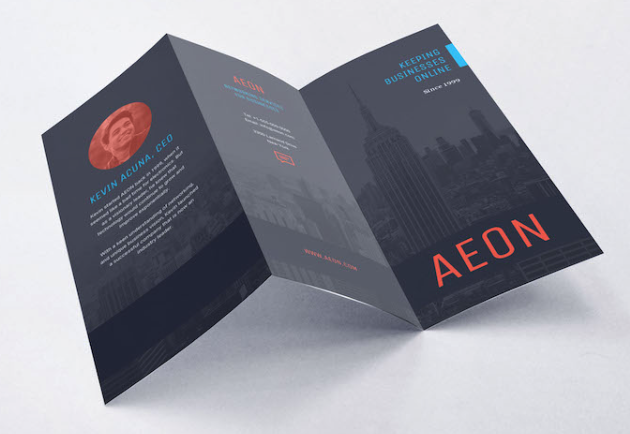
Product Catalogs: Even in 2020, product catalogs are still commonplace. For instance, Argos (a famous British retailer) still sends out an updated version of its physical catalogs to all of its customers.

The list of physical marketing collateral is endless. Other regularly used content includes sales presentations, business cards, or flyers, just to name a few.
4. Create a content calendar
A content calendar (also known as an editorial calendar or publishing schedule) can come in handy when organizing your content creation schedule. The calendar keeps track of all content created and includes multiple items, such as:
- Deadline of the asset
- The publication date of the asset
- Relevant milestones involved in the project. For instance, you could have a video project that consists of an ideation phase, the project brief, the first video draft, and the review process.
What are the actual benefits of a content calendar? First of all, it helps you get an overview of your tasks at hand. Since content creation involves multiple steps until the final asset, it is important to get a bird’s eye view of the entire project.
Secondly, a content calendar reminds you to manage tasks that are often neglected. From changing the date of the ‘legal notice’ section of a webpage year after year to updating old articles with new information, a content calendar serves as a reminder to not neglect smaller tasks at hand.
Even though a calendar is not a traditional collaboration tool, it can still help facilitate teamwork within and across companies. You can easily share deadlines and updates with multiple team members — without engaging in long email chains.
For example, our blog content calendar is structured according to topics. For each topic, we do a quick research about the search volume, the keyword difficulty, and the length of the article.
The following creation process is divided into these steps: writing the briefing, writing the article, reviewing the article, and publishing the article. By adding checkmarks, we can easily see which step each article currently is in. With a color-coding system, we also mark topics that are set on hold, prioritized, currently in process, or already published.
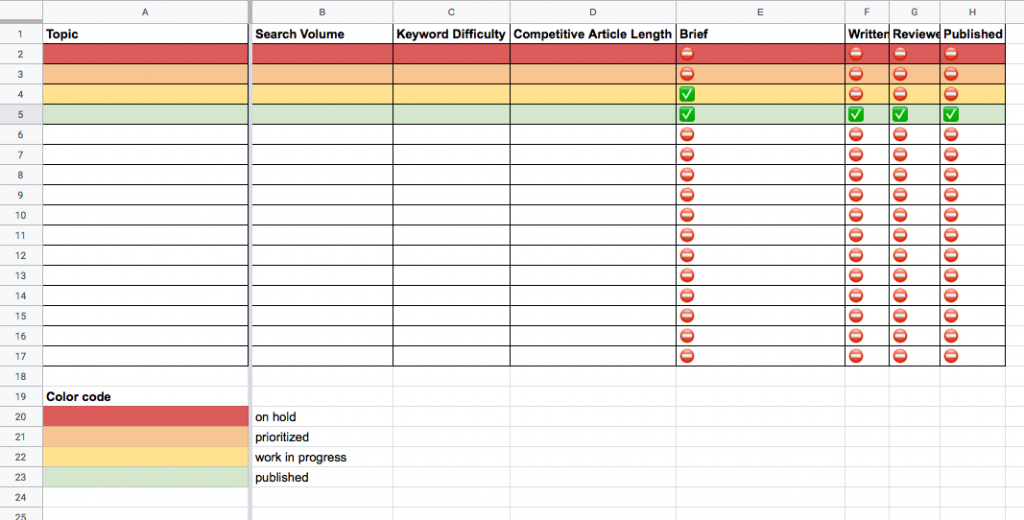
What content calendar tools should you use?
When it comes to creating the right content calendar, there are many options to choose from. No matter what option you choose, we suggest using a cloud-based option, since they enable collaborative editing and sharing functions.
In the following list, we share some of the most commonly used content calendar tools:
- Google Sheets: Google’s G Suite is probably the most commonly used collaboration tool. Google Sheet allows you to create a spreadsheet according to your own specifications. For your reference, you can check out our keyword spreadsheet.
- Office 365: For a long time, Office 365 has stood in the shadows of G Suite, which offers intuitive collaboration and sharing functions. However, this gap has shrunk in recent years, so both applications have their benefits. You may make the choice based on the current IT infrastructure.
- Anyone who wants more than just a calendar can take a look at project management software.
For example: Here at Filestage, we structure our content creation process in a separate dashboard in Asana. There, we have displayed our whole blog content process in different steps — from collecting ideas for content pieces to publishing the finished article. For each new article, we create a new task and move it from step to step. Thus, we always have an overview of the current status of each article.
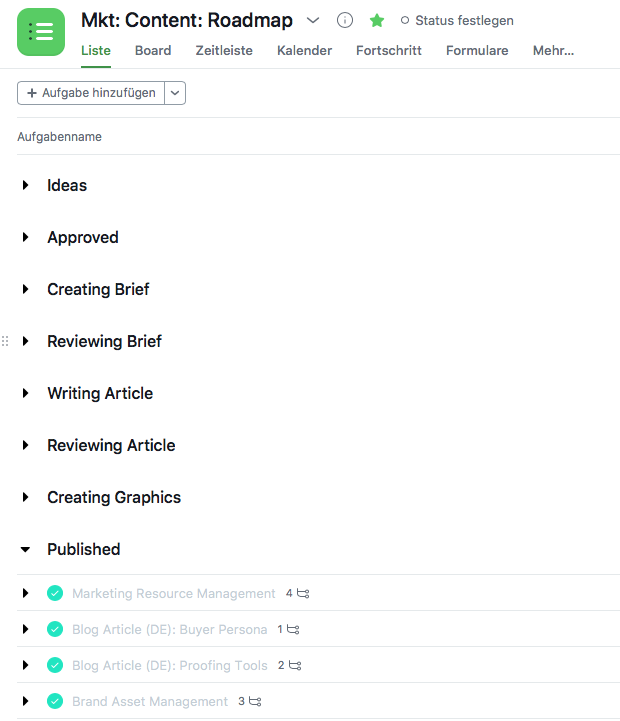
5. Decide on content promotion channels
Now that your content is clear, it is time to think about choosing the right promotion channels. Publishing good content via the wrong promotion channels is as unwise as publishing bad content as good promotion channels. To achieve the desired result, both steps must be accurate.
Email List
Email is still an important tool to engage with customers, especially for B2B operations. When creating your email plan, you should make use of automation tools that will help you achieve your objectives. For instance, if you want to boost your sales, the name in the subject line is a must: According to HubSpot, the probability of consumers opening emails is 50% higher rate with personalized subject lines.
PPC
PPC stands for pay per-per-click. It describes an internet marketing model, in which advertisers pay a fee every time their advertisement receives a click.
With PPC, it’s important to understand its principles as well as be able to set up the budget for such promotion in the right way. Here is a useful guide to Google Ads budget if you’d like to learn more.
Facebook Ads
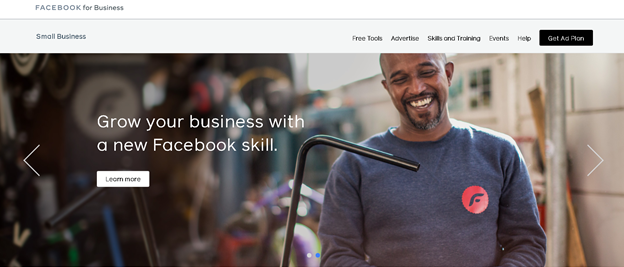
With the Facebook Ad Manager, it is possible to advertise your posts and present them to your target audience on the platform. Next to pure product ads, you can also advertise promotions that engage with customers, such as a small competition or raffle.
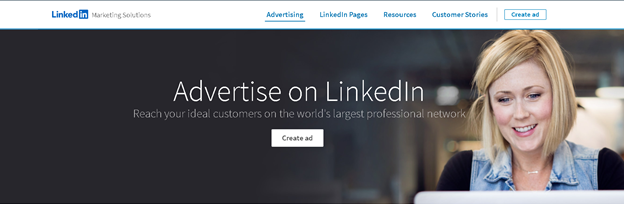
While Facebook usually caters to end-consumers, LinkedIn is the world’s largest professional network. The platform can be a good opportunity to boost your B2B sales through targeted advertising or advertise educational programs to specific audiences.
Google Ads
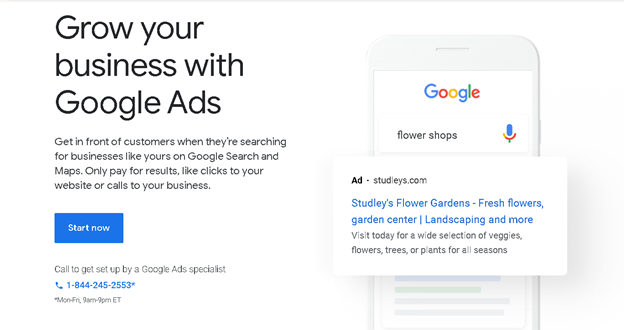
While television ads cater to a wide range of different audiences, an ad made on Google Ads allows you to publish your content to specific users, according to a wide range of parameters (such as keywords, location, age, language, and devices).
Outbrain
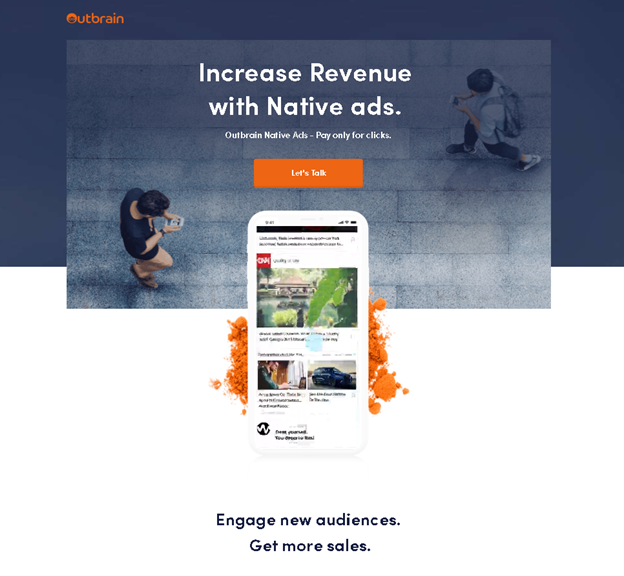
Outbrain displays advertisements on websites and allows lead users to recommend blogs, articles, photos, or videos. If you use the pay-per-click service, Outbrain will pay the publishing sites.
Social Media (Organic)
As already stated, social media offers a great way to engage with customers and build communities. Interesting and engaging content is a crucial way to keep customers following your posts on a regular basis.
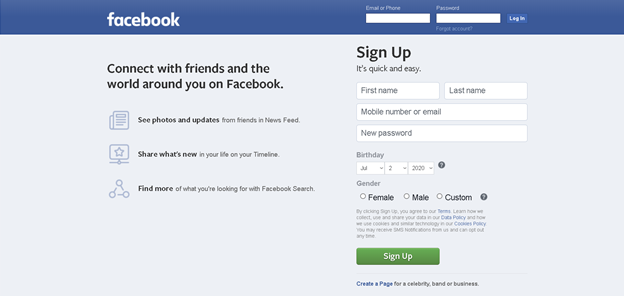
With over 2.5 billion active users, Facebook is the biggest social media network worldwide. Facebook enables you to set up a company page and engage with your audience in multiple ways. A strong community on Facebook usually consists of loyal customers (or at least interested people) that will contribute to positive word-of-mouth.
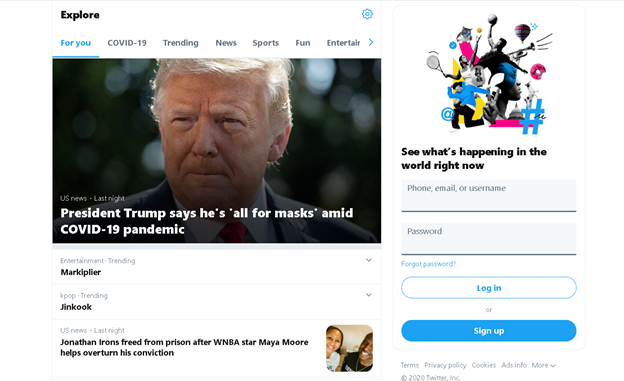
Twitter helps your company publish short messages and visual content. Usually, companies don’t use Twitter in isolation but post tweets to refer their audience to other media outlets, such as a raffle on Facebook or a new product on their webpage.
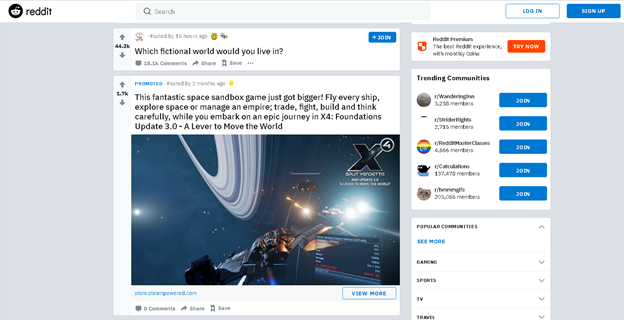
Reddit aggregates social news, web content, and discussion forums. It is mainly used in the US, followed by the UK and Canada. Companies can gain a large audience by posting engaging content in relevant subreddits.
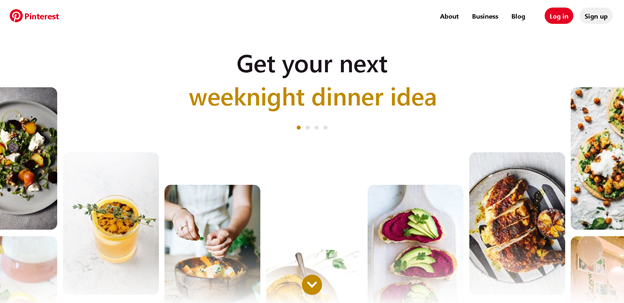
Pinterest is a community with an audience of mainly younger females. Pinterest allows users to receive feeds about a variety of topics and clip them to their pinboards.
Content syndication and repurposing
Content syndication encompasses the process of publishing and promoting content.
In the following section, we offer a small selection of the most famous networks:
Medium
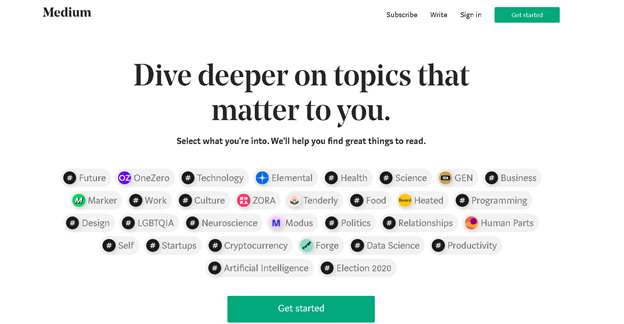
Medium is an online publishing platform that presents users with customized content for a wide variety of subjects. As such, publishers can be sure that most of their follower base consists of potential customers.
Quora

Quora is a large Q&A platform where users can ask all kinds of questions, which are then answered by users or companies. Even without advertising, companies can spread their message to interested people by answering or posting questions.
Buzzfeed
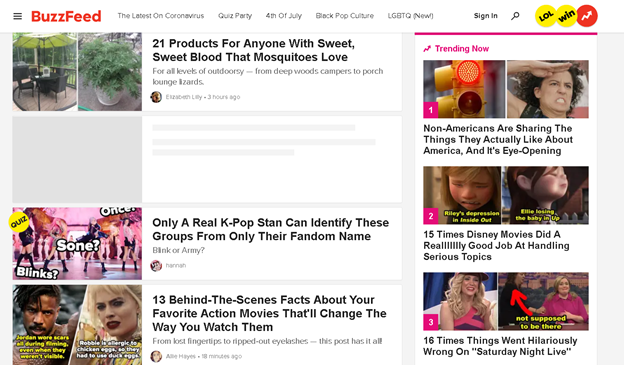
Buzzfeed is a news and media platform based in the US, which has a wide range of functions that allow users to publish and share articles.
Slideshare
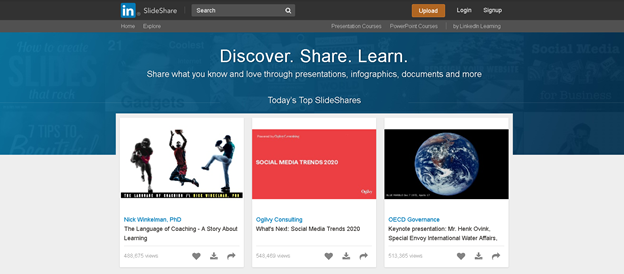
LinkedIn Slideshare offers an interesting way to share educational or promotional content. For instance, the 2019 Adobe Brand Content Survey posted earlier in this article was published on Slideshare.
Outreach
While the sales function needs to reach out to prospective clients and increase revenue, it is the task of the marketing function to establish an outreach strategy for marketing-related purposes or support the sales function.
A content strategy without an outreach plan will probably not lead to the desired outcomes. Some content-outreach tactics may include:
- Contacting social media influencers to share posts, infographics, or general information about your company
- Catering email campaigns to prospects with the help of sales engagement platforms (SEP), such as Outreach
- Catering email campaigns to bloggers, in order to share a certain article or add backlinks.
Communities
Communities are key to gaining positive word-of-mouth and building a long-lasting relationship with your customers.
Whether you post on Facebook, LinkedIn, or public channels in Slack, a company should not miss the opportunity to engage with an audience on a neutral platform.
For instance, Red Bull created different groups on Facebook (such as Red Bull Gaming and Red Bull Music), which allow them to create even more customized and targeted content for their viewership.
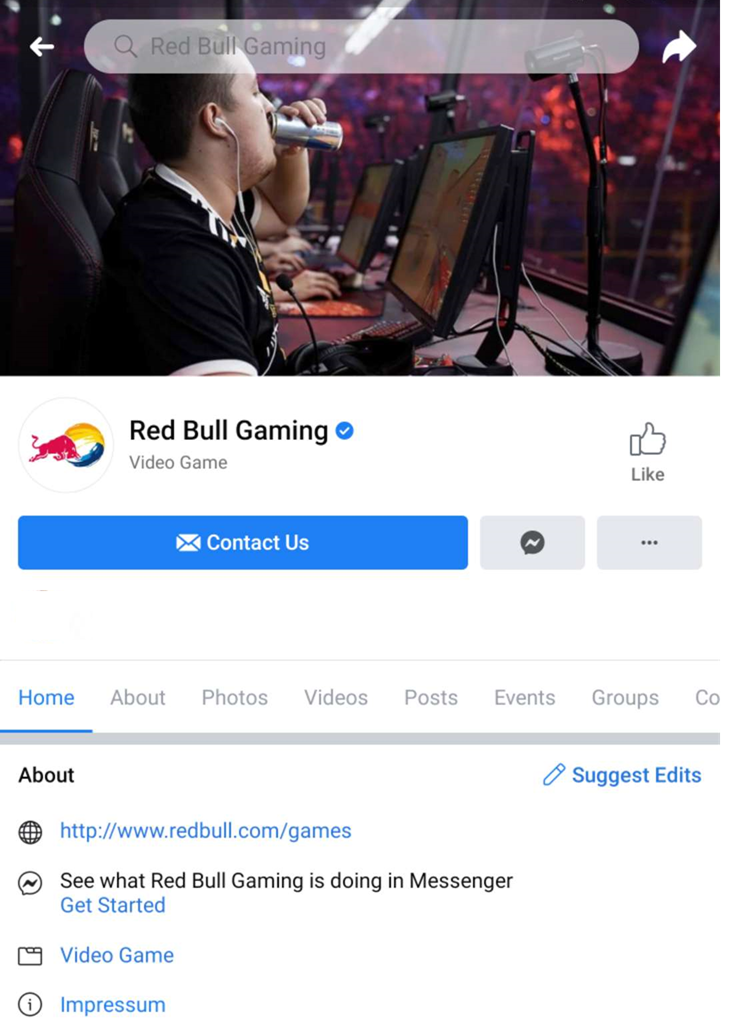
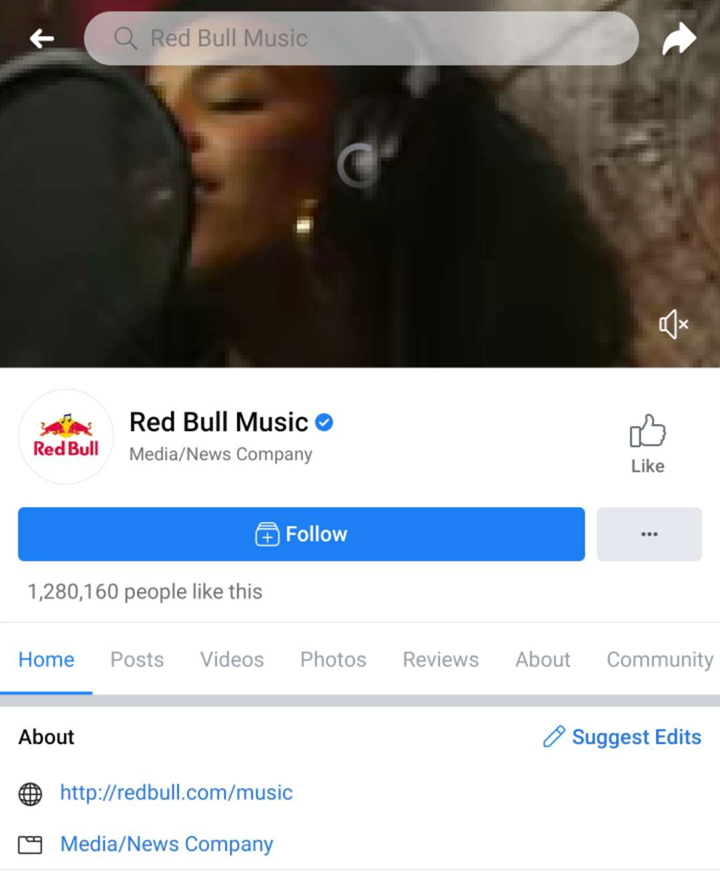
SEO
The best content on your webpage is useless if nobody sees it. At this point, search engine optimization (SEO) comes into play. SEO helps companies increase visibility to users of search engines, such as Google.
SEO specialists take into consideration how the search engines work and what keywords customers are looking for. The aim of SEO-friendly content is to make your content appear to be part of the first search results for a given (set of) keyword(s) — at no extra (i.e., recurring) ad costs.
Distribution Platforms
When thinking about increasing visibility, you should avoid buying fake views, as this behavior can harm your reputation.
Instead, there are ethical content promotion platforms (such as Quuu Promote, HackerNews or Zest), which help you promote and distribute your content in a transparent and fair way.
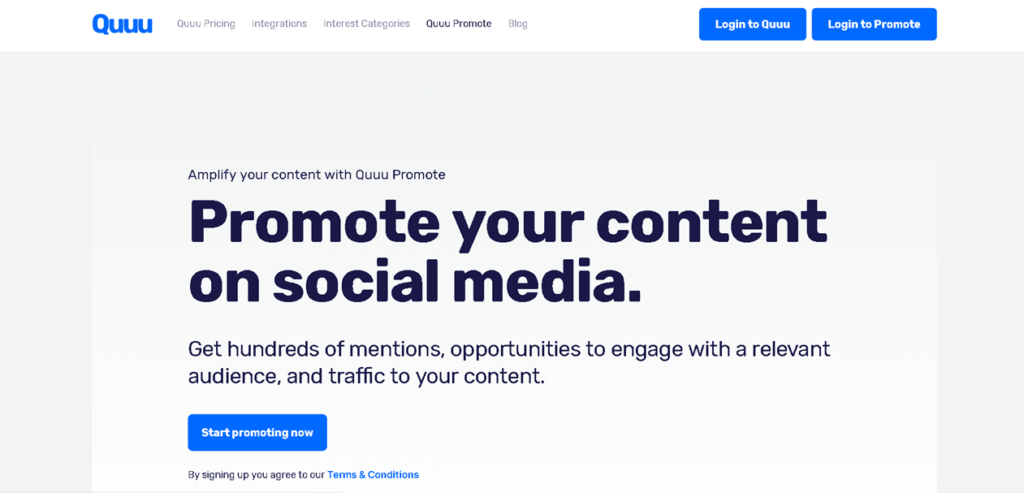
6. Measure and analyze your content
As already mentioned, objectives need to be measurable, in order to assess the success of a particular campaign.
In the following section, we summarize the most commonly used key performance indicators for different outlets.
Website Content KPIs
Tracking website users can help a company find out a lot about their customer journey.
The following KPIs are commonly used to measure campaigns:
- Number of sessions: A session can be defined as a single visit to your website by a user. During a session, the user might open several pages of your homepage before making a purchase or leaving.
- Pages/Session: Generally speaking, the more pages per session, the more engaged the user is with your content. However, this metric might also mean that your user is skipping boring or irrelevant content on your pages.
- Time spent on page: If visitors spend a lot of time on each page and visit multiple pages, it means they are highly engaged with your content.
- Number of leads generated: Leads are potential customers that can be generated (via, for instance, Google ads) that lead to your e-commerce page.
- Conversion rate: The number of leads that actually turn to customers.
Blog Content KPIs
Blog KPIs can be similar to website content KPIs. For instance, pages/sessions in combination with time spent on the page are positive feedback for the copywriter.
However, some other interesting KPIs might reveal the quality of your blog content:
- Number of returning visitors: This KPI is an indication of your loyal follower base, and it can be a measurement of how captivating your content is.
- Leads: If you want to know whether your blog contributes to sales conversion, you can check the number of leads the blog generates to your e-commerce page.
Email Content KPIs
With automation tools, it is possible to track the behavior of the recipients of your email campaign. This tracking leads to measurable KPIs, such as:
- Number of opened emails: If only a few emails were opened, you might consider customizing the email header with the recipient’s name.
- Click-through-rate: A low click-through-rate to your homepage indicates that the content was not captivating enough.
- Conversions: How many recipients actually make a purchase?
Social Media Content
Social media can have multiple purposes: Increase customer loyalty, spread the word about your latest product, or generate leads to your e-commerce page. All of these objectives are reasonable, but they require different metrics.
- The number of views is certainly a good starting point, but way too small to assess success.
- Cost per conversion is a much better way to see how much it costs you to acquire a new customer.
- More subtle measurements (such as the like/dislike ratio of a particular post) may give you a hint as to whether you meet the expectations of your target market.
Audio Content
As already mentioned, podcasts are certainly the most important audio content today. Did your audience like or dislike the content? You can determine the answer via the completion rate and time spent listening.
Furthermore, traffic to your website through links (pointing to your website) in the description section is an indicator of the lead generation capacities of your audio content. Google Analytics refers to backlinks from sources outside the search engine as referral traffic.
Physical Content
How did the previous generations measure success? This question is a little more complicated, but not impossible to calculate.
If you have started a new campaign in the form of print ads, you can check whether sales have increased during this period. Even though this tactic is not as precise as digital tracking, you can still draw conclusions about the success of the distributed campaign.
Another important metric here is ROI. How much did sales increase in relation to the cost of the campaign?
How to Set Up a Content Creation Process
How do you create content that resonates with your audience? Now that you have a good overview of the initial steps, let’s get down to the nuts and bolts of content creation!
In the following section, we show you a hands-on example of the way our own team at Filestage handles the entire content development strategy — from ideation to publishing.
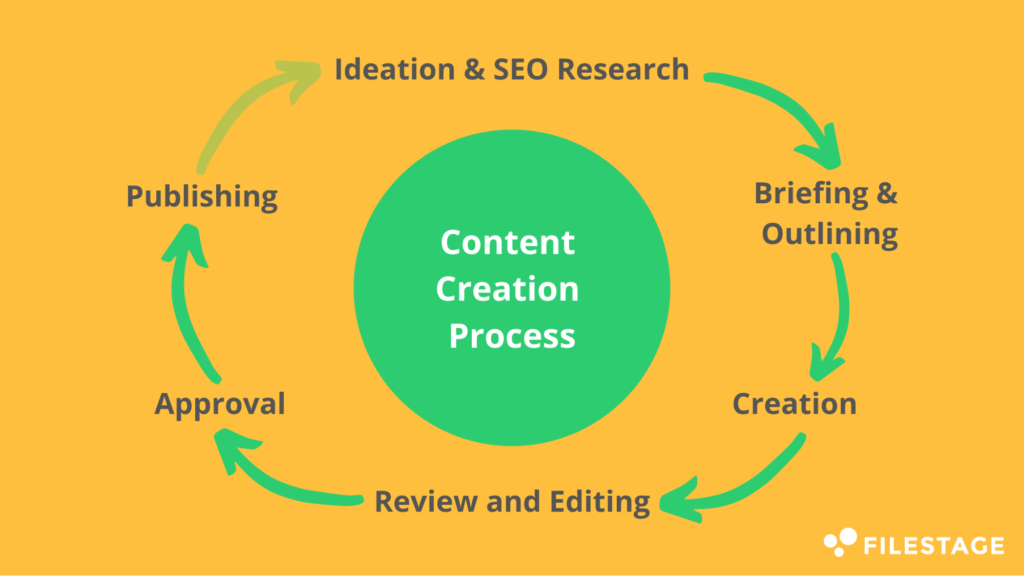
1. Ideation & SEO Research
Content development always starts with an objective. In the case of this entry, our objectives are threefold:
- Increasing brand awareness among prospects
- Increasing the number of prospects and sales
- Improving the lead-to-customer conversion rate
Who are our prospects? Our potential customers are decision-makers in the marketing or creative realm, who are looking for a project management and content creation tool that helps the team save time and structure their workflows.
After our goals are determined and our target group is clear, we go right into the ideation phase.
Ideation is a creative process, in which the content team generates new ideas to fulfill their objectives. Instead of engaging in endless meetings and fruitless brainstorming sessions, we have decided to take this step to the cloud.
At Filestage, we usually set up a Google Sheet and let team members write down their initial ideas of how to tackle a particular problem or achieve the desired result during a specified period of time.
With this solution, team members get enough room for themselves to develop their thoughts, and they can use the sheet to build on other ideas. Therefore, the initial phase already delivers a lot of fruitful suggestions to build upon.
At the end of the time period, we have another formal meeting to pick the best ideas and discuss SEO solutions related to the project.
Since we create content with a focus on SEO, we use Ahrefs for our initial keyword research and Asana to manage our prioritized ideas.
The way we use Asana is described in more detail in the section about the content calendar.
In Ahrefs, we use the keywords explorer to find more related keywords for our main keyword. Therefore, we have a closer look at the keyword ideas that are listed in the sections: having same terms, search suggestions, and questions.
In addition, we use the Ahrefs site explorer to find out which keywords rank in the top articles of the first SERP.
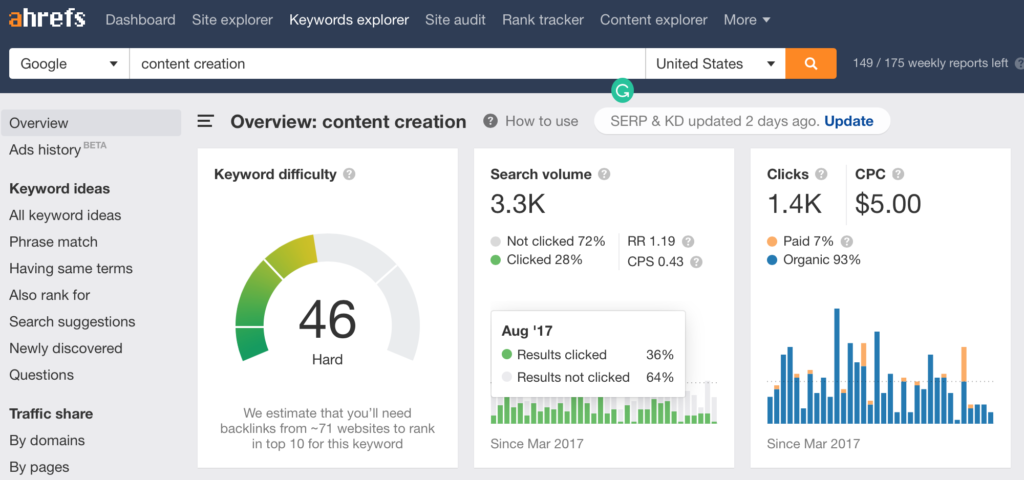
Further, we start using Filestage to collect content examples and create new, inspiring swipe files. Then we review and discuss these files, in order to draw conclusions about ways to improve our own content with this new insight. Filestage is very helpful in this step since you have many options for leaving content feedback, highlighting or marking parts directly in the file, and threading conversations to discuss things.
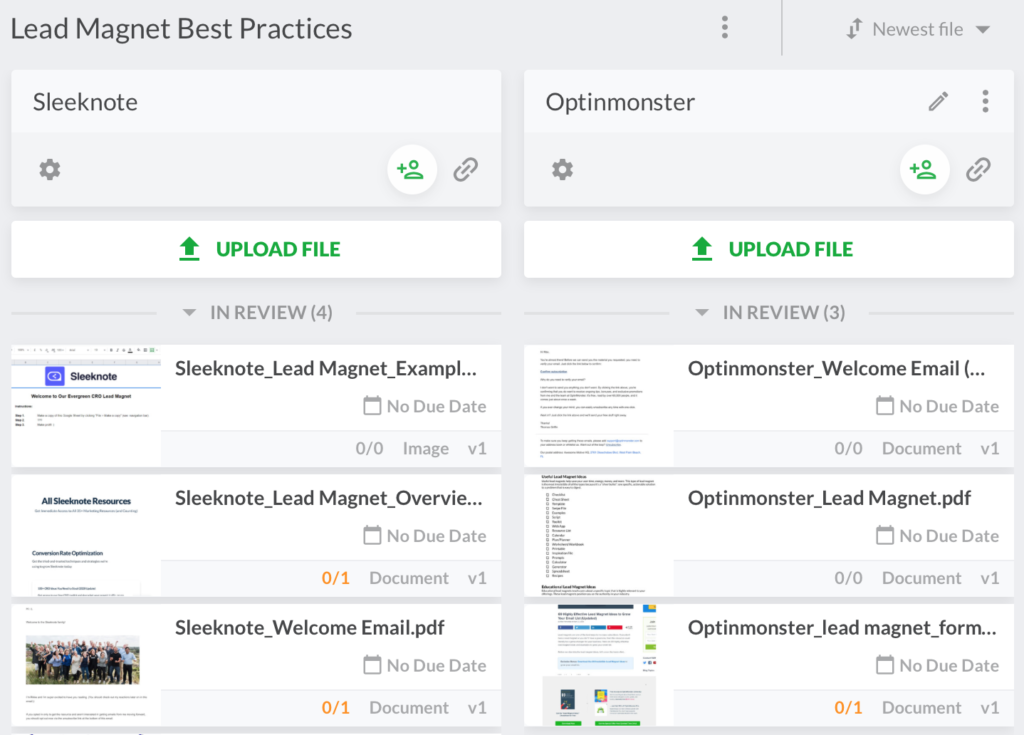
2. Briefing & Outlining
After our ideation phase has concluded, it is time to get all members involved to participate in the content creation process.
With Ahrefs, we further deepen our SEO research, in order to come up with usable terms. At the same time, we use Thruuu to compare the competitor landscape.
Our briefing is also created within a Google Docs sheet. This sheet contains a precise structure and further instructions, which need to be followed by our copywriters and design team.
The briefing is structured as follows:
- Multiple headline suggestions in line with SEO
- A short description of objectives and target groups
- Word count
- SEO-friendly keywords
- Internal links to add
- An outline including all section headers and further instructions
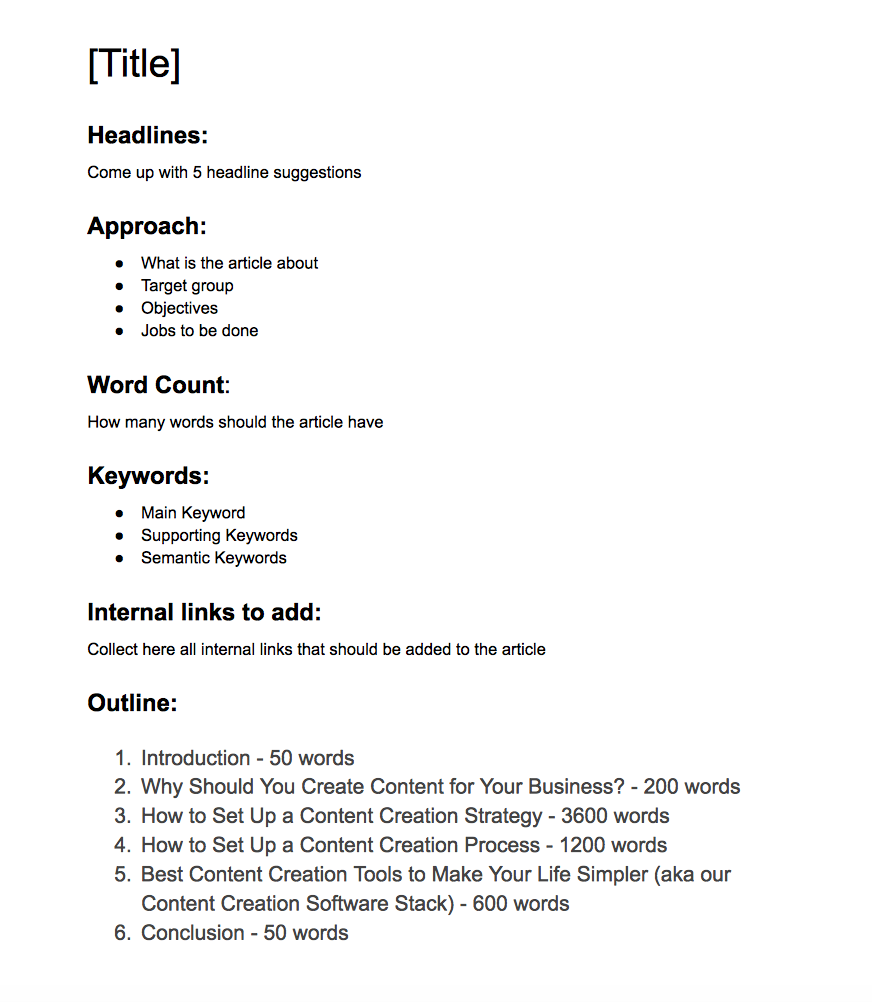
Once our briefing is completed, we send it out to our copywriters and design team, in order to start the actual creation process.
In this phase, we also turn to AI content creation tools for speeding up the process. These tools can help you improve your briefing process and create perfectly adequate outlines for blogs. All you need to do is work on developing a good prompt.
3. Creation
The creation process starts when we share the sheet with our copywriters and designers.
The copywriters create the story and integrate all SEO-relevant keywords into the copy. For this article alone, we used 18 SEO-relevant keywords.
Our copywriters utilize the POWER method when creating copy. POWER stands for prepare, organize, write, edit, and review. One person creates the first draft of the copy — from start to finish.
After our copywriters have finished the first draft and integrated screenshots or suggestions for visuals, we send the draft to our designers, who start the creation process of pictures, graphs, or other visual assets.
Our design team creates images by using Figma and Canva.
Further, we use Thrive Leads to create lead forms.
4. Review and Editing
In the review and editing stage of any content-related project, we mainly use our own online proofing tool. With the help of Filestage, we can edit, comment, approve, and share photos, videos, files, and copies. The tool also allows for a smooth document version control process, which saves us a tonne of time and nerves.
After our copywriter has sent us the first draft of the copy, we use our review software to highlight and suggest any changes needed. At this point, the shift from Google Docs to Filestage also involves the following approval step, as Google Docs does not have a satisfying approval function.
Our review process with Filestage runs as follows:
- Create a new project and folder.
- Create the first review step, upload the file there, and invite all team members who need to have a look at the file.
- Set due dates, so team members know their deadline for giving feedback.
- After all team members have given their feedback, create a new review step for the editor.
- Move the file with the internal collected feedback in this second step.
- Invite the editor to review the piece and set a new due date.
- Allow the editor to upload the new revised file in the same review step.
- Give the file another team member for internal review, if needed.
Crucially, Filestage doubles as document versioning software, making it easy to share, manage, and compare different versions of your files.
5. Approval
For the final approval stage, we send the finished copy to our superior. Then we follow these steps:
- We create an additional review step in the same project and move the latest file in there.
- We invite the superior to review the file and set a due date.
- Now they have the option to either approve the final copy or add more suggestions. If there are still some changes to be made, the review and editing stage goes to another round. And we move the file one review step back to our editor, so they can make the necessary adjustments.
- In case the content is good enough to be published, our superior can approve the article directly on Filestage.
- We can download and publish the approved file version.
Without a proper review and approval tool, this stage can be painful. Emails are often unanswered for several days, as upper management does not have the time to read hundreds of emails per day.
Usually, a bottleneck at this stage can last from one day to many weeks, and it involves chasing after superiors. This step is painful, and it threatens the entire schedule of the marketing function.
With Filestage, the approval stage at our office takes a mere 15 to 30 minutes.
6. Publishing
For our most important marketing assets (which mainly consist of blog entries and videos), we have two different distribution outlets.
We publish our blog entries on our blog using WordPress and our videos on YouTube.
Best Content Creation Tools for Making Your Life Simpler (aka our Content Creation Software Stack)
As you can see from the previous description, we use a lot of content creation tools at Filestage, in order to make our work as easy and efficient as possible.
In this section, we are going into more detail by giving you insight into our content creation stack.
Filestage for ideation, review, editing, and approval
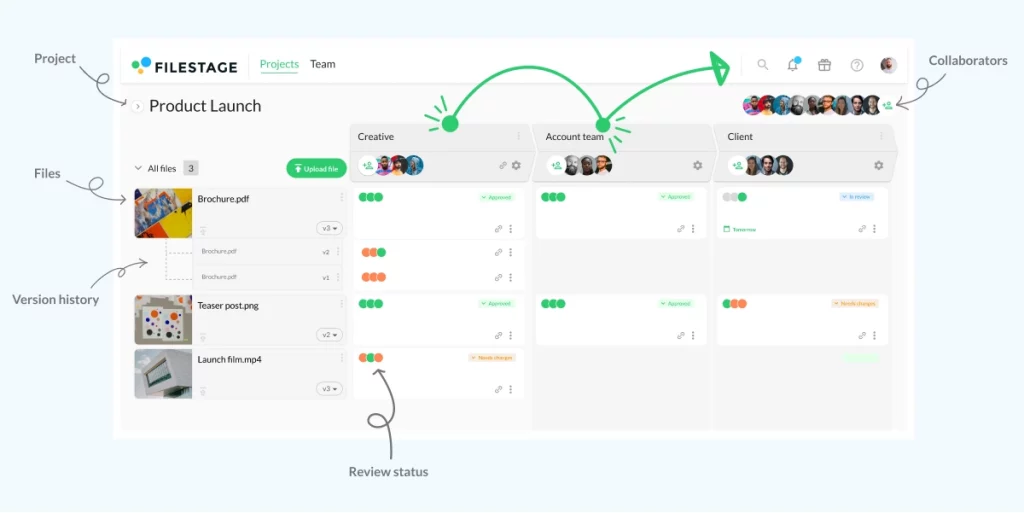
Filestage is mainly used during four stages of content creation: It streamlines the ideation, review, editing, and approval process.
- Ideation: We create swipe files for new ideas and scan our library for current projects.
- Review and Editing: We upload draft content to Filestage, add suggestions (e.g., related to content structure, visual aspects, or grammar) and request changes.
- Approval: We approve the content within our team. And if needed, we send the file to our superiors for approval.
Google Sheets for ideation
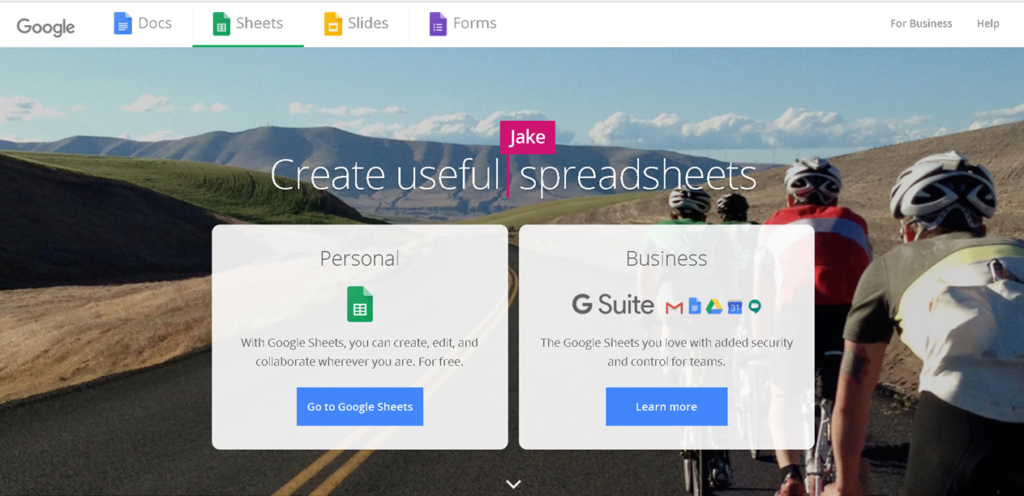
Google Sheets are sufficient for the ideation phase. In this phase, the focus is not on collaboration, but on creating your own ideas. Google Sheet helps create ideas and make them available to all team members at an early stage.
Instead of Google Sheets, other cloud services (such as Microsoft 365, WPS Office, or iWork for Apple devices) offer similar services.
Asana for Ideation
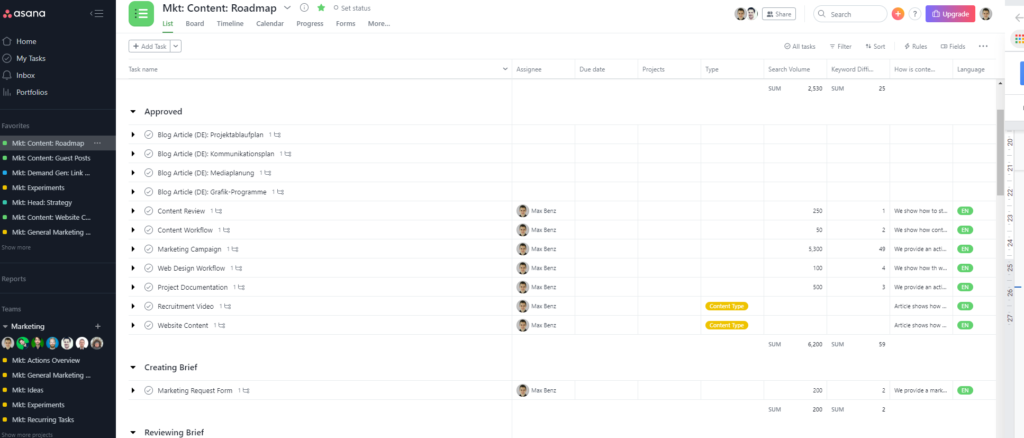
Asana is a project management tool that helps us list and structure our backlog ideas during the ideation phase of our dedicated Asana board.
Next to Asana, there are a bunch of other powerful Asana alternatives on the market, such as Workzone, Trello, or Jira.
Ahrefs for ideation, briefing & outlining

Ahrefs is an SEO tool that helps us find and analyze SEO keywords to boost visibility on search engines.
Likewise, Ubersuggest, SEMrush, or Monitor Backlinks are also powerful alternatives that support content creation for SEO.
Google Docs for briefing and creation
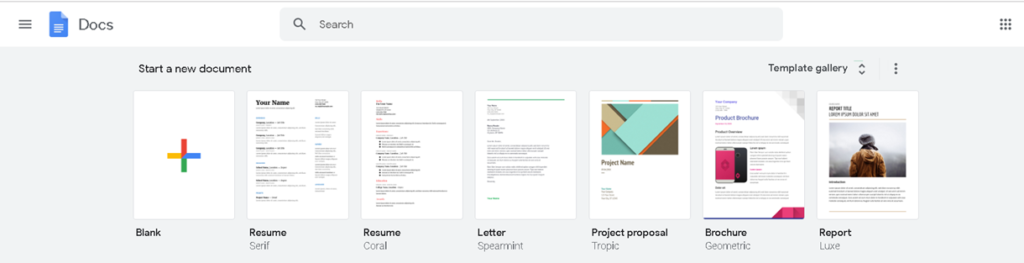
Our briefing to content creators (as well as the creation process) is processed via Google Docs. Google Docs offers a wide range of editing features, which are usually on par with Microsoft Word.
Besides Google Docs, Office 365, WPS Office, and iWork also offer similar cloud-based editing solutions.
Canva for creation
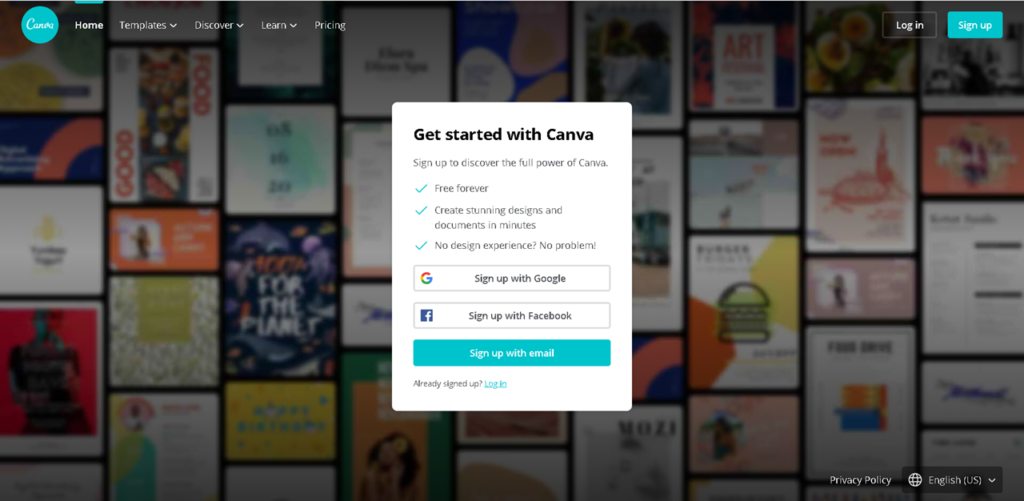
Canva is an easy-to-use graphic design platform that specializes in creating basic visual content, such as social media graphics, presentations, or posters. We mainly use Canva to create images for our blog articles.
Canva is the most popular DIY graphic design platform. Alternatives include Easi, Stencil, and Picmonkey.
Figma for creation
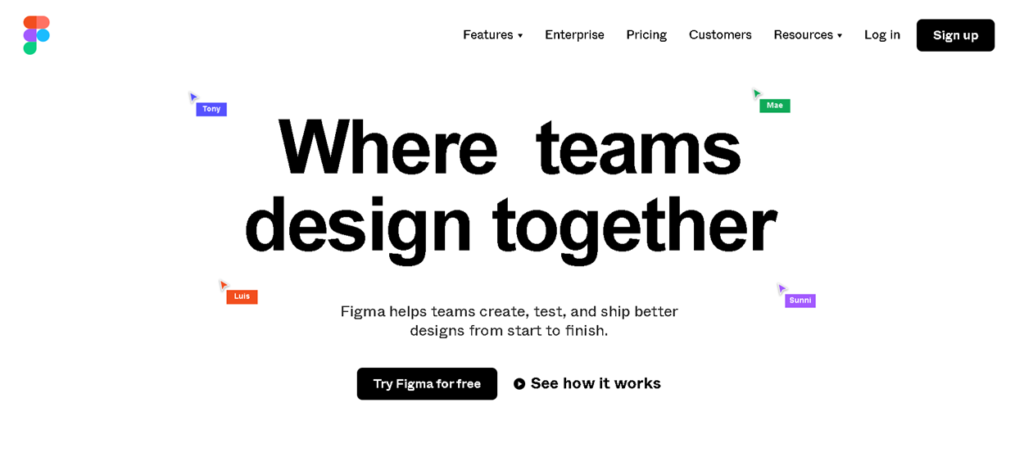
While Canva works well for simple images and can be used by people without design knowledge, we sometimes need a more sophisticated approach to our website or blog pictures.
At this point, Figma comes into play. Figma is a web-based collaborative vector graphic and prototyping tool. Competitors include InVision, Axure RP, and Lucidchart.
Thrive Leads for creation (and generating leads)
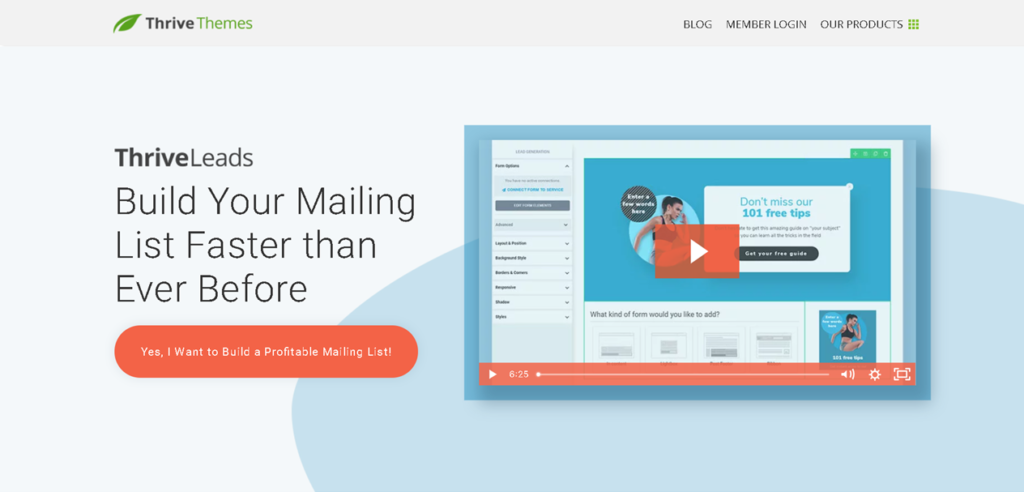
Thrive Leads is an email automation and content tool that we use to create lead forms and generate valuable leads.
Alternatives include Optin Monster, Bloom, and Ninja Popups.
WordPress for publishing
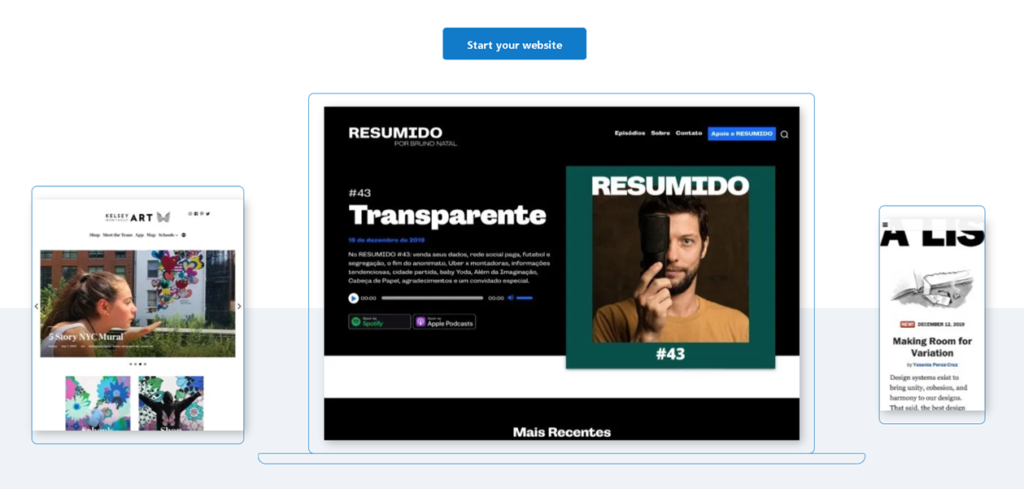
After we finish the creation process, we use WordPress to publish our blog article.
Even though WordPress is the most commonly used software for creating blogs and websites, there are strong competitors on the market, including Wix, Weebly, and Medium. These tools do not require any coding knowledge to create a compelling website presence.
Google Analytics for measuring content efforts
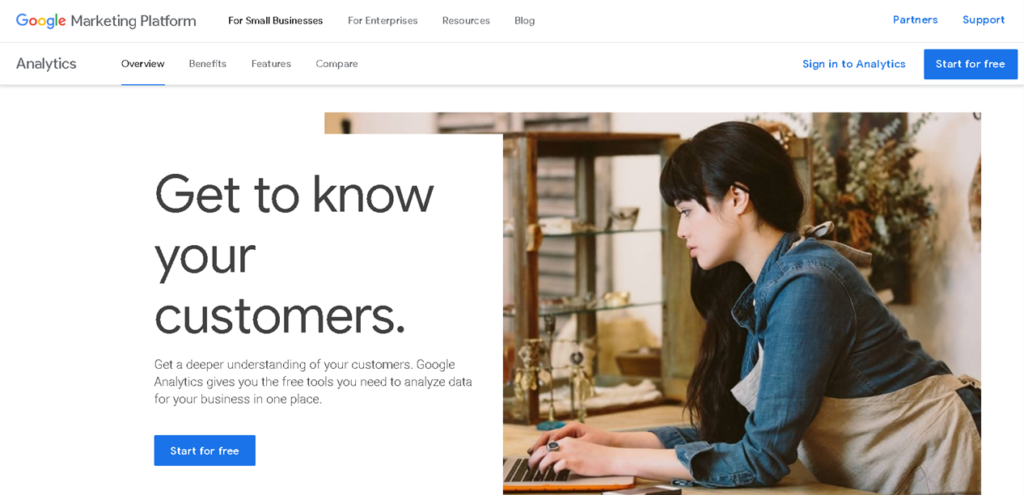
After the publishing stage, Google Analytics helps us measure the success of our campaigns by providing valuable reports for all our KPIs.
Competitors include Matomo, Woopra, and GoSquared.
Hotjar for measuring content efforts
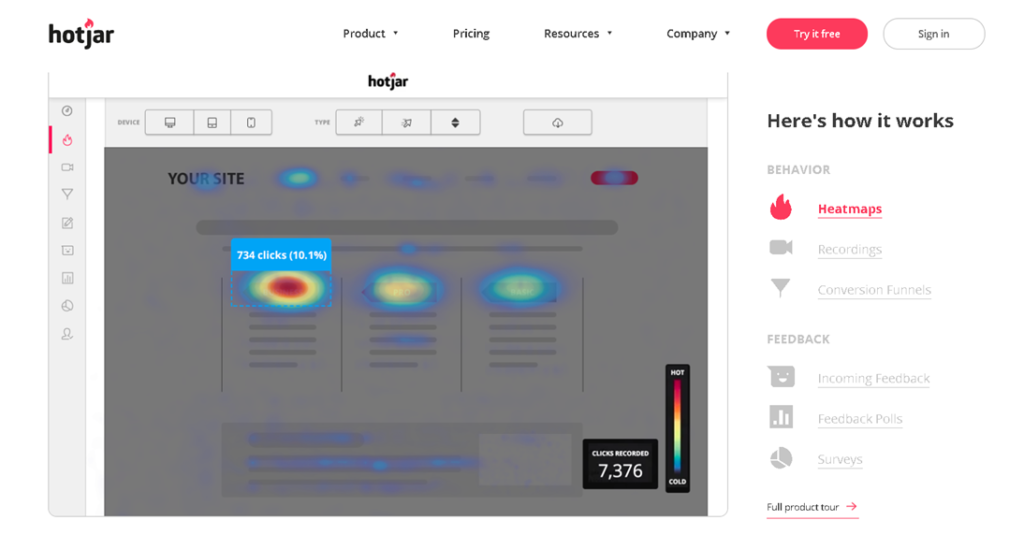
Next to Google Ads, Hotjar helps us gain insight into visitor behavior on our webpage. Hotjar provides heatmaps, which let us know which parts of the webpage or blog post are popular and which parts need improvement.
Alternatives to Hotjar include Matamo, Mouseflow, and Smartlook.
Conclusion
As you can see from our examples, content creation does not have to be chaotic to generate fruitful results.
We are convinced that by adding the right structures, processes, and tools, we can foster out-of-the-box thinking and creativity, in order to make good content in our marketing department.
Join us in our mission to unleash the full potential of all content managers and creatives!