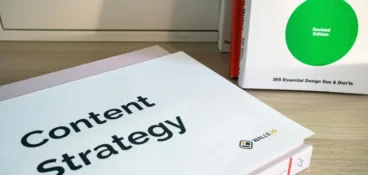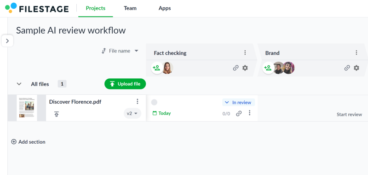Modern consumers are drawn to visual content like a bee to honey, with studies showing that 94% of people prefer visual content over text-only content.
In this article, we’re going to look at all things visual content marketing, from how best to run your visual content creation process to the top tools to help you get noticed across every platform.
But first, let’s quickly define what visual content is and what makes it so effective.
What is visual content?
Visual content is any form of digital content that relies primarily on imagery, designs, graphics, or other visual elements to convey a message or tell a story.
Visual content comes in a wide variety of formats, including:
- Photos
- Infographics
- Charts
- Diagrams
- Videos
- Illustrations
- Animations
- GIFs
- Memes
Why you should create visual content
People like to look at nice things, which is one of the main reasons why well-crafted visual content can be a powerful tool for your brand.
Visual content isn’t just more engaging than text-only content, it’s also more memorable and can quickly communicate compelling messages. That’s because when someone is met with a pleasing piece of visual content, their brain has a much easier time focusing and remembering the information it processes.
Another plus is that visual content can often transcend language barriers, making your marketing material easier to understand for a more diverse audience.
All in all, your visual content will often be the thing that helps potential consumers form a first impression of what your brand is all about. So it’s important to make sure you take the time to consider and create impactful visual content across all your brand touchpoints.
Approve all your digital content in one place
Get quick and clear feedback right on top of your content with Filestage.
How to build a successful visual content creation strategy
For your visual content to grab attention and appeal to the right audiences, you need to create a clear strategy for your visual content creation.
Now, let’s take a closer look at exactly how to build a strategy to help your team create cracking visual content!
Understand your audience
No matter whether you’re creating content for social media or building a whole new brand identity from scratch, the first and most important thing to think about is your audience.
Your audience are the people that will determine whether your business is successful or not. Who are they? Where are they? What do they value?
It’s a good idea to dig deep and conduct some research on your target audience to get some insights into their preferences and any gaps in the market. Of course, understanding your audience will also help you tailor your brand’s visual content to resonate with them effectively.
Know what you want to achieve
Every piece of visual content needs to have an objective. Whether that’s increasing brand recognition or telling your audience about a new product offer.
Before your visual content creation process can really kick into action, your team needs to outline a goal and deliver visuals that support the bigger picture for your brand. Setting an objective ahead of time will also make it easier to measure your visual content’s performance and spot any areas for improvement.
Create a content calendar
Preparation is key to success when it comes to visual content creation, especially for social media.
The fast-paced nature of our digital landscape, in combination with the time it takes to actually create visual content, means you need to plan ahead if you want to succeed and skip the stress that comes with creating content as you go.
Ideally, you should aim to plan your content calendar at least one month in advance. This will give your team enough time to think of ideas, create the content, get everything approved to maintain quality and brand consistency.
Planning content in advance also gives you the flexibility to adapt your content strategy based on upcoming events, holidays, or emerging trends.
Collaborate and get creative
After all the research and planning is done, and your content creators have a brief to work from, it’s time to get the creative juices flowing and come up with some ideas.
Then, after you’ve picked the strongest concept for your visual content, you’re ready to create some top quality visuals. You can either use professional design tools or outsource your creative content production to graphic designers. Just make sure that every piece of content has visual appeal and is consistent with your brand identity, including colors, fonts, and imagery.
Optimize your visual content for different platforms
No two online platforms work the same way. Each one has its own unique audience, features, and algorithms, which demand a tailored approach if you want to capture attention and engage users effectively.
To optimize your visual content for different digital platforms, start by getting to grips with the way each platform works and how people interact with content on the platform. For example, you might want to create visual content for Instagram Reels and static carousels for Facebook. No matter the platform, your digital content needs to be striking and simple to grab and hold your audience’s attention.
Distribute your visual content
Once your visual content is looking good and ready to go live, it’s time to distribute it in line with your content calendar.
Remember, visual content isn’t a standalone piece of work. To get noticed and drive the right people into action, your content needs to be supported with cracking copy that’s been tailored to your individual channels. It’s also a good idea to pay attention to when your audience is most active on each platform and schedule your content accordingly.
You can experiment with posting at different times to determine what works best for content engagement.
Track your visual content’s performance
When it comes to the success of your visual content, the proof is in its performance among your audience.
Tracking your visual content’s performance is essential for understanding how effective and impactful it really is. By monitoring metrics like clicks and conversion rates, you can gain valuable insights into what resonates with your audience and optimize your visual content creation strategy accordingly.
Whether it’s analyzing the number of likes, shares, and comments on social media posts, or tracking website traffic generated by visual content, measuring performance allows your team to make data-driven decisions and continuously improve your brand’s visual content to better meet your goals.
Change up your visual content
Your visual content might be static in format, but your visual content creation strategy should be the opposite.
Refreshing your visual content is crucial for maintaining audience engagement and staying relevant. By introducing new imagery, graphics, or videos, your brand will be able to capture your audience’s attention and keep them interested in your brand for the long haul.
Keep your finger on the pulse of what’s new in your audience’s world and experiment with different styles, formats, and themes. This could involve showcasing behind-the-scenes glimpses through your visual content or leveraging trending topics and cultural moments to inject an added dash of playfulness.
However you choose to do it, regularly changing up your visual content will make sure your brand stays dynamic and ahead of the competition.
Three inspiring visual content creation examples
Now that we’ve had a look at the best way to run your visual content creation strategy, let’s dive into some examples of great visual content to inspire your next project!
1. Starbucks on Instagram
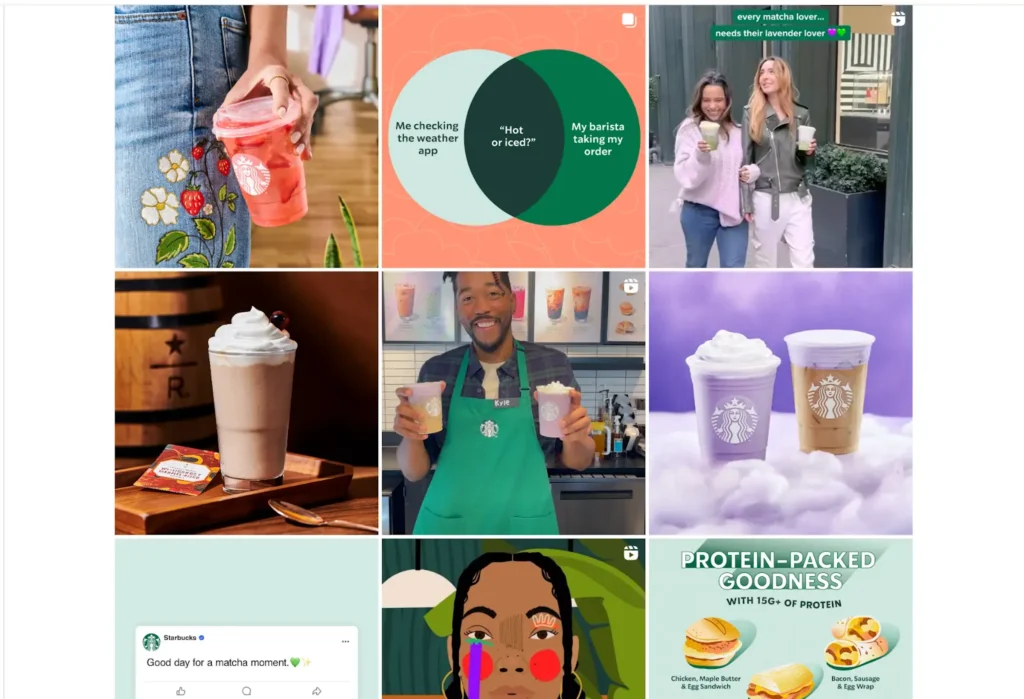
Source· instagram.com
It’s no secret that Starbucks has one heck of a visual identity. But its day-to-day social media marketing content is a brilliant example of how to create an interesting look and feel with fresh, striking content.
Starbucks has a knack for crafting posts that resonate and driving engagement rates through the roof. And its consistency as a brand gives it space to grow and evolve content while staying true to its core values and visual style.
One big takeaway from this example is the mix of visual content across Starbucks’ posts. There’s graphics, product shots, behind-the-scenes footage, and more. Which all comes together to form an appealing batch of visual content.
2. Planters’ social campaign
This video for Planters is a great example of how to make your brand colors and imagery shine through in your visual content.
The brand intentionally wanted to create a low-budget piece of video content to support the campaign. But their use of visual brand elements here still makes for impactful visual content that has Planters written all over it. Which goes to show, you don’t need big bucks for brilliant content.
This example is also a friendly reminder to pin down the core style and colors of your brand before you start your visual content creation process.
3. Duolingo’s brand characters

Source: duolingo.com
Your visual content, whether it’s social media posts or in-app designs, should give your brand its own unique personality. And no brand demonstrates this better than Duolingo.
The characters in Duolingo’s visual content, namely Duo the Owl, have been designed to portray a range of distinct personalities that align with the brand’s identity. They serve as mascots that help users connect with the platform on a deeper level, reinforcing brand recognition and loyalty.
Coming up with some iconic visual elements that bring your brand to life and boost engagement across platforms will make the process of creating visual content so much more productive.
Top tools for creating stunning visual content
All that’s left now is to get set up with some cutting-edge tools to help your team create, approve, and deliver visual content with ease.
Here are three digital content creation tools that I’d recommend:
- Canva – Top tool for making visual content
- Filestage – Top tool for reviewing visual content
- HubSpot – Top tool for distributing visual content
Let’s take a closer look!
1. Canva – Top tool for making visual content
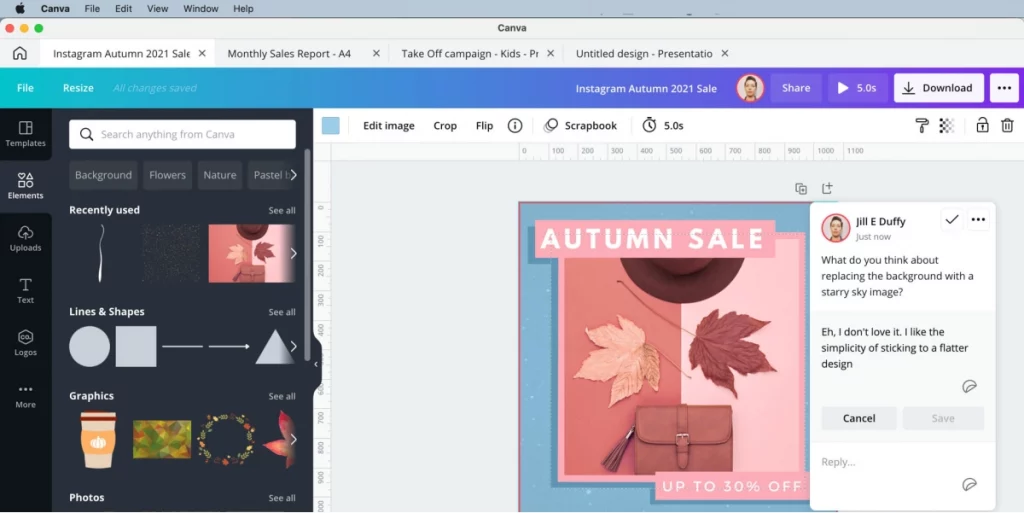
If your team is looking for a simple tool to help create professional visual content, Canva’s image creation software might become your favorite find.
Canva is regarded as one of the best visual content tools thanks to its user-friendly interface and large library of customizable templates. It also offers a sturdy free plan for all your basic visual content creation needs.
With Canva, users can easily design professional-looking designs, illustrations, and assets from social media posts to marketing materials, without the need for extensive design experience or too steep of a learning curve.
Recently, Canva started adding various AI content creation tools to their platform, including the magic resize tool, background remover, text suggestions, and an auto-complete feature. There’s also an AI copywriting tool. All these features are a part of Canva’s attempt to democratize visual content creation and make it accessible to everyone.
2. Filestage – Top tool for reviewing visual content
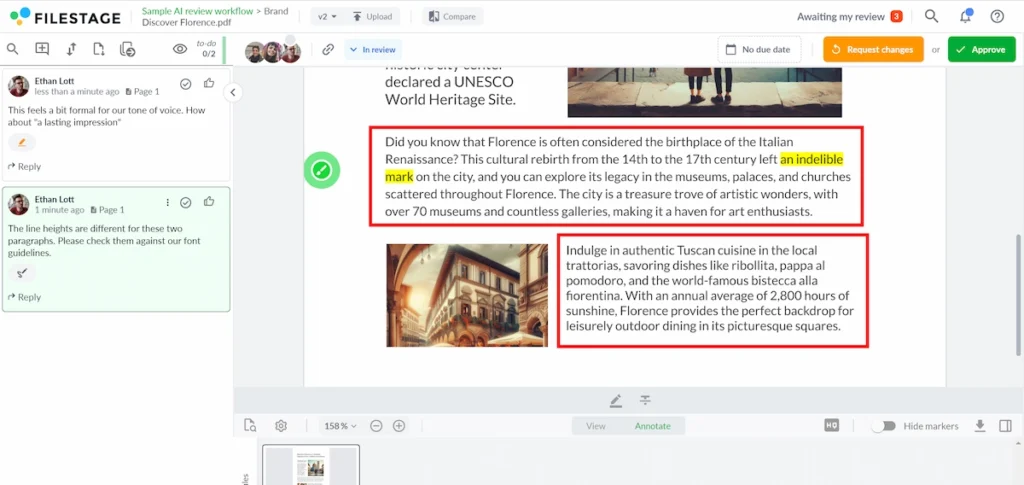
When creating visual content, creators usually need to get feedback from clients or other members of the team to make sure it’s up to scratch. The thing is, this process has the potential to get real messy real fast, with endless email chains, time-consuming meetings, and mixed up file versions.
To dodge this chaos, many businesses use Filestage to streamline their entire review and approval workflow. The platform works by giving teams a single, shared space where they can upload files, give and gather comments, and keep track of feedback.
Filestage is packed with useful features that make reviewing visual content (along with documents, PDFs, live websites, HTMLs, and more) a quick and easy process.
Some of Filestage’s most popular features include:
- Invite unlimited collaborators
- Reviewer groups for each stage of a project
- Real-time, in-context comments
- File version management
- One click approvals
3. HubSpot – Top tool for distributing visual content
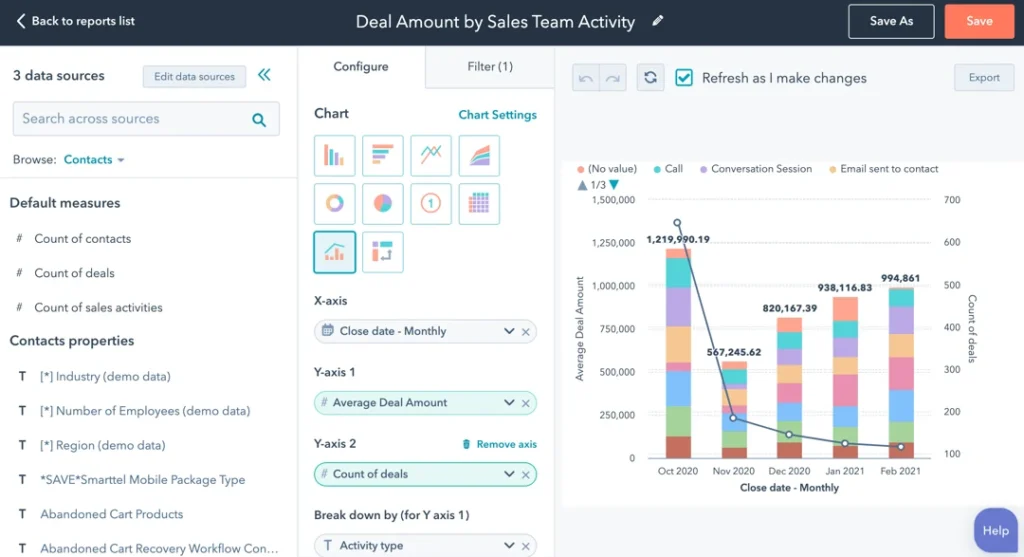
Content distribution tools make it easier to manage everything that goes on around your visual content, like mapping out content calendars and scheduling social media posts.
With HubSpot, teams can build and enhance their content distribution strategy through the platform’s Marketing Hub. You can also use the tool to create engaging landing pages, manage social media posts, and lots more.
The cherry on top? HubSpot even has an extensive library of customizable templates for creating visual infographics and charts! This makes it one of the most enticing AI marketing tools for content distribution.
Final thoughts
Visual content creation is essential for any modern business that wants to succeed in today’s fast-paced, digitally-led market.Hopefully this article has helped you decide on the best strategy and tools for creating your brand’s visual content. And if you’d like to improve the way your business reviews all kinds of content, start your free trial today.