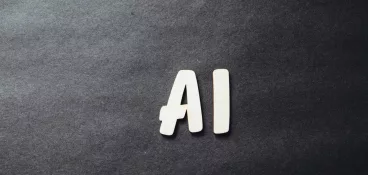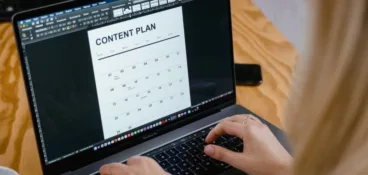Over the past year, AI content creation has become a hot topic for marketers everywhere. Our recent report on the impact of AI on the lives of marketing professionals found that 76% are already using AI to create marketing content, with 42% using it weekly or even daily.
It may be a relatively new phenomenon in the grand scheme of things. But there’s already a wide range of AI content creation tools on the market, there to help with different parts of the content creation process. From coming up with content ideas to generating text, images, and videos, these AI tools have the power to revolutionize the way you create content.
But where to begin.
In this guide, I’ll share seven top AI tools and 18 ways to use them to your advantage.
1. ChatGPT
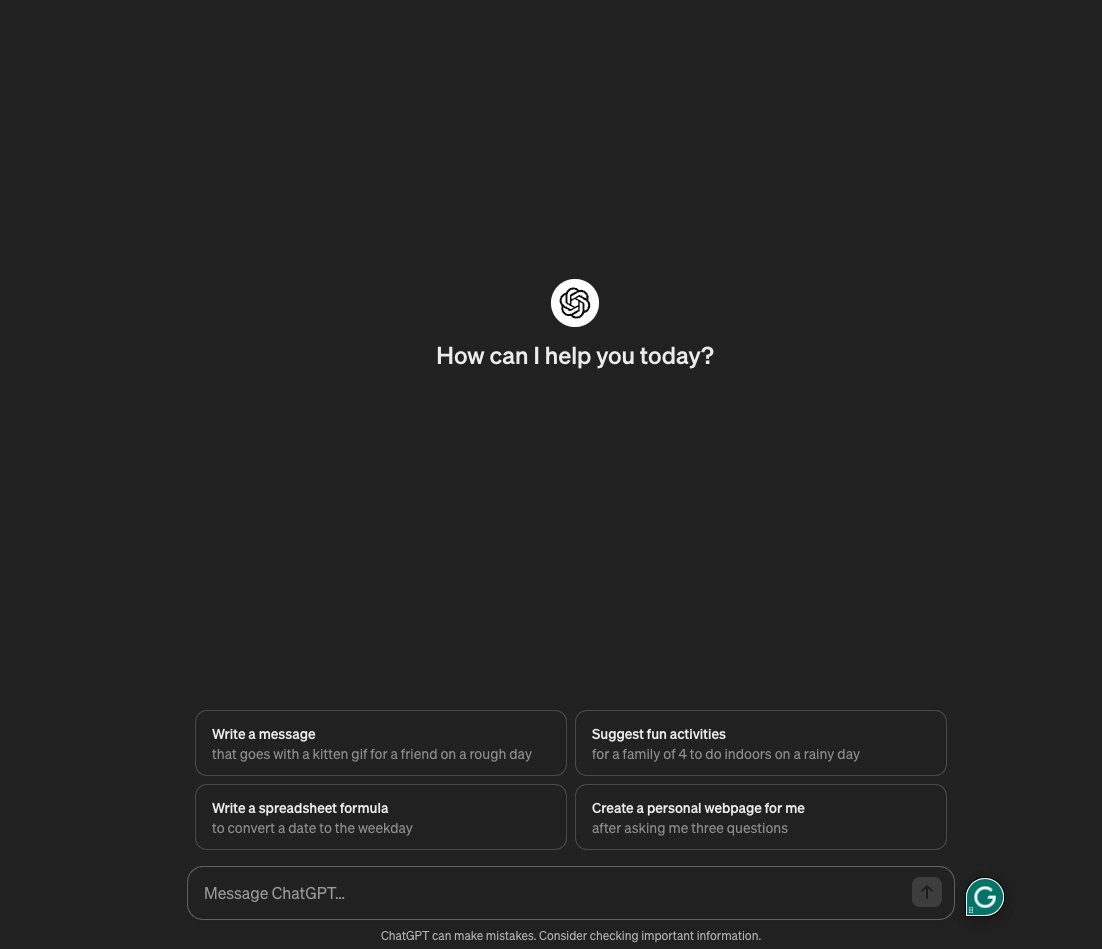
ChatGPT no longer needs much of an introduction. In fact, its name is pretty much synonymous with AI content creation these days. But as a super-quick summary, it’s a natural language processing (NLP) chatbot that can understand and engage in human-like conversations. And it’s a go-to AI tool for helping with written content, like social posts, blog posts, and more.
Here are just three ways you can use it.
Speeding up your research process
Scouring the internet for information can be time-consuming and complicated. After all, there are virtually infinite web pages, blogs, publications, and sources to refer to. ChatGPT is your one-stop shop in that regard, giving you lightning-fast information complete with summaries, explanations, and key points – in whatever format and whatever tone of voice you prefer.
Approve all your digital content in one place
Get quick and clear feedback right on top of your content with Filestage.
Brainstorming blog post ideas
Feeling a bit stuck with your blog strategy? ChatGPT can help you think outside the box and come up with creative ideas for blog posts. The more specific you are with your prompts, the better. For example, asking it to come up with “10 blog post ideas related to [specific topic], appealing to [specific audience], for [specific company]’s blog” will lead to more relevant and useful results than just “10 blog post ideas related to [specific topic]”.
Creating blog post outlines
I wouldn’t recommend using it to actually write blog posts – trust me, the results are pretty ropey to say the least. But there’s no denying that ChatGPT is very handy for suggesting structured outlines for your blog content. Simply give it a topic and any specific requirements, and it will come back with suggested headings, subheadings, and key points to cover.
2. DALL-E
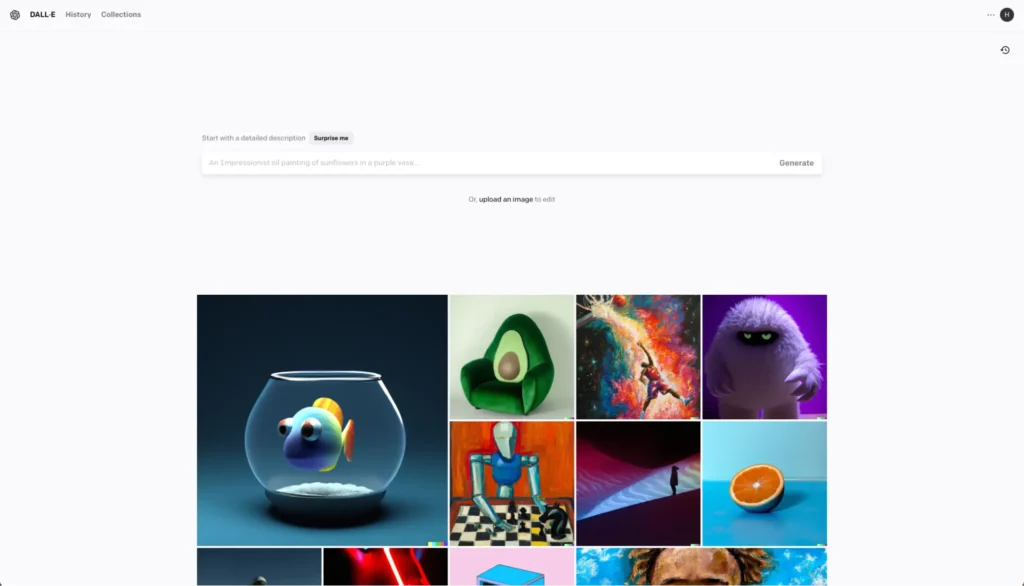
For support with visual content creation, DALL-E is a brilliant and easy-to-use AI image generator. Owned by OpenAI (the same people that created ChatGPT), DALL-E produces AI-generated images based on written descriptions, given by you. It specializes in realistic art, which means your audience shouldn’t be able to tell easily (at least not at first glance) that it was created with AI.
Here are three handy ways to use it.
Generating original graphics for your marketing materials
Eye-catching graphics are key for marketing, and DALL-E can help you by generating unique, tailor-made illustrations that resonate with your target audience. As with ChatGPT, the key is to be as specific as possible, providing prompts that outline things like your brand identity, key messaging, and the emotions you want the imagery to evoke.
Creating visual content for websites
Want to revamp your website? DALL-E is great for generating visual content that enhances your site’s aesthetics. That might be eye-catching headers that make a strong first impression, illustrative graphics that support your brand’s messaging, or other types of imagery that make your overall website more appealing to visitors.
Designing prototypes
Whether you’re designing a new gadget, a piece of furniture, or even a software interface, DALL-E can help bring your ideas to life. Provide a detailed description of your product concept, including its purpose, key features, and desired aesthetics. Then DALL-E will quickly generate a prototype for you. Once you’ve got that, you can move on to the more detailed steps in the design process.
3. Synthesia
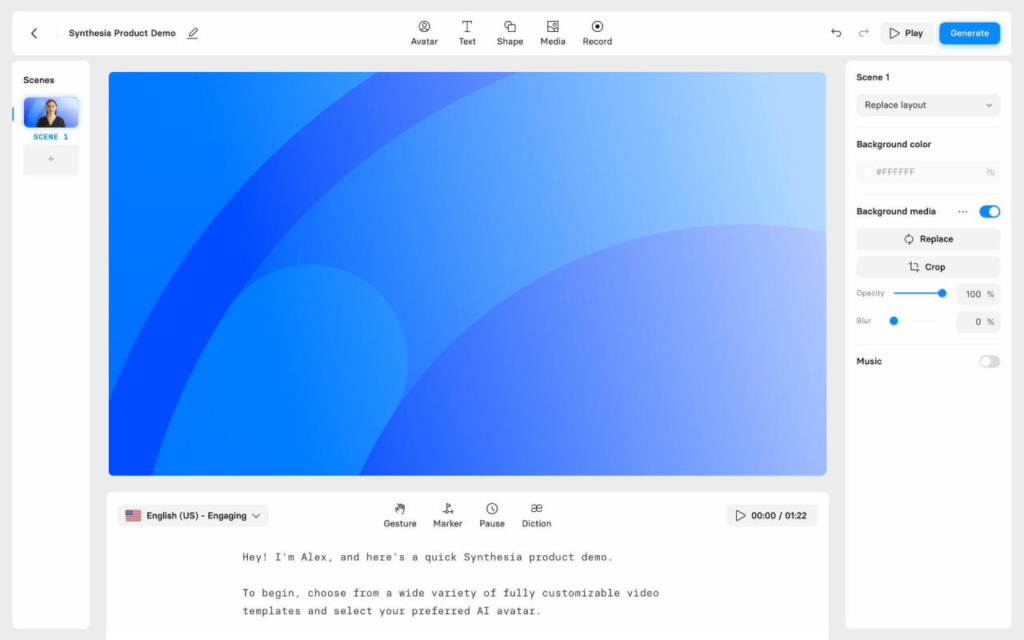
If you want to boost your video production but don’t have the right resources, Synthesia is one of the best AI tools for the job. Synthesia is an AI content creation tool that specializes in video content. In just minutes, it can take your video scripts and create professional-looking videos complete with narration – and even AI avatars. No equipment and no video editing skills required.
Here are three excellent ways to use it.
Creating quick how-to tutorials
Synthesia is great for creating quick and short how-to videos for your brand – whether that’s to share on social or to publish on your website. Choose from more than 60 customizable templates and more than 160 AI avatars (or use your own spokesperson) – then upload your tutorial video script and the AI content generator will do the hard work for you.
Keeping training videos up to date
In the ever-changing world of business, training videos can quickly become outdated. Which means you have to fork out a whole load of money to record them all over again. With Synthesia, simply edit your script, and these updates will automatically be reflected in your video.
Producing video content at scale
If volume is the name of the game, Synthesia is your MVP, there to help you produce video content at scale. With customizable templates plus automation for editing, translation, transcriptions, subtitles, reframing, and more, it’s easier and quicker than ever to produce a large volume of video content.
4. OwlyWriter AI
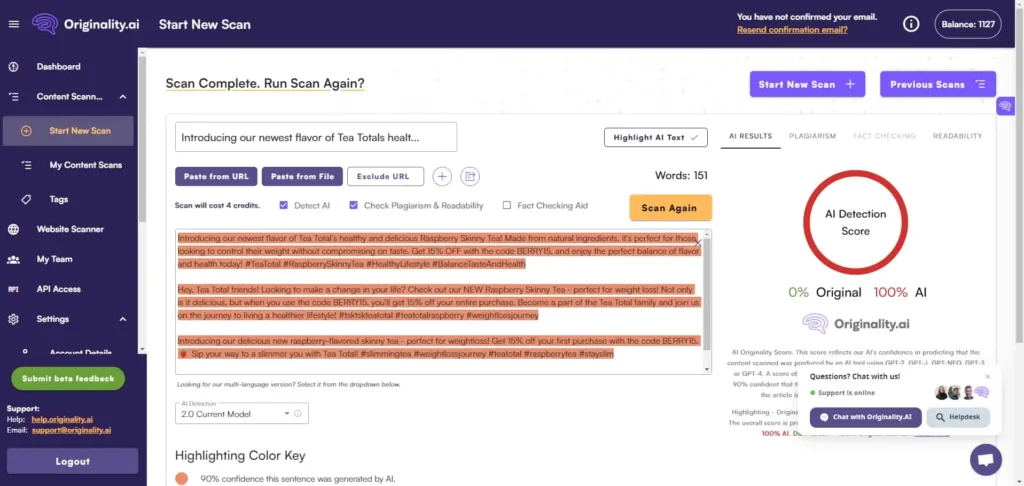
Need help with your social media marketing strategy? Thanks to AI tools, you can not only get help with social media content ideas, but ideas for captions and hashtags too. OwlyWriter AI is part of Hootsuite’s offering, so it’s a pretty good go-to for all things social. This AI content creation tool combines years of social media expertise with advanced AI to create winning content formulas for every social platform.
Here are three ways to use it.
Getting ideas for social media posts
When you’ve been working for the same brand for a while, it can be a struggle to keep coming up with new and exciting ideas for your social media posts. OwlyWriter AI to the rescue! Give the tool a prompt and you’ll get a whole list of creative content ideas to choose from.
Writing engaging social media captions
Writer’s block getting the better of you? Add a prompt in the form of a short description or a URL, plus the tone of voice you want it to use, and OwlyWriter AI will come up with engaging caption ideas that nail the brief.
Generating hashtags
Hashtags are essential for getting more eyes on your social media content, but picking the right ones takes a fair bit of research. OwlyWriter AI uses its expertise to automatically generate relevant hashtags based on your post’s caption and image, helping to boost its reach and engagement.
5. Jasper
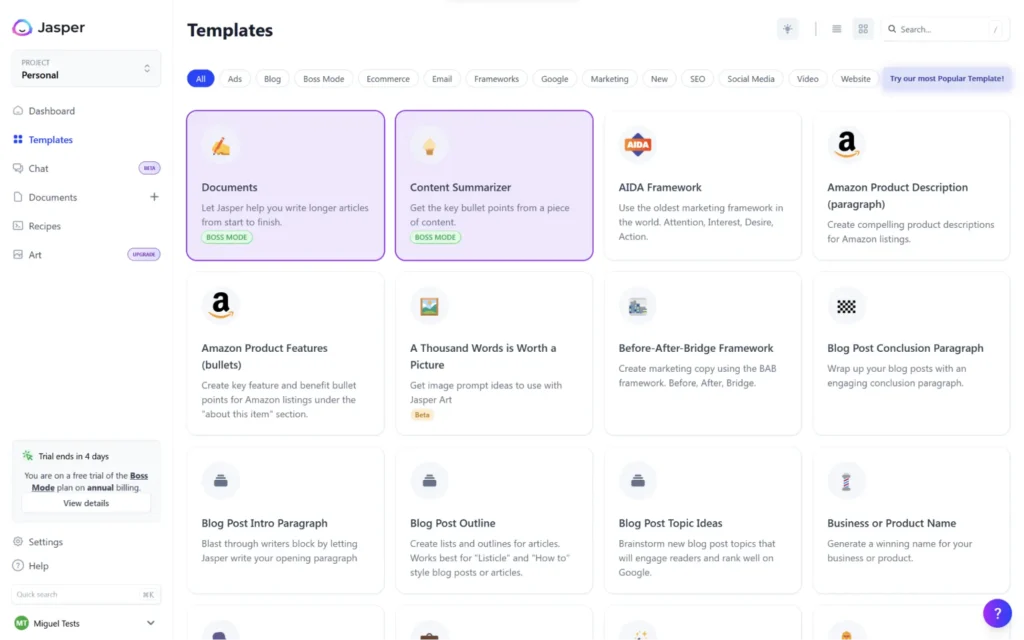
As far as AI writing tools go, Jasper is one of the most popular and advanced of the lot. It specializes in creating written content for articles, social media posts, emails, ads, and more. And compared to ChatGPT, it has a better grasp on tone of voice. But while AI content tools are developing fast, they’re still not a replacement for human copywriters. (And I’m not just saying that because I am one!)
A bit later on, I’ll talk you through the importance of reviewing the quality of AI-generated content. But first, here are two good ways to use Jasper to your advantage.
Writing first drafts of long-form content
To speed up your content creation process, you might turn to Jasper to generate long-form content that can be used as a very rough first draft. It’s particularly useful for outlines and headings, and for providing you with lengthy pieces of written content fast. But you’ll definitely want to heavily proofread and edit the content before you post it anywhere publicly to make sure it reads like a human has written it.
Turning content into multichannel campaigns
With Jasper, you can repurpose content – whether that’s new or existing content – into a campaign that can be shared across multiple marketing channels. For example, it can automatically turn a blog post into a case study, a press release, and a TikTok script. With supporting AI-generated images thrown into the mix too.
6. SurferSEO
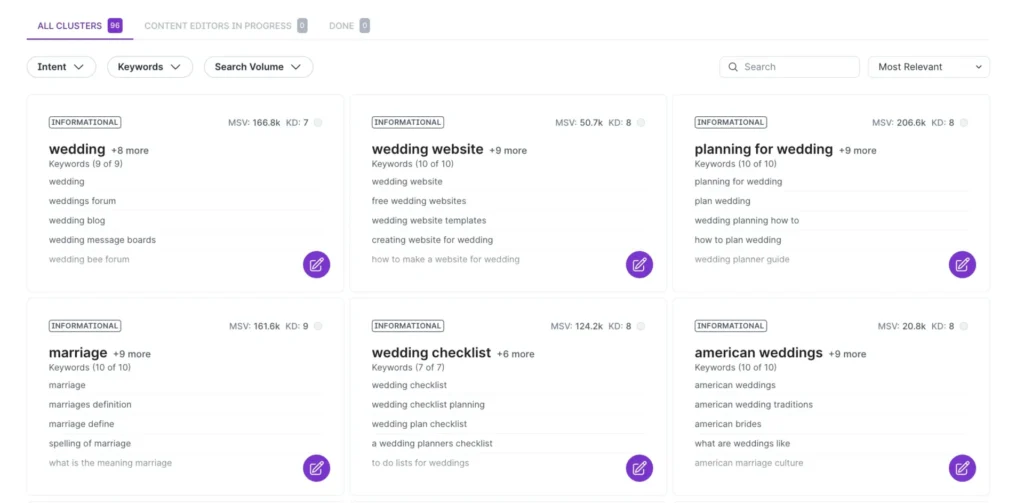
If you want to give your content the best possible chance of ranking in search engines and getting that sweet, sweet organic traffic, then SEO is an important strategy. Made all the more accessible with SurferSEO. SurferSEO is one of the most comprehensive AI-powered SEO tools out there. It uses AI to analyze SERPs (search engine results pages), then provides you with detailed guidelines to help you create content that’ll be seen.
Here are two ways to use it.
Planning your content strategy
SurferSEO combines advanced keyword research with SERP analysis to provide insights into what’s ranking well, why, and what you can do to compete. It highlights your current content gaps, and suggests clusters of related keywords and topics to help you plan exactly what to cover in your content marketing strategy based on your audience’s interests and search intent.
Creating SEO-focused briefs
Detailed briefs are a copywriter’s best friend, and SurferSEO can help you create content outlines in no time at all. The tool’s detailed content briefs include keyword recommendations, suggested headings, questions to answer, and guidance on content length and structure – all based on the analysis of top-ranking pages.
7. Canva
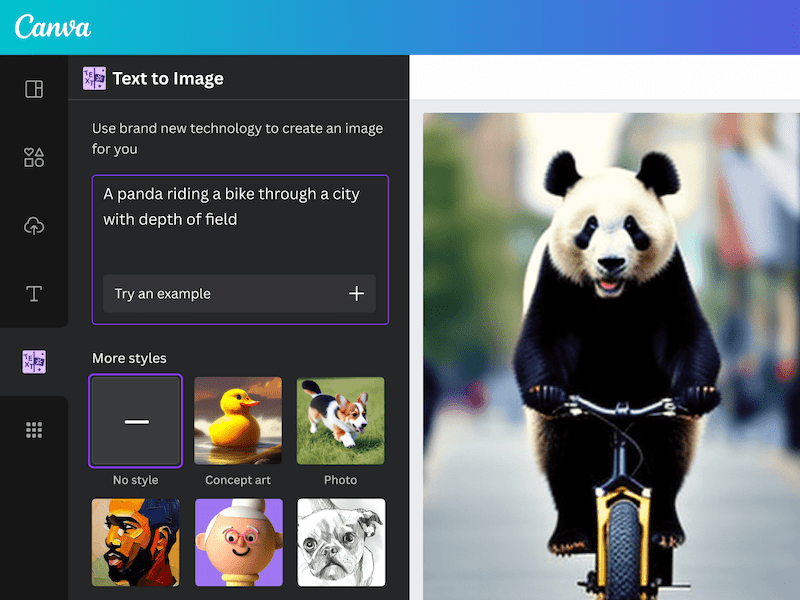
Canva is a popular no-code graphic design tool that has expanded its offering to include AI image generation and AI-powered photo and video editing – under the umbrella name “Magic Studio”. It also has an AI copywriting tool to help you refine your captions.
Canva’s Magic Studio is there to help with your creative process, making it easier than ever to create, edit, and perfect your creative content. No wonder it’s one of the most well-loved AI marketing tools for creators.
Here are two great ways to use it.
Making complex edits to photos
Canva’s AI Photo Editor makes it easy to make complex edits to your photography. Add, replace, or remove elements (like photo bombers or badly placed objects), extend your image to fix awkward framing (even turning vertical shots into horizontal ones), and break your image into editable elements to specifically fix certain sections.
Creating and editing videos
Canva makes video creation a breeze. Simply upload your clips and images, and Canva’s AI video editor will transform your content into something spectacular. Watch as it auto-edits and adds music and transitions – saving you hours that would otherwise be spent on concepting, editing, and rendering.
Always, always, always check the quality of your AI-generated content
There’s no denying that AI content creation tools are invaluable for marketing professionals in 2024. But they’re by no means perfect. And they still require a fair amount of human input, especially when it comes to quality assurance.
No matter the type of content you’re creating, it’s vital to always, always, always check the quality of any content that’s generated by these platforms before you publish or share it. From both a brand efficacy and a compliance perspective.
Your content review process should cover a range of factors, including:
- Accuracy – Fact-checking the content to make sure any facts and stats given are verified and, indeed, facts.
- Compliance – Making sure nothing in your AI-generated content is infringing on copyright laws.
- Brand alignment – Making sure the content aligns with your brand guidelines, including tone of voice, language and structure, fonts, colors, and image styles.
For more information, check out our guide on how to build a robust review process for AI-generated content.
Final thoughts
Et voila – seven top AI tools and 18 ways to use them throughout the content supply chain process. Whether your focus is video, images, blog content, or social media content creation, the right AI tools can certainly help to boost productivity and spark creativity. But be sure to always check the quality of the content that’s produced by these tools, checking that it’s accurate, compliant, and on brand.If you’d like to see how Filestage can help you to review content created using artificial intelligence, start a free trial today.