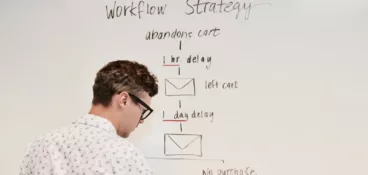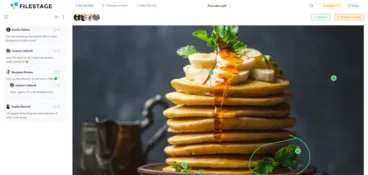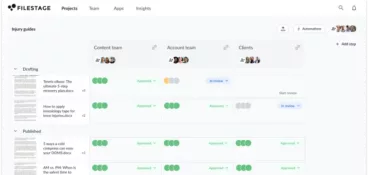Social media has become a crucial platform for businesses and individuals to connect with their audiences and promote their brand. To stand out in the digital landscape, it’s essential to create captivating and engaging content.
But, producing high-quality content that will complement your overall marketing strategy, and being consistent at it, can be a daunting task. That’s where social media content creation tools come into play. These tools streamline the process, allowing you to create visually stunning and impactful content for various social media platforms.
In this article, we will explore the 20 best social media content creation tools for 2024, including their pros, cons, pricing, and use cases.
Keep reading to find the best social media content tools for each of these four use cases:
- Planning and scheduling
- Collaboration and review
- Creating graphics and images
- Video creation and editing
Supercharge your social media creation process
Get point-and-click feedback on your social media posts with Filestage.
What are social media tools?
Social media management tools are platforms or software that help businesses and individuals manage their social media presence efficiently. While the focus of this article is on social media content creation tools, it’s essential to understand the broader context of social media management tools.
Social media management tools often provide features such as scheduling posts, monitoring analytics, managing multiple social media accounts, and engaging with followers. These tools can help streamline your social media workflows, save time, and improve the overall effectiveness of social media marketing efforts.
Some popular social media management tools include Hootsuite, Buffer, Sprout Social, and Later. These tools complement content creation tools by providing a centralized platform for managing and analyzing social media activities.
Best content creation tools for planning and scheduling
Life’s too short to spend hours every day scheduling your posts and getting your ideas together. The key to a successful social strategy is the right planning tools. That way, you’ve got more time and brain power to come up with your next viral post.
These scheduling tools automate the post-publishing process and give you a nice and easy overview of your social marketing plan.
1. Hootsuite

Hootsuite is a scheduling and planning tool for social media. It’s easy to use and allows you to manage your social media calendar, automate time-intensive scheduling tasks, and access analytics to track your content performance.
Pros
- Intuitive user interface
- Automation tools to schedule posts, monitor brand mentions, and engage with your followers
- Strong collaboration features so your team can assign tasks and communicate during campaigns
- Detailed reporting and analytics to track key metrics
Cons
- There’s no free plan available
- Steep learner curve to master advanced social listening and analytics features
Pricing
Hootsuite offers three different pricing plans, including:
- Hootsuite Professional – $99/month for one user and 10 social profiles
- Hootsuite Team – $249/month for three users and 20 social profiles
- Business – $739/month for five users (unlimited add-ons) and 35 social profiles
Use case
Hootsuite is ideal for individuals, SMBs, and enterprises that need a user-friendly tool to plan, manage, and monitor their social content.
2. Miro
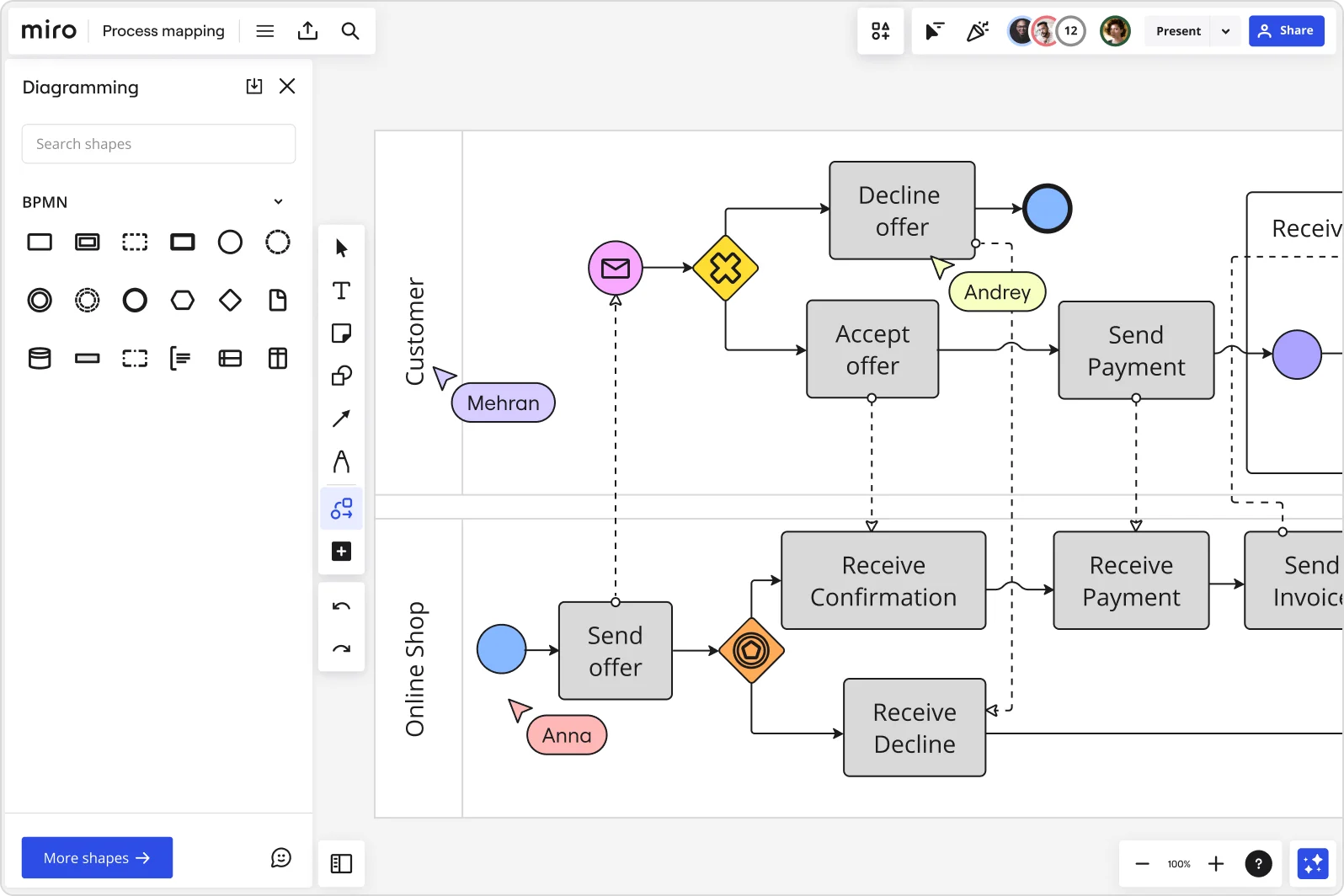
Miro is an online whiteboard tool that’s perfect for brainstorming social content ideas. You can build mind maps, design mockups, flowcharts, and task lists to plan and organize your ideas in one spot.
Pros
- Big workspace for large or complex content creation projects
- In-built planning tools, such as calendars and task assignation
- Templates to make social content planning more efficient
- User-friendly drag-and-drop interface
- Organizes social content in a visual way
Cons
- Navigating large Miro boards can be clunky
- Lacks security features for confidential content and data
Pricing
Miro has four different pricing plans, depending on your needs. These are:
- Miro Free – $0
- Miro Team – $10/month per user
- Miro Business – $20/month per user
- Miro Enterprise – Price on request
Use case
Miro is one of the best content creation tools for brainstorming and planning your future posts with your team. It’s best suited to highly collaborative social media teams and creators.
Best content creation tool for collaboration and review
We’ve all done. You can’t wait to share your latest creation for socials and get trigger-happy, clicking publish before that final check. A little typo here or there isn’t usually an issue, but in some regulated industries, it could land you in hot water.
A creative review and approval platform allows you to share your latest creations with your team and stakeholders. That way, you can consolidate feedback in one place and make sure everything is A-OK before hitting send.
3. Filestage
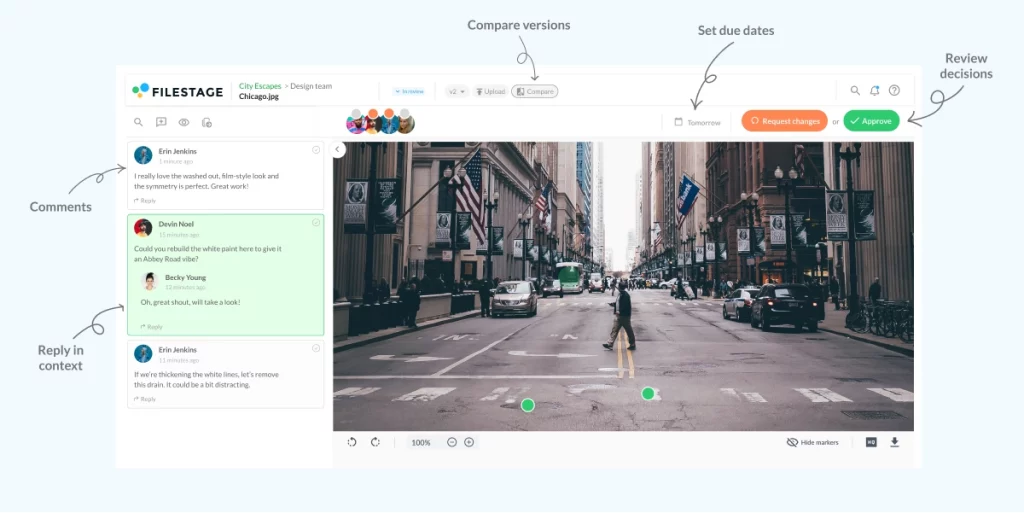
Filestage is a collaborative content review and approval platform that streamlines the feedback process for social media content creation. It allows your team to efficiently review and approve images, videos, and other multimedia assets.
Pros
- Simplifies the feedback and approval process
- Real-time collaboration and commenting
- Version control and file organization features
- Integration with popular project management tools
Cons
- More focused on collaboration and approval than content creation
Pricing
Filestage offers different pricing plans, including:
- Free plan with unlimited files, versions, and reviewers
- Basic Plan – Starts at $49/month and includes more projects and storage
- Professional Plan – Starts at $249/month and includes more storage and complex features like compare versions, and automation
- Enterprise Plan – Custom pricing (contact sales)
Use case
Filestage is an ideal design approval software for marketing teams and agencies that need to streamline the content review and approval process for their social media campaigns.
Top content creation tools for graphics and images
You don’t need to be a master graphic designer to create beautiful visuals for socials. At least not with the help of these content tools. They turn even the worst artist into a fully-fledged design pro.
4. Canva
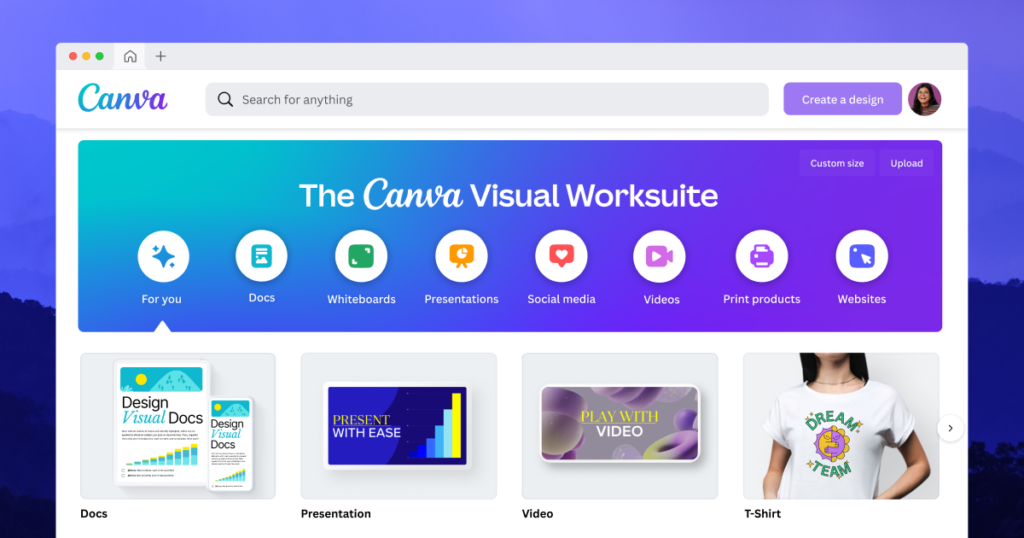
Canva is a popular and user-friendly graphic design platform that offers a wide range of features and templates for social media content creation. It provides an intuitive drag-and-drop interface, making it easy for users with no design experience to create professional-looking graphics.
Pros
- Extensive library of templates and design elements
- Free stock images
- User-friendly interface with drag-and-drop functionality
- Collaboration features for team-based projects
- Integration with various social media platforms
Cons
- Limited advanced design capabilities compared to professional software
- Some premium features require a paid subscription
Pricing
Canva offers three different pricing plans, including:
- Canva Free – $0
- Canva Pro – $12.99/month for one person
- Canva for Teams – $14.99/month for the first 5 people
Use case
Canva is ideal for small businesses, entrepreneurs, and individuals who want to create eye-catching graphics, social media posts for Facebook, Instagram, or LinkedIn, video slideshows, and more without the need for advanced design skills.
5. Adobe Creative Cloud
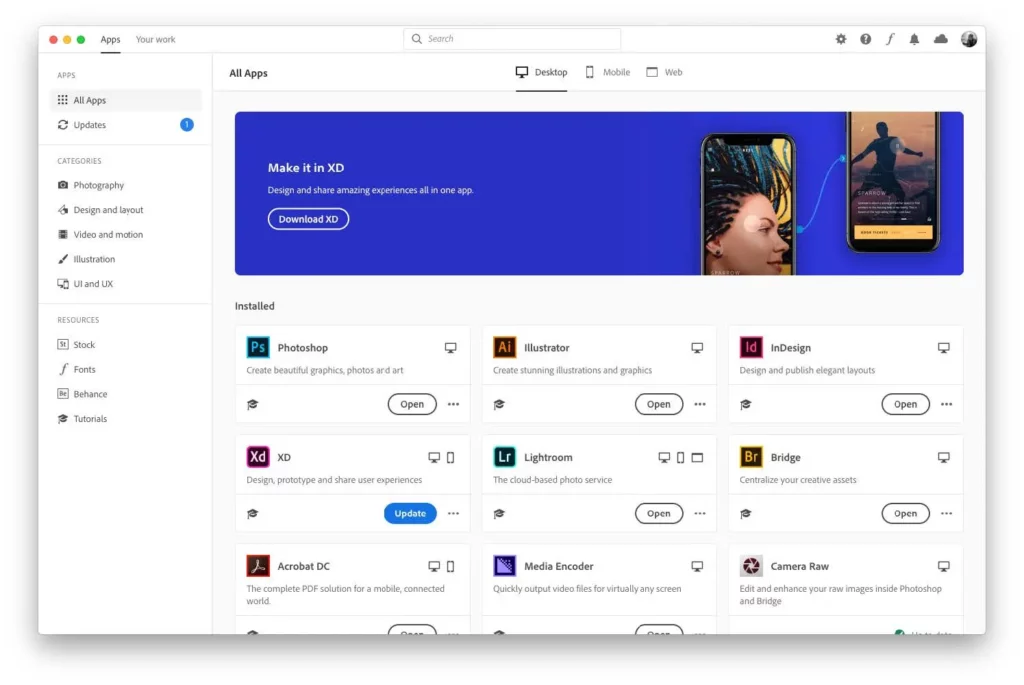
Adobe Creative Cloud is a comprehensive suite of professional design software, including Photoshop, Illustrator, and InDesign, that enables users to create stunning visual content for social media.
Pros
- Advanced design capabilities and tools
- Seamless integration between different Adobe software
- Extensive customization options for precise control
- Regular updates and new features
Cons
- Steep learning curve, especially for beginners
- Expensive subscription plans
- High system requirements
Pricing
Adobe Creative Cloud offers different subscription plans tailored to individual applications or the complete suite, with options for individuals and teams.
Here are the two available options:
- Individual Plan for $54.99/month
- Business Plan for $84.99/month
- Students and Teachers Plan for $19.99/month
- Schools and Universities Plan starting at $34.99/month per user
Use case
Adobe Creative Cloud is suitable for professional designers and marketers who require advanced editing and design capabilities for their social media content.
6. Visme

Visme is a versatile visual content tool that allows users to design and animate engaging infographics, presentations, and social media graphics.
Pros
- Wide range of templates and design elements
- Animation and interactivity features
- Collaboration and team management options
- Analytics to track content performance
Cons
- Advanced features limited to higher-priced plans
- Can be overwhelming for beginners
- Steeper learning curve compared to simpler tools
Pricing
Visme offers three different pricing plans, including:
- Basic Plan
- Started Plan
- Pro Plan
- For Teams Plan
You can learn more about the exact prices per plan by creating a profile at Visme or contacting their sales team.
Use case
Visme is suitable for marketers, educators, and content creators who want to create visually appealing and interactive social media content.
7. Easil

Easil is a user-friendly design tool that specializes in creating visually stunning graphics for social media. It provides pre-designed templates, drag-and-drop functionality, and various customization options.
Pros
- Intuitive interface with easy-to-use features
- Extensive library of templates and design assets
- Collaboration features for team projects
- Integration with popular social media platforms
Cons
- Limited advanced design capabilities
- Some features are only available in higher-priced plans
Pricing
Easil offers different pricing plans, including a free plan with limited features.
Here’s a list of plans offered by Easil:
- Easil Basic – free platform
- Easil Plus – $7.50/month per user
- Easil Edge – $59/month per user
- Easil Enterprise – custom pricing
Use case
Easil is suitable for small businesses, bloggers, and social media managers who want to create visually appealing graphics quickly and easily.
8. Crello

Crello is an online graphic design tool that offers a range of templates and design assets for social media content creation. It provides an intuitive interface and simple editing tools.
Pros
- Vast collection of templates and design assets
- Easy-to-use interface with drag-and-drop functionality
- Collaboration features for team projects
- Integration with popular social media platforms
Cons
- Limited customization options compared to more advanced tools
- Some features require a paid subscription
Pricing
Crello offers a free and a paid plan for $10/month.
Use case
Crello is suitable for small businesses, bloggers, and individuals who need a simple and cost-effective solution for creating social media graphics.
9. Over

Over is a mobile app that allows users to create and edit visual content directly from their smartphones. It offers a wide variety of templates, fonts, and design elements.
Pros
- Mobile-friendly interface for on-the-go content creation
- Extensive library of templates and design assets
- Social media scheduling and publishing features
- Collaboration features for team projects
Cons
- Limited advanced design capabilities compared to desktop software
- Some features require a paid subscription
- May be less efficient for complex designs
Pricing
Over offers both free and paid plans. The Pro plan starts at $5.83/month when billed annually. You can also choose the Teams Plan with custom pricing.
Use case
Over is suitable for individuals and social media managers who need a convenient mobile solution for creating and publishing content on the go.
10. Placeit

Placeit is an online design tool that offers a range of mockup templates, logo makers, and design templates for social media content creation. It allows users to create professional-looking visuals for their brand.
Pros
- Vast library of mockup templates, logo makers, and design templates
- User-friendly interface with easy customization options
- Regular updates with new templates
- Integration with popular social media platforms
Cons
- Some advanced features are only available in higher-priced plans
- Limited customization options compared to professional content creator tools
Pricing
Placeit offers an unlimited subscription starting at $9.99/month.
Use case
Placeit is suitable for small businesses, entrepreneurs, and individuals who want to create professional visuals for their social media branding and marketing.
11. Stencil

Stencil is a simple and user-friendly graphic design tool that focuses on creating images for social media. It offers a range of templates, icons, and design elements for quick and easy content creation.
Pros
- Easy-to-use interface with simple editing options
- Vast library of templates, icons, and design elements
- Integration with popular social media platforms
- Chrome extension for quick image creation
Cons
- Limited advanced design capabilities compared to professional graphic and video content creation tools
- Some features require a paid subscription
Pricing
Stencil offers three different pricing plans, including:
- Free Plan
- Pro Plan – $9/month
- Unlimited Plan – $12/month
Use case
Stencil is suitable for individuals, bloggers, and small businesses who need a quick and straightforward solution for turning their content ideas into social media images.
Best video content creation tools
Video content is hands-down the most popular content format across social channels. But that doesn’t mean you have to become a professional videographer or video editor to make great content. With the help of these tools, you can easily create audio and video in just a few minutes.
12. Animoto

Animoto is a video creation tool that allows users to transform their photos and video clips into professional-looking videos for social media. It offers pre-built templates, music tracks, and easy customization options.
Pros
- User-friendly interface with drag-and-drop functionality
- Extensive library of templates and music tracks
- Collaboration features for team projects
- Social media scheduling and publishing options
Cons
- Limited video editing capabilities compared to professional software
- Some features are only available in higher-priced plans
Pricing
Animoto offers different pricing plans, including a free plan with limited features.
Here’s a list of all the plans offered by Animoto:
- Free Plan
- Basic Plan – $8/month
- Professional Plan –$15/month
- Professional Plus Plan –$39/month
Use case
Animoto is suitable for small businesses, social media marketers, and individuals who want to create compelling video content for their social media platforms.
13. Biteable
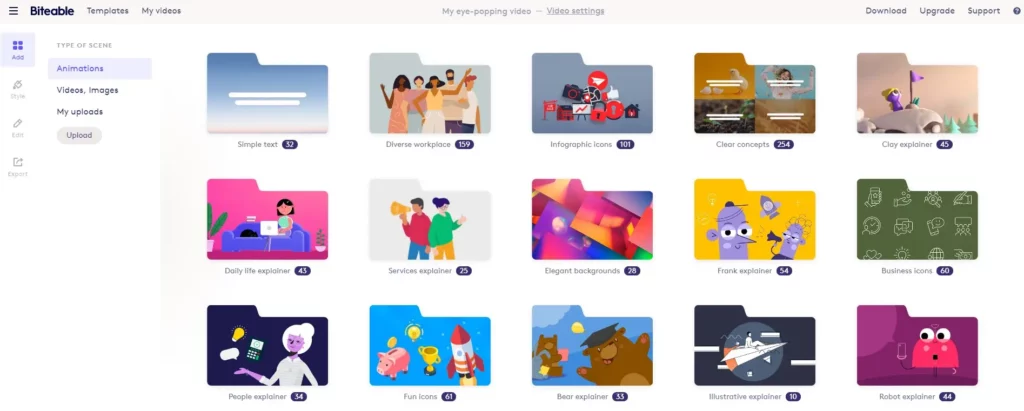
Biteable is a web-based video creation tool that provides pre-made video templates and customization options. It allows users to create professional-looking videos for social media with ease. So if you’re looking for a tool that will allow you to create instagram stories, or short videos for YouTube, this might be the right tool for you.
Pros
- Extensive library of pre-made video templates
- Simple editing and customization features
- Collaboration and team management options
- Integration with popular social media platforms
Cons
- Limited advanced editing capabilities compared to professional software
- Some features are only available in higher-priced plans
Pricing
Biteable offers a Pro Plan for $49/month for one publisher and a Premium Plan for $99/month that includes three publishers.
Use case
Biteable is suitable for small businesses, influencers, and content creators who want to create engaging videos for their social media channels.
14. Lumen5
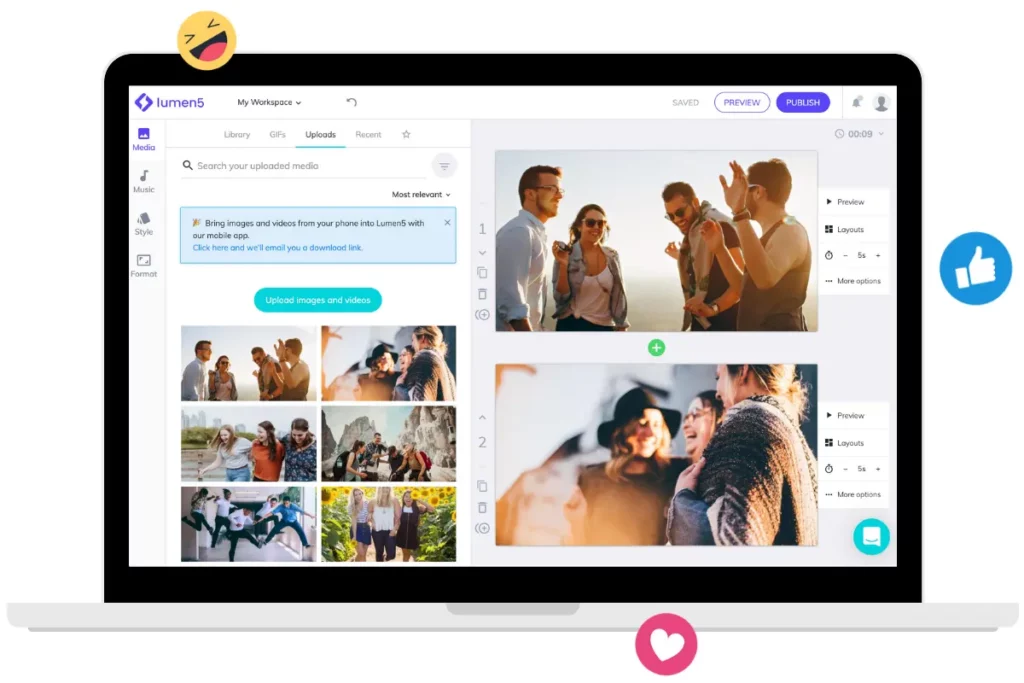
Lumen5 is an AI-powered video creation platform that automatically transforms text-based content into engaging videos. It offers pre-built templates, customization options, and media libraries.
Pros
- Automated video creation from text content
- User-friendly interface with drag-and-drop functionality
- Integration with popular social media platforms and video editing tools
- Collaboration and team management options
Cons
- Limited control over video customization compared to manual editing
- Some advanced features are only available in higher-priced plans
Pricing
Lumen5 offers four different pricing options, including:
- Basic – $19/month
- Starter – $59/month
- Professional – $149/month
- Enterprise –custom pricing
Use case
Lumen5 is suitable for content creators, marketers, and social media managers who want to quickly turn their blog posts, articles, or scripts into engaging videos.
Supercharge your social media creation process
Get point-and-click feedback on your social media posts with Filestage.
15. InVideo

InVideo is a web-based video editing and creation tool that offers a range of pre made templates, design elements, and customization options. It allows users to create professional videos for social media.
Pros
- Extensive library of templates, stock footage, and design assets
- User-friendly interface with drag-and-drop functionality
- Collaboration features for team projects
- Integration with popular social media platforms
Cons
- Some advanced features require a paid subscription
- Steeper learning curve for beginners
Pricing
InVideo offers both free and paid plans, including:
- Free Plan
- Business Plan – $15/month
- Unlimited Plan – $30/month
Use case
InVideo is suitable for content creators, marketers, and businesses that want to create high-quality videos for their social media channels.
16. Promo.com

Promo.com is a video creation platform that provides access to millions of royalty-free video clips, music tracks, and templates. It allows users to create professional videos for social media marketing.
Pros
- Vast library of video clips, music tracks, and templates
- User-friendly interface with drag-and-drop functionality
- Collaboration features for team projects
- Integration with popular social media platforms
Cons
- Some advanced features are only available in higher-priced plans
- Limited customization options compared to professional video editing software
Pricing
Promo.com offers three different pricing plans, including:
- Basic Plan – $59/month
- Standard Plan – $119/month
- Pro Plan – $399/month
Use case
Promo.com is suitable for marketers, businesses, and content creators who want to create high-quality videos for their social media marketing campaigns.
17. Filmora

Filmora is a user-friendly video editing software that provides a range of features and effects for creating professional videos for social media. It offers an intuitive interface and easy-to-use editing tools.
Pros
- User-friendly interface with drag-and-drop functionality
- Extensive collection of filters, effects, and transitions
- Social media exporting options
- Regular updates and new features
Cons
- Some advanced features are only available in higher-priced plans
- Steeper learning curve for beginners
Pricing
Filmora offers different pricing plans, including:
- Annual Plan – $61.99 automatically renewed after a year
- Perpetual Plan – $89.99 one time subscription
- Bundle Subscription Plan – $109.99 automatically renewed after a year
Use case
Filmora is suitable for content creators, vloggers, and social media marketers who need an accessible video editing tool for creating engaging social media videos.
18. Typito

Typito is a popular social media tool that focuses on text-based videos for social media. It offers a range of templates, fonts, and customization options to create visually appealing and engaging videos.
Pros
- Wide selection of text-based video templates
- User-friendly interface with drag-and-drop functionality
- Collaboration features for team projects
- Integration with popular social media platforms
Cons
- Limited advanced video editing capabilities
- Some features are only available in higher-priced plans
Pricing
Typito offers different pricing plans, including a free plan with limited features. The Solo plan costs $15/month when billed annually, and the Pro plan is priced $29/month when billed annually.
Use case
Typito is suitable for social media content creators, marketers, and businesses that want to create text-based videos for social media marketing.
19. Powtoon

Powtoon is a web-based animation and presentation software that allows users to create animated videos and presentations for social media. It provides a range of templates, characters, and customization options.
Pros
- Extensive library of templates, characters, and design elements
- User-friendly interface with drag-and-drop functionality
- Collaboration and team management features
Cons
- Some advanced features are only available in higher-priced plans
- Steeper learning curve for complex animations
Pricing
Powtoon offers different pricing plans, including:
- Lite – $15/month
- Professional –$40/month
- Business – 125/month
Use case
Powtoon is suitable for marketers, educators, and businesses that want to create content in the form of animated videos and presentations.
20. Wave.video

Wave.video is an online video editing and creation platform that offers a wide variety of templates, stock footage, and customization options. It allows users to create videos for social media with ease.
Pros
- Extensive library of templates, stock footage, and design elements
- User-friendly interface with drag-and-drop functionality
- Collaboration features for team projects
- Integration with popular social media and video tools
Cons
- Some advanced features are only available in higher-priced plans
- Limited video editing capabilities compared to professional software
Pricing
Wave.video offers different pricing plans, including:
- Free Plan
- Streamer Plan – $16/month
- Creator Plan – $24/month
- Business Plan – $48/month
Use case
Wave.video is suitable for marketers, content creators, and businesses that want to create an efficient video creation process by regularly producing visually appealing and engaging videos for their social media platforms.
Final thoughts
Whether you’re a small business owner, content creator, or social media manager, these tools can empower you to create compelling visuals, videos, and animations for your social media platforms.
Remember that the effectiveness of the tools also depends on your creativity and understanding of your target audience. Experiment with different tools, explore their capabilities, and find the ones that resonate with your brand’s voice and storytelling.
If you’d like to see how Filestage can help you boost your social media approval process, make sure to try it for free →