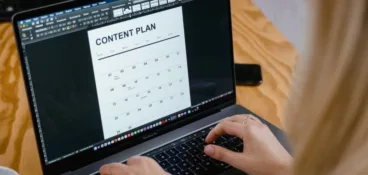Managing documents from ideation to the publishing phase is a long and complex process. And that’s especially true if you’re working in an enterprise company.
In enterprises, everything gets more complex – teams get larger, there’s more dependency on different stakeholders, and the importance of accuracy becomes vital.
That’s why creating a place where all stakeholders can go to take a look at the documents, collaborate on them, leave their feedback, and approve a certain version of a file while maintaining file security can be extremely beneficial.
To make sure you’re well aware of what enterprise content management software entails, what are some of its most important benefits, and what tools are available at the moment, keep reading!
What is enterprise content management software?
Enterprise content management software are tools used by organizations to capture, manage, store, preserve, and deliver content and documents related to the organization’s processes and operations.
Enterprise content management tools are designed to help businesses streamline their content management, improve collaboration, ensure regulatory compliance, and improve overall productivity.
Supercharge your review process
Share content, get feedback, and manage approvals with Filestage.
Key features of an enterprise content management system
Enterprise Content Management (ECM) systems are designed to manage, store, organize, and distribute an organization’s content and documents efficiently. They typically offer a wide range of features to support these objectives.
Here are some key features of most enterprise content management systems:
- Document management – ECM systems provide robust document storage and management capabilities, including check-in/check-out, version control, and the ability to organize documents into folders or categories.
- Content capture – They offer tools for capturing content from various sources, such as scanners, email, and digital forms. Optical Character Recognition (OCR) technology may be used to extract text from scanned documents.
- Search and retrieval – Powerful search functionality allows users to quickly find and retrieve documents based on metadata, keywords, or full-text search, improving information accessibility.
- Workflow automation – Enterprise content management systems often include workflow tools that enable organizations to automate business process management, such as approval workflows, routing documents to the appropriate individuals, and tracking progress.
- Records management – They support the retention and lifecycle management of records, ensuring compliance with legal and regulatory requirements. Records can be classified, archived, and eventually destroyed when appropriate.
- Security and access control – Robust security features, including role-based access control and encryption, protect sensitive content and ensure that only authorized individuals can access specific documents.
- Collaboration tools – Enterprise content management systems facilitate collaboration by allowing multiple users to collaborate on documents, comment, and track changes in real time.
- Integration – They often integrate with other business applications, like Customer relationship management (CRM) and enterprise resource planning (ERP) systems, to provide seamless access to content across the organization.
- Metadata management – Metadata tagging and management help categorize and describe documents, making them easier to find and organize.
- Mobile access – Many ECM systems offer mobile apps or responsive web interfaces, allowing users to access and work with documents from smartphones and tablets.
13 best enterprise content management software
Here’s a list of the 13 best enterprise content management software for various use cases.
1. Microsoft SharePoint
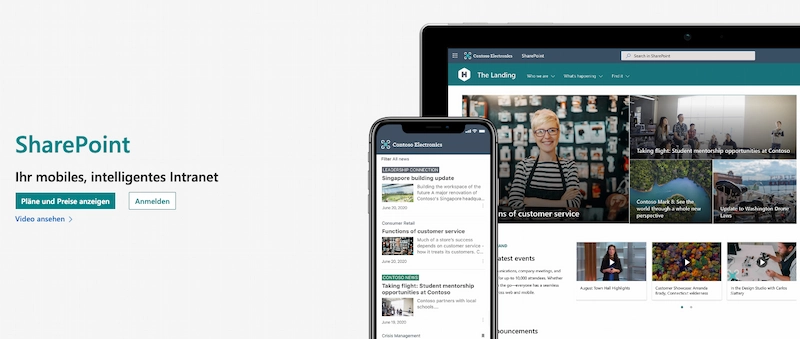
Microsoft SharePoint is a versatile enterprise content management platform that is an integral part of the Microsoft 365 ecosystem. It serves as a centralized hub for organizations to manage documents, content, and collaborate effectively.
With its strong emphasis on document management and collaboration, SharePoint provides a host of features for businesses.
Key features
- Document libraries – SharePoint offers robust document management, allowing users to organize, store, and access documents efficiently
- Integration with Office apps – Seamless integration with Microsoft Office applications like Word, Excel, and PowerPoint enhances productivity
- Customizable intranet sites – Organizations can create customizable web-based portals to improve internal communication and stay up to date with any content related tasks
- Powerful search – SharePoint’s search capabilities enable users to find content quickly based on keywords, metadata, and content type
Pros
- Familiarity – Many users are already familiar with Microsoft Office tools, making SharePoint easy to adopt
- Collaboration – SharePoint excels in document collaboration, making it ideal for teams working on projects
- Integration – Its seamless integration with Microsoft 365 tools enhances content workflow efficiency
Cons
- Complexity – Setting up and managing SharePoint can be complex, requiring additional training
- Customization – Customization may require expert knowledge
Pricing
- SharePoint Plan – $5.00 user/month
- Microsoft 365 Business Standard – $12.50 user/month
Best for teams already invested in the Microsoft ecosystem
Microsoft SharePoint is best for organizations that rely heavily on Microsoft products and need a versatile ECM solution that seamlessly integrates with their existing tools and infrastructure.
2. OpenText ECM Suite
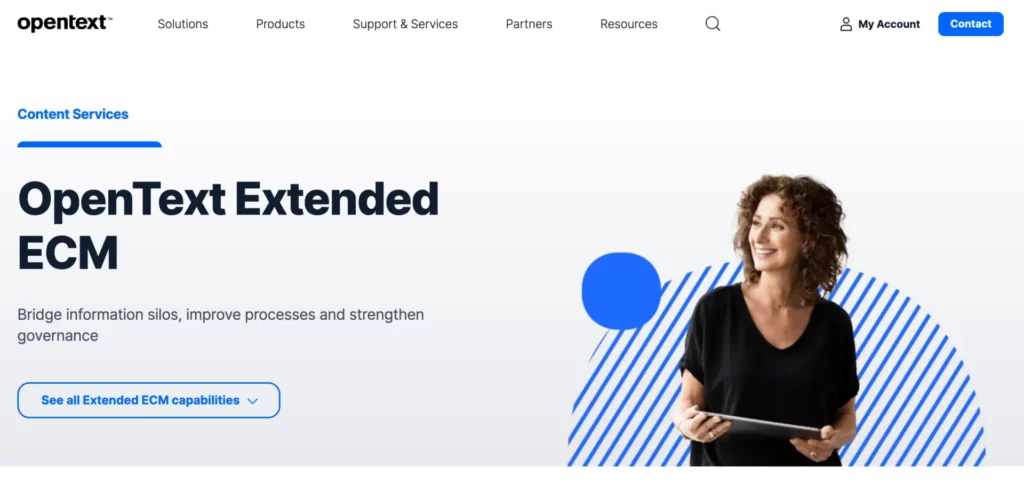
OpenText ECM Suite is a comprehensive enterprise content management solution designed to help organizations manage content, documents, and records efficiently. This ECM system is highly customizable and suitable for organizations of various sizes and industries.
Key features
- Document management – OpenText ECM Suite provides robust document management capabilities, making it easy to organize and access documents
- Records management – It offers features for records retention and compliance, important for regulated industries
- Workflow automation – Organizations can automate document approval, routing, and notifications, enhancing efficiency
- Scalability – It can adapt to the needs of large enterprises
- Integration – OpenText ECM Suite integrates seamlessly with various business systems
Pros
- Compliance and Security – It excels in compliance and security features, making it ideal for regulated industries
- Scalability – Suitable for large organizations with growing content needs
- Customization – It offers a wide range of functionalities, allowing organizations to tailor their ECM solutions
Cons
- Complexity – Implementations may take longer and require additional resources due to its complexity
- Cost – Licensing costs can be relatively high
Pricing
OpenText doesn’t offer any pricing information about their ECM Suite. On their website, the company invites everyone to contact them regarding pricing and more details about a certain pricing plan.
Best for large enterprises in regulated industries
OpenText ECM Suite is best suited for large enterprises and regulated industries that require a robust ECM solution with strong compliance and security features.
3. Filestage
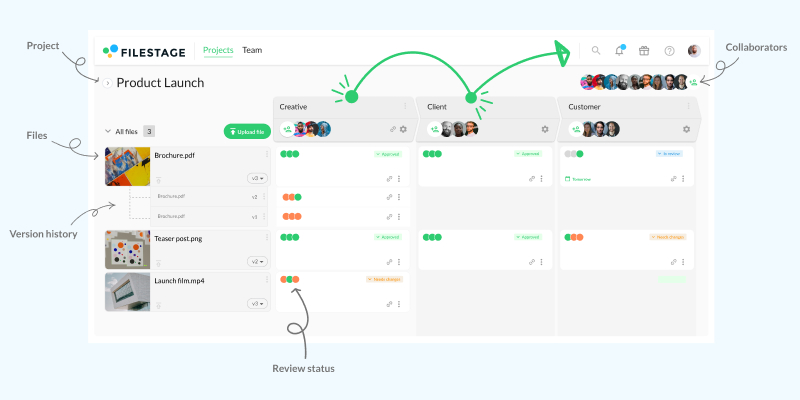
Filestage is a content review and approval platform designed for in-house marketing departments and creative teams. The tool streamlines the review and approval processes for digital content, making it easier for teams to collaborate and share feedback on various file types.
Filestage also allows you to verify each stakeholder’s approval to minimize the potential for any error and improve accountability of your reviewers.
Key features
- Customizable workflows – Filestage offers customizable workflows for efficient content review and approval
- Real-time commenting – Stakeholders can provide feedback in real time and reduce the need for email-based communication
- Verified approvals –Verify every approval on top of your content and improve the accountability of each reviewer
- Online proofing – It simplifies the review process by providing a centralized platform for stakeholders to collaborate and provide feedback
- User-friendly interface – Filestage offers a user-friendly interface, making it easy for non-technical users to collaborate efficiently
Pros
- Easy-to-use interface for efficient collaboration
- Version control and comment tracking features
- Integration with cloud storage services
- Workflow automation and task assignment
Cons
- No mobile app available
Pricing
Filestage offers a free plan, which includes two active projects and 2 GB secure storage.
If you need more projects and storage, the Basic plan gives you 10 active projects and 250 GB secure storage for $49/month – including unlimited team members. There are also Professional and Enterprise plans available with advanced features. These are available as a free seven day trial.
Best for marketing teams looking to streamline their feedback and approval process
Filestage is best for creative teams, marketing departments, and agencies that require a streamlined solution for content collaboration, review, and approval processes.
4. Alfresco
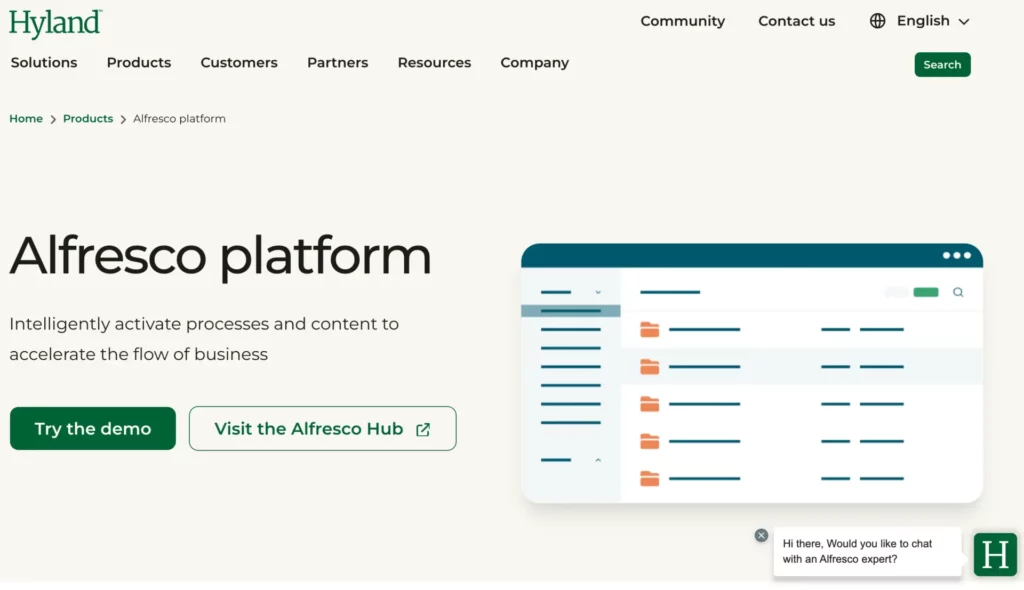
Alfresco is an open-source enterprise content services platform known for its flexibility and extensibility. It provides a range of features for document and records management, workflow automation, and collaboration, making it a versatile solution for various industries.
Key features
- Document management – Alfresco offers robust document management capabilities with document versioning
- Records management – It includes features for managing records and compliance
- Workflow automation – Organizations can automate document workflows and approval processes
- Customizable user interface – Alfresco allows for customization to meet specific ECM needs
- Open architecture – Its open architecture enables easy integration with other business systems
Pros
- Customization – Alfresco is highly customizable, making it suitable for organizations with unique requirements
- Open source – Its open-source nature provides cost savings and a strong developer community
- Document management – It excels in document management and workflow capabilities
Cons
- Technical expertise – The open-source nature may require more technical expertise for setup and maintenance
Pricing
Alfresco offers a content management suite with three different pricing options:
- Starter edition
- Business edition
- Enterprise edition
Each option offers different storage and feature capabilities, but you’ll need to request a quote from the company to get specific prices for each option.
Best for companies looking for a highly customizable ECM solution
Alfresco is best for organizations that need a highly customizable enterprise content management solution and are comfortable with open-source software. It is particularly valuable for businesses with unique content management needs.
5. M-Files
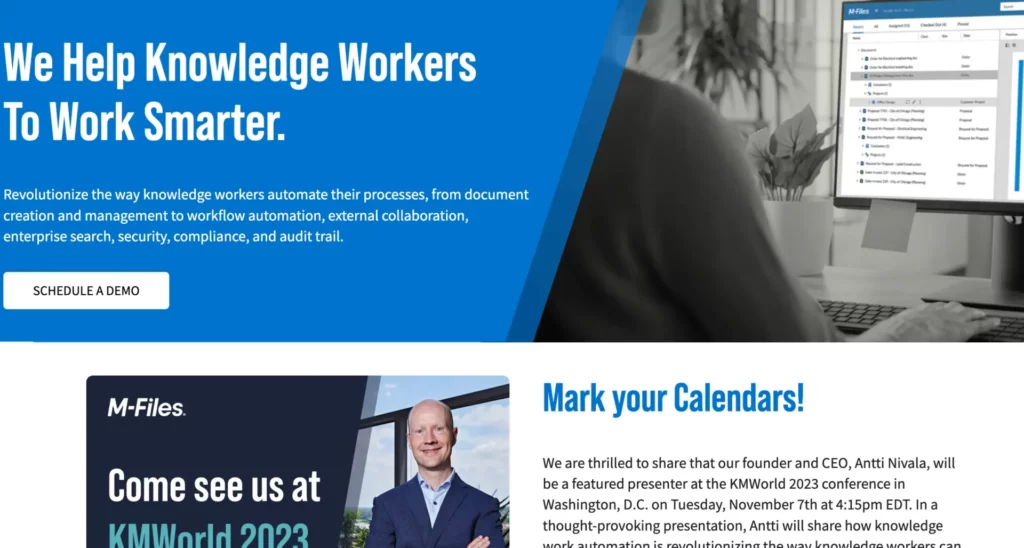
M-Files is a dynamic enterprise content management solution designed to help organizations efficiently manage and organize their documents and information.
M-Files stands out for its unique approach to content management, emphasizing metadata-driven classification and intuitive searching for enhanced user experience. It offers a host of features to streamline content management processes.
Key features
- Metadata-driven classification – M-Files uses metadata to classify and organize content, eliminating the need for complex folder structures
- Version control – Document versioning ensures that your team is always working on the latest and most accurate information
- Workflow automation – Automation capabilities simplify document approval and routing processes
- AI-Powered document management – M-Files leverages artificial intelligence to intelligently classify and retrieve documents
- Mobile accessibility – Users can access and collaborate on documents from a variety of devices
Pros
- Efficient metadata tagging – The metadata-driven approach simplifies document organization and retrieval
- User-friendly – The system’s intuitive interface requires minimal training which improves user adoption
Cons
- Cost – M-Files can be relatively expensive for small businesses
- Integration complexity – While it can integrate with various systems, extensive customization may require advanced technical expertise
Pricing
M-Files offers custom pricing plans available after requesting a quote from the company.
Best for enterprises with a metadata-driven approach to content management
M-Files is best suited for organizations seeking a user-friendly enterprise content management solution with a metadata-driven approach, making it ideal for companies focused on efficient content management and retrieval.
6. IBM FileNet
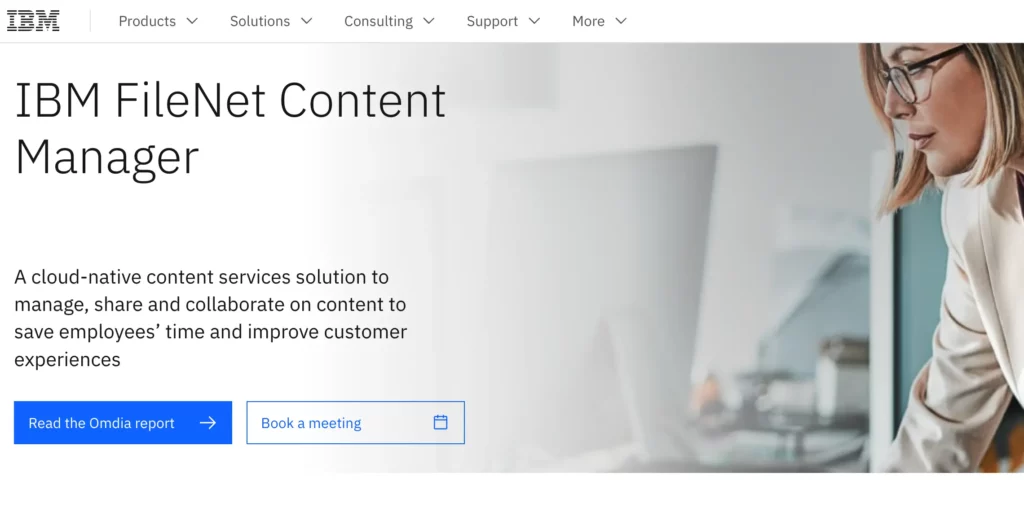
IBM FileNet is a robust enterprise content management solution that offers various features for document and content management, workflow automation, and records management.
As part of the IBM ecosystem, FileNet provides a comprehensive approach to content management for organizations of all sizes.
Key features
- Content management – IBM FileNet excels in document organization, storage, and retrieval
- Workflow automation – It streamlines document approval processes and reduces manual tasks
- Records management – FileNet helps organizations manage records and adhere to compliance requirements
- Integration capabilities – It seamlessly integrates with other IBM solutions and third-party applications
- Scalability – FileNet is scalable, making it suitable for both small businesses and large enterprises
Pros
- Comprehensive features – IBM FileNet offers a wide range of enterprise content management features for organizations with diverse content management needs
- Integration – Its seamless integration with other IBM products simplifies workflow and enhances collaboration
- Scalability – Suitable for organizations with varying content management requirements
Cons
- Complexity – Setting up and managing FileNet may require more resources and technical expertise
- Cost – Licensing costs can be relatively high, especially for smaller organizations.
Pricing
There isn’t any available information online about the IBM FileNet pricing plans.
Best for organizations looking for a comprehensive ECM solution
IBM FileNet is best for organizations looking for a comprehensive ECM solution that can seamlessly integrate with other IBM products, making it suitable for businesses that need a holistic approach to content management. It’s a top-level tool for enhancing enterprise workflow automation.
7. Laserfiche
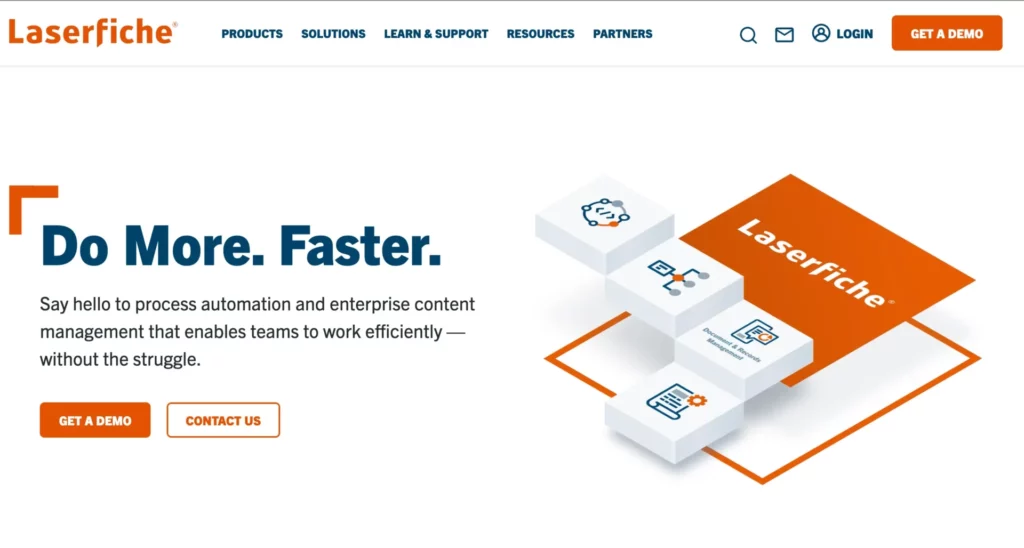
Laserfiche is a versatile enterprise content management solution designed to help organizations efficiently manage, store, and secure their documents and information.
It provides a comprehensive suite of features for content management, workflow automation, and records retention, making it a valuable asset for various industries.
Key features
- Workflow automation – Automation tools streamline document approval and routing processes
- eForms – It enables the creation of electronic forms for streamlined data capture
- Records management – Laserfiche helps organizations maintain compliance with records management requirements
- Integration – It integrates well with other business systems and offers a developer-friendly platform
- File management – Laserfiche offers robust document organization and storage capabilities
Pros
- Comprehensive features – Laserfiche offers a wide range of enterprise content management tools for various content management needs
- User-friendly – Its intuitive interface and eForms simplify document processing and data capture
- Integration – It seamlessly integrates with other business systems and provides developer-friendly features
Cons
- Complexity – Implementations may take time and require additional resources due to complexity
Pricing
- Starter Plan – $50/user/month
- Professional Plan – $69/user/month
- Business Plan – $79/user/month
Best for enterprises focused on file management
Laserfiche is best for organizations seeking a comprehensive ECM solution with a focus on file management, workflow automation, and compliance, making it a versatile choice for various industries.
8. Hyland OnBase
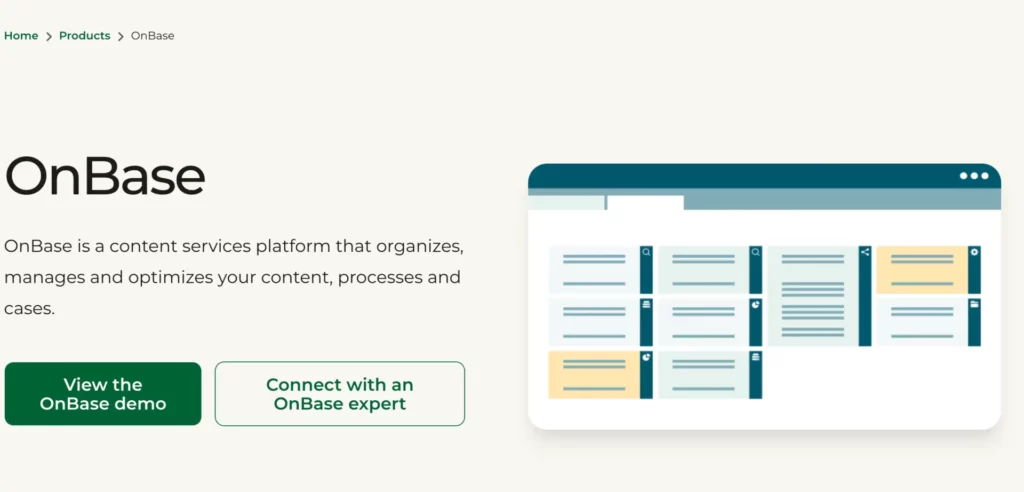
Hyland OnBase is a versatile enterprise content management solution known for its robust document and content management capabilities. It offers a range of features to help organizations efficiently manage documents, streamline processes, and improve collaboration.
Key features
- File management – Hyland OnBase excels in document organization, storage, and retrieval
- Workflow automation – Automation tools streamline document approval and routing processes
- Content capture – It includes features for capturing and digitizing content from various sources
- Records management – OnBase helps organizations manage records and adhere to compliance requirements
- Integration – It seamlessly integrates with other business systems and provides developer-friendly tools
Pros
- Comprehensive features – Hyland OnBase offers a wide range of ECM tools for various content management needs
- Integration – Its seamless integration with other business systems enhances collaboration and workflow efficiency
- Developer-friendly – OnBase provides a platform for developers to create custom solutions
Cons
- Price – OnBase Enterprise can be an expensive option for smaller businesses
- Scalability challenges – As organizations expand, they may face complexities related to scaling the solution effectively
- Integration complexity – While it offers strong integration capabilities, integrating Hyland OnBase with other software and systems can be a complex process
Pricing
OnBase Premium Enterprise offers five tiers of pricing:
- Tier 1 – for $333,750 on 36-month basis and up to 50 standard users
- Tier 2 – for $633,750 on 36-month basis and up to 100 standard users
- Tier 3 – for $1,188,750 on 36-month basis and up to 200 standard users
- Tier 4 – for $2,718,750 on 36-month basis and up to 500 standard users
- Tier 5 – for $5,043,750 on 36-month basis and up to 1000 standard users
Best for organizations looking for a versatile content management system
Hyland OnBase is best for organizations seeking a comprehensive ECM solution with strong file management, workflow automation, and compliance features. It is a versatile choice for various industries looking to enhance their content management processes.
9. DocuWare
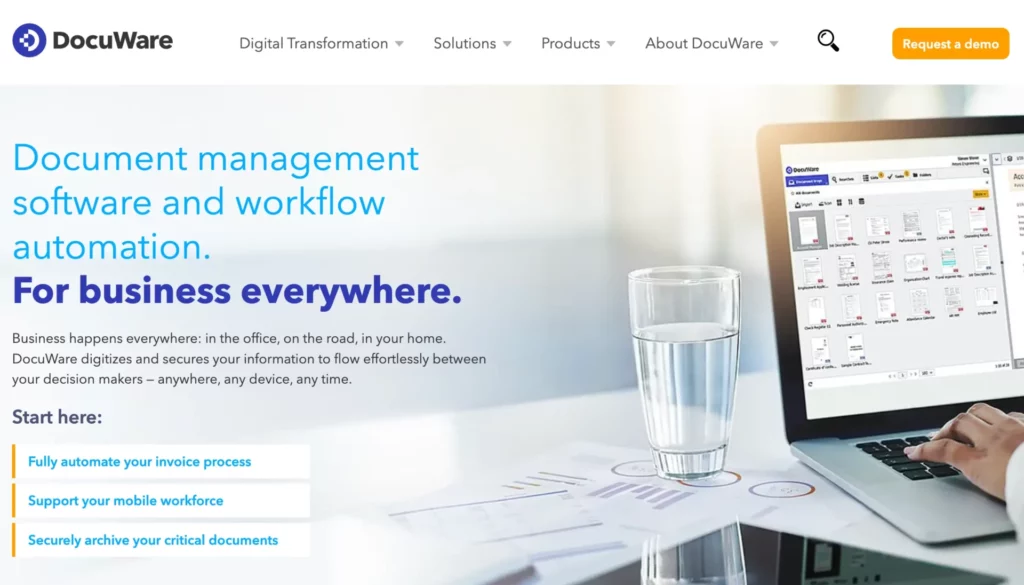
DocuWare is a popular file management and workflow automation solution designed to help organizations streamline their document-centric processes.
It offers a comprehensive range of features that make it easier for businesses to capture, manage, and organize documents, as well as automate their workflow processes.
Key features
- Document capture – DocuWare provides tools for capturing documents from various sources, such as scanners and mobile devices
- File management – It offers robust document storage, organization, and version control features
- Workflow automation – DocuWare streamlines business processes by automating document routing and approvals
- Cloud and on-premises options – It provides flexibility with both cloud-based and on-premises deployment options
- Mobile accessibility – Users can access and collaborate on documents from anywhere, enhancing productivity
Pros
- Efficient workflow automation – DocuWare simplifies and accelerates business processes through automated workflows
- Flexibility – It offers deployment options, allowing organizations to choose between cloud and on-premises solutions
Cons
- Technical expertise required– While it provides some level of customization, extensive configurations may require technical expertise.
Pricing
According to Trust Radius, DocuWare offers four different pricing models:
- Base plan – $300/month
- Enterprise plan – $1500/month
- Pro plan – pricing is tailored to teams needs, and available after contacting the sales
- Large Enterprise plan –pricing is tailored to teams needs, and available after contacting the sales
Best for document automation
DocuWare is best for organizations looking to streamline their document management processes and automate workflows, making it particularly valuable for businesses with document-intensive operations.
10. Nuxeo
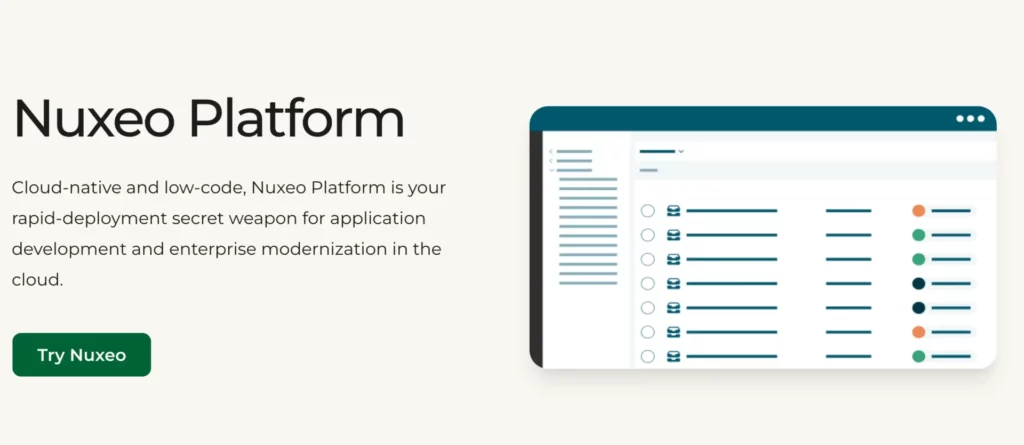
Nuxeo is a powerful and extensible enterprise content management platform that focuses on managing and leveraging unstructured data. It provides organizations with a robust set of features for document management, content governance, and digital asset management.
Key features
- Content governance – Nuxeo enables organizations to maintain control over their content, ensuring compliance with regulatory requirements
- Digital asset management – It offers advanced features for managing and utilizing digital assets efficiently
- Integration – Nuxeo is known for its extensibility and ability to integrate with various systems and applications
- AI and machine learning – It leverages AI and machine learning for content analysis and search enhancements
- Scalability – Nuxeo is highly scalable, suitable for organizations with growing content needs
Pros
- Extensibility – Nuxeo’s platform is highly extensible, allowing organizations to tailor it to their specific content management requirements
- Content governance – It excels in helping organizations ensure compliance and control over their content
- AI-powered features – The use of AI and machine learning enhances content search and analysis
Cons
- Resource intensive – Nuxeo can be resource-intensive, both in terms of hardware requirements and system resources
- Limited out-of-the-box functionality – While Nuxeo’s extensibility is a strength, it can also be a disadvantage for organizations looking for more out-of-the-box functionality
Pricing
There’s no available information online about Nuxeo’s exact prices.
Best for businesses with diverse content needs
Nuxeo is best for organizations seeking an extensible and scalable ECM platform that can handle complex content management requirements, making it a valuable choice for businesses with diverse content needs.
11. DocStar ECM software
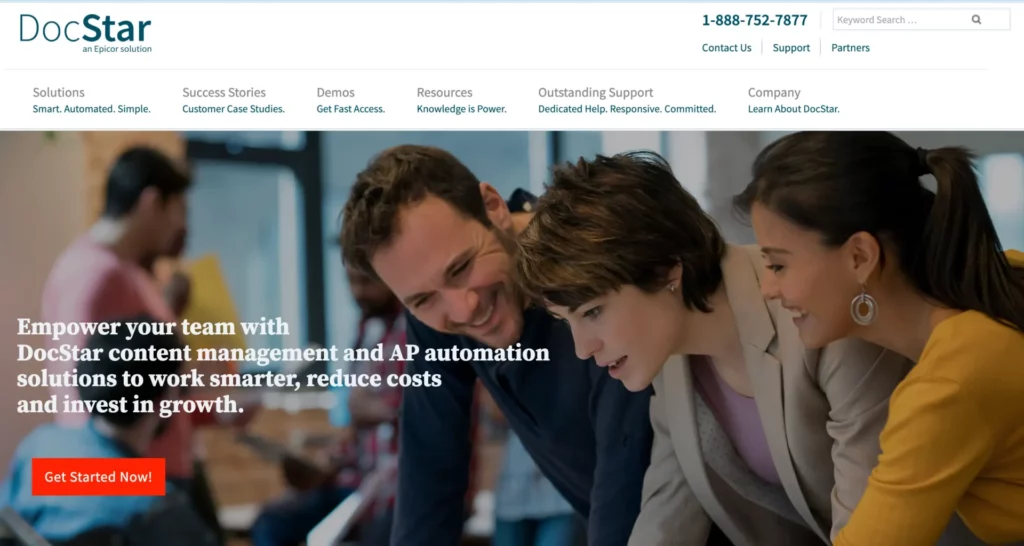
DocStar ECM Software is a document management and automation solution designed to help organizations improve document capture, storage, and retrieval processes. It offers a range of features to streamline document-centric operations and enhance overall efficiency.
Key features
- Document capture – DocStar simplifies document capture from various sources, such as scanners and mobile devices
- Version control and document management – It provides robust document storage, organization, and version control
- Workflow automation – DocStar streamlines document routing and approvals, improving business processes
- Cloud and on-premises options – The solution offers deployment flexibility with both cloud and on-premises options
- Mobile accessibility – Users can access and collaborate on documents from anywhere, increasing productivity
Pros
- Efficient workflow automation – DocStar improves operational efficiency by automating document routing and approvals
- Deployment options – Your organization can choose between cloud-based and on-premises solutions
- User-friendly interface –Its intuitive design makes it easy for users to adapt.
Cons
- Pricing – DocStar’s cost can be relatively high for small businesses
- Customization – Extensive configurations may require technical expertise
Pricing
DocStar pricing isn’t publicly available and you could get a quote by contacting the company’s customer support.
Best for businesses with document-intensive operations
DocStar ECM Software is best for organizations looking to optimize their document management processes and automate workflows, making it a valuable asset for businesses with document-intensive operations.
12. Dokmee

Dokmee is a versatile document management and content management solution designed to help organizations efficiently capture, store, and manage their documents and information.
It provides a comprehensive suite of features to streamline document management and improve overall business efficiency.
Key features
- Search and retrieval – Advanced search capabilities enable users to quickly locate and retrieve documents based on keywords, metadata, and document content, improving efficiency
- Security and access control – Dokmee provides granular access controls, allowing organizations to restrict document access based on user roles and permissions, enhancing data security
- Records management – Organizations can effectively manage and retain records, ensuring compliance with legal and regulatory requirements, including retention policies and disposal schedules
- Audit trail – Dokmee offers an audit trail that tracks document activities, providing a history of document changes and access, which is essential for compliance and accountability
- Content collaboration – Users can collaborate on documents and projects in real-time, fostering teamwork and reducing the need for email-based communication
Pros
- Efficient workflow automation – Dokmee streamlines business processes through automated document routing and approvals
- Deployment flexibility – Organizations can select between cloud-based and on-premises solutions
Cons
- Learning curve – The system’s extensive set of features and capabilities may require training to use effectively, potentially leading to slower user adoption
- Scalability challenges – Some users have reported challenges in scaling Dokmee to meet the growing needs of very large enterprises
Pricing
Dokmee doesn’t list their pricing information publicly. If you’d like to get a pricing quote from the company, you should request it directly from their customer service.
Best for compliance and records management
Dokmee is valuable for businesses that need to adhere to regulatory compliance requirements, including records management and retention policies.
13. ELO Digital Office
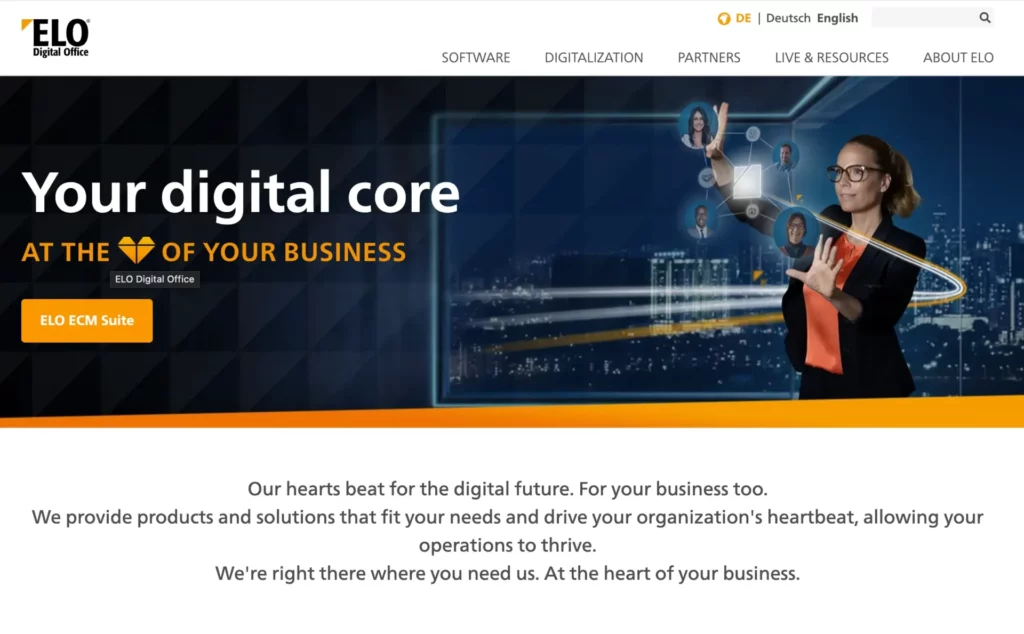
ELO Digital Office is a prominent enterprise content management solution designed to empower organizations with efficient document management, process automation, and information governance.
ELO Digital Office provides a comprehensive set of tools to help organizations capture, store, manage, and access their documents, fostering streamlined operations and improved collaboration. It is known for its flexibility, scalability, and security, making it a trusted choice for businesses across various industries.
Key features
- Document management – ELO Digital offers robust document organization, ensuring documents are securely stored, versioned, and easily retrievable
- Records management – It helps organizations manage records throughout their lifecycle, facilitating compliance with retention policies, legal requirements, and disposal schedules
- Audit trail – ELO Digital Office maintains a comprehensive audit trail, tracking document activities and changes, ensuring accountability, compliance, and security
- Integration – The solution seamlessly integrates with other business systems and applications, offering flexibility and interoperability
- Collaboration tools – ELO Digital Office includes collaboration features, such as document annotations, discussions, and shared workspaces, enabling teams to collaborate in real-time.
- Mobile accessibility – Users can access and work with documents from anywhere using mobile devices, promoting productivity and flexibility in a mobile workforce
Pros
- Scalability – The solution is suitable for both small and large organizations, offering scalability to accommodate varying content management requirements
- Security – ELO Digital Office places a strong emphasis on data security, providing robust access controls and encryption to protect sensitive information
- Audit trail – The system maintains a comprehensive audit trail, tracking document activities and changes, ensuring accountability and compliance
Cons
- Resource requirements – The system may require dedicated IT resources for administration, customization, and support, which may be a limitation for smaller organizations with limited IT staff
- Documentation and training – Some users have reported that the system’s documentation and training materials could be more extensive and user-friendly
- Support and maintenance costs – Ongoing support and maintenance costs can be significant, which should be factored into the long-term budget considerations for adopting ELO Digital Office
Pricing
As many other enterprise content management systems, ELO Digital doesn’t offer their pricing information online. The company requires contacting their sales to get a customized quote for your use case.
Best for specific workflow automation needs
ELO Digital is an ideal choice for organizations seeking a flexible and scalable ECM solution that can be customized to meet specific content management and workflow automation needs. It is particularly valuable for businesses in various industries looking to enhance their document and records management capabilities.
Eight benefits of implementing a dedicated enterprise content management software
Dedicated enterprise content management software helps your team manage a number of documents while staying in sync with everyone involved with the project. These tools also help you maintain compliance and allow your team to scale their document production.
Here are the eight most important benefits of implementing enterprise content services platforms:
- Improved document management
- Streamlined workflows
- Improved collaboration
- Security and compliance
- Reduced paper usage
- Version control
- Faster search and retrieval
- Scalability and integration
1. Improved document management
Enterprise content management systems allow your organization to centralize and organize documents in one platform. This helps everyone involved with the project easier to find, access, and manage critical business information.
At the end of the day, thanks to a document management system, your team will improve overall efficiency and productivity.
2. Streamlined workflows
Streamlining document production and approval can be a hell of a task. As most enterprise content management software include workflow automation capabilities, you can easily automate and optimize business processes and reduce manual tasks.
By streamlining your workflows, you’ll be able to get faster at decision-making, and decrease operational costs.
3. Improved collaboration
No content is ever created in vacuum. You need multiple team members, and probably other colleagues involved in the process.
With an enterprise content management solution, you can facilitate collaboration among team members by allowing multiple users to access, edit, and share documents in real time. This fosters better teamwork and knowledge sharing among all your employees and teams.
4. Security and compliance
One of the most important specifics of content management in an enterprise is the importance of security and compliance. It’s absolutely critical.
Enterprise content management systems provide robust security measures, including access controls and encryption, to protect sensitive data. This is especially important for industries with strict regulatory requirements like healthcare and finance.
5. Reduced paper usage
One eco-friendly benefit of the enterprise content management system is the amount of paper documents that don’t have to be printed out on a daily basis. Besides taking care of the environment, your company will also end up with some significant cost savings thanks to the switch.
6. Version control
Enterprise content management software often includes version control features, ensuring that users always access the most up-to-date document versions. This eliminates confusion and errors associated with working on outdated documents.
Plus, a well executed version control system allows you to compare multiple versions of the file side-by-side for a most convenient editing process.
7. Faster search and retrieval
Powerful search functionality and metadata tagging in Enterprise content management systems make it easy to quickly locate and retrieve documents. This helps you improve response times and customer service.
8. Scalability and integration
When it comes to content management in an enterprise, it’s important to have a system in place that allows scaling for increased usage and demand.
Luckily, enterprise content management solutions are typically scalable, allowing organizations to grow and adapt. They also integrate with other business applications, like CRM and ERP systems, to create a seamless information ecosystem.
Final thoughts
Hopefully, now you have a good understanding of what enterprise content management software is and which one would be best to implement in your organization.
To see first hand how Filestage can help you optimize your content review and approval processes, make sure to try it for free →