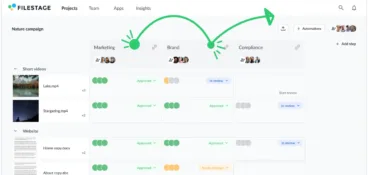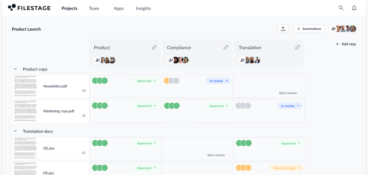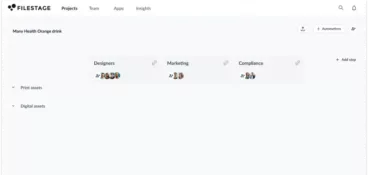How many times have you uttered the words, “there must be a faster way of doing this”, while performing the most tedious manual task? And you were absolutely right. There are lots of ways to automate those manual data entries or email sendouts that everyone hates.
All you need is an enterprise workflow automation solution!
Here’s a quick guide for you to learn more about enterprise workflow management technology, and which tools to choose for your organization.
What is enterprise workflow automation?
Enterprise workflow automation is the process of using technology to automate and streamline business processes within your organization. This can include tasks, activities, and decisions that are repetitive, manual, and time-consuming for your team members.
You can use workflow automation to automate tasks in any area of your organization, including marketing, finance, IT, or customer service. The idea of workflow automation is to improve efficiency and productivity while reducing errors by replacing manual tasks with automated workflows.
How to choose the right enterprise workflow automation software for your team
The size of your team. The industry you operate in. The type of automation you’re looking for. All of these things will impact which enterprise automation solution is right for you.
Here are some steps you should take before deciding which enterprise workflow automation tool is the most suitable for your organization:
- Identify your needs – Start by understanding your organization’s specific workflow automation needs. Analyze your existing processes and pinpoint areas where automation can bring you the most benefits. Are you looking to reduce manual tasks, improve collaboration, or enhance efficiency?
- Define must-haves – Create a list of key features and functionalities of your future enterprise workflow software. Think about the ease of use, customization options, integration capabilities, scalability, security features, and compliance with industry regulations.
- Assess compatibility – Make sure that the software you choose is compatible with your organization’s existing technology infrastructure. One of the biggest traps companies fall into when implementing a new solution is overlooking this area and facing serious compatibility issues.
- Think about your user – User adoption is crucial for the success of any software implementation. Look for workflow automation software that has an intuitive interface, easy-to-understand workflows, and minimal training requirements.
- Evaluate scalability and flexibility – Choose a workflow automation software that can scale with your organization’s growth and adapt to evolving business needs. It should be flexible enough to accommodate changes in processes and workflows without requiring significant redevelopment.
- Review security measures – Make sure that the software complies with industry-standard security protocols and offers features like encryption, access controls, audit trails, and regular security updates to protect all your organization’s data.
Top 10 workflow automation software for every team
1. Microsoft Power Automate – best for comprehensive workflow automation
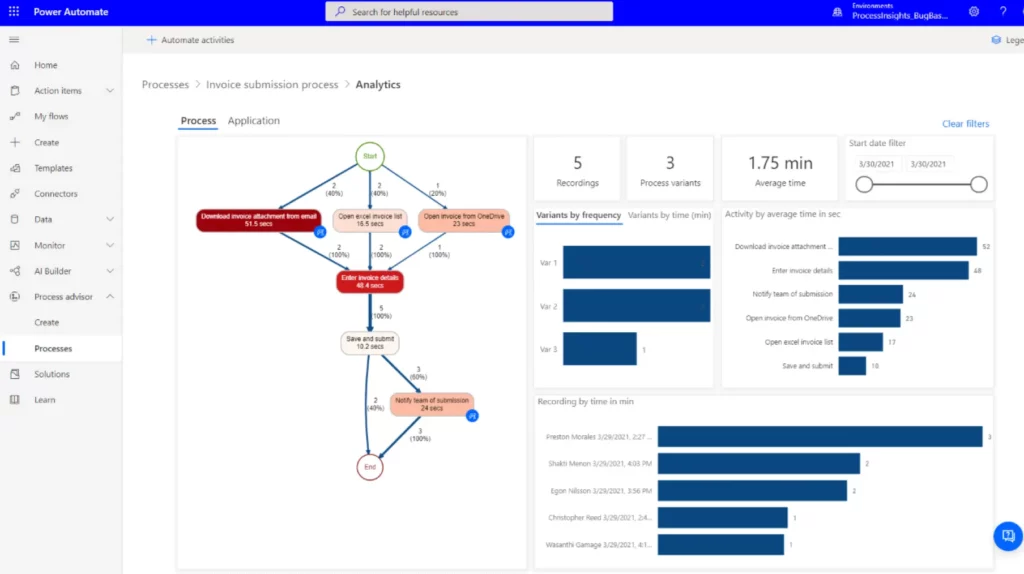
Microsoft Power Automate, formerly known as Microsoft Flow, is a comprehensive workflow automation software that allows you to automate repetitive tasks and streamline business processes across various applications and services.
Power Automate is a part of the Microsoft Power Platform that offers you a suite of data analysis, app development, and workflow automation tools. This helps you automate repetitive tasks, integrate different systems, and create workflows without having extensive coding knowledge.
Key features
- Power Automate seamlessly integrates with Microsoft Office 365, Dynamics 365, and Azure services, allowing you to automate tasks and workflows within familiar Microsoft applications
- It offers AI-driven capabilities like AI Builder, which allows you to automate data extraction, prediction, and decision-making processes using machine learning models
- You can create an automated workflow with triggers, actions, and conditions based on your specific business needs
- It provides connectors for integrating with hundreds of third-party applications and services, allowing you to automate tasks and data exchange across different platforms and systems
- Power Automate offers robust security features, including data encryption, access controls, and compliance certifications to make sure all your sensitive information remains secure
Pricing
Microsoft Power Automate offers two different pricing plans, including:
- Power Automate Premium – $15/user per month
- Power Automate Process – $150/bot per month
2. Filestage – best for automating review and approval processes
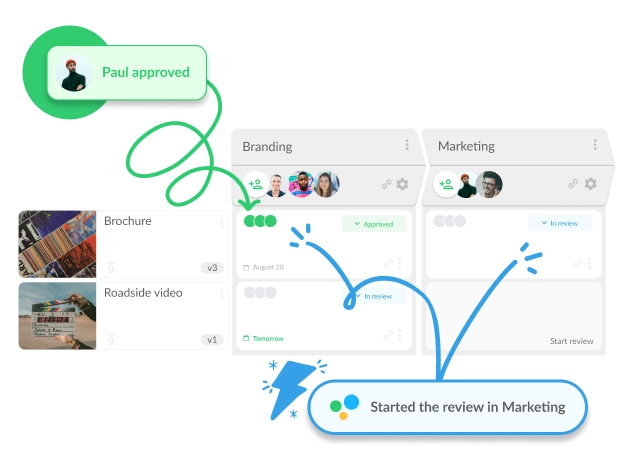
Filestage is a collaboration platform that helps your organization speed up the content review and approval process by automating time-consuming tasks.
Automated file sharing, reminders, and status updates mean there’s less time spent on manual tasks, and more time to focus on other productive activities. With Filestage you can say goodbye to chasing people for feedback and worrying about missing deadlines.
The tool also offers an integration with Zapier to enhance your workflows. You can choose from a range of preset Zaps, or build your own, depending on the needs of your team.
Key features
- Create and customize review workflows with multiple stages and reviewers to make sure that the content seamlessly progresses through the approval process
- Use real-time collaboration features like comments, annotations, and version history to establish efficient collaboration during the review process
- All reviewers receive automated reminders and notifications from Filestage to make sure you complete reviews on time and reduce delays and bottlenecks
- With version control capabilities, Filestage helps you track changes and revisions to content to make sure your team is always working on the latest version
- Filestage seamlessly integrates with applications like Zapier, Slack, Monday, Adobe Creative Cloud, Jira, Notion, Clickup, and many others, to help you build the most efficient automation workflows
Pricing
In addition to the Free plan, Filestage offers three paid plans with more advanced features for different team sizes.
Here’s a list of paid plans:
- Basic plan – $49/month, designed for smaller teams looking to manage feedback across a range of file format
- Professional plan – $249/month, designed for large teams collecting feedback from different types of reviewers.
- Enterprise plan – Designed for organizations seeking enterprise-grade approval software. You’ll need to get in touch with the sales to get a personalized quote.
Manage every approval in one place
Request approval without sending a single email with Filestage.
3. Zapier – best for seamless task automation without the need for coding knowledge
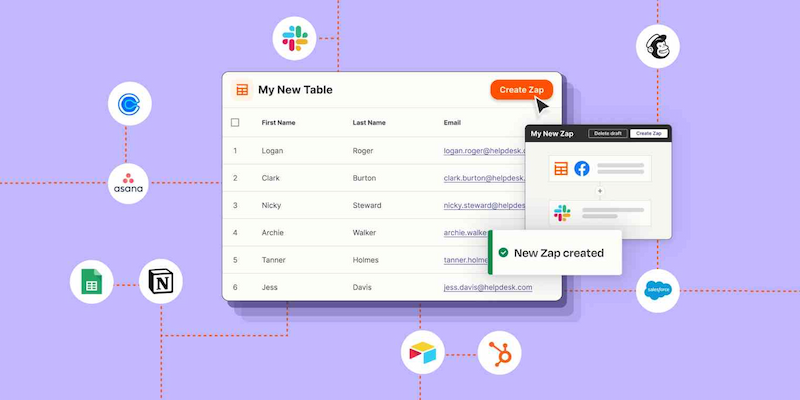
Zapier is a popular enterprise workflow automation tool that connects different apps and services. It lets you automate workflows through simple “Zaps” without any coding knowledge. Zapier serves as a bridge between various web applications, enabling your organization to seamlessly automate tasks and data transfer between them.
With its user-friendly interface and vast library of pre-built integrations, this workflow management software empowers you to create customized automation workflows tailored to your team’s needs.
Key features
- Extensive library of pre-built integrations between thousands of enterprise applications allows your organization to connect and automate diverse workflows
- Customizable automation workflows with triggers, actions, and conditional logic help you automate complex business processes
- Multi-step Zaps allow you to create sophisticated automation sequences to address enterprise-specific needs
- Advanced scheduling options for time-based automation, enabling organizations to automate tasks at specific times or intervals.
- Granular control over data privacy and security, including encryption, access controls, and compliance with industry regulations.
Pricing
Besides offering a free plan for individuals, Zapier also offers four different paid plans, including:
- Professional plan – starts at $19.99/month and is designed for individuals who need to automatically move data between apps
- Starter plan – starts at $49/month and is designed for individuals building and managing custom workflows
- Team plan – starts at $69/month and is designed for teams who are looking to turn their business processes into automated workflows
- Company plan – with custom pricing, designed for companies scaling automation across teams
4. UiPath
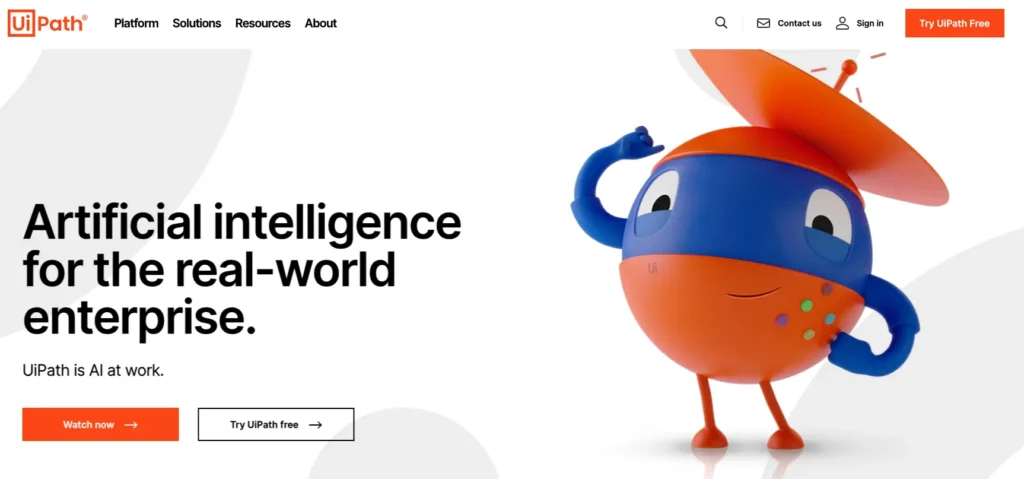
UiPath is a leading robotic process automation platform that helps your organization automate repetitive tasks and streamline business processes. UiPath offers a comprehensive suite of tools for process automation, including robotic process automation, artificial intelligence, and machine learning.
UiPath also allows you to create, deploy, and manage bots that mimic human actions. The tool automates rule-based processes across various applications and systems which helps you improve efficiency, accuracy, and productivity regardless of the size of your business.
Key features
- It provides a visual, drag-and-drop interface for building automation workflows, making it easy for users to create and modify automation processes without coding
- UiPath incorporates AI and cognitive capabilities to automate tasks like data extraction, decision-making, and natural language processing
- It offers tools for centralized management, monitoring, and governance of software robots which ensures optimal performance and compliance with organizational policies
- The tool includes process discovery and analytics that analyze user interactions to identify automation opportunities, optimize workflows, and prioritize automation initiatives
- It seamlessly integrates with enterprise systems and applications, including ERP, CRM, and legacy systems which enables end-to-end automation of business processes
Pricing
UiPath offers two paid pricing plans, including:
- Pro – starting at $420/month designed for smaller departments to start automating their processes
- Enterprise – with custom pricing, designed for companies seeking a comprehensive platform that fits their needs
5. IBM Robotic Automation Platform
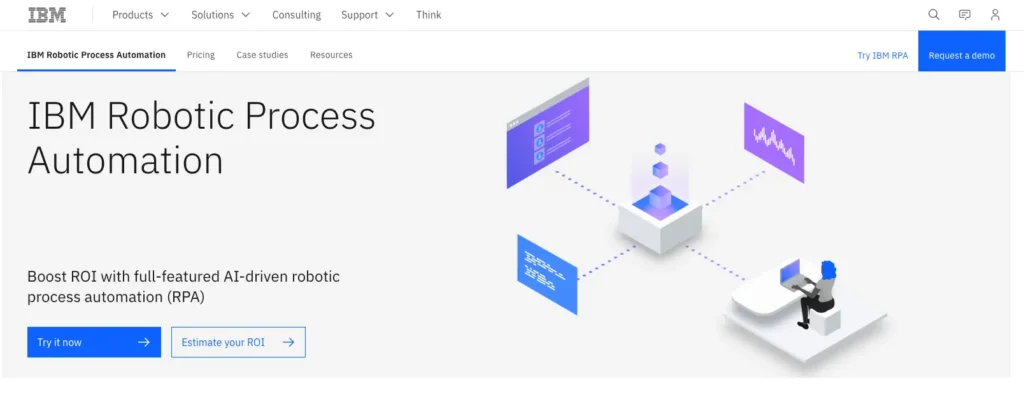
As one of the biggest names in the world of business technology innovation, IBM offers a suite of automation tools, including IBM Robotic Automation Platform. The platform provides a comprehensive set of automation capabilities, including business process management, robotic process automation, and decision management.
Besides automating workflows, your organization can use IBM Robotic Automation Platform to integrate disparate systems, and make data-driven decisions. This enterprise workflow automation software also uses AI and machine learning technologies to automate repetitive tasks, optimize processes, and improve operational efficiency.
Key features
- The platform offers business process modeling and workflow orchestration capabilities to design and automate enterprise workflows across diverse systems and departments
- It offers AI-powered decision management for automating complex decision-making processes and optimizing outcomes based on real-time data and insights
- Its low-code application development tools enable rapid development and deployment of custom automation solutions tailored to enterprise needs
- It integrates with IBM Cloud services for scalability, reliability, and security to ensure seamless automation operations across the enterprise
- IBM Automation Platform offers industry-specific automation solutions and use cases to address the unique needs and challenges across industries
Pricing
IBM takes several factors into consideration when calculating the price for each organization. You can visit their pricing page to get an estimation for your team.
6. Automation Anywhere
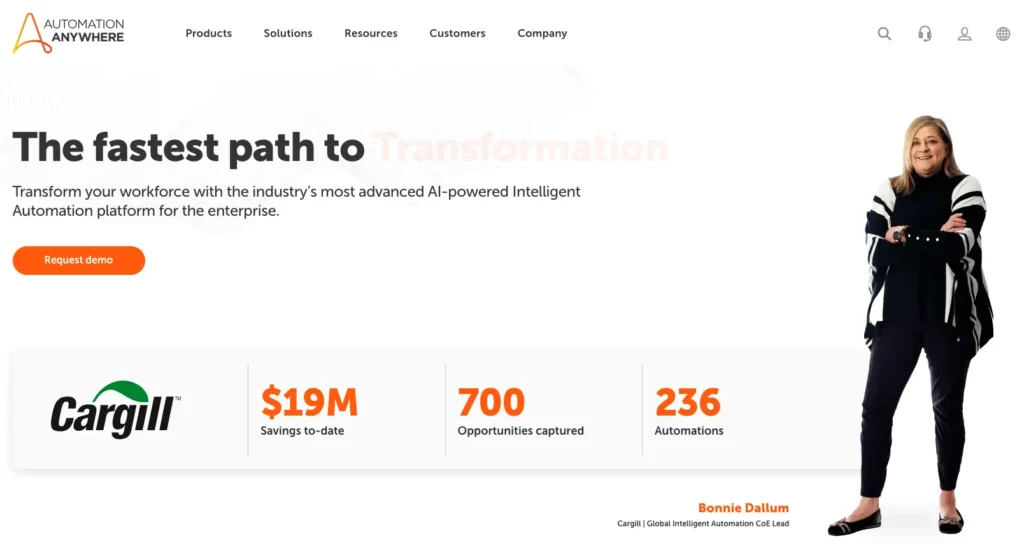
Automation Anywhere is one of the leading robotic process automation platforms that empowers organizations to automate repetitive tasks and streamline business processes.
With its intuitive interface and advanced features, Automation Anywhere enables your team to create bots that mimic human actions, interact with applications, and execute complex workflows with ease.
Key features
- Automation Anywhere provides a comprehensive suite of bot development tools that allow you to create, test, and deploy bots without writing code, speeding up the automation process
- It uses cognitive automation capabilities to enable bots to understand unstructured data and make decisions or adapt to changing conditions
- It offers process discovery and analytics tools that help your organization identify automation opportunities, optimize workflows, and measure the impact of automation
- With robust security features like encryption, access controls, and audit trails the tool ensures the security and integrity of sensitive data and processes
- The tool seamlessly integrates with a wide range of enterprise systems, including ERP, CRM, and legacy applications
Pricing
Automation Anywhere doesn’t have publicly displayed pricing information on their website. To get more information about the pricing, you’ll have to reach out to their sales team.
7. Nintex
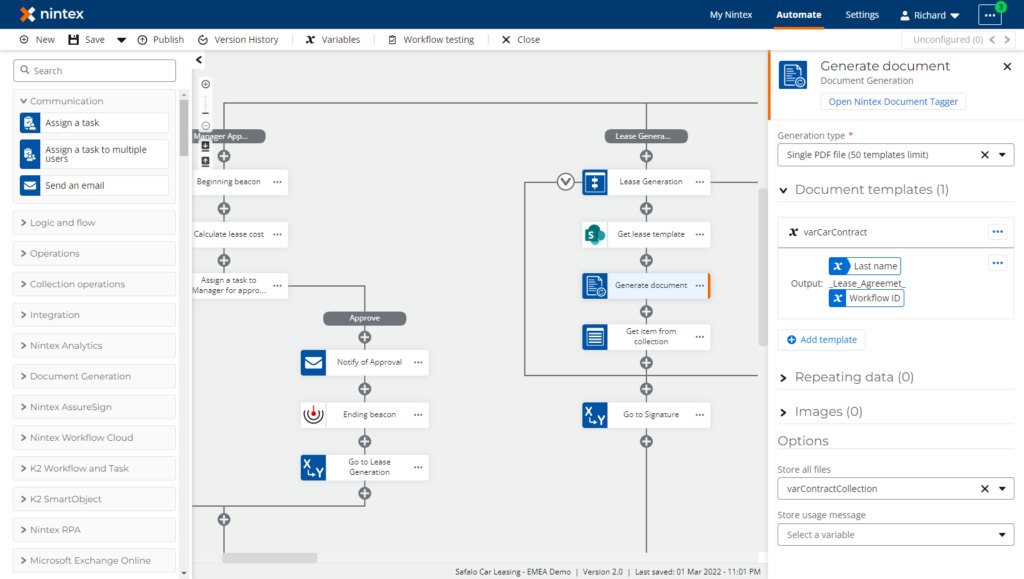
Nintex is a workflow automation platform designed to simplify and streamline business processes across organizations. It offers intuitive tools for process mapping, automation, and optimization which will empower your team to automate tasks and workflows without extensive coding knowledge.
Nintex also seamlessly integrates with SharePoint, Office 365, Salesforce, and other platforms which facilitates collaboration and data exchange across your entire organization.
Key features
- Nintex allows you to visually design and map out complex workflows using a drag-and-drop interface, making it easy to understand and modify processes as needed
- With Nintex, your organization can automate repetitive tasks and manual processes to reduce errors and free up valuable time for employees
- It offers document generation capabilities to automatically generate and populate documents, forms, and contracts based on predefined templates and data inputs
- The tool provides mobile-friendly forms that allow you to capture data and approvals on the go
- It offers advanced analytics and reporting tools that provide insights into process performance, bottlenecks, and opportunities for optimization
Pricing
Nintex offers three different paid plans to customers, including:
- Pro plan – starts at $25/year and includes unlimited users and workflows, and 2,000 document generations
- Premium plan – starts at $50/year and includes unlimited users and workflows, and 10,000 document generations
- Custom plan – with personalized pricing package, offers organization-wide automation solutions to tackle sophisticated business challenges
8. Kissflow
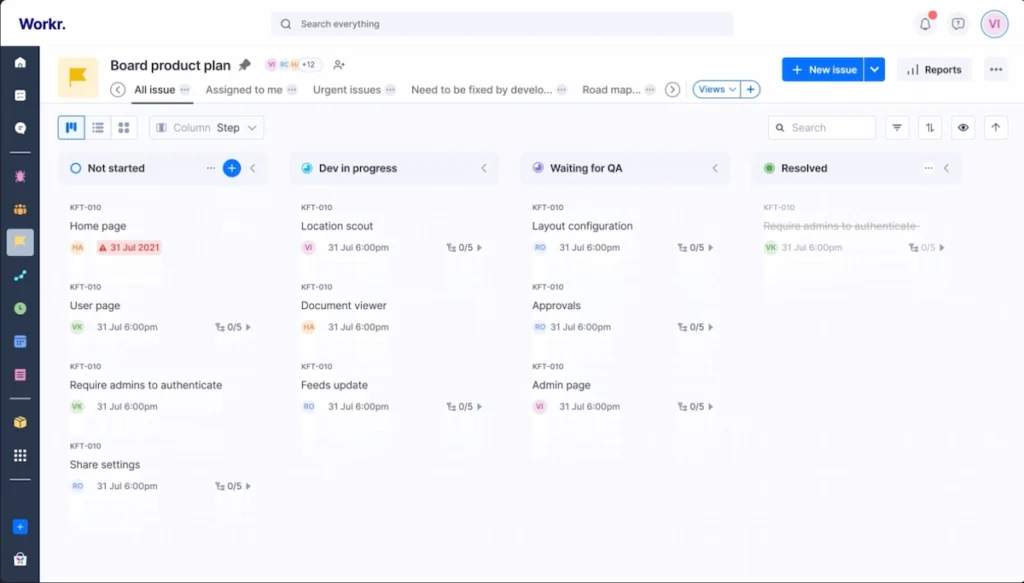
Kissflow is a cloud-based workflow automation platform designed to streamline and optimize business processes across organizations. It offers intuitive tools for process automation, form building, and collaboration which allows your team to automate workflows without extensive coding knowledge.
With its flexible and customizable workflow templates, Kissflow enables organizations to automate repetitive tasks, enforce business rules, and improve operational efficiency.
Key features
- Kissflow allows your team to easily design and customize workflows using a simple drag-and-drop interface, making it easy to create and modify processes as needed
- With Kissflow’s form builder, you can create custom forms and collect data seamlessly to eliminate the need for manual data entry and paperwork
- It offers collaboration tools that allows your team to communicate, share documents, and collaborate on projects in real time
- Kissflow provides real-time analytics and reporting capabilities to help you track process performance, identify bottlenecks, and make data-driven decisions
Pricing
Kissflow offers two different pricing models, including:
- Basic plan – starting at $1,500/month and designed for more basic usage
- Enterprise plan – comes with custom pricing and is designed for complex use cases
9. Pega Platform
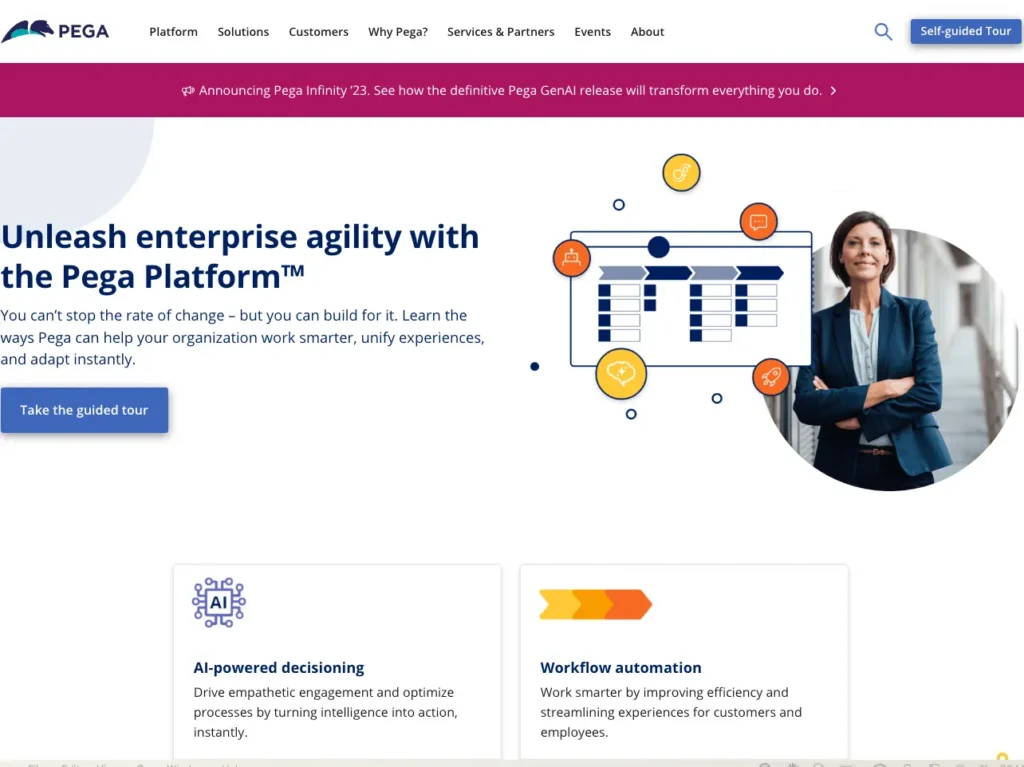
Pega Platform is an intelligent enterprise automation software that offers a comprehensive suite of tools for process automation, case management, and decision management.
It uses AI, machine learning, and low-code development to enable organizations to build and deploy scalable and adaptable applications quickly. Pega Platform allows your organization to drive digital transformation and improve operational efficiency regardless of the industry you’re in.
Key features
- Pega Platform utilizes AI-driven automation capabilities to automate repetitive tasks, optimize processes, and improve decision-making
- It offers advanced case management tools that allow your organization to manage complex cases, incidents, and service requests efficiently
- With Pega’s decision management capabilities, your organization can automate and optimize business decisions based on real-time data, rules, and predictive analytics
- It provides a low-code development environment that allows users to rapidly build and deploy custom applications without extensive coding
- The platform allows you to deliver seamless, personalized customer experiences across multiple channels, including web, mobile, email, and social media, driving customer satisfaction and loyalty
Pricing
Pega Platform offers three different pricing plans, depending on the development capabilities of your team. This includes:
- Low Code Factory Edition – for $35/user per month or $0.45/case
- Standard Edition – for $90/user per month or $0.80/case
- Enterprise solution – with a customized quote for every team
10. ServiceNow Workflow
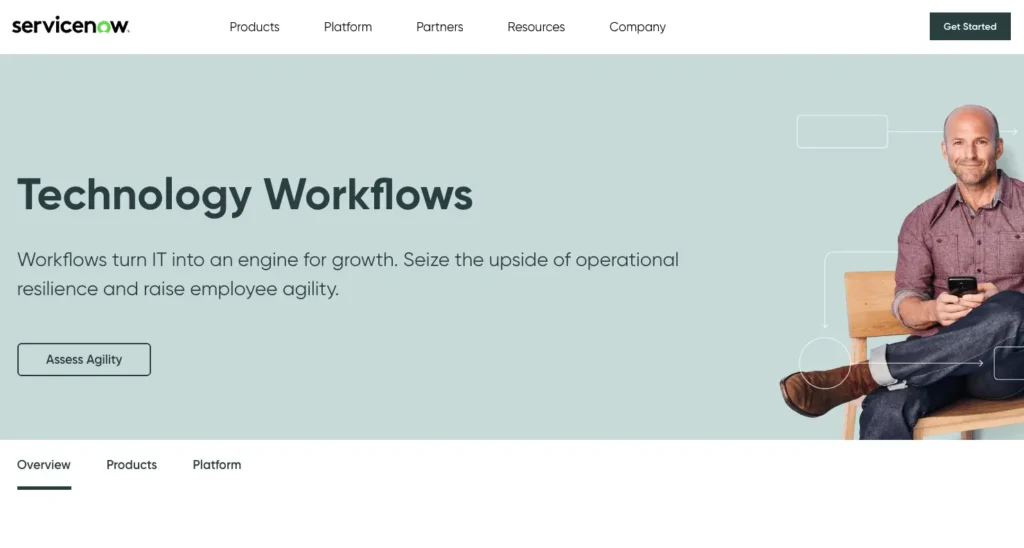
ServiceNow Workflow is a powerful enterprise workflow automation tool that is part of the broader ServiceNow platform, known for its robust IT service management capabilities.
It enables organizations to automate and streamline various business processes, including IT service delivery, HR operations, and customer service workflows.
Key features
- ServiceNow Workflow automates IT processes like incident management, change management, and problem resolution
- It allows your organization to create and manage service catalogs with automated request fulfillment workflows
- The tool facilitates the creation of customizable approval workflows for various requests and changes
- ServiceNow Workflow seamlessly integrates with third-party systems and applications
- It provides robust reporting and analytics tools that allow your organization to track key performance metrics, identify bottlenecks, and optimize workflows
Pricing
There is no available information about different pricing plans for ServiceNow Workflow. To get a custom quote, you will have to submit a form on their website.
Final thoughts
Automating complex workflows in a large organization requires great planning, complex evaluations, and the right mindset across the entire team. But once you find the right solution, or a combination of solutions for your organization, the work becomes much more efficient and enjoyable for everyone.
If you’d like to see how Filestage can help you automate your review and approval workflow, make sure to try it for free →