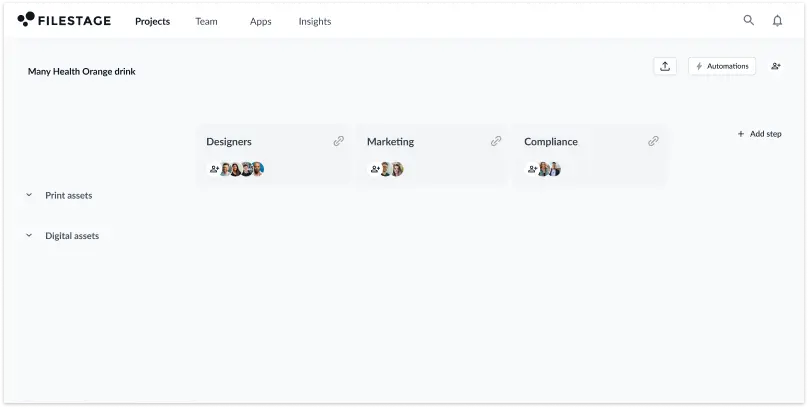It’s no secret that any business owner’s dream is to be able to do more high-quality work in less time. And there’s no one happier than management in a company where teams handle large amounts of tasks without doing overtime and constantly stressing about work.
But how do you turn this dream into reality?
Two words: workflow templates.
These practical frameworks can help you transform each department in your organization and make sure all tasks and projects are delivered on time.
Let’s look at what workflow templates are and how to create them. Plus, four great template examples for optimizing your workflow process.
What is a workflow template?
Workflow templates are pre-designed and customizable frameworks that outline a sequence of tasks, activities, or processes to achieve a certain goal in an organization. You can use workflow templates to streamline and standardize some repetitive or complex tasks and make it easier for your team to follow established procedures for more consistency in their work.
You can create workflow templates regardless of the industry you work for – the only thing you need is a series of tasks that you want to become more efficient at resolving.
Whether you’re looking to optimize your project management, human resources, finance operations, or marketing efforts, workflow templates can help you reduce mistakes, improve the quality of your work, and execute various projects faster.
Depending on your team’s needs, you can either create your workflow templates from scratch or adapt them from existing processes within your organization. They can help you get the most out of your enterprise workflow automation strategy.
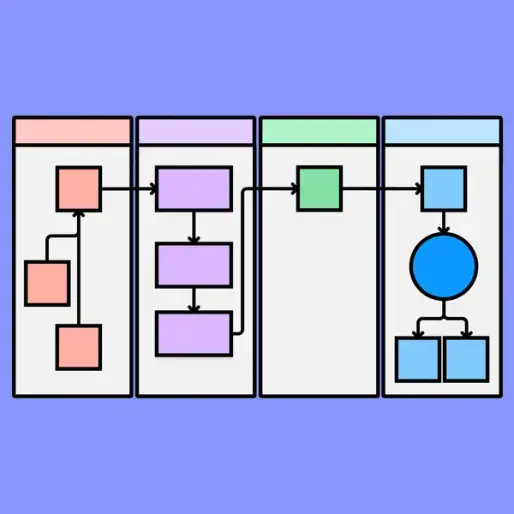
Source: figma.com
Supercharge your review process
Share content, get feedback, and manage approvals with Filestage.
How to create a workflow template that suits your needs
Whether you work in finance, or human resources, you’re not exactly faced with the same types of tasks. For that reason, it’s important to use different, specialized workflow templates that will suit your team’s needs.
But there are still some common elements in all types of workflows that will help you build a workflow template for your team.
Here are the seven workflow steps that will help you build a workflow template, regardless of the field you work in:
- Create task sequences
- Assign roles and responsibilities
- Specify inputs and outputs
- Define timeframes
- Define decision points
- Create notifications and alerts
- Implement approval processes
1. Create task sequences
Task sequences are fundamental for building a workflow template. They help you map out your entire process and break it down into smaller tasks to make finishing projects faster and easier.
Here’s what steps you should take to create effective task sequences:
- Identify the steps or activities that you and your team members need to achieve to meet the desired outcome
- Determine the order in which these tasks should be completed
- Clearly outline dependencies between tasks, where one task may depend on the completion of another for an effective sequential workflow
Make sure to consider the logical flow of your team’s work and that the tasks are organized in a way that makes sense for your specific process.
2. Assign roles and responsibilities
You’ll need clearly defined roles and responsibilities to achieve effective workflow management. Defining roles and responsibilities also contributes to accountability and helps you make sure that everyone has a clear picture of which part of the project (with which deadline) is under their control.
You can do this by:
- Identifying who will be responsible for each task in the workflow
- Specifying roles and assigning them to individuals or teams
- Making sure that every task has a designated accountable party
3. Create a workflow diagram
Workflow diagrams are a visual map that outlines the steps and activities involved in a workflow process. Diagrams help your team understand the sequence of tasks, decision points, and interactions within a workflow. Think of it as a flowchart that illustrates the flow of work from start to finish.
Workflow diagrams are useful in various fields, from business processes and project management to software development and more. Their main characteristic is that they make complex processes easier to comprehend and can be a handy tool for planning, analysis, and communication.
3. Specify inputs and outputs
Each project requires certain inputs that will be a foundation to start building or creating desired outputs. Whether that’s entering employee information to design an employee satisfaction survey, or fetching previous financial reports to build new ones. You’ll need specific inputs to be able to jump on the new tasks.
Here’s how creating a workflow template can help you:
- Clearly define what information, resources, or materials you’ll need for each task
- Specify the expected outcomes or deliverables for each task
This helps you make sure that you have all the right resources available at the right time and that the final results meet your required standards.
4. Define timeframes
There’s no other way of saying this, you’ll simply need timeframes for managing workflows efficiently. A well-defined timeframe helps you make sure that the workflow progresses as planned and that projects are completed on schedule.
These three steps help you define timeframes:
- Establish time estimates or deadlines for each task
- Consider dependencies and task sequences to create a realistic timeline
- Allow some flexibility for unexpected delays
5. Define decision points
In some workflows, you’ll need to meet certain conditions or criteria to be able to make decisions. Sometimes this can refer to your role in the project, and other times this can mean finishing some previous project milestones before being able to submit a decision.
Regardless of how you construct your decision points, they allow you flexibility and adaptability within the workflow when certain choices need to be made.
Here’s what you should do to define decision points:
- Identify where in the workflow decision-making will be required
- Specify the conditions or criteria that trigger decision points
- Determine the actions or paths to take based on these decisions
6. Create notifications and alerts
No project is done in vacuum. And you’ll always have multiple team members and stakeholders working on each project. That’s why effective communication is essential to keep the workflow on track and everyone involved with the project on the same page.
With notifications and alerts, you’ll be able to keep all your teammates in the loop about any changes that happen in a project. Plus, team members will receive timely reminders to finish their tasks on time which will speed up the entire project execution.
To create notifications and alerts:
- Identify key events or milestones in the workflow that require communication
- Specify who needs to be notified and when
- Determine the method of communication, whether it’s through email or notifications within a project management tool
7. Implement approval processes
In some workflows, you’ll need approval from certain stakeholders before moving to the next stage of the project or finishing it. In those cases you need to have a clear understanding of what needs approval, and find a way to set that process in motion.
Approval processes help make sure that tasks meet the necessary standards and receive the required sign-off before moving to the next stage of the workflow.
Here are the three steps that simplify the implementation of approval processes:
- Identify which tasks require review and approval
- Specify who is responsible for granting approvals
- Define the criteria that needs to be met for approval to be granted
- Set up an approval tool to help you track the progress and status of each approval
What makes a great workflow template
There’s a lot of elements that you can take into account when assessing a workflow template.
Here are some main characteristics of a successful workflow template:
- Clarity and simplicity – A great workflow template is easy to understand. It should be clear and straightforward, avoiding unnecessary complexity or jargon. Your goal when designing a workflow should be that anyone using it has to be able to follow the steps without confusion.
- Customization – While there are common elements in workflow templates, a great template can be customized to fit the unique needs of your organization or project. It should be adaptable to different scenarios and flexible enough to accommodate variations in your processes.
- Visual representation – Visual elements like flow charts or diagrams can make a workflow template more accessible. Visual representations help users grasp the sequence of tasks and the relationships between them.
- Consistency – The template should promote consistency in the execution of tasks. It should help you make sure that processes are carried out in the same way each time. This way you’ll reduce the likelihood of errors and improve efficiency.
- Task sequencing – Tasks should be logically sequenced within the template. The order in which tasks are presented should make sense and take into account dependencies between tasks.
- Accountability – Roles and responsibilities should be clearly defined in the template. Team members should know who is responsible for each task and who to contact if issues arise.
4 examples of effective workflow templates
There are numerous situations where creating a workflow template can help your team save a lot of time and nerves in handling their daily tasks. And the creation of an efficient workflow template depends on the team leader’s determination to prioritize efficiency. If the answer is yes, you have a good case for starting up a workflow creation process.
Here are four examples of effective workflow templates that you can use as a basis for your teams:
1. Project management workflow template
Each project manager is faced with the responsibility of managing multiple people and projects at the same time. This job can become extremely hectic and tiring without a good workflow in place.
To help you create your own project management workflow, take a look at this effective workflow template. The template can serve you as a guideline for your team’s specific needs, and you can easily skip or add certain steps in it.
Objective
To efficiently manage and complete projects.
Steps
- Project initiation and planning
- Task assignment and scheduling
- Progress tracking and updates
- Review and approval
- Project completion and evaluation
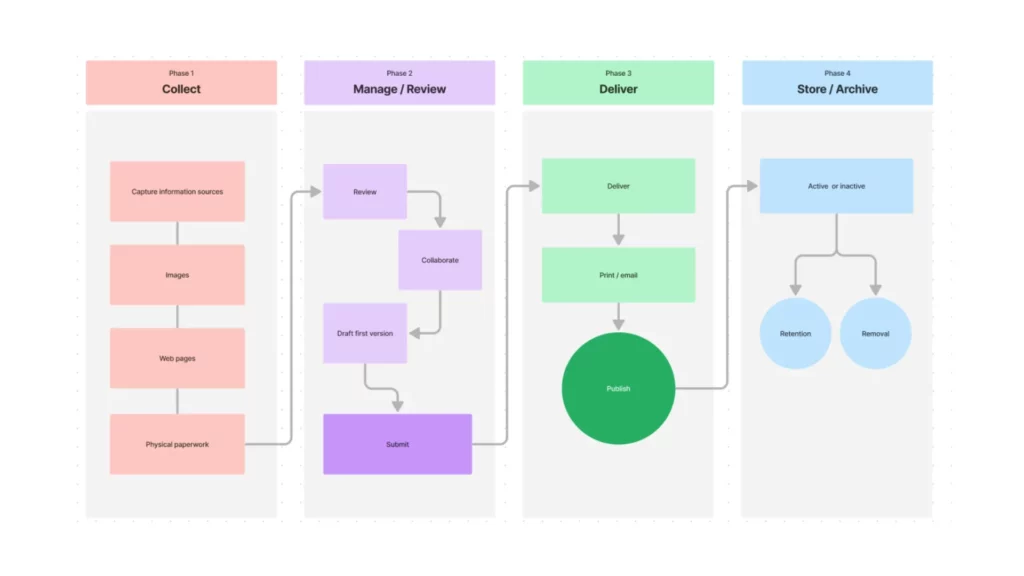
Source: figma.com
2. Content creation workflow template
Content creation often includes involvement of several team members and stakeholders before each piece of content is ready for publishing. To avoid a chaotic review process and confusion around accountability, try to create a tailored content creation workflow template for your team.
Here’s an example of an effective content creation workflow template that can serve you as a guiding light when designing your own workflow template. This one was made in Filestage, a leading creative automation tool.
Objective
Streamlining the content creation process.
Steps
- Ideation and topic selection
- Research and outline creation
- Drafting and writing
- Editing and proofreading
- Graphic design and media creation
- Review and finalization
- Publishing and promotion
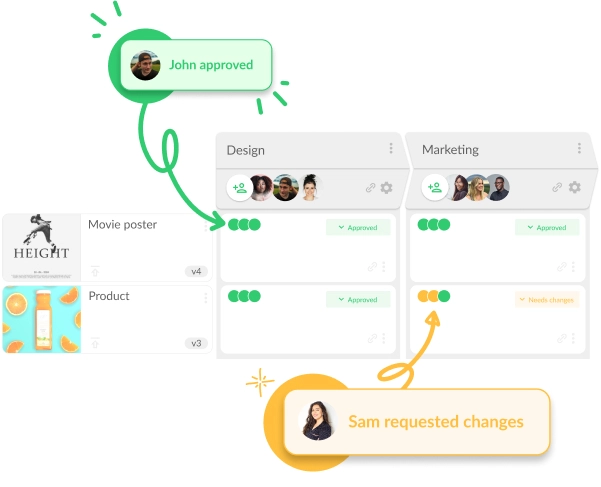
3. Sales lead management workflow template
Without a strong lead management workflow, you’ll easily end up with no leads in the pipeline, or without any understanding of the status of your prospects. This can cause your company reputational and financial losses.
Here’s an example of a comprehensive workflow template to help you maximize your lead pipeline potential.
Objective
Effectively manage and convert leads into customers.
Steps
- Lead generation and capture
- Lead qualification and scoring
- Sales pitch and presentation
- Negotiation and proposal
- Contract and agreement
- Customer onboarding
4. IT support workflow template
Handling multiple IT support tickets while making sure all employees have their equipment up to date with the latest technology can be a difficult job. And to make sure that your employees are supported adequately, you’ll need an efficient workflow template tailored to your team’s needs.
Here’s an example of an effective workflow process template that can serve you as a starting point for building a tailored workflow for this business process.
Objective
Provide efficient and timely IT support to resolve issues.
Steps
- Issue ticket creation
- Initial diagnosis and categorization
- Escalation to appropriate support level
- Resolution and documentation
- User feedback and satisfaction survey
- Continuous improvement analysis
Final thoughts
Building a project workflow template requires good organization and the right mindset among team members to understand the importance of building effective processes. Once you have everyone on board, you are good to go!
If you’d like to see how Filestage can help you build an effective approval workflow for your projects, make sure to try it for free →