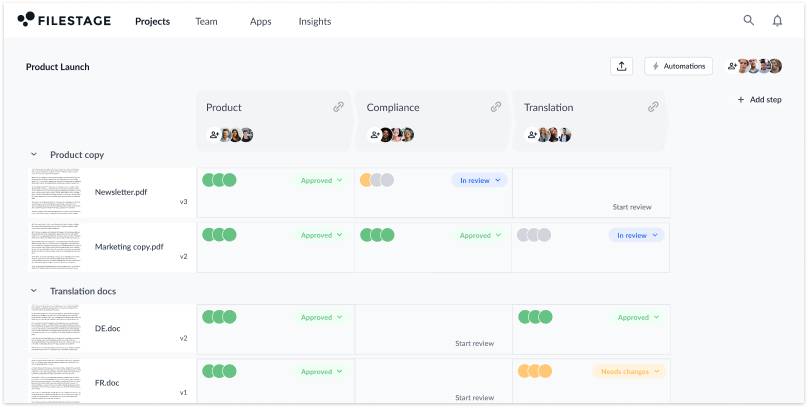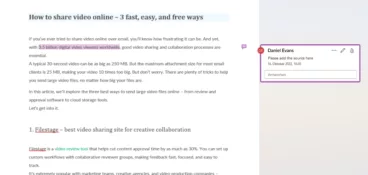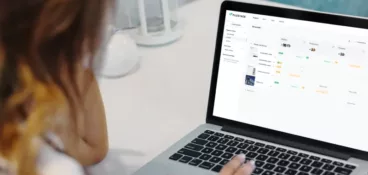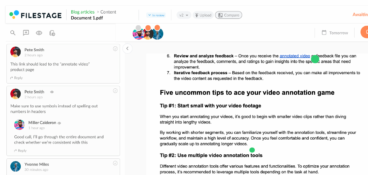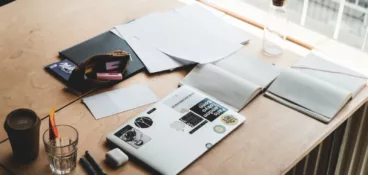Document management is part and parcel of just about every team’s workflow. From document creation and approval to storage and distribution – without the right software, it can be hard to keep track of it all.
Missing documents. Version confusion. Uncertainty over what’s been approved and what hasn’t.
Document workflow software helps you to overcome these challenges – first of all by digitizing everything, which is a must for distributed teams. It helps automate and optimize the processes associated with document management, and it makes it easier for distributed teams to collaborate effectively on every aspect of document workflow.
But which is the best document workflow software for your team? Document management software comes in all shapes and sizes, so the answer will depend on your business type, team, budget, current ways of working, and the aspects of document workflow you currently need help with.
So without further ado, here are the 13 best document workflow tools for distributed teams – each celebrated for what it does best.
1. Filestage – best document workflow software for review and approval
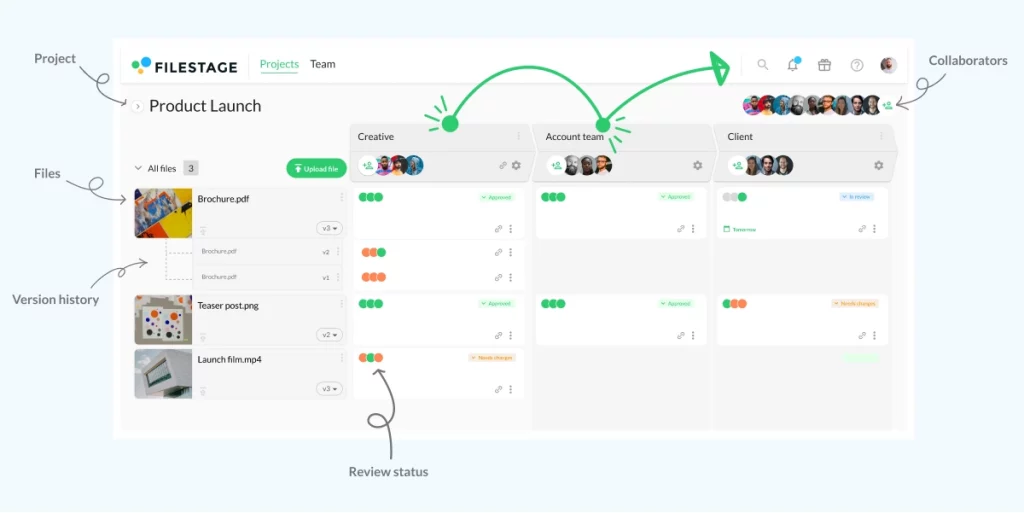
Filestage is the go-to document management software for transforming chaotic document reviews into an organized workflow. It streamlines and automates your document approval workflow, making it easy for distributed team members to collaborate entirely online and get digital documents across the finish line.
Key features
- Workflow automation – To reduce manual tasks and speed up document reviews
- Due dates – To keep your projects on track and help you meet deadlines
- In-context comments – For clear feedback that shows up in real time
- Visual annotations – To bring comments to life and make it clear what needs changing
- To-do lists – To give your team a clear picture of what needs amending
- Version history – To keep tabs on previous comments and see what’s changed
- Reviewer groups – So your files get approved by the right people at the right stage of the process
- Project dashboards – To help you keep track of who you’re still waiting to hear from
- Integrations – With Dropbox, Google Drive, Slack, Microsoft Teams, and more
- 256-bit SSL file encryption – For secure file sharing
Pricing
- Free plan – For freelancers and smaller teams, including unlimited files, versions, and reviewers
- Basic plan – $49/month, for smaller teams managing feedback across a range of file formats
- Professional plan – $249/month, for large teams collecting feedback from different types of reviewers
- Enterprise plan – Custom pricing, designed for larger teams in need of a tailored solution
Supercharge your document reviews
Share content, get feedback, and manage approvals with Filestage.
2. Trello – best document workflow software for task management
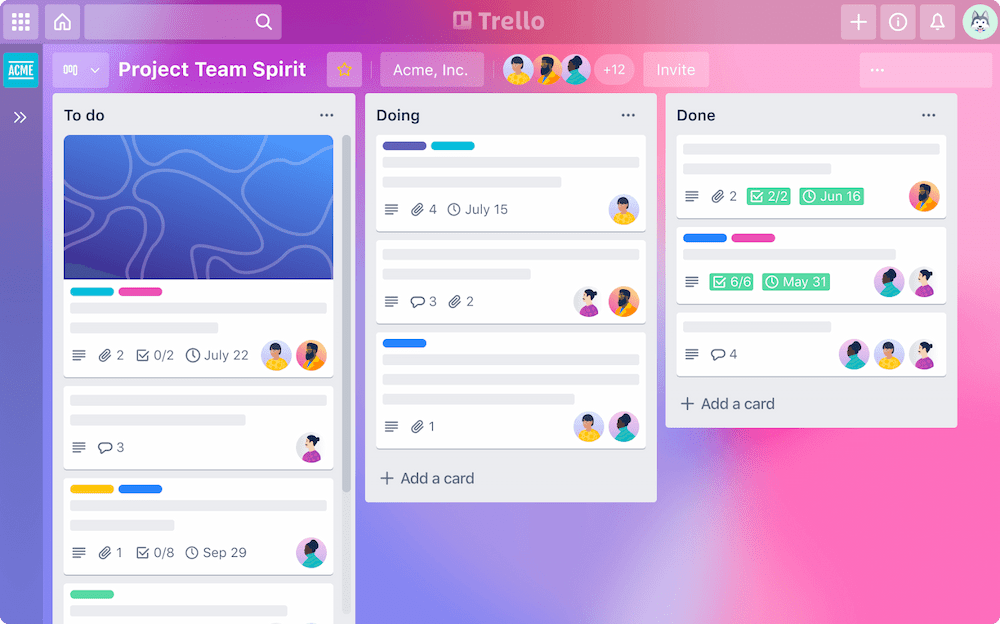
Trello is a highly customizable workflow tool that helps distributed teams to organize and track documents, tasks, projects, and to-do lists in a simple, visual, and intuitive way. You can create flexible boards representing different documents, projects, or goals, and populate them with lists and cards that can be moved around as tasks are completed or priorities change.
Key features
- Organize your work into boards, cards, and lists
- Add checklists to cards to break down tasks into smaller subtasks
- Assign due dates to your team members to keep things moving forward
- Attach documents and comments to cards to provide additional information
- Keep track of what’s been done (and by who) with the activity log feature
Pricing
There’s a free plan, or paid plans start at $5/month.
3. Asana – best document workflow software for project management
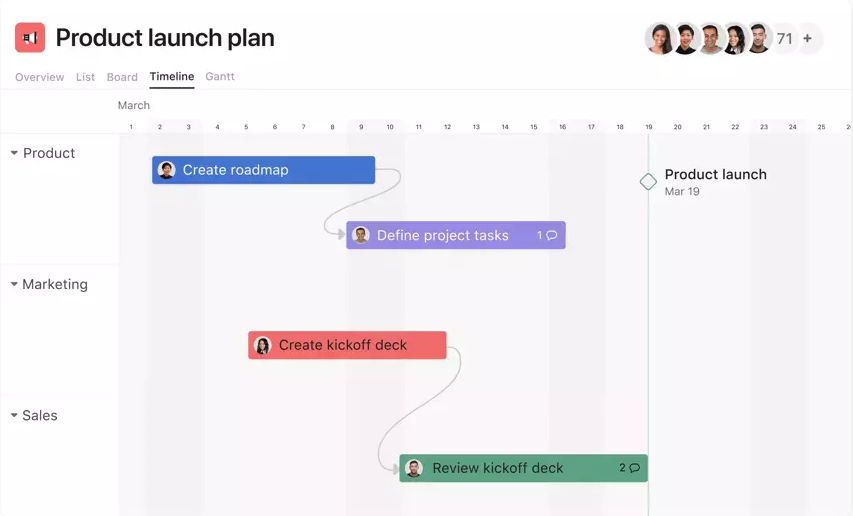
Asana is a workflow management software that can be used for general project management throughout the document creation, collaboration, and distribution process. It makes it simple to plan document workflows, see how your project is progressing, and keep your distributed team on schedule at every step.
Key features
- Assign tasks to specific team members and set due dates to keep projects on track
- Create projects, organize tasks within projects, and set dependencies between tasks
- Communicate with team members about tasks and projects via comments, messages, and status updates
- Generate reports on your work, such as task progress and time spent on tasks
- Integrates with a variety of other apps, such as Google Drive, Salesforce, and Slack
Pricing
There’s a free plan available offering basic features, or paid plans start at $10.99/user per month.
4. Google Workspace – best document management software for document creation
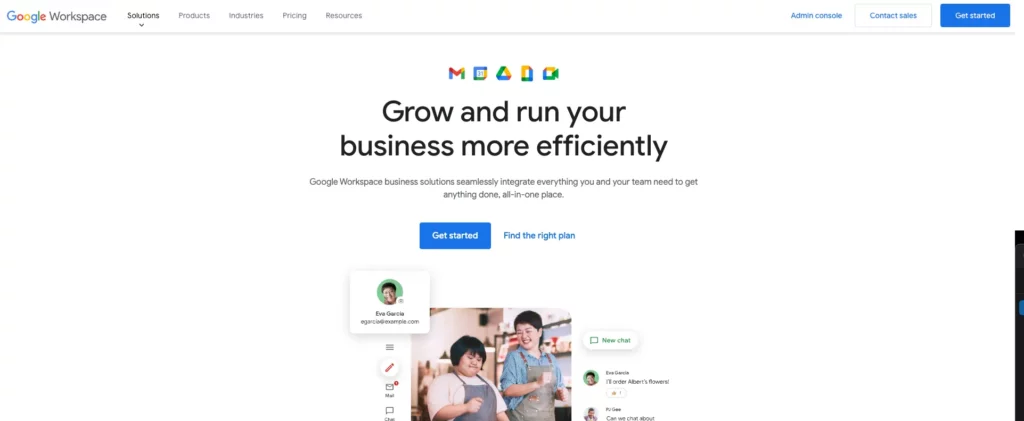
Creating documents couldn’t be much easier than it is with Google Workspace (formerly known as G Suite). Its suite of apps, including Google Docs, Sheets, and Slides, allows you and your teammates to create, format, and edit documents, and store them securely. With intuitive sharing options, automatic version control, and integrated communication tools, Google Workspace streamlines your document management workflow for efficient document creation.
Key features
- Familiar, intuitive interface for ease of use
- Google Docs, Sheets, Slides, and other Google applications allow you to create a variety of document types
- Real-time collaboration helps to reduce bottlenecks
- Documents are automatically backed up as you work, and you can access version history in case anything goes wrong
- Integrates seamlessly with a wide range of applications
- AI-powered features like smart suggestions, templates, and voice typing boost efficiency
Pricing
Try it for free for 14 days, then plans start from $6/user per month.
5. Google Docs – best document workflow software for real-time collaboration
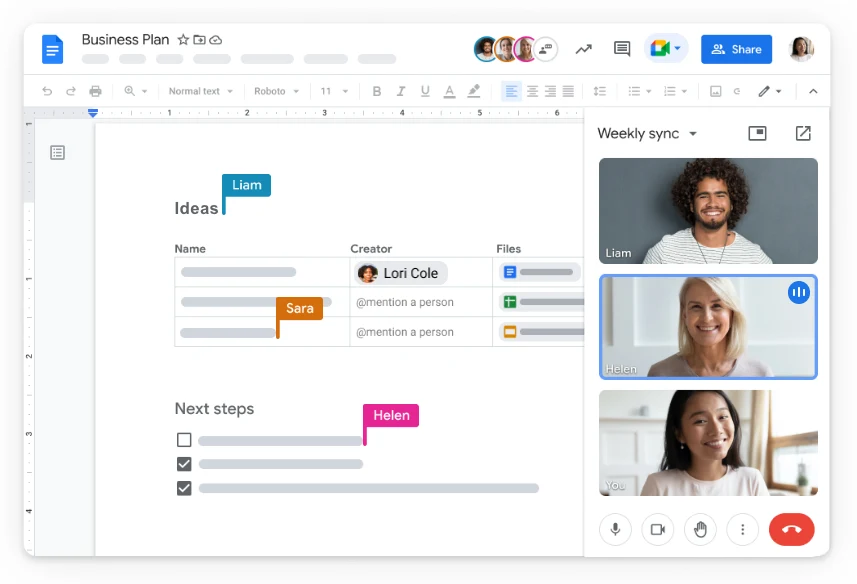
Speaking of Google Docs, this is the best of the best when it comes to real-time collaboration too. With this document management system, you and your distributed team can work together on documents simultaneously from anywhere in the world, making edits and leaving comments in real time for ultimate teamwork.
Key features
- Access documents from anywhere, on any device, thanks to cloud storage
- The autosave feature means all your documents are automatically backed up
- Choose from multiple sharing permissions, so you can decide whether collaborators can view, comment, or edit
- Leave feedback or ask questions with the comments feature
- Use version history to track changes and revisions
Pricing
Google Docs is free to use, with the opportunity to upgrade from $6/user per month.
6. Microsoft Sharepoint – best workflow software for document storage and distribution
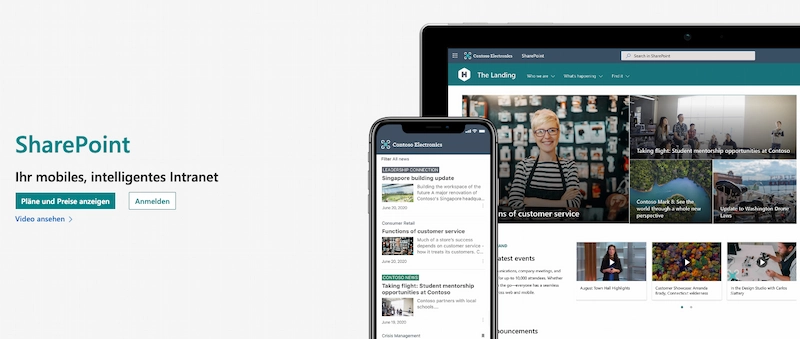
Sharepoint is an electronic document management system that’s part of the Microsoft Office Suite. Of course, if your company already uses Google Workspace then Google Drive is the obvious option. But if you’re Microsoft users, Sharepoint is ideal for helping you securely store documents and distribute them with your team and other stakeholders.
Key features
- Centralized libraries for storing and organizing documents
- Version control for tracking changes and revisions, and restoring previous versions if needed
- Metadata allows you to categorize and tag documents for improved search and organization
- Secure sharing options for internal and external collaborators
- Integration with OneDrive for Business allows users to sync documents for offline access
- Reporting tools for compliance and monitoring purposes
Pricing
Plans start at $5/user per month.
7. Monday – best for customizable document workflows
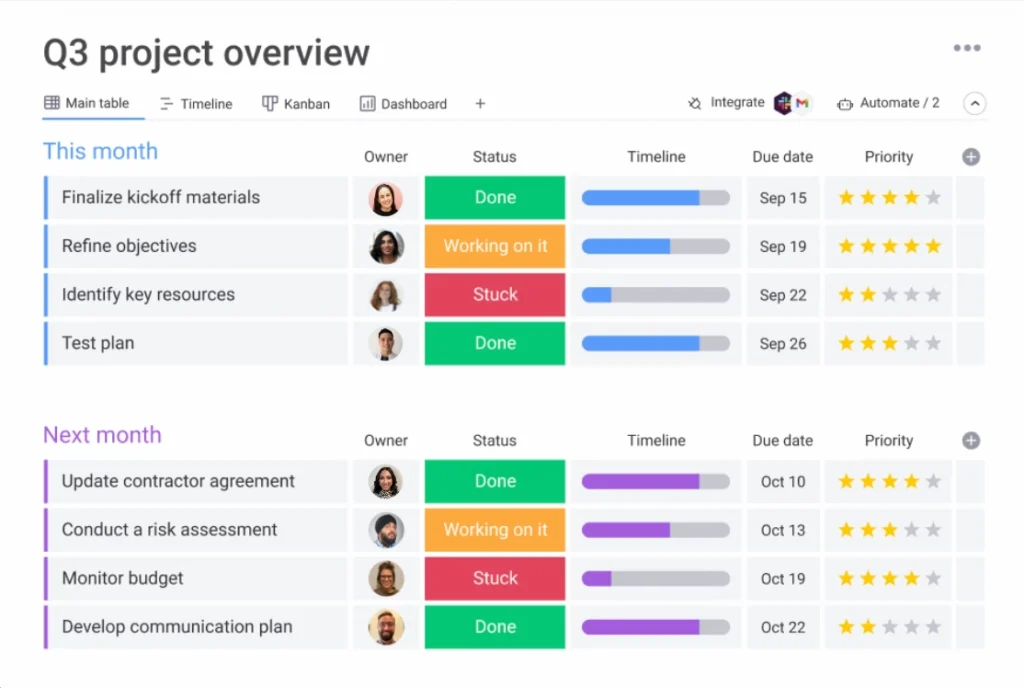
Monday.com is a document management software that allows you to create customized workflows that cater to your unique needs. Thanks to its customizable features and integrations, it’s a good fit for businesses that require tailored solutions for their workflows, such as finance, HR, and legal teams.
Key features
- Customizable project boards with drag-and-drop functionality for visual task management
- Collaboration features like comments, mentions, and file sharing for seamless communication
- Powerful workflow automation tools streamline repetitive tasks within your document workflows, such as notifications, reminders, and status updates
- Seamless integration with numerous third-party apps and services
Pricing
Monday.com offers several pricing plans, starting at $8/user per month.
8. DocuSign – best document workflow software for e-signatures
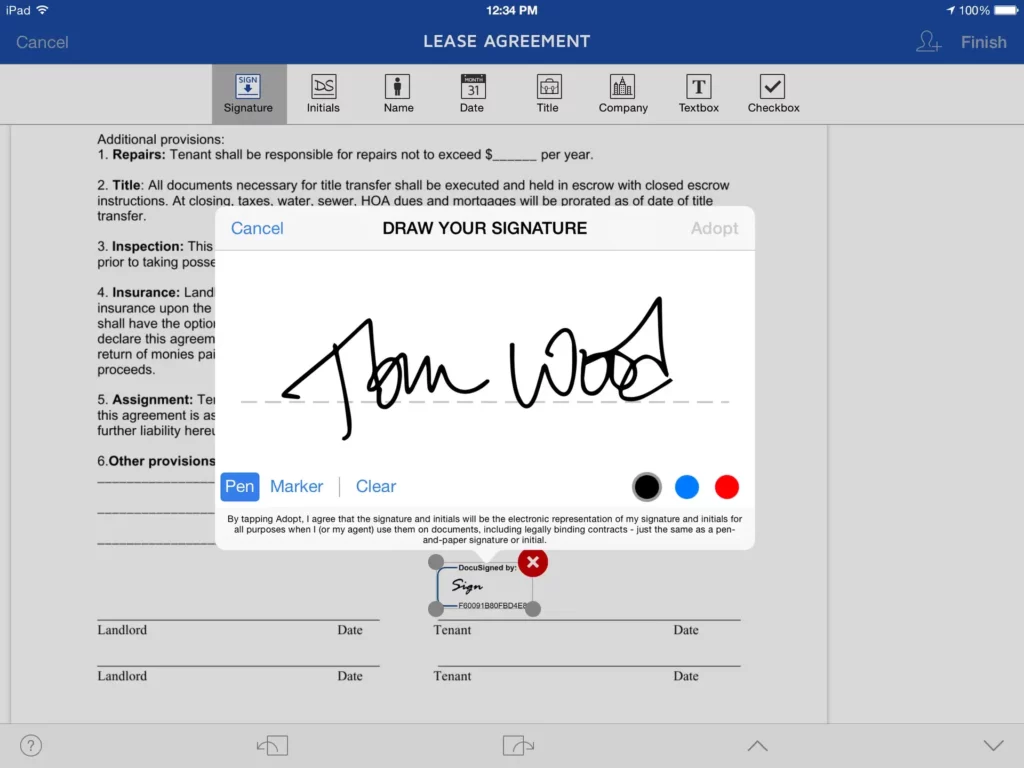
DocuSign offers various document management services, including its all-important document signing tool. Its e-signature tool helps you send documents and get them signed – legally, securely, and all in one place. It’s free for the signer, and it’s super easy and intuitive to use, with automations to streamline your processes.
Key features
- Electronic signature templates with drag and drop functionality help to streamline your document workflow
- Retrieve documents from the most widely used cloud storage services, including Google Drive, Microsoft Office 365, and Dropbox
- Make sure your signers are who they say they are with signer identification and authentication
- DocuSign eSignatures are legally admissible in court and widely accepted for most business transactions around the world
Pricing
Plans start at $10/user per month.
9. DocuWare – best document workflow software for secure document archiving
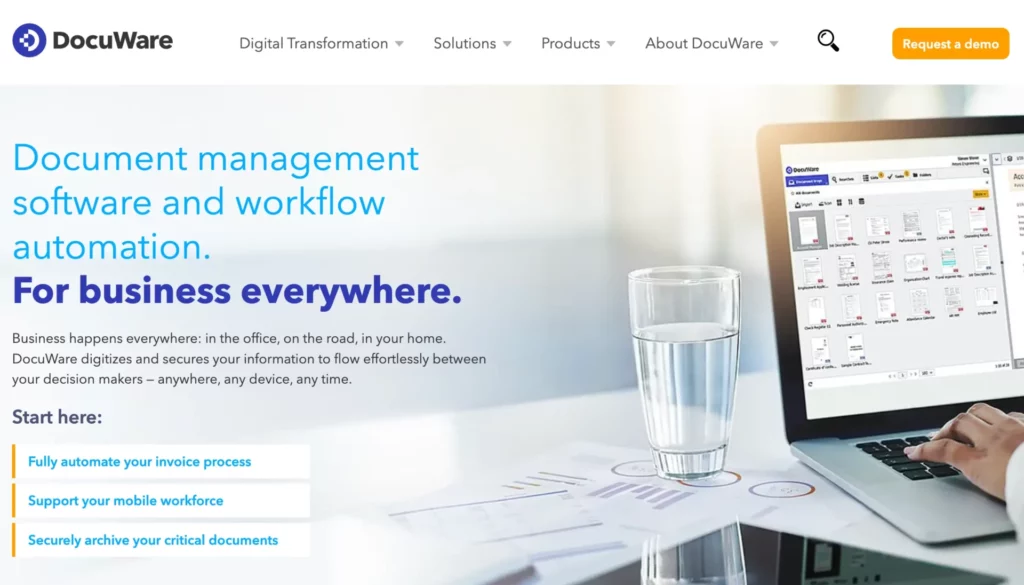
DocuWare is a comprehensive document management system and workflow automation solution. It offers features for document capture, indexing, storage, and retrieval. This process documentation software is particularly useful for archiving documents securely – for businesses that require a safe and secure place for your most important business documents.
Key features
- Store scanned paper documents, PDFs, email, Microsoft Office files, images, and more
- Every document capture, version, and annotation is logged for complete traceability
- Every workflow step is recorded for process transparency
- Automated, reliable, and thorough indexing ensures documents are super-organized and easy to find
Pricing
DocuWare offers a 30-day free trial and plans start at $300/month for small organizations.
10. Docsumo – best document workflow software for invoices and bank statements
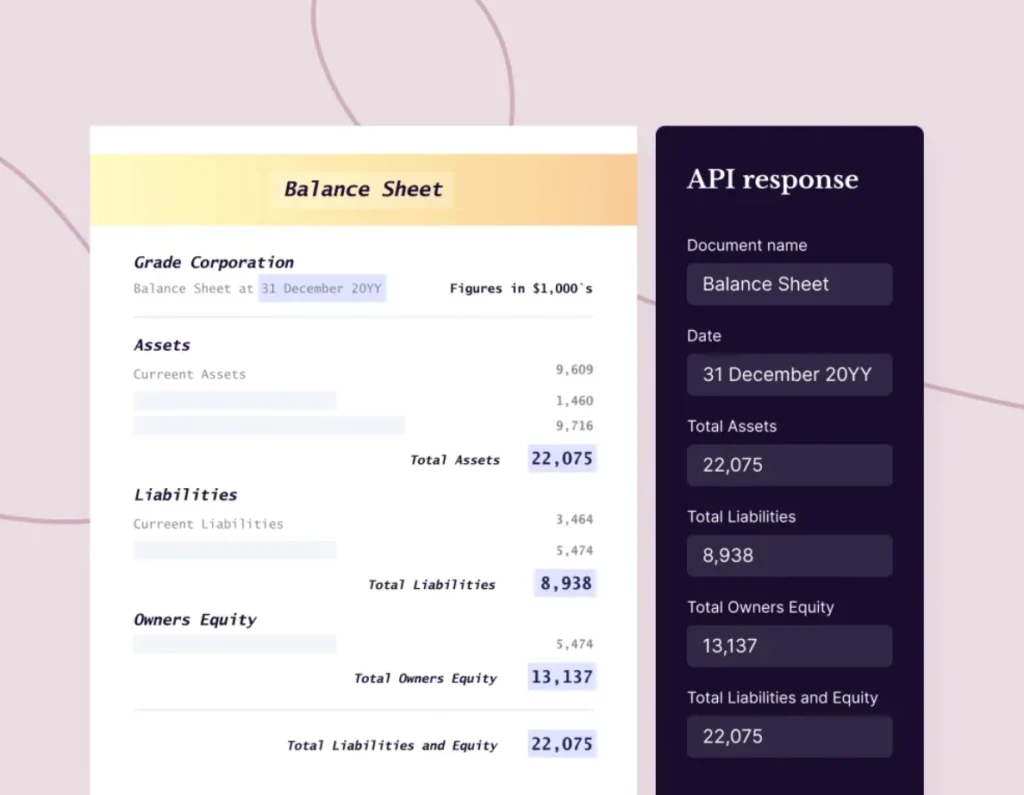
Using intelligent algorithms, Docsumo automatically extracts the data you need from documents like invoices and bank statements. Easily, efficiently, and accurately. According to the software, it can help you reduce costs and manual review time by up to 80%, helping you make faster decisions and speeding up your workflows.
Key features
- Automate data extraction from invoices and bank statements with 99%+ data accuracy
- Import documents from email inboxes, scanners, and other document management systems, in any format
- Automatically categorize and sort documents
- Auto-split documents according to criteria you select
- Extract totals, vendor/supplier details, invoice numbers and more from multiple invoices
- Integrations with apps including Google Docs, Dropbox, Zapier, and Salesforce
Pricing
There’s a 14-day free trial, then paid plans start at $500/month for up to three users.
11. Kissflow – best document workflow software for no-code workflows
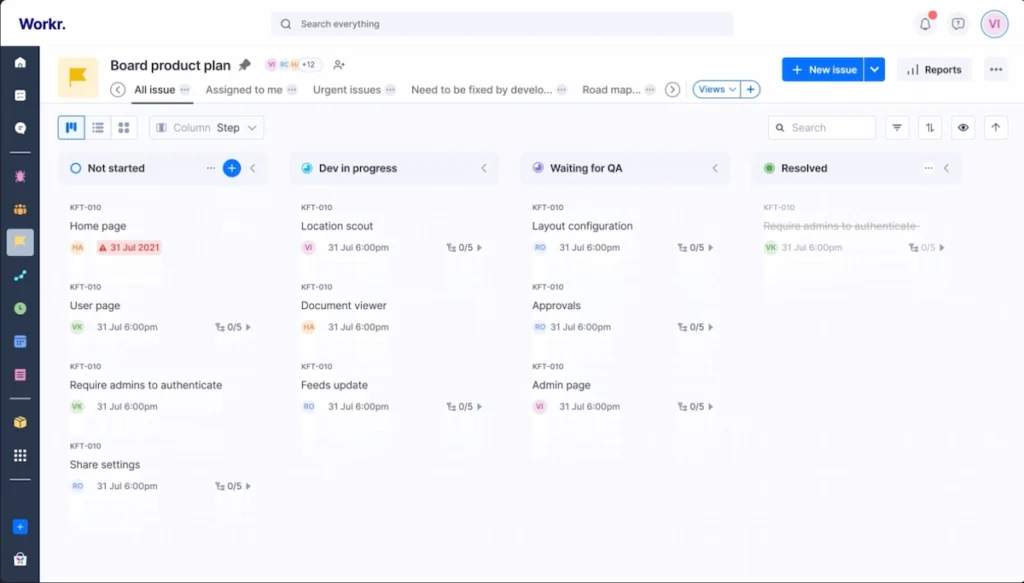
Kissflow is a workflow management platform that allows teams to build their own custom workflows with zero coding. That means you can create and customize your document workflows without needing to brush up on your programming knowledge. With features like workflow automation, collaboration, and third-party integrations, you can streamline your document management workflow with ease. It’s ideal for seamless enterprise workflow automation.
Key features
- Create and manage document workflows with the most user-friendly interface
- Identify bottlenecks with a quick visual representation of your document workflows
- Sync with all your cloud storage tools to manage all your documents in one place
- Create triggers and automations between Kissflow and third party apps like Google Drive and Dropbox
Pricing
Pricing starts at $1,500/month.
12. Process Street – best document workflow software for simple workflow management
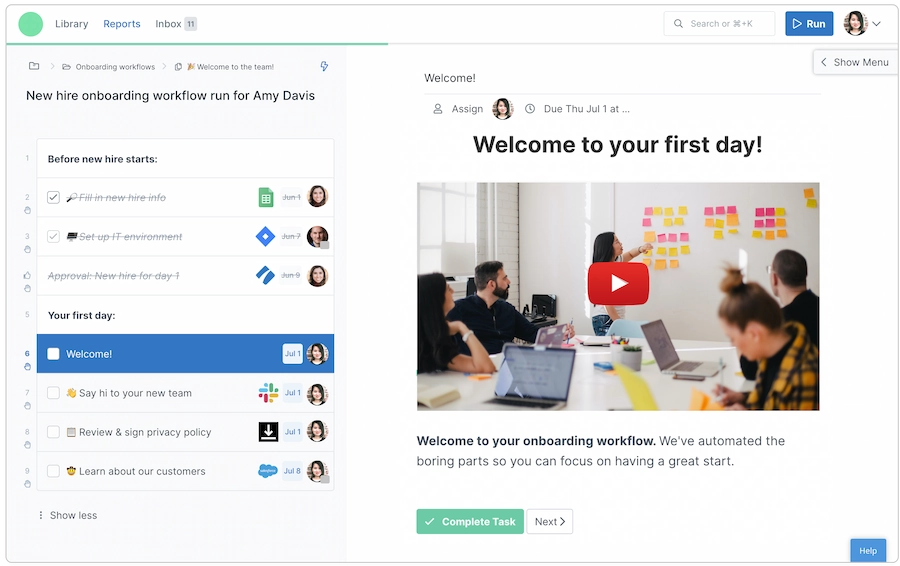
Process Street is a workflow management software that specializes in the simplest of the simplest document workflow management. Because of this, learning Process Street is easy, so you’ll be up and running in minutes. Document workflows appear in the form of checklists that can be crossed off as completed, while the dashboard keeps users up to date with status changes.
Key features
- Intuitive keyboard shortcuts, drag-and-drop features, and a simple interface make it easy to set up your workflows
- Create dynamic and automated workflows with conditional logic to reduce manual work and save time
- Access control gives you ownership over who sees sensitive data within your workflows
Pricing
Plans start at $100/month for up to five users.
13. Applied Innovation – best document workflow software for advanced analytics
Applied Innovation is a document workflow solution with a heavy focus on data and analytics. With advanced analytics stored in one central place, you can gain better insights regarding your document workflows, and make informed decisions to improve your business processes.
Key features
- Automatically and intelligently capture your critical business documents
- Get a visual look at your data to better understand your business processes
- Spot bottlenecks in your processes and potential security risks in how you manage your documents
- Automate routine tasks, route documents, manage exceptions, and extend key processes
- Enhanced security features allow you to manage access, monitor system login/logout, and protect sensitive metadata
Pricing
Plans are customized based on your team’s unique needs.
Final thoughts
Hopefully you now feel in-the-know about the document workflow software options available, and the time-saving tools that might be the most useful for you and your team.
For more software suggestions, check out our guides on the best content workflow software and the best marketing workflow software.
And if you’d like to see for yourself how Filestage can help to streamline and automate your review and approval process, you can start a free trial here →