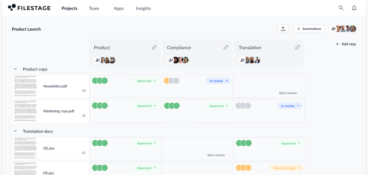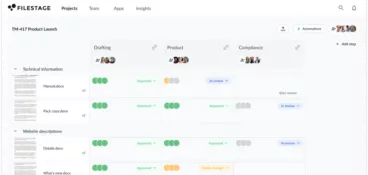Life may not come with an instruction manual, but your business processes probably should.
Every organization has its own way of working, which means every employee that joins your team needs real examples of how you expect specific processes and projects to run. On top of that, managers need a way to monitor and adjust processes by seeing them in action as the business evolves.
From onboarding checklists to content creation workflows, documenting your processes so they’re easy for teams to access, follow, and recreate is crucial for business performance.
In this article, we’re going to explore the best process documentation tools with key use cases for each. This should hopefully help you find the right process documentation software for your business needs.
Here’s the roundup:
- Lucidchart
- Filestage
- Process Street
- Scribe
- Pellio
Before we take a closer look at each, let’s kick off by outlining what process documentation is and why you should hook your business up with a process documentation tool.
What is process documentation?
Process documentation is essentially a record of how different tasks and activities are carried out within a business.
Sounds pretty simple, right? But there’s a lot to consider if you want to create and manage documentation effectively.
For business documentation to really work, it needs to break potentially complex processes down into clear, actionable steps. This information then acts as a guide for the way your business runs on both an internal and external level.
Process documentation helps your team maintain consistency in their day-to-day work, while also giving managers the knowledge they need to provide feedback and deal with different situations. It’s also just a huge time-saver since everyone knows what they need to do from the start. Naturally, this leads to a higher quality of work too!
For a little extra context, here are some of the processes that you might need to document when running a marketing agency:
- Employee onboarding
- Performance reviews
- Content creation
- Reviews and approvals
- Social media management
- Campaign launches
As your business grows and evolves, your process and project documentation should too. So employees should document their processes as they go so they can be monitored. Continuously creating process documentation and having regular reviews will help make sure all your guides and instructions fit with where your organization is at that time.
Manage every approval in one place
Request approval without sending a single email with Filestage.
Why do you need process documentation software?
If the thought of having to painstakingly document all your business processes manually isn’t enough to make up your mind, let’s look at a few more reasons why you need a tool to help with process documentation.
Process documentation tools save a ton of time and money
Technology is a wonderful thing, especially when it comes to tedious jobs like managing and sharing your process documents.
With the right business process documentation software, you can often automate repetitive tasks. It also lets teams collaborate together to create process documentation without all the back-and-forth. Better yet, everyone can then get instant access to the process document they need right there on the platform, so they can get on with the job ASAP. This supports faster turnarounds and more efficiency from start to finish.
Process documentation tools give everyone more control
Let’s say your colleague, Dave, knows everything there is to know about your client’s social media guidelines. He’s the go-to guy for Instagram reels. A fountain of knowledge for Facebook posts. Then one day, Dave calls in sick and you’ve got an emergency social post that needs to be made and published by EOP. What happens then?
Having a centralized space where your team can share and find information takes the pressure off individual employees and makes unexpected changes a lot easier to handle.
Process documentation tools reduce the risk of error
When it comes to creativity, strategy, and critical thinking, humans beat AI every day. (not that it’s a competition, or anything…) But having a bot automate part of your processing documentation is no bad idea.
The right software will prevent human error in your process documentation by enforcing standardized procedures and reducing the risk of mistakes. This leads to improved accuracy and quality in business operations.
Process documentation tools make it easier to scale your business
You want your business to grow, right? Well, process documentation software ensures you can scale your organization efficiently. That’s because it can help you document more processes without taking up valuable time on your side. So your team can stay focused and on track as you evolve.
Moreover, business process documentation tools make it easier to adapt to changing business requirements and market dynamics, so your organization can stay agile and resilient throughout the inevitable highs and lows.
Process documentation tools give new hires the best start
When you have employee contracts, onboarding checklists, and information materials ready to go for your new teammate, you’re setting them up for success from day one.
Process documentation software enhances your onboarding processes by giving new hires instant insight into your company’s culture, values, and norms. To top it off, providing the necessary training, resources, and support using this documentation will boost job satisfaction, leading to higher levels of productivity and performance.
Five best process documentation software
Process documentation tools streamline the way you record and share information within your business for the best results. But finding the right tool is easier said than done. That’s why we’re here to help.
Process documentation can take many forms, from process mapping to review and approval workflows. So you should aim to pick a process tool based on where your business needs the most support.
This list will cover all the main use cases so you can choose your perfect process documentation software with confidence.
Let’s go!
1. Lucidchart – best process documentation tool for mapping processes
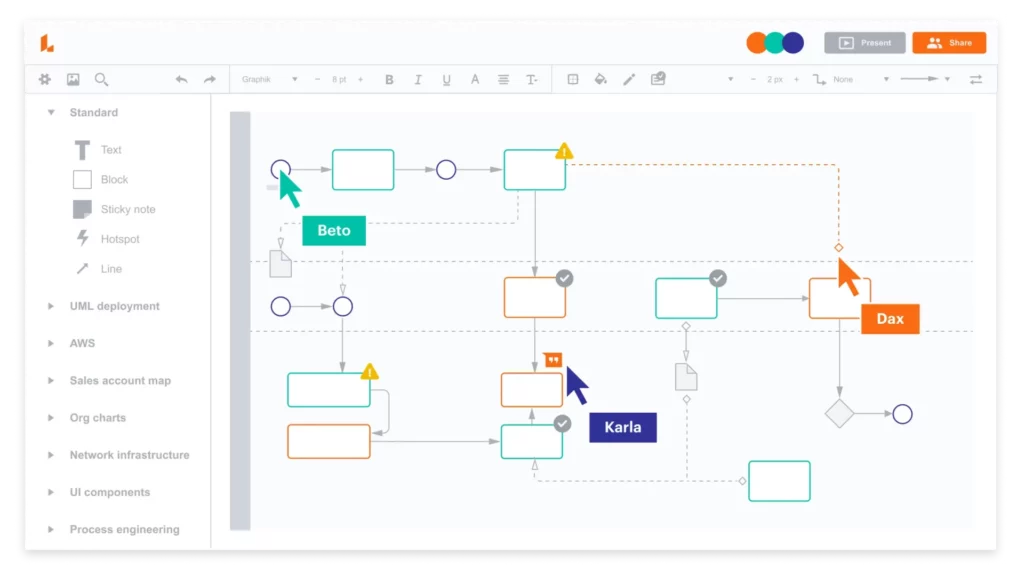
Image source: lucidchart.com
Lucidchart is a versatile collaboration tool that lets teams map out entire projects and processes.
Using diagrams and flowcharts, teammates can collaboratively visualize complex processes step-by-step. This allows you to get a clear idea of the bigger picture of different projects from the get-go, outlining how each phrase relates to the others to complete the project in the most efficient way.
Another benefit of process maps is that they make it easier to understand and make changes to complex tasks or procedures. When everything’s visually laid out in front of you, you can quickly pick out the specific step you want to change or expand on without having to scroll and scan through a written document.
Pricing
Lucidchart has a range of packages, depending on how you intend to use it.
Here’s an outline of Lucidchart’s pricing plans:
- Free package where you can create up to three editable documents with over 100 templates and commenting features – $0
- Individual package that lets you create unlimited documents with one account – starting at $8/month
- Team package that gives you extra features, like file versioning and integrations – starting at $9 per person/month
- Enterprise packages gives access to a full visual suite for heavy duty process documentation – price depends on usage
2. Filestage – best process documentation tool for creating a better approval process
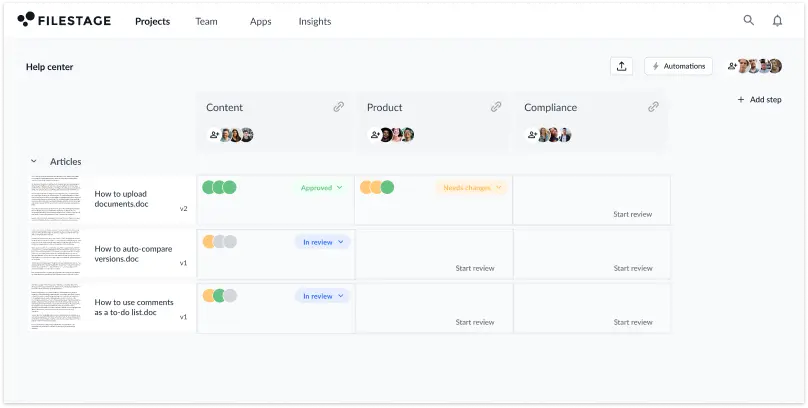
If you work in marketing, advertising, branding, or design, you know just how much time can go into reviewing and giving feedback on projects.
A faulty approval process that relies on emails or countless DMs can create chaos for busy teams. And because reviews and approvals play such a big part in day-to-day efficiency, it can really impact the way your business functions on a higher level.
Filestage’s intuitive user interface gives teams a single, centralized platform for sharing and collecting feedback on files. It even integrates with other tools for a more seamless workflow. This makes it the best tool for documenting your entire approval process from start to finish.
Choose Filestage to level-up your approval process
Filestage is packed with features to streamline your approval process for smooth collaboration across the board.
Let’s take a closer look at some of Filestage’s most popular features for process documentation:
- Unlimited file types – Enjoy a streamlined approval process for video, photos, designs, documents, websites, audio files, and more right there on the platform.
- Version history – Track feedback, changes, and file versions so you can streamline your creative process as you go.
- Unlimited users – Invite managers, teammates, and clients to review and provide feedback directly on the file.
- User permissions – Keep chaos at bay by making sure the right people have access to different stages of the projects.
- One-click approvals – Approving content is as easy as tapping a single button for your reviewers.
Pricing
Filestage has four plans depending on your needs:
- Free package for freelancers or small teams who are just starting out – $0
- Basic package for small teams managing multiple file formats – $49/month
- Professional package for larger teams with multiple reviewers and file formats – $249/month
- Enterprise package for large organizations with advanced security needs – custom pricing
3. Process Street – best process documentation tool for managing repetitive processes
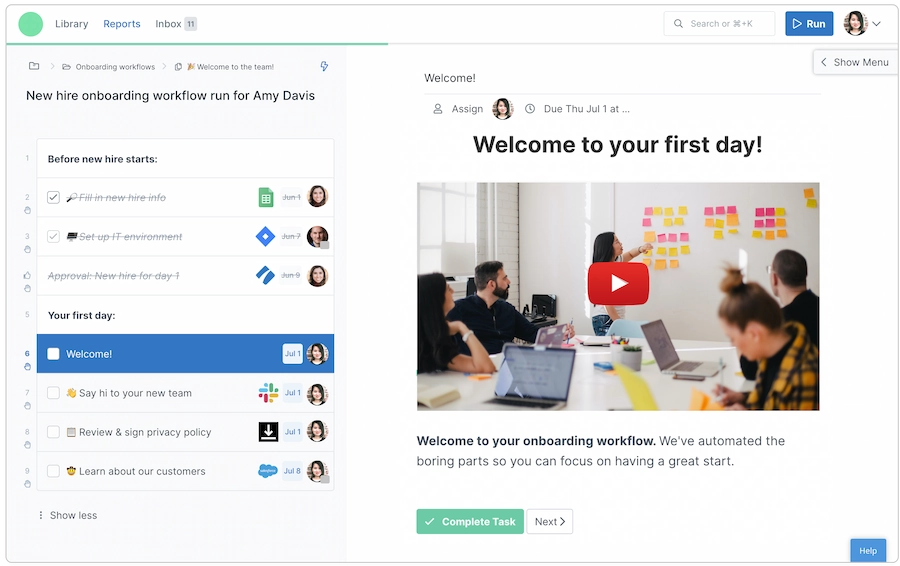
Image source: process.st
These days, there’s really no reason why your business should be wasting time on repetitive document processes that could be easily automated by a process tool.
Process Street is a process management platform that gives businesses a solid and straightforward solution for managing repetitive business procedures and checklists.
You can use the platform to generate and distribute checklist workflows for your staff, monitor tasks, and get automatic notifications as each task progresses. The app is easy to use, with a drag-and-drop feature along with lots of other keyboard shortcuts for lightning-fast collaboration.
The tool can even be used for tasks like vacation and absence tracking, along with document storage and invoice billing. This makes it a favorite across departments.
Pricing
While Process Street can be an incredible tool for busy teams, it can get pretty pricey.
Here’s an overview of Process Street’s different plans:
- Startup plan designed for business startups with unlimited workflows and up to five members and 10 guests – $100/month
- Pro plan with unlimited members and guests, unlimited file storage (100MB/file), custom automations, and more – $1,500/month
- Enterprise plan offering scalable operation support and extra security and privacy features to match – custom pricing
4. Scribe – best process documentation tool for generating step-by-step guides
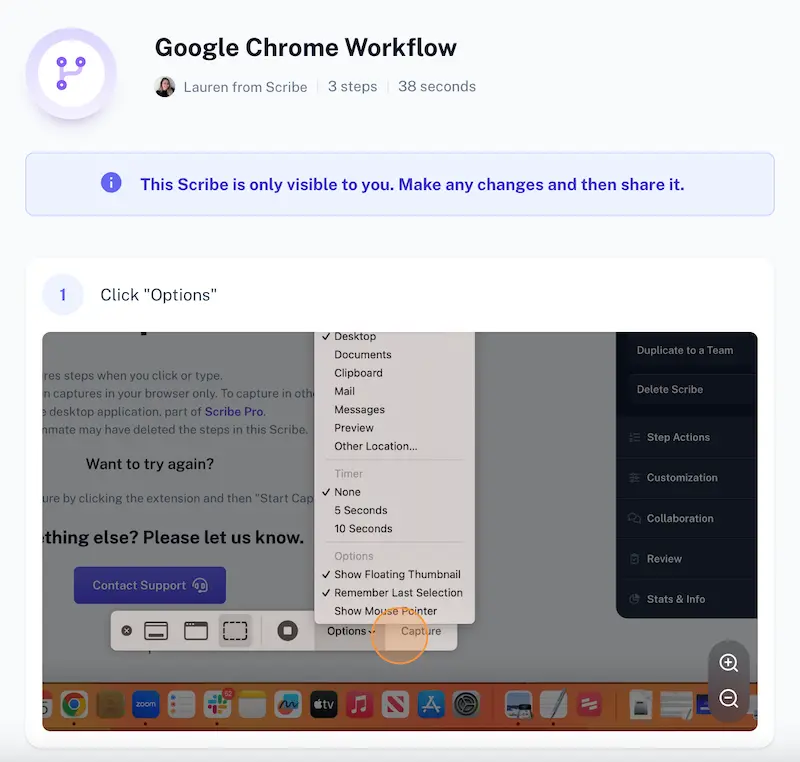
Image source: scribehow.com
If you’re looking to improve your business processes by creating quick visual guides for your team, Scribe could be the platform for you.
Scribe uses AI to turn complex tasks into simple step-by-step guides in seconds. Simply record your on-screen activity and convert it into screenshots with explainer text. You can then customize your guides by adding extra text and screenshot edits. The Pro plan also lets you add your company’s branding for a more sleek and professional look.
These guides can be customized to fit your specific business needs, and the resources you create can come in particularly useful when it comes to training new team members or clients.
Pricing
Scribe offers a few different pricing plans, depending on what level of support your business needs. Let’s take a closer look:
- Basic plan gives you access to Scribe on any web app and quick customization on your guides – $0
- Pro Personal works best for teams of under three people, offering extra features like branded guides – $23 per person/month
- Pro Team works best for large teams of five or more, offering the same service as the Personal plan for less – $12 per person/month.
- Enterprise plan is best for companies needing advanced security, compliance and multi-team management – price dependant on usage
5. Pellio – best process documentation tool for managing projects and processes
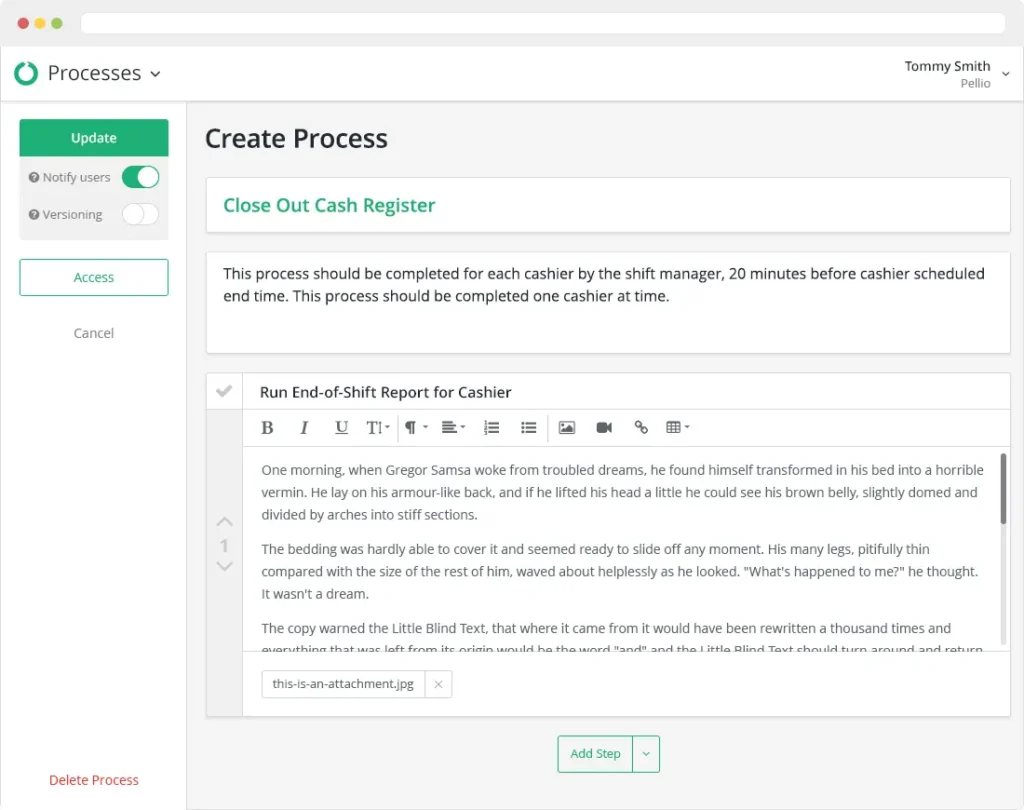
Image source: pell.io
Pellio offers a two-in-one solution for teams that want to manage projects and process documentation on a single platform. So, project managers will love this one!
This process documentation software makes it easy to make automated workflows and streamline your business’ documentation processes. It comes with a built-in text editor that lets you create knowledge resources in minutes. Managers can even get an overview of all the dashboards across the business to identify process inefficiencies and/or spaces for improvement.
Pricing
Pellio has a unique pricing model that gives users access to all of its features across every billing plan. The only thing you’re paying for is actual usage.
- Lite plan lets you make 300 data entries every month – $15/month
- Startup plan lets you make 1,500 data entries every month – $47/month
- Pro plan lets you make 4,500 data entries every month – $97/month
Final thoughts
Process documentation has a huge part to play in the running of a successful business by making it easy to outline, track, and change the way your business gets stuff done on a day-to-day basis.
Hopefully this article has given you a better idea of what process documentation is, and the best tool to go for, depending on your business goals. And if you’d like to see for yourself how Filestage can enhance your entire review and approval process, start your free trial today.