Meet Ava Smith, Creative Director at AIrborn, an up-and-coming creative agency. The agency creates highly engaging Artificial Intelligence infused videos. Ava is dealing with a complex content approval process, with many parties, stakeholders, and reviewers involved.
When joining AIrborn, she was given a dashboard that includes 10 key performance indicators (KPIs), over 60 metrics, and a report containing all the available data on the proofing workflow. This information should provide her with all she needs to monitor, evaluate, and improve the proofing workflow.
Ava is keen on making the approval process smooth and effective but is completely overwhelmed, making her palms sweaty, knees weak, arms heavy, mom’s spaghetti, etc.
Now the above scenario is fictional, yet probably all too familiar. So let’s get some clarity and raise the curtain on the powerful world of insights!
What are insights?
“We’re surrounded by data but starved for insight” – Jay Baer. Nothing is more true in the time and age we’re living in. The quote emphasizes the need for insights.
To understand what insights are, let’s explore their relatives – data, and analytics – and examine how the three of them work together hand-in-hand to provide shining insights.
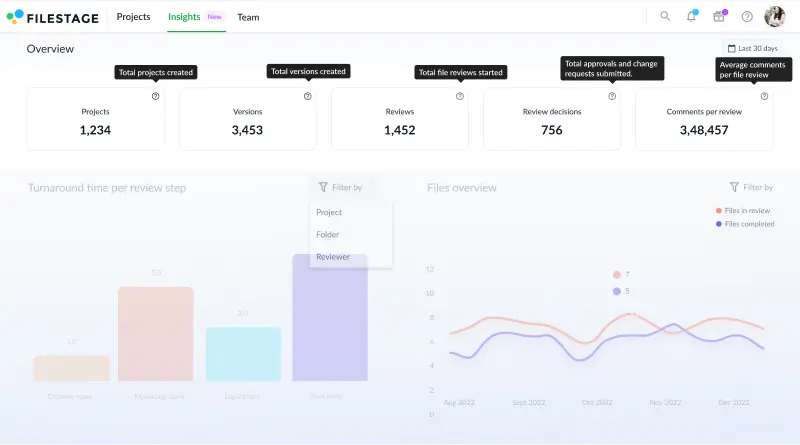
Data forms the foundation for insights
To put it simply, data is a set of values capturing information about a specific event. These captured values can be stored and transmitted.
Analytics are the tools and processes
Analytics are the tools and processes used to organize and examine data. It aims to answer specific questions, disclose new insights, and support finer, data-driven decisions.
Insights provide the context
Insights are the discovery of patterns in data that were previously unknown, helping to the understanding of an event.
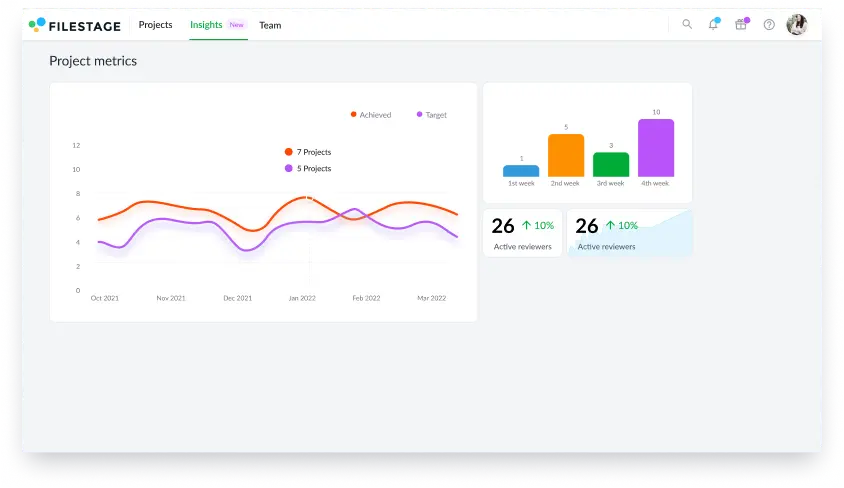
How insights help you to improve the performance of your proofing workflows
There is no point in using insights if they wouldn’t have proven themselves time after time to be the bringers of big benefits. So what are these benefits? In short, insights help you to optimize processes and reduce costs.
Let’s look at how they do this.
They reveal patterns and trends
Insights arrange and decipher data collected throughout the proofing workflow. Think about specific reviewer groups that consistently provide the most valuable feedback.
They show the workflow health
Insights provide a holistic understanding of the workflow health within the company as well as on an individual project basis. They show you how you’re moving forward to achieving the established goal.
They uncover attention points
By gaining an understanding of patterns and trends, insights help identify blockers and pain points in the workflow that require attention. For example, reviewers who are notoriously late with providing feedback which slows down the overall process.
They predict if a goal is to be adjusted
Based on historical data and current events, insights can forecast if the proofing goal can be achieved or is to be adjusted. It allows you to anticipate events and be proactive.
How to choose meaningful and actionable metrics that provide you with proofing insights that matter
Being responsible for the review and approval process, choosing those metrics that matter can be scarier than meeting a clown in the dark. How do you know which ones matter? How do you know how many are needed? How do you know they will give you the most accurate and actionable view of your workflow? The list of questions can go on and on.
Never fear. Here are some tips to help you select the most relevant metrics for you.
Define the objectives
Why are you doing this and what is it you are trying to accomplish? Understand what it is you want to achieve and which insights are needed to reach those objectives.
Choose the minimum number of key performance indicators (KPIs) needed to achieve the objectives
They say less is more – and that’s exactly the case here. It’s easy to come up with a beautiful suite of KPIs. The challenge is to limit them to those critical to reaching the objective. Look at the key activities to achieve the objective and base them on those.
Make the targets measurable and achievable
Having chosen the KPIs that matter most, provide them with a clear definition, make them measurable, realistic, practical and pragmatic, and timebound.
Define the metrics
Now select the metrics that you need to move the needle forward on to reach the KPIs.
Here’s a quick example
Ava from our introduction wants to provide highly engaging AI-infused videos at the fraction of the cost of traditional branding videos.
To help her achieve this objective, she looks to reduce the video reviewing efforts by 15% in the next quarter.
She looks at job-specific metrics that will provide her with the insights to reach this KPI. She decides to look at two metrics, the number of times a new version is uploaded, and the cycle time per review step.
Proofing workflow metrics that are commonly used
Some of the most commonly used proofing workflow insights revolve around two categories, the go-to-market speed and the return on investment.
Let’s look at a few metrics used to measure them.
Go-to-market speed:
- the average overall proofing approval time
- the # of proofs approved in one iteration
- the # of overdue reviews
Return on investment
- quality of submitted proof
- time spent by reviewers
Among others, the metrics are typically filtered based on the time range and document type.
Key takeaways
Insights provide you with an understanding of patterns and trends in your proofing workflow. They allow you to continuously improve the proofing workflow, and move the needle on KPIs and supporting metrics to achieve your proofing objectives.

